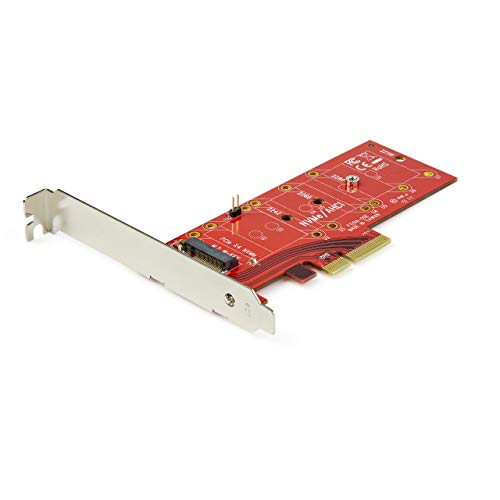What are
/r/HyperV's
favorite Products & Services?
From 3.5 billion Reddit comments
The most popular Products mentioned in /r/HyperV:
The most popular Services mentioned in /r/HyperV:
NAKIVO Backup & Replication
Veeam Backup
Microsoft Hyper-V Server
Microsoft Azure
Server Fault
Windows 10
VirtualBox
Channel 9
Grafana
Apache Guacamole
Windows Sandbox
Super User
Synology Photo Station
Kali Linux
hastebin
The most popular reviews in /r/HyperV:
>Storage spaces uses the SAS signalling protocols directly and won't work on HPE P440's.
SATA is fine as long as you use interposer thing.
http://serverfault.com/questions/362774/any-experience-with-sata-sas-interposer-cards
http://www.marvell.com/storage/system-solutions/sas-to-sata-protocol-converters.jsp
We used LSI ones with moderate success, but I can't find them on LSI/Avago/Broadcom site anymore.
While I don't like discouraging content creation, I do also have to point out that this article already exists, directly from Microsoft:
https://techcommunity.microsoft.com/t5/windows-kernel-internals/windows-sandbox/ba-p/301849
The MS article is more thorough, provides a better set of use cases, a pictorial quick start, optional technical details, and (no offense) is an overall easier read due to its better grammar.
If you want to write an article on something Hyper-V related that MS hasn't thoroughly documented yet, I'd love to read it! GPU-P comes to mind as a prime candidate.
As others have pointed out, using a 7 yr old version is just not a good idea, go here https://www.microsoft.com/en-us/evalcenter/evaluate-hyper-v-server-2019 Download and install that - it is Hyper-V server - core interface - it's free - and more robust. I know it says Eval but it is the full Hyper-V Server instance, not Windows server so it doesn't expire.
If your host machine is Windows 10, there's not a whole lot you necessarily need to set up with regards to the networking. Assuming you're not running some ancient version of Windows 10, the "default" vSwitch created by Hyper-V when you install the role is of the "NAT" type. Any VM you create and connect to it should connect out to the internet without a problem.
Unless you have a specific need to have the TEST vm connected to the same network, then you don't need to work with an External network.
Also, did you look into just working with Windows Sandbox for your purposes?
I could get something like this $999 laptop and just upgrade Windows 11 Home to Pro.
https://www.amazon.com/HP-Pavilion-Touchscreen-Processor-Keyboard/dp/B0B4X14RFG
Almost guaranteed to be a conflict between the VM and your local machine on a shared NIC - in general, you want to have a separate NIC for your Hyper-Visor, because the "virtual shared NIC" performance is pretty miserable. If you modify your shared virtual NIC and disable ALL OFFLOADING, all VMQ, etc... you should be able to get back up to close to native performance. The other major Workstation Hypervisor doesn't have this issue because they handle it differently.
Most of the staff at my company use Hyper-V locally on their local machines, and we purchase this: https://www.amazon.com/USB-Ethernet-Splitter-HUB-Network/dp/B07G8VZ51Z/ref=sr_1_4?crid=2WBKAHCKMN2XM&keywords=usb+3+to+ethernet+with+usb+hub&qid=1652739690&sprefix=usb3+to+ethernet+with+usb+hub%2Caps%2C224&sr=8-4 for them to tie their Hyper-V Virtual Switch to... that way the local notebook computer can use it's internal NIC with all of its hardware-assisted features and Hyper-V doesn't mess things up for them.
--Sarkhori
>make sure whatever port extender card you would use is just an HBE (Host bus extender) so the OS can directly control the drives.
Ah gotcha regarding RAID card etc. Planning on using something like this which I think is fairly transparent to the OS
>it's done via individual ports (in fact the OS isn't really even aware that the two ports are on one card
Perfect. Knew paying the extra 20 bucks for dual 10g would be useful somehow. Don't think I'll need teaming - rest of network is mostly 2.5g
Thanks for the feedback.
Think next step is to try this all with 1x ssd and then buy more if it works in principle
The failover cluster we have running in my office is LACP, Dynamic.
Switch Independent is useful when you cant set LACP, but if you can, use LACP instead.
https://www.nakivo.com/blog/hyper-v-networking-best-practices/
Why are you trying to use ICS with Hyper-V to begin with?
As has already been mentioned, the default vSwitch that is created on a Windows 10 system with Hyper-V installed is of the NAT-type. Do you understand what is meant by NAT-type?
From the link:
>Earlier Windows versions (before Windows 10) had no virtual switches. However, when you enable Hyper-V on Windows 10, you can use a Default Switch for seamless networking, as it provides access to the host’s network.
Not that I know of I'm afraid.
What's stopping you from manually selecting the audio device for your remote connection to your VM?
https://winaero.com/audio-output-device-apps-individually-windows-10/
Sounds to me like you can connect on a separate bluetooth speaker then assigning your remote desktop software to use that speaker.
>How do I interact with VMs in Hyper-V Server?
Use Windows Admin Center to manage headless Microsoft Hyper-V Server. https://www.microsoft.com/en-us/windows-server/windows-admin-center
Can’t claim to have done this myself, but if I was going to run a Linux desktop in Hyper-V this is what I’d be trying.
https://www.nakivo.com/blog/install-ubuntu-20-04-on-hyper-v-with-enhanced-session/
Thank you for the pointer, found this, http://superuser.com/questions/876786/what-happens-when-a-raid-rebuild-fails-due-to-ure seemed to summarize the concern well. But does that mean Raid 10 is the only option? what other option would there be? Pci-e flash storage or something?
>pfSense on CentOS 8
pfSense is a Firewall distro that is an OS, not on a preexisting OS like CentOS.
----------
Check out Linode's NGINX best practices; start there.
Port forward and poke holes in the firewall for 443 (HTTPS) and 80 (HTTP). Get a SSL certificate using Let's Encrypt (Free) and you can use Cloudflare to help shield your site from DDoS. Of course, use strong passwords, public/private key pairs (or better, use both a password and a P/P key pair!) and if you need to fix something while remote, use a VPN and SSH/RDP in through the VPN. I know those protocols are encrypted, but better safe than sorry.
See if this helps as a framework to build off (it is my base template for use as a LabTech script, but you should be able to use it with a few minimal changes):
https://hastebin.com/ohozovayox.pl
Edit: also this: http://www.theregister.co.uk/2015/03/10/want_to_deploy_virtual_machines_in_a_hurry_powershell_is_your_friend/?page=1
I just spec'd this out recently.
Synology RS3614xs+ - http://www.synology.com/en-us/products/overview/RS3614xs+
Samsung 850 Pro 1TB SSD x10 - http://www.amazon.com/Samsung-Electronics-Internal-Version-MZ-7KE1T0BW/dp/B00LF10KTE/ref=sr_1_2?s=electronics&ie=UTF8&qid=1405390800&sr=1-2&keywords=samsung+850
That puts you at 16k. Get 2 more SSDs for the caching slots. We are using 128 GB ssds since they don't need to be large. This set up is shared between 3 Dell R420 servers. With a total of 70 VMs (55 Windows 7, 15 server 2012/2008)
It is still important to backup. We use Unitrends to backup all of our machines.
This is absolutely terrible advise for anything other than a home lab. In a real production environments you treat hyper v as a type 1 and install nothing else on the root partition. You dont just install the hyper v feature on a win10 and treat it like a type 2. I recommend using the standalone product, it's free* here https://www.microsoft.com/en-us/evalcenter/evaluate-hyper-v-server-2019
*only free until you install a windows server vm and need to start licensing the cores of the physical host.
I found a different ISO here https://www.microsoft.com/en-us/evalcenter/evaluate-hyper-v-server-2019 and am downloading now and will see if it's different
Hyper-V server (which is free) is a bare metal, type 1 hypervisor that should give you more efficient access to hardware resources than VirtualBox.
Hyper-V supports a wide range of OSes. Aside from various Windows versions I run Ubuntu, FreeBSD, and various Linux based appliances.
My main desktop is Windows so I tend to prefer using admin consoles out of Windows. With Hyper-V you can administer via the MMC snapin, Windows Admin Center or the ever present PowerShell.
You can also copy an on-premise Hyper-V VHD into Azure and run your VM in the cloud.
You can download Hyper-V server from https://www.microsoft.com/en-us/evalcenter/evaluate-hyper-v-server-2019
I'm slowly getting there thanks. The thing is many use this:
https://grafana.com/grafana/dashboards/2618
But I can't as it seems to want Elasticsearch. Ever used that?
I'm not sure how to install this dashboard as it needs that.
Looks like data is coming in.
I imported a Windows dashboard https://grafana.com/grafana/dashboards/1902
And I can see 80% of the data I just need to see how I can show the HyperV related stuff like running VMs etc.
Not answering your question, but have your heard of XCP-ng? If leaving XenServer for their changes for licensing, XCP-ng have forked it. I'm tempted to get it a spin.
>Would it be possible to create a VM on my PC, leave it turned on 7/24, and then let them use 1 (or more) VMs remotely pretty much anytime they want to?
Sure. Create as many VMs as your PC is able to run proving expected/sustained performance.
To connect VMs remotely set up VPN. You can use Softether VPN or tinc. https://www.softether.org/
https://www.tinc-vpn.org/
Try using Enhanced Session Mode, which is essentially RDP through the Hyper-V console, that usually lets you resize the console window. https://www.nakivo.com/blog/install-ubuntu-20-04-on-hyper-v-with-enhanced-session/
Here is a pretty good resource to get you started if you're looking for On-Prem VDI. It's written for 2012 R2, but should be pretty similar on later OS's.
How to Deploy Hyper-V VDI: A Step-By-Step Guide (nakivo.com)
I believe it sits with the VM config xml file location, which is set when the VM is set up. You can Export the VM from hyperv manager to the new location, then import it again from there.
Hey, not sure what your overall goal is here but if its to do with rapid VM deployment you might be able to look into a feature called "disk differencing".
This link might help - https://www.nakivo.com/blog/use-hyper-v-differencing-disks-complete-guide/
- This is an incomplete answer - If you use processor compatibility they have to be the same proc vendor - Intel and AMD can't be mixed no matter what, if you want live migration - the impact on enabling CPU compat is going to vary significantly depending on the workload. Unfortunately Hyper-V does not offer the granularity of controlling processor extensions that VMware does.
- This is incorrect - Hyper-V server can be clustered and that includes using cluster aware updating. https://www.nakivo.com/blog/microsoft-hyper-v-server-vs-hyper-v-role/
What is Hyper-V Manager? – Hyper-V Manager is a free GUI management tool used for administration and configuration of Hyper-V hosts and virtual machines, both locally and remotely.
How does Hyper-V Manager work? – Hyper-V Manager allows you to create, modify, and delete virtual machines, VM checkpoints, virtual switches, and virtual hard disks in addition to letting you manage Hyper-V hosts both locally and remotely.
How to open Hyper-V Manager? – Hyper-V Manager can be installed automatically when enabling the Hyper-V role on a computer, or manually when you need to remotely manage a Windows Server with the Hyper-V role. There are three ways to open Hyper-V Manager: enabling Windows features, running PowerShell cmdlets, and using Server Manager.
The performance of something running in a VM and something running on a host will be the same. Unless you choose to give the VM less resources. HyperV doesn't add any CPU overhead.
If you look at a diagram for the Hypervisor model the VM runs in parallel to the host OS. Not on top of it.
HyperV vs Virtual Box:
https://www.nakivo.com/blog/wp-content/uploads/2018/10/Type-1-and-type-2-hypervisor-1024x584.png
Hyper-V replica can be configured to send changes downstream as low as 30 seconds, so it's not as "bad" as 15 minutes. But if you implement DFS for the file servers and utilize Active Directory's native replication, you don't necessarily need Hyper-V replica. You can also easily extend DFS and AD to implement site-level availability.
With DFS, you would be implementing within the guest, not the host. You would then work with DFS namespaces which would allow automatic client failover if one of the guest file servers went offline; though there's a bit of a lag for the system to recognize that one of the nodes went offline.
​
AFAIK there are no problems with backing up a DFS-enabled guest with Veeam or any other backup software. We use Datto and Unitrends for our backup and haven't had any problems.
​
I would also be implementing Shadow Copies within the guest file servers for the shared folders; this would allow quicker restore at the file-level, and only requiring Veeam if you need do a full system restore.
​
You can also implement a 3rd-party solution; we have a couple of clients that run FileCloud on-premise that handles the sync, and also provides dropbox-type of remote access.
Use Veeam, either Agent for Windows and Linux or Backup and Replication Community Edition in regard to your lab configuration. The Veeam Agent is serverless and free for a single backup job. B&R Community is free for 10 VMs. https://www.veeam.com/virtual-machine-backup-solution-free.html
I got it. What will surely solve the issue is exposing the remote location over iSCSI. This way, mounting an iSCSI target and LUN on hypervisor host will present remote storage the same way as a local drive, and regular export will work.
An alternative would be spinning another Hyper-V server on a remote the remote location and then exporting the virtual machine there. This approach is pretty complicated but is scriptable too.
The third and bulletproof alternative is using the Veeam B&R Community edition https://www.veeam.com/virtual-machine-backup-solution-free.html, which is free for up to 10 virtual machines to just backup the required virtual machine to SMB share and recover this machine back if needed.
Since you have just 2 VMs, you might use Veeam Backup and Replication Community Edition as it is free up to 10 VMs. https://www.veeam.com/virtual-machine-backup-solution-free.html
You can't delete checkpoints. Just shut down the VM and merge them.
To merge checkpoints:
- Highlight VM > Edit Disk..
- Location: (select applicable AVHDX file)
- Merge
- To the parent virtual hard disk || To new virtual hard disk
- Finish
- VM Settings > Hard Drive - Virtual Hard Disk: (select the merged VHDX) > OK
Unless you plan on using checkpoints, best to disable it before starting the VM:
- VM Settings > Checkpoints - Ensure box for Enable checkpoints is unticked > OK
For a VM backup try Veeam Backup and Replication. Their Community Edition is free for 10 VMs. https://www.veeam.com/virtual-machine-backup-solution-free.html
sounds like the backup is a dud. i use veeam here in the office. free for unlimited backup n restore. addlt features incl scheduling for pay.
https://www.veeam.com/virtual-machine-backup-solution-free.html?ad=menu-products
They have Azure backup now: http://azure.microsoft.com/en-us/services/backup/
So as long as you provision your Azure replica in the correct Azure location, you can then back it up via Azure as well.
Get something like this:
https://www.amazon.ca/StarTech-com-Gigabit-1-Port-Device-USB1000IP/dp/B004ZMYCRG
Mount it on the back of your printer. Connect the printer to the USB device server via a USB cable and connect the USB device server to the network (somewhere).
Then, in your Windows 7 VM, install the USB over IP device driver, tell it the IP address of your USB device server.
The USB printer will show up as a USB device on the windows 7 VM.
I also just found this page:
>Intel® Ethernet Converged Network Adapter X550-T1
>Intel® Ethernet Converged Network Adapter X550-T2
>Intel® Ethernet Converged Network Adapter X710-DA2
>Intel® Ethernet Converged Network Adapter X710-DA4
>Intel® Ethernet Converged Network Adapter XL710-QDA1
>Intel® Ethernet Converged Network Adapter XL710-QDA2
>Intel® Ethernet Converged Network Adapter X520 Series
>Intel® Ethernet Converged Network Adapter XXV710 Series
>Intel® Ethernet Server Adapter I210-T1
>Intel® Ethernet Server Adapter I350-T2
>Intel® Ethernet Server Adapter I350-T4
>Intel® Ethernet Server Adapter I350-F2
>Intel® Ethernet Server Adapter I350-F4
Looks like the only <$100 card is the I210-T1 which is available for $43 on Amazon.
That's the thing though I want to use IPVanish so that I can use vpn with my Virtual Machine. I'm going to try to make some new external switches but as of now I tried using them all and none work with IPvanish =VPN application
Awesome. Hopefully this isn't a windows only thing like saving the memory. I need to get a native USB port on a linux box. https://www.amazon.com/Mailiya-Expansion-Superspeed-Connector-Desktops/dp/B01G86538S/ref=sr_1_2_sspa?keywords=PCI-E+usb+card&qid=1568048318&s=gateway&sr=8-2-spons&psc=1&spLa=ZW5jcnlwdGVkUXVhbGlmaWVyPUExRVRLQTJPNDFETk1aJmVuY3J5c...
I was able to get my hands on a PowerVault D1200 MD1200, which looks like it's got 4 sas ports (1 in 1 out on each board, 2 boards total). Is this as simple as getting a 4 port SAS card:
IBM LSI SAS9201-16e 4-port miniSAS x8 PCIe 2.0 SAS Plug-in Card
What I'm reading indicates that Dell likes to have another Dell box for the management / raid side of things. I'm wondering if I'm better off going the HP D2600 route, as it's a ProLiant DL386 G6?
Any advice? I'm also reading that a PERC H810 Adapter may be a better route to go on the connection; as it can then use the Dell Management interface software.