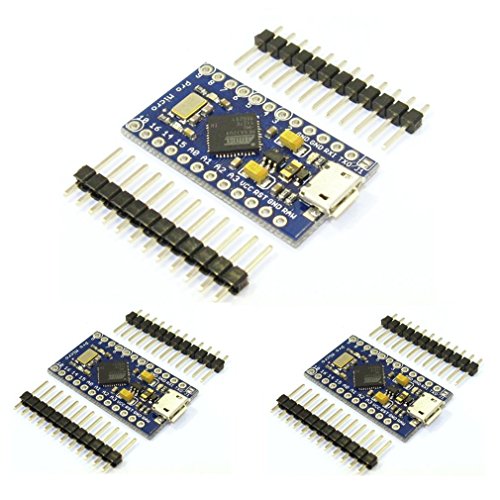What are
/r/MiSTerProject's
favorite Products & Services?
From 3.5 billion Reddit comments
The most popular Products mentioned in /r/MiSTerProject:
The most popular Services mentioned in /r/MiSTerProject:
The most popular reviews in /r/MiSTerProject:
Oh come on... Look at how those red and white ports on your DAC are labeled, and think about what a DAC does...
K, now that you have reflected upon your choices... get something like this: https://www.amazon.com/Toslink-Fosmon-Digital-Optical-Chromecast/dp/B01MY2DJUM/ref=sr_1_4?dchild=1&keywords=mini+toslink+cable&qid=1620181233&sr=8-4
This is the case I bought. However I don't have my Mini-ITX Ironclad Plus yet. I am in the 4th production run.
https://www.amazon.com/dp/B08YZ5718B?psc=1&ref=ppx_yo2ov_dt_b_product_details
Oh, this usb switcher was important too.
https://www.amazon.com/gp/product/B082K87B87/ref=ppx_yo_dt_b_search_asin_title?ie=UTF8&psc=1
I recently picked up This cheap usb-c capture device from amazon, which I used to capture a DSLR video output and can say it worked very well. If you have a usb-c port on your computer it might be an option for you.
Just use the cheap Leonardo clones which are switchable 3.3/5v. They work fine and are reasonably cheap. No need to pay a premium for a prebuilt one, the soldering is quite simple
Centre_Mass_Technology Pro Micro ATmega32U4 5V 16MHz Micro USB Development Board Module Microcontroller for Arduino IDE https://smile.amazon.co.uk/dp/B09QK1M3HJ/ref=cm_sw_r_apan_glt_i_7PD8W07T3BE5QJ02P15T?_encoding=UTF8&psc=1
Any luck OP? I'm in the same boat ⛵.
Tried this guy: https://www.amazon.com/dp/B00LN3LQKQ
...and this guy: https://www.amazon.com/dp/B01JL837X8
...and a half-dozen keyboards and USB game controllers, but neither MiSTer nor the default Xfce build recognize anything USB.
I also used Mr. Fusion, but also tried the SD writer and have had the same results.
After reflashing, I think the OTG adapter I have doesn't work. I bought this one: https://smile.amazon.com/UGREEN-Adapter-Samsung-Controller-Smartphone/dp/B00LN3LQKQ/ref=cm_cr_arp_d_product_top?ie=UTF8
But after reading some of the reviews, it looks like it isn't truly an OTG cable, which is probably the issue.
The Analog IO Board supports Mini Toslink to Toslink and the Digital IO board has Toslink output. Either way is still recommended to use an external dac/amp like this one since the quality of the built in one is not that great.
This is probably going to be very very slow, but you might try a windows version like http://www.oldversion.com/windows/cuteftp-1-0 I got as far as installing winsock and IE 6.0 on win98; however, it isn't really fast enough to load a modern webpage. You are better off just mounting the hard drive image in win10 to get files onto the ao486.
I have this keyboard and while overall its great, that it comes with the function keys set to being media keys a little bit of horseshit. I've used a program called SharpKeys for apple keyboards for the kind of remapping that's needed here, but it doesn't work for the K400. Maybe there's some other program out there that allows you to remap keys in the same way as SharpKeys does (through windows registry modifications) but if there isn't then your only alternative is download the Logitech Options software, which allows you to set the function keys to behave like function keys. But if you ever remove that software or if it has some issue booting with windows or if it crashes, then bye bye function keys. Very silly.
edit: I see that this was not for a windows environment, so you can pretty well ignore what I've said here. I think the only way to do this would be if someone had released a firmware hack for the dongle yeah?
For what it's worth I built my own cable. Scart cables are remarkably easy to disassemble.
I stripped the wires and hooked the relevant ones up to this: https://www.amazon.co.uk/AAOTOKK-Terminal-Adapter-Breakout-Connector-Male/dp/B08155LH92/ref=mp_s_a_1_4?dchild=1&keywords=Vga+screw&qid=1619901006&sr=8-4
Add in a 470 ohm resistor (pence on ebay) to the composite sync line to avoid voltage issues and bobs your uncle.
Don't be put off - it's a fairly straightforward process and the special vga end with screwposts makes it dead easy. When I prototyped it I used a choc block to connect the resistor which is even easier. Zero soldering required!
Good choices, personality I prefer the M30 from 8bitdo. It has one of the best d-pad:
I'm using this one, appears to be $21 at the moment: Edimax EW-7822ULC. Works well enough for updates. I do file transfer by transferring the microSD so I can't comment on speed.
8bitdo makes a beautiful arcade stick. I was going to build my own but this was worth the $90. Has a nice weight to it. Just under 5lbs. Also works natively with the Nintendo Switch if that interests you. It's moddable if you ever want to swap out the joystick or buttons.
Mister FPGA gives out some crazy CEC codes.
Your new LCD monitor has DVI. Stick with digital unless you’re going full CRT.
HDMI to DVI:
https://www.amazon.com/dp/B01FM51R6S/ref=cm_sw_r_cp_api_fab_rr0BFb53NJGKB
This is the one I have without audio because I already had the analog IO board for 3.5mm audio out. Otherwise you could use something like this with audio breakout:
https://www.amazon.com/dp/B07Q39QN33/ref=cm_sw_r_cp_api_fab_kw0BFbRFEY5W5
GANA HDMI to RCA,HDMI to AV, 1080P HDMI to 3RCA CVBS AV Composite Video Audio Converter Adapter Supports PAL/NTSC with USB Charge Cable for PC Laptop HDTV DVD-Black https://www.amazon.com/dp/B06W9LQDBB/ref=cm_sw_r_cp_api_i_7J3eFb1D9NCMJ
Your mileage may vary. I will say, it definitely squishes the aspect ratio a bit (narrower than it should be) and the image extends past the edges of the screen. That said, that’s just with the TV I have and your mileage may vary. Be warned, it’s definitely the cheapest of the cheap solutions, but it does get the job done quick and dirty haha.
There is no power button. You can find cheap in-line switches on amazon and other places.
Can't help with MSX, sorry. You might get a quicker response on r/fpgagaming since it seems most people aren't aware of this sub's existence.