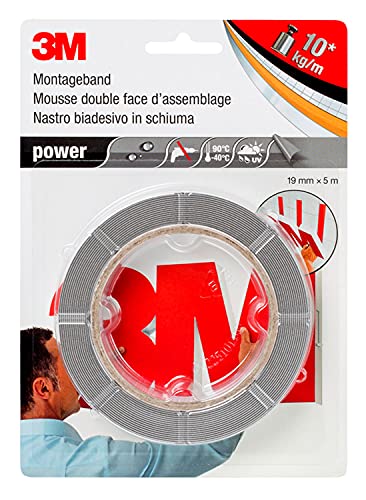What are
/r/sonyactioncam's
favorite Products & Services?
From 3.5 billion Reddit comments
The most popular Products mentioned in /r/sonyactioncam:
The most popular Services mentioned in /r/sonyactioncam:
VLC Media Player
HandBrake
Blender
The most popular Android Apps mentioned in /r/sonyactioncam:
The most popular reviews in /r/sonyactioncam:
> tilt/fall forward (sorry I can't seem to find the right words to articulate this), do you think the adhesive would hold up?
I completly understand your concern. The camera in this setup causes a leverage, thats for sure - yet do the adhesive mounts hold up, even when you mount them on the side of the helmet, which creates a leverage too.
So I am confident to say it will hold up. Make sure to get the double sided tape by 3M (sory, I couldn't find it on the US amazon) to fill in gaps you might have if the adhesive mount doesn't have the exact same curvature as your helmet - the adhesive is the exact same, therefore the strips you cut and the adhesive which already is on the mounting plate kinda merges and becomes one.
I do show this briefly in this video.
First I check the curvature while the release-paper is still on the mount - then I pull it off, put strips of the grey double sided tape on the spots I need filling - then I put it on and press it on there for a minute. I then let it sit for around 24 hours before I put weight on the adhesive plate to ensure the adhesive bonds perfectly.
> my helmet's surface does get hot in the sun, I'm assuming this may weaken the adhesive?
I don't have enough experience with the adhesive plates getting weak when they heat up - yet it would be logical (many adhesives can be loosened with heat). Yet most of these adhesives need much higher temperatures than a normal black helmet would get when lying around in the sun (I base my assumption on the adhesive of foild used to put on cars - you need a hot air gun which can produce 200+ degree celcius to loosen most of the adhesives).
> does the FDR-X3000 have a pause button to prevent multiple files by stopping and starting recording segments?
No.
> it doesn't record 100Mbps to MP4 setting, is that correct
MP4 is the container format, XAVC-S is the codec.
> Is there a software that can join the files without converting them?
That is what editing is all about - joining files and rendering them into a new file. If you select the same output codec as you have for the source files, nothing is getting converted - it just creates a new file with the same settings.
Maybe handbrake can do what you are trying to do (easily create one file out of many small files): https://handbrake.fr/
​
Following up my last post, I also recently purchased the 64 GB version of the Samsung EVO Select - Class 10, U3 and I am able to record all video modes (including 100mbps) successfully. It's half the storage and write speed is rated a little slower than the 128 GB version (60 MB/s write vs 90 MB/s), but still works great.
This card is extremely affordable, currently at $23 USD on Amazon.
Samsung 64GB 100MB/s (U3) MicroSDXC EVO Select Memory Card with Adapter (MB-ME64GA/AM)
Just get a 'only power' connector to put in between.
https://www.amazon.com/PortaPow-3rd-Data-Blocker-Pack/dp/B00T0DW3F8/
There is nothing you can do to avoid that. Use a powerbank/wall plug to connect the camera to in the meantime.
I grabbed one of the amazonbasics gopro head straps and an adapter.
When I got the camera from B&H, it came with sony's head mount strap, and I originally planned to use that (camera on the side), but it would interfere with my hearing protection (worktunes).
The fit is a bit better with the gopro mount, though I look like a goofy camera unicorn wearing it lol
A cameracorn.
> some people actually lost the cam
More important than the mount itself is a floater.
I can highly recommend the Luxebell wristbands as floater: https://www.amazon.com/dp/B01KZFLEUY/
I haven't yet heard anything negative about the VCT-BDM1 mount from Sony, even the one amazon review it has is positive.
Maybe you heard about the old AKA-SM1 mount - could be the reason it was discontinued and replaced by the new mount.
You would have to buy the helmet mount. It also mounts on the side, so if you wanted a top mount, you would probably have to find a gopro adapter for it. From my experience, you can point the camera down more than you think you should to get a better angle.
There is no issue with not having a screen on the camera. You just need to download the sony play memories app from itunes and then connect it to the camera. DO THIS NOW. Don't wait until you get to Asia. Then go to best buy or your local electronics store that has a demo unit in stock and try connecting it to your phone. You might be able to get the password from a sales person if they still have the box and manuals there. Then you can see everything the camera sees, which will help you get the correct angle.
Don't forget to get extra batteries and a battery charger as well! The sony brand batteries are the most expensive, but they do get pretty decent battery life.
Edit: I think there is a shoulder mount, but gopro has a lot more of these kinds of accessories, which means you would need to get an adapter for it.
Second Edit: Are you taking a computer of some kind? If not, I would recommend a memory card with 128 GB. You can put A LOT of footage onto 128 GB.
Your video turned out much better than I expected. Usually an action camera is the last thing you'd want to use on something like a safari as there is no optical zoom, but yours turned out pretty nice! We just got back from our South Africa trip two weeks ago. Talk about an amazing experience!
A few tips I've come across with the x3000. I feel the camera really shines when you throw in a few static shots on a tripod. This small one from manfrotto is one I try to carry: https://www.keh.com/shop/manfrotto-pixi-mini-tripod-black-717294.html?m=Grouped&prod_id=649515&aid=649515&rmatt=tsid:|cid:931225564|agid:50867619276|tid:pla-360133919402|crid:244046047110|nw:g|rnd:15439956281934750150|dvc:c|adp:1o3&...
In the car we experimented with using this Joby suction mount. If you attach it to the windshield you can get some great shots while driving. The stabilization and wide angle lens does an amazing job capturing the scenery. We then would attach it to the rear window pointed forward to capture us in the car (using the app to start the recording). https://www.amazon.com/Suction-Locking-Session-Contour-Action/dp/B00O8R7A72
Thanks for posting the video!
hey man, i used the following hdd with integrated cardreader for my south africa trip:
u can transfer the data from the card onto the hdd without a laptop or pc. further it also has wlan, so u can connect ur phone with the hdd to check everything has been transfered, change or delete or even watch photos or videos.
Hi there /u/Manjoume,
the HDR AS50 doesn't have an HDMI-port, so you won't be able to get a HD-signal into your PC like you could do with the AS300, X1000 or X3000.
You though can get a SD-quality signal trough the "Multi" post in the back by using this cable.
If you then get a cheap video grabber, you should be able to feed the signal into your streaming software (e.g. OBS).
> Looking forward to hearing back.
So, I am back - the part in question is simply a quarter inch screw inside this bigger part to make turning easier.
If you get a quarter inch screw like this I could design a part around it, since I have the exact (or a very similar) screw at home.
The thing is... you don't actually need the big round part (except for the looks) - it is your call weather or not I design one ;)
Bought the sony branded mount. https://www.amazon.co.uk/Sony-VCT-BPM1-Backpack-Action-Camera/dp/B00N2KD38G/ref=sr_1_1?ie=UTF8&qid=1498688071&sr=8-1&keywords=sony+backpack+mount
Theres nothing that special about it though. Does the job.
I got this along with a kit for the camera. Not sure what you mean by leash, but there was a blue one that came with this one. Are you talking about the square openings on the housing at the bottom? https://www.amazon.com/dp/B00N8JIPPC/ref=cm_sw_r_cp_apap_kIOo29E2hHnAl
Thank you for all of the great advice!!
Good idea with the accessory packs. I'm not finding one that includes a GoPro to SAC converter, not that i couldn't buy one separately.
Glad I could stop you in time ;)
I can highly recommend number 3 (VCTAMK1 without the middle segment).
Have to add a small pro-tip here: If you use this double sided tape made by 3M (sorry, I only have the German amazon link) to fill the "gaps" between the curved adhesive plate and the helmet you can secure it way better. The tape is the same tape used by Sony on the bottom of their adhesive mounts, so it kinda "merges" with itself.
Here is a video on how I mounted my curved and flat adhesive mount on my bike helmet to further elaborate what I mean by that.
After applying the adhesive mounts I read you should leave them on the helmet without a camera "pulling" on them, so the glue can reach it's highest strength. I never had issues with useing it earlier, but it is stated in the manual to wait with the first "test-ride".
The FDR X1000 writes with 100Mbits/s (or in the US it's written as 100Mbps). This equals 12,5 (12.5) MB/s (MBps). So the SanDisk extreme should do the job easily.
I personally use these two cards in my FDR X1000 cameras:
SanDisk Extreme Pro <- it is total overkill, but at the time I bought it I was not aware of the difference between MB/s and Mbit/s.
PNY Elite Performance <- still total overkill but again - didn't know it better.
it was this one:
http://www.amazon.com/Sony-Clip-Mount-Action-Camera/dp/B00N2KD3K4
Since it comes in a sealed plastic bag I don't want to cut it open and not be able to return it.
Quick Edit: LOOK AT THIS MOD GIVING ME FLAIR :P