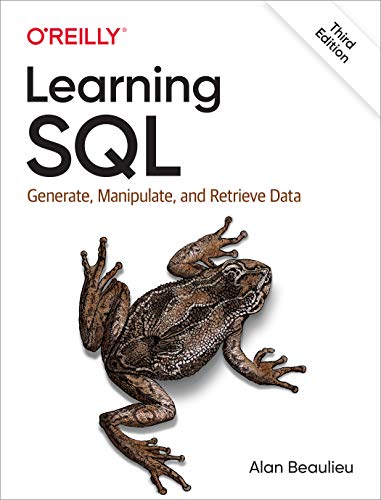What are
/r/FPandA's
favorite Products & Services?
From 3.5 billion Reddit comments
The most popular Products mentioned in /r/FPandA:
The most popular Services mentioned in /r/FPandA:
Todoist
Notion
Tableau
Microsoft Power BI
GitLab
The most popular reviews in /r/FPandA:
I just started a new job 2 weeks ago (FM). Someone on this sub recommended this book to me book
Right now I’m working on 1x1’s throughout the company to meet people & asking how finance can help them (I’m not committing to this but trying to learn what their perspective is & gather ideas) & gathering a list of ideas for process improvements as I see them or when ppl mention goals to me. I’m going thru reporting to learn baselines & understand industry trends/kpi and learning systems.
I’m pretty sure Tableau has free training courses that I have done before which helped getting started.
https://www.tableau.com/learn/training/20204
As for SQL, you can learn the basics and through YouTube and it’ll be more of practice thing rather than video watching.
Hope this helps.
Not sure if it will work, but try THIS.
If that doesn't work, just search Amazon for "Programming: 4 Manuscripts", which is what I just did to find you the link.
We've been hiring some FP&A people at $100k+ in the last few months.
BTW we're still hiring FP&A specialists at Causal and your profile sounds like a great fit! If you're interested in working with multiple companies financial models rather than just one then this might be the right fit for you: https://www.notion.so/causal/FP-A-Specialist-5949719a52d84898ab0be721b5a2eaea
Not exactly books but a lot of great resources linked in this https://80000hours.org/career-reviews/forecasting/
I second the recommendation to focus on Excel and SQL. I found this Excel book surprisingly good when I already felt I knew excel https://www.amazon.com/dp/1909253502 For sql, just Google online swl tutorial. I learned on sqlzoo.net but I think sqlbolt and Khan academy have better tutorials now.
If we're just talking Excel here, I would suggest learning Power Query and Power Pivot before spending time on VBA beyond the 'macro recorder' button. If we expand beyond Excel, I even think Power BI / tableau and SQL would be far more valuable than VBA.
I initially learned Power Query and Power BI through Microsoft's Dashboard-in-a-Day course (free materials online at https://powerbi.microsoft.com/en-us/diad/ ) and have expanded my knowledge for those two by taking what I learned in the DIAD course, implementing it in my job, and googling when I ran into a problem that I didn't know how to solve. For the others- I learned some basic Power Pivot and SQL through LinkedIn Learning, but I'm sure there are fine introductory tutorials on YouTube as well.
Sure. There’s a couple of resources that helped me put everything together.
On the official GTD website there’s a Todoist setup guide that I purchased which was $10. This helped a lot (I also use Todoist premium $36/year). Also, there’s a article on the Todoist blog https://todoist.com/productivity-methods/getting-things-done
As far as workflow, I usually work off a checklist for my deliverables rather than putting them all into my system. But if I’m super busy then I’ll enter a few minor deliverables into my system that I think I might forget. On a side note, my days are always different (ad-hoc and various fire drills) so I don’t try to schedule my work on my calendar and my calendar is only used for meetings and critical items that are due that day (maybe 2 items a month like external BoD things).
I try not to get too cute with my labels. For example, for my next actions for work I’ll assign an “Office” label and either a “Deep Work” or “Shallow Work” label to gauge how much time/energy the task may take. You’ll see examples on the internet were people assign 5/10/30 mins labels or Low/Med/High energy labels etc. I tried this and it caused too much friction.
Wiley is what worked for me. About $100 for each section. A lot cheaper than the whole Becker system that was like $1,500 when I got it 12 years ago so I have no idea what it costs now. If you learn well from guided lectures, it can't be beat but for me just pounding out questions is what got me to the finish line.
For SQL, I recommend checking out Learning SQL by Alan Beaulieu. For Power BI, I recommend The Definitive Guide to DAX which is the standard text (published by MSFT).
Respect. Thanks for the advice.