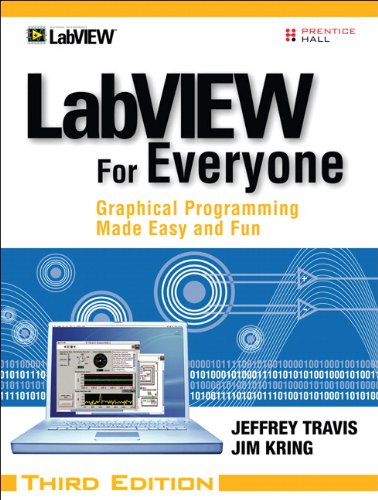What are
/r/LabVIEW's
favorite Products & Services?
From 3.5 billion Reddit comments
The most popular Products mentioned in /r/LabVIEW:
The most popular Services mentioned in /r/LabVIEW:
LabVIEW
Dependency Walker
StarUML
Dropbox
FileDropper.com
SemanticScholar
Zapier
Aggie.io
The most popular reviews in /r/LabVIEW:
As a simple sanity check, I would re-point to the DLLs on the new PC, and re-select there methods from the library node configuration window. LabVIEW is very finicky when it comes to loading libraries, so I always try this.
If that doesn't fix it, my best guess would be a dependency issue.
You can download this application and check the DLL dependencies on each PC. It can be hard to read at times, but if you post a screen cap of the results on each PC I can try and help you further.
Is this some kind of high school or undergraduate project?
We'll try to help but it's usually best to meet everyone here halfway by doing some research first.
Here's a starting point:
http://www.ni.com/labview/vision/
If you get stuck on the specifics of coding or using the vision module, let us know. Keep in mind, this subreddit is weary of doing student's homework for them.
I second what Hairyned says. Get yourself to the classroom courses run by NI as you get a certificate for each one. I've been through about $30k worth of LabVIEW training and have the paperwork to prove it, which just lets me roll over anyone else in a job interview.
In the meantime though the LabVIEW Skills guide is a pretty good place to go: http://www.ni.com/labview/skills-guide/en/ It will quickly direct you toward the LabVIEW Getting Started: http://www.ni.com/gettingstarted/labviewbasics/
Good luck and have fun!
Don't use stacked, use a sequence structure if you must, but the guy that comes behind you will thank you oh so much that you didn't stack it when he has to figure out what you were doing. Honestly though, good programming behaviors would suggest breaking your procedural code down into proper sized functions, naming them properly, and putting them in separate sub-vi's with error terminals to control execution.
I just finished reading Clean Code, give it a glance. It's focused at text-based languages but most of it transfers fine.
Try StarUML http://staruml.io/ It's a free program like Visio in a way but geared towards software architecture. You'll have to learn UML to make any sense of it, but it helps keep our projects in order.
This is a r/LabVIEW and LV is intrinsically graphical. It would be nice to attach a screenshot of your block diagram when you ask a Q. Thank you.
If I can take a guess, this is what you'r looking for.
I can't get it to work. I've altered the subVI so it now starts when run, so I only need to send a stop signal to it now. Here is the sub VI. https://www.dropbox.com/s/ieiez7t4ugux6jc/record.vi All i need is for the main program to be able to stop (by sending the signal to the SubVI) and then it outputs the data. Please take a look if you have time, thanks for your help.
This would be cool, and hopefully it's as easy pushing to Slack from LabVIEW as it is from other languages.
Curious -- does anyone use any sort of middleware or platform to do something like this? I can imagine a system like Zapier (https://zapier.com/) but for hardware systems. Instead of pushing a Slack notification directly from LabVIEW, send the data to a database and have the backend system message out to Slack. Has anyone come across anything like this?
You can also use a converter it adapter like this to interface with a BLE device: https://www.amazon.com/dp/B009ZIILLI/ref=cm_sw_r_cp_apa_fabc_J047T9Z3E1HZ93N39NJX
I'm not sure if this specific thing will work for you, but finding creative ways to take what you've got and massage it into what you need is another alternative to programming something that works all in software and integrated hardware.
Find a project! LabVIEW's WAY too much to dive into without a specific goal to guide your efforts. I'd recommend (as I always do in these threads) picking up a copy of LabVIEW for Everyone ( https://www.amazon.com/LabVIEW-Everyone-Graphical-Programming-Made/dp/0131856723 ) for a readily accessible reference.
Do yourself a favor and avoid posting on the NI forums (they can be a bit on the snarky side), but definitely use the site as a reference.
Jim Kring's book is very good although maybe showing its age a bit. I am sure most of it is still pretty good for beginners though:
Honestly, unless you are trying to do this as a project to learn, you are going to save an incredible amount of time (and maybe money) by buying an off the shelf usb barcode scanner for $20. These scanners work as input devices, like a keyboard, and require no programming to get started. You may want to add a little code to restrict where it can input data in your program, but otherwise it is a very simple application.