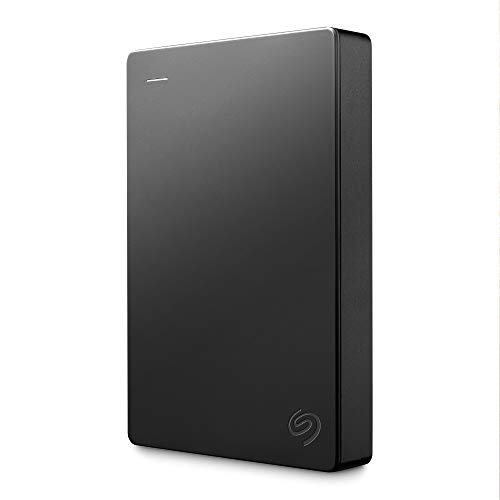What are
/r/StudioOne's
favorite Products & Services?
From 3.5 billion Reddit comments
The most popular Products mentioned in /r/StudioOne:
The most popular Services mentioned in /r/StudioOne:
MIDI-OX
ASIO4ALL
Reaper
Cakewalk
Tracktion
Surge Synthesizer
Waveform
Loopback
Celemony Melodyne
Scaler
UI.Vision RPA
Virtual MIDI Piano Keyboard
DaVinci Resolve
Loom
Microsoft PowerToys
The most popular Android Apps mentioned in /r/StudioOne:
The most popular reviews in /r/StudioOne:
Looks great. How is it to work with?
I recommend Microsoft Powertoys along with the fancy zones functionality to split large screens into areas for each app (e.g. I used that app to automatically setup an area for the Console 1 bar).
Studio One is great but it's best if you can try out a few first to make sure.
I definitely agree with /u/radiodialdeath some DAWs excel at mixing and recording like Pro Tools. Some excel at MIDI like Ableton (Ableton also excels at live performance), others excel at features for the price like Reaper.
I think Studio One is a nice balance between everything (recording, MIDI, price, features) so if you plan to do it all it's a good choice. Studio One is also a good choice if you are sure that you want to heavily use Melodyne. because of the straight integration and the fact that you get Melodyne Essential ($99) included with the pro edition.
Also because of the Melodyne integration and the very fast essentially 'zero step comping' I think Studio One is a very good choice for a vocalist or someone who records, edits, and mixes vocals frequently.
Studio One is also probably the best choice if you want to use a multi-touchscreen on Windows. It has the most mature support for touchscreen of any DAW as far as I know.
Even if you don't touchscreen - because Studio One was designed around being touchscreen friendly just about everything is 'drag and drop' so Studio One is also great for new users as I think it's ease of use is very high.
As for my own personal reason? Well I'm in a band and my bandmate is more experienced than I am. He is a Studio One user so it made a lot of sense to choose the same DAW for me so we could collaborate easily. We keep our active project saved directly in to a shared dropbox folder so either of us can open or edit it at anytime.
I’ve never put the pc audio and the DAW audio on the same device so I’m not sure if it can be done although it seems logical.
Here’s what I do;
For the pc sound (like YouTube videos) I use a program called “Asio4all”.
For my DAW sound I use a dedicated audio card. Then I can listen to a video and produce music for example.
I’ll suggest downloading asio4all
Then tweak the setting in there and in sound devices on Windows\mac and it should work for you
What is your audio interface? You need to be running an ASIO audio driver as they are low latency. (Selectable in the Audio Device pulldown box).
Either your audio interface manufacturer will provide an ASIO driver, or, you need to download ASIO4ALL ( http://www.asio4all.org/ ).
The manufacturers driver is best if they offer one.
You can't just use several usb audio devices together, the audio in any DAW doesn't work like that. Your best bet would be to make an aggregate audio device with something like Jack or Soundflower, but that does require quite some setting up.
There’s a lot of Studio One tutorials online. But I do recommend this book: Recording Tips For Engineers by Tim Crich. Simple advice, cheeky sometimes, and easy to understand diagrams. https://www.amazon.com/Recording-Tips-Engineers-Cleaner-Brighter/dp/1138123064
> don't think I've ever seen Bluetooth speakers or most headphones without some sort of EQ or custom DSP altering the sound profile.
Thank you for your response btw. These are bluetooth monitors made by presonus. I'm wondering if they're an exception since they're made for studio one. Just found them today https://www.amazon.com/gp/product/B07Z6P19Y9/ref=ox\_sc\_act\_title\_1?smid=ATVPDKIKX0DER&psc=1
Well, I just found a bluetooth speaker that is made by Presonus for producing. This one: https://www.amazon.com/gp/product/B07Z6P19Y9/ref=ox_sc_act_title_1?smid=ATVPDKIKX0DER&psc=1
I recently reviewed the Maono PM500 condensor and I was very surprised and impressed by its quality for the price. I've been using it for my voiceover recordings since I got it in preference to my NT1-A and ADK A51. I'll only switch to the NT1-A if I'm doing super-soft recordings now due to its ridiculously low self-noise, but for singing, I much prefer the PM500.
It's just not technically feasible to do that right now for affordable prices and usable latency.
You need wired headphones. You can get something for under $100 like these: https://smile.amazon.com/Sony-MDR7506-Professional-Diaphragm-Headphone/dp/B000AJIF4E/
For quality, I'd go Mac, but they are super expensive, easier choice for the wallet, I would go with a PC running windows 10 or 11. Get 16 GB of ram minimum, more ram is never a bad thing. Get a solid state drive (ssd) if you can. Or the older Hard disc drive (HDD), with at least 500GB of storage. I would try to get 1TB of storage. More storage is never a bad thing either. Make sure the processor is at least an I7 quad core and the clock speed of the processor is at least 3.0 GHZ. All these items i've listed will be in the description of the computer you're buying. Here is a link to a machine on Amazon that will handle all your needs with ease. It's a "renewed" unit, but Amazon will stand behind your purchase if you get it and there is an issue with it. I've gone this route before with no problems. Here is the link.
Just out of curiosity, how much are you doing this wherein storage is that big of an issue? I picked up one of these and I store all of my VST instruments, samples, and exports on it with absolute scores of room to spare. Perhaps more storage space is a better workaround than what you're attempting and everything just becomes simple drag and drop.
"Studio One Professional 2019" ...is not a product that exists.
Ebay is not great for "going after people" who aren't legit. You will not have saved any money if you pay for a cracked account that gets recovered by its original owner in a week.
The Tracktion Waveform Free advice was good.
If you are determined to use Studio One Professional but are on a tight budget wait for a sale. It goes up to 50% off, and you can sometimes do even better at legit sites like audiodeluxe when they let you use a coupon on top of the sale price.
Studio One does no longer accept mp3 files. You can go here: https://convertio.co/mp3-flac/ and change the file format from mp3 to flac, it won’t improve the sound quality but Studio one will accept it. Flac won’t take as much space as wav. The initial audio file was exported in mp3, then converting it to flac or wav won’t affect the sound quality, so just convert it to flac.
DaVinci Resolve. Used by professionals, and the free version is still powerful.
https://www.blackmagicdesign.com/products/davinciresolve/
Edit: It can't do a lot of things something like After Effects and Blender can, but it shines in post.
In case you have not seen:
https://www.slant.co/versus/6426/6433/~fl-studio_vs_studio-one
These 2 daws have very distinct workflows imo. Studio one is closer to every other daw in the market, meanwhile FL is its own beast, and truthfully pretty weird to me. It is designed for edm and loops, so it might help you if that is your thing. FL has a lot of built in tools, and to be honest A LOT MORE resources for you to learn. But the beauty of studio one is that, things are so clear, you rarely need help. Given that you are completely new though, the daw with more available help might be better.
The Macbook trackpad is the best there is. The entire operating system is meant to work with it.
You can add a ton of functionality to it with BetterTouchTool: https://folivora.ai/
https://thesweetbits.com/blog/bettertouchtool-3-review/
and hell, you can probably using both a mouse along with the trackpad.
Macros? Music Editing tab has several Pitch shifting options.
Or I think what you're looking for are insert MIDI effects. Which also got me scratching my head coming from Ableton - as we are limited to the "Note FX" provided by SO. Another approach would be to use third party vst like PIZ MIDI or the stuff by CodeFN42 - instantiate an additional track with any of those utility VSTs and then route it into your soft synth/drum machine. You place your midi on the "dummy track".
https://www.loom.com/share/5416ebf00b3c4f479715c302dd4c4d94
With all love for S1 which I use and recommend, if you are just doing narration get Tracktion Waveform free right now https://www.tracktion.com/products/waveform-free
And download some top free plugins or buy a good plugin bundle (take some time to pick judiciously). You are basically set.
The reason I don't recommend S1 Artist is that it doesn't let you use external plugins. To me that's unacceptable.
You would probably need to use a VST plugin, but you aren't allowed to use plugins with the free version. you need the artist version to do that.
If you just need to record with a noise subtractor you can use Lighthost: https://github.com/rolandoislas/LightHost/releases
With the free plugin reafir from ReaPlugs: http://reaper.fm/reaplugs/
Install the ReaPlugs, then launch Lighthost. Add the ReaFir plugin. Set the mode to Subtract, and with a quiet room click the "Automatically build Noise Plugin", then after a few seconds uncheck it.
This will detect what the "noise" in the room sounds like and will subtract it using an EQ.
Good question! I'm sorry to say I'm not very familiar with Macs, but there seem to be two programs, possibly already included with your operating system: AppleScript and Automator. I also found the open-source UI.Vision. Try and see, if there's something in there with which you can create your desired functionality.
Yeah you don't need something very fancy for this, even something cheap like this one will work just fine. I believe your piano only has a headphone output right? In that case you'd need a TRS to 2x TS cable something like this.
The Atom SQ looks amazing, I've been drooling over that for a while. It is actually 10% off at Amazon right now - and I've never seen it on sale before (I keep a close look out for it).
https://smile.amazon.com/PreSonus-ATOM-Performance-Production-Controller/dp/B08D6YNZMW/
Try an optical isolator. I received terrible ground noise with USB devices going through my laptop until I ran them all through a USB hub (including my audio interface) that was connected to the laptop with an isolator.
Having done a fair bit of searching myself, there’s really not anything out there, as software updates happen more often than writers and publishers can keep up. If you really need a book, you can get the printed reference manual (which I was surprised to see) on Amazon: https://www.amazon.com/Studio-One-4-Reference-Manual/dp/1095699350
Or you can just download the reference manual here: https://pae-web.presonusmusic.com/downloads/products/pdf/Studio_One_4.5_Reference_Manual_09072019.pdf
There’s a few things you could do. What I think would be the easiest is getting two items, a dual mono to single balanced quarter inch “y” cable, like this one and plug it into a simple headphone amp like this for example
You might try a midi sequencer of some sort if there is a good one for android. As long as you can get the midi file(s) from the app into SO:3 then you'll be good to go.
Can't vouch for it as I haven't tried it, but a quick search showed a few potential apps (this one had a decent rating / number of ratings).
https://play.google.com/store/apps/details?id=com.volcanomobile.drumsequencer
I'm trying to find a laptop capable of running studio one. I've been on amazon for the past 2-3 weeks and the prcoessor requirement said i3 or above but I also searched around and multiple people said that a processor (Intel) with U in it isn't sufficient enough to run a DAW but those are pretty much the only types of processors that I see on amazon thats within my budget. Please help. For example : https://www.amazon.com/Dell-LED-Backlit-Processor-Backlit-keyboard-Bluetooth/dp/B072N4D64S/ref=sr_1_1?s=pc&ie=UTF8&qid=1506273114&sr=1-1&refinements=p_n_operating_system_browse-bin%3A12035945011%7C2232495011%7C5945864011%2Cp_n_feat...
I'm not sure what you're asking since the Audiobox USB has a headphone output jack so any headphone should work. The only thing you would need is a 1/4 male to 1/8 female jack adapter and you could even use earbuds if you want. Or you can buy a decent set of phones that have a 1/4 plug already. Something like this: https://www.amazon.com/VCE-2-PACK-Plated-6-35mm-Adapter/dp/B01EJ5UV3C/ref=sr_1_1?ie=UTF8&qid=1477597516&sr=8-1-spons&keywords=1%2F4+inch+stereo+jack&psc=1