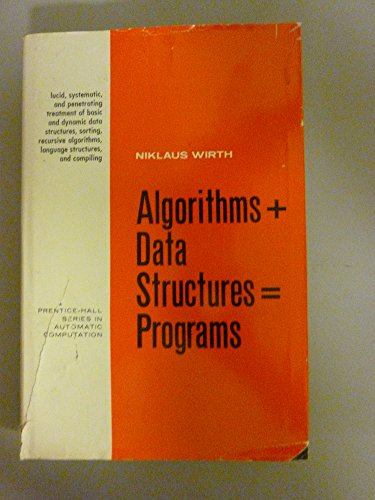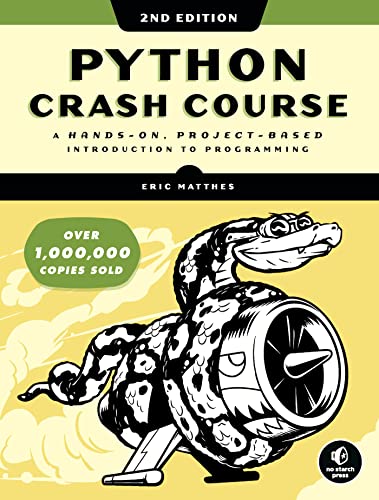What are
/r/CodingHelp's
favorite Products & Services?
From 3.5 billion Reddit comments
The most popular Products mentioned in /r/CodingHelp:
The most popular Services mentioned in /r/CodingHelp:
CodeSandbox
freeCodeCamp
Repl.it
Visual Studio Code
CodePen
Microsoft Visual Studio
Node.js
The Odin Project
Processing
Codewars
SoloLearn
Udacity
Bootstrap
HackerRank
Atom
The most popular Android Apps mentioned in /r/CodingHelp:
HTTP Request Shortcuts
Tasker
DroidEdit (free code editor)
Microsoft Excel
JustWatch - Guide for Cinema, Netflix, Hulu & more
Programming Hub, Learn to code
The most popular reviews in /r/CodingHelp:
To make any commits to git , you need to globally set your name and email. This is how it tracks who made what changes. See here:
https://git-scm.com/book/en/v2/Getting-Started-First-Time-Git-Setup
Never coded in Dart, but just googled. Could this be what you're looking for: https://dart.dev/guides/language/language-tour#getters-and-setters ?
Depending on how you define a "coding language", there really isn't a single language that lets you create a "very nice" website. At a minimum you need HTML + CSS + Javascript. One could argue that Javascript is the only "real" programming language out of the three, but you need to be familiar with all three in order to create a well designed and visually appealing website.
That also only covers the front-end side of things. Most substantial websites also have a backend. Keeping with the single language theme, you could use Node.js to implement the backend using javascript, but there are many alternatives available.
Use mapbox or Google maps
Keep all your logic just as it is except set initial values for x, y, z instead of reading from input.
I just tested this myself and here's what's happening: The test case code is not providing any input at all, so what is getting compared is random uninitialized junk data. Check out out Here .
Run it a few times in a row and watch what comes out.
Then modify line 5 to be
int x = 78; int y = 5; int z = -50;
And run it again, actually, just submit that to your website there and see if it passes the tests.
> And does competitive programming help in getting jobs too?
It will help you get through interviews. But if all you know is competitive programming, your first code review is going to be a nightmare.
that is because you dont need to use semi-colons. js inserts them on it own.
this is a article about how it does it https://dev.to/adriennemiller/semicolons-in-javascript-to-use-or-not-to-use-2nli
Looks like your setter. I'm not too sharp on C# but best guess is that the assignment is invoking your set method, which doesn't use a value, it just sets the value to 1. If I remember correctly I was counseled not to use auto-implemented properties, probably for the same reason you're confused about whats going on and why. Write it out the long way and/or read up on C# properties. I'll add an article that appears to explain how to use it, it's a little more narrative than my tastes but it might help you understand. https://codeasy.net/lesson/properties
Typora is the best markdown editor i've used so far.
you can edit the markdown directly, or you can switch to the source code mode where you can edit the code.
under the Paragraph tab on the top bar, you can find all the formatting options that you want, and typora automatically inserts them
Pick Java if you want focus on the Android apps part, there are tons of free materials online and game making in Java is not that hard as well. If you can buy a book I suggest Head First Java, if your budget is literally zero maybe udacity or codeacademy can help you get started, but my advice always is, read documentation! It is your main friend, I know it can look intimidating, but get used to I and you'll never need anything else.
C# is a good language to learn on. Microsoft puts a ton of effort into making it easy to use and easy to learn.
If you’re on windows Visual studio is the best IDE there’s a free version for you(the paid versions don’t have anything you need right now, they’re for large business teams), there’s lots of settings and can get overwhelming at first, so ask questions if you need to or can’t get anything to work.
If you’re on Mac, follow the instructions and use VS Code https://code.visualstudio.com/docs/languages/csharp
Try scratch.mit.edu
I'm gonna take a guess that you're pretty young, and this is how I got into programming. Scratch is fun to work in. It's easy to use, and was made to introduce programming to kids.
HTML, CSS and JS are the defacto standard of internet. Python is for software development(Python is also used for web dev, but its kinda advanced tbh).
HTML and CSS are markup and styling languages respectively, which means they do not necessarily fall under "programming" languages per se. If a website was a person, HTML would be their organs, CSS would be their clothes and appearance and JavaScript would be muscular system. Even if you don't have knowledge about HTML, you should definitely learn them.
Python is a very good candidate for a starter programming language. I always recommend learning a software programming language even if you are a web dev.
Speaking of Javascript, It was just a regular scripting language a decade ago and now it has become very powerful and very expansive. You can build desktop softwares with it, run a web server and even design 3d animations and models with it. For now, just learn the basics of javascript and then with time you'll know what do you need to learn.
While sites like w3schools are nice and have a good catalog of articles, I really suggest FreeCodeCamp. They have a huge amount of courses and you learn using an interactive coding environment where you have to type the correct code to proceed. I'm a professional full stack dev and i got my start from that place and i highly recommend it. Its not 100% easy to understand and you might have to do some lessons again and again to understand the concepts, But its so worth it! If you are going to do them, do the responsive design and the next javascript courses and you'll get a good understanding about them, Especially Functional programming,regex, Data structure and algorithms, OOP and more (These are programming concepts that are universal for every programming language which will make learning python or any other language real easy.)
Good luck!
I would go through and look at the tutorials here: http://www.alice.org/resources/alice-3-how-tos/ and in the Lessons section.
It looks like you don't need any coding knowledge to use it, it's all laid out in different tabs. Give it a try and if you have specific issues, I'm sure someone can help. Good luck and try to have fun with it.
Keep at it mate, i remember the days where it was just Dreamweaver and some very late nights. Get through HTML CSS and start jumping on JS.
Try download an IDE / Dev Environment like Atom, you can find it at atom.io.
I use it at work to quickly draft up templates and have them running in the browser.
You can set up files and folders, as well as have an index.html which will let you load your page into the browser. Just make sure your CSS and JS files are linked in and youll be ready to go!
Worst case, stick your html in a Notepad .txt file, save it as index.html onto your desktop and then click to run it in the browser.
Where are you currently hosting your development environment? Is it on AWS (sounds like a no on that, but fill us in)?
Have you looked into connecting to that server remotely such that your code editor lives on your machine but your daily workflow has you editing your code where it lives (on the dev server)?
Microsoft's Visual Studio Code (vscode) has just come out with a set of plugins (which I have only started messing with mind you, so I'm certainly no expert on them specifically) that aim to make editing code on a remote system as seamless and as like editing local code as possible.
Check this article for a high level description.
The other thing you might think about is using a container like Docker with vscode so that you can have a reproducible and quickly deployed dev environment which you can replicate back and forth from your two machines? The new extensions apparently handle this use case as well.
As far as vscode itself goes I've been pretty happy using it the last year and a half or so. There is a bit of a learning curve and the application is very bare bones out of the box, but there is a robust ecosystem of plugins that make it pretty easy to get all of the features that your specific coding tasks require set up and running (there is a plugin for git called gitlens which, if you ask me, is straight up reason enough to have vscode just for the sake of using git through it - like, blows away github's desktop client, seriously). It's free and cross platform so you should be able to run it just about anywhere you need. Oh, and you will want to get the insiders edition of vscode, it has the newest features and is surprisingly stable for what is essentially the beta build of the app.
Check out the KILL A PROCESS USING TASKKILL SECTION on this page, you could write a batch file for the processes (the "said programs") that need to be killed. https://winaero.com/blog/kill-process-windows-10/
Try The Odin Project. It’s a full course, not a taster, but it’s completely free so you can bail at any time if it isn’t right for you. They start from scratch, absolutely zero experience necessary, and build up from there.
In general though, coding is problem solving. The best way to experience it without knowing any programming languages is to get a puzzle book or play a puzzle game. Work at it until you feel hopelessly lost, then keep going until it’s done and enjoy that elation. That’s the job, that’s the mindset. You just have to learn the tools we use.
I think you may be jumping in the deep end with this course! The frameworks in MEAN rely on some knowledge of JS at the least. If you look at Getting Started with Angular, the prerequisites are "basic understanding of HTML, JavaScript, and TypeScript".
You're going to want to do a JS course first and I also suggest learning a bit of HTML, at least enough so that you understand how things work.
Check out FreeCodeCamp for free courses to get you started, and keep that MEAN course in your back pocket for later. :)
Yes, but it's a little finicky and weird. In some web projects, you can use Browser Link so when you save a static file (or maybe some .razor and .cshtml files), your browser gets updated. You have to be debugging the code while you're typing.
Alternately, some things like the Angular Tour of Heroes run a separate application. This detects changes to the file system and updates the browser view to match. You can edit files in Visual Studio, and the Angular server will detect when you save changes.
I don't think either one updates keystroke by keystroke, but both update when a file is saved.
>https://repl.it/@DTR/RoyalQuixoticDictionaries
>
>It runs without any problems
The link doesn't work but I put my code in so I see that my code works! Thank you so much! There must be something else on my computer that's interfering with it so guess I've got to go figure that out!
Your IDE (Integrated Development Environment (Editor, compiler, linker, etc)) depends on the environment you're developing for. Android apps? Eclipse. Webdev? Atom, brackets, hell, notepad would work. All depends on what you're trying to build.
Personally I love atom, it's an editor built with electron (cross platform, based on web technologies using chromium and node.js) that is customizable with plugins that you can make yourself given you know web dev, or obtain from the built in plugin repository within atom itself. These plugins can be silly, fun, and aesthetic (like power mode), to full on adding new languages to the ide (typescript).
I understand the struggle of self teaching, I was 15 when I started teaching myself from google, and by the time I was 18 I was far more adept at programming than most college students. It just takes a passion for learning and creating to drive you to succeed. Also google is your friend. And stack overflow. Anything you're curious about, make an effort to learn about it. And if at all possible, try to find someone experienced willing to chat about whatever questions you may have, but don't expect them to be your teacher, usually someone is willing to point you in the right direction but don't expect hand holding.
This may or may not help but I plugged your equation into here: https://www.mathway.com/Algebra
It brings up a list of things to solve for. Just go through them and see if it makes sense. At least put up an effort and try to get some partial showing that you tried everything regardless if you were wrong or not.
W3School is a good place to get started it has loads of references and guides for languages related to web pages. Best bit: it's free.
SoloLearn is where I got started with coding and is where I get all. My beginner information from. you can learn a plethora of languages with this one and its all free. it doesn't teach you everything but it teaches you enough to get you going. Another great thing about SoloLearn you can take the courses with you with the mobile app.
Link to W3school: https://www.w3schools.com/
Link to SoloLearn: https://www.sololearn.com/
Would a wiki suffice? You could use MediaWiki and modify it to not store identifiable information, if you're comfortable with advanced PHP. The only problem is that you wouldn't be able to block/moderate your wiki anymore, and anyone could abuse it.
In terms of piecing together software, based on the subject matter of your content, it would need to be open source, and you would have to trust the code not to violate your user's personally identifying information. That would likely lead you to want to develop it from scratch, in which case, we're talking about a massive undertaking for even a professional developer.
Flutter can be used to make apps for both ios and android.
https://www.appbrewery.co/courses/category/Flutter
This intro course(first 10 hr of the full course) is free. It is same as the highly rated course on udemy, co-developed by google. See if you can follow the intro course. Like others said, this may be a bit hard for beginners who have never coded before.
Also google "flutter music player", you can find some tutorials on youtube.
I'm looking forward to /u/Urd's suggestions, but in the meantime here are my thoughts...
It really depends on what your goals actually are. If you want to 'learn batch' then carry on. The best way to learn it is to use it and that is exactly what you are doing. If you just want to make text based games specifically, you may want to check out Inform7, they even have their own subreddit at /r/inform7. If you want to learn to program in general, and building games just happens to be something you enjoy as a learning tool you may want to check out the ever popular lpthw as it lays out the tools and sets you loose to build as elaborate a text adventure as you could want. I'd be willing to bet the third option is the one you'll want.
You'll be far more versatile if you learn to code on your own, but until they time here are two answers. You're looking for "padding" to bring the text in from the edges.
You might want to check software like Macaw for building your website.
Edit: looks like Macaw works still but is no longer being developed. It'll still do the trick, but you should look at alternatives too.
A third option is to look at a framework like Bootstrap which has a tonne of pre-built CSS that you don't need a lot of knowledge to use. Look for free Bootstrap themes.
I don't know anything about PyGame, but since it says something is wrong with the arguments, I would look at PyGame documentation: pygame.Rect
From this page, it says that the function pygame.Rect is either in the form Rect(left, top, width, height) or Rect((left, top), (width, height))
Neither of these include a keyword argument center, so you will just have to bear with using the left and top instead of center.
However, pygame.Rect provides the center property that allows you to change the center of the rect, so you can set the left and top values to random values and then set the center.
self.top_rect = pygame.Rect((0, 0), (but_width, but_height)) self.top_rect.center = (width/2, height/2)
Well you already created something, the mad-libs game ;).
You never stop learning!! As you make things you come across/need things you don't know or understand, so you figure it out with reddit, stackoverflow, documentation, source-code etc.
Subscribe to the different programming subreddits and read the posts even when you don't understand and keep asking questions all the time.
I find devto also a good forum to visit to read up on stuff.Just keep making things, doesn't really matter what. Make sure you have fun.
If you know a bit about web technologies then check out Apache Cordova. It's a dev kit that allows you to make native apps using web languages (html, css, & javascript). Best part is that it's cross mobile platform, meaning one app for all devices. Another neat thing is that you can use electron to bring that app to desktop operating systems as well since electron does the same for desktops. There will be a bit of logic handling depending on which platform you're on, but it's a great way to have highly portable code.
Lmao some people out here recommending unity. That's less programming more figuring out some convoluted mess of software.
Check out Love2D. Super easy to learn, uses Lua which is a pretty straightforward scripting language, and it's easy to setup.
Best part is there's no trash UI you have to figure out to get things working.
It's all beautiful, simple, sexy code.
I've never used it myself, here's the official page info.
If you play through codecombats first dungeon using Python, go back and try it again using LUA. Once you understand code structure, It's mostly a difference in syntax between languages. Even if you never use it, it can still be a nice learning aid to see the similarities for yourself.
I would recomend to take a look into markdown. It is pretty easy (will take you like 10 minutes to learn it fully), and can be converted into html pretty quickly.
Take a look into https://stackedit.io/
I quite like Visual Studio Code. It’s perhaps not as fast as Sublime, but the intellisense and JS code checking capabilities (powered by typescript) are awesome.
There shouldn’t be any problem using your Mac to pursue a web design degree. A lot of web designers use Macs, and aside from editors, you’ve got access to lots of great creativity tools (photoshop, sketch, etc). I’ve been a Mac use for many years now, and haven’t had any difficulty getting work done.
I recommend thenewboston and the old editions of Java Foundations
In std lib the easy way to do it is streams. Formatting on mobile but So something like:
include <iostream>
include <fstream>
include <string>
std::ifstream myfile;
myfile.open("shopping_list.txt");
if ( myfile.is_open() )
{
While( myFile) { // loop through the lines of the file myfile >> mystring; // read lines in to a string std::cout << mystring; // do stuff like display? }
}
Here's another example using only streams:
https://www.udacity.com/blog/2021/05/how-to-read-from-a-file-in-cpp.html https://www.tutorialspoint.com/reading-and-writing-binary-file-in-c-cplusplus
I would suggest using visual studio code, it's a text editor where you can install tons of extensions to program in a lot of languages this is their official guide on how to setup VS code for C/C++. I would suggest the mingw compiler, it should be in the guide how to setup every correctly.
Good luck on your programming journey my friend.
If you're planning on getting into coding, I'd recommend getting an IDE (Integrated Development Environment). A couple that work for js: notepad++ (maybe already installed on your pc) or Visual Studio Code, which you can download here.
This is exactly what I'm looking for: http://osxdaily.com/2012/11/22/add-file-extension-group-of-files-os-x/ I unfortunately do not know what is meant by "directory"
>I'm not sure. I am not coding at all so far. Just wondering if there is a process on the computer I can use to change file extension in bulk. This website was almost helpful, but ultimately it doesn't work for me because the files I'm trying to convert to .txt don't have extensions, just numbered file names. http://osxdaily.com/2016/11/08/batch-change-file-extensions-mac/
Sure, no problem. I've gotten to the intermediate algorithm scripting portion, I'm using FCC and some other courses as well.
I'm familiar with the destructuring assignment as I'm creating an array out of the given arguments first, second.
From what I've learned recursion is like creating a callback function within a function, the inner function having access to it's lexical environment or outer scope. Conditions allow those functions to create a loop of some sort depending on what's considered true and what's false.
Aye I think I get what you’re after.
If you google “learn code online” all you get is stuff to buy. That’s a bit shit alright.
Here’s a decent free one Free Code Camp
There’s likely some monetisation down the line there, I never went very deep. But it’ll give you a good taster.
If you want to go whole fucking hog there’s always the entire Standford CS degree course.
That’s not really coding though, it’s full on Computer Science.
The C programming Language by Dennis Ritchie and Brian kernighan
Just 8 chapters and basically teaches you everything.
C documentation covers every library/keyword/directive/function
Can you tell me what the app is expected to do here? Which device(s) do you plan on using for the alcohol meter? Does it interface with your phone? A raspberry pi?
In what I imagine to be the simplest of forms, I'd plug one of these devices https://www.kiwi-electronics.com/en/grove-alcohol-sensor-2013 into a raspberry/arduino/similar which controls a micro linear actuator (like this one: https://www.amazon.com/2-Phase-Stepper-Actuator-Stepping-Electric/dp/B09BZFKJGF/ref=mp_s_a_1_14?keywords=micro+linear+actuator&qid=1663763934&sr=8-14 ). Depending on ethanol reading, the raspberry would trigger the actuator to either obscure or uncover the ignition lock. Does this sound right?
Yeah. I'm thinking of getting something like this:
https://www.amazon.com/Acer-A515-46-R3UB-Display-Quad-Core-Processor/dp/B09HVC79PC/ref=sr_1_3?crid=2NWQSQWFVXVVN&keywords=Laptop&qid=1661265266&sprefix=laptop%2Caps%2C109&sr=8-3&th=1
Thanks for your help!
If you have an android phone, I often use Tasker for stuff like this, really quick and easy to get use cases like this up and running
Your best bet would be remotely controlling the power switch. There are smart plugs that are programmable via IFTTT (https://ifttt.com). If you really wanted to build it from scratch, I think you could accomplish something similar with an arduino or raspberry pi. I don’t think Playstations/Xboxes expose programmatic APIs, am you’d need to implement something around the power source.
- Start with Python. It's an brilliant language for beginners and is good at showing how a computer thinks by using abstraction.
- You'll find that a lot of the languages used today will have some significance in the future. Different languages can be better for different scenarios. Good programmers have experience in multiple languages and once you've learnt the basics of one, it's easy to pick up the syntax of others. (Unless you're attempting to code in Brainfuck)
- My advice is to just jump into one language and to not worry about other languages until you have a grasp off the basics. A good starting point for Python is reading through this book and completing the exercises.
Oh hey, I also accidentally waited longer than I should've between Programming II and III, and am doing a similar program right now! Like another comment said, this is a formatting mess. Want to try pasting your code into a hastebin (It's like pastebin, but just for code), and I'll try taking a look at it to see if I can help? From what I gather you just need the logic of how the code is working explained?
(Udacity)[https://www.udacity.com/courses/all?bsft_eid=e40708be-756e-4283-81d9-ba81d8bdc157&utm_campaign=acq_100_2020-04-29_ndxxx-fcpromo-covid19-inactive-12-18m_global&utm_source=blueshift&utm_medium=email&utm_content=acq_100_2020-04-20_ndx...] has lots of free content, and you can learn the basics at no cost. I think right now they're also giving away one free month, though that may depend on your region. The HTML/CSS/Javascript lessons should get you started. If you can stick with it for a month, it should give you some basic grounding from which you can explore tons of free tutorials/lessons on YouTube or elsewhere.
Muy buena suerte con las lecciones. Ojala podremos ayudarte cuando tengas preguntas.
I'm not a pro in the area , but I had the same doubt a few days ago and while searching a little bit I found some courses but the one I found most interesting was this one https://www.udacity.com/course/intro-to-javascript--ud803
It's a introduction to Javascript... Besides this, in the same website you could find some Python courses, some people say it's a good language to get started with
The details depend on your application. Typically though, you need to ensure that the token is valid (i.e. not expired, using the correct issuer, with a valid signature using that issuer's key) and usually also check if it contains an appropriate scope for the given request. Take a look at Auth0's tutorial for securing an API with JWT in python.
Is the assignment requesting you to use a for loop or could you handle this project how ever you want? If I would suggest use RegEx to handle searching the string and based on what you are looking for. I use https://regexr.com, makes it easy to set something up and test it quickly.
If you have to use a loop, that’s also possible possible, will just involve having to store some variables outside the loop to know where we are and what we have seen.
They teach 20 plus coding languages from python to html. They have a built in web editor where you can write and run your code.
Price: Free (premium to remove ads and unlock extra courses)
You can write code of many languages and even view in browser exactly how it will look. When you do this it creates a shareable copy and paste link to your website.
Price: Free
Your logic isn't a million miles away, but your code is floating in the middle of nowhere. It needs to be in the main method where the system output is.
You also need to work on laying out your code - it is very messy and difficult to read.
I don't understand why you are multiplying by 9 + 1? Why not just 10?
I have tidied up your code and left comments with what you need to do to complete the task
I think the most important thing is: Learn coding for a reason! Not just for the sake of coding!
Coding is a tool. It makes no sense if you start learning to code but don't use it.
Think of something that would be cool to make: For example a simple text-based game. Or maybe (I don't know how old you are) try to write a program that helps you make your math homework faster.
Do something that you find either cool or useful. Not something that is boring. Learning to code is boring. Learning to write an AI that recognizes your handwritten letters, which happens to need you to learn to code, is fun. Making cool programs is what you need to do, the ability to code comes by itself.
The best coding language (especially for beginners, and a must for future scientists) is python. There are plenty of tutorials out there, for free, on youtube and on other sites. Also interactive learning apps for your phone. And if you don't want to install python on your computer yet, you can also use websites that run python code, it is basically a python playground. This one for example: Online Python
Looking at your code, it's somewhat "wet". What I mean by that is "not DRY". DRY means "Don't Repeat Yourself". So the first thing I would do is put the book dictionary up at the top of the file, and then iterate through the dictionary and print that. I'm sure there's some stuff on stack overflow to help with the columns and getting them correct so you don't have to manually print them.
Next I would look at writing out a readme.md that explains what the code is supposed to do and adding that to a repl.it with the code. Then we can make some other better recommendations.
He's right though. Actually, it's easier to share code for problems by putting it on repl.it. You can create an account for free and then share the link. Even better you can have multiple files and such.
I'm sorry you're getting downvoted though, because all of us had to learn about the resources that are available online now-a-days. I didn't know about repl.it until I started learning python a couple months ago. I've been programming since before I was your age now (13) and I'm 31.
I meant something like so:
https://repl.it/@BigMitchyT/Restart-Loop
I have no idea what OP was asking for sure, I assumed they meant something like this. When a condition is met, they restart the loop if it is met. An infinite loop is possible yes, but I'd assume they'd set it up so it doesn't run infinitely.
if you want to share state, functions... between two or more child components you could use context api. So you define the "text" state in context, pass "text" in the "value" prop in the context return, then wrap <ContextProvider/> around your entire app so every child component has access to "text" state
People say C is a beginners' choice because it's low level and learning it leads you to knowing more computer science.
Python is a beginners' choice because it is high level, relatively intuitive for a newbie, and easy to write but suffers abstracting away important aspects.
There's a middle ground, a new modern language made by the guys who made C, made UTF-8 and made Unix:
This might help get you some basic understanding and a certificate at the end.
https://www.freecodecamp.org/learn/javascript-algorithms-and-data-structures/
There are many things happening on those sites. Not just HTML or CSS.
The best free resource I can point you towards is https://www.freecodecamp.org/
The responsive web design cert is a good place to get started. It's 100% free and really well done.
I would recommend getting away from those online JS editors and using your own local environment. Download Visual Studio Code and start doing everything locally. Then you can inspect the webpage and see the console logs. This will fix some of your problems (possibly) and at least give you some insight into what the console logs are printing.
Yes! This tool/plugin is called Emmett where you can typeh4 then tab and it will fill in <h4> </h4>for you.
https://code.visualstudio.com/docs/editor/emmet
I don't know how I could get on without this. Typing something like h3.class-name fills in<h3 class=class-name> </h3> as well.
It's been a while since I used D8 and Twig, but i often ran into these annoying issues of finding data in the objects that wasn't where I thought it would be. Eventually I just took dumping everything approach all the time to see if the object has what I need. https://www.drupal.org/docs/8/modules/twig-tweak/cheat-sheet {{ dd(variable) }}
Good luck!
Discord provides an api, which is just a way to access or send data to discord.
https://discord.com/developers/docs/intro
This provides ways for programs to do things on discord.
Once you have a program written, you could run it locally on your computer, or rent cloud space on GCP or AWS or a bunch of other servers/hosting options.
Scalable would come down to Discord’s api rate limit and to the design. You could easily dockerize a bot program and scale it across several servers.
Hey OP,
I recommend you check out the r/SEO subreddit. This isn’t really the right subreddit, unless you were perhaps looking for advice while building your own website from scratch and looking to implement certain optimizations.
This is a fantastic beginner’s resource when learning about SEO.
Your best bet is to read and follow along the docs: https://stripe.com/docs/accepting-donations
If the website is static, you can use a static website service. If it is dynamic (ie you have server side code running) then you will need to set up the server yourself. Platforms like AWS or Digital Ocean essentially give you a virtual machine with an OS of your choosing that you'd configure to run your backend code.
Hello! I've done some digging and i'm not quite sure exactly what you are asking how to do, but here is a link to a website showing how to make a .bat file. Sorry if I am miss-interpreting your question. http://www.makeuseof.com/tag/write-simple-batch-bat-file/
If it is a binary file, and you want to inspect the contents, you'll need a hex editor. Looks like you're on a Mac? I hear good things about https://hexfiend.com/
But bear in mind, that if you don't know the format of the file, then being able to see it might not help you much.
Host it online. I think a lot of people use firebase: https://firebase.google.com/
If you need want hosting service just for something like that it's usually pretty cheap or free. I do some hosting for peoples sites. But if you want an actual website you need to buy the domain name, which is not always that expensive.
Not really sure why I decided to make this, but this should be an implementation for what you're looking for: https://repl.it/@_DTR_/LastNames. Assuming valid input, it works. Let me know if you want me to explain anything, as it diverges from your initial link quite a bit.
As u/Bits_Everywhere suggested, you could 'un-nest' the loops. This works here, because you want the second loop to execute after the first.
This would stop working however, if you wanted to have the second loop somewhere in the middle of the first loop, in which case you could wrap the second loop in a function and call it inside the first loop.
This is your code tidied up: https://repl.it/repls/FavorablePlaintiveCones
I wrote you one solution, I think writing it with reduce would've been better but I tried to simplify it. It's in typescript, but safe for type annotations everything's the same.
Why are you using an outfile, it only wants you to display the value on the screen, not store it in a file.
#include <iostream> #include <fstream>
int main() { ifstream fin("data.txt"); int x; cout << x; fin.close(); }
var myRadius = prompt("Enter the radius of a circle in centimeters: ");
myRadius = parseFloat(myRadius);
// This one is so stupid haha.
// Create a function parameter named "myArea" for your calculateArea() function
// myArea -> calculateArea()? Shouldn't it be myRadius or something around the line instead?
function calculateArea(myArea) {
let area = ((Math.PI) * (myArea * myArea)).toFixed(1);
return "A circle with a " + myArea + " centimeter radius has an area of " + area + " square centimeters."
}
alert(calculateArea(myRadius));
Good Luck, seems like you weren't calling `calculateArea()` function, that explains the last `alert` not working.
Because the padding is more than the height you specified, div.rcorners which is the div with the text in it has a padding of 10px but only a height of 7px, which is even smaller than font-size of the text(16px).
Remove the height and the text will stay in the box but you will still have the problem of div.rcorners being bigger that the parent element(header) and out of place, 10px(padding-top) + 16px(font-size)+ 10px(padding-bottom) is 36px, which is bigger than 35px, the height you specified for the parent(header). Also the padding-top of 10px for header, makes the div.rcorners even more out of place.
I changed a few values and came up with this, is this what you aiming for?
Take a look at this pen from the creator of particles.js. In the CSS
#particles-js { positions: absolute; width: 100%; height: 100%; ... }
So from your code you can leave the header .masthead and either leave that picture or clear the background. Add these tags below the header
<div id="particles-js"></div>
Now you'll probably need to play with the z-index of the masthead and the particles to get what you want on top. All the formatting of the masthead should remain the same. Hope that helps!
If you're learning and so use game engines like Unreal Engine or Unity. Unreal Engine is based on C++ but you can use blueprints to make games without almost any coding. Unity uses C#.
I have linked a page where you can learn.
2 Quick Google Searches: https://www.freecodecamp.org/news/python-new-line-and-how-to-python-print-without-a-newline/
If you are confused what HTML is i would recommend working through freeCodeCamp's HTML and CSS courses first, before jumping into actual programming with JavaScript.
For a first code editor i would recommend Notepad++ because it's more simple and approachable for beginners.
Great post. Thanks for doing this. I am in the early stages of "retooling" my career away from finance and towards coding. I would recommend folks check out Free Code Camp ( https://www.freecodecamp.org/ ) as well. It is free and a great place to start.
Freecodecamp's JavaScript tutorials aren't bad to get started with, and if you complete the first course you can look into the more complex ones.
Check out Microsoft's official guide for using C++ with VSC. It details getting VSC ready for use with C++, some compilers you can use with it, and tutorials on how to configure VSC to use whatever compiler/tools you decide on.
Dude, go and download VSCode for free here: https://code.visualstudio.com/
Open your file, and press CTRL+H to Find and Replace.
In the "Find" line, type in: :(.*)\n
Click the little icon to the right of the search field that looks like a square and an asterisk like .* to turn on Regex
Then in the bottom part to replace, just type in , (comma)
The regex says "Find a colon, and 0 or more characters, and a new line" and then the replace switches it out for a comma.
The rest of you: SHAME for over-complicating the task :)
If you want to do multi-line, you might want to create a .py file in any text editor. You don't have to use PyCharm. You can even use regular Notepad for that.
Try Visual Studio Code which you can download for free.
Examples:
<meta charset="UTF-8"> <meta name="description" content="Free Web tutorials"> <meta name="keywords" content="HTML,CSS,XML,JavaScript"> <meta name="author" content="John Doe"> <meta name="viewport" content="width=device-width, initial-scale=1.0">
You can learn more about meta tags from (w3schools.com)[https://www.w3schools.com/tags/tag_meta.asp]
For SEO specific information around meta tags, you can check out Moz
/r/seo might help too.
Unfortunately I am not a web developer, nor can I really take on any projects atm. Seeing as your boyfriend developed the site, I'd suggest he take a look at https://stripe.com/blog/instant-payouts-for-marketplaces and see if that provides some insight into what he needs to do. I can't really get into specifics without knowing his toolset, what APIs or libraries he's using, or if he's using an integrated development platform (a drag and drop site builder.) I know it's not a lot of information, but I hope this helps.
If you interested in 3D animation check out Blender! It's very good, it's not hard to learn, it's open source, and there are tons of tutorials for it. You can make all sorts of things with it, run simulations, edit videos,you can use python to code animations as well, all sorts of things really.
Sounds like Kubernetes. It's meant to help you 'orchestrate' multiple containers, which is where your apps can run. It's over-engineering for most situations but it fits your description.
This is an easy task, you could literally do this in any coding language, Python, Java, JavaScript etc.
Take a user's input, and as a beginner, just use a bunch of if and else if statements to check what the user input equals, then output the answer (syntax may vary for language).
If you want to get a little more intermediate you can look at key-value pairs/dictionaries/etc.
The problem here is that you said "link", which means either you want a hosting on a personal website... in which case I'd use (free by the way - up to a point, but enough for you) https://www.netlify.com/. So you need an HTML input box, paragraph element, and, button element. On click of the button, grab the value in the textbox, and compare it with your if statements, then set the paragraph element's innerHTML to equal that answer so you can view it on your screen. Then deploy on netlifly the HTML and JS files.
----------------------------
If you're only planning to do this for a one time use. I would just use Quizlet and CTRL+F.
I'm sure there are other services that provide the service you're looking for, I just haven't heard of them.
You could take a look at the PShape library of processing. You can write python or Java in there and its made for fast prototyping. https://processing.org/tutorials/pshape/ You should definitely have a look at the topic More Custom PShapes as it covers paths
Uffff... I would say just having to deal with SQL in real world projects. For the vast majority of applications the most annoying parts will be sub-selects and joins, in my experience.
Other than that hackerrank has an SQL course, but I haven't done that yet. It might be worth taking a look though.
An extremely important part of programming is having the skill to find the information you need. As a programmer, one will constantly come across something new, and being able to learn about it independently is basically required. This is true regardless of skill level, so don't think you need to memorize everything you learn, just the bits you use very often.
> What codes would be best starting out and which ones after that?
Doesn't really matter that much when you're just starting out. The basic principles are mostly the same.
Some languages can be better suited for certain types of problems, so if you already know what field of programming you want to be in, it can be helpful to use a language common in that field. E.g. web developers commonly use JavaScript, because that's the only* language web browsers will run. Android developers are likely to use Java, because it's the official language for Android. Find out what's used in the field you want to program in.
But perhaps you have no idea what you want to specialize in yet, and in that case it might be useful to choose a language with an easier syntax, such as Python. Or you could go with JavaScript, because it requires minimal setup to get going.
As shown in https://angular.io/guide/component-interaction#parent-and-children-communicate-using-a-service
You can communicate between any two components anywhere using a service. It doesn't have to be parent/child.
You can also use the root component to allow communication, or any shared parent/grandparent
Parent/child just makes things easier, with less code.