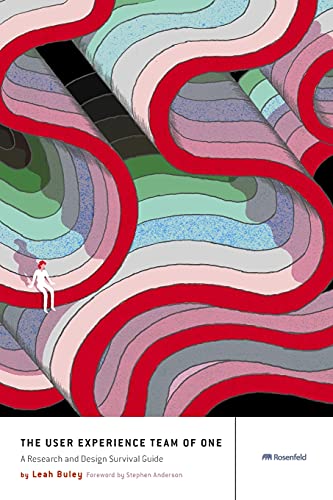What are
/r/UXDesign's
favorite Products & Services?
From 3.5 billion Reddit comments
The most popular Products mentioned in /r/UXDesign:
The most popular Services mentioned in /r/UXDesign:
Figma
InVision
Notion
Calendly
Airtable
Webflow
Udacity
Dribbble
Miro
Bootstrap
Google Fonts
Product Hunt
Treehouse
Whimsical
freeCodeCamp
The most popular reviews in /r/UXDesign:
>‘We know what we need to build’.
This is the root problem. The only problem. All the others roll up to this.
And a great way to re-frame it for the team is are they being Output focused, or Outcomes focused? Chances are they haven't really defined what success looks like from an Outcomes perspective. They have blind faith it will be successful. Or worse, they may not care. Maybe they see their role as delivery only and don't have a stake in its success. Maybe because they're organized as an old-school IT delivery team rather than an empowered Product team. Maybe it's because they were "hired" on the basis of delivery. On-time, and bug-free may be the only metrics they really care about.
But there's always SOMEONE somewhere that is outcome focused. It's possible this person sits in an executive seat, somewhat disconnected from the delivery team. This is the person that you need to work with to define the Outcome. To ask the tough questions "how will we know if we're building the right thing, in the right way?" That's when you can tell them how user-centered-design can de-risk their project. And it doesn't have to be expensive! In fact, every dollar they invest generally equals ten dollars in saved re-work or increased revenue. (And I got that number from the great book Cost-Justifying Usability which can be really helpful in making cases like this!)
If I had to limit it to one book that literally changed the way I thought about design it'd be:
Don't Make Me Think by Steve Krug
I liken the "duh" moment of reading this book to taking a business class. It's all really straight forward information that everyone, once told, goes, "Oh, yeah, that makes sense. Why didn't I think of that?" Not sure you really need to even read the book to have this "change" moment, just that good design shouldn't make you think at all.
Fail a lot, learn from mistakes, and organize stuff in a way that suits you.
Can't find "inspiration" just copy a known design that works well and back it up with testing. Everyone in this field has stood on the shoulders of giants to get the work done. I constantly tell people not to re-invent the wheel.
If you had to reach for one book, make it "The User Experience Team of One" by Leah Buley.
Stay away from Twitter and Medium as sources of wisdom...it is mostly drivel from people trying to get a following instead of furthering their craft.
No reason to code your portfolio when Webflow can do everything you need. Anyways, you don’t need a flashy portfolio as a UX Designer. I switched over from Square and Wix because of my frustrations with how limited they are.
And you’re correct about the last part. Pay for the cheapest plan and add your domain on.
Check out this website clone of Apple’s IPad page that someone created through webflow here
Personal opinion and from my perspective.
IBM spends waaaay more money on design and design tools. Also, IBM The Loop.
https://www.invisionapp.com/inside-design/invision-ibm-the-loop/
Lots of organizations recognize IBM as a design forward company.
Deloitte is cool, but it's a massive agency/consultancy shop. Prepare to be WORKED if you go that route.
Since this is entry level through, you may gather more widespread experience at Deloitte to make your next move.
Best of luck!
This is a big question not sure you’ll find one that does everything.
For storing participants contact information, interview notes and insights look into tools like Airtable (https://airtable.com)
This is basically Excel on steroids. It will take a bit of work to set up something that will work for your team but once you do it’s a very powerful tool.
We have a repository of contacts and each contact can be linked to research studies and build a pretty extensive insights pool. The great thing is that this is very collaborative.
Coursera is not a great platform to learn design in my opinion. The platform is badly designed and it's incentivized to break content up into massive chains of 4 minute videos.
I personally really like skillshare, since they have really good courses from a variety of creators but also offer a premium subscription that gives you full access.
I just took the David Carson Graphic Design masterclass. It was really fantastic. They charge $15 a month, but I think it's only available a year at a time.
Being the sole UX/UI designer not only is it a good idea to do those interviews in order to get feedback, but it's incredibly important to build your brand around the company! Getting in front of people will give you great feedback and build trust between you and the interviewee. After the interviews, make sure to collect it all, distill it, and let the people know what ultimately happened due to the feedback collected.
As far as structure and organization, Mural is a great way for organizing disparate thoughts. Plus they have templates that you can browse through and a great online user community as well.
Figma has its own getting started resources and videos that can help with this.
Also think the reason people aren’t being direct is figma is a UI tool and you asked about it in a UX subreddit which has made people point out that there is a need to differentiate between the two.
Aaaaanyway yea check out their YouTube channel tons of good stuff and hope you enjoy the tool it’s fantastic and only getting better.
https://www.figma.com/resources/learn-design/getting-started/
Great Article! It was an article that you posted several weeks ago that inspired me to work on my game portfolio design.
Zelda BOTW UI Kit
World Map Illustration - Learning
Thanks for your inspiring post earlier!
Did you team try Figma instead of Sketch? I just started learning how to use it because I keep being told it’s the best way to hand off work to developers.
https://www.figma.com/best-practices/tips-on-developer-handoff/
I use Figma on my 13" MBP running 2.3GHs i5 8GB for reference.
What is your MBP running? Also I'm not sure if it may make a huge difference, but I also use the Figma app for Mac (https://www.figma.com/downloads/)
Lmk if perhaps switching to the app maybe makes a difference if you've been on a browser tab instead!
Believe or not, Facebook developed a pretty neat software called Origami Studio. I gave some of their tutorials a try and it is actually quite easy to grasp and use. I’d take a look, at least out of curiosity.
The most important book in my career is definitely The Elements of User Experience by Jesse James Garrett. I have a list of other great UX design books on my blog. All highly recommended.
​
As for unlimited list, have you seen The Monster list of UX Books? There are close to 900 books on the list.
I think you're fine as long as your using that other portfolio as a starting point and adapting it for your own needs. I can't imagine that these are exactly the same, and that you want to differentiate yourself with color scheme, typography etc. At the end of the day, this is about your work. Content is what's important here.
As part of this customization, I'd recommend going for more unique icons rather than emoji. Check out https://thenounproject.com for a huge selection, where you can find something that matches the tone you want.
I get that emoji are now thoroughly integrated into our language, but they're very much for informal communications. Your portfolio should be polished unless the hiring managers you're targeting are specifically for a younger generation than my GenX self.
Maybe you don't need to do visual stuff. Your specialty is ur UX Research, which is much harder to learn. I see a few comments on Figma and I highly recommend it. It also allows collaboration so you can work with someone to learn.
My early designs were so crap because I was never a visual person. I started watching more artsy documentaries, like "Abstract: The Art of Design" to understand design.
And you don't even have to "design" wireframes. Figma has a lot of free resources, like wireframe and design components here: https://www.figma.com/resources/. So you just open them up in Figma and drag and drop and make small changes as you go along.
Hello, if you use Craft plugin within Sketch, you can preview your prototype via Invision mobile app. The only thing is you have to recreate the interaction part again using Craft, assuming that you built interactions using native Sketch prototype feature.
Craft plugin is free, and Invision cloud is free up to three prototypes I believe.
Good luck!
It's a solid list. I'm glad to see ProtoPie on there, the team is really passionate about their product and pretty responsive to feature requests.
​
As for a UX tool, PollUnit is rapidly becoming an essential part of my toolkit, since it's hard to get everyone co-located for a design sprint at a large company. Their dot voting setup is on point.
A colleague of mine, David Lightbown, worked at one of the major game studios in Montreal, and noted that there isn’t a strong tradition of UX expertise inside the industry to begin with. It’s more likely because they leave UI decisions up to visual designers with no specific UX training. (He also wrote a book about the UX of game development tools.)
Admittedly, I learned somewhat the hard way how important UX case studies are which is why I'm recommending it (I don't have a really strong collection right now).
Here's my portfolio — https://dribbble.com/riddering but I had people say that it didn't go too much in depth, and so I spent a morning documenting my approach on a design exercise I did for a company I considered joining. So it's not AS in depth as I'm thinking (I couldn't include user interviews and didn't really do a ton of low-fidelity wireframing), but it will help with formatting — https://medium.com/@mriddering/ux-case-study-user-interviews-b3a938cbd3a8
There are a lot on Medium you can check out! Just search for UX case study.
Thanks for responding! I would prefer to definitely test this on users but I don't have the resources to do so in the amount of time I have to create this. 😓
This calculator is going to end up being web-based and probably won't be used more than a few times by a user. It needs to be prettier than a spreadsheet or regular form and be functional and understandable enough for people to recommend to others. Basically, the calculator sort of exists out there in different forms in a way that is usable enough, but I want to make one that is a lot prettier/visual and easier to adjust inputs than just typing them in.
Thanks again for your suggestions and input; I'm definitely going to consider differentiating the units of measurements. I'm also considering maybe adding an ability to edit the value if necessary similar to this.
Thanks for this response! I was thinking that too, that they can be finicky and difficult to precisely choose a value. I wonder if there's a good way of allowing the user to input a value if they can't hit their exact number. I found this design on dribbble that has an example of editing the value... Just not sure how smooth that would be usability wise or if it just makes sense to scrap the slider entirely at that point.
I have to come up with a couple variations in solutions and am required to have at least one that incorporates sliders unfortunately...
Thanks again for the help!
>why spend time in a wireframe when it is impossible to create a wireframe that’s perfect on the first try?
Why do it
- It's easier and quicker to update a wireframe than a fully designed image, or to develop it.
- The wireframe nature (depending perhaps the fidelity) of it makes clear to people it's not set in stone, and you are open to suggestions from your team members.
- You want to give designers and developers a bit of creative space to work with. Be sure to keep in the loop obviously.
I don't follow your process of going into Figma to add colors. Why would you do that? I do often go the other route. Take a (partial screen capture) of a visual design or current webpage, then draw on some of the proposed suggestions.
Having said that, only in larger teams have I used more elaborate wireframes, and clickable prototypes. Now I often use my iPad to sketch out the wireframes, and share on the GitLab issue, or Slack channel.
For something complex like a bank sign-up flow , you'll often eventually need high fidelity wireframes, because it's also an explicit step in the project. So every stake-holder signs off on accepting the wireframes as something that gets built. So then it's also formal documentation and cover-your-ass legal documents.
Plug for my own mobile wireframing app, TinyUX; This week I launche my low fidelity wireframing mobile app. I actually used it myself this morning in bed to work out the next iteration of the App itself. The Android app is over here: https://play.google.com/store/apps/details?id=com.juliushuijnk.tools.tinyux
Cracking the PM Career super comprehensive guide from Google level PMs, I recommend it.
This is coming from someone who's worked in the design industry for about 10 years, taught design students in visualization and portfolio making, and evaluated and hired numerous designers for various design roles.
To your question number 2:
User experience is a much larger topic than what the job of a UX designer entails, and there's plenty of room to grow and specialize in the realm of design, even if you want to focus on just the visual aspects. So, instead of confining yourself to the requirements for a title, I suggest you list the aspects of design you're most interested in learning.
If design were a religion, user-centricity and the design process (aka the double diamond) would be its sacred tenets. Make sure you truly internalize these two before your rush into learning the rest. No matter what you end up designing, decision-makers, PMs and senior designers, expect to find proof of these two when they're evaluating you and your work. Without them, there is no job.
Read this excellent (thin) book to get started.
Yes. I immediately thought of architecture and the classic A Pattern Language: Towns, Buildings, Construction (Center for Environmental Structure Series).
I think Habitica has great gamification.
I also wanted to write Duolingo, but most people are not fans of the app, so lets say I like to goals and competing and so on… But the lives are designed just to piss you off enough so you buy their premium. But without the lives, I like the app.
If it is about communicating to people that are not designers, maybe “Articulating design decisions”. https://www.amazon.com/Articulating-Design-Decisions-Communicate-Stakeholders/dp/1491921560
If it is about leadership in general NNGroup has whole section of courses for “management”, you can see their offering for this month here
But more clarity would help to answer the question with more nuance if needed
It does, but a huge chunk of organizations have a User Experience Team of One. Hard to become an expert collaborator when organizations tend to silo designers, too.
There’s also the MX version of the Logitech mouse that’s a little higher end, still not too expensive though.
Found the links-
Here is the brace I like best- https://www.amazon.com/dp/B01LMOG2PO?ref=ppx_yo2ov_dt_b_product_details&th=1
It’s flexible but you can tighten for more support. It doesn’t have the metal/stiff piece lots of braces have, but because of the design you can get a lot of support. I think I had to buy 1 size up than I expected in these.
Bought this ice pack brace on a whim and it’s really great if my pain is high and I’m just lounging around the house- https://www.amazon.com/gp/aw/d/B076VJW1XR?psc=1&ref=ppx_pop_mob_b_asin_title
Why not? I'm building my personal website in Notion (note that it is indeed still in progress).
I like the simplicity of it as a medium and allows to focus on the content rather than the bells and whistles so to speak. Though.. I'm also not a UX designer by trade.
My apologies, the book is called Cost-Justifying Usability. Check the used section for a fair price.
Would this be the book? Sounds like something I'd like to read also.
Quantifying User Experience by Jeff Sauro
> consider how capable CSS is or is not and design with those constraints in mind
While OP's button isn't a good example of it, the thing about games is that css in an inappropriate constraint. Off the top of my head, Underhand is a good example of assets that should be made in photoshop or illustrator.
Grats on your new journey. You might want to check out Radical Candor, by Kim Scott, and Servant Leadership, by Liam Taylor. Both are very helpful.
Oh yeah definitely possible! I switched from doing a law degree to change consulting to UX Design which is definitely not necessarily the most logical of career transitions, but there are definitely transferable skills I've picked up along the way.
Great you're doing some UX / UI design work right now as that's one of the things I normally suggest so you get an idea of whether you like it and also to get the experience.
I get asked this question a lot by aspiring designers so I made a whole guide on how to get into UX. You can find it here - https://www.notion.so/Oh-hi-Designer-6213344fbe2148a5a9dd1552e6df58be Loads of resources on how to make a portfolio and also what to learn and where to learn it. Hope that helps.
I can't say how it is in your location. You might want to try and connect with people on adplist or linkedin to learn more about their journey.
If you're unsure, I would stick to free materials. There's a lot out there. This is one of my favorites (I share it a lot) but it might help: https://www.notion.so/UX-FAQs-3cbed70a2ce244208394a852af79996f.
Yes, this can be a rather risky leap. Here's viral post from someone who was really struggling to break in that I saw on linkedin a few months ago. He also happened to be an ESL teacher. Luckily he found mentorship, connections, and got his first job 4 days ago. I'm not sharing this to say "no don't do it." But I think it's helpful to realize the reality to counter all the medium/youtube posts about how anyone can break in and get a 100k job. Maybe reach out to him and see if he's willing to chat.
I think if you're going through your free courses and realize "hey I freaking love this and I think I can devote a lot of time and passion to try and break in" it's worth while.
I probably can't share any of the ones we have created. However, we did find this article which started the process of updating our persona deliverable. We followed this by tagging our user interviews with AirTable with pain points, user needs, and goals.
I'm a career switcher with no previous design education or experience.
- I switched internally at my current company and that made it a lot easier. If there's a design team where you're currently doing Sales I would definitely see how you might be able to switch teams internally. At the time, I was meeting lots of designers and finding out as much as I could about the field.
- You need to build a portfolio if you're going to apply so getting some design projects under your belt would be a good start! Courses and certifications are a nice structured way to learn UX design. When it comes to developing your portfolio, bring out what transferable skills you have and really emphasise those! It will make you stand out.
- I did a Udacity programme on UX Design. It was one of their nanodegrees and I loved the video content and how digestable it was. I have less knowledge about those other courses, but there are lots of videos on Youtube with people who are currently completing those courses!
I have a guide on getting into Design here that might help - https://www.notion.so/Oh-hi-Designer-6213344fbe2148a5a9dd1552e6df58be
And a Youtube channel where I'm posting tips and advice for people trying to get into design. Feel free to subscribe here: https://www.youtube.com/channel/UCi2OWz-QYIfrKUjmjaHJTTg
Here you go. Check it out and let us know what you think. We're still in the early stages but it's nice to have something to iterate on!
https://www.notion.so/The-Problem-Playbook-7c02a92a5e4441239d25012439015f98
Here you go! Still a work in progress but let us know what you think. Ideas to improve it are more than welcome.
https://www.notion.so/The-Problem-Playbook-7c02a92a5e4441239d25012439015f98
For anyone tracking this thread: here you go! It's still a work in progress since we're learning as we go, but let us know what you think.
https://www.notion.so/The-Problem-Playbook-7c02a92a5e4441239d25012439015f98
Yeah def. I've mostly used the Notes app on my Nextcloud instance, however I recently tried Obsidian on a recommendation, and I'm loving it so far. Nextcloud keeps all my other things together, like calendar, time tracker, task lists, however if you're interested in note-taking only, Obsidian is much slicker.
I don't know how much time you have for your assignment. But the best design results come from understanding how people learn, rather than some superficial UI "best practice". But if you have a short time to deliver your assignment, it might be the best you can come up with. And that taking a look at coinbase for quick inspiration.
If you are looking for understanding of how to design for learning, I recommend taking a look at this book:
https://www.amazon.com/Design-People-Learn-Voices-Matter/dp/0134211286
The process for people in your situation is generally called "feeding the beast."
I would advise you to work on a design strategy and a maturity model on how you can evolve out of this situation and to staff up a team of professionals.
In the meantime, check out: The User Experience Team of One: A Research and Design Survival Guide
I use an iPad Pro and Concepts to sketch out wireframes. I think Concepts is better for wireframing than other iPad drawing apps because it's vector based, you can save frequently used shapes, and has an infinite canvas so I never feel constrained.
Taking notes and wireframing digitally has the added benefit of being able to cut, copy, and paste stuff easily. Makes it easier to riff on small changes, just duplicating your wireframe then erasing/redrawing the part you want to change.
I don't take notes digitally, but with digital notes there's the added benefit of text search. A lot of notetaking apps on iPad also let you record audio at the same time too.
Short answer: you're OK
Longer answer: you should learn to investigate licenses and be able to advise your teams on what's involved. On unsplash, their license page is literally on top of their homepage.
The basics of copyright and trademark law are something you can learn in an hour of reading. Try the Nolo Press book on this.
First congratulations on getting the job! Go with your first instincts and don't make unnecessary waves. Go with your strongest point first, then gather enough data to help make a better informed decision.
I think I've heard mixed results with Sketch exporters for Figma like this one.
https://www.figma.com/community/plugin/849159306117999028/Convertify-Figma-to-Sketch%2FXD
It's going to cost money to change over to Figma for business, so I'd probably stick with what is working. How many other designers would actually be using it, do you really need to use it? If so, can they just use the exported .sketch file from Figma to edit in Sketch?
My advice is that if you have access to Sketch, then learning in the end makes your resume look that much sweeter.
Hey everyone! I’ve been working on this app for my course and I was wondering if anyone can critique my prototype “Expert”. I’d greatly appreciate any feedback and i’d do the same for your prototype. And please put your feedback in a comment or message me. Thanks! https://www.figma.com/file/gvUTqFWsgWz4VUD2VvZ9Mt/Expert-(High-Fidelity-Prototype)?node-id=781%3A7501
Hi!
You can keep them as live strokes, but this leads to this problem. When you scale your icons, stroke stay constant. Look into this Figma file for example: https://www.figma.com/file/Ksj4qwt5ELyC4XUENMh02N
If you expand your icons this will not have this problem. But it usually harder for other designer to edit the icons later. You do not need have grid snap on. It will make no difference on the web. This what causing the issue (i think) when you expand.
Third, whatever way you choose, I can tell you (as web developer myself) that any of these will work. There are many ways developers can scale SVG with having the previously stated effect.
If you have any question I happy to help :)
https://www.figma.com/community/plugin/1012194842754462625
You can place your slides into figjam and use this plugin to create a slideshow like presentation. Users can then select your profile icon at the top right to follow your screen.
Figma is a very popular tool in the UX industry and they have a great educational resource on their site that might be a great “intro to ux”. It’s more of a general intro to design but definitely should give you a feel for what designers in tech do.
In my experience, as someone trying to get into ux, many people define it slightly differently. But if you just want to get a brief look at it, most of the google results for “what is UX” will be a fine enough intro.
From there you can decide if you want to learn about UX more seriously. Online schools/bootcamps are some of the most accessible resources. Figuring out which type of course works best for you is another conversation to have that you should be able to find in past posts on this subreddits as well as on google or YouTube.
Good luck!
Would anyone mind taking a quick look at my wireframe? This is essentially my first wireframe and I just want to make sure I'm doing it right and that it is robust enough.
https://www.figma.com/file/9gXgOPwqoIwFz0fuuzHNvn/SEEDZ?node-id=0%3A1
I did this free Product Design Course on Udacity and it was quite good, it mainly focuses on Design Sprint methodology from Google. Though will not be that informative if you read Sprint by Jake Knapp
You seem to describe something that already exists: https://auth0.com/docs/authenticate/passwordless/authentication-methods/email-magic-link
I recommend node.js, particularly for usability testing. It simulated a server and it's free. You can run it locally or host it (I use Heroku and github)
You'll need to know a few command line to get it installed and learn some basic nunjucks, but you can build some very high fidelity prototypes with it.
This one can be tough, it's usually whatever your work provides, but I was just checking out this new one that looks sweet, and I was just about to signup and remembered your post. https://clickup.com/compare
Check out all of the iterations I created when building 4thWall, a chrome extension that fund charities by streaming Netflix, Hulu, of Prime.
I did these iterations in Sketch App and Adobe Illustrator.
I've learned that projects like this are always evolving and that UX design should be treated as a living and breathing iterative machine.
We just launched on Product Hunt so throw us an upvote if you liked seeing my process.
You can read more and download here at www.4thWall.app too!
1 - Order now is certainly better. I would take a look at a few other business sites for inspiration (https://stripe.com/). I personally find banner sliders to be a little outdated (I can go more into this if you like). The more modern approach would be to make sure each content row tells an important part of the story and has a clear associated call-to-action, rather than lumping them all together in a slider.
2 - good!
3 - I don't have a suggestion...maybe something serifed (Georgia is a classic). Just not round and friendly.
This is good feedback - I would also start preference testing some of the more modern takes on comic sans like https://fonts.google.com/specimen/Comic+Neue#about
A few type designers have tackled that font and improved it over time for better readability.
If you can reach out to this user, I would start there, then get a larger group to preference test with.
Looks great. The font looks a little bit too stylised in my opinion. I'd try something that's a little bit more digestible like Inter by Rasmus Andersson.
Hi everyone, I'm trying to design my portfolio and am having some trouble. How is the overall look or feel? If you were looking at this portfolio to hire a Jr UX or Product Designer, what else would you be looking for on this homepage?
ok thanks, looks good although i generally hate anything 'microsoft'
here's the one i was looking at: https://www.figma.com/file/z8oW1ZgxdNnHWPrEa84PdP/Atomize-2.0?node-id=386%3A4879
First design challenge of the day: Mock-up a pamphlet for a bakery in San Francisco. The link is below, let me know what you think.
​
https://www.figma.com/file/cF4X1ujrvtFLd3SOgsumYD/Untitled?node-id=2%3A15
The easiest one is to use gif. You can use YouTube to convert into gif (if the video are on the youtube). Just type gif on the first name of the URL: www.gifyoutube.com/yourvideourl. After that, see this link on how to use gif on figma: https://www.figma.com/blog/bring-figma-prototypes-to-life-with-gifs/
If you don't mind getting a bit more technical, a good option is to use Wordpress and then install a good page builder tool. Wordpress itself is free, and you can buy some great page builders for a one time fee. I used https://siteorigin.com/page-builder/ and had a very good time with it.
I sometimes sketch in my notebook, but I prefer to use Invision Freehand for sketching. Less paper waste and the drawing experience is great. Plus I can access my sketches across devices.
I’ve reviewed 100s of resumes this past year as both a mentor and as someone that interviews folks for the company I work for.
I don’t care if you create your own, code it yourself, or use UX folio or any other builder as long as the portfolio has a good experience - information is organized well and it looks good.
Unless there’s a huge red flag, I focus mainly on reviewing the content in each of the projects or case studies that are in the portfolio.
I encourage all the students I mentor to spend a large amount of time on the portfolio content than the design.
Hope this helps.
Btw - I’m doing free mentoring sessions if you want to jump on a quick call and go through any other questions you may have
UXPin had this whole 2.0 release a couple of weeks ago with a "lets' un-bug this sh*t" attitude. And TBH it seems not that buggy anymore. They added some really cool features too. Got a lot of sugar for it on Product Hunt: https://www.producthunt.com/posts/uxpin-2-0
I came here to subtly be like “oh hey, passionnorojects good look at this one I made a couple months ago but then was like… oh cool, your project is centered around designers with ADHD… which I have and both helps and hinders things for me ha. (As I am sure you know) it was a struggle at first to deal with bosses and people when I didn’t realize why I either forgot things, or the work would either be slow or blazing fast (this BOTW UI kit I did about 80% of in like 3 days and then the rest took like 2 weeks ha)
For me, I need lots of projects going, or I need one that I am just so in love with that it is all I think about. UI kits and design systems are just so much fun to concept and build that I love spending time on them.
Anyways, you have links to your stuff? :)
I actually made this exact same switch as a university student who started as a mechanical engineering major and switched to our schools version of UX design which they called Experience Architecture - really dumb and misleading name I know. I noticed I didn’t want my life centered around math and physics and wanted to do something more creative where I could use my design skills more, so I found the UX world.
I probably can’t offer much advice for where you should go to make your career change “official” though I do know there’s a ton of resources online that can get you a lot of useful experience. A lot of places will have you working as a researcher and designer instead of separate roles, but if you want to do one or the other it’ll definitely help to identify which aspect of UX you enjoy working with those most - learning about users or designing for them. You’ll be able to find separate researcher and designer roles at larger companies and who invest more into their customer/user experience.
Portfolio wise - don’t get caught up into making it all pretty and eye catching, people want to see your work process and why you made the decisions you did for your projects. I’ve always been advised to work on personal projects like redesigning an app you use everyday if you’re not working for a company or client. Emphasizing what you learn and how you go about solving problems will be a lot of what hiring managers will be looking for. This is a really great case study that I use for inspiration when working on my projects.
I know I found a lot more joy and satisfaction when I made the switch over, so just take on your own personal projects and see what you ultimately enjoy the most about it!
I don’t see much tables with more than 3 columns on mobile lately.
The good approach on showing a table on mobile with > 3 columns, is no table. When it comes to mobile, It would be better off breaking each row into their own separate “card” that contains all the content you would see on a normal table.
Advantage:
- Content is more easily readable
- Prettier to look at than dense information.
Disadvantage:
- You won’t be able to easily compare rows with each other
- Takes up a lot of vertical space (not an issue really, you would have to implement pagination and we’re used to scrolling on mobile a lot.)
Anyways, good responsive tables i’ve seen are on CSS frameworks like bootstrap and Material Design.
edit: if you want to find examples of what i’m talking about, lookup Airtable.com. Or this https://airtable.com/shr8I9oWiYngztMXC/tblMYuqK7rYdWc9Du/viwhvhUgE2WDAGxy2 change it to a table view if it isn’t yet.
Thank you everybody for taking your time out to participate in my preference test.
For anyone who would be interested, I'm sharing a link to the results and analysis.
Here's a pretty solid UX research by one of my graduate students. If you find it interesting I can send some more.
https://www.notion.so/Design-Rationale-6ffc026342bb47e9898797d5b1905489
I came across these reusable sticky notes a few months ago. Maybe something like this would be helpful?
Stoked to hear it—feel free to keep me posted with your experience!
Oh, and if you enjoy it so much, save a bunch of time, and feeling are feeling generous, you can by all means... https://www.buymeacoffee.com/4pIjUVg
It's great work. I always use 5-7 second animated gifs on my app's "How it works".
​
I envision something similar to acorns video here: https://www.acorns.com/
​
But with much less production, perhaps not a video, but similar in nature to its explanation. I bet my graphics assistant could crush this for you. And I'll probably do it out of pocket for you, just to have to opportunity to meet you and learn about your AI backend. It may provide guidance for my new ad tech product :)
​
All in all, great work. Beautiful brand.
An approximation for Desktop is described by Optimizely blog:
>When determining an average fold placement, most web designers agree that the fold line is at approximately 1,000 pixels wide and 600 pixels tall.
In general, it's not fixed since there are too many device types. If you aggregate the most common screen dimensions and remove os/browser navigation bars you get a decent estimation.
Wow--so harsh. I actually like some of these and will be using them in my portfolio. I'm pretty sure others others will too.
Learn to chill bro:
https://www.headspace.com/meditation/meditation-for-beginners
Peace and love <3
Saw this recently playing with some friends. The game itself isn't too bad, but everything before that is awful. I'll leave it to you to work out how to create a new game.
I was thinking about a "take a screenshot" feature. When watching video, you can click the button and the screenshot will be taken and saved.
https://cloudup.com/cSasYdZXijf/f
What do you think?
Oh I see, avocode can be the answer since it like Zeplin with versioning feature also can import photoshop and can convert it to sketch (witch only avocode can do that) and cross platform. But there is cheap trick like, you can use this https://avocode.com/convert-psd-to-sketch to convert your psd to sketch, without subscribe to avocode. Either handoff the assets with Zeplin, Abstract or Avocode.
So the colours don't have to all match or be the same but they do need to work nicely together so that you don't create too much of a jarring effect which will just add to the cognitive load (and is often translated by people in usability testing as "this page is too busy").
​
You could find complementary colours instead (black and orange are a tough combination - particularly if your app will use orange as a "warning" colour too). You could rather use your logo colours to accent if that works?
​
Another nice tool for finding colour combos is this one - http://paletton.com/#uid=1000u0kllllaFw0g0qFqFg0w0aF
I reckon use green/blue. You could use the adobe colour app to help you choose a colour palette to stick to. But be quite wary of where you use colour ie don’t use it too much or else it’ll be too overwhelming for your app and the nature of it https://color.adobe.com/create/color-wheel/
I'm learning ui/ux for last 8 months, and now i think, through some gigs and internships, I'm ready to apply for a job.
I've made few projects to showcase my skills, but I'm not sure that they're at that level, so it would be great if you guys can help me. And if you have any tips or trick to land me a job, please do share it.
Here is the link:
https://www.figma.com/file/LA3kPwA1VVLIaJyV3OPiGA/99designs?node-id=529%3A73
This is the latest portfolio piece that I prepared during Modu Fellowship. I am currently looking to move a new country with a new job. I'd really appreciate some honest feedback on this work. Thanks!
https://www.figma.com/file/9nhvNZ7zPw4zF9ZdkDDzmx/Modu-Amen-s-Portfolio-Slides?node-id=0%3A1
For my Master Thesis I am working on an idea to facilitate the detection, collection, and display of dark patterns through a collective approach. It would be great to get some feedback from the community :)
For my Master Thesis I am working on an idea to facilitate the detection, collection, and display of dark patterns through a collective approach. It would be great to get some feedback from the community :)
For context here is the feedback request on this thread
UX Leddit Thread
Here is also the figma file if you want to see it
Figma File
Hi there, I've made a feedback video just for your design here
Feedback Video
You can view the figma file here
Figma file
I've also animated it to show the swipe right to complete action, drill down and the add task action.
Hope this would help you on your designs.
In the interest of trying to learn Figma I started recreating those Lego Computer UIs. If you’d like to have a go at it, here is the link https://www.figma.com/file/0hRcFz9HhiwXvL9MRuVMju/Lego-Computers?node-id=0%3A1
Hello, I made a figma prototype for my portfolio (I am a university student). Note: 1.prototype contains dummy data 2. Contains more animations because I wanted to practice animations in prototype. Also, view it on a pc. It would be helpful if you could review it!?
From the video description:
Link to buy : https://gumroad.com/l/materialwebdesign
Try before you buy : https://www.figma.com/file/jBV646FlsRf3jbhmguCSXD/Material-Website-Toolkit-Demo?redirected=1
Check out netlify.com for free hosting. If you want your own domain, you can get one on namecheap.com for example and combine it with netlify's free hosting.
Figma and Adobe XD show up in the workplace every now and then. But I’m so sick of being beholden to the high-priced Adobe ecosystem. Try some free and open source stuff like Pencil Project and Alva.
Shoot, try InVision Studio too( it’s free, and although it’s part of an ecosystem like Adobe, it’s thankfully not Adobe). Or lay down the one-time cost for Sketch and call it a day.
Seems stupid. I don't have Facebook or an iCloud account. I'm thinking of ditching Gmail for hey.com so your product would become inaccessible to people like me.
Personally I think it should be up to whoever made this decision to justify why they think you should approach on-boarding in a fundamentally different way than the other 99.9% of companies? It's either a mistake or some idiot thinks he has Apple-esque innovation foresights.
I usually did the wireframes like these, but currently in my company we use Rapid App Development and I don’t really have time to go into details even with wireframes. The dev team needs me to do quick sketches of functionalities and it needs to be fast. I found out about Excalidraw and it’s definitely the tool that I use the most now! ☺️🙈