What are
/r/AcerOfficial's
favorite Products & Services?
From 3.5 billion Reddit comments
The most popular Products mentioned in /r/AcerOfficial:
The most popular Services mentioned in /r/AcerOfficial:
Windows 10
HWiNFO (32/64)
Core Temp
Rufus
Hiren’s BootCD PE
DisplayCAL (formerly known as dispcalGUI)
The most popular VPNs mentioned in /r/AcerOfficial:
The most popular reviews in /r/AcerOfficial:
Have you tried looking at the back or bottom of the monitor, there should be a serial/model there.
Or the OSD Menu of the monitor.
You can also try device manager and advanced display settings.
The app HWInfo64 can also help.
Hey, so I found out that those files with weird names were in fact bloat ware, however, I got into touch with someone from ExpressVPN and after checking, they confirmed that it was not theirs. Had some anxiety and then got into touch with someone from windows and they told me I most likely had some kind of malware so now I’m running a safety scanner and will most likely do a clean reinstall. Thank you for clearing up some of the stuff about the weird files though, I appreciate it
I can verify the USI stylus pen https://www.amazon.com/dp/B08PRWNK8X/ref=cm_sw_em_r_mt_dp_8K6TTXN24WXEMX1EGYNM?_encoding=UTF8&psc=1 works with a Acer Chromebook Spin 514.
Hi, I bought it on Amazon IT, I don't know if I'm allowed to share links, but here it is (replace [dot] with .): https://www[dot]amazon[dot]it/dp/B08281JCL1
It is working exceptionally well, far better than the original one (and you can also buy spare tips on Aliexpress). It goes really smooth on a paper-like screen protector I bought and everything works as expected.
Anyway, as I mentioned you can buy any surface-compatible stylus and it will probably work.
Cheers
Yeah I do but I don't have display port to usbc I only have this 8K HDMI 2.1 Cable 4ft, Stouchi 48Gbps Ultra High Speed HDMI Cord 8K60 4K120 144Hz RTX 3090 eARC HDR10 HDCP 2.2&2.3 Dolby Compatible with Playstation 5/PS5/Xbox Series X/Samsung/Sony/LG/Roku/TCL TV https://www.amazon.com/dp/B0965154F6/ref=cm_sw_r_apan_glt_fabc_8G4DZTM35KAZ48KX3B6J
You can burn a CD with Plop boot manager, which can force boot from USB, or Hiren's 15.2 has it included as well. I've found it useful for older systems that either don't have a DVD drive (since few Linux have a CD version now) or like your Acer, can't boot via USB. Not the solution you wanted I know, but at least it's a continuing useful bootable CD.
I'm assuming you have 2xRAM Slots with one Slot free.
If you do some light gaming or plans to do so, then use software like HWinfo and find the model you have, buy the one with exact model number from same brand. Having same model RAMs in both slots will improve Graphics performance for gaming.
If not into gaming, just casual usage then , Yes, it will work just fine.
Rule #1 & specs.
​
https://www.microsoft.com/en-us/windows/windows-11
Scroll down to the bottom and download the PC Health Check app to see if your hardware is compatible.
Make sure you create your Acer Recovery Media before attempting an upgrade.
Techwise, most people wait until the big bug fix update is released before upgrading to the latest version of Windows.
https://www.amazon.com/gp/product/B07DHVPDDY/ref=ppx_yo_dt_b_search_asin_title?ie=UTF8&psc=1
This is the one I use and its a desk clamp style. If I'm honest the weight capacity is pretty much maxed out. I'm sure VIVO also has a wall mount if you want to use that style.
Don't bother digging for it, but f you happwn to have the link to the mount you bought handy I'd be interested to see how it compares to the one I've been looking at.
I need one of these as well. Lost my original. Do you know if the screw holes for the stand are in a 100×100 orientation? I know most VESA wall mounts are too big to fit into that square on the back of the monitor, but if the mounting holes for the desk stand are 100×100 then finding a VESA mount that is only up to 100×100 and doesn't have a lot of overlap may fit, even with slight modifications.
If you're still in the market, this wall mount should work without the adapter. The entire backplate is 118mm×118mm. This has full range of motion including portrait rotation, and it supports up to 26.5 lbs, plenty to hold up the heavy 21.5 lb X34P. No VESA adapter needed.
https://www.amazon.com/dp/B07NQ5ZTGW/ref=cm_sw_r_apan_glt_fabc_4WRQ37PB8T54HBTVQ16K
As a side note, it's pretty ridiculous that Acer doesn't have the VESA adapter for sale as a standalone part. It's really important and basically impossible to find on the web, even on eBay. Most companies selling expensive appliances and/or electronics have parts available for purchase, so the fact Acer doesn't, especially for a mounting bracket adapter that limits its use without it, is unacceptable.
Anyway, I know this comment is 3 months late, but if you haven't figured this out yet or just forgot about it hopefully this will be a pleasant surprise.
I used to do photography and I still have an old one called i1Display2 which is pretty good but far from perfect. I know the QC of colorimeters (considered low end products) vary quite a bit so don't be surprised by the sample variations of the same model. I suggest you do some research here before rushing into anything because price alone isn't the indicator of quality. Also, there is this software which may or may not work better with specific colorimeter. You have to try and see. Good luck.
There are four possible issues that I can think of.
1) The click sound is from the hard drive which loses power before it can park their arms. If it clicks randomly when the computer is still running, the hard drive is probably dying. Download CrystalDiskInto and see what it says.
2) The heatsink could be clogged with dust and the CPU overheats. If that's the case, you can tell by looking at the temperature.
3) The screws on the heatsink may become loose and reduce the heatsink effectiveness. Again, you can tell by looking at the CoreTemp temperature.
4) Some of the screws may be loose and the inner components fail to ground properly. You can tight the screws on the bottom with a Philips #1 screwdriver but don't overtighten them or the plastic will crack.
I don't know how reliable it is but for CPU I use CoreTemp For GPU the temperature should be on task manager on the Performance tab.
For fan speed there is a lot of software out there but I doubt it works on laptops.
I don't know if there's a decent guide for this, but generally speaking:
- You need bootable install media; I typically use a 5GB+ USB flash drive
- Get a Windows ISO (can get it from Microsoft for free)
- Write the Windows ISO to the install media (using Rufus)
- Boot it (need F12 boot menu enabled in BIOS; spam-press it and select the USB drive)
- Install Windows (wipe out old partitions)
- Configure it (Windows Update, install drivers, etc)
>The exact model that I'm talking about is A515-43-R19L shown here: https://www.amazon.co.uk/Acer-Display-Graphics-Keyboard-A515-43-R19L/dp/B07RF1XD36/ref=sr_1_5?dchild=1&keywords=acer+aspire+5&qid=1628519863&sr=8-5
>
>
>
>Yeah as you can see it's not sold by Amazon at all. That's a bit off putting in itself but the seller states that they offer full refunds within 30 days of receiving the item.
The difference btw the spec you gave are minimal you should just pick one base on bulid or portal, I know this is not what you asked but at the price you can get https://www.amazon.com/Acer-Predator-PT515-52-73L3-i7-10750H-Dual-Channel/dp/B08CNLPDXV/ref=mp_s_a_1_3?dchild=1&keywords=acer+triton&qid=1625042327&sr=8-3 which is better than both.
Yes, it appears to be legit. See my comments below. The delivery time also looks about right, Amazon is still showing delayed shipping times that get corrected when the item leaves the warehouse. I've had items quoted for 3 week delivery and had them show up 2 days later.
I'm surprised to see it available but, Amazon usually gets their hands on products ahead of time. It is frustrating that Acer's website has a "buy now" button but it shows "no sellers available".
Remember to strip off all the referral & link codes for any product link so you only have the actual product link. It is easier to review and it shows everyone that you are not trying to sneak in an affiliate link. In this case I left the post because it is a direct sale from Amazon rather than someone in the Amazon Marketplace.
This item clearly shows on the right side of the screen that it is sold by Amazon and ships from Amazon. When I looked, it also showed 10 in stock. That is a simple and clearly understood indicator that Amazon has boxes in a warehouse ready to ship out.
I rarely buy anything from Amazon unless it shows it is SOLD BY Amazon. If I do buy from the Amazon Marketplace I make sure the item will be SHIPPED BY Amazon. This simple check ensures the item passes through the Amazon facility and will be easy to return or get a refund.
On the bottom left of the product page you can find a link for "other sellers". Sometimes I have to use that to find the item sold directly by Amazon.
I use a portable monitor that connects using USB-A. It's convenient because it does not require a separate power adapter to run. https://www.amazon.com/dp/B00FE690DI/ref=cm_sw_r_cp_apa_glt_fabc_151G4948XFTCMCJAC3S1?_encoding=UTF8&psc=1 I use this connector to convert usb-c to hdmi. My last laptop didn't have an hdmi port. https://www.amazon.com/dp/B085C7KHW6/ref=cm_sw_r_cp_apa_glt_fabc_Q2B26T5AVFW250ZD8H3P?psc=1
A small sized E-Z out should get the old screw out. Something like this. https://www.amazon.com/Extractor-Stripped-Titanium-Antirust-Separatly/dp/B08N54235R/ref=sr\_1\_1\_sspa?dchild=1&gclid=CjwKCAjwtdeFBhBAEiwAKOIy5z0lyfyLFDhC8UoNfYRQnE9RMkBKNqxCZiPOane3c2aahZDFY1npNhoCwlMQAvD\_BwE&hvadid=409990846703&hvde...
Hey, idk if you ever found one, but I have the same question. I recently bought this one, but it doesn't work great. Then again, I'm using it for digital art and am new to the medium, so it might be a me issue. If you don't need your stylus to be super precise, the one I've linked about should work for you
Update: These just arrived today, got them setup and they fit perfectly! They’re not explicitly for the HA230, but they use the same adapter for the other models listed and work. I recommend these instead of having to buy a brand new monitor just to be able to mount it.
VESA Mount Adapter Bracket for Acer Monitors H226HQL, H236HL, H276HL [Patent Pending] - by HumanCentric https://www.amazon.com/dp/B01771PJFK/ref=cm_sw_r_cp_api_glt_fabc_FA736B2W3GGJYXN40ADB
lol They don't know what they're talking about. It's all of A fan blade. All you did was throw off the fan's balance so now it's going to crap out a lot sooner than it would have since it won't spin as evenly as it should. But it's already broken so who cares if it doesn't last as long as it should? Have you gone in and messed with the thermal throttle limit? Than why on Earth would people say you're about to damage something? I mean it's right in the term. It'll THROTTLE itself if it gets too hot.
lol How on Earth did you manage to break it though? You can barely get to the fan blades. If you're so worried about damaging something a replacement fan is around 40 bucks.
Just to be correct this is the 2019 right? https://www.amazon.com/Acer-Predator-i7-9750H-Response-PH315-52-75DE/dp/B07YM9KTW4/ref=sr_1_14?dchild=1&keywords=acer+predator+helios+300&qid=1607005236&sr=8-14
And can you send me the legion five I cant find it with the 2060. Btw is the 2019 acer helios cooler or what?
This happened to me. The solution was an HDMI repeater. The one I bought is on Amazon https://www.amazon.com/gp/product/B01J13YESA/ref=ppx_yo_dt_b_search_asin_title?ie=UTF8&psc=1. You might have a different problem but I had the same symptoms.
I bought a cheaper aux soundbar. It sits nicely directly behind my laptop. I paid $24for it on Amazon & it’s a little beast. I actually have to turn it down.
OWAIZU Computer Speakers https://www.amazon.com/dp/B088D1DBWF?ref=ppx_pop_mob_ap_share
Do you have a recommendation on thermal tape?
Here is the fan I purchased:
New Replacement Compatible for Acer Predator Helios 300 G3-571 Nitro5 AN515 AN515-51 52 AN515-41 Series Laptop CPU Cooling Fan DFS541105FC0T by YDLan https://www.amazon.com/dp/B07QMN94Z3/ref=cm_sw_r_cp_api_i_JQezDbZ7N4SKG
That makes sense. I agree with your theory. The reason I went with one is because this fan has been making noise since the first week. If you can find a legit replacement cheaper on Amazon I will probably just buy two.
Back story:
Bought laptop for school. First one had lots of little issues. Had replaced through Amazon. Got this one, everything was great. Then slight buzz. Decided to keep it (didn’t want to return a high value purchase twice).
I got really lucky during the Amazon Prime sale. I purchased a 1TB ADATA M.2 SX8200 Pro for only $100. https://www.amazon.com/XPG-SX8200-Gen3x4-3000MB-ASX8200PNP-1TT-C/dp/B07K1J3C23
My speedtests were pretty darn close to the advertised speeds. Despite some of the complaints about ADATA by Samsung fans, this has been a fantastic SSD purchase. I did have to be careful about which M.2 I purchased because I didn't have enough space for any of the M.2 with a big heatsink. I did apply the heatsink provided in the box. I tracked down a lot of the complaints only to find out they were for completely different products or they were installed without following instructions, like leaving the Optane setting enabled in the BIOS when they were trying to use the M.2 as a boot drive.
For the RAM, I chose Kingston (2x16GB) HyperX Impact Part# HX426S15IB2K2/32 I had to shop around to find the kit for $130. The 2666MHz speed and CL15 latency are right in the sweet spot for my processor. Plus, the sticks didn't have huge, preinstalled heatsinks. I don't ever want to dig through RAM specs again.
Acer Aspire 5 A515-44-R41B, 15.6" Full HD, AMD Ryzen 5 4500U Hexa-Core Mobile Processor with Radeon Graphics, 8GB DDR4, 256GB NVMe SSD, WiFi 5, HD Webcam, Backlit Keyboard, Windows 10 Home https://www.amazon.com/dp/B087N4ZRXV/ref=cm_sw_r_cp_api_i_1VqIFbCEGB76D
You can easily install more ram or storage whenever you get more money. It’s a great laptop other than the fact that my model thermal throttled. (Got the version with the RX640 which will 100% have worse thermals than the no GPU counterpart I sent you.
https://www.amazon.com/dp/B0891RM7DM/ref=cm_sw_em_r_mt_dp_dFgqFbZK8Y12W
Just get other laptop.
It's going to be another long wait.
The 2020 Swift 3 models are really nice. It even has a cheaper AMD variant but I dont think the AMD models have 16gb ram. Check out this one
The ConceptD 3 Ezel is now up on Amazon, showing it will be in stock to ship on Oct. 3rd.
I've also seen the ConceptD 7 Ezel available on Amazon as well, but it has since been removed. If I recall correctly, it had a Sept date (12th, I think) when it would be available. I can no longer find that page, so I suspect it has been removed. So the ConceptD 3 Ezel one may get taken down as well.
Looking at the Acer Helios 2019 version on amazon.
Says HDMI 2.0, per the other comment on this thread I should be good. Haven’t picked a monitor yet. What should I be looking for?
The one I purchased: amazon
If you plan to upgrade, fire up a pm to me when you plug the ssd. You will probably need advice to unlock the ahci mode in bios.
After a quick search, this one is compatible. It's on Amazon, 65W, same barrel jack, and has good reviews.
I think it should work. that machine is identical to my VX 15. the SSD M2 you show is SATA interface (has two little openings on the connector, vs. one opening nvme as in the https://www.amazon.com/Samsung-960-EVO-Internal-MZ-V6E250BW/dp/B01LYFKX41/ref=sr_1_2?s=electronics&ie=UTF8&qid=1504938211&sr=1-2&keywords=m2+nvme). the Acer Aspire VX 15 has on M2 slot and the space for a 2.5 in disk for which the caddy you need to ask from Acer (at least in US). the M2 slot does not require anything special, in my ACer VX 15 accepts both SATA and the faster NVME interface.
I'm guessing you have followed this forum post to try solve the problem, if not, try it. Most probably it's a faulty unit. You could return it back to the supplier you bought it from or get one of these things, a USB WLAN adapter. Only clause is, you'll lose a USB port.







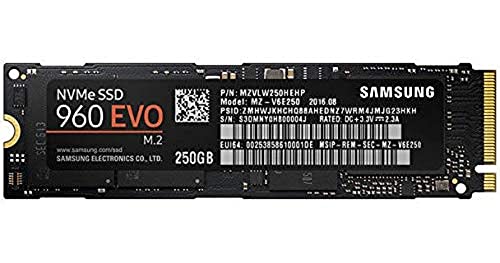






![VESA Mount Adapter Bracket for Acer Monitors H226HQL, H236HL, H276HL [Patent Pending] - by HumanCentric](https://m.media-amazon.com/images/I/31-93rchZcL._SL500_.jpg)
