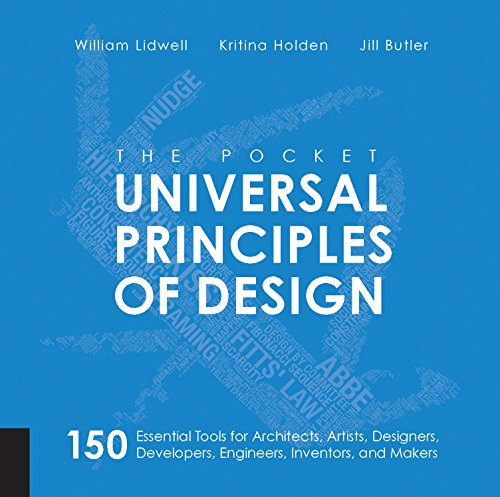What are
/r/Affinity's
favorite Products & Services?
From 3.5 billion Reddit comments
The most popular Products mentioned in /r/Affinity:
The most popular Services mentioned in /r/Affinity:
Affinity Designer
Affinity Photo
Krita
Google Fonts
Affinity Publisher
Pexels
Hackr.io
PDF-XChange Editor
DaVinci Resolve
Aseprite
Remove.bg
Artrage
Shutterstock
Google PhotoScan
Live2D Cubism
The most popular reviews in /r/Affinity:
I would rather suggest https://www.artrage.com/ in this case. It a true paint system, if you have a pentablet of some sort. Affinity photo can certainly do paint, and its pretty good even, but its more geared towards Photo retouching and stuff, and Artrage just has a better system if you really want to paint.
Great point, thanks!
I have spent some time and also done a udemy course which was excellent.
Thinking about it, what I guess I am looking for is someone to spend maybe 1/2 an hour looking over my shoulder while I work, and suggesting better ways to do bits and pieces - eg. "Better too use a shortcut keystroke for that", or similar. I seem to only use a fraction of the available Affinity capabilities.
Not sure if this helps, but here is my first effort, to give an idea of they type of input. (Hope you can see it)
I've not run into any problems exporting Affinity files to pdf, or viewing the files in Acrobat's free application. I'm not sure what you mean by printer software. You might try:
I think the Vector Bootcamp series on YouTube is pretty good.
This book is quite good. I was written a couple decades ago, but the info on using bezier curves is still solid.
Also regarding Autotrace - it can be a very useful tool if you tweak the settings. I find trying a few different settings and cleaning up the best one is still a better use of time and energy than tracing a photo yourself. Of course the complexity you want is a big factor in that.
It comes down to Raster vs Vector
Quick web search for an article that may help: https://www.shutterstock.com/blog/raster-vs-vector-file-formats
And vector isn't only for 'cartoony art' you can create any art style with either raster or vector.
I personally use Design for logos, graphics, etc and as a Photographer use Affinity Photo for photo touch ups.
Check this out Tracker Software , single payment PDF software that does basically everything the Adobe subscription one does. I've been using it for about a year now and it's brilliant.
I gather you're talking about drawing in Affinity Designer using the pen tool. (As opposed to drawing in Affinity Photo with brushes.) Designer uses Bezier curves which have a little bit of learning curve. (No pun intended.) I find it easier to think of it as a curve construction tool than a "pen", because it isn't really like writing. The good news is once you understand how to use Bezier curves, the knowledge is portable to lots of different software. (Illustrator, Sketch, Glyphs all use Bezier curves, just off the top of my head.)
Search terms are "Vector art" and "Bezier Curves".
I think Vector Boot Camp on You Tube is pretty good.
The design of this book is a little dated, but I find the Logo, Font, & Lettering Bible gives some of the best instruction on using Bezier curves I've ever seen.
Out of the whole A suite, the Acrobat Pro/DC is indeed easiest to replace, you may start with https://alternativeto.net/software/adobe-acrobat/ list. As a reader I use Sumatra PDF as it is most lightweight and feature-ricch, for composing Foxit but just because I am used to it, not that it is anything special. All of the reviewed here PDF composers are capable of form filling, and document signing just fine - PDFExchange, MAster PDF Editor. Just make sure not to fall for PDF software with subscription-based pricing models, the reason we all left Adobe :).
I think there is a market for a mini keyboard with all the short keys like this guy I got for the drawing app procreate.
https://www.amazon.com/Wireless-Keyboard-Procreate-Bluetooth-Rechargeable/dp/B099WW7G8W
I've been using Illustrator and Photoshop for quite some time and I figured i'll put Affinity Designer to the test when joining the #36daysoftype.
Great for sketching.
Great workflow between vector and texturing.
Supports Photoshop brushes. All I can ask for.
Love it.
I'll be posting my work on Instagram and Dribbble for you to follow.
Yes, that's a photo of the super blood wolf moon by Liam Martens.
Can be found over here https://unsplash.com/photos/Sy9-mUeW4jk
Regarding kerning, thanks for the advice. Will tighten up those letters and I created this piece as hand lettering and those are not some typeface 😅
I’m using both Affinity and Designer and I find them pretty decent alternatives to Adobe’s products.
However, I’d suggest to check Krita first. It’s an open source, crossplatform painting program, and it’s always worth to check free tools before committing to a paid tool, in my opinion.
No watermarks. Just with fewer features. I think it is unbeatable for replacing After Effects. Currently I use the full version, but I used Express for a while.
https://fxhome.com/compare/hitfilm
I'm also user of Affinity Photo and Designer. Depending on what you want, Krita is a drawing software that have some good animation tools. https://krita.org/en/
You can create all your graphics on Affinity software and import into Krita only to animate it.
Is a drawing tablet and a computer an option? You can also focus on vector art illustration. My students (and many graphic designers) do this with their trackpads.
You could try something like Right Font (not free) or Font Base (free but not quite as sophisticated as Right Font). Not plugins but really great font managers.
You can get a lot of high quality free/open source typefaces from fontsquirrel and google fonts and perhaps complement by buying a few more specific fonts? A couple of workhorse families should set you back a couple hundred dollars, or less if you keep an eye for introductory discounts.
In my opinion, Aseprite is the best all-round solution for pixel art with animation built-in.
The interface is kind of quirky and retro, but everything can be used with keyboard shortcuts, so I don't notice it that much, modern-looking themes can be used anyhow.
Yea, good question, I'm making something simple that I do not think exist, but it likely does in some form, so ofc none of us would know how to find it on the web
I want to make a simple mutli dimensional personality growth map/chart
Here's an example of something simple when I was looking over examples (that someone linked) of what a tool does https://www.figma.com/community/file/1004521728592709351
>raster type files
I don't know what this is. But I didn't say it was any type of files. I said I was creating a simple graphics, not editing or anything else.
https://affinity.serif.com/en-us/designer/workbook/
​
There's a hard copy book for designer on their website. Apart from that there's not too much except the video tutorials on YT
This has been a great resource:
https://affinity.serif.com/en-us/designer/workbook/
You'll get the ins and outs of the program and some cool projects, it doesn't hold your hand but between the book and video tutorials you should be set!
Serif is updating these Affinity apps every week or so. So if you don't see what you want, expect it soon.
For current list of specs and features, see https://affinity.serif.com/en-us/designer/full-feature-list/
If you don't need the other Adobe apps or the CC (creative cloud) for assets like fonts, etc., then there's even (for now) one more reason to pay a one-time cost for Designer and that's to avoid the monthly subscription for Adobe.
Affinity apps have in-app instructions offline, and instruction books ($$).
Designer is intended for Illustrator.
Photo for Photoshop.
Publisher for In-Design.
You get the same file format no matter which of their apps on Mac, Windows, and iPad (OS).
I prefer reviews from people who give actual hands on reviews instead of saying what's best of everything. Jcristina on youtube is mainly in photography but he has decades of Adobe experience. He recently went all Affinity and says he'll go back to Adobe only if over time he cannot easily do his business with Affinity. He's all about the practical. He's grounded in photographer, getting his work printed, building computers, a history of using high end Mac equipment, etc. Not his agent and not promoting his business, but he's honest, spot on with the facts, and not sponsored by either Serif (Affinity apps) nor Adobe.
​
I'm on iPad and looking forward to when their Publisher app comes in 2020. It's already out for Windows and Mac.
Whether it's Adobe or Serif's Affinity trio, you can use as few or more options that you want to learn. Personally, after hearing about iPadOS and Affinity Publisher coming up, I decided I better get started with some dedicated time to learning Designer!
I've not heard of any Serif plans for a video editor, but I hear good things about DaVinci Resolve (and it's free unless you need the more advanced stuff).
Apple iPad (Wi-Fi, 128GB) - Space Gray (Latest Model) https://www.amazon.com/dp/B07BTS6H4W/ref=cm_sw_r_cp_api_i_eLIsDbEEKBFP1
This is an iPad 6 which has 1st Gen Apple Pencil support. It’s bigger than a mini but not as powerful as the pro or air. It is pretty cheap on amazon right now as well. $329 for a 128 Gb and $249 for a $32.
Thanks for answering! Sorry been so many questions, just trying to figure out things I don't know! So from your experiences, choose the moser basic "Standard Postal" should be fine to protect the book right? It say minimum 18 days to 1 month to ship to my door, does it really take so long? And by the time, do you think they will make some discount on the Amazon site as well since Christmas is coming? I never buy snatching on Amazon yet, is there any membership to collect points or any way I can get extra discount?
Yeah ebook will save a lot cost and tree, but for this book I really want add it to my physical book collection, I think a lot people already asking for this and I see their tweet already change their voice tone, they used to say try only want make physical book because the ex employee said the physical book is so beautiful, but how they said they will consider in future!
This is the Amazon website I checked, I think this is the US site. https://www.amazon.com/dp/1909581038/ref=cm_sw_r_cp_api_mQ5cybRGBHCA9
Extra: Just want to ask something about the content if you already read/know about the content well. Do you think this book will obsolete fast? How long it will be obsolete before you can't use it beside the basic stuff(I asked them will they release this book yearly, they said they won't)? Do you think the core skills explained deep enough and the advanced techniques covered more than enough?
Really thank for your help!