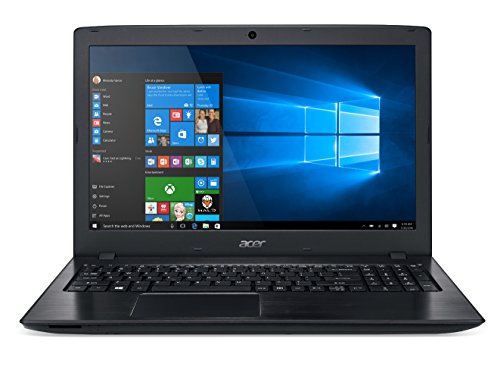What are
/r/krita's
favorite Products & Services?
From 3.5 billion Reddit comments
The most popular Products mentioned in /r/krita:
The most popular Services mentioned in /r/krita:
Krita
Gumroad
Launchpad
Kdenlive
OS X Daily
Files.fm
Adobe Color CC
Wireshark
GIMP
Kate
HandBrake
VLC Media Player
Smash
Inkscape
AlternativeTo
The most popular reviews in /r/krita:
I don't think you can do that directly in Krita. But you could try this:
​
1) Download and install autohotkey from this site: https://autohotkey.com
2) Create a text file.
3) Open the text file, and write the following line:
​
j::LButton
​
4) Save the text file. Rename it to somefilename.ahk
5) Double click the file to start it as a autohotkey script. The J key on your keyboard is now activating your left mouse button.
6) Stop the script by rightclicking its icon in the bottom-right of your screen.
I hope today, it should happen this week, but some times the Windows Store is so slow and takes a week. Or they could find fault with something and tell me to fix it first, before reconsidering the submission. For some light background reading, check https://krita.org/en/item/krita-in-the-windows-store-an-update/ .
I mean, I am really happy if people buy Krita in the Windows Store, it makes it possible for me to work on Krita full-time, given that Irina and I have a very modest lifestyle. But it is share-cropping, and scary at that.
I believe you're refering to this piece of text:
Linux distributions package the currently stable version of Krita when they release a new version. Some distributions provide backports repositories which offer the latest stable version of Krita.
What they mean isn't "linux versions package the current version of krita" but actually "when a linux distro releases their newest version, they package whatever version of krita is stable at the moment". The "backports repositories" thing is usually offered by the distro with newer packages recompiled to work with older distros. I forgot about the lime repositories they link to. They offer latest stable and testing versions for ubuntu newer than 16.10: https://launchpad.net/~kritalime/+archive/ubuntu/ppa
Those 2 brushes are from krita 3 bundle, you can activate it on the resource manager. The ink brush 25 is very similar to the b)_basic-5_size. A brush I like a lot for lineart is a brush from this pack https://gumroad.com/l/tgDgj (its a free pack) the jackpack_ink_crunchy, it also has some other good brushes for inking
We are trying quite a few new things this year for the fundraiser, so it is hard to tell exactly what the results will be. The previous campaign had a lot of physical rewards which consumed a lot of time. The payment methods that Kickstarter previously did also was a paint point for a lot of people, so expanding the payment options this year has made that better. Making the campaign page the homepage of krita.org is also a new idea and we didn't know how people were going to react to it.
​
Our user base has almost doubled since the last fundraiser, so it would be nice if it would end up generating more revenue than the previous one. "Fix bugs" isn't the most exciting marketing text, but the developers thought it was the right focus to have right now to make Krita reach the next level.
1) For getting 100% opaque brush stroke as /u/wurpty said you can un-check opacity setting, Or use ready-made 'Fill' brush. you can search for brushes by typing their name on the brush docker.
2) There is a very good inking brush pack with instructions to install them here
3) Try mix-only brush from presets, it is good in merging to color patches in my opinion.
You can join the developers and artist on #krita channel of freenode IRC, its just a chat room with krita using people and developers. If you have any doubt , ask there it will take time to answer but some one will answer for sure. more quick will be the forums.
Welcome to Krita, i hope you enjoy it :)
Huion H610 Pro V2 Graphic Drawing Tablet Android Supported Pen Tablet Tilt Function Battery-Free Stylus 8192 Pen Pressure with 8 Express Keys https://smile.amazon.com/dp/B07DPC98DT/ref=cm_sw_r_cp_api_fabt1_wVPUFb145YNGG?_encoding=UTF8&psc=1
50 bucks, has “tilt” to measure the rotation angle of the brush.
Huion HS64 Digital Graphics Drawing Tablet Android Support with Battery-Free Stylus 8192 Pressure Sensitivity 4 Express Keys for Beginner, 6.3x4inch https://smile.amazon.com/dp/B07NZ4DQP8/ref=cm_sw_r_cp_api_fabt1_yYPUFbMQNGCA6?_encoding=UTF8&psc=1
40 bucks, no tilt, just pressure levels. If you’ve never used a tablet before, I’d recommend this one without tilt.
Unclear without context how long you've been drawing, but, good on ya for posting! A couple of bits of crit:
Have you read Hogarth's Dynamic Anatomy? (US Amazon link, but I'm sure if you sail the seven seas you can find PDFs). Was very helpful to me as a teenager trying to figure out drawing bodies, even without life-drawing classes.
Your colors are all really saturated. I still have to fight this today. Part of that's a stylistic thing (your face style says "anime/comic" to me so full saturation is less of a deal?) Maybe try experimenting with slightly lower saturation though and see where that takes you?
Your colors also don't seem to be picking up any of the blue light from the water. You might want to look at some photos of underwater dance to see how the lighting is. Again, I think you're going for a more stylized manga/comic illustration look so you don't have to lean in so far to that, but it might be helpful!
The newer versions of Krita don't run on Windows 7. (Generally, running Windows 7 is a security risk as it's not maintained anymore.)
But you can find older versions of Krita at the bottom of the download page:
Most of the devs aren't on Reddit. They are mostly use irc at #krita on liberal.chat. they can probably help you out of you ask there and are pretty open about helping new people.
If you don't like irc there is also krita-artists.org where if you post on the develop section a dev will probably see it. It may take a bit longer for you to get a reply tho since it's more like a forum instead of an instant chat like irc.
I would say there is steady development for android but there is a lot to do. Looking at the latest dev update there are bug fixes specifically for android ( also most general updates to krita will also include android).
Taking a quick look at the code update descriptions(called "commit messages") and it seems like most android specific updates are around either crashes or making the UI fit/work better. If you want to see yourself I looked at this, although some of the descriptions are very technical so they may be hard to understand
I am unsure about the snap version of Krita but I think its usually recommended to use the appimage.
For the install I'm not sure what the error is but if you are comfortable with a terminal you can run:
wget https://download.kde.org/stable/krita/4.4.3/krita-4.4.3-x86_64.appimage chmod 700 krita-4.4.3-x86_64.appimage ./krita-4.4.3-x86_64.appimage
The download url is the latest appimage that I just got from the krita website if you want to get it yourself.
The "tools->scripts->" is also empty for me with my disto's version but not if I use the appimage
Please check out the beta version from the website: https://krita.org/en/item/second-beta-out-for-krita-4-4-0/ if it still happens, please make a bug report on bugs.kde.org, explain the situation, add your version etc., say that in 4.1.7 it also happens, and attach the file you have here (I hope it's not confidential or anything :) ) or some example file.
Ahh poor thing... you were working on the autosave file:
31 May 2020 03:55:08 -0400: Importing application/x-krita to application/x-krita. Location: C:/Users/Karina Levesque/Pictures/Krita.family photo.kra-autosave.kra. Real location: C:/Users/Karina Levesque/Pictures/Krita.family photo.kra-autosave.kra. Batchmode: 0
Note it says that you imported - which means, opened - the autosave file - and then there is a lot of saving. So, instead of saving as the actual file, you saved into the autosave location. Krita was a bit stupid for suggesting this location... I fixed it for 4.3.0 personally, but of course it won't give you back your work :(
So, basically: you opened the file-autosave; you saved it as file-autosave; next time you opened Krita you tried to open file, so Krita suggested checking out file-autosave; you cancelled, so Krita removed file-autosave since it was not needed anymore...
In the next version this dialog shows you both the file and file-autosave so you'd see which one is newer, and it wouldn't suggest saving as file-autosave too. If you want, you can download the beta for the new version here: https://krita.org/en/item/second-beta-for-krita-4-3-0-released/
Two most important ones: audio is broken, and that feature is very limited anyway. It was added mostly for lip-syncing but it was proven to be broken, so it's better to use some video editor for that. (If you're doing anything longer you should be using a video editor anyway, because Krita keeps all the frames in memory, which means that the shots cannot be too long).
Another one is no automatic tweening (or camera movement). There is a project to add it: https://phabricator.kde.org/T11476 for moving and transformation. Vector shapes cannot be animated at all.
Right now Krita is pretty solid at that simple thing it does well, which is traditional-like frame-by-frame animation. Like, the you can set up onion skins how much you want, you have a nice Timeline with colored frames etc.
Also I'd suggest getting Krita 4.3.0 beta version, because we've got recently two animation developers and there are some bug fixes that can make animator's life a bit easier ;) https://krita.org/en/item/first-beta-of-krita-4-3-0-released/ And they recently started checking out audio, I hope they will fix it and then go to tweening, that would be so awesome if they managed to implement it.
If you think that Krita is not enough, then you can check out OpenToonz (raster animation, like Krita) or Synfig (vector animation, like Flash/Adobe Animate). I must say I don't know those programs too much, but they are open source and free like Krita. And OpenToonz is supposed to be pretty good, I've heard. (it might have a bit of bamboozled possibilities, but on the other hand, Krita also has them, just not necessary in animation but the general painting features... have you seen the brush editor yet? :P )
Krita is Open Source software. Open Source software has many advantages, one of which is that you can download it from the website for free and just try it and see for yourself.
Generally, Photoshop started as a photo editing software, whereas Krita has been designed as a painting software from the start.
Well, Krita brushes are real good so start with the default ones.
If you want to go more with watercolors, oils and/or pastels then I'd say extra high quality pack is Digital Atelier on krita's website: https://krita.org/en/support-us/shop/
That's a bug that's been fixed for the upcoming version. If you want, you can test it in the beta release, see here: https://krita.org/en/item/help-beta-test-krita-4-2-6/
Try Krita next, from the download page. Most input errors are fixed in 4.2 version. But at least on macOS touch events are mostly the same im afraid as is Qt code that controls those events (again, on macOS, not so sure about windows)
I'm guessing the website is incorrectly sensing your location and assumes you're chinese. If you change the link to https://krita.org/en/ it works fine, and the chinese version of the website also points to the correct file locations.
Yeah of course, but to tell you details we need to know exactly what you need :) Also there is a new Flow mode in the unreleased (yet) Krita version: https://krita.org/en/item/new-test-builds-changes-to-flow-and-saving-loading/ so that should help with softiness of the blending.
Anyway, please post a screenshot of a stroke you'd want to get (you can combine several pictures or do some picture editing tricks or add notes why default brushes are not enough).
I guess you want a brush with adjustable Color Rate - but I can't say for sure because I don't know what you mean by "softly blends out color". Relevant page from Krita Manual: https://docs.krita.org/en/reference_manual/brushes/brush_engines/color_smudge_engine.html
I hadn't managed to make an announcement before, though I had put the bundle in the store. I've made an announcement just now: https://krita.org/en/item/shop-update-digital-atelier-and-a-new-usb-card/
There are some issues in the inside of Krita (or rather, Qt library that Krita uses) regarding shortcuts and I believe it might be the cause for your problem.
You can (probably) unbind those keys in Canvas Input Settings (check all categories since there is no search menu like in Keyboard Shortcuts). If you have shortcuts in those two categories you're not notified of the duplication, sadly, because of the problems I mentioned above. Since developers know about this, they're gonna fix it someday; but "Shortcuts and Canvas Input" was at the last place in the last fundraiser voting, so other things will probably have higher priority.
GIMP is an image manipulation application, Krita is a digital painting application. You'd best compare the vision statement for each application.
GIMP (https://gui.gimp.org/index.php?title=Project_Vision):
- GIMP is Free Software;
- GIMP is a high-end photo manipulation application and supports creating original art from images;
- GIMP is a high-end application for producing icons, graphical elements of web pages and art for user interface elements;
- GIMP is a platform for programming cutting-edge image processing algorithms, by scientists and artists;
- GIMP is user-configurable to automate repetitive tasks;
- GIMP is easily user-extendable, by ‘one-click’ installation of plug-ins.
Krita: https://krita.org/en/item/kritas-updated-vision/
Krita is a free and open source cross-platform application that offers an end-to-end solution for creating digital art files from scratch. Krita is optimized for frequent, prolonged and focused use.
Explicitly supported fields of painting are illustrations, concept art, matte painting, textures, comics and animations.
Developed together with users, Krita is an application that supports their actual needs and workflow. Krita supports open standards and interoperates with other applications.
yea man,
Im using Manjaro i3wm .
I use i3bar with i3blocks & Kitty as my terminal choice, and i set the colorscheme to my liking,
love it !
Thanks !
Play around it a lot. Use every tool you find, and check with manual if you have found every tool possible. (Definitely check Krita's official manual and Krita's official tutorials; it's a gold mine).
I have no idea where it even is, the place you mentioned, so I'm obviously not the one you look for.
I just realised I'm on 4.0.1 and the docs say 4.1 I just downloaded Krita today from here: https://krita.org/en/download/krita-desktop/ using the PPA for linux.
Does anyone know when the 4.1 will be released for linux via PPA?
Krita's Web Page has a section near the bottom to sign up for their mailing list.
From their web page: "Be notified with new downloads and upcoming release information. We will not send you any type of Sale or Limited Time Only junk. Just the good stuff!"
This bug should be fixed in the latest beta versions. Please grab the release candidate from the krita website and see if it's still a problem:
>but I haven't been able to find it when I search my hard drives
In that case, I'd really recommend downloading Everything by voidtools. It's basically a non-garbage version of the Windows search function. It's so fast you wouldn't even believe it. Found my kritarc file instantaneously.
I like it a lot and I always jump at the chance to let other people know about it so I'm sorry if it sounds like I want to sell you something, haha.
I just checked. There's a ton of used ones for $31 here, fulfilled by Amazon (so they have to be in decent condition). https://www.amazon.com/dp/B075T6MTJX/ref=cm_sw_r_cp_apa_glt_fabc_26QQ21ZRR7PE0HX0CN2R
I'm using android. Samsung tab s8 ultra ...sooo the brand might not be available for Surface. https://www.amazon.sg/BERSEM-Paperfeel-Protector-Designed-Installation/dp/B08DNCSXLT
Spigen also does paperfeel like screen protector as well. I also approve spigen.
IMO there's too much of a difference between 2.9 and the 5.x versions. When 5.0 came out, they made major changes. It wasn't just an update.
There is a new book out specifically for 5.x. Draw and Paint Better with Krita by Wesley Gardner. I watch his YouTube videos. He's very knowledgeable and a good teacher.
​
https://www.amazon.com/Draw-Paint-Better-Krita-illustrations-ebook/dp/B09YHRCSKB
I work exclusively on macOs krita and have never have that behaviour.
- what version of macOS are you running?
- what version of krita are you using?
- what mac model do you have (if you have an ATI GPU that might cause the problems as openGL + ATI on a mac is known to be a drain of troubles)
Other than that I do advice you do what "tiar" is suggesting, however for that to work at all you have to install the "command line tools" on your mac: how to install command line tools
I recommend learning to think about drawing with shapes and gestures. Here is a good book about it.https://www.amazon.com/Figure-Drawing-Invention-Michael-Hampton/dp/0615272819/ref=mp_s_a_1_11?adgrpid=71476187161&gclid=Cj0KCQjw0JiXBhCFARIsAOSAKqCp2y22zOocbkn2SjyHQpiwvk51cbWle9_N5LZwehJMRt9WBhXkLQQaAqLYEALw_wcB&hvadid=337446847870&hv...
I was able to find an Amazon review from a person who purchased a USI stylus and used it on a Chromebook. He shows a screenshot of how he edited the stylus pressure to suit his drawing preferences in Krita. A review doesn't constitute real proof of compatibility but that's all I have found. Hope it's helpful. (search on the word "krita" and you'll find the applicable review on this page)
https://www.amazon.com/Chromebook-Pressure-Rechargeable-Compatible-Rejection/dp/B08PRWNK8X
This makes me want to backup my files immediately. 370 for data recovery could've got 12 TB of storage easily: https://www.amazon.com/Seagate-IronWolf-12TB-Internal-Drive/dp/B084ZTSMWF/ref=sr_1_2_sspa?crid=1DX4HCSDFO07B
Glad you at least uploaded some before it happened, major life lesson here.
I'm using this tablet, I'll go look up what the term paralax means right now.
https://www.amazon.com/Wacom-Intuos-Touch-Tablet-PTH851/dp/B00EN27SMY
FYI, I'm a computer programming college student.
Nice! Was this your reference? How long did it take you?
I'm learning the process of blending modes, wanting to recreate portraits and the like.
An Atlas of Anatomy for Artists is an excellent resource. My life drawing class used this.
Try to use Greater (as a normal blending mode on the brush, not in Masked Brush). It is in 4.1.7, too. And check out this awesome watercolor bundle: https://gumroad.com/l/pPCFg it is a bit better than 4.0 default watercolor brushes in my opinion.
To change the text size you have to highlight every character of the text and select a font size (like 12) from the dropdown menu. I have to warn you, though, Krita is really hard to use as a text editor. It's really not designed to create text documents. If you resize any text boxes they'll become a picture instead of text -- in other words, uneditable.
LibreOffice Writer is a free program that is meant for exactly what you're doing.
Think I watched about all of them a few times now :). Really like his videos. Was going to buy his course on gumroad but paypal forces me to link a credit card in order to buy it. Not sure if I want a credit card just for that. (we mostly use debit cards in Belgium)
You could try Blender's rigging system. There's plenty of tutorials on YouTube for that, and it has 2D tools for drawing, as well.
Krita and Blender are a really good match!
Have you tried Krita 5.0 beta 5 (https://krita.org/en/item/krita-5-0-0-beta-5-released/)? The macOS rendering related issues are gone - I stopped using Krita because of the line quality in macOS and am happily back.
You can download it here , just need to install it the same as you would for previous releases.
But because it’s still in beta you will want to make a backup copy of the v4 (or whichever version you’re using) files, because there are bugs. That’s covered in the video demo for these wet RGBA brushes here :)
https://krita.org/en/download/krita-desktop/
.dmg is the mac OS appropriate version. There's an animation workspace you can select apart from illustration. There's many good tutorials.
Also open source, I highly recommend https://www.pencil2d.org/download/
I just found out that you can open two (or more) files next to each other. So while you still have to save them separately, you can view them / work on them at the time.
So you see that this replaces the use of tabs. According to a recent blog post, it might be possible to mix tabs and subwindows in some future release. (Though the blog is kind of vague, and this is my interpretation)
To enable this, go to Settings -> Configure Krita -> General -> Window and select Subwindows for the "Multiple Document Mode" option.
https://krita.org/wp-content/uploads/2021/08/krita-style-change.png
I want to have have multiple of those images / canvas (area were you draw stuff) in one document
No problem. You might wanna check this page (https://krita.org/en/item/first-beta-for-krita-5-0-released/) there are some warnings about the update as it is only beta (i didn't have any crashes yet btw)
You may be able to install the apk from the website: https://download.kde.org/stable/krita/4.4.7/ or for beta: https://krita.org/en/item/first-beta-for-krita-5-0-released/
But I don't get why you can't update via Play Store if you could install it via Play Store... Though, if you mean Krita 5.0, well, you can just wait a month or so and it will be released, so available for everyone. on the Play Store too. (Release of Krita are treated as "beta" on Play Store, which is on purpose since Krita has still the desktop UI, and we can't add a beta version to the beta version, so Krita 5.0 beta won't appear in Play Store, only when the final version will be released).
Not sure exactly what you're asking, you could attach a video/pic of what you're trying to do. I presume in animation? Maybe these would help? https://krita.org/en/krita-3-0-release-notes/# https://krita.org/en/item/road-to-krita-5-animation/#
Krita 5 is tentatively scheduled to be released in August (source). July 1st is when the first beta is going to happen. If you don't feel like waiting you can always download Krita Next. Be careful though as Krita Next is not really meant to be a daily driver so make sure to backup your brushes and don't open high importance works.
You can't in Krita 4, Krita 5 added clone keyframes. You can clone a keyframe and paste it multiple times in the timeline to create loops, editing one effects all the others. Currently 5.0.0 is in prealpha but you can download and try it here as Krita Next. Its been pretty stable for me so far.
is your Krita's version 4.4.2?
mine crashes a lot on 4.4.2-2
and sometimes on 4.4.2-1
so I downgraded it to 4.4.1-8!
here's a page if you want to use a different version :)
That maybe true but it’s most likely to give you the direct link to the download section.
The first searches are just a direct link to the latest version of Krita on the official website. It’s just the title of the link “download Krita desktop” https://krita.org/en/download/krita-desktop/
Free: Medibang, Firealpaca, MyPaint, Gimp (Gimp is for photo editing and might be confusing, others are less advanced than Krita, but maybe for finishing deadlines it would be enough).
Paid: Clip Studio Paint, Paint Tool SAI, Paintstorm Studio... depends on what you need, what you do.
Most if not all of those don't support proper color management like Krita or PS though, so keep that in mind.
Meanwhile it would be good to fix your problem with Krita: - install the newest beta version: https://krita.org/en/item/krita-4-4-3-second-beta-release/# - try to open and work; if it still doesn't work: - look at the little widget at the bottom bar - is it red or yellow just before the crashing? try to go to Configure Krita -> Performance -> Swap File Size, make it as big as possible; restart Krita, and if it still doesn't work: - go to Configure Krita -> Display, change the Renderer and restart Krita, try again - if still nothing works, please go to Help -> Show Krita log for bug reports (you don't need to open any images to access this information, just open Krita).
It's very cute!
Create more dimension. Right now it feels like this creature is very 2D. So use shading, 3D shapes and check your values!
A better background! Think of a space your character could be in and look up reference. The green casts don't really do your drawing any favors. Especially because they're so uneven.
Contrasting colors so your character gets more attention. https://color.adobe.com/create
Here is the reference: https://pixabay.com/photos/man-person-face-portrait-elder-351281/
​
It doesn't really look like the reference that much, but on its own I think its not too bad. Critiques are very much welcome.
No, I think that's because of a bug that is actually caused by a bug in the color profile on Lenovo laptops... don't worry about that, it's fixed already. If you need Krita today, please download the beta2 version: https://krita.org/en/item/second-beta-out-for-krita-4-4-0/ but it would be best if you just waited until tomorrow and download the final Krita 4.4.0 :) It should work fine.
Can you please download the beta version and see if it works for you? If it works, you can just use it. It has fixes for various issues regarding starting Krita. https://krita.org/en/item/first-beta-out-for-krita-4-4/
It works roughly like .exe on Windows, you don't need to install it, just download from the website: https://krita.org/en/download/krita-desktop/ and make it executable (on Mint/Cinnamon it's in the right-click menu, but you can always do chmod +x in the console) and then double-click. You can read about it here: https://www.davidrevoy.com/article322/krita-appimage-for-cats - it's entirely done by Krita team so all the dependencies are in the best possible versions with all the patches. Well, Qt is. The only downside is no automatic updates and no audio in animation (but audio is half-broken anyway, and our developers recently made appimages build with audio too, so next version will have it).
You can download it from the Play Store - https://krita.org/en/item/first-krita-beta-for-android-and-chromeos-in-play-store/ - note that you need to have a tablet and your Android version must be 6 or above. If you really really want to try on your phone, please try the link inside the page I gave you a link to, don't try to download apk from unknown sources. It won't work well anyway - the reason it is only for tablets is that it is still in desktop UI, so it would be way too big to fit on a smartphone's screen. On a tablet it is much more usable.
Great :) You can check out new features that come in 4.3.0: https://krita.org/en/krita-4-3-release-notes/ and the beta2 version should be very stable, but if you came across any crashes (especially repetitive) or anything, come here and I'll tell you how to report it so it can be fixed before the release of the final version (which will happen in a week from now, I think - 18th?). (...ok, then they probably will be fixed in 4.3.1, not 4.3.0, but still).
If it was just about normal configuration, you could use a new "Reset Configuration" feature in the Krita 4.3.0 beta2 version - https://krita.org/en/item/second-beta-for-krita-4-3-0-released/ but it won't clear the other file. So you need to go to the location described here: https://docs.krita.org/en/KritaFAQ.html#resetting-krita-configuration and find those files and remove them. It will have the same result as reinstalling in other programs, and you should be able to paint again.
First, could you please check if Krita 4.3.0-beta2 version (download here: https://krita.org/en/item/second-beta-for-krita-4-3-0-released/) stops working for you the same way? Also does it happen with your mouse too or just the pen?
Please update to the latest update, Krita 4.2.9 and see if it crashes there for you too. If yes, then try Krita 4.3.0-beta just in case, too. https://krita.org/en/item/first-beta-of-krita-4-3-0-released/
If it crashes in Krita 4.3.0-beta, please get a crash log according to this instruction: https://docs.krita.org/en/reference_manual/dr_minw_debugger.html
But Krita 4.2.9 has some crash bug fixes so you most probably won't have to do this.
Can you please check if Krita 4.3.0 beta works better in that regard? https://krita.org/en/item/first-beta-of-krita-4-3-0-released/
Also make sure to save your image with a proper name and in a proper place (Pictures or Documents etc.)! It might be a bit confusing (now; I know Krita 4.3.0 will be better :) ) after restoring an image.
Would be better to just fix it properly ;) Can you please reopen the bug and add the output from Help -> Show system information for bug reports?
Also it could be useful if you checked Krita 4.3.0 beta version: https://krita.org/en/item/first-beta-of-krita-4-3-0-released/ - you don't need to install it if you choose the portable version, just unpack and double-click.
Ahh... that's kind of why we do beta releases... Wolthera said that the most probable reason is this: https://invent.kde.org/kde/krita/-/merge_requests/53#note_14030 - it was a part of an important update for pixel art in lines etc., and I guess we didn't have any pixel artist during the beta period or all of them were fine with the change. We always release the beta somewhere around two weeks before the release: https://krita.org/en/item/krita-4-2-9-beta-released/
Well it's mostly a bug fixes release, so if you don't have a particular bug that interests you, you might not see much difference. Animation files were broken a bit in 4.2.8, you skipped this release; they should be working well now. In general there are 70 bug fixes and three little features: https://krita.org/en/item/krita-4-2-9-released/ - features are a difference in brush outline (less strobing), a few new features in the Color Smudge engine (video here: https://www.youtube.com/watch?v=fyc8-qgxAww) and Split Layer into Selection Mask (before there was only Split layer into several layers)
Excellent work; it's good to see this software continue to progress. By the way, is there an up-to-date roadmap anywhere? I was only able to find this. I'm mostly curious to know if any changes to the text tool are planned.
There were some issues with first few version of 4.2.x, can you please try 4.2.9 beta version instead? https://krita.org/en/item/krita-4-2-9-beta-released/
And if it still crashes, please follow this guide: https://docs.krita.org/en/reference_manual/sharing_krita_logs.html#getting-backtrace
Hi, it's (probably) a known problem for 4.2.8. You can try either Krita 4.2.9 beta version or wait two days until we release 4.2.9 fully. Beta is here: https://krita.org/en/item/krita-4-2-9-beta-released/ - and it seems to be more stable than last two releases (but of course we'll learn after we release and get it tested by millions of users... millions of users will always find something ;) )
It means that you don't need to install it, you can just download a .zip file, then extract it, and then you can click inside the folder and it will open Krita. In any case, now it's better to check Krita 4.2.9 beta version: https://krita.org/en/item/krita-4-2-9-beta-released/ - as far as I know, testers are really happy for how stable it is :)
There are videos on Krita's site that has some instructional videos and it also supports the developers.
They are pretty straight forward, but krita is a complicated program, but most kids that want to learn something they pick up on it pretty well.
Also, there is the wiki that has some good info that is helpful.
Well, if you go to krita website, in news the first article is krita plans for 2020 and conclusion of 2019, you can find more info about resource rewrite there.
https://krita.org/en/item/krita-in-2019-and-2020/
In short, most likely in the next few months. It depends how the devs manage to put together their time for Krita along their regular lives as normal human beings ;).
As far as wacom, I'm not sure I understand what you mean. I used to have wacom tablet. You set things in the driver's app these translate to Krita. You can then make adjustments in Krita as well but these are bound to changes from your drivers.
So if you change pressure to softer, krita's max is that soft pressure, in side Krita you can change it but it's going to work in bounds of what is set outside.
At least that's how it works for me right now.
> Also, krita makes money?
Krita Foundation gets money from donations, Steam and Windows Store (which contain the same version as free, but have the additional advantage that you don't need to think about upgrading Krita) and occasional sale from the Krita Store: https://krita.org/en/support-us/shop/ . There were also a few fundraisings.
Try the Muses pack. you can find it here, similar brush engine, should do you fine. https://krita.org/en/item/the-muses-preset-pack/
Also need to include my standard disclaimer, a lot of the overall effect comes from the process and how the edges are navigated. Highly suggest watching traditional painters like John Larriva,Cesar Santos, Draw Mix Paint or Andrew tischler work on youtube to bolster knowledge on these subjects.
If you have the money I advise you the "secrets of krita" tutorial tha you can find on: https://krita.org/en/support-us/shop/ and the book "digital painting with krita 2.9" by scott petrovic. If money is a problem your best bet is the krita manual. There are some youtube channels too. I'll try to look for them.
In regards to your tremors you could open the tool options for the brush too and tinker with the smoothing sensibility settings.
> Also, since you're the bug tracker, I am having a hard time finding out where are the active issues of Krita. I was thinking of maybe helping and contributing, but things aren't as straightforward as in Blender. Any pointers?
All the bug reports are on bugs.kde.org .
All the merge requests (incl. code from contributors without access rights to the repository) are on invent.kde.org .
Most of the developers talk is happening on irc: https://krita.org/en/irc/
Krita development is done entirely by volunteers, and by people who are paid out of the donations. Obviously, paid developers can put way much more time into development than most volunteers, so yes, donations do help a lot! The organisation behind Krita is a non-profit org. Here's a bit more info.
Hi! The code in general is on invent.kde.org, I can't really tel you details right now but I would suggest you come to irc: https://krita.org/en/irc/ (#krita on freenode) to talk with us in more detail about what the problem with text tool is and how to solve it. We would love someone to take care of that, to be honest, and Krita's team is rather helpful in general. You can start here: https://docs.krita.org/en/untranslatable_pages/building_krita.html and come to irc after you successfully built Krita or get there if you have issues with it (they're fairly common during first time compilation).
PSA: I've asked the reddit mods to hijack the usual link to the patch notes because we're releasing on Steam for Linux today.
If you're not interested in Steam or Linux, you can still find the official patch notes right here on Krita's website.
Thanks.
This is how supposed to work in Krita as well. There's currently a bug in the 4.2.5 version that breaks this behaviour, but it will be fixed in the upcoming 4.2.6 release. If you want, you can try the beta release.
Does it also crashes when you press Enter when transforming something on a paint layer? Does it also crashes in our beta version? https://krita.org/en/item/help-beta-test-krita-4-2-6/ (Because yes, it should just apply the transformation).
If yes to the second one, please make a bug report on bugs.kde.org, best with an example .kra file and instruction how to make it crash, and with a crash log: https://docs.krita.org/en/reference_manual/dr_minw_debugger.html
If it crashes instantly for you, update your Krita :) There is even a beta version that you can help testing if you want: https://krita.org/en/item/help-beta-test-krita-4-2-6/ - it contains new bug fixes but can also have bugs that weren't found by developers when they implemented those fixes (and caused by those fixes).
Right now i think beta version is the most stable one: https://krita.org/en/item/help-beta-test-krita-4-2-6/ - we're going to release soon. Please check if it works better for you. Would be appreciated if you also take the survey :)
In general instead of reinstalling, you should try to reset your configuration: https://docs.krita.org/en/KritaFAQ.html#resetting-krita-configuration
Ok as I’m a Mac user too I’ll help you. So first thing you want to do is go Krita and then click on download now and then the last package will be downloaded, you can also download older version of Krita if you want. Once the package has been download open it then you need to move Krita into application, and you will also have to type in your admin password to use the application, as Krita hasn’t been verified by Apple as a developer.
You might want to give more info, (Krita version, OS, check manual for bug reporting to see what else you can provide so someone can look into this, ...).
No, there is no direct way to save the gradients from the filter to your presets. You can use it as a Filter Layer / Mask, then the custom gradient at least stays as long as that Layer / Mask exists and can be duplicated that way. I agree that would be a handy feature, I tend to use gradient maps a bunch, too.
You could make a feature proposal: https://krita.org/en/get-involved/suggestions/ Probably best to first post on the forum or ask on the developer IRC, and when the devs agree open a wishlist bug on the tracker. :)
Maybe you could use Filter brush with a custom Pixel-sorting filter? It would work the way you describe, but I'm not sure if it would work the way you want... For example it would use the filter on pixels it paints on, but I don't think the filter will know where the edges of the brush tips are, so you'd need to adjust filter area to the brush tip size area every time to get the sorting right or semi-right. You also would need to get a very big spacing to see the results properly, I guess.
Color Smudge brush works mostly the way that it places two dabs instead of one; first is to see what area will be affected and to calculate the color, then the next one is actually painting.
If you don't want Filter Brush, you would most probably need to make your own; all brushes are plugins, so you can look at how Filter Brush is implemented, go to our irc channel (https://krita.org/irc/ - #krita on freenode.net), talk with developers, build Krita using the cat tutorial, and then make your own brush engine - and then post the code on invent.kde.org so we can include it into Krita main code repository :)
If there is a better place, it would be probably the official forum.
/u/boudewijnrempt ^
Do you have an HDR display? Can you try Krita 4.1.7 version? Can you try Krita HDR preview version (link here: https://krita.org/en/item/krita-4-2-0-the-first-painting-application-to-bring-hdr-support-to-windows/) ?
Does Windows say "Krita stops responsing" or Krita closes on it's own, or it just have those weird colors? If you close it with Windows, can you wait a bit more and check if Krita stops working on its own? And if it closes by its own, can you download debug symbols (they are in release notes, please make sure you download the correct one) and follow this instruction: https://docs.krita.org/en/reference_manual/dr_minw_debugger.html (since you wrote there is no crash log, it looks like you should know about it by now, but I decided to write it anyway just in case).
Hello!
The future version (4.2) seems to have some improvement with brushs: https://krita.org/en/krita-4-2-release-notes/
It is still in development by the way. (You can try it only on Windows/Linux at the moment, see Krita Next on the Krita download page).
Something like this? https://imgur.com/iVwAstW
It's a new feature in Krita 4.2.0. You can try downloading a recent pre-alpha version. This one should be pretty stable: https://krita.org/en/item/new-test-builds-changes-to-flow-and-saving-loading/, newer nightly builds should work fine too.
are you looking at https://krita.org/en/ ? It works just for me. Can you tell us what country you're coming from? What browser you're using? Is there really only these words on the site, or some extra information?
Do you have Krita 3.x version? In this case, the update is a must - especially if you're making an animation, really, the new Timeline is so much better.
Krita 4.0 release notes (showcase of the new features)
Krita 4.1.0 release notes (here for example differences between two versions of Timeline)
Btw protip about animation: when you render, make sure to use baseline profile option if you have problems with playing the video afterwards. There are some other similar pitfalls with Render right now that are kinda hard to understand and fix by yourself (most/all are addressed in the alpha version, available on website as Krita Next), so if you have problems, make sure to ask for help or check this subreddit or ask.krita.org: a lot of people have issues, so there are answers available already.
Saving custom workspaces does work, as well as restoring the last configuration of panels and so on; if that doesn't work for you, your system has a problem.
There are problems with managing resources, and I am working on that, but it's amazing that so few people seem to care: we're running a fundraiser right now, and it's all about fixing bugs, and one of the areas supporters can vote for is resource handling, but it's near the bottom: https://krita.org/en/item/updated-vote-tally/