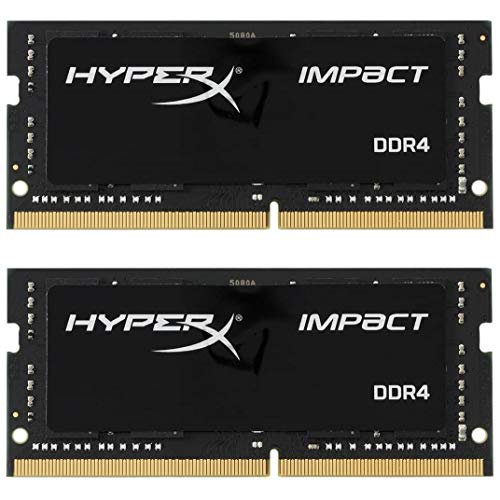What are
/r/AMDLaptops'
favorite Products & Services?
From 3.5 billion Reddit comments
The most popular Products mentioned in /r/AMDLaptops:
The most popular Services mentioned in /r/AMDLaptops:
Notion
HWiNFO (32/64)
HWMonitor
ImgBB
Rufus
BleachBit
balenaEtcher
Manjaro Linux
CPU-Z
Open Hardware Monitor
GNOME
Geekbench
FanControl by Rem0o
DriverHub
sitejabber
The most popular reviews in /r/AMDLaptops:
I wouldn't say it's the greatest deal, but it's leagues ahead of the i3 you were looking at. You also got a better display since the i3 only had a 1366x768 screen resolution which is ugly as hell.
For around $100 more (before tax) you could have gotten this
Overall though, unless you're going to be doing engineering, your laptop should be just fine for basic school use (using word, browsing the web, etc).
I think the easiest way is to boot from a live USB-Stick: https://manjaro.org/support/firststeps/#making-a-live-system You download manjaro (I prefer the KDE version) as an iso file. Then you take an application to "burn" that iso file to a USB-Stick. Once that's finished you can tell your computer to boot from that USB-stick by pressing F2 during startup. Then you can navigate with your arrowkeys to a section called "boot" and select your USB stick. Then you can try the operating system on the stick without modifying your computer. If you have any trouble with this just ask.
Not OP but I have this laptop and have been using https://smile.amazon.com/gp/product/B07HBQSCM3/ref=ppx_yo_dt_b_asin_title_o09_s00?ie=UTF8&psc=1 since October and it's great. For a laptop this big and heavy you want a very weighty base and super-sturdy hinge.
The intel variant of the ideapad 5 pro went in stock on Amazon a couple of days ago. It seems like this isn’t what your looking for since your posting in the AMDlaptops subreddit, but I’m mentioning this since it might mean the ryzen version will be here soon. There’s still a good chance we don’t see this variant anytime soon, but I still consider the intel version going in stock to be a good sign. Here’s the link just in case your interested.
Lenovo IdeaPad 5i Pro 16" Laptop, 16.0" QHD (2560 x 1600) Display, Intel Core i5-11300H Processor, 16GB DDR4 RAM, 512GB M.2 SSD Storage, NVIDIA GeForce MX450, Windows 10 Pro, 82L9000KUS, Storm Grey https://www.amazon.com/dp/B09414MR62/ref=cm_sw_r_cp_api_glc_fabc_R287X8S554G25B9VFXTK
Supposedly the RAM in it is shit. Another video said he saw a 20% boost using this RAM here
https://www.amazon.com/gp/product/B07Q3HNC79/ref=ox_sc_act_title_1?smid=A2NDNAPHQ3UDKH&th=1
Just wondering if to go Single Rank or Dual Rank. Dual Rank allows me to get a nother stick in the future if I want, but any downsides?
Lenovo Flex 5 14 with 6-core Ryzen 5 4500u (Pen included) for $600. If 256GB is not enough, you can either upgrade the internal SSD yourself, or buy an external SSD (such as SAMSUNG T7).
Sure, here's the results of 10min of idle and one that included downloading stuff online, playing audio from the browser and recording in Reaper at the same time: https://www.notion.so/lhl/Mechrevo-Code-01-TongFang-PF5NU1G-Information-8009025fdefc40118ab0ea973e7e0988#c86b17969b2b455bb8b4fee51250cf6b
Here are my benchmarks of the 15" version: https://www.notion.so/lhl/Mechrevo-Code-01-TongFang-PF5NU1G-Information-8009025fdefc40118ab0ea973e7e0988#79bfaed3c12f4ce9a0c6dabf11920220
Not sure I'm understanding you correctly but it's literally called the Lenovo Flex 14 in America. In Europe it's called the Ideapad C340.
https://www.amazon.com/Lenovo-Convertible-Touchscreen-Processor-81SS000DUS/dp/B07TWHYTSQ
I found a good t14 with amazing specs on Amazon. I’ve been using it for a month and it is great!
The Lenovo site shipping says 3-5 but it isn’t true! Mine shipped from Amazon via fedex overnight in 1 day.
Confirmed: Crucial Vanilla, 3200 MHz, CL 22, 2x16 GB, model CT2K16G4SFD832A .
tRFC 560, command rate 1T, dual rank.
Laptop: Lenovo Legion 5 15ARH05H, Ryzen 7 4800H
For $1100 you can get a Legion 5 with RTX 2060, 16GB, 512GB so I would lean towards that. If you could get the above Omen 15 cheaper (like when it was on sale for $950) then maybe lean that way. But really $150 to upgrade to RTX 2060 is roughly worth it, assuming you play newer games :)
IMO you should stretch your budget just a hair and look at something like the asus zenbook 14, you might find it on black friday deal within your budget
The matebook has good resolution but low color accuracy so it might not suit your needs, a better option for color accuracy that's also cheap would be something like the Acer aspire 5 (its not incredibly more color accurate than the matebook but you'll have better warranty support if theres an issue and I believe its cheaper)
I just grabbed this Mushkin kit for my HP ProBook 445 G7:
https://www.amazon.com/dp/B08BYJNXM4
HWInfo reports the following:
Size: 32GB
Clock: 1598.7 MHz = 16.0 x 99.9 MHz
Mode: Dual-Channel CR: 1T
Timing: 22-22-22-52 tRC 74 tRFC 560
Hello! What would be the best way to validate that the RAM is working as it should? I will be purchasing Amazon's Mushkin Essentials 64 GB kit for my HP Omen 15 and I'd love to test it and report back to everyone.
EDIT: Read through comments and will be using one of these: Cpu-Z, HWiNFO, 3DMARK Fire Strike, AIDA64
>HX432S20IBK2/32
I just ordered 2x HX432S20IB/32 for my Lenovo Legion 5 17ARH05H, we'll see if it can run 64GB of HyperX at 3200MHz.
A 15" legion 5/4600h owner on reddit claims they are running 64GB already so I'm hoping it can.
Unfortunately the second video didn't work for me either. Also I don't think i'm SOL as a user linked me this kit which touts automatic overclocking and you don't need to access the bios for it. Of course I may run into other compatibility issues as I have yet to try it out. If it's too much of a hassle for me to upgrade this machine, then I'm thinking of using remote desktop to use my main computer when I need its power (hopefully that'll be a decent option for me).
Just to follow up on the Crucial Ram. Just installed it today. From what I understand, you take the value that CPU-Z shows, and double it to get the value its running at?
CPU-Z shows DRAM and NB Frequency as 1596.8 MHz. So double is 3183.6 which I assume is rounded up to 3200 MHz. So full speed I think? Success?!?! I think!
I'd be happy to run any benchmarks or anything if you'd like. Just don't know hat to run
here's what I got
https://www.amazon.com/dp/B08C4X9VR5/ref=cm_sw_r_cp_apa_i_A0AEFbZ3DS826
Do you think the crucial here would work? Only interested for the price difference.
https://www.amazon.com/Crucial-PC4-25600-SODIMM-260-Pin-Memory/dp/B08C4X9VR5?th=1
For an extra 100$ CAD you can get a webcam which will be much better than any default one anyways. This one works great for me
IDK because it doesn't mention what it's JEDEC profile is. It might only be able to get 3200MHz via XMP or it autoclock to 3200MHz due to JEDEC. You can research it or ask the vendor.
This crucial kit for example does have a 3200MHz JEDEC and will auto-clock to 3200MHz. I only know that because the vendor says it in the Q&A section.
You could order from TUXEDO. Free shipping to UK. And you can choose the 3200MHz RAM from them, preferably the 2x8GB.
If you want to use CUDA/TensorFlow/PyTorch you should get a Nvidia GPU.
That said, MSI Bravo 15 is a decent all-AMD laptop that can support upto 64GB @ 3200MHz. You’ll need to upgrade the memory yourself though.
Engineering grad student here. I got a Satechi 34-key Bluetooth numpad (usb-c rechargeable) a couple weeks ago for my Asus G14. 45 ish dollars on Amazon but it's doing the job well so far. You can probably get away with an 18-key for cheaper (since the omen has the home etc. buttons already), but I'd look for charging over usb-c to reduce the number of cables you're carrying around. Worth the couple extra $$ imho.
Looking at this laptop and for the price it looks really good. Only bad thing is that the reviews are so varying. Some saying it flat out refuses to turn on after a few days. Anyone have a similar experience?
Does the Best Buy version come with sleeve, stylus, and USB-A to RJ45 dongle like the Amazon version? ASUS Zenbook 14 Flip OLED Ryzen 6000 Series UN5401RA-DB74T (non-affiliate link) My girl got one of these. It's such a good general purpose machine I'm thinking about getting one myself for on-the-go usage.
Her one complaint is that the biometric is a fingerprint sensor on the keyboard deck power button instead of an IR webcam, so turning it on is awkward if you have it in tablet, tend, or game mode for your desktop setup. If this had an edge power button and IR webcam for Windows Hello like the Zenbook Pro 15 Flip OLED or ROG Flow X16 it would be more ideal. Even simply having the fingerprint sensor power button on the edge like in the ROG Flow X13 would do.
It's not a problem for what I want it for, though.
otherwise, you should buy 2 of these but they cost more.
i would go acer over asus if given the choice. they just have a better reputation.
if you are okay with a bigger screen, this lenovo is a better deal than either of these as it has everything the asus and acer have plus a 512 gb drive and a 2.5k (quad high definition) screen:
Amazon Canada has Vivobook S 14X with 6800H. Funny enough, not on .com
> It has a good CPU and a decent GPU, so you can play games with 1080p medium settings or better for the most part. There aren't many faster options at this price point. Maybe the Acer Swift X if you can deal with a smaller screen since the CPU has 2 more cores and the GPU is a little better.
Not sure about this but its on amazon... anyone willing to try it out??
​
Two options HP Pavilion 13. https://www.hp.com/us-en/shop/pdp/hp-pavilion-aero-laptop-13-be0097nr
And Thinkbook 13 https://www.amazon.com/Lenovo-ThinkBook-20YA0012US-13-3-Notebook/dp/B09J96FSK9/ NGL not 100% sure about this Amazon seller.
This is an older model. It has a last-gen ryzen (still good, 4600h, 6c12t) and a 1650 TI. It's SLIGHTLY faster than the base 1650-we're still talking about the minimum for competent 1080p gaming. This should be no more than $650, imho.
Lmk what's available to you though. As stated-you can look at my above post for what to look for
Here is an example. It's on sale locally for $1000. It's a 3050TI, max-p GPU and it's a legion so quality's not a concern. It has an excellent 8c16T CPU (5800h)
A 3050TI will play anything you want in 1080P+ ultra & get a minimum of 60FPS doing it.
Burning question from me : How’s the OLED screen? Are you experiencing any issues as have been highlighted in these scary reviews?
Unfortunately the reviews also say that the screen is worse than a TN panel, also the device apparently idles at 50°C(122°F) which is not acceptable for an ultralight. Here is the link to the reviews if you wanna check them out yourself: https://www.amazon.de/Convertible-WideView-Display-Windows-Premium/dp/B0B28S8Y83/ref=mp_s_a_1_3?crid=1V21CBSLS40WE&keywords=ryzen+6800+laptop&qid=1659859993&sprefix=ryzen+6800%2Caps%2C96&sr=8-3#aw-udpv3-customer-reviews_feature_div
If u consider ordering from US amazon, this is a pretty good buy imo
Coding makes me think of 16:10 displays as the extra vertical screen real-estate lets you see more lines of code.
The 16-inch Dell Inspiron 16 at $899 comes to mind as long as you don't mind the bigger non-touch display. Not sure how good the actual screen panel is. But I guess the somewhat more modern Ryzen 7 5825U is better performing.
Have you considered the idea of getting a 100w USB-C powerbank like the Zendure SuperTank Pro?
Because if you don't mind carrying that around separately, you could just filter your selection to just good gaming laptops that still support USB-C power delivery. A neat advantage of this too is that you can kind of get away with better performance on the go while using the powerbank because Windows thinks the device is "plugged in". I don't know how this will translate to heavy gaming/workloads.
I use an Alder Lake-H-powered Lenovo ThinkBook 16+ Gen 4 with an RTX 2050 (Optimus arrangement) and it comes with a USB-C 100w brick. Was pleasantly surprised my 45w ZMI PowerPack could charge it while I'm using it (at power saving modes).
For me it eliminates my battery concerns completely and I could just leave my powerbank and laptop charged at 75%-ish just to preserve the lifespan if I don't plan on using them for the week.
What I meant was, use longer thermal pads like the one above, stretch it over, such that one end lies on the black mosfet, and the other end touches the heatpipes.
The thermal pad will then act as a bridge from the mosfet to the copper heatpipes.
Do you think the techniques will work?
Regarding the thermal paste, I'm confused too, because after repasting, I booted the laptop to run witcher 3 , and it ran just fine . I shutdown the laptop. Later in the day, I tried turning it on, and only the fans would spin up and nothing else. No bios, nothing.
>Typical to HP, the display is 250-300 nits. Does HP have a light phobia? Even the business line laptops get a horrible dark 250 nits displays.. what is wrong with that company??
To be a bit fair though, the HP Pavilion Aero laptops have 400-nit displays at sub-$1,000 price points. Just don't know exactly how good these displays are.
>And only 1080p.
The cheapest gaming laptop I found with a 2022 CPU and a 1440p display is the Acer Nitro 5 which costs $1,749.99 . I'm wondering if there are any cheaper models. I have yet also to find any pairs a 1440p display with a Ryzen 5/7 or Core i5 CPU.
>The RTX3050(Ti) only with 4GB ram.. weak.
The cheapest gaming laptop I found with a 2022 CPU and an RTX 3060 with 6 GB RAM is the ASUS TUF Dash 15 which costs $1,299.99 . Pretty competitive there being a 12th gen i7 and might be a better choice overall. Just not sure how many nits the display has.
Curious to know too what gaming laptops with 12th gen Intel or AMD Rembrant have superior displays in the sub-$1,200 level.
It's 4gb, but all 8 will operate in dual channel and that particular memory will clock to 3200. Plain crucial stuff will do the same, but I couldn't find a 4gb stick from crucial. 8GB stick would be a waste..Because after 8GB, it would be single channel anyway.
Soldered ram ugh.
8GB will be fine. 16 would probably be overkill and like I said, you're limited by the soldered stick.
It's great ram. It just needs XMP it operate at the specified frequency.
I used this. It's a kit, meaning it has two sticks. 2x8GB. You can buy the one you linked individually, but you really should have matching sticks. Going beyond 16 is probably a waste.
I don't remember if it was single/dual when I put it in. For 5700u with no dGPU, I would say as long as it's in dual channel (2 matching sticks) it doesn't make much of a difference.
The type C port is
1x USB-C 3.2 Gen 1 (support data transfer, Power Delivery 3.0 and DisplayPort 1.4)
You need to use a display port 1.4 type C hub which is linked here
https://www.amazon.com/Cable-Matters-Multiport-DisplayPort-Ethernet/dp/B06Y5N3YCD
The hub will have an extra type C used for charging.
Take a look. These are my two options. I've been getting support for both of these laptops. It's 50-50. Hence can't seem to figure out which one to buy.
Take a look at this HP Ryzen 5 Hexa Core 5600H - (8 GB/512 GB SSD/Windows 10 Home/4 GB Graphics/NVIDIA GeForce RTX 3050) 15-EC2075AX Gaming Laptop on Flipkart https://dl.flipkart.com/s/ciKVv1NNNN
ASUS TUF Gaming A15 (2021) 15.6-inch (39.62 cms) FHD 144Hz, AMD Ryzen 7 4800H, RTXÂ 3050 4GB Graphics, Gaming Laptop (8GB/512GB SSD/Windows 10/Black/2.3 Kg), FA506IC-HN005T, Graphite Black https://www.amazon.in/dp/B09CCW5XVM/ref=cm_sw_r_apan_glt_i_6KY11W17K5KV3RB104BD?_encoding=UTF8&psc=1
Could you solve it? I upgraded to a Notebook Lenovo Idepad 3 - 15ALC6 - 82KU003NUS from an Ideapad S340-14API and though visuals are overall better, those "whites" are terribles.
I own this exact laptop but from another seller. Here is a comprehensive review: https://www.notion.so/Mechrevo-Code-01-TongFang-PF5NU1G-Information-8009025fdefc40118ab0ea973e7e0988#a77c67ed019242ca94723e9fd79ccdbf
You can ask me questions if you have any.
There was a really great Ryzen ram shootout post last summer and this kit top 2, if not #1. I run it on a g15 with a 5900hx.
OLOy DDR4 RAM 32GB (2x16GB) 3200 MHz CL18 1.2V 260-Pin Laptop SODIMM (MD4S1632180BZ0DH) https://www.amazon.com/dp/B09338C27Y/ref=cm_sw_r_cp_api_glt_i_175A7MGVFXWN9W22FE4C?_encoding=UTF8&psc=1
If gaming is your priority, neither as they are lower tdp card. Get something like this Lenovo Legion 5 17.3" 144Hz Gaming Laptop AMD Ryzen 7-5800H 16GB RAM 256GB SSD RTX 3060 6GB GDDR6 TGP 130W https://www.amazon.com/dp/B09KJYVVZ5/ref=cm_sw_r_apan_glt_i_CZKVCHD3K3TP6XHWJP04
I used THIS kit. It is confirmed to work with Ryzen laptops that do not support XMP. This kit is . I run it in mine-runs at 3200 no problem. If you don't want to use a kit, or wish to purchase single sticks the crucial p/n is #CT2K8G4SFRA32A.
Here is the 32gb version of the kit:32GB Crucial
They are dual rank, but a single rank would work just as well (the performance difference in real world usage is negligible. in either case it's miles better than what OEMs are shipping)
Laptops are pretty locked down. No RAM OC. Best you can get is 32 GB of DDR4 3200 with timings of 20-20-20... Maybe 18-20-20... Like here but also look at Corsair and GSkill. Not sure it is worth paying a premium as it is even hard to adjust timings
My review/resource page has a lot of Linux tweaks (some specific to Tongfang laptops) listed/linked: https://www.notion.so/Mechrevo-Code-01-TongFang-PF5NU1G-Information-8009025fdefc40118ab0ea973e7e0988
that's not true as some come with 3200MHz ram and I think this poster has put that in his. BTW someone else here made the following page to do with these laptops and there's all the info you could ever want here: https://www.notion.so/Mechrevo-Code-01-TongFang-PF5NU1G-Information-8009025fdefc40118ab0ea973e7e0988#e24c331c92534a52a068481f074489a4
/u/CatoMulligan pointed out in a different thread about these laptops that there's a whole slew of rebrands of the Tongfang laptop, including:
- Slimbook
- Tuxedo
- VIA
- Mechrevo
And here are some benchmarks courtesy of /u/randomfoo2
>Apparently both models are coming from an unknown OEM
TongFang is the ODM.
Youtube review in english:
Also known as Machrevo Code 01 / Schenker Via Pro 15.
> this machine will throttle like crazy under load
False.
More information:
https://www.notion.so/Mechrevo-Code-01-TongFang-PF5NU1G-Information-8009025fdefc40118ab0ea973e7e0988#e0f7077c94f549a9bfa3be40979e5a9f
Can anyone help me out? I’ve got a legion 5i with 8GB of Ram in it. I want to upgrade it to 16 gb (with dual channel) but I’m curious if this stick would work with the stock Ram stick in dual channel Amazon
If you need a quick and easy laptop for now, hit up Ebay or Offerup.com
You should be able to find a decently priced used laptop if you can't wait and can't borrow a laptop from someone. It will get you past your exams hopefully, and still leave you room to get the gaming laptop you truly want. If you need a more powerful laptop for your exams, try getting a gaming laptop from bestbuy, and if you still want a more powerful one, you can return it later for a little bit off the full price and buy the legion 5 pro afterwards.
Can you check the display manufacturer and modelnumber with e.g. hwinfo tool?
Does it use PWM for brightness dimming?
PWM explanation: https://www.notebookcheck.net/Why-Pulse-Width-Modulation-PWM-is-such-a-headache.270240.0.html
maybe that bootable is MBR, you may need to create another bootable set as GUI GPT
use another empty flash drive if don't want to format the bootable 2016 USB
I have this laptop now and can confrim that works with a USB dock. Both HDMi ports are working flawlessly
​
More info on antonline.com:
- https://www.sitejabber.com/reviews/antonline.com
- https://www.ebay.com/fdbk/feedback_profile/antonline
Tricky return policy would bother me - I tend to try to find laptops available for a good price at Best Buy so I can just drive over there if I decide to return it :)
>AMD - System - 2.89.0.58 update
I cannot find any "AMD - System - 2.89.0.58 update" on my A17. However, in my Windows update history, I see a recent "AMD - System - 4/2/2019 - 1.2.0.43" driver update. Also, just google "AMD - System - 2.89.0.58 update", that seems to be an audio driver. https://www.drvhub.net/devices/chipsets/amd/audio-coprocessor
It is possible that you're hitting a thermal limit, which is causing the CPU to throttle and cause issues.
You could try using, HWMonitor to track the max temps: https://www.cpuid.com/softwares/hwmonitor.html
And confirm my suspicion.
But if that's the issue, you could try underclocking and undervolting. Though your mileage may vary since it's not guaranteed these tools will work on every laptop. But you could give it a try: https://www.tomshardware.com/news/ryzen-controller-software-amd-ryzen-laptop
Just to be clear: The Dell 7405 2n1 does have dual-channel memory, in two SODIMM slots, and can handle up to 32GB. I added a 16GB module to the 8GB that the 7405 comes with, for a total of 24GB.
I'm mainly a Linux user, but have set up as dual-boot Windows 10 and Linux Mint (which is based on Ubuntu).
Not everything works "out of the box" with Ubuntu. You'll need at least kernel 5.6 to get hardware acceleration from the Ryzen's onboard Renoir GPU. I had to upgrade to kernel 5.7 before the screen-brightness control worked. When I tried doing this with Ubuntu, it crashed, but Linux Mint is happy. I could ugrade higher, but some apps aren't yet ready for kernel 5.8.
My greatest disappointment is that VirtualBox doesn't run properly as host on Linux with this Ryzen. I haven't yet figured out what's wrong, so for now I use VirtualBox on the Windows 10 side.
Also, unlike my Dell 3390 2n1, this 7405 doesn't automatically disable the keyboard and touchpad in tablet mode. I had to write a couple of scripts -- keypad-ON and keypad-OFF -- put under graphical launchers on the panel (taskbar). I just need to remember to tap keypad-OFF before wrapping the keyboard around behind the display.
You can confirm dual-channel with CPU-Z under Windows, and this command under Linux ...
sudo dmidecode -t memory | egrep -i "CHANNEL|Bank Locator"
.
Turn laptop completely off overnight. Use a Ryzen cpu controlling application to disable fans until it hits 50c. Limit the amount of applications and tabs you have open. Drop and watch Youtube videos in mpv, and close your web browser or use Nyrna to suspend it to ram. Disable cpu turbo boost while on battery power.
You hub broadcasts HDMI as an input type when plugged in therefore your USB Type C controller on the laptop rejects it (because it doesn't support it). You need a USB Type C Display Port hub. Something like this.
https://www.amazon.com/Cable-Matters-Multiport-DisplayPort-Ethernet/dp/B06Y5N3YCD
This exceeds your price point, but offers Ethernet, 3 USB 3.0, HDMI, and USB-C passthrough. Bought several.
At that price point, no..not really. There _was_ a walmart 'gaming' laptop that was around $540ish, but it had a much weaker intel processor and Iirc a 1650 also..
I went with the same laptop you're considering. I couldn't be happier, honestly. No soldered RAM, 2 slots, a real NVME drive and an open 2.5 sata III bay. It's very easy to work on/open up.
I would consider this to be a much needed upgrade as soon as able. If you elect to go with a different brand of ram, that's fine-just be aware it can't use XMP to hit it's rated speed as this laptop has locked XMP. Crucial RAM (or any with a jedec profile for ) works very well.
Also, while mine came with a 512GB nvme.. I elected to upgrade to a 1TB NVME+512gb secondary drive.
The Ryzen 5600h in it is really fast, and the RAM upgrade made a noticable difference in my Cinebench scores..Fixed some stuttering I was having in RDR2+MSFS 2020.
Maybe this can be a good option, specs are fairly similar, but I don't know about build quality, you would have to research a bit on that regard.
i will add this ram stick what do you think about it? https://www.amazon.com/Crucial-DDR4-Laptop-Memory-CT8G4SFRA32A/dp/B08C4Z69LN/ref=sr_1_4?crid=5MM4PVV45REW&dchild=1&keywords=ddr4+laptop+ram+8gb&qid=1623993425&sprefix=ddr4+lap%2Caps%2C203&sr=8-4
i found this one too at my budget idk if it's any better https://www.amazon.com/HP-i5-1135G7-Processor-Lightweight-15-dy2021nr/dp/B08KGZ79N6/ref=zg_bs_565108_11?_encoding=UTF8&psc=1&refRID=P7A31QFZBAD8AFJWSRTW
Was this exactly what you got?
Crucial RAM 32GB Kit (2x16GB) DDR4 3200 MHz CL22 Laptop Memory CT2K16G4SFRA32A https://www.amazon.com/dp/B08C4X9VR5/ref=cm_sw_r_apan_glt_fabc_BA0ER240BESDPC31ASXN?_encoding=UTF8&psc=1
Using the (now famous) Jarrod's Tech video, I figured THIS was the same RAM he was using, but 32gb instead of 16gb... It'd be disappointing to find that the bigger stuff had slower timings with zero indication of that in the product specs. If I upgrade, this was what I planned to get.
>They do have the another configuration though. Again, the info seems to be messed up, the title says 5600H and 8GB, the description says 5800H and 16GB, and somehow priced $100 more than the 5900HX model. Newegg listed these 2 models too and has the swapped price tag. Besides, all those pictures are wrong, those are UM425UA (without 3.5mm jack) not UM425QA (with 3.5mm jack). You can find UM425QA pictures on ASUS website.
>
>https://www.amazon.com/ASUS-Ultra-Slim-NanoEdge-NumberPad-UM425QA-ES74/dp/B09CLP3PRD/ref=cm\_sw\_r\_u\_apa\_glt\_fabc\_XJ0CM392VNYJCVJPEJMZ?\_encoding=UTF8&psc=1
Actually there is one really good laptop available with that config.
Check out this Acer swift x - https://www.amazon.com/Acer-SFX14-41G-R1S6-Creator-LPDDR4X-Keyboard/dp/B093TK1PXF
It's available in US. Not sure about its availability in India.
Here's the 32gb version of the same stuff Jarrod's tech recommended.
Crucial RAM 32GB Kit (2x16GB) DDR4 3200 MHz CL22 Laptop Memory CT2K16G4SFRA32A https://www.amazon.com/dp/B08C4X9VR5/ref=cm_sw_r_apan_glt_fabc_BA0ER240BESDPC31ASXN?_encoding=UTF8&psc=1
The crucial ballistix doesn’t work because of XMP not being compatible. I put this ram in my advantage edition and it’s working great
G.Skill RipJaws Series 32GB (2 x 16GB) 260-Pin SO-DIMM PC4-25600 DDR4 3200 CL22-22-22-52 1.20V Dual Channel Memory Model F4-3200C22D-32GRS https://www.amazon.com/dp/B08KSGVZDZ/ref=cm_sw_r_cp_api_glt_fabc_691DRY1ZSW2RABZ5CFM2
Would these work?
TEAMGROUP Elite DDR4 16GB Kit (2 x 8GB) 3200MHz PC4-25600 CL22 Unbuffered Non-ECC 1.2V SODIMM 260-Pin Laptop Notebook PC Computer Memory Module Ram Upgrade - TED416G3200C22DC-S01-16GB https://www.amazon.com/dp/B08T1D76WH/ref=cm_sw_r_cp_api_glt_fabc_0NE021G4KFV5F64YN3P9?_encoding=UTF8&psc=1
This is an AFFILIATE SPAMMER - DO NOT CLICK THE LINK
CLICK REPORT and REPORT THIS AS SPAM
DIRECT LINK TO DEAL
https://www.amazon.com/ASUS-Display-R9-5900HX-Keyboard-G513QR-ES96/dp/B08SJTW9LK
This is an AFFILIATE SPAMMER - DO NOT CLICK THE LINK
CLICK REPORT and REPORT THIS AS SPAM
DIRECT LINKS TO DEAL
https://www.amazon.com/ASUS-Display-i7-10750H-Keyboard-G512LV-ES74/dp/B08ZLH4GZ7
This is the SSD I have been using on my main Lenovo 5 Pro since the first day :
- Sabrent 2TB on French Amazon
I see no reason why the Crucial sticks would not work.
Your model is the 16Gb, and chances are high it only has a single 16Gb DDR43200 module, so yes you'd be better off with a second one with close latencies.
I personally needed more RAM, so I actually used this :
https://www.amazon.fr/gp/product/B084929MWL
Unfortunately the price has gone up nearly 100€ since I bought them.
I picked this up the other day from amazon https://www.amazon.com/gp/product/B08KRLQWP7.
Timetec Extreme Performance DDR4 SODIMM - (2X16GB) - CL22 | tRFC 880
Aida64 Extreme Trial: Read=44861 Latency=86.0
It is single rank running dual channel 3200 mhz. Seems decent so far but I haven't done a memtest86 run yet. Got it for 132.99 USD so if it's stable I'll be happy.
If you ABSOLUTELY need a laptop for whatever reason, go for it. I say laptop because both of the laptops you mention are not really designed to be gaming laptops, just ultrabooks which is not specifically designed to do gaming, it's more of a jack of all trades type of laptop. If you're looking for decent gaming for the price you're looking at that's still AMD. There's ASUS - ROG Zephyrus G14, not a bad price considering and very close to your range. There's the Dell G5 15 SE that's about $899, but may be found lower in some online stores.
If you really dig around, you can find all kinds of laptop deals that would be amazing.
The Acer Swift 3 has similar specs to the HP Envy you mentioned but is cheaper at around $650. You might want to check that out. I saw some Youtube reviews and it can handle some games.
https://www.amazon.com/Acer-Octa-Core-Graphics-Fingerprint-SF314-42-R9YN/dp/B086KKKT15
There was many posts on Reddit and other places about legion 5 32GB and 64GB RAM, but i think there was only tested with 4800h CPU.You should google it :)Here is the example on amazon, same CPU(4600h) and model with 32 GB RAM
https://www.amazon.com/Lenovo-Legion-Laptop-Processor-Keyboard/dp/B089G84QX5
Just purchased the laptop today, this thing is great so far and very impressed!!!
I was looking at this as well for possibly but hadn't bit the bullet, what is all your thoughts on this?
ORIbox Stylus Pen- https://www.amazon.com/dp/B085FDR67C/ref=cm_sw_r_cp_apa_i_mbs-FbZ0WKAA0?psc=1
There's a 2060 version selling on amazon here for 1099
Installed 64GB (2x32GB) of Mushkin Essentials (MES4S320NF32GX2) in a Lenovo Legion 5 - 4800h. It works and runs at 3200MT/s.
Samuelellis_uk you said,
To upgrade the existing hard drive that you cant fit a double sided NVME drive in that location it needs to be a single sided drive.
What do you mean double sided? Isn't it the same size SSD you put in the secondary SSD slot??
The secondary drive I installed was this won't this fit where the original hard drive fit as well, if not what size does it have to be? Any pictures please?
Sabrent Rocket Q 1TB NVMe PCIe M.2 2280 Internal SSD High Performance Solid State Drive R/W 3200/2000MB/s (SB-RKTQ-1TB)
https://www.amazon.co.uk/dp/B07ZZYWTBP/ref=cm_sw_r_u_apa_fabt1_yJLXFb7CHDG2E
--
Yeah just slot the new SSD in the spare slot. If your SSD doesn’t come with a screw, you can take one of the screws from the bottom of the laptop case, I did that whilst waiting for spare screws to arrive. Ordered these screws ~ Yookay 300 Pcs Laptop Notebook Computer Screw Assortment Kit for IBM HP Dell Lenovo Samsung Sony Toshiba Gateway Acer https://www.amazon.co.uk/dp/B01JUTCRWA/ref=cm_sw_r_cp_api_fabc_EsIWFbA3AEWX2?_encoding=UTF8&psc=1
Oh no. I just put in an order for this laptop - I have the ability to cancel though.
I'm looking for a ~14" laptop where I can program, game (fornite, minecraft, maybe other more intense games down the line but who knows), and do photo editing and video editing. I bought it cause it seemed great for the price but I didn't see the remarks about the uselessness of the dGPU before. I'm willing to spend a bit more if that means I'll have a more stable and performant laptop for the years I keep it. And I hope to keep it for a good few years.
You need a specific 80wh battery. Here is the battery in question:
https://www.amazon.com/dp/B08L4JCCZ9/ref=cm_sw_r_cp_apa_fabc_eqaWFbGAZWTNB
If you search that specific model number, you might find it cheaper around the web.
I am fixing to order the 80wh battery myself. With it installed, its pretty much the best ryzen gaming laptop you can buy. Even the 60wh default battery is solid.
I would just buy the Legion, you won't regret it