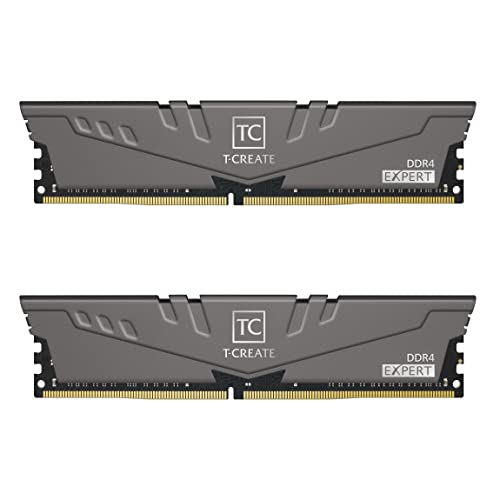What are
/r/MoneroMining's
favorite Products & Services?
From 3.5 billion Reddit comments
The most popular Products mentioned in /r/MoneroMining:
The most popular Services mentioned in /r/MoneroMining:
CryptoCompare
NiceHash
LocalMonero
Kryptex
Cudo Miner
CoinImp
Trustpilot
GPU-Z
Folding@home
ChangeNOW
I2P
Kraken
Core Temp
hastebin
GreenWithEnvy
The most popular VPNs mentioned in /r/MoneroMining:



The most popular reviews in /r/MoneroMining:
It's called CheckPool, you can monitor workers on various different coins and pools. There are other similar apps, but I've found this one to be the easiest to use and requires the least permissions.
You may not want to operate a rig with that many GPUs : if one GPU hangs, the entire rig is going to idle.
I started building rigs with the B110 BTC Pro and never could get anything stable at 12 GPUs, had to stick at 6 to 8 units.
Now I'm using dead-cheap mini-ITX boards with built-in slow CPU and a 1 to 4 PCIe switch such as this one. Each rig has its own 1kW PSU (bear in mind the power distribution is a key factor in stability, so you need dedicated wires for each riser and GPU feed).
I find that this approach is more economical, avoids to be stuck with hardware dedicated to mining that I couldn't reuse later on, and that it takes far less time to operate multiple simple rigs than it takes to troubleshoot a large one.
>Good how are you?
Wut? Who are you replying to?
There is a profitability calculator here: https://www.cryptocompare.com/mining/calculator/xmr
I don't think there is a list of CPUs by profitability because it depends on other components in the system too, and your electricity price.
You're a hero. Thank you.
Edit: For US buyers like myself I found a similar product at - https://www.amazon.com/Computer-Bracket-Aluminum-support-Graphics/dp/B075469KH1/
There is a simple calculator that does all this for you here;
bonus: I included the specs for my Ryzen 3950X base-system which shows its actually unprofitable to mine XMR and would take me about 10 months and ~$250 in power usage
In my opinion it's not worth buying a computer to mine with but if you already own a computer that's good for mining then it's worth mining when profitable. There are profitability calculators like this: https://www.cryptocompare.com/mining/calculator/xmr
I’ve been with Mullvad for around nine years now. They take Bitcoin, and their system doesn’t even use registration or an email address - you download their app, which is a wrapped version of OpenVPN, and it auto generates an account number. They provide settings if you want to use OpenVPN, and have been transitioning to WireGuard as well. I’ve downloaded all manner of recently released... Linux ISOs... that I knew were being tracked and never once have I received an ISP nasty gram. You can pick from multiple exit nodes in many countries, and speeds are good - I’ve gone as high as 325Mb/s, about 41MB/s.
Works on both of my phones. This also works on any OS that uses the Linux kernel. More info about the 'Thermal Sysfs driver' from the official documentation
Depends, on linux you need to allocate more 2M hugepages. This varies depending upon your linux distro. But the basic issue is you did not allocate enough.
Here is some documentation/help on setting it up.
There is nothing inherent to mining that would cause a 7002 event.
Just disable the Customer Experience Improvement Program.
https://www.windowscentral.com/how-opt-out-customer-experience-improvement-program-windows-10
Alternatively I think OO Shutup10 disables it. Which is something you should run on any Win10 machine, I use the middle settings (recommended?).
Well I am still somewhat profitable. Currently at 77%.
​
​
I also still need seven more day's to get my 1 XMR payout.
​
At that time if XMR is lower than $250 I probably will power off my nine rigs, since they are under AC, and wait until winter to give it ago again.
What was the build cost? I calculated $34.55 USD per month at 10 cent per KWh and 1% pool fee on this site: https://www.cryptocompare.com/mining/calculator/xmr
I'm sure more experienced ppl here will have tips to improve performance but there are tuning guides on here as well, gl bro! =)
I'd start off by looking at estimated hashs per second using http://monerobenchmarks.info/ However these entries sometimes do not mention the number of gpus used. Once you find the cards you think will work for you, use a profitablity calculator this is a good place to get started. The software used to mine up to you, currently there is the claymore miner, castxmr and xmr-stak.
not an expert here, but 5000 will get you 8x VEGA 64 let's assume. Each will have 1.5kh/s so a total of 12kh/s
punching the numbers in a calculator like MXR Calc You get $1,118.90 per month. Of course depending on your power costs.
let's say you will spend 200$ on energy bills, that's a a max of 900$ profit per month, so technically in 6 months you should get your money back.
of course XMR value will go up hopefully and eventually will make more money.
I might be wrong, but what I learned is, that the 2MB of memory allocated on CPUs are the L2 Cache, an incredibly fast memory.
With GPUs, you'd allocate the RAM, a much much slower memory, so a graphics card can mine at many more cores, but depending on the memory, you might not make so much more hashes per second. I have quite a few Xeon Processors with 6 cores and a lot of L2 cache, and I get better hashrates than with my Quadro K5000 PCs.
When you buy a GPU for mining, you look for the best hashrate per $ per $ energy or something.
IF you look at the vega for example, you get up to 1600 or even 1900 H/s and you pay around 400-600$ for a Vega, but you also have to consider the energy cost. the Vega is somehwere around 130 Watt/hour.
This means 24*130+600, depending on how much you pay per watt/kilowatt, you might make profit or not.
Let's say we pay 15c per kW/h, so we have to calculate 24*130=3120, which are 3.12kW, so 3.12*15 = 46.8 cents per day (the graphics card alone, you'll need more than that, but it's just a rough calculation).
Cost per day is 46.8 cents, the profit we make is the result of xmr we earn minus the energy we pay.
So the XMR with a Vega are probably around 0,03 per vega. Here's the link to the calculation: https://www.cryptocompare.com/mining/calculator/xmr?HashingPower=1900&HashingUnit=H%2Fs&PowerConsumption=130&CostPerkWh=0.15
Anyway, Vegas are hard to get, so I'd advise you, to check this list: monerobenchmarks.info
See what you can get cheap on craigslist like old Gaming Cards for a low bang, and put a couple of them in a rig, underclock it (clock is not soooo important, but it saves energy, since every clock is on cycle of instructions, meaning one cycle of power when the cores and the registers and the bus are exchanging data), and see if you make profit.
PIA was acquired by Kape Technologies in 2019. They have a very shady past. PIA did not store personal data/logs on what the user was doing with their PIA VPN where as now PIA under Kape 110% does exactly that and openly shares this information with 3rd parties. Not very private if you ask me. From my research Mullvad is a good alternative.
If it's profitable yes, otherwise no. Profitability depends on your computer and electricity cost. There is a guide in the pinned FAQs post to help with calculating profitability but basically if you already know your hashrate and can get a power meter and plug your computer in to measure it, you can then use a profitability calculator like this one:
https://www.cryptocompare.com/mining/calculator/xmr
Don't try to use your CPU's TDP, because firstly the TDP doesn't actually represent how much power it uses in different tasks and secondly there are other components in the computer that all use power too.
Not sure where you got a loss from but plugging your numbers into this:
​
​
Shows a profit of $2.59 monthly.
151W at the wall
See the 3700x Build here....
​
I'm working on lowering at the moment
Since the server is always on the cost is only the power difference with and without mining. If that is measurable it could be plugged in here:
​
​
To see if mining on the server is profitable.
Hello, I am the pool operator of bitpoolmining and I can clarify. Its a good question, we have a link on our site to NiceHash like a lot of other pools do. We are listed as a compatible pool on NiceHash, and if you look on their list you will also see a lot of pools that you will recognize https://www.nicehash.com/compatible-pools.
Beyond that we have no affiliation with NiceHash and we are just simply a mining pool with autoexchange payments. We don't offer a marketplace to order hashrate like Nicehash. We have had our pool online since Dec 2017 and its been incredibly hard to get any traction since everyone flocks to the larger pools.
We have been trying many methods to try to attract miners to the pool, but its nearly impossible to get anywhere when we have 5 miners and the top 3 pools have thousands of miners. I understand in the crypto space there are a lot of scams and nefarious actors, but we are a legit business trying to grow our pool and offer the best features we can. Hopefully that clears things up.
Just had a further look. It looks like they disabled withdrawals. You might be able to contact them and ask them if they'd be willing to send you what you had in your account anyway.
Yam is the best mining tools I've found for Mac. It's a little different to configure than other miners, but it's working well.
And you can plug in your information into this site go get estimates of your returns. https://www.cryptocompare.com/mining/calculator/btc?HashingPower=11.5&HashingUnit=TH%2Fs&PowerConsumption=1293&CostPerkWh=0
I was told to look at it as a hobby lol so I dunno I just started buying parts to build my first mining rig. Also use this site https://www.cryptocompare.com/ find out how many h/s that gpu gets how much power consumes and how much your electric company charges for watt. And will tell you if your profitable or not but 1 penny over cost is till profitable so up to you worth the time,energy and money.
I'm aware of online places like overstock but like I said IVPN and Travala are the only two places i know of besides DNM that I can use my XMR directly. I dont want to buy gift cards with xmr then pay that's not what I got into crypto for
Here is the same or similar product with reviews on amazon.
I think u need at least 8gb of ram for this.. to optimise the speed of h/s you can do.. then a decent cpu too and probably Windows 10 would be perfect! Can get windows 10 keys for little as 4 pounds on eBay! Legal too! Plenty of 2nd hand motherboards u can find on eBay too maybe can get on for 30 pounds and also would recommend 120gb ssd but u can boot windows through an usb these days so that’s up to you but important you get 8gb of ram though! CPU u can get this one amazon as little as £35 for a second hand one https://www.amazon.co.uk/Intel-Pentium-Dual-Core-G4400-Processor/dp/B015VPX05A Also can get a cheap tower can be cheap to buy on amazon and ebay! Hope this helps and get you the cheapest way to mine these beautiful cards! And u won’t need a very powerful psu too! Cards automatically runs at 250ish..
Yes if you use computers/processors that are efficient:
​
My Farm with - 7x Dell 7810's + Ryzen 3600 + Rysen 2700x is currently 67% profitable. The Dell 7810's each have dual E5-2680/E5-2683 V4 Xeon's in them.
​
This one is also good https://www.cryptocompare.com/mining/calculator/xmr?HashingPower=1.5&HashingUnit=KH%2Fs&PowerConsumption=105&CostPerkWh=0.17&MiningPoolFee=1
You just need to know your wattage usage hasrate and electricity rate
You may do a simple telnet on the office VPN edge while using your VPN.
If it does connect, shame on your IT dept for not enforcing it
(I'm a SysAdmin and let me tell you that I find it hard from time to time to enforce stuff like this on my coworkers. But on the other side, I do understand how critical it is to reduce the attack surface)
This isn't exactly what you are looking for but it is a good start in your journey:
https://openwrt.org/docs/guide-user/services/vpn/openvpn/dual-wan
There's a chance the estimate is off, but if you don't want to take that risk I'd recommend just mining to your current pool and using services like changenow.io or sideshift.ai to swap to XMR
You don't need any keys to validate the transaction id exists. Transaction IDs are public and not encrypted which is sort of the whole point of a blockchain ledger. Only the contents of that transaction envelope need keys.
For example here is an old transaction that exists and has been confirmed a bunch of times. Your transaction hash (id) should also show up in the search there with no info about its content just like this one.
That's the point of monero! Extremely powerful.
There are multiple blockchain explorers for monero, here's what happens when you look at an address in on one of them, because it's funny: https://localmonero.co/blocks/search/48edfHu7V9Z84YzzMa6fUueoELZ9ZRXq9VetWzYGzKt52XU5xvqgzYnDK9URnRoJMk1j8nLwEVsaSWJ4fhdUyZijBGUicoD
​
Keep in mind that the 240W in the benchmark must not match your consumption and is probably without just the CPU's without periphery.
Your ram speed is good. In fact your setup is already excellent for mining. Whether it would be profitable depends on your power costs and how you set it up. Assuming you set it up for maximum efficiency, there's a decent chance it will be profitable. I would recommend buying a kill-a-watt type device (electricity usage monitor) to measure power usage of the whole system. You can then put that value into an online calculator and see if it's profitable or not. I use this one: https://www.cryptocompare.com/mining/calculator/xmr
You can find out the hashrate experimentally just by mining for a few minutes.
A reboot after the first run may help. It depends on the pool you're mining to, each one has different minimum payout requirements. I use nanopool which is 0.1XMR. Use something like this calculator to very roughly gauge profits
Looks like all is OK. Check my math. You submitted around 930 000 000 hashes. If you mined for 5 days then your average hashrate should be 2152 h/s (930 000 000 / 5 days / 24 hours / 60 mins / 60 seconds). Put 2152 to xmr profit calc:
and you will get 0.01763 XMR per day. 0.01763 * 5 = 0.08815 XMR which is only like 10% more what your total due currently is (0.079204 XMR). This difference can be well explained by PPLNS window ramp-up period, XMR profitability variance over week and finally couple of high difficulty XMR blocks for past several days (we had two 500+ effort blocks just in case).
How you got 70% less than calculator is beyond me :)
It's possible, even likely depending on how much you pay for power. This site does a good job of listing all device and their hash power & power utilization: http://monerobenchmarks.info/
Looks like the 1060 can do around 500H/s which isn't bad. Not great, but not bad.
From there you can go here: https://www.cryptocompare.com/mining/calculator/xmr?HashingPower=500&HashingUnit=H%2Fs&PowerConsumption=200&CostPerkWh=0.12
and plug in your power costs and it will give you a better idea. Looks like at todays rate/difficulty you would be profitable.
Good luck!
I am expecting 4 months for my 4x Vegas based on calculator.
I wouldn't be suprised to see a lot of people dumping their D3's to try and get some money back as opposed to waiting the 1262 days (source) What online calculator are you using? There are no ASIC miners for Monero at this time. If you are good with this stuff then do some research, build a 6 GPU rig, and go from there. There is a plethora of information in this subreddit about mining monero, if that is the coin you choose to mine.
I would start small and work your way up. I actually just picked up an RX 570 to mine with in the computer I'm not using. How familiar are you with building computers and using Linux? I wouldn't buy all those cards without knowing what I was doing first.
according to this calculator , about $4 a day not counting electricity.
For safety you should use full TDP of your cards while making calculations of a PSU.
The page https://www.kryptex.org/en/hardware/nvidia-gtx-1660-super shows data for a gpu tuned for mining ethereum. The real TDP of this card is 125W.
My proposal for power calculations is as follows:
- Get the TDP of your card (225W for 5700 XT)
- Add 100W for CPU, motherboard, mem etc (depends on CPU power but generally speaking it is OK for consumer grade CPUs)
- Add 20% on top (this is for PSU efficiency - it is about 80%)
So it will be 390W for you. A 400W PSU will do.
By the way - you may also connect both of your cards for mining. Get a riser if you have not got enough space in the case. But you will need a 550W PSU.
The UI has changed quite a bit since the last time I used it but if you're on the latest version (Windows 10 I hope?) this should help;
https://www.kryptex.org/en/articles/amd-compute-mode-en
Polaris cards should be getting between 24-31 MH/s on Ethash depending on VRAM settings.
I think that really depends on your power consumption and (any) hardware costs....
At $50/XMR, if you mine 24/7 you'd be getting probably around $5/month
Just a suggestion https://www.hetzner.com/?country=us (located in Germany). They have decent prices on bare metal and DDoS protection https://www.hetzner.com/unternehmen/ddos-schutz 30 TB of outgoing traffic included. Have very positive experience for several years.
Not especially.
The concern would be if someone created a version of xmrig that steals some of your hash to mine for them instead.
In general, if you're concerned someone is performing a man-in-the-middle attack and intercepting your download to provide their own malware instead, you can check the file hashes (I use HashTab on Windows which adds them to the file properties window). Check the github from a second connection or google the hashes to alleviate concerns that the same man-in-the-middle hacker is changing the hashes on Github too.
I submitted the bios mod I did with the gpu-z unlocked nvflash combo from here. It should appear in the database for download in a day or so. I have a few of these older cards snatched up for cheap, might as well folding@home and mining the way it's mean to be. https://www.techpowerup.com/gpuz/details/9sdh4
For minng xmr 49-60 C temps,
There's no official OS X binary for download, but someone else wrote a guide. Basically you need to install homebrew first (https://brew.sh/), then follow
I'm pretty sure you're just seeing the bug with the new drivers. (17.10.3) It's visual only. When setting mem clock it will appear to drop back to the default value. Use HardwareInfo to confirm if this is or isn't the case. (It's will read the correct memory values.) If it is that then your memory is being set correctly and you just can see it in your OC program.
If I ping it, the IP shows as 46.30.188.187 which is the same as shown if I do a DNS lookup on the domain. The pings timeout. I have no pihole.
You should be able to connect to the web server locally on your LAN. Probably won't be able to connect to it from the outside if you can't open the port unless you used some NAT punching thing.
This reads pretty good. Why don't you try interactive fiction? It would be great to develop your story using open source non-linear text, images and decision trees. It is free using Twine. Visit://http://twinery.org/
Good luck. If you need any help PM.
I know the new drivers are supposed to work with a power play table. I personally still use the aug 8th blockchain drivers still with the jan 4th adrenaline drivers using geek marks method. He has a video to run 6 FEs on one machine with around 1000 watts or so if I’m not mistaken. Search geek mark on YouTube and watch some of his videos.
Edit: also check this site out, lots of info on FEs. https://www.memrey.com/notepad/ixuhMSAeJNMC8Hjtu
I found this scrolling on the memrey vegafeminingproject website (https://www.memrey.com/public/notepad/vegafeminingproject post Testing Grounds):
>Those of you using the RX_Vega64_PPT_generator chrome/excel spreadsheet and your Minimum Fan Speed not working? I fixed the issue. A29 needs: =" "&AG35 and B29 needs: =AH35
I will be trying this out in a bit.
What you want is GPUs with the following:
- Highest efficiency (kh/w)
- Good cooling (from decent brands)
4GB cards won't mine ravencoin forever, DAG increases as well.
VPN? ProtonVPN free and fast. Private.
You just need a bigger case.
Check out the all-aluminum Lian-Li cases if they’re still available. They were top quality, great for cooling, and come with as much space as you need.
ATX is the motherboard form factor you want. Your current pc may be BTX or something else. I’ve been out of the pc building game awhile though, someone feel free to correct me if that’s wrong.
Maybe an option if you have the resources is to just build from scratch and keep current pc for work and personal use or just put that pc on the market after moving data and wiping.
Whatever you do, get one of those Anti-Static Wrist Straps, and never touch inside the case when it’s plugged in or you can fry video cards etc.
The book, “Build Your Own PC Do-It-Yourself For Dummies” was how I learned in the beginning. Take a day or two to read it and you’ll be ready to do just about whatever you want.
Helps if you have a computer buddy to bounce new ideas off so don’t hesitate to ask questions here if they come up.
Interesting. Assuming you’re talking about this one, are number of miners you run on a per-rig basis correlated to cores or threads? How much ram would you need to pair with, I heard miners need 3gb each so is that 3x16 / 3x32 in this case? What about storage requirements?
Don’t know much about mining but used to build pc’s from scratch for fun. It’s been awhile, back then you had a good rig if you had 8gb ram on your desktop :)
You can get away with using a Ryzen 9 3950x CPU on some pretty cheap parts like a B450 motherboard with a cheap CPU air cooler, low capacity SSD, low wattage PSU, and minimal GPU.
If you wanted to build a rig like this dual mini ITX build, you could use a cheaper B450 ITX motherboard like this one (https://www.amazon.com/ASRock-B450M-HDV-R4-0-Promontory-Motherboard/dp/B07MWGKHR9), and there are cheaper SFX PSUs with lower capacity. I just went with 650 watts cause I might upgrade to a 2060 RTX MSI Aero ITX GPU.
I replaced my stock fans with these, they are really cheap but decent and quiet. Use the coupon and it's like $26 a fan.
Dang that is weird. I guess maybe the “s” in the model number means single?
Funny, I bought recently two and they both came with 2 fans.
https://www.amazon.com/Noctua-NH-D15-heatpipe-NF-A15-140mm/dp/B00L7UZMAK
You come out spain?
This is the us-version : https://www.amazon.com/GIGABYTE-AERO-15-OLED-KC-8US5130SP/dp/B08VFH2DQG
Cpu 3,5 kh/s monero.
GPU 168 mh/s ethereum.
I bought it off amazon.
Here is the duct fan i used: https://www.amazon.com/gp/product/B074XBXFPD/ref=oh_aui_detailpage_o09_s00?ie=UTF8&psc=1
And here is the ducting: https://www.amazon.com/gp/product/B072SH65FN/ref=oh_aui_detailpage_o04_s02?ie=UTF8&psc=1
https://play.google.com/store/apps/details?id=de.blindjerobine.supportxmrpool
it's not official. It's been developed and maintained by community member /u/blindjerobine
According to trustpiolet (https://www.trustpilot.com/review/minergate.com) yes, its a scam.
​
Monero ocean and Prohashing is your best bet (PRohashing for mining any coin and Monero ocean for just monero)
Considering he doesn't know anything about OPSEC and actively pushes for VPNs that require you to enter in data.
Mullvad is hands down the best VPN out there for daily internet usage. I even game while using a VPN but make sure you use wireguard.
Here's that one privacy guard spreadsheet, Torguard is awful and uses blowfish-128 not even AES. So it's weaker.
You want to connect to a p2p server. Make sure Netshield is off. Connection udp (non wireguard). Check ProtonVPN help for all of this. Disable the 443 forwarding unless you are running a https web server as well. Forward the ports the previous guy said on your network.
I am new to mining also but I tried this one it take a l lol while but it's been work ok my for me try it outMining on the phone! https://play.google.com/store/apps/details?id=com.fortunamobile.doge To receive a bonus of 1,5 DogeCoin bonus on balance in the application - use my referral code in referrals section 10747632
SS: Even with my OC attempts, I keep getting throttled by the 90C setting and my CPU and voltage throttles down as a result. I have this type of fan: https://www.amazon.com/Stealth-Connector-Aluminum-Heatsink-3-93-Inch/dp/B07MFMFL7R/ref=mp_s_a_1_3?crid=142A7SFIZ6L2A&keywords=am4+cpu+fan&qid=1658466981&sprefix=am4+cpu+fan%2Caps%2C90&sr=8-3
https://trello.com/b/5nQ1mdzt/ledger-roadmap
ledger roadmap,, There is a major update coming, they losing the chrome extensions, im guessing xmr will be in that update, I wouldnt risk your hodl on a beta
TEAMGROUP T-Create Expert OC10L DDR4 16GB Kit (2 x 8GB) CL14@3600MHz (PC4 28800)
Not sure what your pricing is but these are $105.99 by me and as far as I can tell are B-die. Haven't personally tried these but they are top of my list for when I decide to Ryzen.
I think maybe the USB things you were talking about are the bitcoin asic-on-usb things like in this article
Essentially you would be spending $400 per USB-ASIC and for anything close to a hashrate that might win a block in the next 5 years you'd need a couple hundred of them. And one industrial USB power hub (that can supply 10W to each USB, nonstandard) can handle three of those each, at $40 per unit.
Or a full ASIC brick miner from Bitmain like a S19 but those are $10K+ each anyway if you can find one, and eat 4100W or so. Same ASIC as on the USB ones except each brick has like 64 chips and uses a different sort of interconnect (not USB), while the USB one just has a single chip.
And then you just keep paying for the power it eats and hope to get lucky sometime. You might never ever get a win and then it's all (equipment and power cost) lost. So then you have to keep going until you win which depending on total global hashrate vs your hashrate could be almost forever. And then if it's before the next halving you get 6.25BTC, hopefully that covers what was spent. Or you could hit a block in the first week. It's very much just luck and probability.
Not a good idea for sure.
I think you should look at this ATX power supply
Why loose 20% of your energy charging a battery and another 20% inverting your DC voltage supply to power the AC voltage input of a standard ATX power supply that looses another 20% of your power rectifying and regulating back to DC voltages again that actually power your CPU's?
I use Windows, but I run all my traffic through ProtonVPN. I've paid for the basic subscription, so I can get servers in my country.
I've had next to no issues with a VPN, except, every couple of days I get a rejected share for "being too late" maybe a second or two too slow. But this is very rare and is often a one off error for one share. It's stopped happening ever since I started to run a local node and use p2pool.
I don't have any experience with running through tor.
heres the ram I use for my 5600x on my personal computer
If you are just mining though you might not need that much space. HOWEVER you should have larger sticks because then you need dual rank ram to get max preformance
try using an xmrig-proxy server
if not works , try a free VPN (or maybe paid one if you have)
you can use ProtonVPN for free (but free version is slow)
if again nor working, try different pool ( hashvault is great )
This is 100% b-die, and its cheaper.
The kit you linked is most likely b-die, but I'm not 100% certain.
https://www.kryptex.org/en/articles/connect-hiveos-xmr-to-kryptex-en
​
like this whole site confuses me, I don't really need it, I hit the delta 8 cart and somehow my mistakes made it work... but it really feels like I'm not making as much compared to just mining with minexmr and xmr rig, but I do like the interface helping me with internals and power usage Do you think at 11 cent per kwh lets just say 12, running it 4 hours a day... wouldn't be too bad... I wouldn't be using my laptop for anything else, and hiveOS does it really have mobile? I've got a computer fan underneath my laptop, I keep it clean... and I'm saving for a stand alone rig that I can control...with my laptop... but until then, I just wanna help monero hash rate as much as I can...
Here you can view blockchain growth by month: https://localmonero.co/blocks/stats/blockchain-growth
The transaction blockchain is about 89GB, the 120GB+ size on disk is related to extra functionality incorporated into the database. More info : https://monero.stackexchange.com/questions/1789/blockchain-size-on-hard-drive
https://www.cryptocompare.com/mining/calculator/xmr
If you know your hashrate, your electricity consumption and your electricity cost, you will know if it's profitable.
about 5$ per month earnings, without the cost of power https://xmrig.com/benchmark?cpu=AMD+Ryzen+5+5600G+with+Radeon+Graphics
I'm modding my rifle, so I dont have a chance to look up the price tag.. how much did that run you? I mean, what should I expect for a decent core, without a monitor, I'd just link through an RD client to my laptop, I mean if I could get 1000-10000 KH/s I could make about 4.95 xmr a month, only increasing my bill 4.75 but this is according to https://www.cryptocompare.com/mining/calculator/xmr
and I'm not so sure that's correct. All in all, to be honest, I don't care to make massive profit, I just wanna help the network... and make enough to replace my power consumption, but as others have said, they are in it for the crypto... so electricity is just the price you gotta pay.
I used this guide to tune my RAM timings. Also using a 3900x.
https://www.nicehash.com/blog/post/ram-timings-overclocking-guide-with-dram-ryzen-calculator
This got me to 12.5k. I upgraded ram to 3200MHz CL14 RAM and am now at ~15.3k.
https://www.nicehash.com/blog/post/ram-timings-overclocking-guide-with-dram-ryzen-calculator That guide is about the only good that has come out of nicehash(i'll leave it at that). Might help you to identify your ram.
Use manjaro minimal, one of the lightest 64 bit distro for the Pi and pretty easy to setup. Avoid all GUIs for mining, they just eat away resources.
https://manjaro.org/download/#raspberry-pi-4-minimal
Best and highest paying android btc miner app i ever tried!
https://play.google.com/store/apps/details?id=com.minhaj.BTCMINERpro .
If not open app on play store then you can click here to download.
Here is a profitability calculator. This of course doesn't take into account the cost of acquiring hardware, which you need to take into account in order to determine your breakeven point.
For "Hashing Power", see hashrate benchmarks. The hashrate is what determines profitability, because it determines how often you can expect to mine a block.
Most people here are worried about the diesel and I see that you aren’t, so, I think it’s worth it.
If you have all these computers at tou disposal and the energy won’t be much of a difference I’d do it.
You see how much you’ll be making using this calculator here: Calculator
Monero mining is not too much of a rewarding process (for me at least) but if the computers will be there doing nothing… why not?
Btw I use XMRig, great program and setting up is not that hard.
And don’t use your Binance wallet. Go on the Monero website and create a totally new wallet. It’ll be best.
Wow, thanks for that calculation. So it appears it will cost me $1200 a year. Is there a way with your GUI to set auto on/off hours - so I could mine during the day and switch off at night, (I'm about to get a Solar system). Other than just closing the app / manually switching it on and off of course.
>There is a simple calculator that does all this for you here;ň >https://www.cryptocompare.com/mining/calculator/xmr?HashingPower=14225&HashingUnit=H%2Fs&PowerConsumption=200&CostPerkWh=0.18&MiningPoolFee=1
Hashrate 14k and only 200W?
... but this link is already mentioned in this post, so there is no need to repeat it again.
The pool calculates your hash rate based on your submitted shares. With such a low hash rate the time intervals between shares will have a huge variance, so the pool has difficulties calculating your hash rate properly.
Also your expected hourly reward is nowhere near 0.000222, you will just about make that in a week according to cryptocompare's calculator (mind you I disabled power consumption, you're pretty much guaranteed to operate at a loss with that little H/s).
Just punch your numbers in this to get a rough idea on profits. Just be careful not to underestimate your power cost or over estimate your real mining rate (most people probably aren't hitting the numbers shown over at https://xmrig.com/benchmark).
Profit calculator: https://www.cryptocompare.com/mining/calculator/xmr
Check that site and adjust the power if ya know to find your profit. Payout will depend on your pool, I went for one with 0.003 payout. On the pool I’m on you would get a payout every 36hrs roughly.
3.5 years. I just did the calculation for you.
You can use a monero profitability calculator to work this kind of thing out yourself.
I followed this guide https://www.nicehash.com/blog/post/how-to-optimize-cpu-mining-performance-for-monero-random-x
tough I am not 100% sure If I have it activated
I ran into this same issue with xmrig and phoenix and finally fixed it yesterday. I had to take off 4 threads on my 3950x to get my gpu back to normal. Follow these steps https://www.nicehash.com/blog/post/how-to-limit-threads-on-the-cpu