What are
/r/bell's
favorite Products & Services?
From 3.5 billion Reddit comments
The most popular Products mentioned in /r/bell:
The most popular Services mentioned in /r/bell:
The most popular Android Apps mentioned in /r/bell:
Google Play Movies & TV
Wifi Analyzer
CellMapper
Network Signal Guru
Carrier Services
The most popular VPNs mentioned in /r/bell:






The most popular reviews in /r/bell:
When you are using fibre, you actually don't need a modem at all. It's a digital signal and a modem (modulator/demodulator) converts an analog signal into a computer readable digital signal.
You can get a coupler and a cable from amazon for pretty cheap, and I would imagine infinitecables.com would also have one.
What I did is I took the SPF out of the HH3000 and plugged it into an Intel X520 ethernet card. I plugged it into a computer running PFSense, and I have a PC running as a router. It's awesome.
You can also get something like this https://www.amazon.ca/UBIQUITI-ER-X-SFP-Edgerouter-X-Sfp/dp/B012X45WH6/ref=sr_1_2?keywords=edgerouter+sfp&qid=1556291312&s=gateway&sr=8-2 altho I haven't tried this device.
There is an awesome thread at DSL Reports https://www.dslreports.com/forum/r31118482-Yes-you-CAN-bypass-the-HomeHub-3000
I tried 4 different media converter (TP-Link, Trendnet, Optcore, 10Gtek)... all gave me the same result which was max speed around 850mbps. And randomly some server were like max 600-700 instead of the usual +900mbps. Apparently this is caused by a sync issue between the sfp module and media converter.
when using my own router, the best speed is going through the HH3000... https://www.speedtest.net/result/10107478979
this is pretty much what I was getting on a single computer when connected directly to the HH3000.
I disabled wifi in the HH3000, connected my router, added my PPPoE credentials... and that's it. very stable that way.
If you have one of these expensive switches that can sync at 2.5Gbps on the sfp port, that will be better than the "cheap" media converters.
Nope. You need a HH4000 for that or a custom router of your own. HH3000 LAN ports are all max 1 Gbps and you get about 940-950 mbps max.
I recommend this for a Ethernet Card:
https://www.amazon.ca/gp/product/B084L4JL9K/
plug and play in macOS... no need to install any driver.
you cannot manually set speed to 2500mbps in hardware setting (fastest is 1000mbits)... but if you leave it to auto, it will sync at 2500mbps.
The 2.5G they sync at are on the LAN side which does not resolve the problem. Certain Unifi switches can sync at 2.5G in the SFP+ port but are expensive. The devices you listed are no better than this one from amazon https://www.amazon.ca/gp/product/B06XC1VDMD/ref=ppx_yo_dt_b_search_asin_title?ie=UTF8&psc=1 which is like 40 canadian if you dont buy any of the kits (you reuse the sfp module from the bell hh).
I've had the 1.5 Gbps service for a couple years now with FTTH, and haven't had that many issues. There were a few at the start but they had to run cables under concrete so it was a whole thing then I had my whole place wired with cat6a cables so I could have a wired connection whenever possible.
I get an average of 1.2-1.3 Gbps down and 950'ish up on a wired connection and I'm happy with that. Wireless is all over the place, usually just short of 1Gbps, but I also have a a lot of Zigbee smart devices (around 50-60) that I'm sure interfere with the wi-fi so I don't sweat that.
My vpn, Mullvad reduces it to about 800 Mbps down and 600 Mbps up when I connect to the New York servers which isn't really that bad for a VPN.
My questions for you is do you have FTTH or FTTN because that would make a large difference, you almost need FFTH for the 1.5 Gbps service. Are all of your cables Cat6a, there's not some random cat5 in there somewhere? For your wireless are all of your devices using the 5ghz band or do you have some that use the 2.4 or worse, do you have a mesh network? Lastly, what are you using hardware wise to check the connection speed? Do you know if what you have can actually use 1.5 Gbps?
These adapters have 2.5gbe ports..i should get these if i wanted to get fibe 1.5...
They can just run a DNS server (like pihole) and set the DNS to their DNS server in the Bell router. Then your computer will use that DNS server they set when it connects to the router. The DNS server can be set up to log all addresses.
To overcome this issue, you can manually set your DNS on your computer (for example, to 1.1.1.1 or 8.8.8.8). However, if he's tech savvy, he can actually reroute your DNS packets to his DNS server since it's plaintext. Instead, you should use a DNS over HTTPs (DoH) server which is encrypted. All modern browsers allow you to configure a DoH or DoT server in their settings. He won't be able to see your websites name if you do that. Just search your browser+ DoH in Google to figure out how to configure that.
However even with an encrypted DoH/DoT, he might not be able to see the name of the website, but he can still see the IP address if he's tech savvy, and can infer what websites you're visiting if they're major websites (not shared hosting). In that case, if you're that anal, use a full-fledged VPN service on your computer such as NordVPN, ProtonVPN, or Mullvad. This way your entire traffic is encrypted and he won't be able to see anything except the IP of the VPN server.
Go into the Home Hub settings and split the networks, if it can't see the 5 GHz network it's a 2.4 GHz radio.
>Anything else I can try to get 5ghz to work on her laptop?
I bet it's an 802.11n 150 which is 2.4 GHz only.
>If not, what can we do to resolve this issue?
https://www.amazon.ca/TP-Link-Archer-T3U-Adapter-Wireless/dp/B07V2D8MTN
Ha ha I know the feeling.. there is definitely a 2X1, joiner up there, probably behind the dish.. not a part you would have on hand.
maybe you need a bridge? https://www.amazon.ca/KuWFi-Wireless-wireless-transmission-Pre-program/dp/B07F821KRW/ref=asc_df_B07F821KRW/
I have not tested this model indoors, but it will go through a few walls
Don’t expect the world out of this. It’s a cheap solution. Personally, when I hear people wanting extenders and mesh, I go all in with Ubiquiti with Unifi Dream Machine, wired access points when possible or BeaconHD mesh extenders.
But forget anything above ~1.2 Gbps in the best case scenarios.
Hi, do you think this sfp module is the same quality than the one you linked on fs.com website ? https://www.amazon.com/gp/product/B0B3XNQ5XY/ref=ox\_sc\_act\_title\_1?smid=AN0YS2M9J66FN&psc=1
I’d go with this setup.
Even if you don’t want to wire your computers and are okay with 200-500 mbps on computers, go with wireless access points than wireless routers.
And get a switch like this to power them up.
This is what I’m using: https://www.amazon.ca/MikroTik-CRS305-1G-4S-in/dp/B07LFKGP1L/ref=asc_df_B07LFKGP1L/
This is my first MikroTik and after a few hiccups getting it updated / configured it’s been very stable.
(It’s in front of a Ubiquity UDM-SE).
Your speed seems fine according to your speedtest, but you can hardwire a firestick. I do, because I'm a hardwire snob lol - https://www.amazon.ca/Amazon-Ethernet-Adapter-Fire-Devices/dp/B01LXP5TXI/ref=sr\_1\_5?crid=1QAXNC534VW50&keywords=ethernet+adapter+for+fire+tv+stick&qid=1664837620&qu=eyJxc2MiOiIzLjQ3IiwicXNhIjoiMS44MCIsInFzcCI6IjEuNDEifQ%3D%3D&spr...
you gotta get a 10G SPF transceiver for Port 10.
you can do all the settings in the world... if dont get the 10G transceiver... and your only gunna get 1G speed.
this thing: https://www.amazon.ca/gp/product/B06XG9DPJ7/ref=ppx_yo_dt_b_asin_title_o00_s00?ie=UTF8&psc=1
Assuming your devices (like PCs) have a 10Gb NIC, do you have a budget figure in mind for additional hardware like a 10Gb RJ-45 switch? A decent one, like this TRENDnet is $700.
Why not buy a AP, accesspoint instead of a router? don't have to deal with double nat situation. Like this one.https://www.amazon.ca/NETGEAR-802-11ac-Wireless-Access-WAC104/dp/B09LRHX6ZP/?_encoding=UTF8&pd_rd_w=zAFax&content-id=amzn1.sym.b09e9731-f0de-43db-b62a-8954bcec282c&pf_rd_p=b09e9731-f0de-43db-b62a-8954bcec282c&pf_rd_r=BXQEM997TKKPJ8... or https://www.amazon.ca/TP-Link-Wireless-300N-Ceiling-Mount/dp/B07CQ2WSWN/ref=sr_1_26?crid=1DQVY9X75DVJJ&keywords=access+point&qid=1663508235&sprefix=access+point%2Caps%2C72&sr=8-26
2 options, you can ask the Tech to install it in your office, they will use the eavesdrop to run the fiber cable to your room. Or get an accesspoint NOT a router. Something like this https://www.amazon.ca/NETGEAR-802-11ac-Wireless-Access-WAC104/dp/B09LRHX6ZP/ref=sr_1_9?crid=2R38E156984VO&keywords=access+point&qid=1662128186&sprefix=access+point%2Caps%2C105&sr=8-9 . it comes with few ports in the back which you can connect your desktop pc directly and rest you can use the wifi.
I have the hub 4000 and added a 2,5 gig card and still cant get anything higher then 1gig and yes I am connected to the hub with cat6 cable.
I just didnt want to purchase another card if the first one cant get me 2.5gig at least
Windows11
> Are you suggesting that normally 50 Mbps should be plenty for 2 people on Teams calls or video calls constantly?
50 Mbps download and 7/10 Mbps upload should be more than enough for 2 people using Teams/other video conferencing at the same time.
You mention that even now you're having wireless connectivity issues so it's more likely that the issue was with the wireless coverage vs. the actual service. Is the Videotron modem placed in a similar location as the Bell modem?
> Also, we're in a small but older home with plaster and even brick walls.
Wireless coverage is 100% impacted by the environment, as you mention you still have coverage issues so regardless of your provider you will likely need a repeater, there are many options available on the market but over the years I've had good luck with the TP-Link ones, link below; follow the setup instructions and ensure that you place in a location that has a good wireless signal, you may end up needing to move it around to optimize the location.
I just took the screws out, cracked it open and replaced the stock antennas. Just needed to use a drill bit by hand to make two of the vent holes on top a little larger, so that the antenna could screw in securely.
HH3000 will not work on WHI. You either need the HH2000 or get your own router as BellTech_Unofficial said. The router should be able to handle VLAN. You can get a cheap TP link router and install DD-WRT on it ... or get one of these https://www.amazon.ca/TP-Link-Deco-Whole-Home-System/dp/B07NF6V8SC/?_encoding=UTF8&pd_rd_w=B8YQV&content-id=amzn1.sym.aa0eb9f1-1ea2-48b2-8ab1-b3859370648d&pf_rd_p=aa0eb9f1-1ea2-48b2-8ab1-b3859370648d&pf_rd_r=0YJYY2S9JHDW9Z29X4QG&am...
if you have any coax jacks you could get moca adaptors instead of using powerline.
> I get a lot of quick blip power outages for a few seconds here and there (often much longer ones as well).
Which type of outage causes the issue? Are the quick blips blackouts or brownouts?
> Is this typical behaviour? Thoughts on other things to try before shelling out for a UPS…if a UPS will even help when there are longer period than a few minutes.
I can't say for certain if this is the typical behaviour but it's possible that over the duration you've had the service the constant on/off has damaged a component in the modem or adapter, a replacement modem and adapter, make sure to change both, may solve the issue however I'd still recommend a UPS as that will help with the quick blips.
This is not a device recommendation, it's just the cheapest one that I found with the Amazon Prime filter; a basic UPS like this would be fine for your needs https://www.amazon.ca/SCHNEIDER-ELECTRIC-APC-Protector-BE425M/dp/B01HDC236Q/
I have it on my Nvidia Shield, should be on the play store on the box. If not try logging in on a PC and installing it that way. Here is the link:
> plus 20 devices that I would put in the home intelligence category (intelligent switch, plug etc).
This is most likely your problem, these devices can 100% overload wireless AP/router and there are few solutions but the easiest solution is to add in another AP just for the "smart"/IoT devices; order something like this https://www.amazon.ca/TP-Link-AC750-Range-Extender-RE215/dp/B093WZ15FR/, TP-Link makes decent hardware, connect it to the network and then you can move all the smart devices over to it. The easiest way to move them is rename the network on your HH3000 and then set the name on the repeater to whatever you had before and they will all reconnect.
I've done this exact solution for a few friends and it's 100% fixed their wireless and router issues. If you would like to test this before spending any money change the SSID on the modem and see if it fixes the issue you're having, if it does either leave it or set it back and wait till the repeater arrives.
The Bell pods are similar however you can't control the SSID that they broadcast so it's not guaranteed to fix the issues.
Sorry about that, let me rephrase 1. Trying to have the pi connected to a vpn client, like NordVPN. 2. Setting up a wireguard server on it so I can tunnel in when I'm traveling
So basically yes, your interpretation is correct
I've found the perfect solution to connect Telus GPON to any 2.5GBASE-T network over copper ethernet cable.
The main problem with Telus provided SFP is that it works with 2.5GBASE-X which is rarely supported by any routers/switches, the solution is to convert it to copper twisted pair RJ45 2.5GBASE-T.
You can do that with 10GTek SFP to SFP Media converter (G0200-SFP) and 2.5GBASE-T SFP Copper RJ-45 Transceiver (SFP-2.5G-T) from FS.com.
https://www.amazon.com/dp/B086JNWLR9 $35.99
https://www.fs.com/products/139650.html $49.00
The 10GTek SFP is a passive media converter, which is basically just a power supply for SFP modules as the TX/RX line between SFP modules is directly connected with traces.
I'm connecting RJ45 directly to my edge router GT-AX6000 in total both devices draw about 10W of power which makes it run almost a week on my UPS during a power outage.
Some advantages of this solution:
- it is very easy to find a router/switch that supports 2.5GBASE-T with RJ-45, no need for hacked network cards or unstable switches from Ubiquity that can negotiate 2.5GBASE-X
- low power usage (both SFP modules with converter use about 3W)
- no added latency
- full 1.5G speed on a single device
Before I was using tp-link MC220L which had a few problems:
- it was adding latency as it is an active media converter
- it was limiting my internet to 1G (actually closer to 880M)
- it took forever for Telus SFP to connect (it had to negotiate speed from 2.5GBASE-X to 1GBASE-X which for some reason was much slower)
- used more power than a passive media converter
I also found this other method that I can just buy my own fiber cable off Amazon for like $14 rather than risk getting charged $75. But I'm not sure if the type of cable is right. Since you are a bell tech you are probably the best person to ask, so would this work properly? https://www.amazon.ca/dp/B08GYBGNJT/ref=cm_sw_r_apan_i_ZQP04A7VGR1QQ89FKECV
Just wanted to follow up on this. I had the Fibe installed and it was much simpler that I was expecting. The technician ran an ethernet cable from the 10Gb port on the Home Hub 4000 into port 10 on the UDM-Pro. I had this SFP+ module plugged into that port: https://www.amazon.ca/dp/B06XG9DPJ7
In the Unifi OS all I had to do was configure port 10 for WAN, change it to PPPoe and add my username and password from Bell. That's it. I've got the 500/500 service so I can't say whether the UDM-pro with the current firmware will run into issues at 1 Gbps or more but at the moment tests show consistent speeds of about 550 Mbps each direction. So far so good. Thanks to everybody for the insights.
It would be a secondary component carrier (SCC). You won't see it with Cellmapper.
You would need specialized logging tools to read that level of information from the modem.
If you're rooted, you can install Network Signal Guru you see such details. https://play.google.com/store/apps/details?id=com.qtrun.QuickTest
I have a setup that goes HH4000 (10G WAN) -> UDMP (PPPOE w/ SFP+) -> USW-Aggregation-Pro
This is the SFP+ module I used, also tried Mikrotik one but made no difference in my testing: https://www.amazon.ca/gp/product/B06XG9DPJ7/ref=ppx_yo_dt_b_asin_title_o03_s00?ie=UTF8&psc=1
And I have the 3Gbps symmetric plan however best I've gotten is 3Gbps Down and about 1.2Gbps Up if I disable IDS, but am able to get full 3Gbps up and down directly connected to HH4000 on my desktop. I believe its the limitation of PPPOE on UDM Pro but have not gotten any workarounds.
I'm not sure about the status of the PPPoE bug as but when I was talking to a customer that was upgrading to 3 Gbps I suggested that he get one of these https://www.amazon.ca/10Gtek-Compatible-Gigabit-Transceiver-10GBase-T/dp/B06XG9DPJ7, this was just the first one I found on Amazon so I have no idea how they are, and the HH4000 has a 10 Gbps Ethernet port so this would allow you get max speed for your service.
- I have been using two APC 1500VA UPS for some time now for my electronics, like a PC, HH3000, etc. We just updated to a HH4000, maybe a couple months ago. I had the internal battery for less then a year. I think I have it around, if you need it, let me know. BTW if you just want the battery for 911 calls, for us, we found out that we didn't really need it, because we had our cellphones around all the time anyway.
You don't necessarily need a ts9 antenna. Usually antennas have an N type connector. Then you need an N type to ts9 cable, or an N type to n type cable plus a ts9 pigtail. What antenna do you have now? Something like this might work though the cable isn't very high quality. https://www.amazon.ca/dp/B00J14YEHQ/ref=cm_sw_r_apan_i_SCVR2679DQ3H065TFWC1
WILSON ELECTRONICS WSN314411, Wideband 50Ohm Directional Antenna https://www.amazon.ca/dp/B00J14YEHQ/ref=cm_sw_r_apan_i_SCVR2679DQ3H065TFWC1
Definitely possible. You probably need a female sma to male ts9 adapter or pigtail cable. Something like this:
No the cable has the same ends as the cable that came with the modem, the only difference is it's 50' long https://www.amazon.ca/dp/B01KVMZFWY/ref=cm_sw_r_apan_glt_i_TBDN6920T14CVE0R5ZSQ?_encoding=UTF8&psc=1
> All plans are on 2.5 gbps sync.
When the heck did they apply that?
> Not all NIC support 2.5 gbps. Some only do with modified driver.
if mine does, problem solved.
>What’s the NIC you are using?
I'm using this one: https://www.amazon.ca/HP-557SFP-10GIGABIT-ETHERNET-788991-001/dp/B086VJ3G1V
https://support.hpe.com/hpesc/public/docDisplay?docId=c04630881&docLocale=en_US
Grab one of these and you don't need a router with a fibre WAN port. Just use the SFP from your Home Hub and connect this unit to your existing router. Just make sure to use VLAN 35 when setting up your router. https://www.amazon.ca/TP-Link-MC220L-Converter-supporting-mountable/dp/B003CFATL0/ref=mp_s_a_1_3?crid=2M9XOLS63E4Q&keywords=fiber+to+ethernet+converter&qid=1644722316&sprefix=fibre+to+et%2Caps%2C107&sr=8-3
Qotom Q190G4 S02 Barebone PC - J1900 Quad-Core CPU, 4 Intel Gigabit Ethernet NICs, 10W Max Power, Industrial Mini PC Firewall Router (Qotom-Q190G4-S02) https://www.amazon.ca/dp/B06ZZ2YB76/ref=cm_sw_r_apan_glt_i_AJME39V474YZH4Q1C0F3
Something like this?
fast.com is unreliable. Do not use it. Use speedtest.net, those are accurate results.
​
Yes, Bell does tend to increase prices all the time.
No, it doesn't. You don't know what you're talking about. Bell uses LTE-A and it goes above 300 Mbps. You're in denial and it's pathetic.
Here's another 300 Mbps+ LTE-A speed test result: https://www.speedtest.net/result/a/5565683677
I definitely recommend waiting until the modem is installed to see if the Home Hub makes a difference for you, the tech can add a pod to your order when they're there to do your install if needed.
> but the walls are all concrete.
I was going to suggest something similar to CohibaVancouver, instead you could get some Cat cable and then just use these https://www.amazon.ca/White-Plastic-Shape-Circle-Management/dp/B07MCSKCBH/, first one I found on Amazon, to secure it to the wall above the baseboard and then into your room. The pods have 2 Ethernet ports so with this you can hardwire the pod in your room for Wi-Fi coverage and you could still have another wired device plugged in.
This is extremely helpful and exactly what I wanted to know!! Thank you so much!
Also, that Speedify sounds interesting, I never knew that was a thing!
Thanks again, I will be cancelling my order for starlink.
Easiest would be if you can just run a second ethernet cable from the modem to the Fibe TV receiver. If you can't do what other replies have said make sure that the Asus is in Access Point mode and this may solve the issue and if not there's something else on the Asus blocking the service; I'd recommend putting an unmanaged switch in front of the Asus. This is the switch the we currently use for our business Fibe TV customers https://www.amazon.ca/Ethernet-Lifetime-Business-Replacement-Unmanaged/dp/B00MPVR50A.
Correct! You dont need Bell Internet to get Fibe TV. My parents got rid of their $90/month Shaw Satellite at the cottage by switching from Rogers internet at home to Bell Fibe which they threw in free Alt TV. We had one little hiccup though.. at the cottage they have XplorerNet (horrible ISP!! ugh). Ive been a network/sysadmin for over 15+ years and Ive never seen this before.. the XplorerNet IP address they receive returns ZERO on an IP lookup. Normally your IP shows at very least the ISP's name, an AS number, and some geographic info like the country, province, and city. At the very least XplorerNet should have their IPs registered with the ISP's headquarter's info, with the country as Canada. But nope. NOTHING. So when bell's fibe TV service does a geographic lookup to see if the IP is canadian, it gets zero info, and it assumes the IP is not canadian. We overcame that by creating a VPN tunnel back home, and setting the router at the cottage to have a persistent VPN connection. Recently, we switched that VPN to NordVPN because they had an good black Friday deal and we got 4 months free service, plus their 3 years of service discounted by 80 something percent. Switching to NordVPN, or any other major VPN provider, allows us the ability to choose the country which our internet traffic appears to come from. So while its desirable to have the IP come from Canada for Bell FibeTV, it's also desirable to have the IP come from the United States if we want to watch the american Netflix programming.
I'm currently getting 40ms latency on a Rogers gigabit connection. Normally, it's in the 10-15ms range. This is on a good wireless connection. Speedtest.net and fast.com show normal latency. I think it's a routing issue.
Yep, happens with my home internet also, switch on my VPN and boom getting my PAID FOR speeds. Also, don't use Speedtest as Bell purposely funnels max speed to known speed sites. Use obsure sites for best result, I recommend fast.com currently.
what is your actual speeds? having 25 in your package is top theoretical. Go to fast.com.
Then test your location/room for speed vs. in front of router. You're seeing if your wifi is the issue.
a) are you using the bell router only?
b) are you using another home router/repeater?
c) are you wired?
There are many variances. You need to rule out each one.
Ultimately i 'had' to buy the bell branded repeators, because mysteriously only their would respectfully repeat at great speeds. My dlink, airport all would suck donkeys.
ive had it for about 6mths now and have had an overall good experience. The router always reports 1.1Gbps DL and around 900mbps UL. But that is direct router over fiber to central office.
Fast.com will report lower speeds of 200-300mbps DL in my experience.
Last few weeks i noticed that my third floor was not actually that good wifi coverage. I used two old routers (dlink and airport) to extend. And noticed 5mbps DL. Which I never noticed as it just worked. But much later when all my kids moved back in, and they started complaining, i tested the speeds and noticed the horrid coverage.
I bought a new 3 unit mesh router extender TP link, and no difference. Suspecting that maybe the bell router was intentionally not playing with the other kids in the playground, I bought their pods to find out.
Upon fiddling around with the arrangement, I finally have excellent coverage throughout my whole home 80mpbs to 250mpbs depending on location. The mesh handoff is delayed, i guess until the signal drops below a threshold it won't hand off. The marketing material says it will 'intelligently' know when to optimize your mesh (it's based on a cloud service).
So yes I recommend it. Just think about placement of your router. As brick or concrete wall or walls with lots of electrical inside will cause issues. My tv is running off wifi and operates seamlessly 100% of time heavy streaming from Netflix, prime, youtube, Disney, on multiple machines across 4-6 people on the home internet without a flinch in performance.
Worst case, double check the power adapter on the device, it will likely say something like "12v 1.5a" which means 12 volts, 1.5 amps.
Multiply those together, and that will tell you how many watts the device can use under worst case scenario after conversion inefficiencies. (Converting 120v ac to 12v dc isn't a perfectly efficient operation).
So lets say the router takes 18w at full chooch, x 4 hours target time, = 72wh (watt hours)
The average UPS I've seen contains a 12v 7.2ah battery, which is 86 wh. The problem is there's more inefficiencies going from DC to AC, combined with the other mentioned inefficiancies, etc.
TLDR: your average cheap 650va UPS like a BE650G (single battery) will probably get you into the 3-4 hour time range running just the HH4K. If you buy a UPS like a OMNI1500LCDT (two batteries) I'd be willing to bet you can get 5-6 hours. Depends on the budget.
I’m pretty sure that it’s been upgraded since whenever I run the speedtest on my modem it comes up around 1.3gb. I also get speeds up to around 900mb/s on my laptop, it’s only my PC that’s having issues.
I’ve tried fast.com and got similar results.
I don’t have wifi in my desktop (primarily used for gaming, which means wired everything) so that’s off the table as well.
On the bottom is a HDD compartment with 4 screws. I took off the cover replaced the HDD with an 1 TB WD Blue SSD, bought one of these;
GELRHONR 22 pin SATA Extension Cable,7+15 Sata Male to Female Data and Power Combo Extension Cable with Locking Latch,for HDD,SSD,Optical Drives, DVD Burners, PCI Cards-50CM(6Gbps/s) https://www.amazon.ca/dp/B095YFRL92/ref=cm_sw_r_apan_glt_i_PV61X97MR3BP1RJQ04V6?_encoding=UTF8&psc=1
And mounted the new drive to the bottom of the console shelf. Left the cover off for the cable to run through and more venting.
End result is much better.
Can I stick it into something like this? Amazon link
I am not very hardware savvy
Sorry that's not what i meant it is what i originally said but that would be for powering a camera over ethernet. You want a powerline adapter like this one https://www.amazon.ca/TP-Link-Powerline-TL-PA7010-Certified-Refurbished/dp/B07D2LM7PP/ref=sr\_1\_8?dchild=1&keywords=powerline+adapter&qid=1629754427&sr=8-8
What do you think of this?
https://www.amazon.ca/TP-Link-TL-POE200-Ethernet-Injector-Splitter/dp/B004UBUB7C
One is a splitter and the other one is an injector.
I just want to confirm. Since there are two of them. Am I supposed to connect them both with a single wire?
Unfortunately not, you need to use the one provided Bell for access to the network.
You could try this, it looks like it would work, https://www.amazon.ca/2-5Gbps-Converter-Repeater-without-Transceiver/dp/B086JNWLR9?th=1 and get a 10G and then I think you would need 2 2.5G SFP+ based on a question response from 10GTEK.
I’m not too sure, but could something like this work - connect it to your PC and have it act like a remote?
Note: I’ve never tried this (or similar) remotes before, and I can’t really comment on how to use it.
Limited-time deal: Mini Air Remote,Wechip Wireless Keyboard 2.4G Smart TV Fly Mouse W1 Multifunctional Remote Control for Android TV Box/PC/Smart TV/Projector/HTPC/All-in-one PC/TV (W1 air Mouse) https://www.amazon.ca/dp/B0787Z1C2G/ref=cm_sw_r_cp_api_glt_i_dl_XGH1JACQVNM1HS747WS2
A pod is literally an access point, you don't need to use Bell's other than for simplicity because of their own anti-consumer designs. Out of spite I would rather use any other than purchase through Bell.
Considering that previously I had a 200mbit connection through Bell with a different router (not made by Bell) with a removable antenna, but the original one provided a much better signal through a bigger house, it wouldn't surprise me to know that Bell made the HH knowingly with weaker coverage but the option for them to make more money off of selling their own branded 'pods'
"Tearing it apart" would literally be popping a plastic cover off it, and maybe a tiny cable ported out. And in a general sense, replacing one of these on a standard consumer device with something like this would hardly be 'sketchy'.
Anyway this is just turning into a Bell rant and I'm sure we won't see eye to eye. I would rather just DMZ an after market router given the options. This line is 1.5Gbit.
I bought this one and connected it to my main desktop. Everything else is either wifi or 1gb ethernet. Eventually ill invest in a small 2.5gb switch but honestly my desktop is really the only thing which may benefit from the 50% speed boost.
​
if you dont need a lot of ports then this one will do https://www.amazon.ca/2x10-Gig-Multi-Gig-Lifetime-Protection-GS110EMX/dp/B0765ZPY18/ref=sr_1_5?dchild=1&keywords=10GB+Switches&qid=1622568544&sr=8-5
I got mine for around 200 bucks.
If you need more then 2 ports but is on a budget, you can actually build your own "switch" on pfsense with a bunch of cheap 10gb nics. Im actually doing that too as well.
> wifi extenders google mesh system
Thanks, I'll look into that. I'm just in over my head over here, being minimally tech literate is no bueno lmao.
If they end up wanting just one extender, would something like this be sufficient?
Did you spend $54.10? 60 ft of Cat 6 for $20 would've given you the same performance.
The app is listed as Bell Télé Fibe (no idea why, it wasn't before). Other than the name everything is in English. Here's a link Bell Télé Fibe: Amazon.ca: Appstore for Android (if you able to get log into the account on amazon.ca you can install the app from the web site)
I just resolved Bell fibe (hub 3000) packet loss problem with GeForce now. I use Speedify as a vpn and signal corrector. Almost 2 years without being able to log in because of the packet loss issue. Now it says 0 on the nvidia connection test.
Xbox game pass had pixels problems but now it's almost perfect in cloud gaming. Give it a try, the have a 2G test with no log in.
This is what you need for a repair https://www.amazon.ca/Cerrxian-Singlemode-Adapter-Simplex-Connector/dp/B075FPJFD3/ however it will likely just be faster to call Bell and have a tech scheduled for the repair.
I ended up figuring it out with that video working great now. Did need to buy a media convertor in the end to do the setup though.
You can buy one of those Mesh systems, like Google's or TPLink's.
I got myself a this wifi extender last year and I was impressed. My Wifi was working in my neighbors apartament
​
Just one non related question: does your hub 3000 modem have a little humming sound? That is making me crazy, because I have my modem right by my computers and this little sound is driving me nuts)
anyways, hope the mesh / extender tip helps
I am currently running Private Internet Access and Plex. However; when the VPN is running Plex is unreachable from outside of my home. When the VPN is off Plex of course performs properly.
So I tried to use the port forwarding on the modem page for example port 55355. Both selected and chose my computer. Clicked save. But the port remains closed. That I don't understand. Restarted everything already ya
Incorrect, there’s no log policies that are audited. Plus, if I’m using an IP from a VPN that’s not my personal dedicated IP address. Multiple people are using the SAME IP address, not to mention that the traffic is encrypted. So it’s hard to catch VPN has proven themselves.
I use NordVPN and they’re great. Better that my ISP snooping. Plus you can see what happens on your IP. Look into using one:
Try this
Plug in your router to the HH3000, Turn on the DMZ function on the HH3000 and Assign the router to the DMZ.
That worked for me
CAUTION: ACTIVATING THE DMZ AND ASSIGNING THE ROUTER’S IP TO IT, ALLOWS TRAFFIC GOING TO YOUR ROUTER TO BYPASS THE SECURITY AND FIREWALL ON THE HH3000.
For the love of all that is holy, make sure you have a firewall and security setup on your router. A VPN is not enough.
Good luck!
Edit: I always leave the wifi on the hh3000 on just in case I need a direct connection or ExpressVPN is having issues.
Hello! The bellnet account contains confidential emails, so we'll probably switch him to ProtonMail Visionary (which also includes ProtonVPN, so bonus!) or something.
He'll probably go with bruce telecom. not the best prices but he's already has great he only wants to use companies he knows (and trusts). stubborn as a mule.
Thanks for your answer!
yes you can, I started with that when i first installed my bell fiber. But your switch needs to support vlan. Your going have to tag your wan port with vlan35 spoof the mac address to the one on the back of your hub3k input user and pass your good to go. If you have spare PC parts at home i highly recommend you build yourself a PFsense box most NICs are able to do vlan but i highly recommend you get an intel one if your building your own pfsense box. https://www.amazon.ca/Intel-Gigabit-Network-Adapter-EXPI9301CTBLK/dp/B001CY0P7G/ref=sr_1_4?dchild=1&keywords=intel+nic&qid=1594657123&sr=8-4
thats pretty much it if your needs dont exceed 1gbE
Hey I bought a couple of things from Amazon.
This will allow you to connect another cable to the bell cable:
https://www.amazon.ca/gp/product/B075FPJFD3/ref=ppx_yo_dt_b_search_asin_title?ie=UTF8&psc=1
THis is the cable I used to extend the cable:
https://www.amazon.ca/gp/product/B075FPJFD3/ref=ppx_yo_dt_b_search_asin_title?ie=UTF8&psc=1
It's not available any more, but you should be able to find the same one.
If you want to look another way, talk to the guys at Infinitecables.com. They are in Toronto, and will be able to hook you up.
Edit - yes. I misunderstood your question. You were asking about mobile phones and refurbs from Bell? Yes. I guarantee you any new phone deals from Bell, especially "upgrades" are going to be refurbished phones. Just ask them.
Edit - misunderstood the question but leaving the answer below for science.
Yes, literally a cell phone. I'm not a iPhone person but there may be something suitable there. I only know of the android apps, there are a bunch, I have had good results with this one.
The idea is to scan your vicinity for channel congestion. If you're more rural, it isn't a problem but if you're in metro, you have to scan for the less crowded channels.
I don't know if you need VLan in the east, but I suspect you do.
According to this post: https://community.netgear.com/t5/Orbi/Orbi-router-Can-I-create-a-VLAN-on-the-WAN-port/td-p/1155798 there is no vlan support for the Orbi stuff.
You might need an actual router like this: https://www.amazon.ca/UBIQUITI-ER-X-SFP-Edgerouter-X-Sfp/dp/B012X45WH6/ref=sr_1_2?keywords=edgerouter+sfp&qid=1557021113&s=gateway&sr=8-2 to make it work. Note that in the questions for this device, someone asks if it's good for Bell FTTH and someone else says yes it is.
Some of the reading I did on the netorbi says that it's not going to give you very good speeds routing, it's more a wireless device than a routing device altho it does both.
It will work, but you will be using double nat, which is never ideal.
Without knowing what your bandwidth is, and not having tested this for speed, consider using a media converter something like this https://www.amazon.ca/TP-Link-MC220L-Converter-supporting-mountable/dp/B003CFATL0/ref=sr_1_3?keywords=media+converter&qid=1556988645&s=gateway&sr=8-3 (I am NOT endorsing this particular product just putting it out there as an example) and then using the RBK50 and losing the HH3000 all together.
For me, in Ontario, I need to set up a VLAN on the WAN side (35). If you use Bell provided TV or Voice phone from the HH3000 then it becomes very non trivial.
There is some interesting information over at DSL Reports http://www.dslreports.com/forum/r31118482-Yes-you-CAN-bypass-the-HomeHub-3000 it's a long ass thread but there is lots of good information. I think that Atlantic Canada does not use the same authentication, but they will know more over there.
If you want to do that you have to take the SFP out of the HH3000 which seems scary at first but if you have good fingernails or a jewelers screwdriver there's a little tab that you have to shift a bit to get the SFP transceiver out of the connector.
There has been limited success with this on speeds > 1Gb, so once again it vary's depending on your speed and expectations.
Well for the router there's really not much you can do (Because hh3000 is piece of trash) but you can set up a VPN on individual PCs. I used to use Private Internet Access which was fine but for me it slowed down my connection too much. Some people use Nord, I got a deal with Proton at the time, and while cheaper, they have a tiered service, so I'm meh about it.
Just make sure they handle DNS leaks well and don't store logs, and it doesn't make too much difference. Find the cheapest one you can (altho free ones are probably a bad idea). Expect to pay 4 to 6 dollars a month.
Lots of info here:


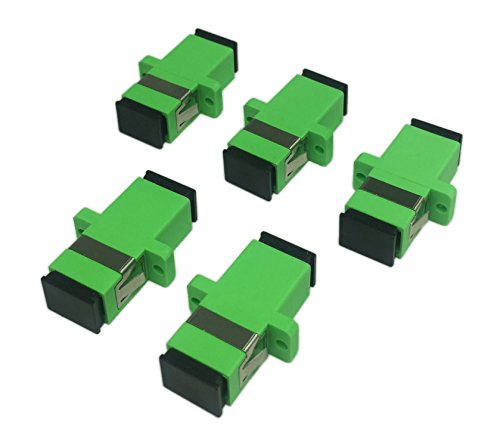
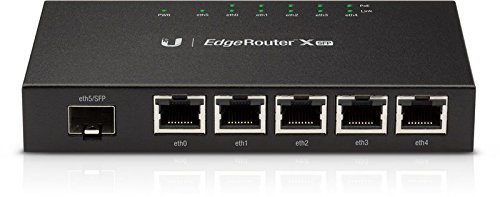








![SABRENT USB 3.0 to SATA External Hard Drive Lay Flat Docking Station for 2.5 or 3.5in HDD, SSD [Support UASP and 20TB] (EC-DFLT)](https://m.media-amazon.com/images/I/51S+2nr3moL._SL500_.jpg)

