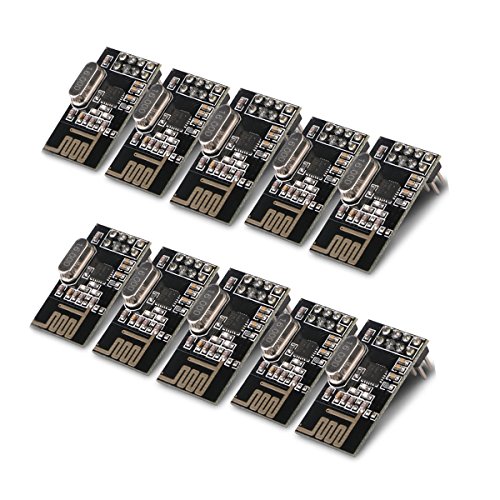What are
/r/fpgagaming's
favorite Products & Services?
From 3.5 billion Reddit comments
The most popular Products mentioned in /r/fpgagaming:
The most popular Services mentioned in /r/fpgagaming:
mGBA
SD Card Formatter
Retropie
Mame
Notepad++
The Eye
OSMC
Qwant
The most popular Android Apps mentioned in /r/fpgagaming:
The most popular reviews in /r/fpgagaming:
If you aren't using an IO board you need either an HDMI audio extractor, or an HDMI switch that can also do the audio extraction.
https://smile.amazon.com/dp/B07H94D77V/
IMO if you are going to use other devices on that display that only have HDMI out, then an extractor makes sense. If the MiSTer is the only device, I feel the IO board is the better option. An extractor is roughly 40% of the cost of an IO board without the additional features the IO board will give you.
There are some good android emulators I've downloaded, which seems like a more authentic replication of the experience anyway.
Edit: https://play.google.com/store/apps/details?id=com.dsd164.snake97
Of course! It may be matter of personal preference, but I did a lot of comparing with the output of the original consoles and I just couldn’t live with the difference. This is the DAC I ended up settling on:
https://www.amazon.com/dp/B08PF7W531?ref=ppx_pop_mob_ap_share
I haven’t encountered this issue. I use a vga to SCART cable from retroaccess that works great (although it took about 2 months to receive from the order date). I few things to consider (not necessarily in order).
- Do you have anything plugged into hdmi while outputting vga?
- Have you tried creating a separate (alternate) mister.ini for the vga output? You can switch back and forth using controller shortcuts. Really nice to troubleshoot the ini file.
- Have you tried using direct mode (using a cheap AG6200 hdmi-> vga adapter)? This would bypass your IO board. I use this one: GTMEDIA HDMI to VGA Converter... https://www.amazon.com/dp/B087X6168S?ref=ppx_pop_mob_ap_share
- Have you updated the mister using the update script?
- Have you tried a new / clean sd card image?
This led me to exactly what I needed, thank you! I bought this and it worked perfectly:
Duttek USB Header to Micro USB Dupont Cable, 90 Degree Right Angle Micro USB Male to 5 Pin Motherboard Female Adapter Dupont Extended Cable 50CM/1.64FT (2-Pack) https://www.amazon.com/dp/B072Q1MBSG/ref=cm_sw_r_cp_api_glt_fabc_PQH0PH4QTT72TFTN2QTG
I have that DAC in your picture paired with this guy
Fosi Audio Q4 - Mini Stereo Gaming DAC & Headphone Amplifier, 24-Bit/192 KHz USB/Optical/Coaxial to RCA AUX, Digital-to-Analog Audio Converter Adapter https://www.amazon.com/dp/B07VDQQY95/ref=cm_sw_r_cp_apip_f4v6ZVkxKKbkG
Works great, but is more expensive than /u/Furcheezi ‘s solution
Note: I have the MiSTer connected to a CRT. With that audio setup, and I mostly use headphones. Occasionally, I’ll use some speakers I got.
I ( and a lot of other people) use this.
Mean Well makes good PSUs. And it's cheaper than the one you linked.
You want 5 volts with center positive polarity. Amps doesn't really matter as the device will only take as much as it needs, but I'd say you probably want to go with 4A to give yourself plenty of headroom.
A popular choice is this. Good quality and not expensive.
Noctua NF-A4x10 5V, Premium Quiet Fan, 3-Pin, 5V Version (40x10mm, Brown)
https://www.amazon.com/dp/B00NEMGCIA/ref=cm_sw_r_cp_api_i_rfoFFb4FMBBWB
Luckily it has a 2 pin adapter included in the box so it’s plug and play. :-)
you can extend it with one of these
i would need to remove the sd card reader at the end and then extend that into the original sd card slot then could just use a micro sd card in an adapter to make it full size
Apparently the Switch SNES controller doesn't even work wired. The cable is only used for charging. But as others already pointed, wireless they're one of the laggier ones.
Personally I'd get the recently released 8bitdo SN30 2.4G for original SNES. They improved the D-Pad with this one compared to the older 8bitdo controllers. Wired they have almost no latency. You can used them wireless, but you need an SNES to USB adapter to use them on the MiSTer (e.g. from Raphnet). It's a bit costly but that way you have still a much better latency than the Switch SNES controller and it syncs instantly!
I bought this case like a week ago but if anyone is looking for a smaller, cheaper somewhat similarly designed case here's a link:
Wouldn't a mountable extension cable provider better strain relief? You could put the mountable end in a 3d printed enclosure you have weighted down, then any movement and strain could be on that port rather than the DE10-Nano's.
If you're like me and need multiple USB ports because you use multiple controllers, try this one. I have 10x 8BitDo 2.4GHz USB dongles hooked to it and they can all work at the same time. Best part is, I'm not even using the power supply that came with it.
You had me thinking about that and you could do exactly what you want if you just mounted the reader behind the marquee and then you print your removeable marquee art and attach the RFID sticker to it.
Are you using a vga to composite converter or just a vga cable with composite end?
MiSTer doesn't do composite output natively through the VGA port right now, only component. You have to use special system cores that are still being worked on to get native composite out and they still need a special cable to not look like garbage. In the meantime you can try one of these adapters, https://www.antoniovillena.es/store/product/vga-composite-s-video-adapter/
Also the VGA port does not output sound. You need a 3.5mm to RCA cable going from the line out to the TV. Something like this, https://www.amazon.com/AmazonBasics-3-5mm-2-Male-Adapter-Stereo/dp/B01D5H8JW0
Damn, we're surprisingly close. I didn't realize the 1tb MicroSD had sunk to sub-$200. Heck, I think the 512GB at $80 is what the 200GB model was when the Switch launched.
u/nt-assembly what PSU did you use with the c64 case? This guy?
Is there enough height for the Ironclad, plus the de10-nano with the vertical RAM board?
Also, does the Commodore key act as the Fn key for F12?
You could also look at the spreadsheet I posted of the cases I considered when I was in your situation, but not many of them look like consoles IMO.
I'm using the black, USB3 variant of this thing - can't find the exact one on .com, here it is on .ca, along with an aluminum MiSTer case badge I bought off Etsy.
I was curious about what other platforms do, and found that RetroPie's scraper uses a bunch of different sources. It outputs an XML file with the scraped data. I wonder it would make sense to also support that format so that existing scraper can be used as-is. https://retropie.org.uk/docs/Scraper/
LCD grid effects have been available for RetroArch forever.
Look at this sexy thing:
https://retropie.org.uk/forum/assets/uploads/files/1484564719807-zk7dwy8.jpg
General consensus on the best BT/Wifi adapter is this guy:
https://www.amazon.com/Bluetooth-Adapter-Wireless-External-Receiver/dp/B07YDFZWT8
Gets you both on one port, and AC/5GHZ support that you won't get on most wifi USB plugs. Terasic doesn't list specs on what they offer, so who knows. I'd just go with the one above though.
They are not that hard to find tbh
I picked up one not that long ago, blind buy from Amazon and works perfectly fine
HDMI to VGA 1080P, HDMI male to... https://www.amazon.co.uk/dp/B08HXRQGXM?ref=ppx_pop_mob_ap_share
I picked up this one from Amazon and works find
HDMI to VGA 1080P, HDMI male to VGA female with audio for laptop,pc,desktop,TVbox,xbox,PS3,PS4 etc -black https://smile.amazon.co.uk/dp/B08HXRQGXM/ref=cm_sw_r_apan_glt_i_45M9VA2AC1R09DS326CV?_encoding=UTF8&psc=1
So I just got my VGA to component cable in today and tried testing out MisterFPGA on my component CRT tv and the colors appear to be off. On areas that are supposed to be green its more of a purple tint. Colors seem to vary per game but the seem overall just flattened compared to hdmi or svideo. Most tutorials seem to tell me to turn on SOG switch but for my IO board it seems to work with it switched off.
I have seen people posting that it could be a bad IO board but when I tried with Antonio's VGA to composite/Svideo adapter, the colors seemed fine when I went to Svideo on my TV. Only issue with Antonio's adapter is the dreaded dot rolling. Might there be some settings I have wrong in the Mister.ini file? Or do I have a bad IO board for component output?
I purchased the mister kit from here:
There was a thread on the official forums where Antonio and some others tried to get someone(sorg?) to provide the dot clock over an unused VGA pin but it degraded into a big argument.
I use a VGA to composite adapter from "Gana" and it has less dot crawl issues than the Antonio dongle:
https://www.amazon.com/gp/product/B06W9LQDBB/ref=ppx_yo_dt_b_search_asin_title?ie=UTF8&psc=1
I can't speak to the lag it might introduce as the types of games I play are not particularly affected by lag. I can say that it definitely looks better than my Antonio adapter in terms of the dot crawl issue.
the hori fighting commander is pretty good if you don't mind it being wired: https://www.amazon.com/dp/B01GVOFIAA/
most low latency wireless 6-button controllers are done in the style of the sega saturn controller, so they mostly have a circular dpad.
i've used the m30 to play fighting games and i personally love it. i would suggest you try it out and return it if you don't like it
This is the size you need, 10mm. If you need some, tell me how many and I'll put them in an envelope for you. I had to do a minimum order when I needed some for my MiSTER, so I have a bunch of extras.
This is the power supply I used
DC-ATX-160W 12V Pico Switch PSU Car Auto ITX ATX Power Supply Module 160W https://www.amazon.com/dp/B00PI6Q6K4/ref=cm_sw_r_apan_glt_fabc_KMPKFADT9ETC1NED9DYV?_encoding=UTF8&psc=1
ALITOVE AC 100-240V to DC 12V 10A Power Supply Adapter Converter Transformer 12 Volt 10 Amp 120W with 5.5mm x 2.5mm 2.1mm DC Output Jack for 5050 3528 LED Strip Light CCTV Cameras 3D Printer https://www.amazon.com/dp/B07MXXXBV8/ref=cm_sw_r_apan_glt_fabc_NRBVGJ9D6CFYG65C6H2T?_encoding=UTF8&psc=1
I'd be concerned with the solid Plexi top but it might be ok. I don't know enough about how hot this runs.
I have had this problem. Try plugging the dongle into a USB extension instead of directly into the MiSTer. Something like this has helped me:
It was a bit of a pain. At first I just bought some short USB extension cables, but the ends stuck out too far to fit, and they weren't flexible enough so I ended up needing to make my own extensions. I purchased this kit for the USB components:
https://smile.amazon.com/Glarks-Sockets-Connector-Replacement-Assortment/dp/B07Y546YX7/
How tricky it is directly depends on your soldering skills. On a scale of 1 to 10, I feel like I'm about a 2, so it took me forever.
I looked into this more and discovered an excellent article from last year by SmokeMonster on RetroRGB about 1536p (the resolution of your monitor). This article links to this display on Amazon that looks like it is a straight LG iPad 3/4 retina display with an HDMI control board. Same dimensions at 9.7" but you would need to supply your own headphones/speakers with this display verus what you have there.
The display currently retails for $99.00, but this could also be used for a RetroPiecade or MiSTerCade setup eventually if you wanted to go that direction for a bartop experience.
It's definitely more DIY and likely would require a custom case, but this might be a good alternative for people that don't trust or don't want to order items from AliExpress.
Cool setup. I am planning something sorta similar.
I'm using this cable (3 ft. length) successfully.
(My own disappointment w/ this (real cool) screen is that mine has a stuck pixel and cannot be powered only from MiSTer USB.)
I used the CEC-less cable I got from Mister Addons and an adapter I had lying around into this cable from Amazon.
I know they make hdmi couplers that strip cec if you want to try the cables you already have, but my original problem was that I wasn’t getting any picture. I’d double check that the cords you have are all compliant with at least 4k@60 to be sure. Sometimes the specs are printed on the cord itself if you can check.
Endrift (mGBA dev) has blogged several times about these so-called 'holy grail' bugs. This is the first blog post that describes the concept and lists some examples for the GBA.
Am curious to know if they've been taken into consideration in the MiSTer GBA core yet.
The core doesn't pass this test, because these games test write to SRAM, even if they have EEPROM in the gamepak. If this write to SRAM succedes, the game won't boot.
mGBA fixes that by parsing the gamecode. That's something this core cannot do, so these games would only run with a real catridge or by some "Master" telling the core that this game does NOT have SRAM, even if it tries to access it.
The other tricks would already work with this core:
Read carefully. As it says in the instructions... you need to add it yourself.
Just create a text file with the described contents and copy it to /media/fat/Scripts.
Note you're better off using something like Notepad++ for this so extra junk isn't added to the file.
How about the speedlink competitionpro ? I use this for my amiga games.
​
you can also try the joystick they added to the c64 mini, amazon sells those seperate too.. I dont like the design but its a bit cheaper...
I dunno if there's a software solution for it, but worst case, if you don't find anything and you're using the 3.5mm out on the IO board you could get a 3.5mm stereo to mono converter. Seven bucks on Amazon.
I'm not sure how to make it any more clear. I'm not going to bother speculating on cores that haven't released yet. It's a waste of your time, but more important to me, it's a waste of my time to try and make some sort of guess as to what your optimal setup should be based on an uncertain future.
However, it seems like you are mixing up the names of things and the current set of features so I'm happy to help you out with that.
If you have the Analog IO (now known as "Standard IO") then you have almost everything you need already to output component video. With the Analog IO board, you need an "HD15 to RCA breakout" (like this) in order to hook up a set of standard RCA cables for component video. "HD15" is a more technically-correct name for the port commonly referred to as a "VGA port." "VGA" is a video sign
If you only have the DE10 and a RAM board, and you want component out, you can use the "Direct Video" feature which utilizes certain "HDMI->VGA" adapters to send RGBs, RGsB or YPbPr out through the adapter. Once you have configured your Mister appropriately, you'll then need a way to hook up the adapter to your consumer TV. You can use the aforementioned breakout adapter I linked in the first paragraph.
If you have a "Digital IO" board, I believe you can also use the "Direct Video" feature.
If you want S-Video, you'll have to order a custom video adapter from one of MiSTer vendors. I believe there is one vendor who's making them, but they are not "official" designs developed by the MiSTer project.
For the power draw of MiSTer a ITX Pico PSU would be fine
DC 12V 160W 24Pin Pico ATX Switch pcio PSU Auto Mini ITX High Power Supply Module ITX(With Cable) https://smile.amazon.co.uk/dp/B0991SNYWJ/ref=cm_sw_r_apan_glt_fabc_JKB3R4Y2Q97SYCA352RE?_encoding=UTF8&psc=1
These run off a external 12v PSU
This one works fine with Direct Video :
HDMI to VGA 1080P, HDMI male to VGA female with audio for laptop,pc,desktop,TVbox,xbox,PS3,PS4 etc -black https://smile.amazon.co.uk/dp/B08HXRQGXM/ref=cm_sw_r_apan_glt_fabc_8YN48W1SPWXCQY6A2E3G?_encoding=UTF8&psc=1
As for VGA to Scart you need either a MiSTer specific or a Minimig VGA to Scart cable. The VGA output on MiSTer is not really VGA doesn't conform to a set standard
DKE ITX Computer Case Thin Mini ITX HTPC Chassis Compatible with ASUS, Gigabyte, MSI, ASRock, OTAC, and All 17cm x 17cm ITX Thin Mini ITX Motherboards https://www.amazon.com/dp/B093Q7V6ZD/ref=cm_sw_r_cp_apanp_XdHOaHpoXtLRc
used a piece of plastic to cut the custom io shield.
I had this case at home from an old htpc i built 4 years ago, i did a quick search at amazon and found, for example this one
https://www.amazon.es/dp/B0837DQLVN/ref=cm_sw_r_apan_glt_i_FZM1DNBRVCS3RVJ88HF6
And various models of pico PSUs from 14€.
And if you go to Aliexpress, there is madness of dirt cheap different cases and psus.
Thanks! And I do.... Its a monoprice from amazon. Its 18" though so a little long for this application. I used a lighter to heat the cable jacket to make neat-ish bends for coiling the excess.
The one I have looks similar to this one, with 3.5mm audio on one side and USB power on the other.
As for SCART, I hooked it to an Ultimate SCART Adapter because I had one lying around. Works nicely.
Looks like this puppy
There has been some variance in the analogue IO boards with the resistors that the builders use, so that might a factor at play with what you are describing.
I can only go with the testing I've done on my IO board, from what tested I found no issues with adaptor and cores. I picked up this one :
HDMI to VGA 1080P, HDMI male to... https://www.amazon.co.uk/dp/B08HXRQGXM?ref=ppx_pop_mob_ap_share
You get the power plug with the DE10-nano when you buy it from Digikey. It's all you need.
Again, for USB Hub, if you don't need WiFi, any old OTG Hub will do. If you do need WiFi, you're going to need a powered OTG Hub, again, nearly any will do. I went with a Makerspot hub (https://www.amazon.ca/dp/B01JL837X8/), unpowered for my second MiSTer (first one, I bought all the addons -- honestly, don't bother). Buddy's using this one (https://www.amazon.ca/dp/B00LTHBCNM/), powered, along with a Samsung charger, seems to work fine... just bulky IMO.
For CRT, use an old PC Monitor, and not a TV to save yourself the headache of doing the SOG Mod for component (YPbPr) via direct video, and you don't need to get an IO Board.
I do like ordering the fan mount from MiSTerAddons along with the RAM, just so I can shove the thing in a case of my choice later. It's cheap!
Ah okay, I see a lot of setups have a split power supply for the OTG and de10 but now I assume the power supply that comes with the de10 is what everyone is splitting.
I definitely don't need wifi, i'm fine hooking it up for updates. and i'm already using a CRT with component for my retro consoles - so the IO board is something i'll be looking to add. are the knockoffs from amazon safe to go with?
(https://www.amazon.ca/dp/B08VFCQGN7)
That's right! That Retro-bit is definitely not at the top but at least in the 1ms or less grouping. Here it is:
https://www.amazon.com/Retro-Bit-Official-Controller-8-Button-Raspberry/dp/B07P37ZGTF/
> Also, run-ahead is trash
Although it did knock the latency down about 20ms.
It's this iUniker case:
https://www.amazon.com/gp/product/B079M96KWZ/
Using a Dremel tool, I had to cut out the four plastic nubs on the inside of the top piece, as well as make a cut-out for the "user cable" "USB"-esque port and cut off the plastic power switch on the MT32-Pi (I really don't mind it always being on when plugged in).
I use this: Geekworm Raspberry Pi 4 Case, Raspberry Pi 4 Model B CNC Ultra-Thin Aluminum Alloy Metal Passive Cooling Case, Raspberry Pi 4 Heatsink Case Compatible with Raspberry Pi 4B, Pi 4B, Pi 4 Only (N300) https://smile.amazon.com/dp/B07X5Y81C6/ref=cm_sw_r_cp_api_glt_fabc_1NWF2ZN573MQAEPJEMKM?_encoding=UTF8&psc=1
No modding necessary.
You need this cable if you want to use a regular USB hub: https://www.amazon.com/UGREEN-Adapter-Samsung-Controller-Smartphone/dp/B00LN3LQKQ/ref=mp_s_a_1_4?dchild=1&keywords=usb+otg&qid=1629565830&sr=8-4
Probably fine, but if you run into trouble the Mean Well GST25A05-P1J is a popular 4A option.
Cheapest would be the price that digikey sells it, get it there if available to you.
The *only* thing thereafter you need is a micro usb hub, those are like $6 https://www.amazon.com/MakerSpot-Accessories-Charging-Extension-Raspberry/dp/B01JL837X8/ref=pd_lpo_3?pd_rd_i=B01JL837X8&psc=1
next essential upgrade is a ram module, and it's not cheap. 128mb Should be 60-70usd
finally, a $10 hdmi to vga adapter for analog video output using direct video I think it's called rather than the IO board, which is cool, but not that cheap.
And I wouldn't waste any money on the USB hub board. Never understood why that is expensive.
Definitely do cheap out. Buy other things later. You can start playing (some, like genesis) right away with just the DE10 nano and a $6 micro usb hub.
Before going down that road, consider just buying this one:
https://www.amazon.com/dp/B07PB1X4CN
It's cheap, readily available and is plug and play with the MiSTer.
First learned about these on Macbooks like 15 years ago. Had no idea. The adapters/cables are not typically easy to find in stores these days (what is?), but Amazon...
https://www.amazon.com/dp/B001V5HQAU
Assuming one has regular Toslink cables lying around. I also just find it more convenient to have adapters I can use with any length cable.
Here is the exact one on Amazon:https://www.amazon.com/dp/B00SW9JI9A/ref=cm_sw_r_cp_apa_glc_fabc_HNA643QXZ8XWSW4X2SHK
You can probably find it cheaper on AliExpress or eBay as well. Pretty sure all of these are just rebranded by the same China manufacturer.
Depends on what else you're running with it, but if you run into trouble a good replacement PSU with almost twice the current capacity is not expensive.
So my hub showed up yesterday, and yes it has 7 ports. I have to wonder if there might be a simpler option though:
Anker 7-Port USB 3.0 Data Hub with 36W Power Adapter and BC 1.2 Charging Port for iPhone 7/6s Plus, iPad Air 2, Galaxy S Series, Note Series, Mac, PC, USB Flash Drives and More https://www.amazon.com/dp/B014ZQ07NE/ref=cm_sw_r_cp_api_glt_fabc_S0NQZ3RY44J9NA72WEYP
Take something like this, strip the housing, put an OTG adapter in the end of it, then attach that to the backplate. Would be a lot cleaner.
Could still use the 5V power splitter cable.
I'm talking about the simple acryllic cases going for $30-50.
You can't say this case is worth $50: https://www.ebay.com/itm/MiSTer-Case-For-Analog-IO-Board-and-USB-Hub-Acid-Green-Perspex/353358722168
While this case (with a fan) is worth $7: https://www.amazon.com/Smraza-Compatible-Raspberry-Heatsinks-Included/dp/B07VCCS17L/
Doesn't matter how low production is, that difference in price is unreasonable. It's no better than Analogue scalpers.
You can definitely use a standard USB Bluetooth adapter with MiSTer and an 8bitDo Bluetooth controller. I did it for a long time and my setup worked okay, but eventually I noticed a little latency so switched to the official adapter. Worth the money for how much I play with it, but if you want to save cash you can definitely use a standard USB adapter.
After doing more research, it looks like the recommended BT chipset for MiSTer is CSR8510, which you can get for quite cheap in models like this:
https://www.amazon.com/TP-Link-Bluetooth-Receiver-Controllers-UB400/dp/B07V1SZCY6/
You can also use a USB to DC 5.5mm x 2.1mm cable connected to a decent power supply to make it really portable.
I use these connected to an old Anker 2 USB charger that delivers 2.4A per plug.
Onite 20AWG USB to DC 5.5x2.1mm Barrel Jack Center Pin Positive Power Cable Charger Cord for LED Strip, 3.3ft, 2-Pack https://www.amazon.com/dp/B01MZ0FWSK/ref=cm_sw_r_cp_api_glc_fabc_dAV7Fb5PANN4P?_encoding=UTF8&psc=1
Yeah, it's kind of notorious for not being a great audio output, because making a high quality, isolated audio out would drive up the costs for making the IO board by a lot.
You do options to improve this though.
- Try the optical audio out with an external DAC. This one is popular with MiSTer fans and is only about $5 USD. With this, you'll get the cleanest audio possible from MiSTer. The one downside is it requires its own power.
- You might be able to filter out said noise with a ground loop isolator like this. It's passive so it doesn't requrie any power, but the volume from the IO board is going to be exactly the same and even without noise, the quality of audio is not as good as the external DAC.
8bitdo GBros adapter with NES and SNES classic controllers. Can do it wireless or wired.
https://www.amazon.com.au/8Bitdo-Wireless-Nintendo-GameCube-Controllers/dp/B07JLF9PVG
I also have a 8bitdo m30 2.4ghz for Sega and a Mayflash F500 for arcade/neo geo
https://www.amazon.com/Buffalo-iBuffalo-Classic-USB-Gamepad/dp/B002B9XB0E -- this is what I use and like and would recommend if it was priced like it used to be (under 20). Now I would get one of the 8bitdo snes-like controllers.
I run mine throught an AVR with a 1080p LCD tv. Doesn't have any issues with audio video synchronisation or stuttering. Only issue I found was when you power down the mister it can mess with CEC. Best to buy a CEC blocker for mister if you have this issue.
https://www.amazon.co.uk/LINDY-HDMI-Less-Adapter-Female-Black/dp/B00DL48KVI
Around £4 in the UK at the moment so I would probably buy one anyway.
I am under the impression that one of the favorite options is the 8BitDo M30 2.4g DB9 version paired with the Daemonbite USB Adapter for minimal latency wireless gaming. The extra buttons on the M30 mean you can more easily use it with SNES/GBA cores.
you can spend way less and get a $7 USB OTG 4 port hub on Amazon and it will work fine, just make sure your USB hard drive has its won power source
Hey thanks for the reply, no not that one, the one I got is rated at 5v 5a. It is from amazon, this one: ALITOVE 5V 5A AC to DC Power... https://www.amazon.com/dp/B078RT3ZPS?ref=ppx_pop_mob_ap_share
I’m not using any power switch, just the adaptor into the y splitter and I’m using the L bracket but I have swapped in the U one to test with no difference.
I did find out if I hold down the sync button on the 8bit do adaptor forcing it into “flash mode” the mister usb addon board will remain powered on green lit.
It’s almost like the usb addon board is cutting power or something to prevent over voltage?!? I don’t understand what’s wrong. Maybe my addon board is defective?
Yeah, if you're lucky that will work. Here's the details from the wiki, so you have them for reference:
>vsync_adjust
>
>Sets the vsync buffer mode for HDMI output. This setting does not affect direct video or analog output from the IO board.
>
>Some HDMI displays can accept somewhat non-standard signals, allowing for lower display latency with MiSTer. It is recommended that you start with a setting of 0, and then try modes 1 and 2 to see if they work with your display or capture device.
>
>vsync_adjust=0
Default. Buffered 60hz HDMI video output, compatible with most HDMI devices.
>
>vsync_adjust=1
Adjust output HDMI Vsync to match original Vsync. Lower latency than mode 0, but less compatible.
>
>vsync_adjust=2
Low-latency mode, using the system's native pixel clock. This mode has the lowest latency, but it's the least-compatible.
The Rii keyboards are great if you just need to do the occasional keyboard input and mouse input for the computer cores. It combines both into a very small device. I use the Rii 4, but there’s a bunch of variants:
https://www.amazon.com/dp/B07T13GLY3
If you’re actually going to use the computer cores as computers, obviously get your favorite keyboard and mouse to go with it. Mechanical keyboard feel correct for the era.
I have a cheap handheld wireless keyboard with touchpad. Kinda looks like this, but older. It’s helpful for menu navigation and setup but otherwise use a game controller or arcade stick. I haven’t messed around with the computer cores much though.
I also really like my 8bitdo M30. After the input lag testing was done I decided to pick one up. I was using a wired PS3 controller before and while it wasn't bad the wireless M30 is a noticeable improvement in responsiveness. Which is crazy to think something wireless is faster than a wired solution.
Yes. A lot of us use this USB Hub:. And if you want a bluetooth dongle for controllers, I use this one:
I got this cable and it seems really well built. https://www.amazon.com/dp/B001UJMGZC/ref=cm_sw_r_cp_apa_i_vIXcFb2NDG8T2
Just turn on composite sync in the ini file and you only use one of the sync connectors, no need to physically combine sync.
I use this which not only has worked well for me, but it also is a nano size dongle which I like because I don't like looking at the normal one sticking out of my MiSTer an inch or two. That said, since it's smaller I don't know how it would work for you if you're already having an issue with your connection. I guess you could always return it to Amazon though if you have issues :D
You could do that, I suppose, but it would be smarter to search for those chipsets on Amazon and see what comes up.
Neither time nor skills should really be an issue. Nerve damage, obviously you'd know better than I but the most physically challenging part as I see it is actually drilling the holes in the panel. If you could operate a drill (handheld or press) with a holesaw bit you could build an arcade stick in an afternoon.
Looking on Amazon right now a USB input encoder board with solderless connectors and all wiring included would run you about $8 per player at a base level, going up from there if you want fancier features like macro programming or individual LED control. Use any standard arcade buttons and sticks you want.
Here's a package that I think would give you what you want for two players, including all necessary electronics, with nothing more complicated than drilling holes and attaching wires required. https://www.amazon.com/Gamelec-2-Player-Joystick-Joysticks-Raspberry/dp/B07JHWPKJS/
I make no promises about quality or validity of claims of being Happ hardware, it was just the first one I saw that included plug-and-play controller boards, bat-style sticks, and concave buttons.
If you can build the box it all goes in, or find someone to make that part for you, the rest is basically legos.
Ooo! Thanks for the idea. I found this guy: https://www.amazon.com/gp/product/B00KLDPX8U/
​
As for Save States, you can do them on Native Hardware with Flashcarts ala the SD2SNES, N8, and the Mega X7. Also the DE10 FPGA has 2x ARM cores, with MiSTer having an OSD. I would suspect that re-implementing them on FPGA would be feasible.
​
Thanks for the help.