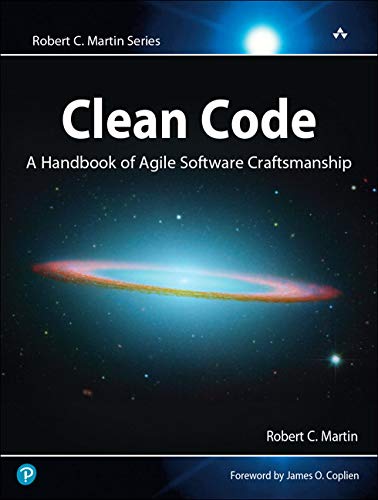What are
/r/gamemaker's
favorite Products & Services?
From 3.5 billion Reddit comments
The most popular Products mentioned in /r/gamemaker:
The most popular Services mentioned in /r/gamemaker:
Game Jolt
Indie DB
itch.io
OpenGameArt.org
Git Bash
GameMaker: Studio
bfxr
Godot Engine
FileDropper.com
hastebin
GitHub Desktop
Steam
Trello
Spelunky
CNET Download.com
The most popular Android Apps mentioned in /r/gamemaker:
Super Puzzle RPG
Super Bounce Cube
Juiced - Adventure Land
Stellar
Powerhouse - circuit scramble
WordZig - Word Spelling Puzzle
Light-Bikes.io
Cave Run Kids!
Sub Hunter
Climb
Duet
FORE! Disc Golf
SLAM: The Speed Card Game
Pixly - Pixel Art Editor
Mao Mao
The most popular reviews in /r/gamemaker:
I'm no artist, but I've been using Aseprite (https://www.aseprite.org/). Pretty easy to use for basic stuff, but seems to have a bit of depth, and very cheap. If the look bothers you at all (very chunky pixel UI) you can change it, comes with a few themes I believe.
GameMaker Language: An InDepth Guide is awesome imo. It was written with the original GameMaker Studio in mind, but a lot (if not all) of it carries over to GMS2 (:
You'll probably get a lot of the same the the two that get mentioned all the time are
https://www.aseprite.org/ (general art and they just released tile set stuff)
https://pyxeledit.com/ (more tile set development)
It might be a hardware issue as some keyboards have limitations on how many keystrokes can be pressed simultaneously. Test your keyboard in other applications, or do an online test like this one.
Edit: This is called keyboard ghosting as /u/megatheme mentions.
If you haven't read it, I recommend Code Complete. It's a classic for a reason.
You read code far more than you write it, so do whatever you think is necessary to make the code more readable. You seem to be beyond the basics (self-documenting code, etc), so a few advanced tips:
Within a script, you can open up additional tabs that let you write more scripts so that they're all bundled together under one script name. You can use this to break a complex script down into smaller and smaller sub scripts without cluttering up your resource tree.
Abolish "magic numbers." In your example, if there's a number that you use that could potentially change, make it a macro (constant), enum, or global variable with a descriptive name. Macros and enums are substituted at compile time, so they don't have any "look-up" overhead during run-time.
I think you've already discovered why a lot of developers use scripts as often as possible: because it's easier to find and fix them than delving into an object's various events (or a room's creation code). Other than drawing, I usually have an event call a script, and the scripts are named hierarchically, e.g. sc_Creature_player_move
There are a lot of good practices such as encapsulation, information hiding, and idempotence, that are too in-depth to get into here. IMO, GameMaker makes it really hard to follow some of these good practices, so I hope these suggestions are helpful to you.
Did you make the money back?
My first commercial game crashed and burned pretty horribly, while Analytics shows 11K players all across the world even today, all but 170 of them are pirated copies. Shoulda gone with ads, not paid game. So I just removed price at one point and made it completely free with no ads neither. Didn't help.
One thing I learned was document everything. Especially if you market, it's hard to remember which forums or sites you posted game at, whom you sent letters or review copies, etc.
Another is that chinese or german translation is never a bad idea. My game seems to be insanely popular in China.
The most I got out of this venture was a free Lumia 1020 phone - Microsoft had some kind of campaign that if you convert your game or app to their store, they'll give you a free Windows phone. Which they, surprisingly, did.
As for Amazon, I find it completely pointless. Not a single download over 2 years.
Both are great for the purpose that they serve but the answer will be very biased as different artists has different preferences. I'd suggest trying them both, Aseprite offers older version of their program for free, you can also get the source code of the latest version and compile it on your own to get a free latest build.
On the other hand, a behemoth has just been released for free as in free beer, GraphicsGale
Answered - Is this supposed to be a Steam competitor, or is it just for games created with GameMaker:Studio?
Who was in charge of the color ~~scheme~~ palette, seriously?
Answered - Why is it a standalone application and not a web page?
Answered - Why can I only upload 10 games?
Answered - What is stopping this from going down the same road the sandbox did with thousands of "D&D mario clone example engines"?
Looks like a great idea but rushed in execution, reminiscent of the first few months of the yoyogames.com redesign...
from there : http://www.yoyogames.com/studio
> *** Mac & Ubuntu export modules are currently bundled with all new purchases of GameMaker: Studio Professional at its higher price of $149.99. This offer runs May 18th - present. Purchases before May 18th will not receive the additional exports free of charge.
Maybe that explains your case ?
Use Git, its the perfect solution. You setup a Repo, upload the latest version and users can push and comment files and new changes. Everything is in sync and you have a good overview about changes ect.
My favorite is: http://bitbucket.org
Here is the link of trailer I made. https://www.youtube.com/watch?v=HFP3p2UB0zc
Here is the game in store. https://play.google.com/store/apps/details?id=com.lionfredentertainment.bunners
Have fun!
I would recommend against FRAPS, as the free version has a watermark IIRC. It also makes huge files that have to be optimized.
OBS is the best solution for recording video. It's a streaming platform by design, but handles local recording perfectly as well.
If you end up moving, you can try Godot.
"Godot is completely free and open-source under the very permissive MIT license. No strings attached, no royalties, nothing. Your game is yours, down to the last line of engine code."
I am working on There Was a Caveman for about ~3 months now. :)
It's basically an action platformer. Im trying to make it similar to old school retro platformers, that you see on SNES, SEGA, NES and so on. But a bit different, I mean Im not following any rules or anything like that, just making something I myself would enjoy playing. :)
Original Spelunky is technically free, since you can freely download the source.
I'll also shamelessly plug my first fully released game, Stellar for Android.
Well, I guess I'll give my contribution :)
User Known's Fight Field is a multiplayer top-down shooter I spent a lot of time on a couple of months ago but unfortunately stopped development on because of school and laziness (mostly the latter). It's still a serious WIP and I think only the conquest gamemode works despite what the itch page says so make sure you select that one when you start a server. There are instructions on the itch.io page on how to port forward and stuff. The networking is prettttyyyyyy iffy so make sure nobody joins or leaves mid-game or you might run into issues, lol. Hope you have fun!
EDIT: the controls are wasd to move, mouse to aim, left mouse to shoot, and E to interact/respawn
This is not a game suggestion but you can add a bit more creativity to the project if it has some sounds. sfxr is a simple tool and you can quickly get a sound effects for their project and Audacity for simple sound tuning.
This might be a little outside the scope of lessons you are to teach but creative use of sound effects can really add personality to their projects.
Rpg maker probably makes more sense if you're interested in solely building rpgs.
Gamemaker is a pretty flexible game engine and can certainly handle a light rpg, but keep in mind that you'd have to build all of the elements yourself (dialogue, movement, etc).
I don't think it would be fun to do it this way.
I understand you want to use an engine, not just a code-only framework. Have you considered <strong>Godot Engine</strong> instead?
Inexpensive Game Maker Studio 2:
- Creator Edition: -35% via Humble Bundle, either Mac or Windows edition (1-year license)
- Sale ends in 6 days 20 hours, so hurry up.
Another approach:
- Graphic artists don't use GM Studio to create art, instead they use tools like Photoshop, Pro Motion NG, Krita, Affinity Designer...
- Music / sound: I don't see how you could create music or sound in GameMaker anyway.
In the end, I really don't think your team will enjoy the process if only one person buys a paid copy.
I really like the "Gamemaker Cookbook" by Brandon Gardiner. It has everything you need for the beginning. After working through this book you have a solid foundation and can develop your own way of doing things. amazon link
It looks very appealing - I'll come back later when I'm not at work and give it an install. I think a lot has to do with how appealing your screenshots are - and the gameplay video is a big help too! Looks awesome! Link because OP is modest
First, you should break down any problem/idea into it's component parts: What exactly is the "stage selection" made out of?
At a minimum, probably some kind of button. Does it change visualy when the cursor is over the button? Does it play a sound? Should it also work with a gamepad? Is there text on the button and does this text need to be translated? What of all these things you want do have, do you need to proceed?
If you do that with all the stuff you currently want to do, you should at the and have a list of things you need to learn how to do. Look in the manual if there are functions already for that purpose, look at tutorials for idea how you could approach the problem.
Make small prototypes to test these implementations out, learn to use git (see: Working with Git and GameMaker Studio 2) sooner rather than later.
Oh boy. You need to learn git at once. Don't gamble your work on the IDE or Hard disk not crashing. Don't manually copy folders as backups and then forget to do that for weeks or months.
Use source control.
GitHub is literally built for this and is an incredible resource. If anyone who is reading this isn't yet using version control, stop where you are in your project and learn to.
This is GitHub instructions for installation and use. Its relatively easy to use once you have it set up - the majority of the work is just setting it up.
Thank you for the feedback! I am not a very great video editor but I use Davinci Resolve and it's pretty simple and more importantly Free! I hope you enjoy the demo!
Yes, but you might want to look into Ren'Py before making any decisions, since it's an engine specialized in visual novels and everything you need to learn is going towards your visual novel.
Whether you choose GMS or Ren'Py the process of planning is more or less the same: try working the script from start to finish, keep updated character sheets with any important info, keep track of needed assets and their completion status, write down any other game mechanic you might want to implement outside of the basics and try to be as detailed as possible (almost as if you were explaining what every line of code does) so implementing later is easier for whoever has to do it.
If you're planning on using GameMaker, however, you'll also benefit from writing a technical document with all your visual novel's features. Since you're not planning on making an action-oriented game I wouldn't recommend you start cloning simple games outside of practicing your coding skills. If you don't know how to code, I'd suggest you start with basic stuff like basic coding (variable types, conditionals, loops, etc.) and understanding how objects work (stuff like events, instances vs. objects, inheritance/parent-child relations on objects and such) and once you have a grasp on how to make something simple (simple as "when you press a key, different instances of different objects do something" simple) I'd recommend you study topics on string manipulation and data structures, since visual novels tend to be data-heavy and managing assets and data will help you greatly implementing all the things you need.
GameMaker is definitely easier to learn than Unity. You can make a game in GameMaker without utilizing very much code or scripting.
If you want to tell a story, have you looked at Ren'py or Twine? They're much more suited to complete beginners and Ren'py, in particular, is popular for dialogue-heavy visual novels and games.
is there not an export option in Aesprite for PNG? I'm not sure as I don't use it.
Edit:
Did a quick google, there is https://www.aseprite.org/docs/exporting/
Instead of using Move_towards_point(), try adding 180 degrees to the direction from the enemy to the player tank. Also, don't use collision_circle, just use distance_to_object(player_tank), it's simpler.
playerdirection = point_direction(x,y,player_tank.x,player_tank.y) direction = playerdirection+180 speed = 2
Here's the full code as it would work in your event:
if distance_to_object(player_tank) < 128 { playerdirection = point_direction(x,y,player_tank.x,player_tank.y) direction = playerdirection+180 speed = 2
} else { speed = 0 //This is assuming you want the enemy to stop when the player isn't near }
If you want to shake things up, you can replace the +180 portion with a block that selects a random number in a range, so that it's not exactly away fromt he player, but rather away from the player with some random variation of a few degrees, that way it's somewhat less predictable.
if distance_to_object(player_tank) < 128 { playerdirection = point_direction(x,y,player_tank.x,player_tank.y) direction = (playerdirection + (160 + random(40)) ) speed = 2
} else { speed = 0 //This is assuming you want the enemy to stop when the player isn't near }
I chose (160 + random(40)) so that instead of just 180, it could go anywhere between 160 and 200 degrees away from the player. It will likely kind of wiggle and alter it's direction as it goes. You can adjust these as you wish to make it "wiggle" more, too, by just subtracting more from 160 and adding the same amount to 40.
Just for fun, i made a quick example. Adjust the distance to the player as needed.
https://www.dropbox.com/s/48ewecloxbm0yi4/underseaDungeon1.exe
I've been working on an underwater survival game. The levels are randomly generated. Controls are arrowkeys to move. Collect the green orbs for points and avoid the green seamonster. Water slows you down and drains your air supply in the top left.
If you don't want people to pay for it, put it on GameJolt.
Me: http://gamejolt.com/profile/gothseidank/86300/
You can offer them as download or as HTML5 Game, Flash whatever grinds your gears. And the site shares ad revenue with you. I made a glorious 5 cents so far xD.
make a variable in your player object like PlayerHealth = 3. then use event collision with whatever you want to hurt him do PlayerHealth -= 1; then it simple as drawing the amount hearts based on the health.
i thought about it and answer might be to vague for someone just starting out so i made an example for you. http://www.filedropper.com/heartsexample
Maybe we should link to a public notepad, where you can leave todo's and tasks and stuff, like a google document.
Edit: https://docs.google.com/document/d/1lXwm3493qaUPwsxf16qj8O59w37Lj7JySKl4nUFg1GQ/edit
Faerie
Faerie is a fantasy platformer game that takes you on a charming adventure through a world filled with fairies, spirits, and spikes. With lush pixel art, light touches of humour, and carefully designed levels, Faerie will at once delight and challenge you.
Been working on this for 6 months. This is just a demo. Final version will have 5 zones (as opposed to 1 in the demo), along with randomly generated levels, and ports to mobile devices :) I'd love to know what you think!
EDIT: I'll be participating in gm48, and streaming my development at http://twitch.tv/yaxtv !
I've started a new RPG, and as of now I'm making music. I don't have the best programs to make it with, though. Here's two: https://soundcloud.com/leslie_is_not_a_lie/boss-theme
I can give ya a homework you can do.
You're going to make a game before you go to bed tonight, start, right now, create a game, could go horrible, or maybe it will turn into a sucess, create a game in about 2-3 hours and see the end result. Note: it has to be a finished game.
Need an idea for this "super simple game"?
Make a square block grabbing a key and then advance to the next level.
Dont know how to make platformer physics?
Create a simple maze with a key in the end of it. If the player grabs the key they win.
Dont think you can do it?
Dont worry! It's hard to create a game in 2 hours. But you can create something simple, and if you get stuck, just search something up or, add me at skype (jesper19992) I'd be very glad to help you out!
If you need further inspiration, I created a game in 2 hours called "Russian gunfight" very simple solid game.
Here's the game: http://gamejolt.com/games/russian-gunfight-made-in-2-hour-challenge/150026
My friend created this: http://gamejolt.com/games/pool-party-made-in-2-hour-challange/150027
I'd be glad to hear a PM from you on my skype! Cya!
EDIT: I saw in your post that you have a struggle "learning" from tutorials, dont worry, I'll fix that for you. NOTE: I wont be your teacher, but i'll help you through with ur issues.
This is a question that's been coming up a lot lately. I wrote this post out a week ago with regards to save files, but the same principles apply to any of your game files. Game Maker doesn't have anything built-in for encryption, but you do have buffers, so you can (a) pass data to and from a DLL written in another language or (2) do it yourself in GML if you really want to.
However, you're presumably not hiding matters of national security in your game files, and if someone really, really, really wants to steal the art assets there are other ways of going about doing so. The beefier your security measures are the longer they'll take to create and, in most cases, the bigger the performance hit will be, and after a certain point you'll probably start doing more harm than good. As I said in the other thread I'm a big fan of "security through obscurity," which should strike the right balance of keeping the average meddler out without causing you to sink weeks and weeks of development time into it.
The controller converter may not be using xinput. Which is what windows uses to pass the controller along to the game. Most of the older (non-xinput) controllers act as joysticks. You may want to look into x360ce for compatibility.
itch.io has this problem documented in their manual: https://itch.io/docs/itch/integrating/platforms/macos.html. Since it doesn't mention GM specifically, I assume this problem affects games made with other engines as well. I have a paid Developer ID account which I use to sign my games, and I still get the same problems. The most reliable way I've found to distribute non-App Store games for free is to through the itch.io App. The Game Jolt Client probably would work too, but I haven't used that as much.
I've made a game in RPGmaker VX before. It was okay but I needed something more. So far, Gamemaker has been both the easiest to use and have pretty much everything I need to make a game.
I can't say anything about other game engines but I have to say Gamemaker is perfect for 2D games and 3D doom style games. Games like the original Spelunky and Undertale are some of the professional works done in gamemaker.
If I may offer some constructive criticism: the visual needs some work.
The background is very noisy and looking at the screenshots I can't immediately tell what's going on, which I should for a simple game. It also interferes because there's a clear and thick line which I'd expect to be a wall but is really just part of the background. The platforms have a brushed steel texture which doesn't fit in with the rest of the cartoony feel. The UI text is a sharp green/blue color in an attempt to contrast with the red background but it's still difficult to see when there's a steel platform under it.
What I'd do:
Lower the background's level of detail and keep clear thick lines only to indicate walls where they are. You could perhaps keep the background shapes but make them less contrasting with the dark red background, make the colors closer so they'd jump out less; it's the background, you don't want all eye attention to go there.
Use less primary colors. There's red and blue and green and honestly it's a bit tiring on the eyes. I don't know much about color theory, but there's a few sites that can help. This comes to mind:
http://paletton.com/#uid=1000u0kllllaFw0g0qFqFg0w0aF
Keep art styles consistent. The character is cartoony, the platforms are brushed steel, the background is a circuit-like pattern with round circles for walls, the UI font has a futuristic look. It feels a bit pieced together, especially when combined with the disagreeing colors.
Give the UI better clarity. Either give it its own little panel where it doesn't have to share space with the game elements, or give it a border if the colors are still blending too well with what's underneath them.
Oh, and don't be ashamed to say there's ads! You worked on it, I think it's fair.
I have knocked up a quick example of shauns rotating, flipping gun... here is my code
Gun Object Step Event
// Position object at coordinates
x = objPlayer.x;
y = objPlayer.y + 10;
​
// Scale
image_xscale = 2;
image_yscale = image_xscale;
​
// Gun barrel end
bulletOriginDist = 11;
bulletOriginAng = 0;
​
Gun Object Begin Step
​
// Position object at coordinates
x = objPlayer.x;
y = objPlayer.y + 10;
​
// Mouse aiming
image_angle = point_direction(x, y, mouse_x, mouse_y);
​
// Image flip
if (image_angle > 90) && (image_angle < 270) {
image_yscale = -2;
} else {
image_yscale = 2;
}
​
Player Object Step Event
bulletTime--;
if (shoot) and (bulletTime <= 0) {
bulletTime = 5;
var _dis = objGun.bulletOriginDist;
var _angle = objGun.bulletOriginAng;
var _xx = objGun.x + lengthdir_x(_dis, objGun.image_angle + _angle);
var _yy = objGun.y + lengthdir_y(_dis, objGun.image_angle + _angle);
var _bullet = instance_create_layer(_xx, _yy, layer, objBullet);
_bullet.direction = point_direction(_xx, _yy, mouse_x, mouse_y) + random_range(-2, 2);
_bullet.image_angle = _bullet.direction;
}
​
It seems to work as expected...
​
Try Opengameart.org. That link should hopefully take you to a search for backgrounds.
A very easy method is to use a photo editing tool like paint.net. Use the color select tool to move the light colors into other triangles. You might be able to find animated gems somewhere. I did a google search for animated gems that are royalty free and found this. If anything it's a good reference.
Last time I saw this pop up, someone suggested using enigma to convert the gmk to gmx, and from there you can convert it in gms2. A lot of stuff is going to break though I'm sure. I've never used the program so I'm not sure how the process works, but heres the link that got posted last time
Use the http_get(url) function to access a URL that returns the current version of your game.
Write a simple PHP page that returns the current version of your game. Here's an easy explanation of the GET method in PHP.
Make a copy of your project files and try running YYP Maker on them to see if any corrupt files can be fixed. Failing that, use this experience as motivation to get acquainted with some flavor of source control going forward.
There's nothing special about setting up Git with GM or for any other codebase, you just make the entire .gmx folder inside your repository.
Start here: http://git-scm.com/book/en/Getting-Started
If you take up a future career involving programming, these git skills will be very relevant and useful! Even though it might be tough to learn the ins and outs, it's definitely worth it in the long run, ESPECIALLY if/when your team grows in the future.
Even if you don't edit the files at the same time, this dropbox method is dangerous like so:
Low chance, but a file could become corrupted when one of the team members saves it. This has happened in the past - with git, a random file corruption will not cause problems (if you want a deeper explanation of how this works, just ask)
Let's say member A tries to make a change to adding a feature, but accidentally deletes something major or otherwise ruins a part of your codebase. How will you back it up? You can go back to the last manual copy-paste version you had of the software, or extremely quickly recover the lines and revert your version with git, which takes care of the entire backup process for you.
What if one of your members accidentally deletes an entire file or deletes the entire codebase (or intentionally)? With a remote git repository, this is not a threat.
Have used some of this guy's stuff in my game. Want to vouch for him here. Was great to work with, and was very happy with how I was able to get the music to flow into each other. Great sound, helped me make modify what he had to get closer to what I had in mind. I know we get several artists posting their music for our use here, but really give this guy a look.
Came out sounding like this, Android link here.
Best of luck to you in your future music making.
Just watched the video and I have to say, absolutely brilliant work so far! Which version of Game Maker are you using? If it's Studio 1.4 I can help you with the coding, and Mobile porting with Achievements and Online Leaderboards for your Tournament. If it's Studio 2, I may be able to help you with this shortly.
If you're tempted to take me up on my offer of help and want some evidence, the Android game I've finished with these features is here: https://play.google.com/store/apps/details?id=com.darrylholmes.arcadeoid
Link to game in Google Play Store
Thanks for reading. Comments, reviews and suggestions would be greatly appreciated.
Edit - Also there's a Bee that sounds like Jerry Seinfeld if you get 150 points..
I started with GM7.0 right before GM8 came out (so I believe I got 8.0 for free). I was originally introduced by a Destructoid article about Project AM2R (Another Metroid 2 Remake). In the article (or in a linked blog post, I can't remember) the creator mentioned that they used gamemaker, and they also said that they "weren't a programmer". I was blown away by what they were able to accomplish and immediately went to download the free trial of GM7. Not long after I paid the 20 bucks for the full version, and the rest is history.
I'm definitely a hobbyist. I have one "finished" project, a very simple game on android called Clockwork Climber Google Play - Video. Not terribly proud of it, but it's the closest to finishing something I ever got.
I find I'm more of a "systems" guy. I like coding solutions to problems and building systems that a designer might use. This is why helping out on the Skype chat originally was such a good fit.
Unfortunately a bunch of us want a return to the flow of GMS1.4 with the good features of GMS2 and so-far Yoyo doesn't seem interested.
GMEdit & builder helps a lot if you're code-focused, but only works for creating scripts, objects, and running test-builds. You still have to deal with the GM2 workspace when doing sprite-work, building rooms, and packaging builds.
With what's implemented of the SteamAPI in GameMaker that's not possible. BUT: You can access a user's inventory via HTTP Request and get a JSON in return, which you have to turn into a data structure. See https://stackoverflow.com/questions/17393099/getting-someones-steam-inventory for details.
i recently working on a inventory and crafting system. http://www.filedropper.com/inventorygmx here is the gmx of it in it you can see the "crafting window" and can only drag it by it bar kinda like windows. i think this sounds like what you want if not post back and ill try help ya.
How very new? Do you understand how variables, functions, and classes work? Do you understand naming conventions and scope?
If you're brand new and don't know any of those, I'd recommend starting with a basic programming tutorial, something in a traditional language that will teach you the basics.
An excellent resource for this is https://www.freecodecamp.org/ - totally free and very easy to follow from start to finish.
It's not a matter of PDO being more secure. It's a matter of DO NOT CONCATENATE YOUR SQL STRINGS! EVER!
Always always always use bound variables.
Harvested - A Survival-RTS Game
Harvested combines elements of the survival, real-time strategy, and top-down shooter genres. The player must build and manage a settlement while defending it from hordes of enemies at night.
Later today we're planning on posting this demo along with a trailer and gameplay video to our IndieDB account. We've love to hear your feedback ahead of time.
You're really asking how to upload files to a Blogspot site in general. The answer is... you can't.
You can export a GameMaker game to HTML5, host it on another server, and embed it to a Blogspot post. You can upload it to a site like itch.io and link to it in a Blogspot post. But you can't upload a file for users to download directly from your Blogspot site.
If you haven't made any games yet, a great place to start would be to join a game jam, some of the shorter ones are just one or two days long. It would be a great start to a portfolio and you would learn a lot (some people even do them just for fun!)
According to this post, they don't have any protection: https://itch.io/t/162696/are-games-protected-from-being-copied
But it seems possible to code your game so it can check if the player actually bought your game.
I'm 99% sure it's not on the Yoyo site anymore, but you can still get the installer through third party hosts like Softonic or CNet. Click the links at your own risk, both of them are kind of notorious for packaging bloatware (and sometimes worse) in the installers.
Also those are the Free version, I don't think there is any way to buy a license for 8.1 anymore :/ You need to test something that was taken out of Studio or something?
BACKUPS, BACKUPS!, BACKUPS!! - GM can freak out on you for a variety of reasons. If you run out of memory while (programming+gaming+webbing) your product is corrupted. (the reason I run SysTrayMeter to see CPU/Mem - http://download.cnet.com/SysTrayMeter/3000-2206_4-10768997.html). You might accidentally break your own program, Lightning may strike, Etc. I used my backups so often I cant imagine life without them. Being able to do instant rollbacks is a game changer.
This is my backup scenario. Its extreme but basically its 100% Automatic, ZERO cost and It Works! I use Dropbox, Backup Maker and Synchredible (all 3 are free to use for personal use). https://www.ascomp.de/en/products BackupMaker can create a Zip of your project directory and put it wherever you want - Other drive, Web Server, External Drive, whatever. I have mine set to backup every 4 hours of GM activity. I keep 7 copies which usually go back a couple weeks in my Dropbox folder which automatically gets uploaded to the cloud.
To make erasing mistakes/doing rollbacks 1-Click SUPEREasy I also use Sychcredible. It basically copies the entire game folder to my D: drive without compressing to zip for easy restoring. First process copies from C: to D: - Second process copies from D: to C: - When I think I have a stable version of the game I run the first process. Anytime I want to do a instant rollback I run the second process. Both programs use a pop-up ad whenever they startup or execute but its a VERY small price to pay for the flawless security they provide. (Just buy a license when they're 33% to 50% off if you want them to work silently. frequent sales that they advertise in the popup)
BACKUPS, BACKUPS!, BACKUPS!! - GM can freak out on you for a variety of reasons. If you run out of memory while (programming+gaming+webbing) your product is corrupted. (the reason I run SysTrayMeter to see CPU/Mem - http://download.cnet.com/SysTrayMeter/3000-2206_4-10768997.html). You might accidentally break your own program, Lightning may strike, Etc. I used my backups so often I cant imagine life without them. Being able to do instant rollbacks is a game changer.
This is my backup scenario. Its extreme but basically its 100% Automatic, ZERO cost and It Works! I use Dropbox, Backup Maker and Synchredible (all 3 are free to use for personal use). https://www.ascomp.de/en/products BackupMaker can create a Zip of your project directory and put it wherever you want - Other drive, Web Server, External Drive, whatever. I have mine set to backup every 4 hours of GM activity. I keep 7 copies which usually go back a couple weeks in my Dropbox folder which automatically gets uploaded to the cloud.
To make erasing mistakes/doing rollbacks 1-Click SUPEREasy I also use Sychcredible. It basically copies the entire game folder to my D: drive without compressing to zip for easy restoring. First process copies from C: to D: - Second process copies from D: to C: - When I think I have a stable version of the game I run the first process. Anytime I want to do a instant rollback I run the second process. Both programs use a pop-up ad whenever they startup or execute but its a VERY small price to pay for the flawless security they provide. (Just buy a license when they're 33% to 50% off if you want them to work silently. frequent sales that they advertise in the popup)
Web GL is a Javascript API Web Graphics Library for rendering 3D in Javascript (you can do 2D but its main advantage has always been 3D for web). It's usually used to speed up rendering in HTML as instead of needing to use javascript to write to a canvas you can leverage web GL to do a lot of the heavy lifting.
While I can't speak for GMS in standard web its advantages are that it is a lot easier and faster then doing things manually. While also being very expandable. The downside being it was less supported when it first came out, though now this really is no issue at all. I would assume GMS2 probably only uses WebGL now due to the comparability (source: I'm head of Development at a web agency)
Mini challenge: I made a game for the adventure game jam 2016. It's small and silly but I learnt a lot and it's my 2nd game so I'm happy. You can play (and vote) here: http://gamejolt.com/games/locked-in-a-cell/150015
So you are talking traditional animation >< skeletal animation, and not pixel art >< skeletal animation? :)
Taking offset in my current project, we are drawing everything as pixel art, but most of the animations I make using Spine: https://trello.com/b/VuFDUFDq/omni Some things, however, are done using the traditional way, such as fire and things with only a few frames of animation (for example birds) - fire because you can make it look more organic with traditional animation, and the others because it doesn't make sense to build a skeleton for them ;) And then we also animate some stuff procedurally, such as grass..
Tl;dr: a little bit of this and a little bit of that takes you a long way - use what makes sense for you to use :)
It can be daunting at first, but when you actually join one (preferably with a discord server) you'll actually see how supportive the community is! Be sure to join when you feel you've learned enough to make a prototype. There's literally nothing to lose (except for sleep). Jams are held very frequently on itch.io, I suggest you start there if you don't wanna start big like in GMTK jam
I would highly suggest just rolling with the PC compiler for now, get your games on Itch.io and Steam if you're willing to pay for that. In the long run I want to build games for the switch, but first I need to make $800 and be selected to be a dev, so what I'm doing is building my game for PC first, then I'll port it when I get the opportunity.
Hey congrats on finishing!! And thanks for the nice write up :) I personally love the art style. You should be super proud of it. Looking forward to giving it a go!
Edit: you should be sure to post your game in the itch.io release announcement forums. It might get you some nice front page action ;)
Sounds like a problem with Inkscape. I haven't used it much but I'm not sure it's designed for pixel art. Maybe try a different art program. https://www.photopea.com/ is free and you don't have to install anything.
I've used PhotoShop, GIMP and some in-browser sprite maker called Piskel. I can never truly leave my home though.
The domain of Krita...
Very good, especially with drawing tablet.
Also not OP, but OBS is free, open source, well-documented, and can handle multiple views and inputs. It's made for streaming but you can 'stream' to a file on your desktop. I use it for all my video recording.
I posted this in another comment
> You could do this with notepad++, since all of GM's project files are done in xml without obfustication. http://www.makeuseof.com/tag/how-to-find-and-replace-words-in-multiple-files/
In addition to what everyone else said, you may want to look into an intro CS course. I recommend the CS 101 course on coursera (it's free). It will give you a good overview of coding in general and will really help if you want to get started with programming.
I remember when Spine came out. It still looks just as intuitive as it used to be. I'd say it is worth it.
With that said, there seem to be alternatives, here.
Open source is heavily underestimated in terms of cost and efficiency. I'd advice give them all a shot and see if you can use two or three for what you want. With that said, if you're really serious about the animation on it, Spine's price is fair, it is not a subscription thing and you don't need full upgrades.
Portal Mortal
I'm about to release new build on the next week, but heck, why not to put this bugfest right here (saving & loading will crash your game. Changed so much save&load functions that all the current levels are now completely unplayable).
What's the big idea? Welp, 2D platformer combining elements from Portal and SuperMeatBoy! Including level editor, multiplayer, real-time level editing and testing in SP and MP, currently a bit over 40 blocks and replay system! Controls are possible to rebind (most of them).
Some problems with multiplayer might occur, like level not transferring to new players and random crashes... which are (hopefully) now fixed in a future version.
Bonus: Played ORION: Prelude with friends. Yeah...
Heeey thanks for making this post u/lemth!
Here is my game POLYGONE
- It is a shoot-em up game based on shapes
- I focused on keeping game play simple, fast-paced, and diverse with different enemy types. Simple, yet challenging
- I initially started out wanting to make a LoZ proc-gen dungeon crawler. I worked on it for 3 days (a lot less than I wanted to) and got the proc-gen part working. Due to the little time I had worked on it over the weekend (and with the start of the work week) I quickly changed gears to a smaller scope shoot-em up game with simple art (shapes) to speed up the process. I ended up finishing up the game quickly by keeping everything simple and keeping my scope small.
EDIT: I will be rating all of your games after work today. :)
This is actually a really good point in my opinion. I doubt huge companies like Nintendo and the like would ever truly go after YoyoGames for any games in the sandbox. But why take that risk when:
I believe the practical value of those games is on the lower end having been built on outdated software. So many more places to learn game dev from now.
Sites like https://itch.io/ already make sharing your game (and selling) extremely easy.
YoYoGames is a much larger and more professional entity than it was 4+ years ago with much more to lose.
Go here https://gumroad.com/l/gml_scripts and download the pack (you just need the numeric_springing script). Then in your drone object, you can do something like:
var __a = numeric_springing(x,hspd,TARGET X POSITION,.2,2,1);
x = __a[0];
hspd = __a[1];
__a = numeric_springing(y,vspd,TARGET Y POSITION,.2,2,1);
y = __a[0];
vspd = __a[1];
Make sure hspd and vspd variables are defined in the create event :) Play around with the last three arguments of the script, and make sure to replace TARGET X POSITION and TARGET Y POSITION to the x and y position you need the drone to fly to ;)
This should give very organic and adaptive movement for your drone ^^
My moving platforms in my platformer engine should be easy to transfer to other projects as well :) https://gumroad.com/l/platformer It works bot horizontally and vertically - well, any direction you need really. Alternatively I explain pretty much the same system in my tutorial series: https://www.youtube.com/playlist?list=PLjRN3TV2eVoCR-pWrME8kUsHd3VUXLjDn - though then I will suggest copying the code from the last episode, since small changes and fixes could have happened in different episodes :P Short version of how I do: I loop through all the objects on top of my platform, put them in a list, and move them out of the way. Then I move the platform, move them back, and move them with the same amount as the platform.
Thank you!
Interesting question. I have always considered myself an artistic person. However, I'm terrible with pixel art. I also had limited experience with animation going into the project.
The art style was born out of those limitations, I didn't want to bite off more than I could chew. What I came up with was:
-Work witch swatches of color and dont add too much detail.
-Keep only right angles. This worked well on small characters, but turned out dificult for the bosses.
-Focus on color, something I feel somewhat confident with. I made sure to pick out palettes for every world and character. For this project I used a site called paletton, I highly recommend it.
As the project went on I learned a lot about animation and pixel art. I now feel much more confident about pixel art for my next project (if it will be in 2D, hah).
The way I map should apply to your game as well- I use GIMP to create the room outside of GMS. Anything that is not directly interacted with (using Mario, floors, clouds, walls, ceilings, background, foreground, etc) is included in the GIMP image and exported as an image (foreground separate, so I can overlap them). Interactive objects (? blocks, pipes, etc) are regular GMS objects I add after.
For collision, I make dummy objects (obj_block) that usually have an invisible graphic and overlay those on top of the image I made in GIMP where appropriate. The invisible graphic still has a collision mask so it works like a charm regardless of if the player can actually see it.
I like doing it this way since GIMP is a more versatile program and I can make better looking maps in it using this method than using tiles/objects in GMS room editor alone, though I have seen great maps done both ways. Just my preference.
As to tiles vs objects- tiles are better on resources (so step running for commands). Plus tiles are draw and paste where objects need to be set up a tad bit more, so are a bit slower to manufacture.
You could also use Digital Fusion. Same end result as After Effects but I prefer because its node based. Just connect the effects in a flowchart style plus it just went FREE (was $2,495). Its a feature film quality tool used by the majors. Also FREE is Lightworks for Non-Linear Editing. Still cant believe tools like this are Free. I've invested $$THOUSAND$$ in earlier versions and love them both.
BFXR / SFXR are both great for sound effects as others have mentioned.
I'll add in Musagi:
http://www.drpetter.se/project_musagi.html
It's like a very lightweight (and free) DAW that is super easy to use with just your mouse. You can get free VSTi (virtual instruments) to load into Musagi here:
On a side note I also use Magix Music Maker 2014 with some loops (ambient, movie score etc) that I purchased for commerical use. Much more expensive route but very handy for those that aren't instrumentally inclined.
For 8-bit-esque original sound effects, I use Bfxr. Combined with Audacity for fine-tuning and with a bit of practice, it's easy to churn out your own quality sound effects pretty quickly. Of course, if you want hi-fi sounds, Bfxr isn't the right tool.
How about BFXR?
It is a sound generator which you can use online as well as offline.
The sounds it produces are quite 8-bit-ish but using the "Coin/Pickup" presets you can get some nice UI feedback effects!
Here! I whipped this up for you just now. When I was learning I always just wanted to see a DND/code equivalent thing, so I made two identical moving blocks, one that was coded with DnD and another that was done with just code. You can compare and contrast the two, and maybe pick some things up along the way.
http://www.filedropper.com/dndtocodegmx
This might help answer at least some of your basic questions about where code goes and how to organize it.
I've been looking into the Phaser JS engine. It's a confusing, still, (JS is the devil's language), but I'm impressed with their documentation and examples.
Post some screen shots of what you've got so we have a better idea - As far as art style goes - When I play a game, and I can see more than one style, it's a really big turn off. I think a selling point for a game (in my own opinion of course) is consistency of the style. If you both want to work on the art, which is no biggie, just be sure to have input and try to make each piece of the game reflect the rest.
You can try Opengameart for some inspiration, there's a search bar if you want to look how other people draw certain things. You can also use anything on that site in your game as long as you credit the creator, and in some cases notify the creator.
I am pretty bad at doing art/sprites but I think I've improved over the last year or so. Maybe you and your partner could participate in gamejams, 48 hour little diddys where you're forced to draw all the art yourself on a deadline! Also, tons of tutorials. A lot of it comes with knowing the program you use - my personal favorite is Paint.NET - It's super simple, gives you the transparency you need, and has all the tools to do some more complicated stuff if you need to!
But post some screens please! Let's all get a look at what we're working with :P
https://www.gamedevmarket.net/ Has a pretty big selection - but I would check http://opengameart.org/ first. Always check your licences to make sure you know who to credit and what-not when using Opengameart.
For free to use resources go to http://opengameart.org/ - Read the licence info but for the most part anything there is free to use even if you sell your game eventually.
For any sprite ever put into a videogame, http://www.spriters-resource.com/ - Just don't try to recolour and the sprites and sell the games you make with those. They usually belong to a company like nintendo!
As far as GML goes, for myself, I picked up the basics with the tutorials that come with it (having little knowledge of code) then I used youtube to fill in the gaps.
The standard version became the free version, removing a bunch of limitations for free users. There is still a pro version. You can see the differences between the versions here. The Steam version and the version on the YoYo games site should be the same.
You can create commercial games with any of the versions, including the free one and the Steam one. The only bad thing about the free one is that there is a "Made with GameMaker" splash screen when the games you make are started.
I downloaded it from here.
When I installed the software it asked if I had a CD key or would like to use a free version, which requires you to input email for promotional purposes and then input the key they send you.
Thanks for the good new about the functionality.
I can’t solve your current problem, but I can help you avoid it in the future.
Learn to use a source control system like Git. It is absolutely worth the effort. Not only will it help you recover lost/corrupt files, but it will help you debug your code (shows you exactly what you changed so you can see why something doesn’t work anymore) and write better code (encourages you to structure your changes).
You probably don’t want to dive in head first and learn the command line (although if you use it a lot, it’s also worth the effort). There are various graphical clients that will do the heavy lifting for you. I personally like TortoiseGit.
the free version of Unity has few limitations and more importantly you can't change the splash screen, so Unity logo will be displayed on all your game which is not good if you want to sell games.
Unity Pro it's quite expensive, certainly more than GM even though it's quite different in terms of capabilities compared with GM. Check it out here http://unity3d.com/unity/licenses
I made a free android game called 'Shape Samurai'. It's sort of a pattern matching, reflex, memory game. I was trying to come up with something that was a bit different to the standard 'casual mobile game' (think flappy bird, 1-touch style games) but would still appeal to similar audiences. I used it primarily as a learning experience as it's the first ever mobile game I've fully published - so I learnt a lot in that department and I'm quite happy with the end product! Think my next project will be even better though!
​
Here's a link if you wanted to have a look at it: https://play.google.com/store/apps/details?id=com.madbookstudios.shapesamurai
Using resolution of 432 x 768, my game displays correctly on my samsung phone 1080x1920 and old samsung tablet(note 10.1).I recently published my first game using GMS2 for android at google play store, including google ads. Take a look and see how it turned out ..
https://play.google.com/store/apps/details?id=com.tazra.BamBirdieBoo
I am developing a second game, platformer using same resolution in landscape mode.I can't afford the Apple yearly licensing so I am only on Android which is a one time payment for licensing.
*Can the games be tested on a phone somehow without licensing?*Yes if you have the GMS mobile module, its super easy. Just follow the links given by willkaiju, I have used those links and had success on first try.I hooked up my phone via usb cable and run in android mode during test phase.Hope that helps,
A VPN might work. You would create a virtual local area network, you and your friends would get an IP in that LAN and they would be able to play your game.
Give Hamachi a try, last time i checked they had a free plan allowing up to 5 devices. I remember hearing good things about TunnelBear too.
Give it a shot, maybe it works. :)
![GameMaker Language: An In-Depth Guide [Soft Cover]](https://m.media-amazon.com/images/I/41b2ux92rEL._SL500_.jpg)