What are
/r/printers'
favorite Products & Services?
From 3.5 billion Reddit comments
The most popular Products mentioned in /r/printers:
The most popular Services mentioned in /r/printers:
PaperCut Mobility Print
Slickdeals
7-Zip
QZ Tray
Rasterbator
Ghostscript
Amazon Drive
Super User
ImageMagick
sitejabber
gHacks
f.lux
VirtualBox
PDFsam
DeftPDF
The most popular Android Apps mentioned in /r/printers:
Mobile Print - PrinterShare
PhotoScan by Google Photos
Fing - Network Tools
PrintHand Mobile Print
The most popular reviews in /r/printers:
Consider the Canon imageCLASS MF229dw. This feature-packed model will print, scan, copy, and fax, and will do FULL DUPLEX in ALL modes (full automatic double-sided printing, copying, scanning, faxing), which is an extremely nice feature that is not found on many printers these days.
Unlike an inkjet, laser printer toner will never dry out, so there is no worry if you only print occasionally. This printer has an automatic document feeder, and comes with Ethernet, Apple Airprint, Wi-Fi and also supports tablet and smartphone printing. It's very fast at 28ppm and costs only $149 on Amazon with FREE shipping.
Generic toner cartridges can easily be found for around $10 on Amazon and eBay, which make this printer extremely cheap to operate.
The HP LaserJet Pro MFP M426fdn or fdw (the latter has wifi built-in) has similar print speed and an a 50 sheet feeder for the scanner/copier/fax. It does come with the IRIS (ocr software), you just have to make sure to do the full software installation.
It also does duplex scanning/copying in addition to duplex printing.
Toner cartridge isn't as high capacity, but you didn't give a budget or printing volume, so I don't know if this is an issue.
$299 at Amazon: https://www.amazon.com/dp/B013SKICA8/ref=psdc_172648_t3_B000VZ3LZU
It appears that PaperCut has a solution for this. We have a PaperCut representative that posts here, I'll tag them ( /u/igotapapercut ) to see if they can add some information about their service:
https://www.papercut.com/products/free-software/mobility-print/
If your business relies heavily on GCP, I recommend choosing and implementing a solution quickly. As you know, Google is planning on shutting down this service at the end of the year:
For home use, this is the problem:
Expensive Ink = Cheap Printers
Expensive Printers = Relatively cheaper ink
I'm talking about the Continuous Ink System Printers , which brands are now using in the Asian Market for so many years now. The ECOTANK ink system by Epson was available in Asia as early as 2014 iirc. Its sad that its just being marketing in the North America region just now.
My tip? Buy a printer from Asia and have it ship to the US, make sure to buy the refill inks too!
UPDATE: No need to do that, just found out that amazon has it for a good deal. Though this model is listed at $240, its usually around $120 to $150 in the Asian market.
Forgot to mention that if you buy ink for your printers try buying this brand! https://www.amazon.com/Z-Ink-Compatible-Replacement-CLI-281XXL/dp/B07GSX78CW I use it for my printer and it is much cheaper than the canon brand and still prints in great quality! The actual canon ink brand can go for $50-$60, the one I use you can find as low as $25. Hope this helps!
It is possible to print from a computer over Bluetooth with an appropriate driver. However, if you prefer WiFi, comparable models are also available:
https://www.amazon.com/Wireless-Shipping-Printer-Direct-Thermal/dp/B08P11WBNM/
If you don't need to print in color, you can get B&W laser printers for around $100: https://www.amazon.com/Brother-Monochrome-HL-L2350DW-Two-Sided-Replenishment/dp/B0763WDSYZ/
Color lasers start at around $200: https://www.amazon.com/Brother-HL-L3210CW-Providing-Wireless-Replenishment/dp/B07FMS1DMX/
SwiftInk is a good place to get cheap replacement toner/ink cartridges, although the ones that come with the printer should last you a while.
Definitely get a laser printer if you only print infrequently. The reason your inkjet was printing blank pages was because the nozzles got clogged with dried ink. That happens with inkjet printers if you don't print frequently, but doesn't happen with laser. (Laser printers use dry toner powder instead of liquid ink.)
If you don't need to print in color, you can get B&W laser printers for around $100: https://www.amazon.com/Brother-Monochrome-HL-L2350DW-Two-Sided-Replenishment/dp/B0763WDSYZ/
Color lasers start at around $200: https://www.amazon.com/Brother-HL-L3210CW-Providing-Wireless-Replenishment/dp/B07FMS1DMX/
SwiftInk is a good place to get cheap replacement toner/ink cartridges, although the ones that come with the printer should last you a while.
With a small budget, the main question is do you really need color? If it's not essential, instead of getting just an OK quality inkjet, you can get a very GOOD quality black & white laser multi-function printer like the Canon MF229dw ($149 with free shipping on Amazon) that will meet all your other requirements including Wi-Fi, Ethernet, USB, FULL mode duplex (double-sided automatic printing, copying, scanning and faxing).
The best part about this printer is that you can get generic toner easily on Amazon or eBay for about $10 per cartridge, which makes this printer super cheap to own. Remember, you can always get a little color printer on the side for the occasional color printout. For business use, having a reliable laser printer first is always a good investment.
the laser printer that i would suggest the brother laser printer on amazon. i just bought it last week and totally in love with it. this will definitely save lots of money as far as cost of toner.
best of all. its on sale now for 89.99.
Consider the Canon imageCLASS MF229dw. This feature-packed model will print, scan, copy, and fax, and will do FULL DUPLEX in ALL modes (full automatic double-sided printing, copying, scanning, faxing), which is an extremely nice feature that is not found on many printers these days.
Unlike an inkjet, laser printer toner will never dry out, so there is no worry if you only print occasionally. This printer has an automatic document feeder, and comes with Ethernet, Apple Airprint, Wi-Fi and also supports tablet and smartphone printing. It's very fast at 28ppm and costs only $139 on Amazon with FREE shipping.
Generic toner cartridges can easily be found for around $10 on Amazon and eBay, which make this printer extremely cheap to operate.
That old printer/fax combo is Windows only, sorry. It's time to upgrade...
Consider the Canon imageCLASS MF216n. The MF216n will Print/copy/scan/fax and has Ethernet, Wi-Fi, Apple Airprint + Android printing support. This printer is only $105 on Amazon with FREE shipping. You will get a fast 24ppm print speed, sharp black & white laser printouts and unlike inkjet printers the ink will never dry out.
https://www.amazon.com/dp/B00MWDYEFK/
For heavier use, there is the Canon imageCLASS MF229dw. This model has all the features of the one above, but will also do FULL DUPLEX in ALL modes (full automatic double-sided printing, copying, scanning, faxing), which is an extremely nice feature that is not found on many printers these days. You get a larger ADF for scanning/faxing long documents, and a faster engine speed of 28ppm.
Generic toner cartridges for both printers can easily be found for around $10 on Amazon and eBay, which make either printer extremely cheap to operate.
Consider the Dell E525W
Around $200 at Amazon
https://www.amazon.com/Dell-E525W-Color-Wireless-Printer/dp/B00YBZE1M8
Occasionally it's been on sale at staples for $150
A full set of aftermarket toner can be had for $30 on eBay
This is a little more than twice your price but just wanted to throw it is for consideration.
HP M426fdn - Mono multifunction - up to 40 pages per minutes - single pass duplex document 50 pages document feeder (my fav), print to an e-mail, and more.
$215.61 right now on Amazon.
Unfortunately, that printer is not capable of full bleed printing (due to design limitations, most laser printers cannot). The maximum printable image area is 8.2 x 13.7". Some inexpensive inkjet printers are capable of full bleed, for example the HP Envy 4520 is available on Amazon for $62.00 and can output a full 8.5 x 11" borderless print. Hope this helps.
https://www.amazon.com/HP-Wireless-Printer-Printing-F0V69A/dp/B013SKI4LU/
The HP Laserjet P1102w (USB & Wi-fi), P1109w (Wi-fi only), and M12 all measure 13.74 x 9.38 x 7.71" (349 x 238 x 196 mm) Maximum: 13.74 x 16.15 x 8.98". All of these models are relatively inexpensive and generic toner cartridges are readily available on eBay and Amazon Marketplace.
https://www.amazon.com/HP-LaserJet-Wireless-Printer-T0L46A/dp/B01LBWEMM2/
Consider the Canon Imageclass MF236n. The MF236n is a highly rated feature-packed monochrome laser printer that will handle scanning, copying, fax and printing and is currently available on Amazon for only $115. This printer has an automatic document feeder, and comes with both USB and Ethernet connectivity (wireless and duplex available for $25 more, see Canon Imageclass MF244dw). The printer runs at a speedy 24ppm, and supports both Windows 10 & Mac.
Unlike inkjet printers that use expensive liquid ink cartridges that can dry out and clog if the printer is left unused for a few days, this printer uses toner cartridges that do not dry out or clog up. Best of all, generic toner cartridges are widely available on eBay and Amazon for around $12 per cartridge. Each cartridge is good for about 2,400 pages, which makes this printer VERY ECONOMICAL to operate! Good luck.
https://www.amazon.com/Canon-imageCLASS-MF236n-Mobile-Printer/dp/B01K1KUQHK/
https://www.amazon.com/Compatible-Cartridge-Replacement-9435B001AA-ImageClass/dp/B01GHQC6AW/
Biggest issue with inkjets is they need to be used regularly. I recommend at least a page or two a week that uses all both the black and color cartridges. Letting them sit doing nothing months at a time u will end up with clogged or even dried up ink cartridges. Unless you need to print photos you would be better off investing in a color laser. I've seen them for as little as $200.
That being if u really are set on getting an inkjet I've always been a fan of Brother printers. This is one I'd recommend. It's more than adequate for your needs.
Brother MFCJ460DW Wireless Color Inkjet Printer with Scanner, Copier & Fax, Amazon Dash Replenishment Enabled https://www.amazon.com/dp/B015ACX13U/ref=cm_sw_r_cp_apa_i_b12eBb5YRG7TJ
This Dell is a rebadged Xerox printer since Dell printers were made by other manufacturers such as Xerox, Lexmark, Samsung and Brother. For the price its not bad. Dell is all but out of the printer business now so you cannot get factory replacement toner cartridges as far as I can tell. Generic brand replacement cartridges for it are available on Amazon but be aware generics are always hit or miss however they soooo much cheaper than OEM. I use generics for my Brother laser but I can still get OEM ones if I wanted to. Again in this price range your choices are limited on color lasers. Also be aware this printer is being sold by an Amazon vendor rather than from Amazon directly so all shipping and returns are handled thru this third party seller. I recommend only buying items on Amazon that say Sold and Shipped by Amazon or at least ones that say Sold by (company) Fullfilled by Amazon. Much easier to deal with return issues when dealing direct with Amazon on returns.
Here is one other to consider and factory toner is still available if you choose not to go generic. Also its sold and shipped by Amazon. Free shipping if you are an Amazon Prime subscriber. https://www.amazon.com/dp/B00PWU9HIY/ref=psdc_172648_rv_t1_B00A2KFGF2
I had a similar use profile a while back and bought a little Brother monochrome machine. The Brother HL-2350DW is a slightly newer version of what I got, and it’s available for $100 on Amazon. It hits everything on your list except color and scanning, and it should last you many years of home use.
If size is the biggest factor, the Brother PocketJet is designed for that. They sell a car power adapter, and it comes with an optional rechargeable battery. The catch is that it doesn't print on regular paper, but special thermal (fax) paper:
https://www.brother-usa.com/products/pj722
And the paper: https://www.amazon.com/dp/B00006B7QA/
Otherwise, the Canon Pixma iP110 is the smallest inkjet printer on the market, and prints on regular paper.
If you don't need color check out the HP Neverstop 1202w.
I literally had the same requirements as you and just bought the Canon Color image Class.
https://www.amazon.com/dp/B07QBR7JFV?ref=ppx_pop_mob_ap_share
It was easy to setup as a WiFi Printer and prints text documents fast and they're really sharp. It's color printing is adequate but I didn't buy it for printing pictures. It's not that type of printer.
It also boots up fast and is ready to print the first page within seconds.
It's smaller than other laser printers but will still be bigger than any inkjet you can buy. No way around it.
You're not going to find a color laser printer for that cheap. https://www.amazon.com/Brother-HL-L3210CW-Providing-Wireless-Replenishment/dp/B07FMS1DMX/ref=sr_1_4?crid=1BUXERNP10GYB&keywords=laser+printer&qid=1551639830&refinements=p_n_feature_six_browse-bin%3A5662334011%2Cp_36%3A1253553011&rn...
This is about as cheap as I could find and although I like Brother I cannot say if this one is any good.
Get a Brother black-and-white printer/scanner combo laser. I have one from ~2016 that still goes like a champ, even over wifi.
​
If they're really going 30-50 pages a month the toner cartridges will last 8 months, and since it's toner, not ink, it won't dry out. Yes, ~175 for a refurb unit isn't exactly cheap, but it will print for about half or less the cost per page than an inkjet.
​
If your mother really wants color, see how often she prints photos and such. If it's only a few times per year, suggest she get them printed at a local library or copy shop. My local library does color printing for, IIRC, 10c per page, which is pretty close to cost.
After 1 minute of search, I found a drum for for €13 and a toner carteridge for €32.
I have had this printer for many years, but I hardly ever print anything. About 1-2yrs ago I started getting ghosting and thought it could have been the generic toners I was using, bought new samsung toners and problem still persisted. I tried replacing just the green drum roller yesterday with this one: https://www.amazon.ca/gp/product/B0BBSXZ9XH/ref=ppx_yo_dt_b_asin_title_o01_s00?ie=UTF8&psc=1 and the issue persists. If I buy all the separate parts (transfer belt, fuser, drum catridge, etc) I'll end up spending more than the price of a new printer. It seems the first print looks mostly ok than the problem seems to get worse with each page printed on the same job. Attached is what the printout looks like.
Thanks for the reply. But is this not a thermal color printer?
​
They do say compatable (Again, Amazon not eBay) Smart Ink Compatible Ink... https://www.amazon.com/dp/B076VJBXVY?ref=ppx_pop_mob_ap_share
ive also used Wolfgray Wolfgray Compatible Ink Cartridge... https://www.amazon.com/dp/B08CD9VSF2?ref=ppx_pop_mob_ap_share
Thanks for sharing! Do you happen to know what paper it is? I ordered this and I'm hopeful it'll improve things a bit:
Okay, so I looked and the fuser for this model is $75 on Amazon. I'd like to note that a printer like this isn't made to be repaired easily. Consumer level printers are made to be, well... consumed. Having been inside this exact printer, I'd be nervous about damaging other parts along the way, or accidentally getting dust where it doesn't belong/ I'm not saying it's impossible, but I do think you run the risk of spending $75 plus time spent repairing to still have a broken printer. And I'm sure you could find a used printer of comparable quality for the price of the fuser alone.
It sucks, I totally get that it feels like a waste to recycle something that should in theory be easy to repair. But there's a good chance repairing it will be more effort than its worth.
Even if they don't advertise it, I would think most printers could. I just tried on my cheapo Brother HL-L2300D to print a custom cut 3"x5" envelope using Envelist, and it printed it fine.
These are listed and show WELCO DP-1836LQ compatibility in the description...
https://www.amazon.com/AIM-Compatible-Replacement-DU-1170-04-1094-848/dp/B00JGVBHG0
I have zero idea if they will work, good luck.
I bought this print head cleaning kit from Amazon: https://www.amazon.com/dp/B07K1B4GSJ?psc=1&ref=ppx_yo2ov_dt_b_product_details
Followed the instructions, and it worked like a charm. Flushed out the clog, cleared the print head. Ran 3 print head cleaning cycles to get the cleaning fluid and air out of the line, everything works perfectly.
> If you just want printing, HL-L2360DW is their flagship.
Thanks for replying. Holy Crap that's expensive ($519.99 at Amazon) As mentioned back in the day my stalwart HL-2140 was under $50 bucks.
>HL-L2320D is the cut down version that is not wireless and is USB only.
Yup, that sounds more to my liking. Just to double check this is the one, right? https://www.amazon.com/Brother-HL-L2300D-Monochrome-Printer-Printing/dp/B00NQ1CLTI/ref=sr_1_2?crid=6X3BMEO516SV&keywords=hl-l2320d&qid=1662591606&s=electronics&sprefix=HL-L2320D+%2Celectronics%2C179&sr=1-2
It looks a lot like my 2140.
You will have to spend some money.
Buy the cable here https://www.amazon.com/KFD-Adapter-Printer-0957-2304-PhotoSmart/dp/B076Q2V2LB
free returns if it doesnt work
I would be printing on something like this: https://www.amazon.com/gp/product/B077F4NYG6/ref=ask_ql_qh_dp_hza
We would be mass producing a unique card per subject and printing 10 unique cards per page. I did notice the 2850 appears to have a rear feeder, but I don't know if the 3850 has one. Hard to tell from the photos.
Do you need a scanner? If yes, this multifunction should last you throughout your career if you don't need color. The color one aforementioned is a good machine too if you don't need an auto document feeder.
I'd recommend duplex to save money and wireless to simplify setup.
says 3000 pages for $20. Even if it is 1500 pages for $20, it is less than 1/7 cent per page.
If running cable is not possible, you might consider using an inexpensive Powerline kit which uses your existing power lines to carry the Ethernet signal. This may provide stable Ethernet access without the need for running new cable.
The Powerline kit consists of two small power adapters, each contains an Ethernet plug. One adapter will be plugged into your router, and the other will be plugged in to your printer. The adapters communicate with each other sending the Ethernet signal through your power lines.
In order to see if this is an option, you must determine if there is a single power circuit that can be used as a bridge to carry the signal to the printer. Go to your electrical panel and find the power circuit that supplies your printer. Turn only that one circuit breaker off, then verify that your printer has no power. Next, using a small lamp, etc., walk around and check power outlets (that are within cabling reach of your router) to see if there is any area that is affected by the loss of power that is reachable by Ethernet. Since the power outlet must be on the same circuit as the printer (the circuit that you just switched off), those power outlets that still have power cannot be used to carry the Ethernet signal.
If you find an area without power that is reachable by Ethernet, then you're in luck. Simply pick up a PowerLine kit and bridge this location to your printer and you can be up and running with a stable connection for as little as $30. Once you have a wired connection from your router to your printer, all other wireless devices on your network should be able to print reliably to that printer through your existing wireless network.
https://www.amazon.com/TP-LINK-TL-PA4010KIT-Powerline-Certified-Refurbished/dp/B0141JGNZG/
$16.99 on Amazon
Amazon has the Brother QL-600 for $80:
https://smile.amazon.com/Brother-Economic-Desktop-Printer-QL600/dp/B085D3BZQL/
I don’t have experience with this specific model but I have a QL-700, QL-810NW, QL-820NWB and QL-1110NWB, they’re all great printers.
Printer is an HP Color LaserJet M255dw.
All ink is still 90% full.
Paper is this matte sticker paper which still prints other images without issue.
After the blemishes began appearing I tried pain paper and it came out fine.
FWIW, you can buy 3rd party ink for the G650. I have purchased this brand of ink for my G7020 in the US, and it has been working fine for my (admittedly general purpose) needs. It might suffice for yours as well if you do a lot of printing. Presumably, something similar can also be purchased in your area.
https://www.amazon.com/LCL-Compatible-Replacement-GI-23BK-GI-23GY/dp/B09FL9M8GD
Why not buy a cheap vinyl plotter and run patterns with a pen? You can buy rolls of kraft paper for pennies and not have to buy inkjet carts constantly.
11x17" Tabloid is normally a document size, not a photo paper size. The printer can print to full bleed on both Tabloid and A3 (approx. 11.7x16.5"), and A3 is a more common size for photos. Epson Ultra Premium Photo Paper Luster is available in A3.
The only sure-fire way to do this is to use a spectrophotometer, which can characterize and calibrate displays and printers. (A colorimeter can only do this with displays.) These things are not cheap; consider the Calibrite ColorChecker Studio?
What color calibration device, if any, are you using?
I just tried to print some art prints on photo paper and it came out perfectly fine with no wet ink. The glossy sticker paper is this one from amazon and now I'm starting to think the sticker paper is the issue... I'm not sure why that is because I've been using that brand for almost a year and it worked just fine with my $50 Canon Pixma so this is really disappointing :(
Why rely on a USB cable when you can print to most network printers (wired and wireless) simply by using an app?
All of the 4x6" thermal label printers I could find require at least 24v DC at 2A, which is supplied by an external AC power supply. USB power alone is insufficient, so that's not an option.
You might try using an external battery pack to supply the DC power to the printer. You would then need a male-to-male DC cable to go between the printer and the battery pack. This should allow nearly any thermal label printer that accepts DC power to print for many hours without the need for a power source.
https://www.amazon.com/TalentCell-PB240B1-Rechargeable-Batteries-Smartphone/dp/B07SWBS55F/
https://www.amazon.com/Onite-5-5x2-1mm-Connectors-Notebook-Adapter/dp/B01C5F4GW0/
Be sure to observe the voltage requirements of the printer very closely, especially the voltage polarity. Reversing polarity or connecting to an incorrect voltage can ruin the equipment.
Hey buddy! Great that you're replacing your printer already, with the cost, HP and Canon have a pretty high upkeep. With Epson, you can take advantage of their ecotank printers, the yield to cost ratio is great! I mean, savings wise. Something similar to this
Here you go: Brother HL-L2350DW.
The link is a non-affiliate Amazon link. You may be able to find it for less elsewhere, but $150 is well within your budget, and it provides the exact experience you're looking for. I have the previous model (HL-2340DW), and, AFAICT, the only difference is it's not "Amazon Dash ready," and who cares about that?
I don't know of any 5ghz printers at that price point. If running cable is not possible, you might consider using an inexpensive Powerline kit to provide stable Ethernet access to any Ethernet-equipped device (such as a printer).
https://www.amazon.com/TRENDnet-Powerline-TPL-406E2K-Certified-Refurbished/dp/B07G8RZ9HC/
Malfunction of the waking feature can easily be an issue with wireless reception, network routing, wireless antennas, etc. All else being equal, a printer should be indifferent to the connection method and WOL (wake on LAN) should work regardless of how the device is connected. In the real world, however, the wireless network is often a contributing factor.
If running cable is not possible, you might consider using an inexpensive Powerline kit to provide stable Ethernet access to a remote location without the need for new cable.
https://www.amazon.com/TRENDnet-Powerline-TPL-406E2K-Certified-Refurbished/dp/B07G8RZ9HC/
That might not be practical, depending on the device OP is printing from. If they're trying to print from a mobile device, for instance, you could use an OTG adapter (or similar for USB-C) to provide a USB port for a mobile device, but they wouldn't be able to plug it in if they don't have one of those adapters. Or if they're using a desktop PC on the other side of their house or something.
Thank you!
All it needed was a new set of cartridges.
I took a chance on a $60 set with good reviews rather than a $23 set with so-so reviews, LOL. (Didn't want to spend a lot in any case, due to not knowing what the problem was.)
Very first print came out completely clean.Even though I could see the nasty streaking on the transfer belt when I put in the new cartridges. (Assume there is some light cleaning operation on installation of new cartridges).
I did go through the various self-cleaning and adjustment operations from the control panel. And the gradation correction did make a slight improvement to greyscale, so worth doing.
Great fast color laser with great fast scanner for $65 (I paid nothing for the printer) is a deal!
FWIW, the cartridge set I got:
https://www.amazon.com/gp/product/B07PHRP7DB
Printer initially complained the magenta cartridge was counterfeit, but re-seated it and that went away. And they read 100%, the old ones read 50%. But thinking they are probably always going to read 100%, and the third-party cartridges just read a fixed % because they can't possibly have the firmware to prove they are genuine because the companies are smart enough to use digital signatures.
Even third party cartridges aren't particularly cheap for that printer, and they only last for a few hundred pages. And you'll need to order them constantly if you do any decent amount of printing.
Rather than dropping $35 on cartridges which might last me a few weeks/months, I'd rather pick up a reliable monochrome laser printer that uses inexpensive toner cartridges which never dry out, and can last for several thousands of pages:
https://www.staples.com/Brother-HL-L2320D-Monochrome-Laser-Printer/product_1074269 (USB only)
https://www.amazon.com/Ink-Replacement-TN660-TN630-DCP-L2540DW/dp/B09GK6BNGX/
The vertical streaks are caused by normal wear and tear of the drum assembly. You can replace this part for under $25. It should last about 12,000 pages and just replace it once it starts to degrade again.
https://www.amazon.com/Z-Ink-Compatible-Replacement-Intellifax/dp/B00MGUTN9G/
When it comes to toner the safest bet is always OEM toner. That being said I have had both good luck and bad luck with generic replacement cartridges. I have had decent luck with LD Products brand toner. Below is the link to the ones for your printer
https://smile.amazon.com/Products-Replacements-HL-L3230CDW-HL-L3270CDW-HL-L3290CDW/dp/B07MZGWVZQ
That is correct. Consider this one instead:
If you hurry, Amazon currently has one unit remaining of the Canon imageClass MF242dw for $158 with free shipping:
https://www.amazon.com/imageCLASS-MF242-Multifunction-Mobile-Ready-Monochrome/dp/B09FDD8Z3P/
This it an all-in-one printer that has a flatbed scanner on the top. It comes with USB, Ethernet and WiFi connectivity, has automatic duplex printing, and operates at a speedy 28 pages per minute. Compatible toner cartridges are inexpensive and start at around $15 each:
https://www.amazon.com/Skydo-Compatible-Replacement-9435B001AA-ImageClass/dp/B09CDKXBPD/
Updates? Not sure what that means.
I did (probably) make a goof ordering cartridges. Same company has a high-yield set for $1 LESS! (But, OK, I saved $4 with the $5 coupon...)
Next time I will know.
Any DISADVANTAGE to the high-yield cartridges? Like, for example, they are troublesome because of extra toner jammed in there. Or is high-yield literally a different powder that goes further?
For the benefit of others with same printer, I'll post an Amazon link that shows all the variations TrueImage has for this printer:
https://www.amazon.com/TRUE-IMAGE-Compatible-Replacement-ImageCLASS/dp/B07MJQBK8P
I was using EZink I got off Amazon (originally only used canon though). Could that have been the issue? If there’s a high probability that the new print head would work I’d love to keep using it especially since I still have ink.
This is the cartridge right here:
Limited-time deal: E-Z Ink (TM) Compatible Ink Cartridge Replacement for Canon PGI-250XL CLI-251XL PGI 250 XL CLI 251 XL to use with PIXMA MX922 IP7220 MG5520 MG5420 IX6820 IP8720 MG7520 MG7120 MG6320 Printer (15 Pack) https://www.amazon.com/dp/B073BMRPCP/ref=cm_sw_r_cp_api_i_dl_T1Z5PWGE9RC8Q5PQ0NTD?_encoding=UTF8&psc=1
Thanks for the recommendations, but I haven't been able to find that model for sale anywhere. Prior to my post I was looking at the Epson Workforce Pro WF-7840, is that basically the same thing and I should get that? If not what are the differences?
Would you know if this kind of scanner is good for photos too? :)
The QL series is different from the TZe series.
TZe do laminated labels up to 24mm/1in high, and while there are third-party cartridges you really want to use the Brother ones.
QL use paper or plastic labels 62mm (2.4in) or 102mm (4in) wide. The QL-1110NWB does 4-in. You can use one-size precut labels or continuous labels cut to size by the printer, which makes more sense. There are plenty of compatible third-party continuous labels, on my QL-1110NWB I currently use these paper labels, mostly for shipping labels, and on my QL-820NWB these plastic labels that are actually better than the Brother ones because they are matte rather than glossy. The plastic film labels are tougher, and you can more easily peel them off without them tearing and making a mess.
As you have found, card printers are typically intended for industrial use (hospitals, etc.), are pretty expensive, and require special cards to print on. Cheaper card printers are inkjet and also require special paper to print on.
Since your cards are preprinted, your options are significantly limited. The easiest way to proceed would be to use a label printer to print the information onto a permanent sticker which would then be affixed to your preprinted warranty card.
Alternatively, you might consider having your warranty cards printed on full size (letter size pages) of card stock (or print them yourself). That way, these could be fed through any color laser or inkjet printer for patient customization. Afterward, these pages separated using a paper cutter.
https://www.amazon.com/CardMate-Manual-Business-Card-Cutter/dp/B002V083EM/
The scan quality on most all-in-one printers is marginal at best. A standalone flatbed scanner should be able to capture significantly greater detail. Canon makes some of the best scanners in the industry, and even a basic one under $100 will be a signficant improvement over the scanner on any all-in-one printer:
https://www.amazon.com/Canon-CanoScan-Lide-Slim-Scanner/dp/B07G5YBS1W/
Pretty much any printer with an Ethernet connection can be connected to an existing wireless network by plugging it into your wireless router. Then you just need to select an app that you want to use to print with. Some of the newer printers have their own apps on the Play Store. Older printers are supported by third-party apps such as PrinterShare:
https://play.google.com/store/apps/details?id=com.dynamixsoftware.printershare
Google Cloud Print has been discontinued, but there several Epson apps and many other third-party apps which may allow you the ability to print from your phone:
https://i.imgur.com/L4nImzT.png
https://play.google.com/store/apps/details?id=com.dynamixsoftware.printershare
This is the ink:
https://www.amazon.com/gp/product/B07GLQ18JR/ref=ppx_yo_dt_b_search_asin_title?ie=UTF8&psc=1
I'm downloading the software now to see if I can use high resolution paper as a workaround
Wow that's exactly what I was thinking of. Not sure why I didn't think to search "portable". Then again I didn't do much searching at all. It really doesn't make sense to spend hundreds of dollars to print dozens of pages. But I'm tempted to just bite the bullet and get some sort of portable/compact printer for like $300. Or something like this, but I really want color:
https://www.amazon.com/dp/B08YJS97K2/ref=cm_sw_r_cp_apan_glt_i_9DKBN7J9RWSXJ8D9NKC5
The Toner Kingdom cartridges that I mentioned above have continued to work well in both of my printers so far. Here they are, my advice would be to buy a set, and if they work for you, go ahead and buy a few more sets to stock up. I suspect these off-brand toner sellers source their product from different manufacturers, so they might, at any time, find a lower price from a different factory and slap the "Toner Kingdom" brand on them and call it good, even though the cartridges may actually be different.
Do you mean something like this? For if you are printing shipping labels. https://smile.amazon.com/dp/B08QYNKT7L/ref=cm_sw_r_apan_glt_i_dl_K5VZHN3MGY9B26428QV2
Or are you looking to put an 8.5x11 sheet of labels in a printer so you need to print letter size?
Problem solved! I did not realise you need to specifically buy double sided to print double sided…whoops.
Have ordered the below from Amazon so should be all Good now, thanks for the help!!
https://www.amazon.co.uk/dp/B07JK8X7NG/ref=pe_27063361_485629781_TE_item
https://www.amazon.co.uk/dp/B082BG3621/ref=pe_27063361_485629781_TE_item
Are you using Google Cloud Print? This service has been discontinued by Google. Instead, try using the Canon app, or a third-party app to print.
This is the correct answer, OP.
Many wireless routers can operate in "network extender" mode, or pick up a ~$20 WiFi extender like the one linked below. Put the 18-character password into the extender and it will connect to the apartment building's connection, then broadcast your own private (secured!) network with any name and password you like.
https://www.amazon.com/TP-Link-Extender-RE215-Wireless-Repeater/dp/B093WZ15FR/
My best guess is a bad toner cartridge. I think the aftermarket ones are generally refilled, and the actual drum could be old.
If it were me, I would buy a genuine HP cartridge from Amazon or someplace and see if it fixes the issue.
If the print isn't just light/crappy, but isn't sticking to the page (meaning you can blow or just wipe it off), then it would probably be the fuser, and that's not generally cost-effective to replace in this printer.
I like Brother. It works with all OSs, and I've had mine and they have lasted a long time, both a laser and an ink jet. This one is renewed but it is only $119 and it will print on both sides of the page : https://www.amazon.com/Brother-Compact-Wireless-Monochrome-Printer/dp/B09GYCXT99/ref=sr\_1\_2?crid=3O61VIFDTUHQR&keywords=brother+laser+printers&qid=1645488809&sprefix=brother+laser+printers%2Caps%2C92&sr=8-2
Another option would be the Canon Pixma TR150, with similar features to the Epson WF-110. You can see if the reviews are more your liking on this one? I believe the battery is optional on this printer.
https://www.amazon.com/Canon-TR150-Wireless-Airprint-Compatible/dp/B085VMW9YD
Finally there is the HP OfficeJet 200, with a rechargeable battery standard on this printer.
https://www.amazon.com/HP-OfficeJet-200-Portable-Wireless/dp/B01HGD8T9M
You can expect all three printers to vary widely in price & availability, for the actual printer as well as the ink cartridges. These printers are slow, and the ink cartridges are difficult to source, have a very small ink capacity, and are expensive. The cost per page will be some of the highest among all printers, as you will be paying a steep premium for the convenience and portability.
Expect the majority of negative reviews on Amazon, etc. to be from people who completely misunderstand the purpose of this type of printer and thought they were buying cute miniature printer that fits on the corner of their bookshelf. For road-warriors and travelers like yourself, even with all the shortcomings and problems, mobile printers like these are indispensable and amazingly useful tools.
Consider the Epson Workforce WF-110. This is a small portable color inkjet printer with the ability to print from AC or battery power, and can charge with AC or USB power. This printer has built-in WiFi for wireless printing from your laptop or mobile device. It's currently available refurbished for $170:
https://www.amazon.com/Epson-Workforce-Wireless-Printer-Renewed/dp/B09N6H28MK/
https://www.amazon.com/Cartridges-Compatible-Printer-Tri-Color-Pigment/dp/B089RCRYHL/
MyCartridge SUPRINT works with the latest version.
myCartridge SUPRINT Remanufactured Ink Cartridge Replacement for Epson 822XL 822 XL T-822 use with Workforce Pro WF-3820 WF-4820 WF-4830 WF-4833 WF-4834 (Black 2-Pack) https://www.amazon.com/dp/B09GDVHPV3/ref=cm_sw_r_cp_api_glt_i_M5MQBMT55YVSGE9KJQQ5?_encoding=UTF8&psc=1
I see...
The are using a Tamerica TCC330 Professional Laminator and if you look at the foil part they're printing, it's not exact.
>It must fit in a 24W X 12H space
No depth limit? (L x W x D)
>cloud print or some service that I can send jobs to it when connected via VPN
A simple USB cable would work in most cases, and would prevent large print jobs from slowing your VPN connection (for cloud printing to work over VPN, the print job must be sent over your employer's secure network, across the internet to the print manufacturer's cloud service, and then download to your printer.)
For two computers, consider using a USB switch to share the printer:
https://www.amazon.com/Selector-Bi-Directional-MLEEDA-Computers-Controller/dp/B09KWNY4WB/
I used something like this. They don’t have my exact one anymore 😢
Here are a couple to get you started:
https://www.ikea.com/us/en/p/tornviken-kitchen-island-off-white-oak-00393371/
Width: 28 3/8 " Depth: 20 1/2 " Height: 35 3/8 "
https://www.amazon.com/AZ-Life-Concept-3-Tier-Workstation/dp/B085754M4P/
15.75"D 23.7"W 28.74"H
So, your printer must be as old as my HP4300N (circa 2004 when I bought it). I connect the same way with the JetDirect to my LAN. I have the Samsung Note 20 Ultra. If you don't want to use the HP Smart App, which I do use, I found I can print using the Mopia print which I downloaded from the Galaxy Mopia Print Service App store.
More info on printing the color white here:
> OfficeJet Pro 8610
This is a CYMK printer. It is not capable of printing in white.
> If not, what would be a good affordable printer for doing these types of prints?
You would need to find an RGB printer. I currently do not have any recommendations in this area. HP doesn't support any current RGB models anyways.
> If not, what would be a good affordable printer for doing these types of prints?
I suggest using a normal inkjet printer and then printing a background around the text that you wish to be white. That way the contrast between the background of the label, the clear text and whatever is behind it will allow customers to read what is printed. No need for a fancy RGB printer with this technique. A common example is a block font with a border around each character or a grouping of those characters. You can print in every other color in the rainbow, just not pure white.
I did not try this but perhaps an alternative to downloading from [here](https://www.amazon.com/clouddrive/share/bxv4nKw8H2xK8Fsu1s7GelkKVXkbhyd6XHGB1vokv8t), even though the .exe is "Verified" to be from Hewlett-Packard.
We really can't answer this question for you. Either decide on one thing or the other or get another Epson Ecotank ET-15000 from Amazon.
This printer is in stock in several stores.
See https://www.amazon.co.uk/Epson-C11CH96401CA-EcoTank-ET-15000/dp/B08BGCNKQ7/
I know this doesn't exactly answer your question since you need colour, but...
I just want to say I can highly recommend the "Brother" brand. I bought the monochrome laser printer - DCP L2530DW. I'm in UK and it was £110 in Nov 2019. It is £170 now - https://www.amazon.co.uk/gp/product/B078GXF59W/ref=ppx_yo_dt_b_search_asin_title?ie=UTF8&psc=1
I first purchase this HP printer and had to return it twice because it was printing a line across the page right out of the box.
A colour laser printer seems to be the idea for your use case but I'm not sure if you'd be able to get a decent one for under £200 (that also does scanning).
If you use it that infrequently, have you considered getting a second hand laser printer?
Not sure about European standards(my suggestions are examples).
I can't tell the brand but it looks like an Epson printer to me(Global brand) so get cables for that.
The round port is your power supply and most likely a 24V AC adapter w/ DC charging cable. Like this
The DK port is for a cash drawer
The RS-232 is a serial port and the white dongle is a serial to ethernet converter. Most computers don't have serial ports these days so it's probably why it's there so you'll need an Ethernet cable.
I have used tons of Accent 176GSM papers, they are great value and quality. I highly recommend.
This is most likely a wireless networking problem. Even a new printer would likely have similar problems if you fail to first address the network. The wireless capability on most printers is rudimentary, interference issues are common, and the antenna positioning within the printer is often far from optimal. As a result, wireless connectivity should only be used as a last resort when there is no way to connect the printer directly (via wire).
If there is no way to connect the printer via a reliable wired (USB, Ethernet) connection, you might consider using "Powerline" adapters which use your existing power lines to carry the network signal:
https://www.amazon.com/Powerline-Ethernet-Adapter-Extender-TP-Link/dp/B084CZMYNM/
If you decide to stay wireless, try power cycling or restarting your wireless router. If this temporarily resolves your issue, this may indicate that the problem lies with the wireless network rather than the printer itself. Try updating the firmware on your router to the latest version. If the router is several years old, consider replacing it with a newer model. If you have marginal signal reception where the printer is located, consider using a network extender or upgrade to a mesh-type wireless network which can more easily provide a stable signal to that location.
Epson workforce printers can scan without ink, but also you can purchase refillable cartridges for cheap, on Amazon even! There should be some Epson workforce 3620 or 3640’s for sale on Facebook marketplace. There is a larger format workforce 7620/7640 and 7710/7720 if you want to print up to 13 x 19.
The refillable cartridges for these are the the Epson 252 Refillable cartridges. You can find them on Amazon here
11x17 and 12x18 are two really common sizes but not in a sub $500 price range that i'm aware of. Most segment 3 mfp's have those sizes as an option but then your talking about light weight commercial gear. With as low of volume as your doing go with a Canon Pixima Pro 100 Set up a slick-deals alert and wait a bit this deal was on for 67 after a $200 rebate. This machine has great quality overall and will do color and 12x18 prints. The several hundred you'll save on the cost of the machine can go towards ink which is also reasonably priced. I picked one up for my brother who's a graphics designer a couple years ago and he loves it which is saying something as he needs superb cq.
How does the printer know when you want to print, if it's turned off? Standby allows it to go into low power mode and listen to the network so that it can wake up when needed. If it's completely turned off, that's just not possible.
Yes, there are systems that can control power, but they are just external devices that do the same thing as the printer in standby mode - they listen to the network at all times and wake up or power cycle/reset when needed.
https://www.amazon.com/APC-Protector-Protection-Required-PH6U4X32/dp/B07H5JSVTD/
https://www.amazon.com/MSNSwitch-Internet-Enabled-Remote-Switch/dp/B081TKJJBS/

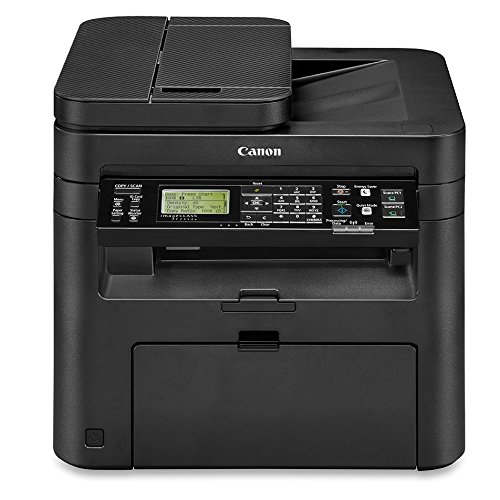












![Fujitsu ScanSnap iX1500 Color Duplex Document Scanner with Touch Screen for Mac and PC [Current Model, 2018 Release]](https://m.media-amazon.com/images/I/31txnF-hUOL._SL500_.jpg)