What are
/r/Photoassistants'
favorite Products & Services?
From 3.5 billion Reddit comments
The most popular Products mentioned in /r/Photoassistants:
The most popular Services mentioned in /r/Photoassistants:
DisplayCAL (formerly known as dispcalGUI)
iStat Menus
FreeFileSync
AlternativeTo
digiKam
Capture One
ON1 Photo RAW
MacUpdater
HWMonitor
BetterTouchTool
Hazel
Google Keep
Intel® Power Gadget
Filestage
Syncthing
The most popular reviews in /r/Photoassistants:
I think your best bet would be to use DisplayCal to create a profile for the Asus Zenscreen. It allows you to calibrate/profile any display not just those supported in other software/hardware combos like NEC Spectraview or Eizo Color Navigator.
You're still going to be limited as portable displays aren't meant for color accuracy per se.
Brady BMP21 will do cable wraps from the labels.
I also put things in clear zipper pouches based on type of cable of fully packaged setups (usb hub power and TB3, etc), depending on what I’m trying to do. Sometimes it’s easier to put a keyring tag on the bag to explain what it is vs labeling everything individually.
So, I second a right angle bracket. The best I've found is by ProMediaGear. They stand above smallrig and RRS. Attaching them and adjusting is quick and easy. Once it's connected, you can use tape to secure it to bracket. The Stekk Lock does look cool, but I would be afraid of them damaging the ports that are used to anchor. They also wouldn't prevent the cable from being pulled out unless you use it in addition to a tetherlock. Also, NO ONE should be paying such prices for a tetherlock. I bought 5 of these and have one in each set of tethers I own.
The DIY solution is to use a tetherlock and reusable putty around the port. This is a tried and true method, quick to remove and fairly solid. It ain't pretty, but it works.
Check out Fotofortress - designed by a photographer here in UK. I’ve bought one - is really good. Has a quick release camera side for removing camera. So much better Since buying one my Tethertools plate is firmly in the peli and not coming out
Fotofortress Tether Protection Plate (with cable quick release) https://www.amazon.co.uk/dp/B08LPV5GJC/ref=cm_sw_r_cp_api_glc_fabc_63GG072CHM6YSZMDYQ9F
If it’s the dumping a tonne of money that’s putting you off, Speedify will do you a bonded link for cheap - but you’ll have to build the hardware side of things yourself. Raspberry Pis with cellular connections etc.
I do/did this too. I have all my monitors on quick releases (ergotron) and arms, then bought a collapsable stand like this for those moments you just need a stand. I've used it during travel in the hotel room, etc.
Just realized you wanted two usb c ports. The soho has pass through via usb c and a 10/gbs c port. Maybe this startech hub would work?
https://www.amazon.com/StarTech-com-4-Port-USB-C-10Gbps-USB/dp/B08411WQGG?th=1
Can't personally vouch for this, but this has potential for a similar price in the UK
The pelican desiccant quickly becomes a moisture sink and the metal case can come apart. Tape them together if necessary. Also, who has time to microwave/oven any their silica packs?
I use these. They change color when saturated and need replacing. With cases I only pull out a few times a year (RZ Kit) I throw a new one in every time.
These are what I use. 2 in each case. They don't need recharging often.
I use this one by Anker which works quite well when you're mobile on sticks. The Caldigit Ts4 is amazing for studio work and I also own the Element hub by Caldigit which is quite powerful as well with a smaller footprint.
I use this one, it’s cheap and cheerful. I didn’t trust it for tethering at first but then I tried and I’ve never had a problem.
i really liked the concept of these bags i saw on Amazon US:
Lay-n-Go Wired Essentials - Travel Drawstring Cable Management Storage Organizer
If you want a pre-made solution vs testing formulas and rolling your own, this one is good and won't break the bank Flawless Screen Cleaner
Buy some small squirt bottles and add it to them with a microfiber and keep it in your laptop bag and/or other pieces of kit.
Pancro is good, but prefer that for lenses as it is pricier compared
Seconding this. Only drawback is how poorly affixed the foam from the interior of the lid is. Mine drops out one out of every three times I open it. Also... I've heard of people breaking the clasp straps that hold it shut... so to offset this, I've just run a cinch strap around the case, under the handle, ala this:
Yeah, i figured as much. Just wanted confimation from someone with experience in the field. Just gotthis GaN 100W PD charger to supplement the RAV power. I think, i'll buy 2 of the regular Zendure tanks...Thanks BF and thanks also for sending the cable hook as quickly as you did. Arriving today just in time for my next gig...
Dang i totally forgot about the router having a USB port.. ! Thank you /titleunknown as always for your brilliant help :-)
I just checked and it its USB 2.0 ..doh! Its an Asus RT-AC1200G+ which has been the most reliable router i have ever owned.. had it for many years and never ever have to cycle power which is why I've become so attached to it LOL. I even replaced one of the condensators a while back and placed a small fan powered by the USB port in question to cool the system down for a wee bit more longevity. Wifi performance has been brilliant too so its gonna be a difficult choice to replace :-|
The Lacie is the D2 with great transfer speeds of about 240 MB/s even though its 7200 RPM which is pretty good and comes with USB-C hence my wishful thinking that a fast USB-C server could compensate for some speed.
Thanks again!
Unfortunately, everything is getting expensive.
I've not seen anything similar to the pro outside of the new Hyperjuice 245W and Shargeek storm
I use a presentation clicker for this. The forward / back buttons are neat for flicking through pictures, too, and the laser pointer comes in handy too
one of the ones from this brand, and just use their janky software to set the function button to do cmd+k
I have the Sony MRW-G1 and it works fine on M1/Monterey. It has been the only totally solid one I have used. My backup Sandisk reader doesn't get used very often and is already broken.
I like the Prograde readers form factor the best but the M1 issues they are having scared me away from getting one.
I use an iWorkcase so I don't have the luxury of the LSDigi mounts, but I use this tripod hammock and keep batteries there. I can recommend this tripod hammock. It's a really good size, has 'compartments' and feels well made.
Oh there's nicer clamps than those smallrig ones. I had those, then I found these. So much better. You can find the same ones under a few brands.
I have my Zendure mount (no longer maker/sell it) on one of those clamps and also have one of these Smallrig power bank mounts on one. I use it to hold power supply/charger or power banks.
For light & mobile setups like laptop on sticks, I have 3x Hyperjuice batteries. I used to have to swap them out every hour or two, hence the three to rotate through: one powering, one backup, one on the charger. Now that I’m on an M1 system, I probably don’t need all three.
Anyway, I bought the hyperjuice mount from lsdigi and initially had it mounted to the underside of the plate. However, it was a snug fit on the batteries and it was difficult to swap them out so I ultimately mounted it to a smallrig super clamp and mount that to one of the tripod legs. With a 3ft usb-c cable it gave me the room to swap batteries quickly & efficiently and I like that it didn’t weigh the plate down too much. Some folks think keeping batteries in the plate contribute to heat. I can’t say I’ve noticed a difference, but it can’t hurt to move it further away for heat dissipation.
The Kill-a-Watt is the gold standard in this for consumers. The cheaper ones probably work fine but the Kill-A-Watt is a known brand that's trusted.
You can get a smart plug that could measure and log the data from TP-Link
Besides that as you mentioned, you can look at the power supplies and labels of things and get a good general idea what's going on. But that can vary greatly and the numbers listed are typically the max and not avgerage. Monitors can be anywhere from 25W to 100W. Thing that list 1200w like a space heater aren't a constant 1200W. That's typically a max draw and the are more likely 600W most of the time. Things like fans or other devices with motors can have a super high starting draw and then level out. Then those items with motors draw can increase quite significantly when under load. Imagine a circular saw that's on and spinning versus when it's doing a cut. The cutting puts a load on it and then could draw 3-4x the amps
There’s also this from FXLION available. D-tap to (60W) USB-C + USB-A + 12V + 7.4V. Power is bi-directional, so you can charge D-TAP batteries via USB-C.
Typically a type-C device will do negotiation. But there are devices that charge or are powered via usb-c port but they only work via usb-a to usb-c as they don't properly negotiate PD. I've come across a few of those myself and it's frustrating.
With a PD trigger cable you shouldn't have an issue. I've spoken about them on here and my blog If you grab a 12v version and a power bank that can output at least 15W via PD you should be good to go.
I personally only really rely on it as a back up because my Hollyland kit is outfitted with 4x 74WH NP-D batteries that do the job for me
There are also USB-A to DC barrel plug cables that step up USB's 5V to 9v and 12v respectively. But they are often limited to .8A for the 9V so ~7.2W and not enough to sustain a Hollyland. There are some out there that can do 1.3A so you'd have to poke around to find the right one for your needs.
Big THANK YOU to r/titleunknown for this thread and to everyone who contributes to this AWESOME community!
Has anyone tried one of these to power a 2019 15” MBP on location? It says the USB-C puts out 100W.
https://www.amazon.com/gp/product/B08V1HQ6HQ/ref=ox\_sc\_act\_title\_1?smid=AETMPL12BRMYU&th=1
I’ve got a one day job coming up & I was thinking of giving it a shot.
In 2019 when I bought my current location MBP I re-celled a hyperjuice 222 with new 18650s (there are 27) and even though it only put out 60W it would give me power for up to 13 hours on location. Not 13 hours of continuous shooting but it had NO problem getting me through a normal 10 hour day. Unfortunately over the past year it has slowly become unusable again.
I could replace the cells again but it’s a real pain in the ass to do and it’s dangerous. The cost of 27 quality 18650s would be about 2/3 the cost of this thing which claims 236.8Wh. I know most companies inflate these specs and given its dimensions I’m not sure 27 18650s would even fit in there.
I guess I’ll give it a try and report back. If I get more than half a day out of it I’ll be happily surprised. If not I’ll just send it back and re-cell the hyperjuice again.
I’ve got 6 Zendure Super Tanks & a Vagabond w/3 batteries that I’ve been relying on but I’m getting tired of having to switch those out all day long and on days where there’s NO power anywhere to recharge I end up having to run them all down to 0%.
Just wondering if anyone had tried one of these yet…
We all love our matte screen protectors. I use this tempered glass version which is nice because my iPad is out of warranty now. My actual monitor shade is this cheap amazon one, and it's... fine. The Surf to Summit seems better and actually sized correctly, mine covers the left and right edges of the screen a bit because it's for older iPads. Also not even sure if it's available for the 12.9.
​
Also, hey Evan.
I think OP might be right ... less is more in my experience. Too many buttons seem to intimidate people.
If you are using an iPad ... I've found that if the input device isn't too heavy you can use a USC-C male to male adaptor to attach the keypad/controller to the iPad for storage and/or to charge:
I have 3 of the Matthews mounts (with a cheap VESA rotating plate on the back), and 2 of the Inovativ mounts, all on heavy 27" monitors/iMacs. I thought I was going to prefer the Inovativ, but I actually like the Matthews a little better because they fold up fairly flat against the back of the monitors, I can fit 2 in a 27" Tenba without much fuss, and they have slightly more adjustability. I have to take the Inovativ apart and the baby pin on the back sticks out a little further - they require a bit more maneuvering to fit back to back in a case. Desk use isn't a big concern for me, altho I have thought about it - they live in their cases if they're not being used, sometimes popped on a stand in my studio if I need an extra screen for something.
Maybe somebody will have a horror story to ward me off this, but (for stills) I've had great luck with these Unitek Readers. Reasonably cheap, tiny so they pack well, and my biggest must-have is a removable cable as that always seems to be the failure point in my experience. ProGrade are excellent too and probably faster given TB3, but for half the money I've been pretty cool with mine.
I have 2 of these enclosures <strong>https://smile.amazon.com/gp/product/B08RVC6F9Y</strong> for my 1tb ssds. So far never had an issue. The only thing it looks like they are too small to attach to my digiplate that I recently got. They are too small to be used by let's say smallrig ssd holder.
Pawtec makes my favorite one. It also sounds like technology for dogs which I like too. The one linked above is nice, but the corners of the monitors wear holes in the corners of the covers. Pawtec
> Really struggling to get capture pilot working
Yes, that's capture pilot...
If you can't have a static IP might trying something like DuckDNS. Paired with a domain you own you can have a subdomain like "Capturepilot.yourname.com" My thinking on this could be completely wrong but I have things like this setup on my server to allow for things like my own "dropbox/hightail" type service but there's also a reverse proxy in place. I would think without using a local server just utilizing duckdns would work for you. "capturepilot.duckdns.org" for example
Can you not set the port you want open on your modem/router?
Other options would be to try the ngrok alternatives https://alternativeto.net/software/ngrok/?platform=mac
But honestly, I just can't every understand why people continue to use Capture Pilot because in all the years of it's existence, no matter what efforts I put into building it's own network and such it's a failure. If people really need to make selects remotely I'd just offer them VNC access to the capture computer.
Aodelan Wireless Flash Trigger for Profoto A1, B10, B2, D2, Canon, Nikon, Sony, Olympus (Suitable for Cameras with Hot Shoes) https://www.amazon.com/dp/B08F4YJTW2/ref=cm_sw_r_cp_api_glt_i_C35C15HKNQ11YRGHKW1G?_encoding=UTF8&psc=1
This is my favorite back up for my air remote. It is a transceiver so you can put it on an old 7a/acute/any other brand with a sync port while simultaneously syncing it with the b10s or any other profoto air device. (they also make one with a digital display for more $).
Quality is as cheap feeling as the profoto air remote. I haven’t had a chance/need to test it in a high pace Comercial scenario since I’ve purchased it.
I picked up one of these before they were discontinued. At 5lbs it’s so easy to transport. Not sure why they were discontinued so quickly.
I bought one of these beauties for when I travel and retouch in the hotel. We've taken all the stands off our monitors and use arms/QR plates for everything, I do have edge clamps for our monitors arms but those aren't compatible with every table/desk situation which is why I grabbed that collapsing monitor stand. Its lighter than the manufacture stands and is easier to travel with. That being said is a bit under built for 27" screens, but in a chill environment its fine.
One to avoid is the Krisdonia powerbank which is available everywhere, also in Europe. Also branded in various names like NEJIFU. The specs are pretty good and promising and comes with loads of adapters BUT id stay well clear of it... i ordered one in summer and now when i select anything over 16v the display flickers and the device shuts down. The DC out plug gets piping hot. I suspect cheap board design..
The advertised capacity of 50,000mAh is also a bluff btw
It's only 1080 so there's letterboxing and the fact that MacOS hates lower DPI displays. Also, you need to use DisplayCal to calibrate/make a profile for it. But that's true with wireless transmitters already.
It won't be perfect but it works.
I’ve used tool bags in the past but struggled to find one that I felt comfortable using on open (water, sand) etc environments, so lately I’ve just been using a moonbag/Fanny pack, hip belt or whatever you’d like to call it.
I work often on open water where I would keep a spare lens and cloth, gloves and clips in there when the camera bag is on a platform or boat. I also got a large bag for when we use 70-200mm lenses.
This is my current bag. https://www.amazon.co.uk/dp/B000NDGCCO/ref=cm_sw_r_cp_api_glt_fabc_T2XV65ZJEB4Y71W5SK5K
Agreed. Don't go face to face. Face them outwards and get corrugated plastic or this.
My Case Builder would make a custom insert, buy yeah it gets expensive. I use just yoga blocks cut to specific and gaff taped together. You do need a sharp knife buy those things are super dense and super light.
You can run the stress test in intel power gadget and this gpu stress test. https://www.geeks3d.com/gputest/
> so you're saying no need to get the plus and I should just go with the pro model? (even though its the same as the studio version, just "faster" - I've heard differing reports of whether the internals are the same or not)
Can't say for certain. I'm just reading that when viewing SDR content the max brightness is 500nits. Notebook check is really good about display measurements and they are reporting this so I trust them. They only mention the 14 as that's the only model they have to test.
Regarding the spectrophotometers and colorimeters I can't imagine there's been a hardware revision with the name change. But older models might not support higher brightness for sure. Also, NEC sold majority share of their display company to Sharp last year. So there might be changes coming to the Spectraview hardware/software combo don't he road. I think they have already trimmed the number of models offered. I have 3 NEC displays and two generations of their colorimeters which are just a rebranded X-rite units that work fine on my Eizos. I've also used them with DisplayCal to calibrate/make profile for my displays while using Hollyland transmitters.
I don't expect photo world to get on board with HDR anytime in the near future but if you're also working in video it might be worth going for the plus or pro
I second Goodsync, I’ve tested it against chronosync and I get faster speeds with SSDs.
I also wonder if the app is reporting speeds poorly, I like to use iStat Menus to watch transfer speeds independently of the sync app.
I've done stuff like this a lot. I typically use a combination of tokens so you get
Output/<color tag>/filename.psd
And Hazel to rename and move files automatically based on folder, metadata, etc.
Better Touch Tool is all you need https://folivora.ai
It takes a bit to configure for every app but i have shortcuts to set capture folder, shoot, reset couter, copy/apply edits for captureone. Other apps I have it setup to do what they need as well.
I only seen/heard of hobbyist and instagramer/influencers using. Kind of like Luminar. But pros are stuck on Photoshop and a CC account is standard for every to have at agencies.
Not saying it's a bad or good application. Probably has benefits as it's growing popularity. But to turn giant ship you need lots of time/energy. People know Photoshop and expect it I believe. But, in all honesty I need p-shop 2-3 times a year on set to extract an overlay. It's different for everyone. But with "creatives" for agencies getting younger and being introduced to other software I could see a new generation of them being more familiar with alternatives like it. As long as you can open/edit a PSD without issues I don't see why it wouldn't be acceptable.
OnOne has been putting in lots of work to make their software better and in some way I like it. https://www.on1.com/products/photo-raw/
I'd like to see a DAM/Raw editor from them to help challenge C1pro and lightroom.
This is one of two main reasons I use FreeFileSync (don't let the name fool you) The other is REAL progress and copy speed information. I can copy to 10+ places including network and cloud storage.
I've had this issue with a lot of software and I've attributed it to Catalina.
I think I'm on the only one out there using this software but I swear by it. I find it better than Chronosync in many ways. I donate the developer annually. They are very responsive and quick with support, feature additions and updates. I've used it on set for several years and had no issues. It's ability to sync multiple drives and even network locations is awesome for me. It gives real information about the current sync process, real ETA and graph of file progress. https://freefilesync.org/
Not saying toss Chronosync aside but maybe add FreeFileSync to the toolbox.
Im a big fan of Super tanks and also the V lock setup. I used the powr block but its a bit bulky. I found [these}(https://www.amazon.co.uk/Alvins-Cables-Type-C-Flexible-Macbook/dp/B08MC8J5BY) to be pretty nice and cheap for the simple Dtap - USB c setup. Re the eco flow these kind of things have been around years especially in the states but it defeats the purpose for me. Rather be mobile otherwise i use the location bus power. or this kind of thing
So, I’m using
Nikon d800e Tether pro cable (orange) MacBook Pro 2018
When plugged directly into the computer, the camera appears for 1second then disconnects. When plugged into the hub it takes a while but it works. I guess my hub is not the best (it’s a cheap one) and I’m looking for something more reliable.
What do you think of this? At least if the cable gets damaged I can change it.
https://www.amazon.co.uk/gp/product/B081YGDBG7/ref=ox_sc_act_title_1?smid=A2728362V40SZR&psc=1
I found these colored stickers on amazon and they have worked quite nicely.
it is fast and cheap, and worked fine for me. https://www.amazon.com/gp/product/B082DZ19FP/ref=ppx\_yo\_dt\_b\_search\_asin\_title?ie=UTF8&psc=1
I was only loc last week in similar heat. I also boost internal fans and have a digit plate with hood. Direct sunlight totally overheated me so definitely tried to keep in shade. Floppies and tree coverage can help here. Also, removing the hood on the Digi plate or lifting the bottom half to left the air more freely cross over the computer helps. I also have this in my cart: https://www.amazon.com/Wathai-Turbine-Centrifugal-Blower-Cooling/dp/B07Z7PVJH8 ... thinking it might help to blow across the mbp to help dissipate heat.
I did many thanks /titleunknown! I love the idea of aluminium tags, very pro looking but probably fairly expensive.
I did some research on the label makers (Dymo, brother, Epson and Brady). The traditional Dymo labels are crap as they heat transfer but the Dymo Rhino series you mentioned later are the durable Pro ones, the heat shrinks and self laminating vinyl stickers are the ones to go for durability on cables. If you go for flags then Nylon is the choice to go for.
Personally i found the Brother series attractive as they add a laminate layer and are extremely durable from what i saw. Also there is a entry model machine PTH110by Brother that has an extra cable labelling function normally found on Pro models and has some superb reviews. Personally i had an excellent experience with Brother printers during my time in I.T.
An electrician who i used to work for years ago reckoned that the heat shrink tubes wouldn’t work with the USB cables 🤷🏻♂️
Does anyone have any experience or thoughts on the Omnicharge Ultimate? I haven't heard too much about them but looks like an interesting battery. It states it can provide 150W DC-out port with adjustable voltage with a male MR30 connector and a female barrel jack. It looks like you could add the DC barrel to USB-C to power/charge a MBP 16.
Well my comment you quoted kind of had a dual meaning. Not only know what everything is and how it's used but what is available for that job. Orders can differ greatly depending on who picked them or the job. When you show up to set look over everything or get the list from the studio/first assistant/photographer that way you can already have in the back of your head what can be used for the next setup or is something needs to change.
I forgot about this book until now, for knowing equipment you can check out The Grip Book It used to come with a cd rom or dvd with videos. Maybe a link to the book is worth putting in the sidebar.
There's also https://www.gripsupport.com/
Black bags on the right are pack-it XS packing cubes from Eagle Creek, plastic ones in the middle are these cheap cosmetics bags from Amazon
I second the shade statement. I'm in Miami so understand the beach and wind issues and needing a seaport case. I use a magic arm super clamped to my sticks and on the other end another super clamp attached to a black umbrella. that keeps some shade on me at all times. I also picked up something like this and it makes a difference (mine is silver without the lights but I cant find it. I've had it for years). The fans help move the air around but mostly the stand is good at keeping it elevated. All the heat gets trapped in that case so it's good to keep it off the bottom. Sometimes I'll swap out the regular shade for something more breathable like this. It doesn't completely block out all the light but its good for reflections and keeps it from being an oven.
I’d avoid any scenario that introduces additional moisture.
A big part of it is keeping sun off the laptop so having a cart with a large shade and multiple fans help a lot.
I’ve also used long runs of fiber usb cables to get the capture station out of the sun and under a pop up tent since the cables have a max operating temp of 50c.
Additionally, You could try a larger blower in the style of something like this- https://www.amazon.com/dp/B07JJTMR7R/
The 120W inverter might now be the way to go. Your power supply will try to take all 130 and overload it and burn out the fuse. This is the inverter in the Rencher unitI've found them for $80 on ebay
The Kondor blue is a decent one though wont be pure sine wave, just modified sine wave. This typically isn't a problem for DC power supplies though.
I got two of these when they were under $200. Great for renting out the monitors, but definitely considering the lighter case mentioned above. I found that I can fit two monitors (without stands) in one of my cases for my own studio work. These are about three inches taller than the tenba air case equivalent which is a little annoying.
Gator Cases Lightweight Polyfoam LCD Case with Adjustable Shoulder Strap; Fits Screens 22" - 24" (GL-LCD-2224)
https://www.amazon.com/dp/B001GKZBSO/ref=cm_sw_r_cp_api_i_7f7CFbCYSMPV4
/u/titleunknown No offense taken. Here is the one I’ve had on my MacBookpro for the past year and a half. It’s rated for 87W
Stouchi USB C Magnetic Adapter, USB Type C Magnetic Adapter MagSate Magnetic USB C to USB C Connection Support 4.3 A 87W https://smile.amazon.com/dp/B07GPHSLX4/ref=cm_sw_r_cp_api_i_KsRnFbE4YYWZQ


![5 Gram [60 Packs] Food Grade Silica Gel Packs Rechargeable Desiccant Dehumidifiers Pouches with Color Indicating Beads Reusable Moisture Absorbers for Food Storage](https://m.media-amazon.com/images/I/41vsBTbGC9L._SL500_.jpg)










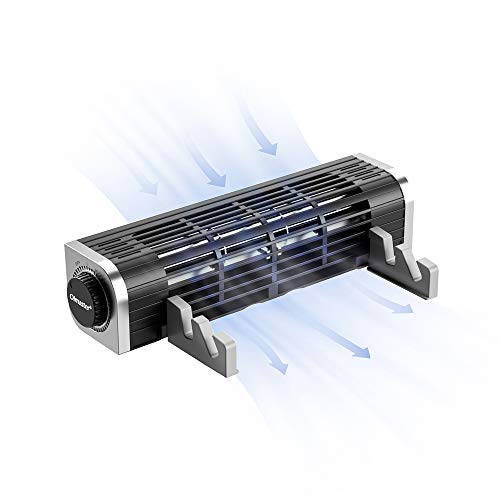
![Gerber EAB Lite Pocket Knife [31-000345]](https://m.media-amazon.com/images/I/31Ih31R8e2L._SL500_.jpg)