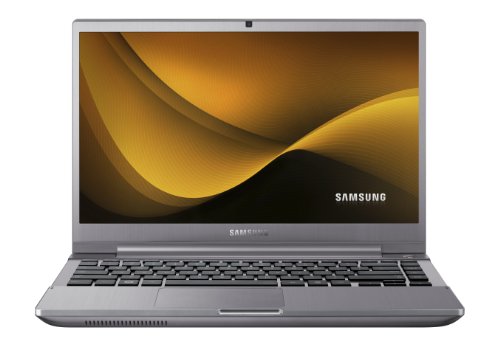What are
/r/computing's
favorite Products & Services?
From 3.5 billion Reddit comments
The most popular Products mentioned in /r/computing:
The most popular Services mentioned in /r/computing:
Newegg
Tom's Hardware
How-To Geek
ZDNet
TechNet
Super User
Best Buy
CNET Download.com
PassMark CPU Benchmarks
eBay
Raspberry Pi
Engadget
OS X Daily
Synergy
ZScreen
The most popular reviews in /r/computing:
They don't, I have no idea how did you get that behavior but regular dollar sign is being displayed just fine in chrome: https://codesandbox.io/s/cocky-lumiere-b3mcj?file=/index.html
Its likely to work, but will be slowed down a bit since it will not operate in dual channel mode.
Decent price with rebate on 2x4GB at newegg If your going to purchase a 4gb this kit would only be a few bucks more and would give you 8GB operating in dual channel.
The program Synergy works well but afaik it isn’t free and requires a little bit of setup.
https://symless.com/synergy It isn’t super expensive ($20 per year or $29 for life [$39 if you want pro])
They make dedicated hardware devices that do this and I can post some info on that if you are interested.
Otherwise there is a tool called ImageUSB which is hands down the best tool for doing what you need to do.
If you haven't already been introduced to git start trying to familiarize yourself with it before your courses get around to it. After some initial pain, it will save your bacon from scenarios like your bootstrap problem in the future.
At this point I would expect a quality HDD to last longer as the technology is more significantly mature. The cost of electricity is so cheap that it would take a millennium to reach a monetary break even point to justify the increased price of and SSD based on power consumption.
Now if you want performance get both. A small (60gb) SSD can be had for $100. Use that drive for data that needs to be accessed as fast as possible. Use a HDD for your long term storage (Porn ect.)
"Recent reports suggest that SSD’s are no more reliable than 1 TB hard drives. Given that few SSDs are 1 TB, the reliability per bit is much lower for SSDs." http://www.zdnet.com/blog/storage/ssd-reliability-lower-than-disks/1222
This should help you software development
>Got a higher wattage when I upgraded the original video card
High wattage doesn't mean jack. Buy for the name first and the watts second. Seasonic is one of the best. Corsair is/was good but they have been changing supplier between the good Seasonic and the bad CWT. I'd recommend Corsair as long as you know your getting a Seasonic based unit.
edit - PC Power & Cooling seems to have switch to cheaper manufacturing methods since some high level company execs left the company. I wouldn't recommend them any longer.
Use UBCD. No questions, nothing even comes close to the utility. I've used UBCD for over 8 years in the tech industry, including the repair bench at major PC repair centers (even circuit city).
According to this UDF or universal drive filesystem is the way to go. No file size limit. Read on windows or mac.
I also found this..
The exFAT file system eliminates the two major deficiencies of FAT32: the largest partition and file sizes it supports are virtually unlimited by today’s standards. Awesome, it’s perfect! Almost… since exFAT is fairly new, it isn’t compatible with older Macs and PCs. Any Mac running 10.6.5 (Snow Leopard) or 10.7 (Lion) supports exFAT, while PCs running Windows XP SP3, Windows Vista SP1, and Windows 7 are compatible. If you know you’ll be using computers running updated versions of these operating systems, exFAT is the clear best choice.
You could hook each monitor up to a Raspberry Pi and then control the entire thing from a main server. This wouldn't be as costly as other alternatives, as each raspi is $25. Unfortunately, the computer isn't out yet.
SASS allows for nested rules, variables, inheritance and such in CSS. Its a super-set of CSS and uses the .scss extension. http://sass-lang.com
Compass leverages SASS and provides an authoring framework. It will watch your sass directory for changes in the .scss files. When there is a change, it regenerates the CSS files, which are in the CSS directory.
This let's you keep your working css files separate, generating cleaner css files for the website/application. Since Compass is always watching for changes, you don't have to worry about the synchronization of changes.
HTML5 is just the latest version of HTML. It adds a lot of stuff and helps enable more powerful web apps among other things. Google it :)
Not necessarily. When people ask for something, they want to know if anyone knows about how it works, and what experiences people have had. In this case the link only explains how it works, but for all you know BTGuard might be a scam, and that site is an advertisement (not saying it is, but you got the point).
I hope you got a ssd , makes a world of difference .
as far as reinstalling the OS , you can use netrecovery no usb stick loaded with osx needed
http://osxdaily.com/2014/12/14/reinstall-os-x-mac-internet-recovery/
Yup, DRAM is a capacitor holding charge. And you can cool RAM to extend that time allowing its state to be read by another computer
By the looks of things, this is your best option at the moment, but it's still not up to the Apple standard, at least according to Engadget.
Is the PC from an OEM (IBM, Dell, etc.)? If so, you can try Microsoft's pre-activation keys. This only works on OEM PCs because it requires SLP.
I use auto hotkey for things like this. https://autohotkey.com/
I have some F keys programmed to do a few things. Take a look at the docs and if you need help then let me know and I'll try and help you. :)
I have had no problems streaming x264 to my PS3 from my Windows 7 64 bit PC with PS3 Media Server with default settings. Maybe you should try a reinstall.
However, the "wireless" bit can be a problem. Potentially lots of data in video streaming. While you may on paper have enough wireless bandwidth for pure streaming (with lots of CPU heavy, lossy reencoding on the server side), you really want enough bandwidth for streaming 720p/1080p without reencoding it, also skipping around should be snappy, the scene select is nice, etc. You want bandwidth here.
I have a simple cable, but if my PS3 was further from my router I would have used ethernet via the powerline. I too tried to get it working wirelessly, but a cable made lots of problems that should have been unrelated also go away.
If they're just normal data files (documents, video, audio, etc.) you shouldn't have any trouble, unless the drive is formated with HFS. If it is, use a tool such as this to access it on Windows (note: that particular program requires Java and is read-only).
After you have all of your data off of it, right-click the drive, select "Format" and use FAT32 if you want to continue to use it cross-platform without any hassle later on (note: FAT32 has a file size limit of 4 GB). If you plan on only using your drive with Windows, format the drive with NTFS to overcome the file size limit.
Slimware Drivers is the best driver update utility I've come across. It's 100% free (make sure not to install the Ask toolbar) and the guys at Maximum PC have even recommended it.
Depending on what you need to do and how long you need to keep track of the data take a look at OCS Inventory. This is a free, open source product that uses a client-server architecture to inventory PCs. The client is very small footprint and will install on just about everything you can imagine. The server is very lightweight as well. We ran in on an NT 4.0 box. You have to touch every PC to install the client and that is the only downside to this program. AFter the installation the client will contact the server on a regular basis and report what is on the PC. It will tell you anything and everything about the PC.
You could also look at Spiceworks IT Asset Management Software. Being Spiceworks it is a free product and it will probably do what you need it to do but I have never used it.
If you are managing more than 5-10 dell's you might consider inventory software. I've been experimenting with OCS Inventory. Agent software runs on windows, linux, and mac. It can be distributed via group policy and runs as a service, and it's open source. Then you don't even have to be at the client computer to view the asset tag.
They have some sort of virtualization technology built right in to the chip. Definitely a server chip.
2 years old, and not a good bargain.
http://www.cpubenchmark.net/cpu.php?cpu=Intel+Xeon+X5570+%40+2.93GHz
For the other way around, I've found http://www.paragon-software.com/home/ntfs-mac/ quite useful for reading /writing NTFS disks in OS X.
You shouldn't need both, it's just a matter of preference over whether you want the disk itself to be NTFS or HFS+ (and cost of driver software). I personally found myself much more likely to need to be able to read an NTFS disk in OSX than a mac disk in Windows, so I went with Paragon.
You can ignore the metro stuff entirely* and just have an improved Windows 7 desktop experience.
The desktop theme is still called Aero, though there is no glass effect anymore and it is much flatter and more minimalist. Personally I prefer it, and as before, there's nothing stopping you from changing it.
- But you really do need to invest in a startmenu replacement. My preference is StartIsBack. Honestly I think it's absence is an unforgivable mis-decision by Microsoft, clearly political and now hard for them to go back on without looking like fools.
Here's a vote for ZScreen. It's free-as-in-beer, but why not throw a few dollars their way to keep the project running?
http://code.google.com/p/zscreen/
Commercial: SnagIt is just awesome, but not free
2FA is two-factor authentication. You can enable it on your Google account. When you log in to your account you'll also have to enter a code that will be sent to you, creating a second step to authenticate. You can read more here
a mirror RAID, or RAID 1, is two hard drives that write the same data to each other so if one drive fails you still have all your data. If you're tech-savy setting up a home network storage isn't too hard. I like Synology, they're easy to use and have a ton of features.
It sounds like if you're looking for something that's easily portable a cloud solution would be the best bet. You don't want to have to carry around a network storage lol.
CUDA would be nice yeah but it's fairly uncommon with these freeware programs, or any programs really, so I don't expect it.
As for the codecs you could probably get them all at once with something like the K-Lite Codec Pack or the CCCP.
Instead of copying files, you can make a Directory Junction (on Win Vista/7) so that a folder in Dropbox and your My Documents folder actually point to the same place.
This is what I did for my work: I have a Work folder on the desktop, easily accessible from the address bar dropdown list, and a Work folder in my Dropbox folder which points to the one on the desktop.
Crawl your site with a basic spider application such as Xenu
Make a matrix of 'old page' and 'new page' in excel etc
Take rules and implement in .htaccess / whatever rewrite modules you're doing as a 301. Have done this for large major sites - it works.
For 2.) I‘d suggest to use AnyDesk (https://anydesk.com). He then just needs to tell you the number he sees on the screen. Using it myself for that purpose on a linux machine. Works perfectly well (unless in one case the ISP had to unlock something in the firewall fo a friend if I remember correctly).
Not that I have anything against and form of *nix based software, but from what it sounds like, you could easily implement this server with Windows. The biggest difference you'll find under Windows is the increased need for RAM, as Windows requires more hardware overhead than many *nix operating systems.
In my experience, although there is a lot of documentation online and the community is generally rather helpful, if you are using your server to host a Minecraft server, maybe some multimedia stuff (movies, etc) then Windows would be just fine. A basic understanding of how to configure networking, file access, etc. is all you need. And, for a headless machine (without a monitor) you can easily use Remote Desktop from your main PC.
I have dealt with Windows Server, servers running XP, 7, and many flavors of Linux too. For the casual user who wants something to work without too much fuss, and without having to learn a TON about the new OS (in this case, assuming you don't know *nix), go for Windows 7 or XP. You'll be up and running in no time.
Edit: as others (tehgoocherer) have mentioned, it's always feasible to test out an OS on a virtual machine before implementing it on your actual server. If you are looking for VM software, check out Oracle's VirtualBox
Ah that sucks. Well, Private Internet Access is $10 per month and there's a 30 day money back guarantee. So you *could* pay for a month, see if it helps, then get your money back.
​
At which point my next troubleshooting step would be to get a different internet service provider...is that an option?
Ok, my next thought is to try a different VPN, as my hunch is the issue is ISP-side. Try a trial of something like NordVPN or Private Internet Access (PIA) and see if the video-streaming issues persist.
​
Also, you mentioned these issues do *not* exist when you use another internet connection like your phone, right?
BTW, I saw it has 4.7/5 on Amazon based on nearly 2K ratings, which is a pretty reliable indicator IME. https://www.amazon.co.uk/Patriot-BURST-Performance-120GB-PBU120GS25SSDR/dp/B07574MTR4
Not received mine yet though, so I can't say personally.
If you slave away at a keyboard and touch type then the best investment I've made in a long time was this ergonomic keyboard and mouse bundle.
If you don't mind using a cloud service and both devices have Internet access I would recommend OneDrive. As long as they connect to the internet everything will stay synchronized.
If you don't want to use a cloud or don't have internet access I would recommend SyncThing. This will require the devices to connect to the same network. Whenever they are connected they will remain synchronized (dependent on how you configure SyncThing).
If you can't connect them to the same network or internet then you can try a USB cable designed to allow file transfers between two computers (e.g. https://www.amazon.com/Plugable-Transfer-Compatible-Computer-Software/dp/B005OTPVMY).
If you do have to use USB then I would recommend searching for software that will automatically sync when you plug it in. Just Google: sync USB automatically when plugged in
Damn 11 year old post!
Here's an app i've used before in the past with no issues: https://play.google.com/store/apps/details?id=www.global.marketing.partners.llc.app
​
Short and sweet, just watch a short ad and receive information. No bs 5 min loading screen just to be told to pay up $5
If all else fails you can
I've had the Logitech G51 (sadly no longer sold, hence the link to ebay) for over 4 years now, and they are still phenomenal. The bass is rich and powerful, sound is crisp, and it upscales stereo music to 5.1 surround quite well if you don't have a true 5.1 source. It has individual volume controls for master / center / sub / surround and a wired remote that can sit on your desk so you don't have fumble reaching around for a speaker or the back of the sub.
Looking at ebay, I wouldn't expect too much trouble getting a pair for less than $50.
I don't believe you. Those games should look damn fine on a 5830 HD. I looked up that graphics card in the GPU heirarchy chart and its greater than my 5770 , which I run most games at High detail w/ AA (except bf3, some medium settings,no AA). I've a phenom x4 3.2ghz, its damn fine.
Don't even get me started with the comment "nvidia games".
What resolution are you playing at?
Sounds like a closed source version of BOINC?
Would the premise be that you are the middle man for negotiating rates between people who have compute power and those they need it?
I kind of liked the Lenovo Thinkcentres I used at my old job, seemed durable & the Core2Duo would be plenty fast for her needs.
First, LOL @ your edit. :P
Second, great point, getting back to the OP's original question.
Third, interesting point about DDR3; I haven't followed the market that closely. However, I once threw out a whole box full of these useless sticks that I had sitting around gathering dust. I mentioned it to a friend, being proud that I finally cleaned out all my junk, and he smacked his forehead before telling me he would've bought them all to use on some breadboard project he was working on.
Laptop+Monitor sure looks more complicated to a 70 year old.
Here is what my grandparents bought Even though it was a thousand bucks, it was the one he liked the most. Hey, not my money, I don't care.
LinkedIn Profile -- Ronald H. Nicholson Jr. was both a member of the original Macintosh engineering team (1980-1982) and Founder and Director of Engineering of Amiga (1983-1984). He also worked at HP developing RISC workstations and Silicon Graphics, working on the Nintendo 64 chipset. Seems a savvy fellow.
Today he is an active iOS developer at HotPaw Productions.
You ca use a IDE to SATA converter if you don’t have IDE on your MB. SinLoon SATA Male to 44 pin Female 2.5 inch IDE Adapter for PC and Mac Computer to SATA Hard Drive Interface Adapter(SATA M/2.5 F) https://www.amazon.com/dp/B07RSHKNXP/ref=cm_sw_r_cp_api_glt_fabc_6P2PCQRECSESA4MVSSVP?_encoding=UTF8&psc=1
While I fully endorse building over buying a PC, this $350 Gateway isn't terrible.
Yeah, because if people weren't be so ridiculously stupid and didn't believe that "higher number == better" battery life wouldn't be stagnating but increasing.
Remind me again what resolution are phone screens nowdays? Was it something like... 1440p? On an 5 inch display. That's 1.7 times more pixels than my 40 inch HDTV has. And every and each of these pixels cost battery life.
When buying a phone most people don't ask themselves - do I really need that ultra high resolution screen and a gazillion core CPU? I have a 720p screen phone, and I regularly read and write in Japanese on it, and I've never found myself needing for crisper fonts/higher resolution screen, so do you really think your average Joe would need one? Let me give you a hint - he wouldn't, but if there is one thing Joe knows really well it's that a higher number surely means better!
DD-WRT does, defiantly. DD-WRT is a community linux based all in one router package that can be installed on many sub $50 routers. It supports everything under the sun, including QoS, VPN, content filtering, time conditions, or anything else you could want. With a few tweaks you can even turn it into a bridged client onto a wireless network (a bridge) or anything else your heart desires with the proper hacking around on the command line (it runs an ssh server and you can put commands in its startup script or cron) - although, most common tasks can be done from the GUI just fine.
Here is a picture of it running on a Dlink DIR-632 router I put together last week:
And screenshot:
Disabling UPnP is a good idea, a lot of implementations of UPnP in routers are broken or incorrectly implemented, for example: they use a copy and past from a insecure demo UPnP implementation or accept UPnP packets from the WAN side and allow opening ports from OUTSIDE of your network. Use: https://www.grc.com/x/ne.dll?bh0bkyd2 to test using the "UPnP exposure test". (see also: http://www.howtogeek.com/122487/htg-explains-is-upnp-a-security-risk/)
But a type and firmware version of your router or modem would be helpful.
If you're wanting to look into IT, check out SuperUser. Find questions that you don't know the answer to, research it (on google or similar), and post answers. Practice your troubleshooting.
Taking a few courses on programming is also recommended. This will help you understand how computers actually work and why they do things a particular way, which is very valuable when it comes to working with computers and trying to make them do what you want to do.
I would honestly not even reply to them, especially if its an email. Its a scam to prey on ppl who may not know what whatever the terms they know mean.
Many places know your ip. For example, ever website you have ever visited, thats normal. But thats fine because all it tells the website where to send the communications for that connection.
If you are interested I would look up how Internet Protocol aka IP works
https://www.cloudflare.com/learning/network-layer/internet-protocol/
> I've been playing with dropbox recently , so I see what you're trying to do there, I also think it might have some potential.
That's clever. You might be able to pull something off (albiet with a bit more code) using Dropbox's <code>shares</code> API endpoint that will scale a bit better.
> But I think it's a little confusing to be on one hand syncing your personal application configurations to a github account, then the next moment saying the act of web publishing is overly complex. (it is, but it's still misleading)
Just because I can do something doesn't mean that I want to. Sure for a developer syncing app configs with GitHub isn't a big deal; but that doesn't mean that the tools we have at our disposal for publishing can't be more elegant, especially for novices.
One of the reasons I have a suite of tools to deal with text files, even though I could do everything in vim, is becuase a focused application is at times better than a flexible one which requires changes in configuration to accomplish a specific task.
> Wouldn't a Wordpress plugin/api give you the same level of command line freedom to quickly publish to the web from your desktop, whilst keeping the extensibility that a typical web 2.0 site needs?
Wordpress really doesn't take the kind of view of web content that we do with Marquee. In general, I've found Wordpress exceedingly overwroght; it's a contrived model for publishing.
> I do think you've got a good product though, I'm just taking issue with some of the pitch :)
Appreciate that and the critique. It makes us better.
Dropbox. If you need to back up ~2 gigs free, more if you pay. It also saves previous versions so you can always go back and see what changes have been made or roll a file back.
Have a look at this page for further info about NTFS. Starting with the section "Structure of an NTFS Volume" halfway down the page, you'll find a a lot of good information purtaining to your question.
I just used Procmon for the first time, only to find that a Battlefield BC2 patch was executing 50+ read/writes non-stop every few seconds that my computer was turned on. You might want to try it out too: link. It started logging right away for me and you just click the magnifying glass or file+capture_events (or Ctrl+E) to stop the logging.
I got the tip yesterday from another post, but can't seem to find it now. Anyway, it definitely helped me find something I'd never have found otherwise.
Toshiba - Satellite Laptop / Intel® Celeron® Processor / 15.6" Display / 3GB Memory / 250GB Hard Drive - Black Model: C655-S5132 | SKU: 1846161
Priced at $299.
Make sure you print out the listing or at least write down the "SKU" number
I use a London based Digital Ocean VPS and am very happy with their service, their documentation, support and pretty much everything!
That link is a refferal link. You get $10 off, and i get $25 for reffering you. If you want a "clean" link, click here
I'm a big fan of Dell. I had an XPS notebook (one of the ones that got rebranded as Inspiron at some point) through high school, and have been using an XPS m1530 for the last three-odd years. Both had their flaws, but were overall very reliable computers, and I've found Dell's XPS customer support to be top-notch. I got the 1530 with a four year warranty, and when it finally gave in to the gods of overheating Dell just REPLACED IT WITH A BETTER ONE. No questions asked, they sent me an L501X and a box to return the old computer in. Free upgrade from Vista Ultimate to 7 Ultimate, better hardware in every respect.
Basically, Dell's XPS customer service has made me a customer for life. People like to herp about Apple, but everyone I know with a Macbook has had their hard drive fail at least twice over the last two years (if that sounds implausible, I swear it's not hyperbole--just a small sample size, if anything). It's great that the Apple store will take your computer away for a week while they replace parts, but Dell will come to your house and do it in an hour. Your mileage may vary, of course, but I've had a great experience.
Here you go. I find the card hierarchy chart very helpful when trying to pick what is actually a current upgrade from my current setup.
Wrt weight it's relatively light. With switchable graphics, battery life regularly exceeds 10 hours on the integrated card. Design is understated but stylish. Build quality is not up to par with something like the MBP, but unless you plan on using it as a frisbee, nothing to worry about.
I don't game much, but I was able to run Bioshock sans stutters.
Okay. Thanks!
BTW, I just found the battery pack.
This little bitty laptop ran on a 12 volt battery.
I also found a third FDD of some sort which can be swapped out in favor of a second battery.
Newspaper review: http://news.google.com/newspapers?nid=1346&dat=19950514&id=ezVOAAAAIBAJ&sjid=D_0DAAAAIBAJ&pg=5574,2117434
I have purchased both GetMyData's RecoverMyFiles and Easus Data Recovery Wizard.
Of the two, Recovermyfiles is crap! It took hours to scan my accidentally quick formatted hard drive and could not recover files that were not standard format files (jpeg, mp3, doc, txt, all the stuff a normal computer might have). Even then it was unable to recover any working files. When I recovered my files with the other program GetMyData refused to refund the purchase amount.
But Data Recovery Wizard worked brilliantly. It could quickscan for headers and easily recovered every file type. It worked easily the first time. I had my files back within 20 minutes of purchasing the program.
Yup there sure is! The program you will be looking for is called xming, which is an X server implementation for windows. I use it all the time. This is a pretty good tutorial on how to set it up with putty.
edit formatting
USBDLM is pretty awesome. I use it to trick windows into thinking two different USB drives are the same and get a specific drive letter when plugged in, that way I can use synctoy and can have two copies worth of backups, but I am sure it will let you do what you want.
We'd need more info to give you a proper answer, but I'm going to go out on a limb and say that Javascript Blocker for Safari is what you need.
I'm no Mac user, but a quick Google Search suggests that it's possible to block specific URLs. WasteNoTime looks promising, and you may also be able to get someone more computer-savvy to edit her /etc/hosts file to block the specific URLs that lead to her ex's webpages.
It may also help if your friend takes a break from Facebook for a while.
To me, your video card is what's holding you back. My PC that I got in 2005 has a 128MB video card. It can play Oblivion on medium-ish settings, I believe (might have been medium-low). So, games within that timeframe would probably be up your alley.
If you're talking about how to maximize what you have, speeding up your computer is mostly just a matter of keeping it clean (removing spyware/malware/adware) and running as little as possible at all times (eliminating unneeded programs that boot on startup, uninstalling bloatware, etc.)
What are some specific games you are trying to run? This site can give you a rough idea about whether your computer can run a game (don't use it as the be-all end-all though).
If it's a partition table error then you might be screwed. You could try HDD Regenerator if you are desperate to save the data, but I would just format it and start over.
If it was XP I would have suggested going into the recovery console and using the Fixboot and Fixmbr commands, but I don't think that is possible with windows 7.
UBCD probably has some drive tools that might help you recover a partition.
Edit: For some reason I glossed over that it works sometimes, which would lead me to believe your hard drive is failing.
This entire article is pointless. The method they mention has been outdated for quite a while and is no longer used.
1) http://www.microsoft.com/en-us/download/windows-usb-dvd-download-tool
2) https://www.microsoft.com/en-us/software-download/windows7
Nope doesn’t affect gaming at all. And if you Don’t want to bother with a dual boot just do this: 1. Install virtual box 2. Install Manjaro 3. Boom virtualized Linux. 4. Can add virtualization consultant to resume. 5. Profit!
It's quite simple to be honest, even if you have not done it before. I think of it as a puzzle, this part goes here and this one goes there. If you have a computer or laptop next to you while you're building your PC then you can research any problem you've stumbled upon because probably some one else has already had that problem. Sure it might take you more hours than someone who has built a PC before, but trust me, it is easy and fun!
http://www.howtogeek.com/howto/the-geek-blog/building-a-new-computer-part-1-choosing-hardware/
The CPU/Motherboard/RAM and other items might need to be changed, but you can get the general idea of assembly. There is also other websites with articles/tutorials, youtube, and there is also /r/buildapc
>you have to manually back it up since it doesn't have a scheduler.
There are ways around that.
It doesn't necessarily have to be an ubuntu install. I believe windows is generally incapable of recognizing multiple partitions on external media (XP at least). If you don't want to format you could flip the removable bit on the drive (something I read about here).
Although its probably a good idea to use an ubuntu live cd first to check whether the other partition is an ext2/3 or NTFS/FAT partition.
you can't make an ISO from a USB, but you can make a disk image with something like this:
http://www.winimage.com/download.htm (free only for 30 days)
if you have Linux it's pretty simple and you don't need any special tool.
just copy the device to a file like so (assuming your usb is the device /dev/sdc):
cp /dev/sdc <imagefile>
recovering is also simple:
cp <imagefile> /dev/sdc
http://www.netlimiter.com/ (Full 30 day free trial available)
can monitor traffic (and limit download and upload speeds) for individual programs that are sending data over the computers internet connection as well is LAN and other networks.
One thing to remember: 10Gbps Ethernet to a remote machine is (theoretically) faster than a 3Gbps SATA2 connection to local disk.
There's almost no reason to "move data around" when your network connection is approximately the same speed as a local disk.
Read up on Kubernetes for more detail. https://kubernetes.io/
If you really want to learn hands on about attacking systems there really isn't a better way then using BackTrack, but this OS is basically a collection of tools that exploits different service vulnerabilities to escalate privilege in a system.
You might also like to use nMap (which is included in the BackTrack OS) which will do automated sweep of particular IP and IP ranges and return active computers and ports on those computers for you.
But as stated before, your router is probably acting a firewall for your environment right now. So any packets bound to a port that isn't explicitly allowed (port forwarded) by your router is dropped. This would block a majority of the script kiddies running different utilities looking for a particular running service.
Open the log in notepad, put it into pastebin, post it here, pm it to me or - best - post it at http://www.bleepingcomputer.com/forums/forum22.html - that is a section specifically for resolving issues like yours.
http://www.professormesser.com/
This guys videos. Helped me a tonne when I had them in the background (2nd monitor) while gaming or reading up on other stuff.They are unfortunately only videos so no mobile studying, but really helpful nonetheless. Either way use them as you will :) Good luck!
So, it has to be fun.
https://scratch.mit.edu is designed for this exact scenario. As is all the programming material available to support the Raspberry Pi.
The iPads, I'd think about showing them how data is at the heart of every app and let them develop their own with http://jasonette.com
well since you program all the system clipboard is to the average Microsoft programmer is a byte arrays that has a format identifier, and also optionally you can choose to make the data stored in the clipboard application only or system wide.
For instance if you are copying a data backed excel object it isn't exactly going to work in word without the data backing from the excel sheet (it might I dunno how advanced office is in that department yet, it may be able to link to an excel file and pull the data, dunno, but it's an example) so in this instance excel would use the application specific clipboard.
What you are talking about sounds like a utility called clipx. It is a clipboard history manager and will store every clipboard action you make that it can understand, so images and text play very nicely together.
It's free and lives in your system tray :-)
https://www.amazon.com/dp/B00FOQS8AO/ref=dp-kindle-redirect?_encoding=UTF8&btkr=1
I'd also suggest this book about Theodore B Taylor. The Curve Of Binding Energy. Nt about computers but a glimpse into the mind of a person that worked on grapefruit size nuclear arms. Written bu John McPhee.
https://www.amazon.com/dp/B07KMZ1SDM/ref=cm_sw_r_cp_apa_fabc_CZZ3H555AC1Y12ZZFWJR?psc=1
This is a 4x2 which I think is the best you are really going to get unfortunately, and a bit pricey, though it's probably worth it if you'll use it a lot.
1: something like Parsec or TeamViewer
3&4: idk what this means. You can use BlueStacks to emulate an Android device.
You can read this to find other ways to mirror and control your android device from your Windows 10 PC https://www.howtogeek.com/430466/how-to-mirror-and-control-your-android-phone-on-any-windows-pc/
I see many screen mirroring solutions for iOS, but can't test myself as I don't have an iPhone. Should be able to find something if you Google around, though.
Thanks for the post. NIC stands for Network Interface Card. So there is a chance that it could be related to your onboard ethernet connection or an expansion card for Network.
However, usually restarts aren't triggered by network card of interfaces. Most times it's a failing power supply of bad memory(RAM).
I'd start with the BIOS hardware diagnostics to check the memory (RAM) and then rule out the power supply. If the power supply is bad, the diagnostics should stress it enough to force a reboot during diagnostics.
You could also be setting a temperature related issue, but you said the fans are running fine. Assuming you haven't moved or changed any fans (nothing's backwards, and ask fans are blowing the right way), I'd recommend cleaning out the case with some dry compressed air to be safe.
Checking the power supply is easy if you have a multimeter and the manual for the power supply. Note where all the power supply connections to on the motherboard and the drives (pictures help). Disconnect all of the connections, so nothing is connected to power supply.
With the main power to the outlet connected to the power supply, turn the power supply on and perform the following.
Referencing the manual, measure the voltage of each wire in the harness, making sure it matches the manual. Example: main block of 24 pins. Pin 1 shows 5v, but measures <5v, you've got a bad power supply. There should be only 4 voltages (5v, 3.3v, 12v, and -12v). There are also common and reference pins, but you only need to check the voltage pins and the power_ok pin.
https://www.lifewire.com/how-to-manually-test-a-power-supply-with-a-multimeter-2626158
Also, if you aren't comfortable working with a multimeter, the make power supply testers Savannah's in Amazon for like $10-15, but then you're eating into funds you might need for buying a new power supply.
https://www.amazon.com/dp/B07PH21FTG/ref=cm_sw_r_cp_apa_fabc_d9C3Fb42ME1CG
Good luck!
A KVM Extender may be a better solution than streaming over the network. Then you'd only need to run a Cat5e/Cat6 cable from room to room. You could use a USB hub to connect mouse, keyboard and a cheap USB sound card. Something like this should do the trick: https://www.amazon.com/SIIG-1080p-Extender-Transmitter-Receiver/dp/B07LC5BFYN/
20 meters is a long ways, most things would be not cheap - you'd probably look at some fibre. OK I just did a quick look on Amazon, not too badly priced for consumers, the ones we use at work are I think around 300$
https://www.amazon.com/dp/B00G5RBX2Q/ref=psdc_3015395011_t1_B001PT1A7C
USB A or C
Edit: If C then maybe try something like this if the laptop supports video on USB C (honestly not to sure about Macs but you’ve got a DVI cable there)
https://www.amazon.com/Cable-Matters-Adapter-USB-C-Black/dp/B012B58JRM
https://www.amazon.com/gp/product/B00LZS5EEI
Had this one for years and generally don't have a ton if trouble with it. And if I do it's because I changed the wifi password and forgot to update the printer.
If the docking station of your T480s is Lenovo ThinkPad Ultra Docking Station US (40AJ0135US) , then you can use UDD-12A+HDMI-KIT.
Since your PC has two HDMI video outputs, so HDMI-DVI dual-link cables (included can be used to connect to the KVM switch video inputs).
For your Lenovo T480S, you can use one HDMI port on the T480s and the other HDMI port on the docking station to connect to the KVM switch video inputs).
USB A-B x 2 will also be included with the KIT to connect from PC to KVM and Docking station to KVM.
Special note, the hub ports on KVM switch are for device sharing (other than keyboard or mouse). Plug in USB HUBs, USB drive, USB printer...etc. However, those hub ports on KVM switch are not designed for charging. We don't suggest to plug in for charging.
For charging, you should use any independently-run USB hub (with external power adapter) to do the USB charging.