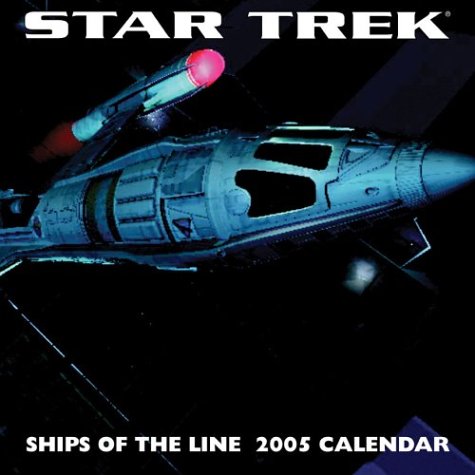What are
/r/retrobattlestations'
favorite Products & Services?
From 3.5 billion Reddit comments
The most popular Products mentioned in /r/retrobattlestations:
The most popular Services mentioned in /r/retrobattlestations:
SourceForge
Cool Retro Term
Debian
Internet Archive
HackADay
Google Groups
WinImage
MY ABANDONWARE
K-Meleon
MorphOS
VirtualBox
Slashdot
DealExtreme
Google Play Books
OpenWrt
The most popular Android Apps mentioned in /r/retrobattlestations:
Graffiti Pro for Android
Mini vMac
tapDancer Virtual Datasette
Magic Dosbox Free
ZXTune - Chiptunes player
The most popular reviews in /r/retrobattlestations:
If you use a Linux desktop you can use Cool-Retro-Term to get this (or any cool retro terminal effect) back: Guide or GitHub to build it yourself
Okay that's one impressive bag of PCMCIA accessories. I had the same 10baseT card and the CF card adapter. But you're missing the most important one.
Have you (anyone) watched this? http://www.bbsdocumentary.com
It's total geekiness in all its glory!
Edit: Forgot to mention you can watch it here: https://archive.org/details/BBS.The.Documentary
CF to IDE adapter cards are a great option. They give it a speed boost too for load times. Windows 98SE has a limitation of 128GB for HDDs.
Amazon Link for 32GB CF Card $25
A windows 98SE machine is my next project. I've been messing around with DOS 6.22 on a 486 for some time now with a WiFi232 calling BBSs.
I was sad, I hadn't thought about them in years, went to check after taking this photo and yep, they're gone. Those guys were great back in the dialup modem/expensive CD burner days.
Can still visit their ghost on the archive though: https://web.archive.org/web/20050218095536/http://cart.cheapbytes.com/cgi-bin/cart
I think it'd make a nice background so I got the noise out of the black background and cropped+letterboxed it to 1920x1080.
Your setup is great, I've been windowshopping between VT420s and VT510s on EBay for a while.
> CDE
If you want to, it can be compiled for Linux and BSD. Here's a list of distros it is compatable with. Raspbian is included in the list, so that means it works on the Pi.
Both Linux Mint PPC and OpenBSD have PPC editions.
http://www.openbsd.org/macppc.html
If you want, I can help you to install an OpenBSD desktop with XFCE4, device automounting and such.
Yeah MODs are great. I used to load them, save the samples to disks and try and create my own tracks.
Currently my ST is in a state of repair and my Amiga is inaccessible but I hope this becomes a thing cause I'd love to see a few examples of peeps tunes or obscure platforms.
As a side note, I was aimlessly browsing Google Play Store and found a great app, ZXTune. It pulls mods from 8 sources (https://modarchive.org/ etc.). It caters for a load of formats, not just .MOD, can save / load from storage and create playlists like your average music player app, and it's free, no ads, just works and has many other features.
This is super cool. Have you tried to play any games on it yet? Maybe a little wheel of fortune ?
Hint: TenFourFox is dirt slow on these. There are current releases of WebKit which are much faster: https://sourceforge.net/projects/leopard-webkit/
Also, it's actually very easy to open up a 12" PB's battery and replace the 18650 cells inside. It uses six cells, and they can be easily salvaged from other batteries. Mine's got cells from a Dell battery that belonged to a dead (modern) laptop in it.
You can install it in a virtual machine with the CF card set as the root filesystem if you can find the floppy install images for MS-DOS (or better yet a CDROM image if there is one as It seems tricky to "insert" the next floppy when working with images).
I was trying the same thing with a XENIX install the other day and got stuck when it asked for the next floppy.
If you're not familiar with virtual machines, check out VirtualBox or (more complicated but seems a lot more powerful) qemu
I haven't got round to trying again but will post if I find out how.
The DOSbox Wiki says that MIDI events are passed on to actual MIDI devices installed to your system. So you need to connect your Roland MT-32 via the MIDI-to-USB adaptor, configure it on your host, and change the DOSbox .conf file (see bottom of Wiki page).
I don't own a physical MIDI device, so I can't give step-by-step instructions.
Doh ! The link shows all when I am logged in. Only one when I log out..
:
:
Here ya go:
https://onedrive.live.com/redir?resid=B14DFA3134C040DA!124&authkey=!AI5uqPmrCIWLj3M&ithint=folder%2c
I convert them, then import the tape image.
I forgot I put tapes of this stuff (and more) online ages ago. Although it's mostly geared to 32bit VAX Unix.
It's all here on sourceforge.
All those little round holes in that removable plate are where you would screw in standoff posts that you then screw the motherboard in to.
Note that you don't put standoffs in ALL of them, it has extra holes to account for motherboards with different mounting holes. You just put standoffs in the tray holes that correspond to your motherboard's mounting holes.
You can use any non-proportiaonal fonts for CMD. Just enable them in the registry: http://www.howtogeek.com/howto/windows-vista/stupid-geek-tricks-enable-more-fonts-for-the-windows-command-prompt/
To find a non proportional font, go into a text editor like word or word pad. Write these two lines:
IIIIIIIIII
WWWWWWWWWW
Then select it all, choose the first font and after that, use the down arrow key until both lines are the same length
IIIIIIIIII WWWWWWWWWW
A present for you: Tons of legal DOS and full games thanks to Archve.org:
https://archive.org/details/pc_cdrom
And, instead of Linux, try FreeDOS. Is GPL, too. And you have DOS on W98, but FreeDOS is lighter and it will run Duke Nukem just fine.
Oh, and check this mod for Duke Nukem:
Here's an ad for the PC Brand Portable PC III. It looks identical to mine, and the specs match up as well. According to the PC Magazine comparison I linked to, a small amount of PC Brand portables were sold by "value added" resellers, so I'm guessing that's what United Business Machines was.
I tried using an Symbol Spectrum24 LA-3025 ISA card (the one on the photo). It is an 2mbps 802.11 (non-b) wireless lan card with a dedicated router. It has a PCMCIA module installed on ISA card. But I am no longer using that setup - now I have a regular ISA 3Com ethernet card installed, and I use a tiny router with OpenWRT installed (https://openwrt.org/toh/unbranded/a5-v11). That tiny router connects to my wifi network and provides the connection to the ethernet port. I just connect that router to the 3com card and I can use a regular DOS packet driver. I plan to hide that router inside the case and solder fused +5V power wires directly.
I got an old iMac G3 Mac that can run MacOS 9 and I found some games to play on it. Just need a USB mouse and keyboard.
I got a Quicksilver G4 Mac but I'm trying to fix the DVD drive.
You can make the PowerMacs useful by installing Debian for PowerPC systems: https://www.debian.org/ports/powerpc/
Whetstone is an archaic and no-longer-valid benchmark. One thing it measures, for example, is assignment speed. However, modern compilers are smarter than the benchmark. When GCC sees that you've assigned "3.0" to "x," but you never actually use the value, it will dispose of the code entirely. Additionally, if you assign "3.0" to "x," but you never actually change the value, GCC will then replace instances of "x" with a constant statically stored. A lot of the Whetstone benchmark's tests are subject to these good GCC design decisions.
According to Wikipedia, the performance of the Pi Model B should be around 41 MFLOPS with the RPi 2 being estimated at "4-6 times faster." The value of 380 MFLOPS is outrageously overestimated. This page using the LINPACK benchmark produces the more reasonable result of 40 MFLOPS for a B+.
The idea for BioTerror! began 25 years ago when I was making key-graphic (aka PETSCII) screens on my C-64. After watching the movie WarGames, I wanted to produce my own version of Global Thermonuclear War. I started with the map of the Unites States. I did not have the artistic vision at the time to create a decent map, and since I was only 15, I got bored with the idea and let it rest...for 25 years.
I began programming this game on a PET that I picked up on Craigslirt, but my machine died. I do not have the skills to repair the computer so I resumed programming on a PET emulator available here: http://vice-emu.sourceforge.net.
Since I saved the map to tape, I was able to read the analog cassette through my soundcard and convert it to a d64 disk image for use with the emulator.
The game concept evolved over the course of a few nights. I wanted more game elements than I could cram into 8kb though, and some of my best ideas were axed to keep the game small enough to run on the original 8kb PET. I cut out the animated intro screen, which was later turned into a loader page.
I had programmed "Gene Code Mutations" but was forced to remove that feature to conserve memory. Once you found the the cure code, it was possible for the code to mutate, forcing the player to research another character. This also had the nasty byproduct of re-infecting previously cured cities.
Despite eliminating many aspects of the game, I feel that my original concept remained intact. The final product was both fun and time consuming. The game has given me a great platform for introduction to other Commodore enthusiasts, and for me, that has been the real payback for my efforts.
This. It's common for these machines to beep out some diagnostic code. Otherwise you could try to locate a POST card to see what's failing.
The first and easiest thing is to re-seat everything (CPU, Memory, Video).
According to Infoworld published in 1983 the answer seems to be yes.
Looks like these guys have you pretty much covered, but if you'd prefer a more... permantent solution to the crumbling 300mb HDD, grab an IDE to ComfactFlash adapter. I'm not exactly a DOS expert (Classic Macs are my obsession), but you should be able to find some good resoueces online about it.
Oh yeah, ever heard of Retro City Rampage 486?
I'm doing a similar thing between my Apple II and my Linux desktop PC. I'm just using the soundcard (the Apple has no casette control). AFAIK the RaspPi has an audio jack, just use that. On Linux, basically all soundcards use ALSA drivers (with other soundsystems like pulseaudio or jack on top); I'd assume it's the same for the RaspPi. So the simplest way to output sound is to use a library like libsndfile from C or C++, make it produce a WAV file or write sound data in AU format to stdout (you can't use WAV for this, because it needs to know the length in the header), and play sound from this file or inside a command line pipe using "aplay" or "paplay" from the command line.
You can also use the libasound library from C (and maybe C++) to access ALSA directly. That's a bit more complicated. Google for tutorials or example codes, e.g. the example code for "aplay.c".
I don't know anything about the TRS-80 casette control, so if you can ignore the control and just play sound at the right time, the above should already work.
Be careful if you want to use GPIO on the RaspPi. The GPIO pins are connected directly to the CPU, and if you put the wrong voltage on them, or if there are glitches, or static, you can fry your CPU. Always put some buffer IC between the GPIO pins and whatever you want to do. These ICs can also convert voltages.
There's also https://www.brow.sh/ which came out a few days ago which hooks into a remote computer running firefox and sends it over ssh, which depending on what the terminal session supports can be pretty and useful. Still feels more like a modern browser though, complete with slower loading than lynx but with full javascript and css and modern websites, very compressed images though.
VMS
Shift each letter to the next in the alphabet and you get
WNT
Cutler hired away a lot of his DEC coworkers to go work for MS.
I used VMS in the early 90's and I didn't like it compared to Unix (SunOS and AIX) and have never liked DOS/Windows at all.
But if you want to read about the early development of Windows NT the book Showstopper is decent although it does make Cutler appear to be some kind of amazing hero.
https://www.amazon.com/Showstopper-Breakneck-Windows-Generation-Microsoft-ebook/dp/B00J5X5E9U
amazon link to a usb serial adapter that works well for this purpose. I've used a pi 2 running raspbian for this before; once with an ibm 3150; now with a DEC VT241 (color!!!). Can't help more atm, but it's worth it.
Possibly, or you could almost certainly find a model of a compact Mac and mangle it yourself. But a little googling says you can get them on Amazon for $9, and at that price I'm not sure 3D printing is worth it.
> I've never done the android thing, it seems like the necessary cabling would be bulkier than the phone. (USB OTG Cable -> USB to Serial Cable -> Null Modem Cable)
it shouldn't be too bad if you use a USB->Serial adaptor that plugs directly into an OTG port (example) and a small Null Modem adaptor (example), but of course they're not the most common items.
Is there a reason you need the specific altos rom and couldn't just substitute another one (or modify one)?
https://groups.google.com/forum/m/#!topic/comp.os.cpm/BthMa_JG5YA (post is from 08 though)
Yes, isn't that when the holy "mouser vs. keyboarder" wars on usenet started?
This DOS program can check the cards you have so you can match their IDs to Microchannel cards to find the right option disks to install. https://sourceforge.net/projects/gconf/?source=directory
Model 50 did not support 2.88M Floppy Drives. I think it was 1.44M or 720K drives. If you install a 2.88M floppy card it won't activate without an option disk in BIOS/CMOS. Which is the real reason why Microchannel sucked and ISA/EISA/AGP/PCI was better.
Edit: Forgot Link
I think you're out of luck as far as USB via 16-bit PCMCIA goes.
I have this, though, which works as well with my Amiga 1200 and old Libretto CT-something: http://www.dx.com/p/laptop-pcmcia-5-in-1-card-reader-sd-mmc-sm-ms-ms-pro-23720
Not USB, but in my experience most modern computers have some sort of SD card reader built in. If USB really is an issue, maybe try one of these: https://www.amazon.com/SanDisk-Ultra-Plus-2GB-Card/dp/B000EWI8IK
I think it was mainly the Sound Blaster line of cards that did MIDI over the same port as the joystick (using pins not required for joystick operation). Most other sound cards are not compatible with this. I actually have one of the original SB->MIDI cables. There is some stuff in it.. not just simple wiring.
http://www.cryogenius.com/hardware/sbmidi/
If I were you, I'd just order a cheap USB to MIDI cable, unless you're specifically trying to get the FM synth sound from a SoundBlaster.
http://www.dx.com/p/usb-2-0-to-midi-converter-adapter-cable-178-5cm-length-110980#.VijqU36rRaQ
> All images are freely available to use, no fees, no watermarks or anything like that. Enjoy :)
Thank you so much for bringing these images into the public sphere. Could you please post an explicit license statement (something like https://creativecommons.org/licenses/by/4.0) on that page? This would allow the images to be used in free culture projects like the Wikimedia Commons (Wikipedia's image base). This would also clarify if emailing you about where the image will be used is a request or a requirement. Thanks again.
Might be good to poke around and make sure they haven't been already scanned in. I didn't find anything yet, but I DID find the Boot Magazine cover discs up on Archive.org. They have lots of other cover discs, too, like from PC Gamer, etc. Quite surprising.
All very interesting. I had no idea one could run a window manager on the client rather than the server.
> I think it sizes to about 2x the resolution in either direction.
Yeah, I thought so. I was noticing that glitch here, and recently saw it mentioned on the CDE mailing list as well. It seems to be due to some sloppy programming on Mozilla's part.
Try setting the maximumMaximumSize resource in your .Xdefaults file like this:
Mwm*maximumMaximumSize: 1280x1024
or whatever your screen resolution is, possibly subtracting some pixels to make space for the decorations. This fixed it for me.
Used Retrospecs iPad app to convert to BBC Black & White image. Resized the picture to 640x256. Converted the image to .pbm file format using a website I found Googling (https://convertio.co/convert-to-pbm/). Wrote a Python script to convert the .pbm file into a format I could load straight into the screen memory using *LOAD filename 3000 in MODE 0. Time consuming PITA at all the steps from figuring out the screen memory format to saving the file to the BBC .ssd format. Fortunately some software I got with my Turbo MMC worked. Would have liked to get another image on the screen but time was running out.
Your TV is likely going to work with very specific frequencies/resolutions, and it won't display anything if the device outputting the signal doesn't match what it's expecting. You will either need a scan converter that will sync the frequency of the IIci to a standard TV frequency, or you will need to find the specs of the TV itself, and use a tool like SwitchRes2 to match the output of the IIci to a mode your TV can handle.
I've only used the monitor that came with my IIci, but I did use SwitchRes2 with a PowerMac running OS 9 and a really cheap TV with successful results.
Also worth mentioning, try different modes with the IIci and check the dip switch settings on your ADC->VGA adapter if it has them. 3 of my adapters have settable modes for fixed frequencies as well as multi-scan modes for "larger" monitors. Mine work with the 21" multi-scan setting with standard monitors and VGA modes.
Does it work well? Certainly there are many things you can do with it. This device would be great for keeping inventory. With Dos gaming still being a higher priority of course. In respect to Linux..Have you tried to run the Slitaz distro? That one works well on older systems. I think the ISO is only like 44MB.
to be honest, yes -- most likely. i've used an ATA/133 drive in a pentiumII system. most i've used will back down to the maximum slower speed/rate. though, you might be limited with accessible storage space, partition sizes, depending on which operating system(s) you decide to run.
i recommend Tahrpup or Slacko (Puppy Linux)
http://puppylinux.org/main/Download%20Latest%20Release.htm
but there are a dozen others such as Windows, OS/2, and DOS
You should try to install a lightweight Linux distro on it like Lubuntu or Puppy Linux
It is very likely that this will run better and you could also still receive security updates and use a modern web browser.
By the way, Thinkpad are popular among Linux users because they are usually working very good with this OS.
Mad props for keeping the linear dream alive. I've been in post production for almost 20 years now, and even though linear is long gone - I'm massively thankful I grew up and learned in that environment. The skills developed running a client supervised linear session still directly apply in the modern world of nonlinear post.
I would love to find a BVE-9100 again. I actually still have the keyboard from one of our old ones, and the company that made the keyswitches for Sony still exists - so I transplanted all the original Sony keycaps to a modern mechanical keyboard and thats what I still use today: http://i.imgur.com/Z9uY2VO.jpg
Unfortunately - yea in terms of functionality the 9100 was miles and miles ahead of the 900 or even the the 2000 (we actually had a suite with a 2000 in it, we used to call it the sony my-first-editor ;) )
But unless you have all the other compatible Sony gear - you wouldn't get a lot of that functionality anyway. The beauty of the Sony setup was how closely the editor could talk to the switcher, dme and mixer - for example the 9100 could actually save entire switcher and/or mixer setups in the EDL for each event. It could also directly trigger as many switcher events as you wanted in a single edit, at specific timecodes - without having to do any fuckery with GPIs since the editor and the switcher talked the same language. Combine that with programmable panel functions (what Sony called macros) and you could do some REALLY advanced stuff quickly.
The good news is - Blackmagic has this beauty coming out this year: https://www.blackmagicdesign.com/products/davinciresolve/keyboard
You better believe I'll be buying one of those.
I didn't have to reboot to save a track. Maybe because I had the memory expansion and an external drive.
Nowadays my favourite one is Renoise, which is awesome. It's not free, but the demo allows for a lot itself.
Before renoise, maybe ImpulseTracker (now open source) and Milky Tracker, Protrekker (sp?).
I'd recommend downloading renoise and playing with the examples if you're into this. It's pretty good.
This site is an invaluable resource for someone starting to learn microelectronic circuit design. The examples on the site run in a javascript application that allow you to experiment by changing the circuits live.
An analog computer will primarily be composed of operational amplifiers (opamps) . I suggest you look at most of the earlier examples then study the section on opamps.
Ah bummer. I haven't done this in a long time. I think you can try WinImage.
http://www.winimage.com/download.htm
It's been a long time since I've tried to do any of this, sorry if this doesn't work :-)
What exactly is the question? You could use WinImage (shareware) to do a number of things including writing the image to a floppy using a USB floppy drive on a newer machine or even just extract the files from the image.
It's not the browser, it's the website. Try using ad blockers, javascript-blockers, etc.
The big problem is that you're asking for "modern daily usage" - most people on this subreddit will be talking about older machines, and only web browsing on them occasionally - so using an older or less-feature-complete web browser is fine for most of us. We understand the security risks of running older browsers.
If you're doing this for a client to use as their "daily driver" - then the recommendations you'll get here might not be acceptable. Older browsers have security issues that you don't want someone doing "everyday" tasks with. And many "stripped down" browsers achieve their low memory and CPU footprint by removing key web functionality, rendering many websites unusable.
But, if I HAD to make a recommendation: K-Meleon
Just note that Windows 7 with 512 MB of RAM trying to browse modern website is going to be slow - no matter what browser you use.
Use Win32 diskimager, just select the right USB drive.
https://sourceforge.net/projects/win32diskimager/
Then click on the device image and choose the uncompressed deli.img from the bz2 archive.
Remember, the bz2 is a compressed image, (kinda like zip), you have to uncompress it first.
Oh, I remember Slashdot's CmdrTaco's reaction to the iPod when it came out:
"No wireless. Less space than a nomad. Lame."
Something he's been teased about ever since after the iPod annihilated the competition.
https://slashdot.org/story/01/10/23/1816257/apple-releases-ipod
I'm sure you can pick up an old PC for free somewhere that's already running Windows 98. They're worth nothing now and people will be happy not to have to take them to the tip. Does your local area have a Freecycle group? Or try the local classifieds.
Okay. So the Enermax is a P4 era power supply. But sounds like the worst that'll happen is initial startup issues because not enough juice.
Yeah, P-III of anything of 600mhz is probably overkill. Really just to have it for the ability to say it's in there more than anything. But a 1.0ghz Coppermine would be enough to ironically brag about. My plan here is to make a retro-sleeper machine that taps the upper-end of Win 98 hardware, with the eMachines "Never Obsolete" tower as a kind of lulz icing.
I'll get this running with what I have and label is as MK-1.
I'll research the SATA thing a bit. Got some help over at r/PCBuilds by u/SpaceCadet2000 who (amongst many helpful things) gave me a tip about SD / IDE adapter. Might use that, or a CF / IDE adapter. And then use a CF / SD card adapter with it to use a modern SD card. The CF / IDE looks nice because it can be mounted as a slot in the back case.
For up to early 2000 era hardware, I use an SD card to IDE adapter.
SD cards are cheap as chips (bought a few for €9 per 32GB card at the local supermarket the other day), fast enough and the nice thing is that they're so easy to swap, so one system can have multiple "identities" depending on what I feel like playing around with. For my Pentium III system I have separate cards for DOS 6.22, Windows NT4, Windows 98 and Linux.
Another killer feature is that you can put them in an SD card reader to partition the card and copy whatever bootstrap files you need to get an OS installation going from the comfort of your modern PC. Handy if you don't have an installation CD lying around.
Reliability is less than an SSD for sure, but again, with an SD card reader it's easy to take an image of them and store it for safekeeping. So when a card dies, you just reflash your golden copy onto a new card.
I was planning to post my 386 using a wifi connection. But your wifi has better nerd cred!
I just hang one of these off my NIC: https://www.amazon.com.au/TP-Link-TL-WR802N-300Mbps-Wireless-Router/dp/B00TQEX8BO
Thanks!
I had a bin spray adhesive on inside line with the shiny side of foil.
Then used a strip of UV Leds from Amazon here https://www.amazon.com/dp/B08DKDS9BH?ref=ppx_pop_mob_ap_share
For keys and small items I put in a zip lock with regular hydrogen peroxide 3% zip and leave in 4-6hrs inside.
For case and side panels I use Sally 40% vol beauty creme and left in for 9 hours. The sides I actually did about 7 but the difference is really hard to tell.
I picked it up from Amazon
https://www.amazon.com/gp/product/B00DGNYXQ0/
It works really well. I have one in my iBook Clamshell as well and provides a bit of a speed increase. For the price you can't beat it, but I would make sure to invest in a good SD card, it will take a beating and you'll want something that can take it. I have used a SanDisk Extreme Pro card in both of them as I believe there is some sort of wear leveling. In the event it does fail, it has a lifetime warranty, but I think that it would take a life time to kill one.
Well, in any case, you can look the exact model up on everymac and checl which resolutions are supported with your hardware config. You'll still have to figure out the DIP switch settings for each respectively and test until something works. If you can find out check to make sure the LCD you want to use supports 1024x768 and preferably 800x600.
Here are some pictures of the DIP switch instructions for the adapter I have. It's a no-name adapter that I ordered from Amazon. The one I've got is a 10 switch model. This is it, but I only paid $8 for it and it was being sold by 'SFCable' at the time (probably equally no-name company). Mine worked with a Performa/Powermac 6100 and the Mac LC II, but that's all I can confirm.
P.S.
Just speculation, but I bet if your DIP adapter is a 6 position/10 position model that it conforms to the same settings. I'd just ignore the multisync monitor 'page' though. Also, on a closer inspection it distinguishes between IBM/NEC monitors but appears to be duplicate text/chart. My adapter is set to 145 which is either a 13" RGB or 12-14" High Res with Composite Sync based on the sheet.
P.P.S.
As a heads up, I seem to recall that the PRAM battery being dead kills the video output on the PM6100 so maybe you should check on your if you haven't replaced it already.
The case was some unbranded generic AT/ATX compatible i found new old stock on Amazon for like, $16 shipped. Not sure the seller still has any. I painted it myself, you can see a can of the purple paint on the right side of the pic. Color is from Valspar (Lowes) and is almost a dead match for SGI's.
It appears that the seller still has 3 cases, but they've raised the prices a lot.
EDIT: Yeah thats a trackpoint M that I fully restored myself. I put the specs in another root comment here if you want to peruse.
Thanks! I found a used copy of the book via Amazon: https://www.amazon.com/Giant-Book-Computer-Games-Hartnell/dp/0345316096/ref=sr_1_1?ie=UTF8&qid=1500166471&sr=8-1&keywords=tim+hartnell%27s+giant+book+of+computer+games
I have seen such items on eBay, though I have no idea how they work internally. Personally I considered buying one for kicks, but many examples seem to have been for cars and it's not entirely clear how big a card they support and whether they would work properly under DOS/Windows.
E.g.
https://www.amazon.com/Digigear-PCMCIA-Adapter-Supports-Memory/dp/B00MFVG9XO
^ here's an amazon listing, but you can find these on eBay also.
The original 4k RAM model could be expanded up to 32k. Of course that was actually 64k of RAM, but only 32k could be accessed at a time. There were memory resident machine language programs available that could bank-switch between the two 32k blocks. Also, there is an a ROM socket that can take the Coco one from "Color Basic" to "Extended Color Basic" (lots of graphic functions), but as I recall Extended Color Basic needed at least 16K of RAM to function. Expanding the memory of the early versions of the Coco One required some surgery, tracings were re-routed with jumper cables, some soldering and pin-bending.
As for enjoying what you currently own, you shouldn't have too much trouble locating a PDF of "Getting Started with Color Basic.", which is the operating system running on that very early model Coco. Print copies are still floating around:
https://www.amazon.com/Radio-Shack-Getting-started-Color/dp/B06XBQ7T6H
I use stuff like these to store expansion cards:
https://www.amazon.fr/Fellowes-Bankers-System-Bo%C3%AEte-darchives/dp/B01BAD362Y
(Could not find the American equivalent, so that's an Amazon.fr link.)
Not "elegant", but cheap and easy to find the right card, and I am not handling them too badly -- I think.
I guess my tk85 is full brazilian, not an tk80 as i though, i used to collect computers when i lived with my parents, now i don't have space and i got rid (sell or give away, not throw away) of the less cool stuff or the non working, the cool stuff is still there at my parents house and is quite properly stored but since my dad likes to change the places of the stuff i never know where they are.
Yesterday looking my old picasa albums for other picture i found a picture of it https://photos.google.com/share/AF1QipOzWHw-AjKNnGoW1eOP7dDYBti7JOniLwiR5GpYBqu9CboY6rKe8tLl6wz_Mczhxg?key=eGpxMFhraGVwTkZZOVZiRVhuNEZqT01FTmY1dnhn
Each time i visit them i like to move boxes and turn on old systems to see if they are still working and fix the ones they failed
You’ll need a 1.8” ZIF drive such as this one: https://www.amazon.com/KingSpec-128GB-1-8-5mm-KSD-ZF18-6-128MS/dp/B008NAI0YC
Here’s a YouTube video showing the swap process. The music lowkey slaps. https://youtu.be/Qq-Q31fc5CI
https://www.amazon.com/dp/B073RG3GG6/
Follow the instructions in the linked thread to build a parallel port loopback adapter. I build one a few years ago using a breakout board like this one linked on Amazon. After you do, plug it in, turn the system on and let it boot up. It should have bypassed the boot password. Shut it down, remove the adapter and then power it back on. The boot password should be removed.
> Perhaps you could find a compatible unit online :)
Or get an ATX extension cable and pop the wires out of the motherboard end and move them to where the Dell likes them.
That doesn't make any sense - any M2 SATA to 2.5" IDE caddy should be 44 pin, otherwise that defeats the point of them. This is an example of one of the ones I've bought in the past: https://smile.amazon.co.uk/gp/product/B093SR4L8T/ref=ppx_yo_dt_b_search_asin_title?ie=UTF8&psc=1
Yes, but usually refurbished. I would avoid the Compact Flash in general. They are expensive, and SD Cards are much easier to locate.
Here are some options! SD to Laptop IDE - https://www.amazon.com/Comimark-1Pcs-SODIAL-44-Pin-Adapter/dp/B087QBDCBN
SSD Adapter for MSATA - https://www.amazon.com/mSATA-44pin-Notebook-Laptop-Enclosure/dp/B01GRMUQRG
A couple thoughts…
I’ve used both USB to PS/2 converters, and “modern” PS/2 keyboards on retro machines. For what it’s worth, I’ve had a lot of success with this particular model of PS/2 keyboard: Perixx Keyboard
As for USB to PS/2, a traditional adapter like this has worked for me previously for generic USB keyboards (think Amazon basics kind of stuff). I’ve never tried a more full-featured USB keyboard on a retro PC, so I’d imagine that could be tricky (or may even be totally unsupported).
Have you checked out https://groups.google.com/forum/#!forum/s100computers ? Forum of S100 computer owners, people have designed new boards (including one that uses a CF card as a hard drive). People can advise on the steps needed to bring up an old machine (can't just turn it on - the large power capacitors have a tendency to go "pop").
Incidentally, does your imsai have a serial number on the back?
Mine used to have a two 5.25 floppies at 360k. The Original software disks all used that spec..
The type mine had was "Teac DSDD drive (model FD-55" I think they had to be Tandy compatible tho.
I am pretty sure I tried to put a different 360k because one went bad and it didn't work, because it's slightly incompatible.
Try this Info.. https://groups.google.com/forum/#!topic/comp.sys.tandy/2ki8yQfLo28
I snagged the desk light from Amazon during the pandemic:
Works great and has a few settings - I like the warm light setting.
These look like 386-486-era machines. great for retro DOS games! The 5-pin keyboard connector is called an AT connector, something like this will let you use a PS/2 keyboard: https://www.amazon.com/KENTEK-Female-Keyboard-Adapter-Converter/dp/B07KVF5TV9
You might also just try plugging a keyboard into the mouse port to see if it works
yup, well, a micro hdmi to vga adaptor in the raspberry pi’s case. just this one off amazon. works great and doesn’t need the external usb power.
Anbear Micro HDMI to VGA(Male to... https://www.amazon.com/dp/B074SD9RTF?ref=ppx_pop_mob_ap_share
https://www.amazon.com/DaierTek-Guitar-Control-Electric-Potentiometer/dp/B09V4YMCY1/
I think I got something like these. I did find even more accurate knobs on some specialty site once but I forgot what it was.
I've used several different USB WiFi adapter on XP over the years. The most recent one I've used is this https://www.amazon.com/gp/product/B07FDSLCBR/ref=ppx_yo_dt_b_search_asin_title?ie=UTF8&psc=1
Worked fine. Long range. I was using XP as my internet/ICS router for a time.
Keep it as is and install a 5.25 power switch controller in an empty slot. So you can toggle them on and off without pulling wires. There is a 3.5 version of this product as well
Boot managers suck. Save your sanity
https://www.amazon.com/Kingwin-Optimized-Controls-Provide-Longevity/dp/B00TZR3E70
it looks like you are missing the HD adapters. look at this link and you will see what I am speaking about adapter
Probably based on DOSBox which has been around since like 2014 on mobile devices. Here's a free version that can also play retro games.
https://play.google.com/store/apps/details?id=bruenor.magicbox.free
I had mine running from a variable adapter from Amazon prior to getting a proper supply it worked fine but had to used the voltage switcher to put it on the right pins BENSN 24W Adjustable Charger... https://www.amazon.co.uk/dp/B07Z3TG769?ref=ppx_pop_mob_ap_share
There were other companies that made full PCs on a card, too. PowerLeap had the PL-Renaissance lines at about the same time, and there's one for sale on Amazon right now: https://www.amazon.com/Powerleap-Renaissance-Complete-Socket-System/dp/B07FB1VLTQ
That's what I do. The wire comes off the adapter connector and you just solder or crimp on connectors a switch. I use this toggle switch which you can easily mount on the back of the case. https://www.amazon.com/TWTADE-Solder-Rocker-Switch-KCD1-X-Y/dp/B07XC5KB8D/ref=sr\_1\_6?crid=26TAESZLB7ECG&keywords=on+off+rocker+switch&qid=1656796399&sprefix=on+off+rocker+switch%2Caps%2C138&sr=8-6
I got this one on Amazon which has power leads. Just wired up a toggle switch and it works nicely. https://www.amazon.com/7-Inch-20-Pin-Button-Converter-Adapter/dp/B075ZPWJBX/ref=mp_s_a_1_3?crid=2E2708URZ9K92&keywords=atx+to+at+power+supply+adapter&qid=1656790710&sprefix=atx+to+at%2Caps%2C228&sr=8-3
I'm using a standard USB serial adapter, and plugging it into the pi. ONe of these: https://www.amazon.com/gp/product/B0753HBT12/
Then just the adapters to make the ocnnection work. You'll need to enable the serial port as a serial console on the Pi - google around for howt o do that. WHen it wasn't working, I just popped in a null modem adapter, and bing, there it was.
I've had good luck with this one supporting DOS and BIOS modes.
https://www.amazon.com/dp/B08GZ159FJ/
However, it doesn't like one AGP video card I have, a Medion Geforce4 MX 460 with PAL composite out.
All you would need is WordStar with the Mailmerge add-on, and the appropriate connections print on a typewriter or teleprinter from a computer or terminal.
ohhh!
https://www.amazon.ca/dp/B08GPLVXTV?ref=ppx_pop_mob_ap_share
i specifically bought this one, but all i did was make sure it was a completely solid surface with no holes, and had the same dimensions as someone else's i took an interest in.
best of luck!
This should work, yes, but it's easier to get a simple adapter and connect to a standard VGA cable (maybe already included with the monitor).
Something like this (which used to be included in graphics card's boxes, by the way, maybe you already have one?):
Make sure your video card has DVI-I instead of DVI-D for this kind of adapter to work (all GTX 660 should have DVI-I but look at the connector to make sure). The DVI-I connector has the four analog pins around the bar-shaped pin in the DVI connector, while DVI-D (digital-only) doesn't.
HDMI to VGA 1080P Cable, GADEBAO HDMI Male to VGA Female Video Converter Adapter Support Computer Desktop Laptop PC Monitor Projector HDTV Chromebook Xbox and More https://www.amazon.ca/dp/B08Y1GRLXZ/ref=cm_sw_r_cp_api_i_HMM9NNJ3G2B3AMRDHMX1
so you're proposing this but with extra steps
I have a Samsung 955df CRT, hooked to a GeForce 1050 Ti with an HDMI -> VGA adapter, and it "mostly" works. Probably half the time, when I turn on the computer, the BIOS screen appears, but then the monitor goes into standby / no signal once Windows (10) starts booting; the computer starts up fine but there's no display. If I plug in an LCD display it shows up. I think sometimes the adapter doesn't read the EDID information from the display correctly and maybe tries to force it into a resolution it can't support, like 1920x1080; it's unclear since the monitor just acts like there's no signal and the CRT shuts off.
This may all be exacerbated by a VGA KVM (I have 3 other computers hooked to the same monitor using the KVM), so take that into account. It may be that sometimes the KVM takes too long to auto-switch, or something; KVM's sometimes interfere with EDID. The other computers are too old for EDID to matter, and I use them more, so I don't really care (SGI Ingigo 2, 486, Pentium III).
When it DOES work correctly though, it reads my CRT's EDID information correctly and offers all the normal resolutions; I can do 1280x1024@75Hz fine, along with 1600x1200@60 and 1024x768@85.
I'm using this Amazon Basics adapter: https://www.amazon.com/gp/product/B07KRBPPPH/
If it was me then I'd look for some brass tube that slides tightly over it. That would reinforce it plenty.
Although... It looks like you have two different diameters. You may need two short pieces, or may just need the wider diameter (looks like the smaller diameter is held by that ring?). Your local hardware store should have something.
Similar to this... but you''d need to measure and get the correct size: https://www.amazon.com/Metal-Round-Tube-Brass-Carded/dp/B00FZS25CS/ref=sr_1_4
If the 3d printed one works then I'd still consider the brass tube to reinforce it, depending on material/perimeters/infill% etc
I think it was these (the 35 V 10 uF version). That's the only tantalum caps I could find in my Amazon purchase history, anyway.
https://www.amazon.com/gp/product/B07QQP85RW
Each of the four tantalum filter caps is wired in parallel with a ceramic cap. The ceramic ones are probably fine - if you think you've got a short across any of them, you're probably actually reading the tantalum cap that's in parallel.
https://www.amazon.com/gp/product/B08YNRCL2L/ref=ppx_yo_dt_b_asin_title_o01_s00?ie=UTF8&psc=1
I use this power supply here. It came with an adapter to reverse polarity which this computer needs, and then I run it at 18V like the original power supply spec.
CPU: PIII EB Tualatin 1.13GHz
Board: Intel D815EFVU
GPU: Sapphire Radeon 9600 XT 128MB
RAM: 2 x 256MB PC133 SDRAM
Storage: 128GB SSD on SATA to IDE adapter
PSU: SeaSonic 300W
​
Frankensteined this together for my little girl out of spare stuff I had lying around doing nothing. Wasn't sure if she'd take to the mouse, but with Elmo and Clifford the Big Red Dog as bait, she learned inside two minutes. Got her a tiny little mouse just for her that she loves
There's so much educational abandonware out there, (Clifford The Big Red Dog's Thinking Adventures is her current favorite) and it's not like ABCs and 123s have changed very much in 30 years, so this is her special little machine that she can use to play and learn. She absolutely LOVES it, and shows EVERYONE who comes to visit "her" computer and especially her special mouse.
well, nowadays the easiest way to access them is over telnet, but many can still be dialed, either over an actual landline like in this post, or using a retro phone handset for your phone (like this one) with an acoustic coupler like the one in this post, although in that case you won't be able to get fast speeds, as the GSM protocol can't handle modem connections faster than maybe 1200 bps (I think acoustic couplers don't do more than that anyway though).