What are
/r/ASUSROG's
favorite Products & Services?
From 3.5 billion Reddit comments
The most popular Products mentioned in /r/ASUSROG:
The most popular Services mentioned in /r/ASUSROG:
HWMonitor
FanControl by Rem0o
HWiNFO (32/64)
GeForce Experience
ImgBB
Snipboard
Rufus
Manjaro Linux
CPU-Z
Windows 10
GPU-Z
Winaero Tweaker
OpenRGB
Can You Run It?
Pangoly
The most popular Android Apps mentioned in /r/ASUSROG:
The most popular reviews in /r/ASUSROG:
Unlikely, i think... Maybe if you don't put back the side of the PC Case.
If you want to cool your SSD, you might need to buy an SSD cooler kit.
You can get a passive cooler like this, or an active cooler, like this (you can just connect this to a free fan header on your motherboard).
EDIT: before you buy, you absolutely NEED to check how much room you have between the SSD and the side of the case. Most of these coolers were designed to be on the front side of the motherboard, where there is quite some space.
That will never work.
You have to use display port over type-C for G-Sync.
Here is what I use on mine:
https://www.amazon.com/gp/product/B07F17ZHJY/
The display also has to support G-Sync for it work.
​
Been using that for a few months now without issue.
You could get a piece of copper and thermal pad on amazon. You can search for nvme heatsink laptop on amazon and they come up. They're about 10 dollars.
This could be another option if it can fit in the laptop: https://www.amazon.com/icepc-DIY-Graphene-Heatsink-Performance-70x20x4mm/dp/B083FK9FN9/ref=sr_1_5?crid=XOPV0Z4N9EOL&keywords=nvme+heatsink+laptop&qid=1661274063&sprefix=nvme+heatsink+laptop%2Caps%2C128&sr=8-5
first you talk about voltage, then you said 40W which is wattage
short answer no you can not control voltage, and on amd cpu it would be a very bad idea anyway
but as you saw you can control wattage, either by selection a performance profile or using manual
you can set lower wattage in manual, the wattage is only for CPU, as you can see it is not there in the GPU tab, just put 40W on both slider and your CPU shouldn't reach 95 anymore
if you want to know what wattage settings are used for the "named" mode, you can switch to the mode you want, then launch hwinfo https://www.hwinfo.com/
in the CPU specification tab it says the current power (wattage) limit, but it only loads once, so you have to leave the app, switch the profile then reload
by default manual is the same as turbo (I think), so you can just keep that fan curve and drop the sliders from 80W to 40W
if you want your gpu to work as in performance, you'll have to drop the sliders to 0 in the gpu tab
I was going to get this because my ROG will be 17".
I can't seem to find a nice big one to use while sitting in bed, that also has a vent. They have ones with super adjustable limbs, but I actually got one and had to send it back because it was actually incredibly hard to use. I'd prefer something I can fold the legs in and put up.
I got this RAM in single rank, but I'm going to return them and replace with dual rank since they're almost the same price, and should perform a bit better.
As for the reboot issue, I did a driver repair using the Radeon software and it hasn't happened since. I noticed that the reboots were coming after I unplugged the laptop immediately after gaming (so going from turbo to silent mode). I tried to duplicate the issue after driver repair, but so far it hasn't happened for several days.
Update: Just pre-ordered mine through amazon, the top-end 4k model. Amazon states it will not ship until Aug. 16th, which I am hoping is incorrect (which after hearing from my own source and seeing some replies from you guys on this post, I am thinking it may release this month. If we are lucky.)
​
Link: https://www.amazon.com/gp/product/B096V7KYT3/ref=ppx_od_dt_b_asin_title_s00?ie=UTF8&psc=1
​
u/RoninXtek u/werdmonkey4321 u/afterdark101010 u/YogurtclosetCrazy304 u/OneAngryVet
I have this exact riser as well except I bought the set with the mounting bracket with 20cm cable- https://www.amazon.com/LINKUP-Vertical-Bracket-Graphic-Holder/dp/B091Q95ZXM/ref=mp_s_a_1_3?dchild=1&keywords=link+4.0+riser+cable&qid=1625333236&sr=8-3 - and have been using 24/7 since May 29th without a single hiccup running with pcie 4.0 on my asus rog x570 motherboard with an asus rog strix 3090-O24 for my gpu.
I put the following in mine and it works great. I have the same laptop as you.
Kingston Technology HyperX Impact 32GB 3200MHz DDR4 CL20 SODIMM (Kit of 2) Memory HX432S20IBK2/32 https://www.amazon.com/dp/B07BGLKD4M/ref=cm_sw_r_cp_api_glt_fabc_8V9XT950HGAC2BYMGR59?_encoding=UTF8&psc=1
I don't believe so no.
If I am right, you might need to look at something like this
This is the one I’m using.
Laptop Stand Adjustable Laptop Computer Stand Multi-Angle Stand Phone Stand Portable Foldable Laptop Riser Notebook Holder Stand Compatible for 10 to 17” Laptops https://www.amazon.com/dp/B07T4G7RJY/ref=cm_sw_r_cp_api_glc_fabc_.OMaGbTHGQPNK
I used an extension cable I found on amazon.
TeamProfitcom Small Mini USB 3.0 19/20 Pin Internal Extension Header Adapter Cable for Motherboard 6 inches (2 Pack) https://www.amazon.com/dp/B08B3D7S8F/ref=cm_sw_r_cp_api_glc_fabc_Gq-9FbC80C750?_encoding=UTF8&psc=1
ThermalPad and you can get them of amazon, ebay or other website or even some computer stores. Here's the first link I found of amazon.
https://www.amazon.ca/dp/B00UYTTMNI/ref=cm_sw_r_sms_apa_i_1pvEEb5AKBYWF
There may be more than one way to recover from this.
1 - The housing that you screwed into, may be removable and unscrew itself. It's hard to tell from the photo's, but it's possible you're unlucky.
However it looks like the printed circuit board it's screwed into may be replaceable, depending on what else is on it, and you could possibly get a new part from ebay or similar. Or maybe even the manufacturer (though unlikely) of the laptop.
2 - If you can't get a grip on the screw, and it looks like you've mangled it some more, the only realistic method is using a kit like this: https://www.amazon.co.uk/gp/product/B08797CL1M and then going slow with it, but having a lot of turning power or torque behind it (I've literally had to use a drill before with the damaged screw extractor set to be able to do it slowly with enough power), while making sure you don't slip or damage anything else.
Not something for the faint of heart.
if I want to use headphone jack with the kunai controller case It's not available to use right?
if so i have to buy this to connect usb c charger with a 1 USB C to Aux Audio Jack 2 in 1
https://www.amazon.com/gp/product/B09P37WCS4/ref=ewc\_pr\_img\_3?smid=A3N79S5HNMK5S4&psc=1
I have the same laptop and am trying to use the usb-c port for dual 2k displays at 60hz. I'm looking at this hub: https://www.amazon.com/dp/B07XYCHGQM but am afraid it will die after a few months based on the reivews. Does anyone have a suggestion for a reliable hub/cable/docking station that could go from the usb-c port on this laptop to dual 2k displays at 60hz?
Hello again. Really sorry u having these troubles. Heres link to the replacement wifi card u should get ordered asap (less expensive Prime shipping, first i found, many other sellers also) . Ill think and look on other solutions for Mediatek in the interim.
I guess a Double-Sided Heat Sink would work if you're worried about cooling the 4TB SSD which I assume has chips on the back too.
This is what i got for mine https://www.amazon.co.uk/gp/product/B08FYVTVYC there is a little more clearance but no issues with them so far.
Regarding PTM 7950 seems okay, not as good as when i sorted the LM application out as still hits 96C when under heavy load but keeps clocks at 4.3-4.4 ghz so cant complain.
Good luck. The thing with cables is the version numbers don't matter - just that its a good quality cable. Also price doesn't mean anything (i.e. more expensive doesn't matter unless buying very long HDMI cables). So long as it is rated for 18gbps you will be good. If you find you get issues with the amazon get this https://www.amazon.com/8K-HDMI-Cable-Highwings-Braided/dp/B08M9HND4F/ heck get this one and the amazon basics and send one back after you have tested, these are like $8 :-)
I've tried using a plier but doesn't seem to help, any idea?
> Also, it is a mobile charger? First, you have to make sure, the chargers output voltage is 20v. Other than that could potebtially damage your device.
You bring up a great point.
https://www.amazon.com/dp/B09NY8GN76?psc=1&ref=ppx_yo2ov_dt_b_product_details
This is my charger, it says it's adjustable for up to 26V so 20 V should not be an issue.
It's a IPS 1920x480, that I use ONLY for the Sensors in my PC. I can have all the info for the CPU, GPU, WIFI and Memory.... (you can add much more, but those are the ones I use most). You need AIDA64 Extreme.
https://www.amazon.com/dp/B08C4X9VR5?psc=1&ref=ppx_yo2ov_dt_b_product_details
​
Here is what Crucial recommended and I went with.
I just bought a G17 - G713RM as per today. I tried a 3mm heatsink and it fits, but since the only thing holding the nvme, thermal pad, and heatsink together is rubber band,so I took it off. here’s the one I use
I built my B550-f this year and the motherboard has a 8 pin CPU plug that it wants and a 4 pin plug used for extra power for overclocking. All the EVGA power supply's I looked at have two 4 pin plugs and will not plug into the 8 pin socket on the board. Now I have only ever used EVGA white power supply's so I just got a molex to 8 pin CPU adapter and used the power supply's 4 pin plug on the 4 pin socket. I have been using EVGA white supply's for 30 years and have never had a problem with them. 650W is fine to use unless your getting a monster video card.
Regular gaming will not generate that much heat. Usually moving large files would generate more heat.
I also installed 4TB into my Strix Scar 17 and by default you do not need thermal pad on it.
But I happen to have some thermal pads leftover from another equipment (a NAS storage expansion card), it's something like this:https://www.amazon.com/Outus-Silicone-Reusable-Conductive-Conduction/dp/B094PWW9TM I applied them to my SSDs and close the cover, fortunately they fit. The difference is hard to notice, like 1-2C maybe...
its seems to be straight ... also hinges were first thing i checked ... they seem to be fine too.. and i dont think i have advantage addition. I bought it from abroad. here is the link https://www.amazon.ae/Strix-G513QM-HN027T-Eclipse-5800H-CPU-Backlit-Eng-Arb-KB/dp/B09298WDTH
I was looking at getting this don't know if va and no gsync just freesync bothers you.
I asked a question about it and waiting to see if it posts?
If you’re looking to upgrade your ram I found dual rank ram finally with 8 chips on both sides. Multiple software said it’s dual rank and I’m no expert but it had 8 black squares on both sides so I’m assuming its x8 which would match the label and product description for 2Rx8 and the price went down a little after I ordered it
PSU is up on Amazon now, showing delivery 11/6
- PSU - https://www.amazon.com/gp/product/B0BB6BJW27/ref=ox_sc_act_title_2?smid=ATVPDKIKX0DER&psc=1
Some extra info just in case I'm missing anything, I'm on the latest bios and AMD drivers (clean install and set to Standard profile).
And I'm using this cable:
https://www.amazon.com/DisplayPort-uni-Thunderbolt-Compatible-More-Gray/dp/B075V27G2R
https://www.amazon.com/VivoBook-IPS-level-i7-8750H-Painter-Essential/dp/B07F2NTBW1 this is the vivobook and this one is g14 https://www.bestbuy.com/site/asus-rog-zephyrus-14-gaming-laptop-amd-ryzen-9-16gb-memory-nvidia-geforce-rtx-3060-1tb-ssd/6469273.p?skuId=6469273 but my g14 is FHD + 144Hz
Hey did you ever figure out how to open it up, I have this version and I'm trying to figure out how to open it up to install more fans on the front and top of the pc.
The important part is that it supports USB PD with 20V. This usually means 60W or higher on a single port as that power level requires 20V by the USB PD spec.
The one you listed claims to output 60W on the PD port, so it should be able to charge your laptop.
Most power banks try to be allowed on airplanes, so they stay below 100Wh of power. The one you listed is rated to about 99.9Wh, so about the highest you will find (excluding a few that exceed that). In that case, you might be able to charge your laptop battery 1.5 times with that powerbank
Though, whether the powerbank holds it claims is something I cannot comment on. I just googled the manufacturer and they look like one of those random "no-name" brands.
​
Otherwise, Anker has this one (they're usually pretty good). Not sure what the price and availability is in your country:
https://www.amazon.de/dp/B089K7VMLL Anker 737 Powerbank(PowerCore 26K for Laptop)
The one you listed,
would this kit be compatible with the crosshair viii hero?
OK. So information's trickling out of you here. The serial number staying the same in and of itself doesn't mean they didn't replace parts. As I said, a normal part of the process was making sure the system name and serial numbers matched up.
Now I've heard why you asked: the symptom remained the same. I'm thinking more disorganized, shorthanded repair shop than malice. It definitely wasn't repaired right. You could use the serial number as possible evidence.
I assume you don't want to do without it another 2 months. You could push for them to replace it. I don't know if they'll go for that.
As long as you don't cause damage, opening it won't void any remaining warranty. That's at least in the US. You could make sure the fans are running and spinning freely. You can remove existing thermal paste and replace with Thermal Grizzly Kryonaut. You could replace thermal pads.
https://www.amazon.com/Thermal-Pad-Soft-Silicone-Coolers/dp/B07KPV58XL
https://www.amazon.com/Thermal-Grizzly-Kryonaut-Grease-Paste/dp/B011F7W3LU
I use one of these and a custom cooling pad from a cheap cooler like you showed and some plywood. Moved the cooling fans closer together so they blow cool air directly on my heat pipes, one air cut outs for the fans to draw air in and the vacuum cooler on one side when I really need it. Overall, the biggest factor in cooling was making sure the laptop had 1-2 inches of open air for it to pull under neither it, that gave me like a 5-7temp drop, cooling fans give me 2-3 and the vacuum cooler did another 3 - 5, on average I can lower my temp under max load by 10-13 degrees.
So best bang for you buck is just a thick book or thick cooling pad in my experience.
You could try using [Polywatch] (https://www.amazon.com/Plastic-Crystal-Scratch-Remover-Polish/dp/B00E3T237C/ref=sr_1_1?keywords=POLYWATCH&qid=1654885457&sr=8-1) . It worked for my VR lenses and glasses I recommend you give it a try. If it doesn't work rip
I can while heartedly recommend this one, dropped it out a second floor window onto gravel and it only damaged the screen protector BAIDIYU Case for Asus ROG Phone 5... https://www.amazon.co.uk/dp/B0929977MR?ref=ppx_pop_mob_ap_share
I have a rog 15 rizen 9 and rtx 3070... using this base my temps went down from 93 to 73 c at max load. I keep my high performance profile with fans at 90% when I do demanding stuff on my pc.. cad, rendering, gaming.. otherwise I use the normal profiles.
Gaming Laptop Cooling Pad, 4500RPM Laptop Cooler Pad, More Powerful Turbo-Fan Cooling Pads for 14-17.3 inch Laptop,w/2 USB Ports, Colorful Lights, Adjustable Height, Temperature Drops by 20-30 Degrees https://www.amazon.com/dp/B085DPTFJM/ref=cm_sw_r_apan_i_HNDKHE267H1VK1F9H1XK
This is what i used to clone my drive with AOMEI free software. On YouTube (Jaystwocents) he has a nice video showing just how to do this... hope this helps.
They're currently aiming for 30 September
https://airtable.com/shrkKVIhaEEGbYsbu/tblxTA8JhWMXG4sc2
They've delayed it so much at this point I won't be surprised if it slides into q4 but it's already out in China so the wait shouldn't be too much longer
Links for what I have.
G.Skill Trident Z Royal Series [Silver] 32GB (2 x 16GB) 288-Pin SDRAM (PC4-28800) DDR4 3600 CL19-20-20-40 1.35V Dual Channel Desktop Memory Model F4-3600C19D-32GTRS https://www.amazon.com/dp/B07SQ3T4X3/ref=cm_sw_r_cp_api_i_1Z6E3P3SXSBFCJQ2ZXZ6?_encoding=UTF8&psc=1
ASUS ROG Strix Z690-A Gaming WiFi D4 LGA1700(Intel® 12th Gen) ATX Gaming Motherboard(PCIe 5.0,DDR4,16+1 Power Stages,WiFi 6,2.5 Gb LAN,BT v5.2,Thunderbolt 4,4xM.2 and Front USB 3.2 Gen 2x2 Type-C) https://www.amazon.com/dp/B09J1RM86X/ref=cm_sw_r_cp_api_i_NRBXTWSHMJM0Q6B9MY7Q?_encoding=UTF8&psc=1
ASUS ROG Zephyrus Duo GX650RW on Amazon in the UK
£2,699.99
Ryzen 7-6800H
RTX 3070Ti
WUXGA (1920 x 1200) 165Hz IPS panel
Personally I'm waiting on the Ryzen 9, 4K panel
Kingston FURY Impact 32GB (2x16GB) 3200MHz DDR4 CL20 Laptop Memory Kit of 2 KF432S20IBK2/32, Black https://www.amazon.com/dp/B097QJ25NY/ref=cm_sw_r_apan_i_K2TAT83TPN249VYR9KZG?_encoding=UTF8&psc=1
yes they have several links its difficult to amazon link
https://www.amazon.com/G751JY-17-Inch-Gaming-Laptop-model/dp/B00NWE9RPA?th=1
There's a picture in the reviews for this Laptop on Amazon that shows the rear exhaust. Looks quite beefy honestly.
Ok assuming that bios is limiting your options and you are normal iq'ed considering your answer ; here is another alternative idea to check whether it's a software or hardware issue : if you own an Android phone there is an app called drivedroid drivedroid which let's you use your phone as a bootable drive if you connect it to a USB port. Or if you can make the smallest bootable linux USB pen drive and check to see if your bios sees the drive, no need to boot but you can for seeing if your invisible nvme şsd is there and working.
If you want an update, it showed up on Amazon. I doubt it's actually sold out, I think they just added it today. So they probably didn't add their stock yet, I could be wrong though.
I was able to find Kingston Technology HyperX Impact 32GB 3200MHz DDR4 CL20 SODIMM (Kit of 2) Memory HX432S20IBK2/32.
Looking at it from CPU-Z this is dual rank RAM vs single rank for Fury Impact.
Well, he won't start college until the fall, but I did get him this pen: https://www.amazon.com/dp/B0995XFFK6/ref=cm_sw_r_awdo_F861G2J0Y7J7G67SX4TF
He's been playing around with Krista, and the palm rejection, pressure, and tilt all seem to work very well. From what I can tell, you want a non-bluetooth, MPP 2.0 pen (anything with Bluetooth, including asus's own pen, you loose palm rejection)
Would this work
New 280W 20V 14A AC Charger Compatible with ASUS ROG G703GX-EV017FR E5019T E5042T G703GS-WS71 WS74 G703GI E5036T E5011T E5001R G703GI WS91K XS98K E5094T ADP-280BB B Laptop Power Supply Adapter Cord https://www.amazon.com/dp/B092VJ67TP/ref=cm_sw_r_apan_glt_i_VH5FJ3G3HPEW56RYRZ2X?_encoding=UTF8&psc=1
I use portable stand like this but it was made by Targus from years back.
It's small and portable, keeps laptops off the surface, and adjustable to suit size and port placement.
It's best to use fans to blow from above instead trying to blow them from below impeding airflow.
>Try running DDU in safe mode and then reinstall your graphics card software while your USB C monitor is still connected.
my driver was latest
​
>Where did you get the cable from? I only know of 1 source of USB C AM cables and they are only 3 ft long.
Maybe this one? Quite discreet aswell
It does work with stylus - I received my Flowz13 yesterday, and am currently using this stylus with 100% functionality RENAISSER Stylus for Surface,... https://www.amazon.ca/dp/B081NRTK9K?ref=ppx_pop_mob_ap_share
Is it pretty hard/involved to change myself? I'm a little handy with laptops, but unscrewing/taking apart the whole laptop would be a little challenging lol
AX210NGW WiFi Card, Wi-Fi 6E 11AX Wireless Module Expand to 6GHz MU-MIMO Tri-Band Internal Network Adapter with Bluetooth 5.2 for Laptop, Support Windows 10 64bit, M.2/NGFF https://www.amazon.com/dp/B08NSSJNV1/ref=cm_sw_r_cp_api_glt_i_FE7THPAR1JEGYPR8TYHT?_encoding=UTF8&psc=1
I'm using this cable which is rated for 32.4 Gbps.
First I've ever heard of the 10 Gbps limit on the USB-C port. Is the data compression the reason why sometimes games will be drop down to like 20fps after loading a new scene?
You'll need an adapter cable. I went through a lot of trouble getting my VR headset setup, and eventually found the right adapter to work with it all. Honestly though, that usb-c cable back there is really nice and is a nice port for another display, or a usb-c hub for your perhipherals.
Interesting. This is where I saw it listed, and I'm trying to find the review I saw that confirmed it's a pentile display. Or maybe I'm just extrapolating from other reviews.
ASUS GeForce RTX 3080 Ti ROG STRIX OC 12GB (AU_STRIX-RTX3080TI-O12G-GAM)with the same issue, occurs between 72-76%, most stable noise on 74% of fans speed volume (side fans)
What do you recommend? Sending this to Warranty would take ages.
I use this one on the Scar 15 and there's about an inch on each side unused:
https://www.amazon.com/ICE-COOREL-Cooling-15-6-17-3-Adjustable/dp/B087WF59N1?ref_=ast_sto_dp
It's got RGB so it cools better.
you don't need an ultra fast ssd for games, a good one is way enough
https://smile.amazon.com/gp/product/B07BGLKD4M/ref=ppx_yo_dt_b_asin_title_o08_s00?ie=UTF8&psc=1
This kit should actually run at cl20 and it was a noticable speed improvement in my Strix G533
Unless you really wants the 17in form factor I’d say look for a rtx 3060 around that price instead because they should preform better and receive support longer. It’s not a bad machine but it’s dated. Or you can look into the asus strix advantage https://www.amazon.com/dp/B098K399CW/ref=cm_sw_em_r_mt_dp_WGY719K2JXMZGBY27GC2 amd gpu and cpu but it performs close to a rtx 3080 laptop if I remember correctly.
Nooo you need to go with 3200 MHz !
Something like this :
Crucial CT2K16G4SFRA32A Lot de 2 barrettes de mémoire RAM DDR4 3200 MHz CL22 pour ordinateur portable 32 Go (2 x 16 Go) https://www.amazon.ca/dp/B08C4X9VR5/ref=cm_sw_r_cp_api_glt_i_5HZPVQ8SGH8FJPPCXJGR?_encoding=UTF8&psc=1
Here is the 32GB version
ASUS ROG Strix G15 (2021) Gaming Laptop, 15.6” 300Hz IPS Type FHD Display, NVIDIA GeForce RTX 3070, AMD Ryzen R9-5900HX, 32GB DDR4, 1TB PCIe SSD, Per-Key RGB Keyboard, Windows 10, G513QR-AS98 https://www.amazon.com/dp/B08XPB337W/ref=cm_sw_r_cp_api_glt_i_YK9CJGW6N07C2TB1MXS6?_encoding=UTF8&psc=1
I have purchased yesterday with 2 days shipping. I contacted CustomerService and informed me it takes 2 days shipping after dispatching, however till now my order has not dispatched yet.
I use this with the bottom cover off an angle it up, for $20 and just removing the back cover it works wonders https://www.amazon.ca/dp/B07QH8HYL1/ref=cm_sw_r_apan_glt_i_3BHCSXTWJ62VV51TJ35J?_encoding=UTF8&psc=1
I also cut all the mesh from the top part so the laptop just sits on the frame of the stand, but it was totally unnecessary i just was compelled
This memory's been widely reported to be compatible. Make sure the sticks you're trying to use are at least as fast, match each other, have the same density memory (2Rx8), and match other specs:
https://www.amazon.com/HMA82GU6CJR8N-VK-PC4-2666V-R-Memory-Module-1X16GB/dp/B07PGVLPDC
This link has user provided pics which shows what people did with added fans:
Has anyone tried heatsinks on M.2 drives? Curious how much room there is for something like these:
I guess you could use this https://winaero.com/change-display-refresh-rate-windows-10/#:~:text=Open%20a%20new%20command%20prompt,y%3D600%20f%3D75%20.
the create 2 scripts that you set in scheduler at logon (you can set AC and DC only)
so the one for DC would be set to 60 while the one for AC would be set to 300
I know it is not the best but it should work
You can get aftermarket kits with everything you need to install a 2.5" drive in a G531 (all variants). All you need to do is search for the laptop model with the search term "sata cable" or "adapter"
I don't know what region you're in but you can find them on amazon for your region I'll bet. Like this link here for the NA Amazon site
REKONG WiFi 6 AX200NGW M.2 2230 WiFi Network Card Dual Band 160MHz MU-MIMO 802.11AC AX 3000Mbps 2.4Ghz 5Ghz BT5.2 AX200 Wireless Adapter OFDMA Support vPro Miracast Only for Windows 10/11,64 bit https://www.amazon.com/dp/B0861V1P9P/ref=cm_sw_r_cp_api_glt_fabc_KXGEBSTBQMVR8JJ51MET?_encoding=UTF8&psc=1
It says Rekong but it’s an intel card. Supports wifi 6.
Hyperx dual rank.
Kingston Technology HyperX Impact 32GB 3200MHz DDR4 CL20 SODIMM (Kit of 2) Memory HX432S20IBK2/32 https://www.amazon.com/dp/B07BGLKD4M/ref=cm_sw_r_apan_glt_fabc_CW29XZ7DVB07MX47VY8M?_encoding=UTF8&psc=1
https://www.microsoft.com/en-us/windows/windows-11-specifications
The only mention of a camera is that SOME features may not work without a camera
So this one would be good?
ASUS ROG Strix Go 2.4 Wireless Gaming Headset with USB-C 2.4 GHz Adapter | Ai Powered Noise-Cancelling Microphone | Over-Ear Headphones for PC, Mac, Nintendo Switch, and PS5/4 https://www.amazon.com/dp/B085Y3Y32G/ref=cm_sw_r_cp_api_glt_fabc_ZNTQH0T4HTWJ0BM1XJ4Q
I bought this one following the advice of another user (unfortunately can't remember the post): https://www.amazon.com/dp/B08Y246V8X
But I'm yet to test it out because I'm still waiting for the 17" AE to arrive.
No I bought it off Amazon. 8.8 inch 1920x480 AIDA64 CPU Temperature Monitor IPS LCD Screen for Cars Monitor GPU Computer Case Sub Display Raspberry Pi MIPI DIY Kits https://www.amazon.com/dp/B086HK9FKQ/ref=cm_sw_r_cp_api_glt_fabc_ZNWYMT784F5SE92H22MX?_encoding=UTF8&psc=1
ASUS ROG Maximus Z690 Hero WiFi 6E LGA 1700(Intel 12th Gen) ATX Gaming Motherboard(PCIe 5.0,DDR5,20+1power Stages,2.5Gb LAN,2xThunderbolt 4,5xM.2,Front USB 3.2 Gen 2x2 Type-C,PCIe 5.0 Hyper M.2 Card) https://www.amazon.com/dp/B09J1PD7P6/ref=cm_sw_r_cp_api_glt_fabc_76QJNWDFNRC6YQ7VRNZ2
10 Pack 4-Pin PWM Fan Splitter Cable, 11.8"Sleeved Braided Adapter Computer PC Fan Power Extension Cable Converter for Computer ATX Case 3-Pin/4-Pin Cooling Fan Cable (Case Male to Female) https://www.amazon.com/dp/B08FT5RYKG/ref=cm_sw_r_cp_api_glt_fabc_2XN8R5R2VY5TKEAFNXBY
ThreeBulls 5 Pack 4-Pin PWM Fan Splitter Cable, Sleeved Braided Adapter Computer PC Fan Power Extension Cable Converter for Computer ATX Case 4-Pin/3-Pin Cooling Fan Cable (10.6") https://www.amazon.com/dp/B07M5P7VHH/ref=cm_sw_r_cp_api_glt_fabc_XW1S5GSZH44KAH684696
Or these?
asus makes a version of gpu tweak for their computers, not sure if that works with ryzen don't see why it wouldn't, but it allows you to change power settings on the card.
Look at this amazing software that is super lightweight and very powerful. It's free. It might work with you hardware, and if it does, you can control fans smartly by creating custom fan curves based on temperature, or, you can set a target fan speed, and more. I rely on it and it has allowed me to abandon all ASUS/MSI/Gigabyte etc junk/bloatware garbage software like Armoury Crate, Afterburner, etc. on my machines. It can control CPU, case and GPU fans, and it might work well for your laptop.
the lack of mux has almost no impact at low framerate
have you tested with more recent games, something like fortnite perhaps (since it is free or apex or any of the recent free fps)?
what about the cpu usage (per core, not global) during these games? (old games aren't well multi threaded and so limit could be on the cpu) taskmanger can show a split version or hardware monitor https://www.cpuid.com/softwares/hwmonitor.html can provide a view on that too
as it is well known that benchmarks don't use much the CPU allowing full power on the GPU
you're saying temps never exceed 85°C, you're talking about the CPU?
85-86°C is the thermal throttling point of the RTX 3070, so it will NEVER exceed that and instead will go lower power if the fans are already at the max speed allowed for the Profile
I considered buying this https://www.amazon.com/WD_BLACK-SN750-Internal-Gaming-Solid/dp/B099FNMV34?th=1 but does it fit the Laptop? PCIe 4.0 got answered, but will it fit in the laptop itself?
So without some cooling pad, these laptops always run hot. Get this: https://www.amazon.com/gp/product/B07WVK2ZZ9/ref=ppx_yo_dt_b_asin_image_o09_s00?ie=UTF8&psc=1. Brought my CPU temp from 95C when gaming to max 80C when gaming.
So I remembered to bring my new brick in and try it and seems to work fine. I used my iPad pro cable due to length but mine charge with no issues using the brick I linked below. I'd make sure the cable you use is the newest USB-C that can handle large data transfer just in case.
There are only two LEDs (one on each side) and those are working fine on your card. The problem is with the plastic tube that reflects the light from the LEDs down the length of the card. The card gets hot, starts to cook the plastic, turns it from clear to translucent, and it doesn't carry the light so well.
Can't find the vid i watched to replace the ones on my 5700xt, but they should all be similar: https://youtu.be/9dlRzbT4IJw
And here's the replacement i bought, but i can't promise its the same diameter for the 2080: 3.28ft PMMA Plastic Optic Fiber Side Glow Cable for LED Light Source (0.16in) https://smile.amazon.com/dp/B01N64U5PT/ref=cm_sw_r_apan_glt_fabc_Z02B9VWQ8GQ0ACW1Z3YK?_encoding=UTF8&psc=1
have the same laptop, upgraded the ram to max out the specs 40gb total.
im running this 32 dollar padd off amazonhas an opttion to turn off rgb or lights i run it at 6
and my laptop runs like butter!
for this laptop you neeed to consider how the vents blow the air to determine maxium heats dispation
for me this was was it



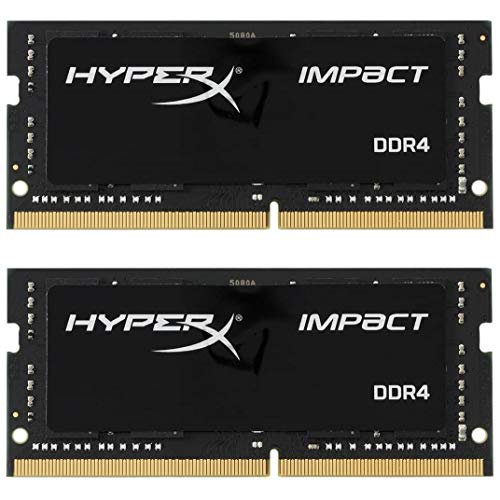









![uni USB C to DisplayPort Cable for Home Office (4K@60Hz, 2K@165Hz), Sturdy Aluminum USB Type-C to DisplayPort Cable [Thunderbolt 3 Compatible] for MacBook Pro, MacBook Air/iPad Pro 2020, XPS](https://m.media-amazon.com/images/I/415O9odva5L._SL500_.jpg)
