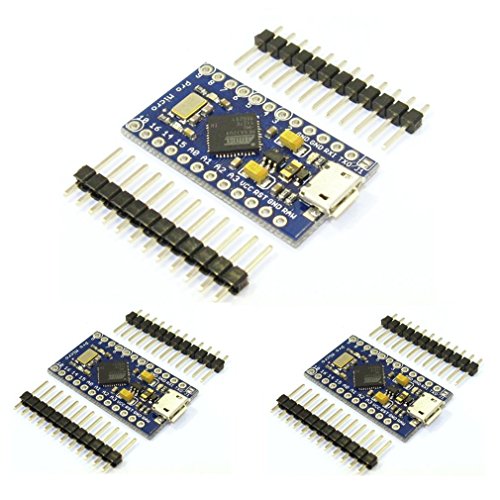What are
/r/HotasDIY's
favorite Products & Services?
From 3.5 billion Reddit comments
The most popular Products mentioned in /r/HotasDIY:
The most popular Services mentioned in /r/HotasDIY:
Cults.
Mech Warrior Online
Discord
Inkscape
Autodesk Tinkercad
JoyToKey
The most popular reviews in /r/HotasDIY:
I think what you need is something named a OTG + Power cable, something like this
that one have a female usb conector, but you can use a male to male cable for it.
sorry, for you will be something like this one
pluck-foam?
Or layered cardboard/foam board hot glued together like on the left in this pic.
https://preview.redd.it/676lc6aaxfd41.jpg?auto=webp&s=4cd0e58e1664d125b7b6d8c030e82ad0704a7ef8
Plain AC soldering irons really suck, I would recommend going straight to something with temperature control if you plan on doing any amount of soldering.
I really like the TS100. They take 12-24v so you can run them from a power supply from the wall, from a laptop battery, drill battery, RC battery so they're super portable.
I teach kids robotics and I have a box of the things, I'd never go back.
Great job!
Id be tempted to use some of these instead of the Lowes corner brackets.
Have you tried them and they were lacking?
If you were looking to stick it inside a grip, you're out of luck. The boards that I got are about 1"x2". If you were thinking about throwing it in a button box or something, try the Amazon ones (no monthlong shipping). The ones I got cost $7.99 for 6. https://www.amazon.com/gp/product/B09DPMQ1F3/ref=ppx_yo_dt_b_search_asin_title?ie=UTF8&psc=1
I've done exactly that (added an o-ring for stiffness) but on a suncom stick rebuild-- is that the original TDC or an aftermarket one you're trying to install? For the sticks I've built these are the aftermarket slew controllers I've used if I want a digital: uxcell 5 Pcs 10x10x9mm 6 Pin 5... https://www.amazon.com/dp/B00E6QM2F0?ref=ppx_pop_mob_ap_share Or analog: EEEKit 3D 6-Pack Replacement... https://www.amazon.com/dp/B07JD7CGMT?ref=ppx_pop_mob_ap_share slew axis
Not sure if you'd be able to find the exact size but I'd say the closest you're likely to get that looks close enough to the real thing would be something like these o-rings: https://www.amazon.co.uk/uxcell-Silicone-Rings-Diameter-Gasket/dp/B08PPYGL8T
Correct (there may be a way but it would be very difficult). See here: https://forum.arduino.cc/t/setting-up-arduino-uno-as-a-usb-game-controller/673332/5
I’d recommend just switching to a micro pro if you want a generic usb joystick. Here is a cheap set on Amazon. There are some games that can support an Uno, like DCS BIOS software can command the game from the serial output, but that will only work for DCS.
Used 2 of these Alps analog sticks in my throttle build, easy to wire without a pcb and I really like the feel of them.
https://www.amazon.com/Internal-Thumbstick-Replacement-Compatible-Controller/dp/B0989QY561
You should look into these kinds of boards
They let you connect buttons and are detected as an USB device without the need for any coding or anything. If you want something more complex you can learn to code with Arduino. Anyways you will need to know how to make connector if you wan to use toggle switches with a kit like this or with soldering iron
I would strongly recommend this be the one steel component in your design, as this is going to take the biggest beating. Plastic will wear over time in any friction application, so even if it is cheaper to put together, the cost of replacing the plastic rails will add up over time if you plan to use the for a bit.
​
I used an MGN12 carriage and 100mm rail and it has been very solid for 6 months now. You can get one for $13
Have you tried squirting some DeOxIT spray into the pot before going crazy with replacement?
I know this is a joke line, but in all seriousness in my experience restoring old Thrustmaster flight hardware from the gameport days, "60% of the time, it works every time" for inoperative or wonky pots and even buttons.
They have a thicker product that dispenses with an eye dropper that is probably longer lasting according to reviews. Having said that, I've fixed pots two years ago that are still working perfectly with nothing more than a couple of sprays.
I used these on my collective. uxcell 5 Pcs 10x10x9mm 6 Pin 5... https://www.amazon.ca/dp/B00E6QM2F0?ref=ppx_pop_mob_ap_share.
Don't expect them to be great, the pins are fragile, but they work.
Are you trying to make your collective true to the apache?
I'm working on a ka50 replica head to replace the one that I have that is modeled after the uh1h. The Apache collective would be cool, but currently is beyond my modelling abilities.
I have two of the larger Dayton Audio ones and a cheap 2-channel 50x2 amp from Amazon that I connect to the PC via USB. Works great.
Build guide ready
​
Low budget 3DOF joystick - ready to download
​
https://cults3d.com/en/3d-model/game/low-budget-3dof-joystick
Legend! Thanks for helping a newbie out.
No soldering yet, so I will swap the shift registers around - as for the resistor network, should I match up the letter at the end with the X on the board?
Would one of these capacitors do the trick? https://www.amazon.ca/Ceramic-Capacitor-50Pcs-Voltage-Capacitors/dp/B098JJB9PL/ref=sr_1_9?keywords=100nF+capacitor&qid=1638819766&sr=8-9
Thanks again!!
I was going to suggest use Tinkercad where you can test in a easy visual way. But the 74hc165 isn't in the list of components.
In the list is the 74HC595 shift register. Maybe you can do the online lab to learn how to use shift registers, but i'm not an expert and not sure what the differences are between both.
Here is an example https://www.tinkercad.com/things/dgUQSN8iSyT
The arduino code of the simulation will power on the leds in progression, but you can edit the code for your needs.
>I want to stay away from T.A.R.G.E.T due to it being unreliable.
To keep things K.I.S.S. when want simple keyboard emulation:
Set the rocker axis, e.g. right side for press the afterbuner key.
PRO
- JoyToKey dont require install, just run from a folder "As Administrator".
- Can be started after the game start
- Can be reconfigured "on the fly"
- Allow up to 16 profiles.
- Button alias
CON
But don't allow set advanced macros, delays, pauses, axes bands up than two.
A couple more tips I learnt the hard way:
- buy a good soldering paste flux (I noticed it's missing in the kit you linked) and use it to keep the soldering tip clean;
- use the multimeter to check if everything is ok before and after soldering;
- avoid as much as possible cold joints and use too much solder!
- I usually prefer to use flat ribbon wire; it keeps everything clean and in good order.
I’m currently looking at building my own as well! I’m thinking about using a BBI-32 so I don’t have to code anything because I’ve never done it.
As a quick question, if I have a PCB that supplies 5v and a switchthat’s rated to 12v will it still function as long as I don’t exceed the rating of the part?
Zhushan Dupont Ratchet Crimping Tool Set,SN-02BM AWG 28-20 (0.08-0.5mm²) Crimper Plier Kit with1550 PCS 2.54mm Dupont Connectors and 460 PCS 2.54mm JST-XH Connectors https://www.amazon.com/dp/B082234HSS/ref=cm_sw_r_cp_api_glt_fabc_MBR297FMY7QGQJJAYPWT?_encoding=UTF8&psc=1
Yeah, would be a good idea to add them to all inputs. What would be better - add them to columns, rows or both? As I understand it, columns put out voltage and rows sense it, so it would make sense to put caps at the rows to get rid of all the noise injected to the matrix, no?
But then, if rows sense voltage, how did the noise presumably from column output get to the row inputs, and only when some wire and a switch (open or closed, no matter) was between them? Capacitive coupling somewhere on the board and in the wires/switch? Cap between output and ground reducing HF noise that coupled through that capacitance? Odd thing I noticed when playing with caps - too big caps would trigger all the inputs from that column if a single switch connected to the column and any row was closed.
On a sidenote, I now feel I really should get a handy little tome titled High Speed Digital Design: A Handbook of Black Magic (:
IDE locks up when I try the Serial Monitor.
What physical board do you buy when you're doing one of these?
This is the one I got: https://www.amazon.com/gp/product/B012FOV17O/ref=ppx_yo_dt_b_asin_title_o06_s00?ie=UTF8&psc=1
I've gor a WARBRD+Constellation Alpha held up by the cheap shits on Amazon with Home depot furniture feet bolted on lol. I had to 3d print an adapter to match dimensions for 1530 series. Playing squadrons mostly, so they can def hold.
I like the Signal, VCC and GND pins being next to each other but I can't tell if it has fewer input pins than the normal Pro Micro. I wish it had better documentation available on the store page to dig further into. This would be perfect if it weren't $25. Here is another option that does require a bit of soldering. I'll admit I am tempted to just have a custom PCB made; yet another thing to add to my backlog of projects lol.
I don't know any that are plug and play, but you can make one using basically whatever switches you want if you get yourself an Arduino Pro Micro. Just wire up your switches, write your code or use mine over on www.gitlab.com/realrobots/rr_configurator then it'll work just like any other game controller.
I've made a pretty basic video of how it works here
Then you just have to make a nice box to put your buttons and stuff in.
You won't like this suggestion, but this is a good label maker: https://www.dymo.com/en-US/label-makers-and-label-printers/xtl-300 It will also print heat shrink and wrap labels for wires, which makes it really handy. Not the $20 special from staples, though. https://www.amazon.com/dp/B014SXTXCK
FYI, just found this guy who basically encapsulated keyboard switches as arcade buttons. Looks pretty cheesy but perhaps gives you some ideas for framing your own better.
Yeah those are great for lights and outdoor stuff. I've used them last year to wire up controllable LEDs for a christmas village, I had to make >100 connections. One issue, stray wires poke straight through the heat shrink tube when it's hot.
But yeah they're kinda too big.
I think for wire to wire connections, telephone ones could be a good idea: https://www.amazon.com/BUYGOO-Waterproof-Gel-Filled-Telephone-Connectors/dp/B07TK8QF46/ref=sr_1_2?dchild=1&keywords=button+insulation+displacement+connector&qid=1609087490&sr=8-2 , if there is enough space.
There's also heat-gun meltable solder sleeves, but might add too much bulk and stiffness to a length of wire for in a joystick.
example link only, didn't research this specific seller or brand: https://www.amazon.com/Kuject-Connectors-Waterproof-Electrical-Automotive/dp/B073RMRCC3/ref=sr_1_2?dchild=1&keywords=solder+sleeve+awg22&qid=1609075509&sr=8-2
Do you think this would work in place of the clamp you have in this post? I need a deeper cup because my desk has a beveled edge, but would like to take some inspiration from your build.
I’d build something out of wood to save money or you can try this I know a few people have used Monitor Mounts before. You just have to make a small board to mount the joystick to and mount that to the monitor mount: VIVO Single LCD Monitor Desk Mount Stand Fully Adjustable/Tilt/Articulating for 1 Screen 13" to 27" (STAND-V001) https://www.amazon.com/dp/B00B21TLQU/ref=cm_sw_r_cp_api_fabt1_DreWFb7JEN8G8?_encoding=UTF8&psc=1
These are the slide pots.
The way I did it for this project definitely wasn't the nicest thing in the world as I am also a beginner but I wrapped the wire around the lead and then soldered it. For future projects i'll probalby hold them together with an alligator clip.
Oh man this chair is amazing. I bought it back in 2011 for my office, liked it so much I immediately bought another one for home. Almost 10 years old, still going strong. I've been through a lot of "ergonomic" chairs (including Herman Miller and Humanscale) and they're all crap compared to this one. This Duorest chair flexes with your every movement and conforms to your body. It's way cheaper than those overpriced designer ergo chairs. For some reason a lot of office chairs have tons of bolstering like a race car, especially the new trendy gaming chairs, but my computer has yet to thrash me around like my M3. :-D
That's a problem with friction based "dampening" systems. It's a little sticky, even when you loosen it as much as possible. I've added a bit of Nyogel 767A grease and that definitely helps with the sticktion.
A thought I had for quieter bearings was to try a fix that was common on the Anet A8 printer was to replace the linear bearings with Igus Drylin bearings. I don’t have much experience with them but thought I’d mention it as they seemed to be highly regarded in that community.
Either way, looks cool!
An example from Amazon (probably not genuine Igus brand): 10 Pieces Igus Drylin RJ4JP-01-08 Prusa i3 Mk2s Prusa i3 Mk3 Anet A8 Prusa i3 3D Printer RepRap LM8UU Bearing X-Y-Z Axis Replacement
I just get cheap ones from China off eBay. If you don’t want to wait for shipping, I’ve purchased these from Amazon before for a little bit more price: 8 for $11
Toggle Switches 8 Pack 2 Pin ON Off SPST Car Rocker Toggle Switches,15A 250V 20A 125V Switch Metal Bat,Heavy Duty with Waterproof Boot Cap… https://www.amazon.com/dp/B07WW3WW3F/ref=cm_sw_r_cp_api_i_21TIFb18XS5QC
I got these or my projects and they work really well for Arduino projects. They're pretty cheap and great quality
You mean the power adapter?
Logitech G25 G27 G29 G920 G940 Racing Wheel Compatible [UL Listed] 24V AC Power Adapter Charger Replacement PWR+ APD DA-42H24, AD10110LF, 190211-0010, 190211-A030 https://www.amazon.com/dp/B071RZ1FTB/ref=cm_sw_r_cp_api_fab_SB9BFbEK1GPBK
I built one a while ago using an universal joint made for model cars:
https://hackaday.com/2018/01/18/flying-the-friendly-skies-with-a-hall-effect-joystick/
Kind of a pain to put together due to small size though, and linearity is not very good / has to be corrected in software.
I've been thinking of either building a new one using a bigger universal joint made for the car steering wheel (i.e. something like this), or 3D printing a flexure based design in PETG (you can print pretty durable flexures in PETG), I'll post here if I ever get around to doing either.
I'm leaning towards flexures though, that way I would have the entire mechanism in one piece, no stiction, and no detent (I play combat flight simulators, so I want linearity all through 0, with no special behavior at 0. I also don't care if it returns to exact zero, I can always just add a re-zero button).
I used brackets like these to fasten my profiles together. Two on the throttle, and four on the stick one for stability (although two on the stick mount will probably be fine).
Just make sure they are for 30x30 profiles, the ones I linked are for 20x20.
PS, on the ones I linked, they say they don't fit 80/20 Inc profiles, which is the manufacturer you linked. So watch out for that too.
Picked this up for $30 today... Seller riped his board for all of the non-original switches, so I have some wiring to do. Will this suffice for the project? https://www.amazon.com/dp/B00UUROWWK/ref=cm_sw_r_cp_apa_i_JNUmFbT8PXF9P
I got this one from Wilson: Wilson Sensation Pro Tennis Overgrjp https://www.amazon.com/dp/B00GKQFTQS?ref=ppx_pop_mob_ap_share
I liked the Wilson one I got because it's not actually tape so it won't ruin the existing joystick. It comes with a little tape (their logo) which allows you to tape the overgrip to itself. The material is thin and flexible enough that it will stretch and form over the existing grip this maintaining the existing form of the grip. After using for some days now, it's definitely a game changer in reducing the tension I found in my hands after long term usage. I didn't realize how slippery the plastic grip actually was so with gripping tightly to twist for yaw, I found my hands hurting after a day of extended use. With this grip it pretty much requires only a light grip as the overgrip makes it easier to twist. I've only tried this one after realizing that tennis grips would work. There are plenty of colors and overgrips out there so I'd say try them and see.
Good thinking, thanks for the tip. This might also help in some lighter transformations of right-handed into left-handed/ambidextrous joysticks.
I am not familiar with tennis overgrips; did you choose that particular one for some target properties? How does it compare with this one: https://www.amazon.co.uk/dp/B000ULRRCI/?coliid=I3MNDTYALMCHVQ&colid=17FSHKBOVPLBI&psc=1&ref_=lv_ov_lig_dp_it
I was hoping the 'comp' means compact, for finer layering of desired areas, but now not so sure if that's just the brand. :D
Maybe they are of the same width as your Wilson choice after all ...
Heheh, You don't need to yank them out of a stereo. You can typically find them online pretty cheap.
Here's one at sparkfun for under a dollar.
https://www.sparkfun.com/products/9288
Or perhaps amazon is more your speed?
Of course, these are just the rotary types. There are also linear types like what OP is wanting to use.
I got a few of these from Amazon in 24 AWG which I really like because they come in 5 colors and they are pretty good quality. I typically use black for ground, red for +5v, green for digital input, blue for analog input, and yellow for LEDs. Really makes your projects easy to organize.
Anyone in the US able to find a source for these type of square tube shelf brackets? Was looking to do something similar but all I can find via Walmart, Amazon, and Home Depot are the flat bent iron L-brace style, which I don't trust as much for strength.
Thank you!
I find it pretty easy to find the controls in VR, since they're right ahead of the throttle grip. The first row of controls is basically a finger's reach from the throttle. And I made sure to choose the layout so I wouldn't have, e.g., too many switches next to each other, so by touch it's easy to tell where my hand is on the button box.
I picked up the button switches at a local electronics store (Anchor Electronics in Santa Clara, CA), and I bought the switch for the flap controls on Amazon: uxcell Interlock Push Button Switch Piano Type DPDT 6 Pin 2 Row
I don't know the model of the one pictured, as I've had it lying around for a few years. But this is the one I am getting through Amazon. it looks like the tension can be adjusted, but it was only $12, so not much of a risk if not.
https://www.amazon.com/dp/B01BCUM766/ref=cm_sw_r_other_apa_i_R6RYEb7ETGYW2
It's a pair of VESA-compatible laptop mounts I bought off of Amazon. They work really well for this purpose. Really any monitor/laptop arm where the VESA mount can be tilted to a full 90 degrees will work.
I thought with button matrices one used the INPUT_PULLUP statement; I didn't mean I'd employ external resistors. (Link below). But yeah, my wording was pretty garbage. ;-)
Input-pullup drives lines, the matrix 'outputs' a high if any one button is pressed, otherwise (passive) it's reading lows everywhere....Stated better?
https://www.baldengineer.com/arduino-keyboard-matrix-tutorial.html
EDIT: And encoder is a differential output, confirmed. Ordered from Amazon link below (big chonky CNC type, ludicrious price for a button-box, I just thought it would be fun to try out), specific submodel VGM-65L100S:
https://www.amazon.com/gp/product/B07KCG5R25/ref=ppx_yo_dt_b_search_asin_title?ie=UTF8&psc=1
(VGM6 is size, 5 is input voltage, L is "Differential", 100 is steps and S is silver color vs B for Black.)
Mind that they are 80N, which is actually pretty overpowered for the job here. You could probably get away with half of that, although you might need to change the mounting arrangement around a bit.
Cheers
You can buy the whole thing as a single component. I got one for my project on amazon, searched for navigation switch.
It's not the cheapest option (making one from microswitches is probably going to be super cheap), but if you're already ordering and shipping... The price of one component by itself might not be too much of a dent.
Cheers
Okay, that seems sensible. Let's say I was using an interface like this USB encoder to interface with the PC. How would I filter the event using that encoder?