What are
/r/SteamVR's
favorite Products & Services?
From 3.5 billion Reddit comments
The most popular Products mentioned in /r/SteamVR:
The most popular Services mentioned in /r/SteamVR:
Steam
itch.io
VRidge
Half-Life
Green Man Gaming
Proton
Bigscreen Beta
Coda
Epic Games Store
Indiegala
UserBenchMark
Winaero Tweaker
IFTTT
scrcpy
Everything
The most popular reviews in /r/SteamVR:
Yes but I don’t think the model used for the VR version is doing much for the ad. He looks bored and as if the photo took 2 minutes to set up and frame. His pose is really boring plus the lighting is totally flat and bland too. He at least needs to look enthusiastic and the lighting would go a long way from making it look like a cut-out smartphone photo to maybe looking like one taken by a marketing agency.
Making appealing images where the subject is wearing a Vr headset is really hard which is why you have to use interesting expressions, lighting and appealing poses to make it look great. There’s a reason why you see this marketing image from oculus everywhere and even in copy-cat headset marketing.
Check out https://github.com/Genymobile/scrcpy, it should be usable via desktop view.
A properly integrated solution would be preferrable of course. Perhaps you could create a light wrapper around it using this new UI framework.
u/rust_anton is the developer of H3VR. We all ~~love, worship and adore~~ like him over on the subreddit, r/H3VR. I have about forty hours in it (the most of any of my VR titles) and I can say the 'Murica bit is only little fun bits of non-gameplay impacting stuff like a 'Murica shotgun shell that shoots confetti with a party-blower noise, or a small rail adapter that has a tiny American Flag. Nothing that's shoved in your face like The American Dream.
I have played my fair share of Onward, Pavlov, and Payday as well as others I can't think of right now and none of them come close to how H3VR feels in the way a real gun in VR should handle, fire, and behave. I get in more high-tension shootouts in H3VR than any other VR FPS.
It's a simulator before anything, and there are more than a handful of minigames. Anton posts weekly devlogs on his YouTube channel as well as regular beta/alpha updates if you're in to that sort of thing.
TL;DR: If you want a high-fidelit*y FPS on a virtual reality headset, H3VR is your *BEST** option.
There are a lot of of great choices.
Paid: Job sim, Gorn, Superhot, Beatsaber (comes out tomorrow), Raw Data, Space Pirate Trainer.
Free: Rec Room, Waltz of the Wizard, Budget Cuts (demo), Cubism (demo), The Lab, Mindshow (for making small animated films, super fun) and NVDIA VR funhouse has small carnival games.
Shameless plug: The Take , our game lol.
Okay. Here's a link to the program page. I've not actually had anyone try it out yet, so I may have some errors in the install instructions. Basically it requires .Net 4.6 and vJoy, both freely available with links in the README.txt
Give it a try if you like and let me know how it goes.
edit - To be clear, I've tried it out. I just don't know anyone with a Vive to test it on yet.
Subnautica hasn't started optimization yet, one change that should help immensely is the change from a voxel map (changeable) to a static one.
Subnautica should be feature complete on August 21st and everything after that will be optimization only.
V 1.0 should be out October 31st
See their trello for more details
I got it in a bundle from IndieGala a few or so ago as well. I agree! Took me two hours to beat but I had to think about a few of the puzzles for a bit. Such a fun experience, been one of the best VR games I have played so far. Glad that you enjoyed it as well. Here is the link to the bundle incase anyone else wants to check it out.
basically what I am saying is that:
Cost of HMD with 8 inch 3000 PPI Display > Cost of HMD with 7 inch 300 PPI display + 1 inch 3000 PPI Display + Motorized Parts
I think you are underestimating how expensive pixels are.
A cheap 1080p TV can go for <$100 new, a cheap 4K TV (~4x the pixels) can go for maybe $500 ish new.
edit
cheapest 1080p monitor on amazon: - $89
cheapest 4k monitor on amazon - $339
I purchased a set of these last year. Note that Amazon carries a variety of similar products. It works fairly well but I'd add some caveats. I have a drop-ceiling in my playspace so I was able to use string to affix the mechanism and didn't have to use the adhesive (which is reportedly very strong to the point of pulling off paint upon removal). You still have to be careful with a system like this because if you're swinging/punching with your arms, you can easily connect with a hanging cable.
I'm not sure if I really recommend it, but I don't regret getting it. I don't always use it, but when I do it has been useful.
Here is another on 36% sale https://store.steampowered.com/app/602480/Kartong__Death_by_Cardboard/
It supports LIV MR recording and has an updated stealth damage system for those of you waiting for Budget Cuts
> Can i somehow bind it with a shortcut so they run together ?
Yeah that's what I was telling you how to do right there.
> or use something like Sheduled tasks to create some sort of hook ?
This looks promising: https://lifehacker.com/use-group-policy-editor-to-run-scripts-when-shutting-do-980849001
You could probably make a batch file with just the taskkill line and then invoke that on shutdown. You will need a better-than-basic version of Windows 10 for this to work though (gpedit isn't available on some versions.)
I know essentially nothing about using it in practice, but I wonder if IFTTT might facilitate this.
Here's a discussion I found where someone was wanting to open a specific URL after a trigger event: https://www.reddit.com/r/ifttt/comments/7vkr3p/help_needed_open_a_web_url_on_trigger/
Thank you for your time and for the hashtag thing -LOL I did notice the color did not change on them-
Also thanks for your general suggestions. They have been heard. I am here to learn new stuff and become better at what I do so any experience/advice helps. At least next time I know how to get help brainstorming names.
I like the idea of "wave" in the title since it is very definitive for this kind of game. ☮
I was never into rythm games, except a few stepmania here and then with friends.
In VR, I decided to try, and wanted to do something related to drums, an instrument I long to learn for a long time but don't have the room for.
I looked into many games, and I tried Into the rhythm. I kinda bought it by mistake at first, planned to buy another, but well ok, let's try it.
Nearly one hour later, I removed the headset and was surprisingly admitting "not what I was looking for, but this is a lot of fun".
I didn't refund it, and I play it from time to time.
Around 30 songs available at start, but only half is enjoyable to me. Still, I really like this game, and I recommend you to test it, it might be in your tastes.
Since then, I keep looking at rhythm games, in case something surprising come up.
I'll wait for Beat Saber to get out of early access before trying it.
Airtone seems to be amazing. I'm considering buying it.
Indie VR game dev here. Steam listings are indeed limited and... strange. While browsing through the "vr only" titles sorted by "relevancy", I noticed the first 10 pages were only displaying games with 50+ user reviews. My game has now 23 user reviews (plus 22 more reviews that don't count because they got the game for free or it was a gift). Despite the fact that all of these reviews are positive, my game will only show up around page 30 in the list (so nobody will ever find it that way). And it is not in any other list. So I made it my new mission to get to 50 user reviews.
And there is no incentive for players to review games om Steam. Less than 2% of the players reviewed my game. It is also quite hard to reach out to players to ask them to review the game.
With 2% of players reviewing a game, it takes 2000 players for 50 reviews. The VR user base is still relatively small. If you're not one of those rare games that get the hype, or one of those well funded ones that can pay to appear everywhere, it's really hard to get enough players and reviews during this first week Steam puts you in front page.
So yeah from a small developer point of view, we also wish more people give their opinion on Steam.
If you're interested in what my game is, here it is: https://store.steampowered.com/app/704470/VR_Furballs__Demolition/
For more info, just read the reviews or try the demo ;) ... and if those convince you it is worth the few bucks it asks, please leave a Steam review! :)
There is a locomotion movement option in the menu for the game if you prefer that. Here is also a link to where I picked up the game in a bundle for five bucks if you want to check that out. Comes with a few other VR titles as well.
That still isn't quite specific enough... it's in the R9 200 series, but we need the model. It could be R9 270 or R9 290, etc. the dxdiag should've given that, but it didn't. A way I've never seen fail to get the model is to install gpu-z. That should tell you for sure.
I just use the android app someone made, works great. I dunno if it's iOS or if that's an issue, here's the play store link
https://play.google.com/store/apps/details?id=com.jeroen1602.lighthouse_pm
Ok well regardless id only recommend this cable. https://www.amazon.com/dp/B08FY28Z8F/ref=cm_sw_r_cp_apa_glt_fabc_EXJJXYP1GM2WX84W1HDF?_encoding=UTF8&psc=1. I think It would be silly to just denounce the quest 2 when it's currently the best bang for the buck headset at 299 vs a 600-1000 dollar alternative
If you are renting and can't screw into walls, a lot of people are using posts that get clamped between the floor and ceiling and then use a little camera adapter mounted to that.
Link (might not be the best, but first ones I found on Amazon)
Sadly headset prices are just bloated right now. Normally I'd say grab a Windows Mixed Reality headset for about $200, but the one I got for $175 a couple years ago is currently $400 on Amazon, totally not worth it in my opinion. (quick edit, somehow the version with added controllers is $50 cheaper, better but still not a good price)
Finding a used Vive or Samsung Odyssey kit is probably your best bet, but availability on those is probably way down as well.
Check out YouTube.com/user/PUZZABUG for a startup tutorial and some more tutorials in the future, he also has a pre set up vr world here: https://onedrive.live.com/redir?resid=F4B631F3DBD90CD8!5821&authkey=!ANRULBqzAgJ5VPU&ithint=folder%2ctxt
i think itch.io is an under utilized resource for interesting VR software. not sure what you meant. i just was lauding the use of the word 'trove' in this circumstance. how did you mean?
You buy these. I have these for my Rift S.
What kind of router do you have and how far is it from you? If you are using the 2.4ghz band it is going to be a bad experience all around. People are using this 50 dollar 5ghz router with the quest 2 fine so you should be fine using the pico, but again it depends how far the router is from you.
​
i used this cable from amazon for PCVR, its much cheaper than the official one by oculus
https://www.amazon.sg/dp/B07D7NNJ61/ref=pe_12283492_381322642_TE_SCE_3p_dp_1
As others have stated this is a USB bandwidth issue alot of cheaper motherboards skimp out on the USB chips the easiest fix is buying and installing a pci express USB card and use the index solely on it https://www.amazon.com/Tiergrade-Expansion-Express-Expansion-Desktop/dp/B09N76B3N3/ref=mp_s_a_1_1_sspa?crid=22U45G26YTN6C&keywords=pci+express+usb+3.0+card&qid=1663768021&sprefix=pci+express+usb+3.0+card%2Caps%2C130&sr=8-1-spons&am...
I used this wire and it works fine with around 2.9GBps in the oculust test https://www.amazon.de/gp/product/B08B88J9HQ/
The kiwi design is also a really recommended one https://www.amazon.de/-/en/gp/product/B0948S7CZP/
Yea I actually found for a few games I preferred the vive wands. Beat saber is a great example. I also really liked that because they were ambidextrous if I was playing something like Pistol Whip with only one controller I could toss it between hands.
That said being now used to the index controllers I imagine it'd be a bit tricky going back. As you say having the thumbstick really does help out a lot, I didn't think I'd care that much but it's pretty great. The additional buttons are awesome and when games allow steam to manage bindings properly you can configured everything exactly as you want.
USB-C is super nice to have. I got myself some magnetic cables with breakaway ends so they just stay in the controller all the time and they work great.
As with anything you can't know what the future holds, maybe they'll release something the day after you order but I can say from experience, in comparison to all the friends I have who would love VR but are still on the fence waiting on the next release I'm super happy I got in when I did. My hardware won't always be the newest thing but I've certainly gotten my value out of it.
Anyway at the end of the day it's all up to you and what you think is valuable. I certainly wouldn't hesitate to buy a set but I'm sure others would. If you're getting sick of what you have and you think they'd be a better fit (and you can afford it of course) do what makes you happy my friend :D
Feel free to poke me if you have any other questions about the hardware or the experience with Valve.
Oh! One more thing! I have a plus prescription as well I would advise that if he does decide to use it with his glasses there are cheap rubber lens protectors which I use to stop accidental lens bump.
I know a lot of people have talked the glasses spacer on devices like the quest, but I think this is better as it allows me to use the device without the spacer with no scratch danger.
Here is an Amazon Italy link to the ones I bought.
Look on amazon, in the UK for example it goes for 210€ https://www.amazon.co.uk/AMD-Ryzen-5600X-Processor-Cache/dp/B08166SLDF/ref=mp_s_a_1_1?crid=B4P1TJ0CV6MC&keywords=5600x&qid=1648471045&sprefix=5600x%2Caps%2C155&sr=8-1
When v1 lighthouses came out the BT connection/ software was spotty, so I skipped it entirely and bought a PAIR OF THESE.
This allowed me to just reach up and turn them on or off as part of the startup / shut down sequence. They work fine.
Take your router out of the picture.
Buy a 5ghz wireless access point. Connect it to your PC via Ethernet. Connect your Quest to the wireless AP via 5ghz. The video stream won’t go over your crappy home network at all.
I use this one and have great results. NETGEAR 4-Stream WiFi 6 Dual-Band Gigabit Router (WAX204) – AX1800 Wireless Speed (Up to 1.8 Gbps) | Coverage up to 1,500 sq. ft, 40 Devices https://www.amazon.com/dp/B08LHJZ2NJ/ref=cm_sw_r_cp_api_i_2VX29G0PZ8RB9SVAE07A?_encoding=UTF8&psc=1
I haven’t heard of a fix other than avoiding public worlds, and disabling “Allow Untrusted URLs” in settings. I haven’t been keeping up to date on this so I could be wrong.
You can also try using a VPN, but it looks like VRChat might be blocking many VPN providers and their IPs now. I am having trouble connecting to VRChat with NordVPN myself.
Are you pointing your controllers at a virtual screen in VR? That used to be one of my big complaints (and probably why WMR makes you press Win+Y to switch to desktop). If the controller is pointed towards your desktop in VR then the computer sees it as the mouse. If you can sorta make the mouse wiggle a bit when Steam VR starts but it won't actually move, try making sure the controllers are off or pointed away from whatever desktop in VR.
Now if you're seeing that the mouse actually disconnects (and makes the disconnect sound) then that's something else going on and may be related to your USB ports taking up too much power. Try using this program to see if it's disconnecting the mouse.
You might want to try the mouse in a different USB port, especially if there's a different source of power/bandwidth on the extra ports. Like my Front USB ports and rear USB ports don't share the same bandwidth or Power (I think anyway) so if something needs more power I can switch ports.
Alternate suggestion: try a powered USB hub for your mouse.
Alternate Alternate Suggestion: buy a USB PCI-E card for your computer and connect the VR to that. I'm talking something like this though you may want to shop around and see what might work better for you. I always get the feeling it's better to have too many USB ports than not enough so I go for the 7+ port cards.
Amazon sells HTC version of the base station 2.0. They are exactly the same except that the HTC ones are $50 more each and have a shorter cable than the valve counterpart. You would need two of the base stations as well.
Cable Matters 2-in-1 VR Extension Cable (DisplayPort and USB Extension Cable) in Black – 5m / 16.4 Feet:
Liwinting 5m/16.4Feet DC Power Adapter Extension Cable, 1.35 mm x 3.5 mm Male to Female Jack DC 5 V Power Adapter Plug Extension Cord for DC Power Adapter:
You've had a $1000 item for a year and a half and not used it once? You must be the kinda person to need another shower by the time you've finished the first one.
As for why it's not working, my bet would be on the adapter, they can be weird. I used extensions on my index for a while and sometimes it'd work and sometimes it wouldn't. Have you tried any others? According to this thread this adapter works well. It's a free and easy troubleshooting step, considering free Amazon returns.
If the one you have works for video on your brother's laptop I wouldn't say it's at all guaranteed that it'll work with the Index. If it's worked with the index on your bros laptop it's still possible that it wouldn't work on yours.
Also, have you tried reinstalling windows? Sometimes that's just what fixes weird issues, and while slightly inconvenient, owning a 1000 dollar paper weight is more inconvenient imo.
I would need to know what the model of your motherboard is to be certain which port will work. You'll need something like this ... https://www.amazon.com.au/gp/product/B08MKQMW56
Note that it specifies 5GHz transfer and 3A rating.
Here’s the Amazon UKpage for it.
It advertises USB 3.1 5Gbps afaik but the Oculus App read it as USB 3.0 2.6Gbps through the Link test. Still getting a smooth experience with crisp quality in games like Alyx while connected, can’t complain!
12% discount at Green Man Gaming at $43.99USD so still pricey but better: https://www.greenmangaming.com/games/borderlands-2-vr-pc/
Course no refund option if you buy it there.
link is broken since so many people are trying to get it https://www.epicgames.com/store/en-US/browse?pageSize=30&q=vr&sortBy=relevance&sortDir=DESC I was able to get it through the downloaded PC app I already had
Maybe try setting the child.gameObject.transform.position to child.gameObject.transform.localPosition and do the same for rotation, to make it easier (here's my code)[https://hastebin.com/acufawugos.cs]
Yesterday I tried the Feedster app. Now I advise it for everyone. All news from Twitter, YouTube, Feedly, Instagram.. in one feed! Smooth, fast and has lots of features. Very cool app! All descriptions, screenshots: thefeedster.com
It's a pretty professionally-done rhythm game, but the mechanic of having to match the beat to either a slap motion (the yellow beats) or a trigger squeeze (the green), on top having your hands in the right position, is a bit too much for me. At the more difficult levels, it's feels like trying to switch patting your head and rubbing your stomach - the actions are just so different that they feel unnatural together. This ends up detracting from the "flow" of the song.
I much prefer Holodance in this respect. There's only one main game mechanic - moving your arms to match the beat position, somewhat like Airtone. But the variety comes from varying the patterns, speed, and the type of movement. Definitely a less-is-more approach. There's also a huge community-sourced library of music & beatmaps to choose from.
So I've been on a rhythm game kick ever since Hatsune Miku VR. I've always wanted to like rhythm games since I love music and I love video games so it seemed like a match made in heaven but playing them with a gamepad or keyboard I just didn't feel like I was involved with the music at all. Hatsune Miku VR made me realize that rhythm games can be pretty awesome in VR since you're actually using your body and moving to the music.
Anyway, this is Airtone. I had forgotten about it until someone reminded me so I grabbed it during the Steam VR sale. It's a very polished rhythm game with 25 songs, well-crafted beatmaps, an insane difficulty scale and an adorable android named Neon. Enjoy!
The link box only works when running its intended headset.
Unless you are using a SteamVR Native headset, such as one of the HTC options or an Index (Pimax while SteamVR Native doesn't have that function), then no, there is no adapter you can buy to enable this functionality.
If you bought SteamVR components for a non-SteamVR headset, then you will have to work around many suboptimal issues in doing so. There is great modularity and compatibility between devices within the SteamVR ecosystem, but as soon as you start playing with headsets from other ecosystems (say Oculus or WMR), then you fall back on a lot of 3rd party clever hacks and utilities to find yourself most of the way there, but not quite, with a measure of regular fiddling about to keep it all happy. It is unfortunate, but it is, what it is.
For your lighthouses, you have two options. One, buy some Hue plugs and use them to easily turn them on/off. There is also a somewhat clunky but mostly works with some fiddling Android application that will allow you to turn them on/off (Make sure to force close all applications on your telephone before AND after using that to change your lighthouse's power state each time, or it breaks). Or just unplug the things.
its worth pointing out GMG has a nice sale going on, you can grab one of these titles, get an intel package which redeems on their site for star trek bridge commander and raw data. then use the silver freebie game to grab adr1ft. 4 vr games for as low as $7.50.
-Street Fighter 5 is now playable.
-Update DXVK to v1.6.1.
-Update wine-mono to 5.0.0. Among other things, this fixes Fight'N Rage and Woolfe - The Red Hood Diaries.
-Improve dsound performance, which especially helps Zusi 3 Aerosoft and TrackMania Nations Forever.
-Fix crashes in Halo: Spartan Strike, TOXIKK, Mount & Blade 2: Bannerlord, and Plebby Quest: The Crusades.
-Fix connecting to Gearbox SHiFT in Borderlands 3.
-Grand Theft Auto 4 is now playable.
-Updates to vkd3d to improve Direct3D 12 compatibility and performance in The Division, The Talos Principle, and Monster Hunter World.
-Improve developer debugging experience.
For what it's worth the Chuwi 10050 power bank is the exact same shape as the HTC power bank, even has the same light location (different color) and power button. I wouldn't be surprised if it is made by the same OEM because it is so close to identical.
The only major difference is that it takes micro USB instead of USB-C input, but that can be fixed with a lobster clip type-c to micro usb converter (basically clip it on to the end of the cable and then just attach it when needed).
Anyway it may be worth considering if you can't get the HTC power bank for a reasonable price.
I'm not sure (log of failed build with the lines still in). I spent about an hour trying to figure it out before Cheeseness on Freenode #openhmd told me about commenting out the lines.
yeah this is because you still have monitors on a 2nd GPU enabled. i recommend doing what i did and getting https://sourceforge.net/p/monitorswitcher/wiki/Home/ and create a profile that disables all screens except for 2 on the GPU your vive uses. Then make sure you are set up in direct mode.
It is. I've tried it, before I could afford a headset, hence why I know it sucks. It really isn't worth it. The service I used was riftcat. I just wanted to play driving games, so it made sense for me. I believe you could use certain Android controllers with it though, such as Samsung's gear VR controllers, but I could be wrong about that.
you could try the other phone vr to pc solutions
ive had success with vridge (i dont remember the specifics but i think it has a free trial and then a ~$15 one time payment) but i know a lot of other people use trinus
i know theres a third one that i cant think of off the top of my head, it came in a $150 kit that used phone vr but also had its own software for lighthouse based tracking and it had controllers, i dont remember what it was called but i think it started with N, like nodi or something like that, which you could try if your a big fan of this setup
I played around with Google Cardboard + VRidge on Android + XBox 360 controller before getting a Vive. The plastic cardboard cost me about 25US$ shipped from Amazon (not sure what's the best bang for buck variant right now), I already had the Xperia Z1 (5" display), and VRidge costs 15US$ (they have a free demo version, which is limited to 10 minute sessions).
VRidge: https://riftcat.com/vridge
Back when I used VRidge it was mostly usable with Elite:Dangerous. My rig is an older i7-2600/16GB DDR3/R9 290. USB 2.0 worked great, and even on 5GHz WiFi it was mostly usable (but I am the only who has the password for the 5 GHz WiFi in my dorm; the shared 2.4GHz WiFi wouldn't work)̇.
I ultimately gave up on this because I wanted room scale tracking plus proper input devices.
FYI: If I wouldn't already have the Vive, I'd be waiting for the windows devices or Vive Gen2. Maybe you can get a used Vive Gen1 for cheap after windows MR/Vive Gen2 are available.
Anyland, for sure!
It's a kinda world-building + social platform + art + second life sorta thing...
Pros: - Scripting is simple and let's you add complex yet simple actions to your objects you create - has built in voice chat - great userbase - is free on steam
Cons: - everything has a sort of low-poly feel - sometimes difficult to find people to play with - eats up all of my time because I LOVE this game so much
My first experience with the developer behind it was with his 2D sandbox game, Manyland, but this time, Philip Lensen has outdone himself in this free, yet ultimately full VR social platform where you can make, do, be anything you want to!
Not sure what you read, but the HL:A website lists it as one of the locomotion options. Scroll down here or check out this screenshot.
Just saw from the screenshot that you're also from Germany. :)
SPVR as a background service would be a great way to choose your own method for streaming the video (as Moonlight also only works on newer Nvidia cards). I am looking forward to trying out Virtual Desktop with this, which launches today on Steam with SteamVR. Do you think this will work? It allows mirroring to a window, but the old version (pre-SteamVR) needed an Oculus Rift to be connected even for the mirroring to work.
Try checking either FPSVR or steam's builtin Advanced Timing Graph and seeing if it's your CPU or GPU that's causing the high frametime, first of all.
I can't remember exactly which spot(s) exactly but check around to make sure something isn't trying to supersample super high -- SteamVR sees my 1070 and auto adjusts to 80% SS or so, perhaps it's seeing 2080S and setting it to 200% for better visuals but similar frametimes as you used to have.
Other than that you can run UserBenchmark's tester just to make sure nothing's falling on its face.
First suggestion would be to reseat everything. Maybe start with just PSU connections, but ideally remove every component (except for CPU and its cooler) and plug them back in nice and firm. Solves many weird issues, especially ones that pop up after fiddling with hardware.
Also a good tool for finding problem parts is the UserBenchmark testing program. Tests your components one by one and lets you know how each is doing compared to others like it, so if it says your RAM is performing at only 20% compared to the same kit that others have tested, maybe something got messed up with a stick during the PSU migration, somehow. Heck, maybe start with this even.
^(UserBenchmark gets a bad rap for misrepresenting CPU performance figures, but this doesn't have anything to do with that.)
I use HW Monitor when I need to check things like fan speeds etc.
https://www.cpuid.com/softwares/hwmonitor.html
I'm thinking the same as Liquidmurr, the advanced settings for OpenVR don't touch any fan controllers. I understand you think it's too much of a coincidence, but coincidences do happen and it's possible this is a red herring and distracting you from finding the actual cause.
Take a look at which fan it is and come back to us. What else have you installed over the past few days? Has your laptop installed any updates automatically? any driver updates?
The good news:
- Your RAM is fine.
- you can upgrade to Windows 10 for free with a Windows 8 license.
- Your power supply should be fine, although it won't be running in the most efficient part of its power curve.
- The i5-6600 and i5-7500 are nearly identical in performance. You can probably get away with not upgrading your CPU, which is good because you'd almost certainly have to upgrade your motherboard as well.
Right now it looks like the GTX 1650 Super is the sweet spot for mid-level price/performance, and is roughly equivalent to the 1060 (6gb), but there may be other people with more experience with that range of cards. The 1660 Ti is definitely above min-spec as well.
Mostly, just keep in mind that min specs aren't going to get you the best experience, and VR is especially unforgiving of slightly underpowered systems.
As for the choppiness. Download the Open Hardware Monitor tool: https://openhardwaremonitor.org/
This will allow you to monitor your cpu and gpu temperatures and performance. Next time you play, start up the tool and leave it running in the background. Make sure you turn on the graphs, so you can see changes over time. When you start noticing the choppiness, go look at the graphs. If your CPU or GPU performance is maxed out, then that's the bottleneck, and upgrading that component should fix it. If instead one or both of them is running close to 95-100C temperature, then your cooling solution is the bottleneck.
Hi! I'm one of the developers of Bigscreen. We used to post here all the time, but last year, we went a little quiet. We have been heads down totally overhauling Bigscreen with some massive new features that will be rolling out in a series of updates in the next 3 months.
In 2 weeks, we will be launching the Bigscreen Beta 2019 Update on PC (Rift, Vive, WinMR, etc.) and Android (Gear/Go) simultaneously. The biggest problems, bugs, frustrations you have had with Bigscreen Beta have been fixed in this update, along with some beautiful new features (some of which you can see in this video teaser above!)
​
I don't want to spill the beans just yet on the details of this update because it's too exciting...but I need your help! Please join our Discord and help us test this new Bigscreen Beta update. We plan to spend the next week or two testing this before releasing it to the whole world.
​
And in case you're not familiar with Bigscreen Beta, it's one of the most popular VR apps with hundreds of thousands of users. It lets you use your Windows desktop in VR, to watch movies in a virtual IMAX theater or play your fav Steam games in a virtual campfire. Bigscreen is also well known as a social VR app that lets you watch movies with your friends or have a virtual LAN party. Bigscreen is totally free and available on Oculus & Steam, with support for all the major VR headsets.
^(p.s. Bigscreen is now 4 years old :O)
I think you might need additional dlls. Someone on youtube reported adding an openal32.dll fixed sound for him.
There's also a complaint in the log about missing fluidsynth dlls, so grabbing this http://www.fluidsynth.org/ might fix the music?
I honestly don't know/remember. If I need to find any file on my computer I just have a shortcut bound to Everything, so I search with that for it.
It's probably easier for you to copy over it with this file if you aren't comfortable editing it.
I don't use mobiles at all, but I've read recently that dell has some proprietary dell-only app for showing a mobile within vr.
I wondered if implementing https://github.com/Genymobile/scrcpy would be a good idea.
​
I'm in the same situation - don't want to drill holes in a rented apartment.
My curtains in the room are on thick wooden rods... I just bought a photographer's clamp with a 1/4" thread that screws onto the poles ( https://www.amazon.co.uk/gp/product/B08SL1J7Z2/ ) - I don't trust those kind of spring clamps. I screwed them on tight, but I can always replace the poles if it really comes to it.
They are high enough, out of the way, stay very still and don't interfere in the curtain operation. Plus, it hides the cable behind the curtain.
As I have four lighthouses, on the other side of the room I just put them on the original mounts but velcro'd with strong velcro tape to the top of a bookshelf. So I have four high-up lighthouses, one in each corner of the room, in stable positions where they won't fall, without any damage.
And when I sometimes pack them up to take them to a friend's house, I just unscrew them or pull them off from the velcro.
For my setup, I used handheld camera mounts/selfie sticks like these that were ziptied to wood clamps like these. I could clamp them to bookcases or tables or desks. The best advantage though was that I could clamp them to the tops of door frames, and this worked out fantastically for many VR sessions, especially since I was running my Vive from a gaming laptop and would bring it different places often.
So, since I'm renting my apartment I cannot drill holes in in the walls to mount lighthouses the standard way. And so I was using tripods for photography lights and flashes. But those take away quite a bit of floor space with their legs.
So I was looking to replace them with photography floor to celling poles/rods kind of like Manfrotto Deluxe Autopole 2, but those are around 150USD each and designed to hold relatively heavy gear which is certainly overkill for holding jut one lightweight lighthouse.
So i figured those shower rods work the same way with the exception that they are not designed to hold anything heavy and cost anywhere from 5 to 10USD.
I've been using this setup on shower rods since 2019 with no problem at all. And that allowed to move the lighthouses around my room a lot until if found the best tracking coverage without much hassle and drilling a ton of holes in the walls.
And now I would prefer this way of mounting even if I would be allowed to drill holes.
The price of rods and clamps are:
- Shower rod - ~7USD
- Clamp with a ball head and 1/4" screw - ~10USD
So total price was around 34USD.
I bought all the stuff locally, so I cannot give reliable links, but these are what I've found:
Shower rod:
Clamp:
https://www.amazon.co.uk/UTEBIT-Photography-Background-compatible-Backdrops/dp/B07X1GWXPC
So, since I'm renting my apartment I cannot drill holes in in the walls to mount lighthouses the standard way. And so I was using tripods for photography lights and flashes. But those take away quite a bit of floor space with their legs.
So I was looking to replace them with photography floor to celling poles/rods kind of like Manfrotto Deluxe Autopole 2, but those are around 150USD each and designed to hold relatively heavy gear which is certainly overkill for holding jut one lightweight lighthouse.
So i figured those shower rods work the same way with the exception that they are not designed to hold anything heavy and cost anywhere from 5 to 10USD.
I've been using this setup on shower rods since 2019 with no problem at all. And that allowed to move the lighthouses around my room a lot until if found the best tracking coverage without much hassle and drilling a ton of holes in the walls.
And now I would prefer this way of mounting even if I would be allowed to drill holes.
The price of rods and clamps are:
- Shower rod - ~7USD
- Clamp with a ball head and 1/4" screw - ~10USD
So total price was around 34USD.
I bought all the stuff locally, so I cannot give reliable links, but these are what I've found:
Shower rod:
https://www.amazon.com/Zenna-Home-Adjustable-Tension-Shower/dp/B000ASIK9U/ref=sr\_1\_18?\_encoding=UTF8&c=ts&dchild=1&keywords=Shower%2BCurtain%2BRods&qid=1634293194&s=bedbath&sr=1-18&ts\_id=3743911&th=1
Clamp:
https://www.amazon.co.uk/UTEBIT-Photography-Background-compatible-Backdrops/dp/B07X1GWXPC
I did the same in the UK
Amazon Basics Shower Curtain https://www.amazon.co.uk/dp/B073V44H23?ref=ppx_pop_mob_ap_share
SMALLRIG Super Clamp https://www.amazon.co.uk/dp/B00SIRAGOC?ref=ppx_pop_mob_ap_share
Worked a treat
That's because it's a soviet AI-2 so it's not really a surprise that it's similar. But beside that I agree that the game is closer to a copy than an inspiration. Not a bad thing though!
I use 1.2v Eneloops for almost 2 years now with no issue...
Do yourself a favor and buy something like that plus 2 magnetic USB-C cables:
https://www.amazon.de/AMVR-Controllers-Charging-Functions-Controller/dp/B08MVQCSV5
You will never have to deal with your controllers battery life ever.
I have this one and I love it. Don't listen to ppl that knock the logitech wheels. Are there better ones? Sure. Better beginner gear for the money? Debatable, but I say no.
Is "frunk" a purposeful misspelling of "front" in the way that "pwned" evolved from "owned"?
I looked on Amazon and found the one by Kiwi (I have the ceiling pulleys and am happy with them, seems like a good company) and the more expensive one by Aha & Lucky which seems like it might be a better design. Any recommendations?
I use this to deal with the base stations.
Yeah load times could be because I'm pulling everything from a group of HDDs. I could try putting things onto the SSD and see how much it improves matters.
I'd encourage you to give it a shot, I'd be really interested to hear how you feel they compare.
Check out /r/mixedVR and [Follow this guide exactly}(https://github.com/PumkinSpice/MixedVR/wiki/ReadMe).
Try connecting the Index controllers via usb and see if they see the base station. If they work in USB then it's an issue with the dongles or pairing.
>My main issue is that SteamVR did not recognize my BaseStation at all, even when it is connected with the USB cable or in Firmware update mode, no reaction from SteamVR.
I don't understand this part. The base stations are not connected to Steam at all. They're connected only to the wall using power, and turned green if on. Unplug them from anything USB related and only connect the power. Use your phone and this app to turn the base stations on\off Eventually you can use a script to do that, but for now it's best to use the app so you know everything is working.
Hi, I am using USB 3, official link software, GeForce RTX 2060, Intel Core i5-9600K, 32 GB ram. I think it is VR ready. This is the cable I am using
Bet you gonna feel stupid after seeing these:
> HP Reverb if you have an average IPD.
Explain IPD like I'm 5? Completely new to VR terminology. I am running a gtx 1070ti, can it handle these/any VR?
> there's no such thing. Are you thinking about Vive Pro?
Correct, I meant Vive Pro, not Odyssey. See the many options in this Amazon link:
Would that be good?
I had this happen also. It is quite common and you should be able to find some repair guides with searching. Here is what I did:
- Clean everything off with some isopropyl alcohol. Make sure all adhesive is off.
- Carefully place the lens back in. Orientation matters.
- Mix up some two part epoxy e.g. https://smile.amazon.com/Gorilla-Epoxy-Minute-ounce-Syringe/dp/B01M7VD07W/ref=sr_1_15?crid=21QMF0HCJASN5&dchild=1&keywords=5+minute+epoxy&qid=1601517620&sprefix=5+minute%2Caps%2C508&sr=8-15
- Apply the epoxy only in the four tiny corner circles so it does not obscure the light. I used a toothpick and magnifying glass to apply the epoxy precisely.
- Allow to cure for at least 24 hours to reach full strength.
Superglue might also work.
>https://www.amazon.ca/dp/B00V7NOST8/ref=cm_sw_r_cp_apa_i_DJ2wFbWYHSQT7
I think that's typical of those kinds of fiber optic "long distance" video cables, I guess they only have the "transmitter" on one end and the "receiver" on the other. Why make the cable even more expensive by having it be bi-directional, etc etc.
It should work perfectly with the 2080 as I am still using my Vive+DAS on a similar setup.
Only with 2 display port monitors rather than using HDMI for my monitor and the HDMI port connected to the Vives breakout box.
You should be able to get the cable I suggested for about £6 https://www.amazon.co.uk/Rankie-DisplayPort-Cable-Resolution-Ready-Black/dp/B00YOQYQWY/ref=mp_s_a_1_3?adgrpid=56044349987&dchild=1&gclid=CjwKCAjwyo36BRAXEiwA24CwGRIGrwK_xlPLYPtwT73MdlrTJWxO9702TA57vgk9wX0Mw0W4mcOtghoC7ucQAvD_BwE&hvadid...
> Honestly, I think we won't put a song sharing system integrated in the game, such thing would require a moderation in order to avoid copyright infringments. We don't want to battle against the user nor the rules, we just want to let the people have fun with what they like to.
That's a super reasonable standpoint. Followup question - will you do anything specific to prevent your users from creating such a sharing-toolset? It sounds like an add-on to facilitate that might not be too hard (given how wonderfully convenient you intend to make the custom-song importing). Not suggesting you give a specific blessing or anything - just curious if you would do something to prevent it, if that makes sense.
A second, unrelated request when you implement your single-player campaign - please, PLEASE, let the player feel like their crowds are growing. Start them in dive-bars (or worse - family gatherings), and let them grow to stadiums or national television IN stadiums ala the Super Bowl.
I LOVE what you've released so far, and am SUPER excited to play it come release day! Can't wait 'till you add support for more instruments like Keyboards and Drums!
Best solution is the Oculus Quest + Virtual Desktop v1.13 + Headless display dongle (see Amazon link): https://www.amazon.com/fit-Headless-GS-resolution-emulator-game-streaming/dp/B01EK05WTY
This setup lets you run desktop VR wirelessly over a 5Ghz AC Wi-Fi router or AP. And with the above dongle, you can launch all your desktop games from inside the headset and do not need a monitor, mouse, or keyboard. And you really only need 2-3 cables max for the entire setup: A power cable for your computer, an Ethernet cable between your computer and 5Ghz router/AP, and an optional Ethernet cable for the Internet if your computer doesn't have built-in Wi-Fi.
I use the exact setup and it's very nice because it's portable and I can tear up and tear down my whole desktop VR setup in literally less than a minute.
I haven't seen any info on SK Hynix SSDs, but do know that they are a trusted maker of NAND chips, so it looks fine. There's also this Crucial that's well known, tested, and reviewed. Either is likely fine, however, and Amazon has great return policies for products that they ship themselves.
The fans being set high shouldn't hurt anything outside of volume levels (and perhaps lifespan in the long-term). Would take one heck of a bug/oversight for that to end up as a CPU performance issue.
It does make me wonder, however, what frequency your CPU is boosting to. You only mentioned GPU temperature figures, correct? How about CPU? If it's not cooling it won't boost very high and thus give poor performance, although I'm unsure if it'd be "late start" issues in SteamVR. One thing that UserBenchmark doesn't test is performance over time taking heat into consideration, as it's a short test.
I'm in the US....I misspoke, I was actually referencing the Vive Pro
How do the Odyssey+ and HP Reverb compare? What sets them apart form the other?
https://www.amazon.com/dp/B075PVLN2P is the link from my order history.
This is the screenshot showing I ordered this one as headset only last week. It comes with controllers, though.
https://i.imgur.com/smjBCTT.png
You'll need a Bluetooth adapter for your pc if you don't have one already. Bluetooth 4.0 apparently has issues with interference with USB 3.0, so you'll need a USB 2.0 extender cord if you don't have any 2.0 slots on your computer. You can get an adapter for $8-12, and 3 foot extender for $5.
The reviews shown on the App Store are dependant on your location (and are sometimes only shown for the current version). There are many more reviews in the US App Store:
https://itunes.apple.com/us/app/ivry/id1210129937
It is also available (as of yesterday) on Google Play:
https://play.google.com/store/apps/details?id=com.mediator_software.ivry
I use this. No more nose breathing. Your welcome ;)
Micover Stickover-Mini Universal Windscreen for DSLRs, Phones, Laptops, Small Video Cameras https://www.amazon.com/dp/B006IWYH4Y/ref=cm_sw_r_cp_tai_LwjHBbPEQYT17
Are you running the Vive through any kind of adapter? I often had problems getting the Vive to work because I initially had it going from the link box HDMI port to an adapter for Displayport.
I could get steam VR to work if I started it up immediately after a reboot but any more than 5 or 10 minutes after startup and I'd get a variety of errors including Error 400.
If you don't have a free HDMI port you might want to look into getting a mini DP to DP cable like this one
Also, HTC support loves to pass the buck to others. I'm surprised they didn't pass the blame to Steam though.
I had a ton of problems trying to use an adapter from HDMI to Displayport. I would have to reset my computer and then after I booted up I could MAYBE get the Vive to work, but if I did anything other than immediately start up steam and the Vive, it wouldn't work at all.
The base stations don't need to be close to the PC to work, nor does the rest of the Vive. I've got my Vive on a 15 foot extension between the PC and the link box: 15 foot USB 3.0 cables, 15 foot mini DP to DP cable, and everything works fine for me.
So if your video card only has Displayport, then what you need to get is a mini displayport to displayport cable like this one. If you don't need 15 feet, get one smaller.
The mini DP port on the link box is the small square Between the HDMI and USB ports.
Cool design, if the floor really is the only place you can put them.
I'd recommend a camera mount and some adhesive strips. No mess, and can be removed anytime and re-mounted elsewhere if needed.
Oh cool I hadn't seen either the "THINGY" nor "Dualplay". It's a bummer that it looks like the "Dualplay" indiegogo never made it. That would have been useful. But you can't argue with the simplicity/accessibity/low cost of other hardware store based alternatives.
At some point down the road I do want to add in EXT port attachment handling so that we could support attachments like the sharshooter attachment (http://www.amazon.com/PlayStation-Move-Sharp-Shooter-3/dp/B002I0K622), that work will come after PS4 camera support (via https://github.com/bigboss-ps3dev/PS4EYECam) and DS4 support.







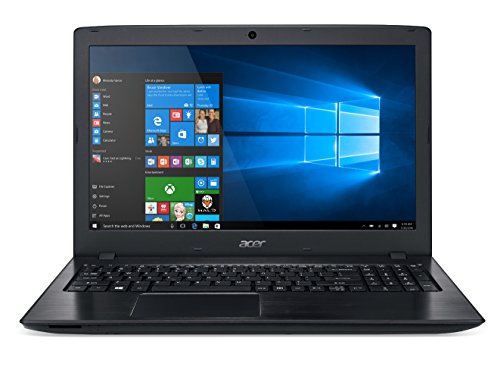





![Star Wars: The Force Awakens [3D] [3D Blu-ray]](https://m.media-amazon.com/images/I/51wS8mqZ+mL._SL500_.jpg)
