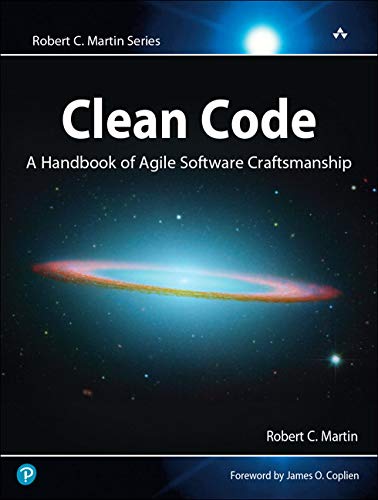What are
/r/Unity3D's
favorite Products & Services?
From 3.5 billion Reddit comments
The most popular Products mentioned in /r/Unity3D:
The most popular Services mentioned in /r/Unity3D:
Unity
itch.io
hastebin
Visual Studio Code
Indie DB
Blender
Game Jolt
OpenGameArt.org
CodeProject
Git Bash
JetBrains Rider
Trello
OBS Studio
Unreal Engine
Microsoft Visual Studio
The most popular Android Apps mentioned in /r/Unity3D:
Reflexr - Reflex Challenge
NOVA SHIPS
Prismic Pinball Free
Alley Up
Zen Garden Mahjong
Horde Rush
Crystal Encounter RTS
Totem Tower - Two Player Duel
Social Sessions Game
AirDroid: Remote access & File
Mine Cart Adventures (Free)
Hill Climb Racing
Portal Story
ZigZag
Voxel Car
The most popular VPNs mentioned in /r/Unity3D:

The most popular reviews in /r/Unity3D:
Hi everyone!
I've been working on Running Shapes for the past two months, it is my first real project on my own.
I created all of the models, musics and game in general, I put all my heart into it and I hope you guys will like it :)
It's free on iOS (App store) and Android (Google Play store), tell me what you think!
Side Note:
This Week: Unity NavMesh Tutorial
These series of Unity tutorials are created out of shear anger from the amount of time I have wasted watching Unity tutorials that just wouldn't get to the fucking point.
I have decided to make sure nobody have to tolerate their time wasting nonsense again.
More Videos are coming...
Ok, so a fellow redditor has suggested that I crowd fund this series to allow me to focus on this work alone.
I don't know whether this could work but here goes, I only set it to 30 days though because...well I just don't really think I will get anything but here goes:
https://www.indiegogo.com/projects/bracer-s-straight-to-the-point-unity-tutorial-vids/x/11203954#/story
It should be noted that funded or not, I am going to doing this, so it would just be really nice if you could help in this tangible way but not required.
OH MY GOD I GOT ONE DONATION ! I can't believe it ! Someone actually Donated ! THANK YOU Thomas Fletcher Kildren!!!!!!!!!!!!!!!!!!!!!!
SOMEBODY GAVE ME REDDIT GOLD ! WHO ARE YOU, Please give me your name so I can thank you !
I just set up a Patreon Account:
https://www.patreon.com/Bracer?u=2309731&ty=h
Let's see if this works :D
Yep, it's done using GUI.Matrix. It's actually surprisingly simple to do cool GUI manipulations using the matrix - you can get away with all sorts of interesting, crazy stuff.
I did a game about rubic cube :
https://play.google.com/store/apps/details?id=com.HMPF.CubeOX
what i did for rotation is simply parenting all parts that should be rotated to separate object in middle. So i dont needed to know which position or rotation they actualy have, cuz i just rotated parent. Unity did everything for me.
Here's a repo if u what to do it same way
I'm soooo excited to see this coming along.
We're two people working on this game for about 11 months now and it'll be launched on AirConsole in December. :)
It's a turn-based god game with a focus on local multiplayer.
Everything looks kinda crappy here because I started a new project to do the terraforming and haven't fixed the visuals. Here's what the old project looked like: http://i.imgur.com/M4HTBaL.png
You can find more info here: Caeludum
Yup, those two facts definitely lead me to believe that MS would be a lead-runner in acquiring Unity. Not to mention their recent Unity-based promotions, offers, and contests for Windows devs
It sure did: https://web.archive.org/web/20141202204103/http://unity3d.com/unity/faq#
Does buying Unity 5.0 entitle me to all 5.x releases?
Yes, you will receive for free the updates in the Unity 5.x release cycle.
If comfort functionality like auto-formatting and auto-complete are important to you, I strongly suggest you drop the MonoDevelop IDE altogether and switch to VisualStudio. VS is way ahead of even the latest version of MonoDevelop. You might even look into ReSharper, it's a real time-saver, and widely used by professional VS developers.
Really nice work!
Definitely learn Blender as you clearly have a talent for 3D modelling/scene creation. BlenderGuru's Tutorials are a great start!
You'll do way more in a fraction of the time very quickly!
Do yourself a massive favour and set up a Git repository (I recommend BitBucket together with SourceTree) basically 3 clicks and all your data is backed up on a server, with the added benefits like being able to roll your code back/work on multiple devices
Simple and does its job. I like it.
However, I have a few concerns/tips:
- Where is the source? Forgive me, but I wouldn't just add a library that I don't have any control of to my project. Also, if for some reason I needed to change some bits to better adapt it to my use case, I wouldn't be able to do so (yes, you can decompile it with ILSpy, but I think I shouldn't need to use it; it's also extremely easy to do so, obfuscating your code can help but why bother?). Also, the ND clause of the license you chose forbids it (for me it's a deal breaker). Of course, if you upload your source to GitHub et simila, you should add some sort of documentation.
- CC license for software is a big nope: use some less restrictive licenses such as MIT/Apache/BSD which are very common when dealing with libraries. If you want to be a little more restrictive, there's the LGPL (be careful, if you publish your library with GPL license almost nobody will use it, since that implies that the whole game must be open source).
- In
KaymakGames.dllthere's only a class: you should add it to your other library, so you can get rid of a dependency.
I love Sourcetree. It's fast and easy, has a ton of features. Works super well with Bitbucket. They have an instant setup button on the site that will launch Sourcetree and do a lot of the setup for you.
Thanks! It's available in both app stores. That was one of my goals from the quick project... actually complete and publish it.
Android: https://play.google.com/store/apps/details?id=com.bdd.slinglight
iOS: https://itunes.apple.com/us/app/slinglight/id1324083920?mt=8
Thanks for the feedback and suggestions! You can take a peek at the public Trello to see what's planned, most has been requested already. The hard part of adding these options is not the coding but keeping the controls and UI easy to understand. We do testing with a 5-year old to see if it'll work for anyone.
Hire a shader programmer? Hire competent artists? Like, the reason why Unity games don't look good isn't as much the engine as the people working on it. Unity just has an extremely low barrier of entry, so the vast majority of people don't have nearly the same skill or experience levels as those that working with more traditional engines.
Just spamming a bunch of post-processing effects in your game won't make it look better. It has to match the overall look and feel of the game.
That being said, if you want a low-budget style that looks pretty good I recommend HDR Bloom, with flat-surface shading, flat colored textures, hard shadows, ambient occlusion, either a purple-ish or orange-ish ambient lighting, and plenty of light sources. Looks something like this: https://www.behance.net/gallery/Woodbot-Enviros/2174439
Well first of all we did not do any marketing for this, this was released more than a year ago, I think 1 year and a month. At first we got sales from the new page, + we had a price of 5$, promotion for the first 5 days, if I remember correctly. We upped the price and the sales declined in volume, but made up in price. All in all, we made around 400 - 500, but this involved itch.io as well. People who were interested we directed to itch because we get a larger cut, 90% instead of 70%. On Unity, there were months without a single sale, and then there were months with 3-4 sales. There has to be something with the algorithms. With the redesign of the website, we did not get any sale, but after a while we started to get more.
Reason for making this free is that we published another pack, and that one we plan to support, and since we are shifting our focus there, we're making this free. Also some publicity for the next pack.
+ the amount of free assets that I have used from there or GitHub, wanted to make something free.
This is just my observation regarding sales and stuff. I don't have any more data, + very few people reached out to me and talked about the asset. So I have no thoughts whatso ever, this is why I want to hear from people more, especially what they do with it.
I styled it after Crossy Road, but I created all the assets. The entire game was initially developed in 7 days as a challenge to myself. Then I used the last 7 days to:
- Create 18 more cars
- Changed the controls for the mobile build to accommodate one handed gameplay
- Remodel the prize machine
- Add a intro level that teaches without telling
- Watch for issues with beta testers
- Add better sounds to everything such as the river, platforms, vehicles, interface, etc
Basically polishing for the release of the game which was sometime last night around 2 AM before I headed off to bed.
Its up on google play as Drifty Drive
I disabled the UI for this video as it looks better, so I'll explain some of the stuff about the game. The point of the game is to go fly into the little portal thingies and the green rotating cubes are coins which you can collect to buy cosmetics in the shop. The trippy effects are a new feature which I added to reward progression and they can be turned on or off.
So I've been pestering you guys with a lot of posts these last 8 months. But now it's over! Finally it's out!
Thanks to everyone that have followed, voted and commented me on this acid trip dev journey that is Glitch Dash! :D Now shuffle over to your respective store and download it..
App Store:
https://itunes.apple.com/app/glitch-dash/id1255213438?mt=8
Google Play:
https://play.google.com/store/apps/details?id=com.davidmarquardt.glitchdash
yep they have a image showing this on their post
​
if you launched a UE game on Steam, you had 30% going to Valve, and 5% going to Epic (assuming you fulfill the requirements to pay those royalties ) while Unity games, had only the 30% to Valve.
Now instead of being 12% + 5% if you use UE, those 5% don't exist (not sure if that covers all the revenue including from other stores or just the revenue from the Epic Store sales, and if you would have to still pay 5% of the royalties from your profits from other stores)
https://www.unrealengine.com/en-US/blog/announcing-the-epic-games-store
​
Yes it is possible with custom shaders: https://streamable.com/htv1m
I threw together a quick example how one might do it. https://hastebin.com/ajanupuzaf.cs
This is the "cheapest" version. I think changing the alpha instead of pixel discard might give better edges but transparency has its problems as well.
I started in web development and did web programming for about 10 years. I still do web things occasionally, but I saw VR catching fire around 2013 and - after missing out on the mobile app revolution - I decided I needed to get in there and do something.
When I started 3 years ago, I didn't even know what a game engine was really. But, years of writing code in Java, Ruby, PHP, Python, and even some C/C++ prepared me for learning C#. I also had no experience with 3D modeling or texturing. Sitting down in Maya for the first time felt like sitting in the cockpit of a space shuttle. At first I was terrible, but I practiced my Google-fu, posted stupid questions in forums, followed tutorials on a few paid sites, and eventually I was able to make good models in about 10% of the time it used to take me to make awful models.
Really... It was just a ton of hard work. My full-time job is teaching Unity, gamedev, and VR at Treehouse (I started out teaching web there). This game is my side-project hobby thing that I do on nights and weekends. :)
> What is a .gitignore file?
A .gitignore file tells Git which files/folders should not be in the repository. It is usually used to avoid committing transient files or files that can be reproduced (csproj and sln files are generated by Unity for example).
> Why do I need a .gitignore file?
Because Unity keeps a massive binary database around that it can recreate on the fly. It also contains per-user configuration that should not be shared with other users.
> Where can I get a .gitignore file?
The easiest way to grab a good .gitignore file is to just create a new repository on GitHub. There is a dropdown that lets you choose a .gitignore file and they just happen to have a Unity one available. Just grab a copy of it and stick it in the main folder of your Unity project.
> Do I need to use the command line?
Absolutely not. There is little to no reason for anyone to need the command line for standard day-to-day operations.
> What is the best application to help me use Git?
The GitHub.app hands down. The GitHub.app is by far the easiest way to work with Git especially for newbs and artsy types. It is dead simple to create a repository (which you should do for all project including throwaway projects). All you have to do is drag your Unity folder into the GitHub.app and add your .gitignore file.
It should be noted that while GitHub makes the GitHub.app that does not mean it only works with GitHub. You can use it for local projects or any other Git server.
> Do I need GitHub? BitBucket? My own server?
Contrary to popular belief you do not need to have a server to host your Git repository. In fact, I recommend not using a server until you actually need to (multiple people working on a project, throwaway project promoted to real project, etc). Just drag that Unity project folder into the GitHub.app as soon as you create it. Make it a habit. It only takes 30 seconds.
That's probably what it is intended for, however, if you read the license:
You are free to:
- Share — copy and redistribute the material in any medium or format
- Adapt — remix, transform, and build upon the material for any purpose, even commercially.
Under the following terms:
- Attribution — You must give appropriate credit, provide a link to the license, and indicate if changes were made. You may do so in any reasonable manner, but not in any way that suggests the licensor endorses you or your use.
It's called Cartastrophe
It was designed as a 2-4 players game on iPad initially. I ended up adding AI and it can now be played by 0-2 players on phones and 0-4 players on iPad.
The video shows the AI playing against itself. There are different modes, cars and types of ground.
It was a fun project to learn Unity.
hi guys, here is a brief description on what the game is about.
Outbreak Dead Crisis is about experiencing the combination of arcade shooter gameplay, where movement is limited to on rails with the modern day shooters we all are familiar with. It’s designed to be quick and casual with an average game taking about 2-3 minutes so you can play at almost any time.
it is made in Unity and its currently in Google's Early Access programme , do try it out, its free! :)
Note-
There might be some login issues which you guys can let me know here or in our reddit!
we are happy to resolve any issues!
Hey everyone! I've been working on a project to make game NPCs powered by OpenAI's GPT3.
All conversations (and voices) are dynamically generated by AI, and I'll be soon re-adding the feature that lets the player start or join in any conversation w/ NPCs.
My goal is to try and fundamentally improve our interaction with NPCs in games, and give them the ability to be more than a fancy backdrop. I want them to have stats, professions, relationships, and completing quests on their own, in a systematic and dynamic way.
It's definitely optimistic but here are my thoughts on what NPCs could be and I've been trying to work towards it slowly but surely: https://www.notion.so/Game-AI-NPC-Systems-ff773c41bcb74af5867b538db421a9bf
> where does it say you can use it in your game?
Just under that quote where it lists that the specific license is Creative Commons 3.0 and provides the same link.
> I don't think its actually strictly legal
Then go read the Asset Store EULA, because you are thinking incorrectly. Here is the relevant bit, from section 2.2 of "End User's Rights and Obligations":
>Licensor grants to the END-USER a non-exclusive, worldwide, and perpetual license to the Asset to integrate Assets only as incorporated and embedded components of electronic games and interactive media and distribute such electronic game and interactive media. END-USER may otherwise not reproduce, distribute, sublicense, rent, lease or lend the Assets.
This is very clear-cut and asset flip games are legal. It's a shitty practice, but legal.
Yes, there is a way to do that. There is a special mode in Unity, invoked by setting Time.captureFramerate away from 0. It locks all delta time values Unity code relies on to fixed value of 1/framerate of second and gives every single frame as much time as it needs to draw. Simple example:
https://hastebin.com/ikiqukowow.cs
Then just use ffmpeg placed in the Footage folder with the following command (assuming you captured at the captureFramerate of 60 and used "prefix" parameter called "myFootage"):
ffmpeg -framerate 60 -r 60 -i myFootage/frame_%04d.png -c:v libx264 -crf 18 -preset fast myFootage.mp4
That should give you a nice almost-lossless H.264 encoded .mp4 container with constant bitrate, suitable for video editing or uploading.
Make sure everything in your project (like tweening) relies on Time.deltaTime, not on Time.unscaledDeltaTime, because the latter is internally based off real system time and would make all your animations too fast when Unity lets frames render stuff for longer than supposed delta time.
Major limitation of that approach is impossibility to capture sound - you'll have to add it yourself through editing or you'll have to implement a replay system in your game and capture video footage and audio separately (video with captureFramerate, audio without captureFramerate).
Here is a big system built off the same principle by Unity Japan, but it's good to attempt doing it yourself at first to understand the limitations of this approach: https://github.com/unity3d-jp/FrameCapturer
I am not a professional of any kind.
​
That said, I can tell you why I wouldn't buy/download it.
- Not sure about what you can do with the itch.io layouts, but that layout feels terrible. I really reminds me of an old MySpace page and that makes me want to associate it with low quality assets. I expect low quality if I were to open the game. It's also a little linear and the descriptions and the images feel too separate. I might try to combine them in a more story telling fashion.
- " Who are you? Where are you? Why cant you remember? " Show picture of starting area, or maybe vast landscape to feel "empty".
- " Slice trees and split ores " Show picture of tree falling, or moment of impact when splitting ore, etc.
Tell the story of the game and help the reader follow along so they're playing the game, just by reading.
​
- That trailer does a pretty good job of showing what I can expect when playing the game, however, that music is not the right choice. That music makes it feel like the b-tape of an amateur YT channel sorting through their "highlights". Does your game have a them music? Any music at all? I would opt for that over what you put in there.
​
- The description as written feels like the same thing I've seen since Minecraft. What's special about your game? What angle are you taking that other games like this one aren't taking or aren't driving home the same way you are? Push that angle (whatever it is) a little more. Help me understand why I would want to have this game at least in my library of games.
​
Hopefully that's helpful in some way. Good luck!
You can get a refund if you qualify for the personal edition.
Check the FAQ it has all the information and a link to a form to apply for refund.
Edit: The deadline to apply for a refund is May 1, 2015.
Perhaps they've changed the text, but the EULA specifically states an exception for third party content:
" For the avoidance of doubt: (a) ... , and (b) any user of the Software may use content licensed from third parties regardless of the version of the Software that was used to develop such third party content."
source: http://unity3d.com/legal/eula
I think unless stated assets go by the default AS licensing terms: http://unity3d.com/legal/as_terms
Which says unless your employees are using the assets on computers you owned at a site owned by you, you're violating the EULA. Unless they're editor extensions then they can only be used by you on only one machine.
Like the other guy says it still depends on the asset, and it's a pretty unenforceable thing anyways. It's a bit archaic to me, as long as you purchased the asset and your team members are only using it on a project managed by you I don't see anything morally wrong with that.
Hi, i have spent several years working on this game. Its heavily inspired by Subnautica and set in a world inspired by StarWars ( mostly Tatooine ). As usually the game is not doing realy well, but i think that after few updates now, its kinda fun. But well, of course i think that :)
So i would just like to get any feedback on the game, it would help a lot. Here are links to the game, its free to play ( but i tried to make it not annoying free to play :)
A brief write-up (I seem to do these with every post I make here):
You might remember the prototype I posted nearly eight months ago showing a week's progress on this game. I've been slowly working on it over the past few months and it's finally in a state where I consider it finished.
It's completely free, with no ads, and you can find it on the Play Store here. Sorry iOS users, I just can't afford the cost to put it on the App Store!
It turns out that the final 10% of polish takes almost 90% of the time - the gameplay is nearly identical to the first prototype I posted! The major additions to the game are pickups, and colour palettes.
This took far longer than I expected to make, because, as usual, school got in the way, and I couldn't dedicate as much time as I wanted to the project. I think I've caught most of the bugs, but there may still be a few issues left behind. Unfortunately, I don't anticipate being able to spend much more time on this game, so this should be considered a final product.
Nonetheless, I really hope you enjoy it - let me know what you think!
Thanks! I wanted to keep him alive and react to his surroundings. If you ever want to try it out, it's free!
iOS - https://itunes.apple.com/WebObjects/MZStore.woa/wa/viewSoftware?id=1052472000&mt=8
Android - https://play.google.com/store/apps/details?id=com.RustyJetpack.AlleyUp
Hey I'm an indie android dev and released Reflexr about a month ago, and made it in Unity!
Right Here is a gif showing the gameplay of Reflexr for those interested!
In addition, if you are so inclined: Google Play Download Link
Quick Overview:
- Casual high speed reflex game
- Tap greens while avoiding reds
- Gets much harder over time
- No special permissions
- No in app purchases
- Disable, move, or slow ads at any time for free
After upgrading I had to delete my C:\ProgramData\Unity folder to reactivate the license. That's it.
As documented here under >I’m getting the error “Operating System identification seems to have changed”?
Here are some instructions on how to play the game!
How to get the game running:
Download the game as a Zip from here:
http://www.indiedb.com/games/air-brawl/news/air-brawl-play-test-4extract the files so that the exe and the _data files are in the same folder.
start the program by launching the AirBrawl.exe. This brings up the unity launcher where you can choose resolution and quality.
** The game mode of this build is capture the flag:** Take the flag back to your flag to score a point for your team. The game ends when one team gets 3 points and wins. The game then automaticly starts a new round.
Controls:
Mouse to control the rotation of the plane.
W and S to speed up/slow down
A and D to strafe left/right
Shift for afterburners
Left click to fire primary
Right click to fire secondary.
Space to activate secondary(if it has an active effect, such as barrels that you can blow up midair)
F for the plane's special ability
Seeing the sensors and cannons, it reminds me of http://robocode.sourceforge.net/ which is a "pvp" version of that but with same tanks (not sure if you can have different ones on your version) and using Java.
Sometimes I wish there was more dialogue beween game devs and web devs because this same topic has been thrashed out at length and it's no longer that controversial.
I seem to recall it was a major theme of Jason Fried's (of 37 Signals fame - well, fame if you follow that kind of thing) "Getting Real"
https://basecamp.com/books/getting-real
Your customers are terrible for prioritizing features because a new feature has zero cost to them. For you it has a huge cost which changes the balance significantly.
Also see the apocryphal Henry Ford quote: “If I had asked people what they wanted, they would have said faster horses.”
I finally released Fit or Hit, my first game made in unity and second game ever. I Have been working on it for a while now (more than 4 months). The goal of the game is simple fit the the shapes in the right hole, however it's very challenging.
Google Play Link: https://play.google.com/store/apps/details?id=com.Visualeap.FitorHit
Here's the link to download if you guys want.
https://play.google.com/store/apps/details?id=com.timothyjallen.noodlecat
https://itunes.apple.com/us/app/noodle-cat-free/id1080240014?ls=1&mt=8
Its free, but you can pay $1 to unlock some outfits. None of that pay-to-win freemium stuff.
Inspired by the other two posts last week, I decided to try some editor scripting because it seemed like something I could put together. I learned a couple things, which was the real point so this script is pretty backwards.
​
(place this script "PropSprinkler.cs" in a folder called "Editor" for it to work)
​
https://hastebin.com/locacefohi.cs
​
If I were going to use it myself (or when I decide to) I might rejigger it one final time. For example the bit with the *overlap sphere deleting stuff was an afterthought- really the whole concept of making it behave like a brush was something that only became apparent once I tried to use it without that.
​
Shoulda put it on Github (with the rocks), will probably do that some time next week just so I don't lose it- which is the main reason I upload things to Github. I have a few things I keep to myself, but they're more creative than utilitarian.
​
*sphere overlap, drat
Event driven approach is great, that github is overkill, if you want to learn more check.
important note. when you register an event you must unregister it.
http://unity3d.com/es/learn/tutorials/topics/scripting/events?playlist=17117
Start with C#. For me making a game in UnityScript was really painful.
Also don't start with anything big. I'd recommend finishing every project in this tutorial section before making your own game - it really, really helps - http://unity3d.com/learn/tutorials
No, its not worth it for unity. The tutorials for unity are old and outdated. They focus a lot more on blender and other art stuffs.
The unity3d.com tutorials are really good. http://unity3d.com/learn/tutorials
These are even better for learning. http://unity3d.com/learn/live-training
Unity actually did a live training session on this that I think is better that using PlayerPerf. Especially if you trying to keep players from cheating at you game. http://unity3d.com/learn/tutorials/modules/beginner/live-training-archive/persistence-data-saving-loading
~~Once the site starts working again, I'll try to find out!~~
From what I can tell, the links for the Mobile Pro plugins have not been updated, so a license comparison cannot be made. BUT... Honestly it looks like the limitations are the same ones for PC Pro: Splash page, skin, cloud, etc.
All ENGINE specific features, regardless of build target, are open to all Free users.
The pro features I use most are post process effects like Bloom, Vignetting, Motion Blur etc. I also use Render Textures in multiple different ways.
There isn't a big difference between Basic and Pro but the differences are just enough that it's very hard to make a nice looking game in Basic.
Post process effects alone can make a significant difference. Then there is stuff like NavMesh, Occlusion culling, and deferred rendering.
You can compare the differences here: http://unity3d.com/unity/licenses
The release notes for Unity 5 beta 9 here list
> Asset Store: The asset store window is now much faster, more responsive, and looks better.
and I did notice a significant decrease in page load times in the Unity 5 beta, as well as a few small UI and behavior tweaks that make it a little more user friendly. Still not perfect though.
As of the spirit of the jam, here is the source code if anyone wants to take a look at it and here is the entry if you want to take a look at it's ratings.
Included with the program (standard version) are 150 objects plus 40 more if you decide to go for deluxe, through free updates more will be added.
Here are instructions how to create and use your own custom blocks;
The last time we posted, we were looking for beta testers, but if you didn't see that post, you can read more on the Unity Forum.
A lot of you helped out tremendously by beta testing Odin (thank you so much!), so in celebration of the launch, we just setup a quick giveaway, where you can win Odin for free (Unity only allows us to give out 12 free copies per year, sadly).
If you're interested, head over to the giveaway page we set up :)
So now that we're in public beta, I wanted to share the terrain generation stuff I've been working on past few weeks. You can't generate those shots with the current beta version but we'll update it soon. Fun stuff, hope you'll like it!
http://unity3d.com/learn/tutorials/modules/beginner/ui/ui-canvas
"The default canvas type has a checkbox called "Pixel Perfect", this option will..."
I swear. Every time Unity releases any update I nerdgasm.
depends on what you want to do. I love the unity videos they put up. helped me learn a lot about the program before I even tried to do anything. http://unity3d.com/learn/tutorials/modules
Check out editor, graphics and physics for a good starting understanding of it. I already know how to program and i already knew my way around Blender which has some similar properties so i don't know hard it is for others. Once you know what the program is about you can watch the scripting videos and learn programming with it. I think its a good way to learn how to program but some don't.
I really like Sublime. It's pretty basic, it's just a text editor, but it has some cool features. Instructions for getting it set up with Unity here.
Sorry, MonoDevelop team. Your thing isn't good, and it's getting worse.
Configuration is fairly straightforward, just need to set it as the preferred external tool iirc. More here: https://code.visualstudio.com/docs/other/unity
As for plugins I use the following: C# by Microsoft, C# FixFormat, Debugger for Unity (made by Unity), eppz! C# theme for Unity (this one gives meaningful colors for Unity-related stuff), Rainbow Brackets (if you're already using vscode you'll know how good this is, especially when writing es6-code lol), Unity Snippets (only negative thing about this one is it also puts a lot unnecessary comments in your code), Unity Tools (I don't think I've actually used this one for anything though).
I set up my config back in summer though, there might be some better ones out now. I'm mostly doing express/react-stuff these days so no Unity scripting atm :(
Sadly he copied it 1 by 1 and published it already.
Link: https://play.google.com/store/apps/details?id=com.Atinon.PassOver&hl=de&gl=US
This is my second game made in Unity, first 3D game. The game was made in Unity 5.6 and I used Probuilder for all the levels, lovely tool, glad it got picked up by the Unity team.
​
As far gameplay goes it's basically the same as Counter Strike surfing. If you're not familiar with that, you basically 'surf' along the sides of ramps to build up speed and jump from ramp to ramp in order to reach the goal as fast as possible.
​
Here's the Google Play store link: https://play.google.com/store/apps/details?id=com.verhomegacorp.cybersurf.free
​
I hope you enjoy it!
This is my 2nd game, Planetary Defense! It has a release date of August 17th, but you can check out the open beta in the google play store if you have a newer android (it will be releasing with both Android and iPhone compatibility!)
I made this to demonstrate the multiplayer potential of ARCore as part of a startup accelerator program at my university. Any feedback on the UI, gameplay, or effects is greatly appreciated.
Download our Android beta! https://play.google.com/store/apps/details?id=com.planetarygaming.planetarydefensear
I start learning Unity year and a half ago, I did not have experience in game development or programming. It's my first result and I would be very appreciated if you would share with me your opinion or advice.
If you want to try a game you can find it on Google Play: https://play.google.com/store/apps/details?id=com.gisligames.elementalsnake
Chances are I'm not much better than you, but I've seen my own code structure improve vastly after reading about (game-related) design patterns. There are many books for these, but you can just as easily find good information on the specific patterns online. Aside from improving the structure of your code, I find that it helps shorten the planning process as you can simply apply the pattern where (and if) it suits, without much thinking being required.
EDIT: I would recommend "Head First Design Patterns". I've also used "Game Programming Patterns" by Robert Nystrom, and the book by the Gang of Four is good as well. Head First might come across as a bit childish when you read it because of the way they've written and laid out the book, but it's a great introduction.
Hi, Reddit!
I'm John and my friend (Ricky) and I are high schoolers who wanted to learn how to use Unity. We ended up making a game this summer called Quick Cross, which is a one-tap rocket controlling game.
We hope that it is just as fun for you to play as it was fun to make! We are always really grateful for advice on how to improve our game!
Link to game: Link to game: https://play.google.com/store/apps/details?id=com.CenturionApps.QuickCross
Edit: The recorder that we used for recording the gameplay on our phone seemed to have problems: The audio and gameplay is more fluid in the actual game!
This is mobile game called Starlost. It's a hybrid tower defense, bullet hell and rpg game. We're currently in alpha and available on the playstore. We're a two man team and have been developing this game since December 2015 with many more features planned and considerable work still left to complete it.
The drones have some fairly simple steering behaviour to face their target and then an angle check that occurs to determine whether or not to activate the laser. After completing their task they return to an idle position next to the player's ship.
If anyone wants to try out Bolt, here's a 50% discount link for 24hours: https://www.paypal.com/cgi-bin/webscr?cmd=_s-xclick&hosted_button_id=T6L5RZPTVB4BL
It will take you right back to the bolt site and provide you with a license key and download links after purchase.
While its all forgivable. The less effort you put into asking, the lower the quality of answers you'll receive. In addition to being the best resource, stackoverflow explains how to properly ask. https://stackoverflow.com/help/how-to-ask
Not every object needs to have the same shader, just every shader needs to have that little stencil block added to it. So provided you can get your hands on the shader source (available here: http://unity3d.com/get-unity/download/archive), it should be trivial to use whatever shaders you want.
What kind of shitty school...?
You're not even a programmer either, he expects you to do this?
Well I suggest you go over on to here : Unity -- Learn
You can follow those 4 sample projects and do them all, 1 each day.
Then you can scroll below and find different categories of tutorials, like the Navigation (for your pathfinding and randomly generated killzone) is relevant to you : Navmesh
If you have absolutely no clue about programming, there's a Programming section below for Beginners, follow it all before you try the sample projects.
Is this in university? What kind of fuckery... lol
I mean an "app" doesn't differ from a "game". You are just utilizing the UI more than the physics engine or 3d environment. Our applications comprised of mostly UI Panels and scripts that contained calls to our database. If you spend some time to learn how the UI system works (and there are tons of tutorials out there) you can make whatever app you want.
I'm in that boat. Pre-ordered for the engine-level features, but now that they're in free version, no need for pro for my needs (though that dark editor skin will be greatly missed :'( ). Luckily Unity is offering refunds.
Source: http://unity3d.com/unity/faq
> I pre-ordered Unity 5 Professional but I want to use Unity 5 Personal Edition, what are my options?
> Note that Unity 5 Personal Edition comes with limitations. Unity 5 Professional Edition brings all-new benefits for our Pro customers that are not available in Unity 5 Personal.
> Customers who pre-ordered a Unity 5 Professional Edition education license do not qualify for a refund. Other Individuals or studios/businesses who pre-ordered a Unity 5 Pro perpetual license may qualify for a refund.
> To qualify for a refund, you must be able to attest that you have not had revenue or received funding in excess of US$100,000 in the previous fiscal year as set forth in the Software License Agreement. If you wish to apply for a refund, please fill out this form.
> The deadline to apply for a refund is May 1, 2015.
> Once your refund has been processed, your Unity 5 Pro license will be deactivated and you can then download Unity Personal Edition.
I made a Unity webplayer game (a Flappy Bird clone) demonstrating various juice techniques:
Make it Juicy: Easy Methods to Make Your Game More Engaging
Latest, has ads: http://gamejolt.com/games/other/make-it-juicy/35387/
Older, no ads: http://omiyagames.itch.io/make-it-juicy
...but that's totally wrong.
Serialization is is the process of transforming a structured state - typically an object - into "something else." This "something else" can be anything, depending on what you want to do with the serialized data, but typically it's for making it possible to transfer it somewhere so that it can be...
...deserialized, which is the exact same thing, only the other way around: you take a serialized "something" and convert it to a structured state - again, typically an object - within your application.
Typically (these days), (de)serialization is necessary when you want to transfer complex structured states across the network; you usually serialize a structured state into JSON (or similar), transfer it as plain text over the network, as strings are easy for any network protocol to deal with, and then reconstruct/deserialize the data into a structured state on the other end.
It has nothing to with loading, destroying, saving and what not per se. That's something that must be handled outside of the (de)serialization process itself. Same goes with the (de)serialization processes(es) themselves; Unity's built-in stuff is mostly useless, so you might find yourself cornered one day having to deal with stuff otherwise.
My suggestion is to use Json.NET for this kind of jobs until you are familiar with more complex (de)serialization techniques in case you need more efficient solutions.
At some point when you're starting on AI you'll come across the concept of an FSM (Finite State Machine). Typically around the Unity community you will find examples that are made up out of Enumerators and if/else conditionals, but this is actually a very inefficient way to approach your AI States because it spirals quickly out of control and becomes horrible to maintain unless it is dealing with something VERY simple. The best way I've found to do it with coding is the State Design Pattern. This post has helped me learn about it though it's not written specific to Unity but C# as a whole. Another alternative might be to look into Assets like Behavior Designer on the Asset Store, but personally I'm not a fan of the visual programming approaches. I hope this helps you a bit :)
http://unity3d.com/unity/system-requirements
You don't need a beast. Just something decent. I'm running on a core i3 2120 with 4gb of ram and a gtx 650. Which nowadays would cost you 300 bucks, or so? I'd recommend something better though, but my machine works for my needs. An i5 and 8-16gb of ram would be better, I imagine.
The only programming book worth owning is code complete. Everything else is just looking up the API for the platform you're using (Unity3d docs in this case), following programming tutorials (Did you try the Unity 2d gameplay tutorial?), and looking at code written by others (plenty around the net and unity asset store).
The only way I've ever learnt things is by choosing a goal and learning what I need in order to implement it. The generic "Teach yourself whatever language in 21 days" approaches suck. In other words: make learning the language secondary to achieving a goal with the language. Choose a very small "practice project"; create a super simple game / clone. Every piece you add to it will teach you about the language you're using to write it:
- Simple gameplay (Not very important, choose a simple game and clone it)
- Add simple menus / pause screen
- High scores screen, save scores to a file / website
- etc. etc.
Doing "real world" tasks in unity will also force you to learn unity-specific concepts such as Coroutines, GameObject life cycle, Messages, etc.
Use Input.GetAxis instead, it allows players to change the controls. Especially important for lefties and disabled gamers. Besides, you're supposed to use rigibody.AddRelativeForce. http://unity3d.com/support/documentation/ScriptReference/Rigidbody.html
It's a one tap game where you turn always to the left to complete levels. It has 7 different worlds with 10 levels + 1 bonus level, 26 characters to play with . It's published only for android at the moment . Any feedbak is appreciated. If you want to try it out it's called One More Try .
Don't forget to use FromReddit code to get extra world unlocked.
Android
iOS
I showed the first version of my game in Feb when it was called Are You Roady?, a remake of a Flash game called You Are the Road. It was more a time killer than a game at that point and all the feedback confirmed that. It also confirmed that players really liked the idea.
I tried quite a few concepts before finding something that I think works as a game. The main difficulty was to make “being the road” challenging. With the unique camera angle it took me a while to find the idea (you need to pick resources that force you to turn and risk losing the cars) and the right implementation.
I had great feedback from the community last time and am sure it will be the same thing this time.
New beta of NovaSnake! You can get it on iOS and Android. Let us know what you think! This isn’t a fidget game, so give yourself space to move around and have fun :)
**Disclaimer: Be safe, you guys! Obviously, don’t play in unsafe environments. Be mindful of traffic, walls, stairs, furniture, pets, babies, cliffs, trees, etc.**
She's been working on it for the past two years alongside an artist. It's been great seeing this game progress from a prototype to a full product.
You can find the game on the play store here
Here are some codes I can share with you guys:
7BFDYBR8E3FWS411NUGC8FN
NCTZWJZX5NZ7FRE1LJVECYD
98GN87XB2GEW9K9ZZWT6RFA
40VN7X7YF1L7FM677JTYHCU
EFS52FYBNT9JNLFDKY59DWH
FCRF8GY3CW7KG6WEEPFCNA6
WY7JGR80F8CUN0R2FAMCMX5
999GZUW4AXSJLK6CHAC5SAN
FY0LRT5LHNFRQMGW23PRZF0
BEEX8M1W23K5P5Q8DM5C1Q8
VXR6998WRU1Q0ATP833M5DK
C47QRQSP95ZTVLNJ6LLWKKM
9V8HWBT2A4DEBLHHVH5QM41
GKLDSRZJ3E6NBVF3V1RABHS
AMWJF3A53GSAWFKQCAM40P7
D1YVAEB3GDWK9ZMK2YJUXW2
Some background info.
I've been playing around with Unity for 2~ years, with no prior knowledge of coding outside of teaching myself via reading all night on forums and watching youtube videos.
Finally decided to put something out of the Play store and came up with this super simple endless platformer using probuilder to make the models.
Check out some models I made with it.
I highly recommend it to anyone who wants to make simple characters for their games/prototype purposes.
Overall the end result is really barebones, but it's a step in the right direction.
For anyone more interested check it out here
Looking back on all of this, and to anyone else who's stuck in the "should I put out that first app?", Just do it. Just set a really simple minimal project, then work your way up to getting it done.
Good luck all!
​
​
Hey, we're a team of students who had to create a mobile city builder in 2 weeks. The game is about managing an hotel for monsters. It's available on the google play store if you want to test the game : https://play.google.com/store/apps/details?id=com.Supinfohbibi.MonsterHouse
we are still working on it and are looking for feedbacks and advices.
Thanks for your time.
Looks pretty cool... however, you may want to look into Iron Wolf VR on steam... you've basically duplicated their game (albeit rough and unfinished). I don't know if they would take legal action or not, and it will certainly give you an idea of your competition... the game is very polished.
To make the best quality Gifs I use Open Broadcast Software's recording feature (https://obsproject.com) and then use https://gfycat.com/ to upload which automatically converts from a video(removes audio) and will allow you to edit as well if you only need to trim a little.
Plus GfyCat is a million times faster than standard gifs because it uses HTML5 video encoding.
(disclaimer: I'm not a lawyer) You could do business as a brand you create without registering as an LLC, but you might need to file some DBA paperwork for it to technically be legal depending on your location. If you're offering a free product, that might suffice, but remember that in a sole proprietorship, the owner is personally liable for any debts or obligations of the business (i.e. if someone sues you, you're personally liable). So, if you're offering a paid product, I recommend forming an LLC so that you're not personally liable. Stripe Atlas makes it really easy to form an LLC. I used Atlas to form a C Corp a few years ago and have had a good experience.
He wrote an article about it in this magazine https://gumroad.com/l/Nivt and it says "The effect is a simple combination of a vertex shader that pushes the vertices out along their normals and a pixel shader that breaks up the surface over time."
Link:
https://www.youtube.com/watch?v=AUyzo7wYDsA&list=PLN3b_jKYRllqNxca8ooXttrFzRjYBFoZk&index=6
It is quite common for beginners to ask about how to leave a bullet mark right after they’ve learned how to shoot to have that "AA" game feel.
In this video, I attempted to get straight to the point under 4 minutes so that you can use the rest of your time to actually focus on making a good game.
There are two ways to do this, this video focuses on the Rigidbody's technique.
I will be exploring another technique next week.
There are pro and cons to this and other techniques, it always...ALWAYS depends on the game you are making.
Please Support me in Patreon:
https://www.patreon.com/Bracer?u=2309731&ty=h
Shoutout to fellow Redditors that have been following this series:
db_mew, DancingEngie, apieceoffruit, Clockw0rk, Rnonimouz, chevymonster, AsusWhopper, and Pingly, B2D235, combatdave, bFusion, leuthil, combatdave, zeidrich, xelu
I think the best place to start are the official Unity tutorials, specifically those that explain the interface and essentials of Unity: http://unity3d.com/learn/tutorials/topics/interface-essentials
Then you can watch other tutorials for different topics: Scripting, Graphics, etc... and tutorials for complete game projects. They are really great and beginner friendly.
Hey man, cheer up! Most people who're trying to get started with Unity don't have a programming background, so you're in a good position to get started.
I highly recommend the official tutorials. Make sure to watch the videos about the interface as well as roll-a-ball, that should be pretty useful. After that, most of the work can be done in a text editor, just like you're used to.
If you have any specific questions, ask here or in the chat!
Some of the tutorials before going to Unity5 are worth going over. Yes, the API has changed, but some of the basics like creating objects & learning the UI haven't (except for the canvas).
But if you're set on diving right in: http://unity3d.com/learn/tutorials http://unity3d.com/learn/live-training
Basicly, don't overthink it... Planes work with 4 fundamental forces.
Lift, Weight, Thrust, and Drag. Unity Physics can handle weight, and drag... So you're left with coding lift and thrust (and some corrective aerodynamic forces when the plane has some angle of attack).
Thrust is just based on throttle position. For lift, you should take a look at some Lift Curves... where you'll see maximum lift being generated at a "critical angle." Around 30 degrees angle of attack for most airfoils.
Here's simple some code to get you started: https://hastebin.com/cadanafoca.cs
Two things are wrong.
Your normals are inside out. You can flip them in blender and re-export.
The walls of your pail have a lot of hidden geometry due to the way you created it. I recommend starting with a cylinder (no end caps), extruding the top and bottom by selecting lines only. scale them inward slightly. Then select points on the geometry 4 at a time (for each face on the inside of the pail) and hit the F key to create a new face for it. Now you have exactly as many polys/verts as necessary, and the normals are correct right out of the gate.