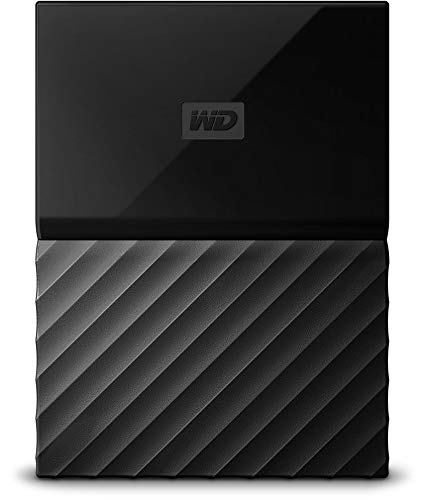What are
/r/WiiHacks'
favorite Products & Services?
From 3.5 billion Reddit comments
The most popular Products mentioned in /r/WiiHacks:
The most popular Services mentioned in /r/WiiHacks:
Wii Backup Manager
SourceForge
GParted
MediaFire
Google Sites
SD Card Formatter
7-Zip
Rufus
The-Eye.eu
MakeUseOf
Instructables
mGBA
AlternativeTo
How-To Geek
Roku
The most popular Android Apps mentioned in /r/WiiHacks:
The most popular reviews in /r/WiiHacks:
Try using "Wii Backup Manager (build 78)" to convert the iso into two wbfs files with the correct folder and file names. Then copy into the wbfs folder on your FAT32 drive. http://www.wiibackupmanager.co.uk/downloads.html
(The app will split the large iso file into a primary wbfs file with a second wbf1 file.)
If you just want the system menu on Dolphin, you can download it from within Dolphin itself by going to Tools -> Perform Online System Update.
If you want to backup the full contents of your Wii's NAND to use with Dolphin, you'll first need to softmod your Wii using LetterBomb. Then, install the Homebrew Channel and BootMii. Open up BootMii and there will be an option to back up your Wii's NAND to your SD card. You can then import this backup into Dolphin by going to Tools -> Manage NAND -> Import BootMii NAND Backup.
As for the sensor bar, the DolphinBar works well with Dolphin and lets you connect your Wii Remotes to your PC in addition to acting as a sensor bar.
Don't use WBFS, if you're tempted. It's a horrible solution that breaks more than it fixes.
Format your drive as a single FAT32 partition. Just use Wii Backup Manager to transfer your Wii games to the drive- it automatically splits them into smaller *.wbfs subfiles, which any modern loader will be able to read perfectly.
Also, make sure you're using Nintendont, rather than DIOS-MIOS. You're in for a world of pain if not.
First update it. You want to get everything up to date, since if you update after hacking, updates will wipe out a few things and they will need to be installed again. As for hacking it, that is quite easy. Is was very easy already, but there is something called ModMii that does everything for you. Download ModMii: https://sourceforge.net/projects/modmii and install it, and it will do everything for you.
Personally I would recommend this hyperkin cable: https://www.amazon.com/Hyperkin-HD-Cable-Wii-nintendo/dp/B072K2DCFM for the Wii. It converts to hdmi, looks awesome, is super sleek, and doesn’t try to upscale so everything looks like it should. I love it
I've used this exact drive before for Wii games. No issues.
​
And rather than an adapter, I'd get an enclosure. Here's a good one: Amazon.com: SABRENT 2.5-Inch SATA to USB 3.0 Tool-Free External Hard Drive Enclosure [Optimized for SSD, Support UASP SATA III] Black (EC-UASP): Computers & Accessories
Follow this guide:
https://sites.google.com/site/completesg/hacking-guide
Use Method #2 Letterbomb
You will need a 2gb sd card to get the hack to work. Than you can move up to a bigger SD after installing Letterbomb.
For your Wii games you need an external HD. I recommend this one:
You don't have to format to WBFS, you can use FAT32 and Wii Backup Fusion should automatically manage putting games (and split them when necessary) on the USB drive. If Wii Backup Fusion doesn't work well, you may have to get dirty in the terminal with wwt. If all else fails, you might need to run a Windows VM and use Wii Backup Manager within it.
I'm not even going to check the video but instead just say 'get the latest beta from here'. You want r1239 as of today (bottom of page).
I love USB Loader GX but they should get their act together and formalise releases a little better. The betas are always rock solid but the 'official' version is way behind on functionality.
Just always rock the latest beta and you're good to go.
EDIT: That link is an official dev beta repository BTW, I'm not just pointing you at a random dodgy collection.
I recommend "ModMii" https://sourceforge.net/projects/modmii/ for the easiest option. Be sure to research as many methods as you can (despite them being obsolete), because some of these guides are really outdated can result in you doing a whole lot of nothing.
Also, dont neglect backing up NAND or you'll be back here whining about a bricked wii, which prevents that issue.
You can use Wii Backup Manager to fetch the cover art.. In the settings you can select the Loader directory structure you want it to use and then you can just copy those over to your SD card or HDD depending on where you have setup the loader to look for the covers
The last versions of wiiflow ever made were not the masterpiece editions but, the continuation of wiiflow in wiiflow lite. Many outdated tools were removed and a renewed focus on nintendont support means it's one of the last and most updated versions around.
https://sourceforge.net/projects/wiiflow-lite/files/
His last updates were in may and it seems like if you want to use wiiflow his project is the last place in town.
You need the latest USB Loader GX version from Dimok's mediafire page. Link can be found near the bottom of the beta thread on the project's Google code page or here in this very comment...
Wii games can be held on pretty much any filesystem - FAT32, NTFS, EXT3, EXT4 etc. providing your mods are up to date.
For cooler things like playing GameCube backups and NAND emulaiton you need to be FAT32.
If you have files over 4GB already you can't go FAT32 though so stick with how you are presently. If you odn't need big file support convert it to FAT32.
No matter what you do format wise, just stick games into a folder called USB:\wbfs as .wbfs files (not .ISOs) and your loader will see them. This should use Wii Backup Manager to convert ISO->WBFS and put them on your drive (this splits files at the 4GB mark if necessary automatically).
I have a 128GB flash drive and it can hold about 40 games, including Smash Bros Brawl, which is almost an almost 8GB file by itself. So 256 or 512 will be golden if you can find them. Terabyte flash drives do exist but they're very bulky and very expensive. If your library of games is stupid large, then look into 1 or 2TB SSD's, they're built to withstand moderate abuse and are more reliable/faster than regular hard drives.
USB I use: https://www.amazon.com/dp/B07D7PDLXC/ref=cm_sw_r_cp_apa_glt_fabc_ABK66VA6JPY634F41T39
Don't let anyone talk you down from Samsung, they make some of the best storage devices, imo.
Also in agreement to not follow YouTube tutorials. The first Wii I jailbroke was from an almost hour long tutorial because I figured, more time would mean better information and it would be the best choice starting out. NO. Absolutely not, I put too many unnecessary things on that Wii and things conflicted with each other, some things didn't work, and I couldn't find information on how to undo what I did so unfortunately, I had to "junk" that console.
Take the two audio cables coming out of the Wii (either composite or component), and then use an adapter to turn that into a female 3.5mm jack. You can then plug headphones in and listen to the Wii.
Something like this.
1 tb is more than enough. I only got it because the 500 was only $5 less.
Accidentally linked the wrong hard drive btw. My bad. Here ya go.
https://www.amazon.com/dp/B00CGUMSZC/ref=cm_sw_r_awd_dp2Sub0TKWMSA
https://www.amazon.com/dp/B005J7YBRW/ref=cm_sw_r_awd_9J0Sub0C1A91F
I own two of these. A white one and black one. Both came with chords in their respective colors. I use one for the Wii, one for Steam. It has worked flawlessly.
I just tried this yesterday, here is a guide outlining just that, however many links are broken now.
https://gbatemp.net/threads/custom-nintendont-system-menu-channels-for-wii-vwii.380025/
I've uploaded an updated set of instructions with tools here: http://www.filedropper.com/createcustomnintendontchannelforwarders
As far as I can tell it should work, but my wii sometimes encounters a DSI exception (even prior to this) under certain (unknown) conditions, and this triggers it for me.
Hopefully it will work for you, let me know how it goes.
Couple of options.
Your best bet is USB Loader GX, which displays box art and launches through Nintendont.
https://sourceforge.net/projects/usbloadergx/
If you don't want to use this - You can change the background/theme of the Nintendont Loader.
https://gbatemp.net/threads/nintendont-themes-and-custom-mods.374469/
Honestly, neither of these work 100% on either of them. I would recommend downloading Project64 and using a N64 controller with a USB Adapter, then playing on a PC.
Use gcit it trims your roms, and creates folder names so you don't have search for them. Also you can load isos with nintendont, don't have to covert. Usbloader gx handles nintendont it's nice cause you get boxart too. xD http://www.wiibackupmanager.co.uk/gcit.html
OK - If you are talking about Wii game backups, it is my understanding that they should be in WFBS format.
I would recommend using http://www.wiibackupmanager.co.uk/
Make sure your drive is formatted to FAT32 format.
Your Wii games go in the /wbfs folder Your GC games go in the /games folder
Some not all if you want to use GameCube games your best to keep it as FAT32.
I used wii backup manager and have had no issues it’ll break the game up into multiple files if needed.
To piggy back off of this, use Wii Backup Manager to transfer your ISOs to your USB-stick in WBFS format. It's a very handy tool that never fails to transfer the game even if it's compressed to .RAR or .ZIP format. :)
>a properly formatted WBFS USB thumb drive.
cringe
You really don't need to use WBFS anymore. Format it as FAT32 (32k cluster size) and use Wii Backup Manager to transfer your files across- it splits >4GB files up into subfiles, which any modern USB loader will read just fine. You can even convert your existing WBFS partition directly to FAT32 with this guide.
It'll save you so much trouble in the long run.
As for your question- are you sure you're running the latest version of USB Loader GX? Check.
I used Wii Backup Manager program to transfer isos to a FAT32 Harddrive. Then I can boot it with the USB Loader GX channel.
Yes. It used to be that you needed a WBFS formated drive to play backups. However, that's been fixed for awhile. You can format to FAT32 and play both types of games. The only problem with that is that you can't have files larger than 4gb.
Wii Backup Manager will allow you to chunk those files up into two files so that they will fit on a FAT32 drive.
Yes, just copy/paste. Make sure the SD card is formatted to FAT32 first. gparted is a good partition manager, free, works on all operating systems (win/Mac/Linux), and doesn’t have limits like the one included in Windows. A 64-256Gb SD should be good enough, and use WiiFlow (USB Loader GX isn’t compatible with Wii WBFS/games on SD cards).
Low effort post, try searching this Reddit, it’s been answered a few times.
I have a 256Gb SD. The Wii supports SDXC up to 2Tb. Just use a good partition utility like gparted. And stay away from USB Sticks/Flash drives
Whoops, looks like I made a mistake. You want female to female, as the Wii's audio output is two male RCA jacks.
This here is what you want.
You would essentially take the internals from this adapter and solder your own wires from the USB 2.0 points on the PCB (red,black,green,white) and solder them to the USB port on the Wii
USB 3.0 to SATA III Adapter Cable with UASP SATA to USB Converter for 2.5" Hard Drives Disk HDD and Solid State Drives SSD https://www.amazon.com/dp/B073SXTY64/ref=cm_sw_r_cp_api_glt_fabc_KR4VS60XED8YJESFQ841?_encoding=UTF8&psc=1
Yes!! I use the same one, only 1TB though. Wii wont read over 2TB so this is perfect!!
Cheaper on Amazon though. Free shipping for Prime members.
Make up a alt email account and prime is free for a week or a month.
https://www.amazon.com/dp/B079V4L9BD/ref=twister_B07MSVWXLJ?_encoding=UTF8&psc=1
https://www.amazon.com/dp/B0036GM1NY/?tag=rwiihacks-20. Used this 2gb sd card till i wanted a micro sd to be able to connect it to one of my laptops
https://www.amazon.com/dp/B00UVT32PK/?tag=rwiihacks-20. i used to use that. though not compatible with usblgx forwarders i think it is still a good cheap option
It is this, https://www.amazon.com/Digital-Prism-ATSC-710-Portable-Handheld/dp/B001W8WEGC. IDK why it's $300 but there are are much cheaper options on ebay https://www.ebay.com/sch/i.html?_from=R40&_trksid=p2380057.m570.l1313&_nkw=digital+prism+7%22+tv&_sacat=0
You can use SNEEK to run a generated japanese NAND. ModMii will do this all for you. All you need to do is select the SNEEK option and select the right options (Japanese NAND and probably the normal version of SNEEK). Yeah, and for it to work this needs to be copied to C:\ModMii\Temp\ renamed to "unrar.exe". You will probably need to run the install twice for it to work. If you have this already and just want a japanese nand.bin, I have converted a NAND to JAP but it's uploading and will take two days thanks to AUS internet. (You can convert one yourself with Ohneschwanzenegger if you don't want to wait, but it's very confusing to what to do to install so just wait for my converted version).
I had the same problem with GX Loader not showing any option to link to Nintendont, after some googling apparently this is because I had the wrong GX Loader version (even if you try to update and it says it is up to date)
I found this thread and followed the link (this one) to the newer version of GX and manually installed it and it now works fine, all the settings are there under 'Loader Settings'. Also don't forget to change the path to your GC games and point GX to Nintendont in 'Custom Paths'
Can you snag wiiflow lite and the carbonik 1134 theme and see if they work? It uses your wiiflow settings even though it is a seperate fork so you should be able to just put wiiflow lite on your SD and move the theme into the wiiflow>theme_lite folder (i may have that folder name wrong). Wiiflow Lite is the continuation that I know of for wiiflow and has the most USB support so your 3.0 drive may just have issues with the old software.
Well I have a Wii and I have never had any error messages about write protect on either a USB flash drive, USB hard disk, or SD Card.
Did you use the letterbomb to install HomeBrew? Otherwise the Wii won't see anything outside of what it was designed to do out of the box. http://www.makeuseof.com/tag/set-wii-homebrew-letterbomb/
I think that /u/LieutenantPie answered your question well. I just wanted to add that if you are looking into IOSes as a way to install Homebrew, you should just use the Letterbomb exploit. It is safe and extremely easy to do. There are several guides out there, but I think that this is a good one.
I will say that the Homebrew Browser didn't work well for me, so I don't have it installed. It doesn't really matter if you install it or not, but in my experience it crashed a lot and it was easier to just install programs from my computer.
There is, made by Hori. Link below was the first Google link, not suggesting you buy from this site. Hori has a fantastic reputation, but I don't know dick about Jet. Probably a mobile link, too.
Ninja edit: Looking around, that's a shitty price, too. Buy it elsewhere.
From what I understand MplayerWii and VLC are your answer. I've never had to use this setup myself as I have a full blown multimedia PC hooked up to the same TV as my Wii.
Putting a search of MplayerWii and VLC I was able to come up with this tutorial. It doesn't look that great of a tutorial, but I also found some support in the VLC and MplayerWii forums. That should give you a starting point. If that tutorial doesn't do it, hit up Google with what information I've given you so far, or tell me if you hit a dead end.
I had a problem with usb loader GX not working with nintendont at all.
So someone here suggested USB loader was out of date and it was. You'll have to download it and overwrite it on the sd card (or harddrive, if you stored it there)
~~https://code.google.com/p/usbloader-gui I think this is where i got the recent version from~~ No, dont use that, use this
If you follow the standard modding guide, you should be about 90% of the way there.
http://www.wiihacks.com/recommended-faqs-guides-tutorials-only/96886-guide-softmod-any-wii.html
After that, you will need Dios Mios to play GC backup games.
https://sites.google.com/site/completesg/backup-launchers/dios-mios
I think WiiFlow included Dios Mios in their latest update, but I'm not sure.
Unfortunatly, I have not been able to get my backups to work yet. It seems to be hit or miss whether you can get GC to work or not.
That guide seems really outdated, and if you used the links from it, your problem might be related to an old version of USB Loader GX or your cIOS.
First, install the d2x cIOS (tutorial)
Then, download the latest USB Loader GX (here)
After you do that try again.
Also, you don't need to format your drive in WBFS. USB Loader GX reads NTFS and FAT32 just fine (and that way you can share your drive with other devices).
Your SD card is formatted as FAT32, which cannot store single files over 4GB large.
One way is to use Wii Backup Manager to put it on the card, which will automatically split it into separate WBFS files (.wbfs1, .wbfs2, etc.).
I grabbed the latest version of USB Loader GX from https://sourceforge.net/projects/usbloadergx/postdownload?source=dlp and the 4tb NTFS drive was mounted showing proper space left (~3500gb or so). Wasn't able to test the 3tb drive but both of the drives are the same (Western Digital) only difference is the size and the 3tb has an external power. I assume the 3tb would work the same.
That’s sad since there are a few Gamecube games that support widescreen . Would I need to change my Wii system settings back and forth between 4:3 and widescreen depending on the game that I want to play? I was hoping that Nintendont would provide a more practical solution.
I think you're using an old version of USB Loader GX which is only compatible with Dios-Mios Lite. You have to update to a more recent version that is compatible with Nintendont and stuff, but I don't know about your problem with Nintendont.
Autobooting USB Loader GX is probably not possible without a lot of hacks, I would recommend against it.
As for quitting a game and returning; I don't think this is possible either, but you could take a look at installing the forwarder for the loader: https://sourceforge.net/projects/usbloadergx/
As for the kernel error; I haven't seen this one before but it might be related to the settings in USB Loader GX. Have you checked the "Paths" option?
Make sure your sd card is formatted to fat32 instead of exfat. Windows disk part and the GUI partition manager won't do that. Use a tool from Linux like gparted, or this on Windows. You're on your own for osx. Shoot me a dm if that doesn't work :)
http://the-eye.eu/alvro/Nintendo/Wii%20ISO%20USA/
Hello u/juiceman215, it appears you tried to put a link in a title, since most users cant click these I have placed it here for you
^I ^am ^a ^bot ^if ^you ^have ^any ^suggestions ^dm ^me
Try using Advanced IP Scanner or some similar program to check the broadcast MAC address of the Wii during gameplay. You can find the MAC for the wireless and LAN adapters on the Wii in the System Menu settings. this thread seems to imply that it's direct emulation using the Wii hardware. Another option might be to try networking two Dolphin setups if you have a second machine to do it, to ensure there's no connectivity issues on your network. Disable all firewalls, etc.
Yes, you can use the WiiFlow Lite loader for playing Games with an Sd Card, but you can't use the Usb Loader GX loader, because it's only working with a usb. And about the split size of fat32: When you format a device to fat32, it is not possible to have a file in the card that is bigger than 4 GB. The solution: You can split the games! The Best method I know is the Windows tool: Wii Backup Manager. It is a windows only tool that can collect your games at one spot and it's doing the whole folder transfer, naming, and everything else and splits the games automatically for you! Hope I helped you!
I would help out but honestly I use wiiflow. Its given me less issues compared to usb loader gx. I would say download the cover art from wii backup manager and put them in the appropriate folder for boxart. You can also download the covers from gameTDB.Like I said, I recommend wiiflow more if you are using multiple drives.
All I can suggest us based off my experience, but I say go with USBLoaderGX. I use Wii Backup Manager with an old 500GB harddrive that doesn't require external power. WBM is great because it should let you know if the ISO/WBFS is good or not when you transfer it over to the HDD. USBLoaderGX has a nice menu and even works as a frontend for Nintendont to run Gamecube games, and the TitleDB it has will give every game its cover art in the UI. Been using this setup for about 3 years now and have had no issues. To minimize cord clutter I even got a Wii2HD adapter so it is only plugged into my TV with a single cord. Get yourself a Wave Bird controller and you get a pretty sweet setup. I even have the Mario Kart and F-Zero arcade games running on it.
Soneone in a below reply kindly posted http://www.wiibackupmanager.co.uk/gcit.html
Basically is a better program than what i was using initially and if you open an ISO you can export to 2 different formats.
You are right about YouTube though but it did get my stuff working, but now I have saved a lot of hassle.
It's just weird I did not really need nintendont but it has better compatibility overall so it works out.
http://www.wiibackupmanager.co.uk/downloads.html
You install it on your computer, insert the Wii's SD card into your computer, choose the game under the file tab, click on DVD drive 1, select the "Inactive" drop down box and choose your SD card. It should show your installed Wii games if you have any (the need to be in a folder called WBFS in the root of your SD card). Go back to the file tab, click the checkmark box next to the game and then choose transfer to DVD drive 1.
You would have known if cIOS installation failed.
Im assuming your trying to load Wii games.
HD should be FAT32 with 32k clusters.
Wii games go in a folder on the root of HD named wbfs
Use http://www.wiibackupmanager.co.uk/WiiBackupManager_Build78.html to get your games in correctly named folders with game ID after you download. (run the win64.exe file)
You actually have one of the cleanest SysChecks Ive ever seen. It looks really good. So lets continue to trouble shoot.
What format is your HD in?
Where are you getting your Wii games from?
Are you using WiiBackupManager to convert them to wbfs and name them correctly with gameID?
If your HD is in FAT32 format, are your Wii Games in a folder labeled wbfs on the root of HD?
I had a similar problem with Xenoblade Chronicles. I never got NTFS support working correctly, but I got around the issue by keeping it FAT32 and using Wii Backup Manager to convert my >4Gib ISO file to a set of .wbfs, .wbf1 files.
I personally prefer using Fat32 so I can see the filesystem on PC and store additional content on the disk.
First format your USB stick or external HDD to Fat32 with 32kb clusters.
Then make a folder on your USB stick or HDD called wbfs.
Get Wiibackup Manager.
Open WiiBM and under Drive 1 select drive letter of the USB stick or HDD.
Now under the Files tab select Add and find your iso.
It should come up as the name of the game and game ID.
Make sure the box to the left of the game is checked off and select Transfer and Drive 1.
Let it do it's business and eject it, pop it in your Wii, and let USB loader GX take it from there.
You can repeat this process for any subsequent Wii games that are over 4GB. For games under 4GB you don't need WiiBM and you can just make a properly labeled folder in the wbfs folder and rename the iso to game.iso and put it there yourself. WiiBM can do it for you if you prefer not too.
The main reason to use WiiBM besides convenience is it can automatically split Wii game isos that are above the Fat32 4GB file size limit.
My original Mario Kart Wii profile/license came right up recently after not playing it for years using a backup iso instead of the original disc which wouldn't read anymore.
Backup your wii games into .iso files and run wii backup manager http://www.wiibackupmanager.co.uk Set up your drive and load the isos. Then transfer them over. Plug into into the USB closest to the edge ( if you're looking at the USBs it'll be the one on the right) then USB loader should see them
if your backups' size is less than 100 gb. make a fat32 partition. if you want to make it wii /gamecube only format it to fat 32. make a folder called games for gamecube.for example if you want to play melee put the iso in this path X/Games/(any name)/ and don't forget to rename the iso to game.iso. for wii games ,Use Wii Backup Manager (http://www.wiibackupmanager.co.uk/) to load ISOs and WBFS files onto your drive. Simply plug in your drive, select "Drive 1" in the top bar, click where it says "Inactive" (you'll see a drop-down). Select your USB drive's letter. Now go back to the Files tab and click "Add". Select the wbfs/ISOs you'd like to add. If you get asked to create a new folder, select "Yes". Your games will be automatically formatted and split. Now just plug your drive back into your Wii and download cover art!
Use Wii Backup Manager to load ISOs and WBFS files onto your drive.
Simply plug in your drive, select "Drive 1" in the top bar, click where it says "Inactive" (you'll see a drop-down).
Select your USB drive's letter. Now go back to the Files tab and click "Add". Select the wbfs/ISOs you'd like to add.
If you get asked to create a new folder, select "Yes".
Your games will be automatically formatted and split.
Now just plug your drive back into your Wii and download cover art!
use Wii Backup Manager to pass your wii backups to the usb/hdd.
if you want to run gamecube games use Nintendont and also make sure your usb is formatted to fat 32, 32k cluster, primary partiton and set as active.
Use Wii Backup Manager. It lets you add Wii games to your devices and splits large games up so they can still be read by USB loaders and used on a FAT32 device.
I know you've now fixed it but look into using Wii Backup Manager. This will put games into the correct folder structure automatically as well as removing unnecessary partitions from your backup image and converting .isos if you need that.
It's a great one stop shop for getting your games on your drive.
Wii Backup Manager will split it into multiple files for you (and stick them in the correct location).
For info, depending on how you got the wbfs files originally it may also shrink them (not by much) by removing update partitions from the disc image for you too.
USB Loader GX doesn’t support loading Wii wbfs games from SD. I recommend using WiiFlow. Personally I like it better than USB Loader anyway. Also, if you need a partition utility for formatting to FAT32, I recommend gparted. It’s free, works on all systems, and doesn’t limit you like Windows’s utility does
Some folks on here poo poo these things, but many others refute their poo poos. I personally have bought 5 of them (my 2 Wii’s and 3 friends/family Wii’s) and have had no issue. They’re cheap so worst you can do is try and possibly poo poo it yourself (but I don’t think you’ll have an issue)…
Grab one of those. Use HDMI
If you have just a normal wiimote, it would be easier to just get a Wii motion plus adapter if you really wanted it for some reason.
You can even user the Gamecube controller with an adapter like this
your gamecube controller will be detected as a classic cobntroller
https://www.amazon.de/Gamecube-Controller-Adapter-f%C3%BCr-Nintendo/dp/B00YH3NWTW
this is amazon germany - i am sure it will be cheaoper in other countries
I do like to use full-sized sd cards instead of micro. I always worry I'll just lose everything on a card because they're so small. This one seems to be a better option anyways - https://www.amazon.com/SAMSUNG-256GB-SC256H-MB-SC256H-AM/dp/B08JFNSGVY/ref=sr_1_9?dchild=1&gclid=CjwKCAjw8cCGBhB6EiwAgORey1DQP8fujgp5cC0Nkw5B9XnkSokLNcihXFVM1hb92rQ9_-ZqXOld_BoCRrkQAvD_BwE&hvadid=177245541511&hvdev=c&hvlocphy=9021973&hvnetw=g&hvqmt=e&hvrand=16076797085327823349&hvtargid=kwd-12093002925&hydadcr=18004_9842079&keywords=256gb%2Bsd%2Bcard&qid=1624295835&smid=ATVPDKIKX0DER&sr=8-9&th=1
I have noticed that when I plug the adapter into my computer and sent internet through it, two lights come on on the adapter whereas only one light comes on using the Wii. This might mean that it is an issue with the adapter, but it could also mean that internet isn't making it to the Wii because of an issue with the Wii. I'll buy the adapter you suggested and try it out. Hopefully that's all it is and some headache inducing issue with the Wii itself.
Make sure it’s FAT32. MBR. Also, USB flash drives can be finicky but I use one because while rare, some work fine.
Love the low profile. It’s in use (flawlessly) for 5 Wiis (2 of mine and 3 friends). No issues for several years.
There will be folks who say use a hard drive without even considering flash, but I prefer it. And have miraculously found one that works really good.
So if you want flash storage, check it out.
There’s really no concern with flash wear for my application (USB Loader GX source for WBFS files—so mostly just read operations once files are on it)
This one. I've been using it for two weeks and it has been great so far. It's the component to hdmi transcoder recommended by RetroRGB.
https://www.amazon.com/gp/product/B003VJ9RP6/ref=ppx_yo_dt_b_asin_title_o01_s00?ie=UTF8&psc=1
​
You should also try to get good quality component cables if you don't have one. Something like Rocketfish or the oem nintendo cables work great.
If you use this apparently gamecube controllers will work wii games on wiiu that support the classic controller.
Mayflash GameCube Controller Adapter for Wii & Wii U (Dual Pack), White https://www.amazon.com/dp/B00YH3NWTW/ref=cm_sw_r_cp_api_glt_fabc_79QMFDJ3WHAADT7BPZG2
Amazon sells the Mayflash version, it just reads the GC as a Classic Controller:
https://www.amazon.com/Mayflash-Nintendo-GameCube-Controller-Adapter-Wii/dp/B00BS520SG
Not an 'official' product but you definitely don't need to mod a controller.
I bought GameCube extension cables off eBay when I had the same issue. Legit wavebirds were too expensive for my purposes. Looks like Amazon has a 4 pack for under $10.
4x Wii/Gamecube Extension Cables https://www.amazon.com/dp/B001AI7CF2/
How are you connecting your NS Pro controller?
I was soon planning to pair my NS Pro controller to the 8bitdo adapter amazon product page I bought for my NES/SNES classic use to the WiiMote and see if/how that worked.
http://www.ridgecrop.demon.co.uk/index.htm?guiformat.htm
Try using this format tool. Its already set to FAT32 with 32k clusters for you.
If it doesnt work, I would say its a faulty hard drive. Return it to amazon and try this one:
Doesnt need external power and runs perfect for me. There is 2tb option as well if you really need more than a 1tb.
Ok, you mean the PowerA wired Gamecube controller, replicating the feel of a Gamecube controller for the Nintendo Switch ... the way you've written it didn't make much sense at first without some investigation on my part. I therefore assume you mean one of these ... https://www.amazon.com/PowerA-Wired-Controller-Nintendo-Switch-GameCube/dp/B07GXKCPJT?th=1
​
If so, I don't think it'll work as the Q&A section of the Amazon page says it plugs directly into the Switch via USB and does not use the Gamecube adapter, and so would not have the connection to plug into the Gamecube ports on the Wii.
> tried to use Dolphin emulator on my Dell Alienware laptop, but the Bluetooth doesn't pick up my Wii remotes
Get a USB BT dongle.
I have this one and it works just fine: https://www.amazon.com/Daykit-Bluetooth-Adapter-Windows-Raspberry/dp/B01IM8YKPW
Dolphin scales very well to 1080p for almost all games.
So I’m actually using a similar drive even smaller in size since I’m like you and want it to be very sleek. I’m using the 512gb myself. It works flawlessly i haven’t had any read issues or load issues with games for Wii or GameCube on usblgx yet and been using for a few weeks. Hopefully this helps.
SanDisk 512GB Ultra Fit USB 3.1 Flash Drive - SDCZ430-512G-G46 https://www.amazon.com/dp/B083ZS4HYD/ref=cm_sw_r_cp_api_fab_r3JBFbAFA7V9B
Any SanDisk will work great, they have never given me problems in the Wii.
Get however much storage you want. The 32GB "limit" is bullshit, we've had people using 64GB, 128GB, and 256GB cards without issue. I myself have only gone up to 64GB, but it worked fine.
If you don't have a hard drive, then you can also use an SD card to store game backups. You can use thumb drives, but if you don't already have one, then I wouldn't buy one. They're incredibly unpredictable in whether they work or not.
If you want to get a hard drive for storing games, then we have recommendations for that. Get any old 2.5" SATA laptop hard drive on eBay, and pair it with this enclosure. Unstoppable combo.
WD 1TB My Passport Portable External Hard Drive, Black - WDBYVG0010BBK-WESN https://www.amazon.com/dp/B07VTWX8MN/ref=cm_sw_r_cp_api_i_tIPrFbV961FSH. Just ordered this one do you think it will work says fat 32
Gamecube is the most comfortable, but it is wired sooooo...
What I use is a wii classic controller that resembles a gamecube controller it's a hori metal mario fight pad
Also, gamecube isn't vc, it plays natively on wii
I'd recommend getting a 512GB internal hard drive or greater, but really you just need enough to fit your Wii games and any other games.
You'll also need an enclosure. I recommend getting a 2.5" SATA hard drive, and this enclosure: https://www.amazon.com/Sabrent-Tool-free-Enclosure-Optimized-EC-UASP/dp/B00OJ3UJ2S
These are the ones I use. I have mainly used them on a Switch with the USB adapter, and they work fine. They’re a little stiff, which I like, but they’re still pretty new. Because of the stiffness, they are a little “clicky” sounding when in use (as an older gamer I didn’t even notice, but my GF pointed it out when her 7 YO and I were playing Smash Bros), so take that into consideration as well.
Gamecube Controller, CIPON Wired... https://www.amazon.com/dp/B07BS5TXBF?ref=ppx_pop_mob_ap_share
If you have component and you're satisfied with it, you don't need the HDMI converter.
If you want one, I recommend: https://www.amazon.com/Portta-N3CVRHP-Component-Converter-support/dp/B003VJ9RP6
Let me fix this:
It is well known that flash drives can have compatibility issues with the Wii.
The best way to go is an internal HDD and an enclosure, not an adapter. An adapter will technically work, but it doesn't protect the drive at all.
Most laptop drives are 2'5", and most ones are SATA, unless you got it from an extremely old laptop.
For 2.5" SATA drives, this is the enclosure we recommend: https://www.amazon.com/Sabrent-Tool-free-Enclosure-Optimized-EC-UASP/dp/B00OJ3UJ2S
I now have 3 of these, they all work well.
Nevermind what I said before. You'll need a converter like this: https://www.amazon.com/StarTech-com-CPNT2VGAA-Component-Video-Converter/dp/B0014BL9PO
Try amazon smile to donate to charity automatically at no cost to you!
https://smile.amazon.com/Mayflash-Nintendo-GameCube-Controller-Adapter-Wii/dp/B00BS520SG
^^^I'm ^^^a ^^^bot ^^^and ^^^this ^^^action ^^^was ^^^preformed ^^^automatically.
A hard drive is the best way to store games, and an SD card is the best way to store homebrew apps. This is because the SD card can be easily taken out and put into a computer to transfer apps, whereas the hard drive is less portable and much faster for large game transfers.
A flash drive is an overall bad idea for game storage. They have poor compatibility with the Wii, flash drives won't last long (relatively speaking) in the position of playing games off of it.
A hard drive gets you more storage for cheaper, more reliably and faster. It's a no-brainer.
So I would suggest you get an SD card and a hard drive. You probably have at least one of those things already lying around the house. Amazon is a great resource for SD cards, though it might be a better idea to use eBay and get a used one if you need a hard drive.
This is our recommended enclosure for internal hard drives. Laptop hard drives are smaller and don't require much power, so it's likely you'll be able to run it out of a single USB port.
Once you have your SD card and hard drive, follow this guide. It'll take you through the whole process, step-by-step.
Yes, it is. This is the one I've looked at on Amazon: https://www.amazon.com/Portta-N3CVRHP-Component-Converter-support/dp/B003VJ9RP6
This won't fully upscale on its own, but it will upscale a little bit.
Playing GameCube games isn't my main priority right now, so I'll try this for now. I know I'll probably change my mind in the future, and have been looking into getting a somewhat cheap external hard drive to store my games. I found this one on Amazon for less than $50, would this be something you would recommend? https://www.amazon.com/gp/product/B00ESUIX4S/ref=ox_sc_act_title_1?smid=A25SITGFW0OQJA&psc=1
You can find the Club Nintendo Super Famicon Wii controllers on Ebay and Amazon. They are, for all intents and purposes, a real SF conroller with a Wii Classic controller board inside it.
https://www.amazon.com/Club-Nintendo-Super-Famicom-Classic-Controller/dp/B004TL1K0A
![SABRENT 2.5 Inch SATA to USB 3.0 Tool Free External Hard Drive Enclosure [Optimized for SSD, Support UASP SATA III] Black (EC-UASP)](https://m.media-amazon.com/images/I/316DDlbE6HL._SL500_.jpg)