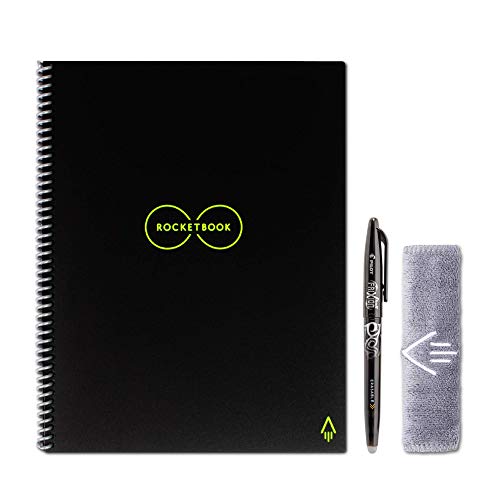What are
/r/freelanceWriters'
favorite Products & Services?
From 3.5 billion Reddit comments
The most popular Products mentioned in /r/freelanceWriters:
The most popular Services mentioned in /r/freelanceWriters:
WordPress
Wave
Moz
Todoist
Otter Voice Notes
Upwork
Airtable
Hemingway Editor
Notion
Ghost
ProWritingAid
Wise
Blogger
Obsidian
ClickUp
The most popular Android Apps mentioned in /r/freelanceWriters:
Automatic Call Recorder
Adobe Acrobat Reader
The most popular VPNs mentioned in /r/freelanceWriters:
The most popular reviews in /r/freelanceWriters:
Take it from someone who's done a lot of writing, including having 4 books published. Five hours is the MAX any creative writer can do in a day before they start turning out crap. And taking a break every 25 minutes is the optimal thing to do. Go search out the Pomodoro Technique.
The common sense answer is to give yourself way more time than you think you need.
As others have said, the panic/adrenaline that comes with leaving it to the last minute can help you focus, but this can also backfire badly.
You could try the Ivy Lee method of productivity:
- At the end of each working day, write down the most important tasks you need to accomplish tomorrow. Make sure this list is no longer than six items.
- Prioritize the tasks in order of importance.
- When you start the next day, focus only on the first task until it is completed. Then move on to the next one.
- Keep tackling each item in order on the list until they’re done. If some tasks remain outstanding at the end of the day, move them onto tomorrow’s list (if still relevant).
- Repeat these steps every working day.
If you need something a bit more strict, you could also try the Pomodoro Technique:
- Set a timer for 25 minutes and work on your task – strictly uninterrupted – until the timer goes off. Then take a five-minute break.
- If your mind turns to other tasks during the 25 minutes (e.g. booking tickets, ordering something on Amazon), simply keep a note of it on a list labeled Unplanned & Urgent Activities. You can tend to items on this list during your breaks or even assign them to a 25-min session of their own.
- When the timer sounds, mark an X beside the activity on your to-do list. You’re not allowed to keep going “just a little bit longer”. The Pomodoro is an indivisible unit. There are no halves or quarters. If a Pomodoro is definitively disrupted, it has been rendered void.
There's more to it than that but I'm trying to keep it brief.
Hope that helps!
Yes! Highly recommend. It's so funny. Can't suggest that book enough.
On a less amusing but still helpful note, The Elements of Style by Strunk and White is considered the gold standard in grammar and language guides.
Now I am imagining someone taking this literally and writing SEO fodder in the style of Dostoevsky:
'He who uses a free VPN service will suffer for his mistake. That will be his punishment —as well as his prison.
Follow the way of Elder Zosima — let not strangers draw you away from premium services such as NordVPN or Express VPN, for if you slumber in your slothfulness and disdainful pride, they come from all sides and draw away your private data for sale to third-party marketers.'
I can recommend "The Elements of Style" by William Strunk Jr. and E.B. White. It's small, succinct, and I found it really useful not just for brushing up on grammar basics but on writing styles and approaches to writing. I also managed to get a copy off Amazon for under £2, so it's inexpensive. Some of the examples used in it are a little dated, even with White's revamp, but they were still useful, and I really liked how an example is given for every instance, including a wrong example and a correct example. Hope this helps!
The Nieman Foundation at Harvard has a huge collection of resources on good narrative journalism. http://www.nieman.harvard.edu/NiemanFoundation.aspx
As for books, I'd recommend William E. Blundell's "The Art and Craft of Feature Writing," which is made from a template feature writers at the Wall Street Journal would use when crafting stories.
I'd also recommend William Zissner's "On Writing Well," which is more for writing in general, but it has really good chapters on clutter and doing good interviews and different kinds of articles.
Investigative Reporters and Editors has a handbook that is very useful for where to look for stories called "The Investigative Reporters Handbook."
Google Docs (which I use for freelance writing) or LibreOffice for an MS Word equivalent. yWriter is a great equivalent to Scrivener without so many of the in-your-face bells and whistles, and it's what I personally use for fiction.
I looked at SubStack, but eventually settled on Ghost, which feels like a mix of Medium (super-simple post creation and editing), and has built-in subscription and newsletter options. Newsletters and posts can also be monetized, although I haven't done so. It also provides many more design options and templates than SubStack.
Ghost is an open platform that they can host for you (for a fee) or that you can install elsewhere with a web host (the only cost is the hosting cost.) This helps me feel I am not so locked into a platform where the whims of the exec suite determine how I can and can't use it.
I believe it has more versatility than SubStack, and the writing part of it is a joy to use.
I've started creating a set of freelance guides on a new website I'm building, which should complement the posts and comments I make here. Let me know what you think.
I'm a very rigorous user of task lists (I have been using GTD methodology for 20 years and have never found anything to beat it), so if it's anything that needs doing in any area of my life, it goes into that list. (I use the TickTick app, which is awesome).
I use the HubSpot free CRM to track all of my writing projects, deadline dates, etc, and I have a Zapier automation that copies the stuff across to TickTick. I then use the TickTick comment section to take notes on specific pieces, for links, briefs, etc.
The key to getting to-do apps to work is to prioritize and filter properly. Understand how all of the tasks fit into your personal and professional life, then use various techniques to manage them. It's the only way I've been able to stay on top of things as I got into freelancing.
My best advice is to read as much as you can. Novels. Nonfiction. Blogs. Literally everything you can find. If it's English text from a legitimate source, read it. So many nuances of the English language are extremely hard to pick up without as much exposure as possible.
In terms of specific resources, The Elements of Style is a wonderful guide. I also really love Eats, Shoots & Leaves for a hilarious and witty look at punctuation.
Grab a copy of On Writing Well at your local used bookstore. (Make sure it's a newer edition so you're not stuck reading about why a word processor will make your life so much easier.) It's the first thing I recommend to people who are serious about improving their writing skills.
I researched all the accounting apps for some work, and the one I am switching to at the end of the year (When I become an S Corp) is Wave Accounting - it does everything I need it to, and the only "fee" is what I pay for credit card processing anyway.
Definitely keep a separate account. Take it from someone who didn't think it was necessary until the long arm of the IRS punched me in the guts. Now, I have a biz account that's connected to Wave which I use for invoicing and accounting. So, bank and credit card payments from clients are automatically recorded. I can manually enter payments if I'm paid by check. Plus, anything I buy using that bank account is also accounted for by the app. At the end of the year, I can run reports on what money came in and what money went out by deduction category (office supplies, travel, etc.).
I'm selling a book through GumRoad. The per unit profits blow Amazon out of the water. Instead of giving up a 30% cut (and getting capped at $9.99), I can sell at a higher price point and only give up a 5% cut.
I'm not an expert, but Scripted was a hell of a lot better for me than Upwork.
But really, for legit freelancing, I don't think there is a site. You'd have to make yourself a brand, get your own website, make your own pitches, work off referals and all that.
Also, u/jortsftw, elance.com is now upwork.com
I use a self hosted invoicing system called FusionInvoice. It's free, open source, really basic, but works really well. I just created a subdomain on my profile site (so I have "rob79sdomain.com" as my portfolio and "billing.rob79sdomain.com" for invoicing).
Lets me create/send quotes to customers, let's them approve quotes, login to see their current outstanding payments (and make payments directly via paypal by just clicking a button on the open invoice), email invoices as PDF's, etc. It's not nearly as fancy as some of the subscription CRM's but it serves my needs.
It's not even really a CRM, it's a billing solution, but if you've been using an excel sheet (like I had) it's a big step up. You can create clients, save their profiles, categorize them, run reports, etc.
EDIT: Oh, I forgot to mention what is probably the most important feature for someone coming from an Excel spreadsheet: You can import the spreadsheet so you don't have to totally rebuild everything. You might have to tinker with your spreadsheet a little bit (ie. change column titles, etc) to get it to work, but it took me very little effort (and probably 1% of the time) to import rather than reenter/rebuild everything from scratch. Just go to the site I linked above, the very first page outlines the features better than I can.
DOUBLE EDIT: It looks like the developer (it's a one-person project but the guy who made it is really cool, I've chatted with him in the past and he's help me tweek things, added features the community recommended, etc) is working on a brand new version (FusionInvoice v2.0) but the current version (v1.3.4) is still working great for me. I'll definitely be upgrading to the new version once it's ready but am totally happy with the current version.
I'm a busy freelancer, and I use TickTick in conjunction with google calendar to plan and manage my time. I started out with the free version and once I knew it was working for me moved up to the paid. It's only $28/ a year and to me it worth it because it helps me manage my projects, my time and plans for the future. There are timers, tag, you can sort by date or by priority. I love that you can use voice to add to your list, and add images, links, and urls. Plus, it's very satisfying checking off items on your to do list.
Hope this helps!
You can view the features here: https://ticktick.com/about/features
You have a few options, perhaps:
- Use a free one. I can recommend Windscribe.
- Use free trials from paid ones. I've seen many haave around 7 days of free use. This way you can make a comparison
- Use paid one. CyberGhost have good pricing. But you should check others as well, as there are always so many deals with VPNs.
Best of luck!
From your post alone, I can tell your English has a very long way to go. At this stage, editing your work will be focused more on grammar and punctuation than content as your knowledge in these areas appears to be rudimentary. This is really okay; many native speakers are awful at spelling, grammar, punctuation, and word usage, and any ability to communicate in a foreign language is commendable. However, clients generally expect these elements to be perfect. Until your English is flawless, content writing isn't really a possibility.
If you want to truly improve your writing skills, reading is the best thing you can do. Read everything you can find, and don't stop. The more comfortable you are with English, the better you will be at writing. Read fiction, non-fiction, poetry, white papers, how-to guides, and anything else you can get your hands on. You can't improve your own skills until you're familiar with what great writing is supposed to look like.
As far as writing-related guidance goes, I highly recommend The Elements of Style, an American English style guide that is a staple in virtually every English class. I also really love Eats, Shoots & Leaves, a very funny guide to the nuances in English punctuation.
Stephen King's - On Writing - because it's good advice for both fiction and non-fiction.
Persuasive Copywriting - Andy Maslen - because it's easy to read, use and his advice is spot on (he's one of the industry greats).
My problem is in the story outlining. I just can't seem to think of anything beyond the concept, world and a few scenes. But where am I headed? What experiences will shape my protagonist into the person I want them to be?
I have finished a 187,000 novel before. It was just very terrible. You could see the point halfway through where I became very depressed (I have mild bipolar which doesn't really help) and the tone, consistency and plausibility of the narrative collapsed. My characters also got away from me, because I could see no way their actions would cause them to become what I wanted them to be. My expectations of them were unrealistic, the themes and ideas I was working towards became impossible to reach.
I think this process broke my spirit, really.
What are your tips for outlining, or do you not use that method? 'Pantsing' doesn't really work for me.
Edit: Got my writing books mixed up! 'Pantsing' is a term from Story Engineering by Larry Brooks, not from 'On Writing' by Stephen King.
If this is only for internal project tracking, there are a few options to get this working -- depending on the level of complexity and flexibility you want.
When working in Notion, the key concepts are databases, filters, groups, and views. Start with your data (entities and properties) then think about the different views you need. In your scenario (very common for project tracking), the entities are Clients, Projects, and Tasks. The simplest solution is to start with one table for the lowest level (tasks) with properties for date, client, project, etc. You can create multiple views of this data (calendar, board, timeline) and use filters and/or grouping to restrict your data by project or client.
A more advanced approach, with a bit more flexibility, is to create dedicated table for Clients, Projects, and Tasks and link them together using relations. The benefit here is less redundancy since you can link tasks to projects, projects to clients, clients to tasks, ... without having to replicate information on each row. This is known as normalization in the database world.
Notion's flexibility can sometimes be a double-edged sword, but it becomes very powerful once you're used to the workflow.
Hope this helps.
While there are additional ranking factors to what I mentioned above, Moz still considers many of them to be important in 2021. Hence we should include them as part of SEO best practice.
You can check their Alexa rank for free by installing a tool bar. Pop culture or news sites should easily be in the top 2,000 in the US. But that doesn't correlate with pay. A small website may invest more in you to grow the site than a place that has surplus of writers.
Since they aren't on Glassdoor, do some digging. Who owns the site? A lot of media sites are owned by a bigger company like AOL or Conde Nast for example. Then, read those Glassdoor reviews.
Also, read the site for quality and do they use original sources? Do writers have access to publicists and musicians or is this site "respinning" work done at bigger sites like Billboard or Pitchfork.
Another thing to do is figure out their revenue model. Do you see robust advertising on the site? Check them out on Crunchbase and see if they've got investment dollars. Reddit isn't quite profitable yet, but they can pay people due to investment dollars and rising revenue.
Since this is staff, you need a living wage. I doubt they want you moonlighting. $45,000 might be high for some media markets, but maybe not NYC. You aren't asking for an outrageous amount. It's better to start too high than too low.
Feel free to PM me. I'm doing similar work as you (pop culture website writing).
NP. I'd call SEO more of a complementary skill for freelance writers - not necessary but helpful. You can learn mostly everything about SEO in a day. Try Moz's free guide:
https://moz.com/beginners-guide-to-seo
As far as book recommendations, it just depends on what area of freelancing you feel weak in and the type of writing you want to specialize in. Most of my stuff is copywriting and marketing so I have a lot of books from people like Bob Bly, Ogilvy, etc.
I have an instrumental / soundtrack playlist that I tend to use. There's also an excellent site called MyNoise that lets you customize different types of background noise to your needs. Recommended.
I spend most of my working time at Demand, just because of the upfront payment. Most articles pay $15 for 400-500 words. Its not bad pay, but the titles are boring. I have a Suite account, but have only written 2 articles for them, both of which have made less than a dollar since last year. Generally revenues rise when you put in a commitment of 15-30 articles, but I'm not really that interested in the site. I prefer Helium and Hubpages when I'm not writing at Demand, just for some creative freedom. Here's my round-up on all of the bigger sites I've tried, with a few lesser-known names thrown in for good measure.
Most payment processors charge fees that you're generally responsible for paying. You could wrap the fees into your rates but I think that comes off as looking really cheap, especially since most fees are ~3% (at most) of the incoming payment.
I use Wave for invoicing and payment processing, which charges 2.9% + 30c for credit/debit cards and 1% for ACH payments. In the US, processing fees are tax deductible, so I record and write off all applicable transaction fees at tax time.
I'm of the belief that it behooves you to make invoicing and payment as easy as possible for your clients. The less difficulty they have, the less likely you have issues receiving timely payments.
I invoice via WaveApps. With most invoicing software, you'll likely have some fees depending on how you receive payments, and those fees are generally comparable between services. For example, Wave charges a few fees for incoming payments which I document in my bookkeeping software (QuickBooks Online) so they can be written off come tax time.
Wave accepts credit/debit card payments and bank transfers, all without either party having access to one another's full payment details. Clients can save their payment info on Wave so that you can automatically charge them, but that's not really an option I exercise for all but a few of my clients who essentially have retainers in place.
I'm pretty happy with Wave's interface and options for customizing the layouts of my invoices. I have it set to send automatic reminders that invoices are due 7 and 3 days before their due date, with a final reminder on the due date.
As for logo design, my current freelance logo was designed by a random artist whose name I've since forgotten, but a friend of mine has handled all of my art and logo requests since (most of which you can see on her portfolio).
It's generally very difficult to do that, so your best bet is a multi-currency account through Wise. Also, note that opening an account in the US may expose you to US taxes.
https://www.masterclass.com/articles/how-to-pitch-an-article-to-a-magazine#how-to-pitch-an-article
Google is your friend. There is an incredible amount of knowledge that goes into writing and pitching. I doubt if anyone has time to convey it all in Reddit comment.
It's not a stupid idea. Sometimes small differences in accessibility can make a big difference in outcome.
Simple example IRL here. We used to always keep a tub of ice cream in the house, in the freezer portion of our fridge in the kitchen. It was easy and accessible and so it got eaten fast. Also, since it was a tub, it was easy to (knowingly or unknowingly) eat far more than a "serving" (which for ice cream is laughably small). I sometimes would even walk by and just grab a spoonful.
We switched to things like Klondike bars. They are in the deep freeze in the basement. And they are discrete units. So it requires a specific decision to go downstairs and take one, knowing what you are doing and what it contains. Even though it's only 30 seconds to get one, this has cut down my ice cream consumption by probably 50-75%.
That said, it depends on your level of discipline. You don't want to buy a second laptop and then just end up with both on the desk and you still distracted on top of being out a few hundred dollars.
So, knowing yourself, do you think it will really work?
Also, before you do this, look into software blocking tools. There are several designed for this specific purpose, like this one: https://focusme.com/
Years ago I knew someone who had his Internet connection wired through a coupler on his desk. When he found himself wasting too much time online, he'd physically disconnect himself from the Internet...
It's really simple, and not even close to $100 initial investment.
Step one is to buy a domain name. This is generally in the realm of $10-$15 on average, depending on who you buy it from. You can either buy it independently or some hosting providers provide a free or discounted domain for signing up, which leads to...
Hosting. Your host provides the server where your website is kept, provides the space and bandwidth, etc. Most hosts provide "one-click installs" of WordPress and various other softwares. After...one click the software installs and you're guided through the process of establishing your website.
It's important to recognize at this point that WordPress is often misunderstood. Wordpress.com is a blogging tool where WordPress itself hosts your site/blog and applies some limitations to what you can do. WordPress.org is the self-installed WordPress version, which is the same as any "one-click install" provided by hosts. Because the .org version is *self-hosted*, there's almost no limitations to what you can do and is almost always what I'd recommend.
WordPress is really powerful too, but don't let it overwhelm you when you're setting it up. Don't go crazy with buying themes or downloading and installing plugins etc. That can all be added on in time after you acquaint yourself with your install. For now, just play around with the default (or a default/free theme), establish a home page, about, portfolio, contact, and blog and then boom, you've got yourself an online presence for ~$13 and ~$10 for a monthly hosting fee.
I use otter.ai, it's free for a certain amount of audio (6000mins a month), but I didn't need to pay for ages and it's saved me so much time. It's quite accurate, I rarely need to edit much (just to make quotes more concise for articles), and the time tags help me find the quotes I've noted. However, it's mainly business-related content, so I expect you'll need to ensure the spelling for healthcare lingo is correct.
I read the piece. Firstly, most of the time low reply ratio is normal. The sample you provided is informative and definitely sellable. You've kept the tone conversational. But it is something almost any writer can write.
As a reader, I don't like the slashes: Direction/Inspiration, project/business. Choose one to avoid the clutter. And you have a lot of 'or's.
One thing I've learned is that being true to the subject, trying to be objective and precise isn't worth it. They are valuable only in instruction manuals and academic writing. I go for adding whatever sounds interesting, without a single thought that the work can be useful to anyone. Stupidest ideas are worth reading more than your truthful account if those ideas sound fun. My method isn't ethical, but it helps me to create entertaining content. This is just my way, you come up with what you like. Perseverance, depression, anger, anxiety, futility et cetera are the usual ingredients in writing.
I keep in mind that even complete garbage works are sold regularly every day. Content mills exist for a reason. I've actually sold quite a lot of useless walls of word.
In times when I undergo depressive phases, I read the classic work On Writing Well by Zinsser. It reminds me the direction I want to go. I don't want to write nice manuals about different subjects, I want to rape the subject. That's my path.
Here's a list I put together when a similar question was asked over at Inbound...
Books
- My Life in Advertising - Claude C. Hopkins
- Scientific Advertising - Claude C. Hopkins
- Tested Advertising Methods - John Caples
- Ogilvy on Advertising - David Ogilvy
- Influence - Robert Cialdini
- The Copywriter's Handbook - Bob Bly
- Made to Stick - Chip and Dan Heath
- It's Not How Good You Are, It's How Good You Want To Be - Paul Arden
- Hey Whipple, Squeeze This! - Luke Sullivan
- On Writing - Stephen King
- On Writing Well - William Zinsser
- War of Art - Steven Pressfield
- The Elements of Style: Updated and Annotated for Present-Day Use - Standford Pritchart
- The Super Mega Brainy Bundle (All 7 Copy Hackers eBooks in 1) - Joanna Wiebe (@copyhackers)... just get them all
Blogs
- Copy Hackers
- ConversionXL
- Copyblogger
- Unbounce
- SumoMe
- Enchanting Marketing (her snackable email course is great, too)
- Paul Jarvis (not copywriting, but good help on the biz of freelancing)
- Brennan Dunn (also not copywriting, but good help on the biz of freelancing)
- Backlinko (not copywriting, but the best SEO help you'll find anywhere)
Podcasts
- The Freelancer (Paul Jarvis)
- Call to Action (Unbounce)
- Rough Draft
- The Digital Entrepreneur
- The Lede
Other Free Resources
- The Ultimate Guide to No-Pain Copywriting (or, Every Copywriting Formula Ever)
- The Ultimate Guide to Landing Page Optimization via @unbounce
- Copywriting Worksheets via @copyhackers
- Copywriting Cheatsheets via @copyhackers
This may be more advanced than you want, but check out The Sense of Style by Steven Pinker. It just came out last year I believe, and I'm only halfway through it, but I've already implemented some of the things in it and I'm improving pretty quickly.
I've been freelancing for about as long as you have, so we may be on the same level here. I've also been on salary as an editor before, so if you want someone to send some writing to every now and then, PM me and I'll give you my email address.
I write about VPNs and my client gives me a briefing for each article, so I already have a structure for the article and the briefing guides my research. Besides that, all you need to do is test the VPN, write down what you observe, look up related VPN reviews published by your client or other websites if you get stuck somewhere, and reach out to your editor (or whoever assigns tasks to you) for more guidance, if necessary.
Another thing that really helps sometimes when I need more insights in regard to the VPN is to search reddit. For example I could Google something like this: "Does NordVPN have specialty servers reddit?" (I add reddit to question so that only reddit content about the VPN shows up on the first page of Google). When I do this, sometimes I end up gaining more insights from experienced VPN users, which I may never have gained just by testing the VPN or Googling the questions.
So far, I think these are the basics. The more you write about VPNs, the more you will learn what to look out for and what works best. You got this!
I use Automatic Call Recorder and haven't had any issues with it in the however many years I've used it.
The Elements of Style by Strunk & White is often recommended as the de facto grammar book, but I've never read it (though I think I own a copy somewhere) so I don't know how good those recommendations are.
I would recommend the Associated Press Stylebook as, in my experience, that seems to be the most commonly required knowledge clients expect you to know. There are often free guides available on college and university websites and elsewhere, though I'm not sure if those are published with permission or infringing any copyrights.
Other than that, I think the best resources to learn how to write well are really dependent on how you learn.
I personally excel at learning via immersion, so reading a lot and practicing writing usually has the most significant impact on the quality of my writing. (There's a marked difference in how well I write when I'm reading a lot vs. how well I write when I haven't read much in awhile.)
I think that writers who are unfamiliar with English conventions or who didn't grow up with English as their primary language could do well from immersing themselves in the type of writing they hope to emulate, i.e. if you're writing for American consumers, read the same type of content they'd be reading to try and discern what's common among each piece you read, how to craft contextual and relevant analogies and metaphors, how to alternate cadence, when proper grammar conventions are necessary and when you can get away with breaking those rules, etc.
I also think that this might be one of the rare occasions where it's worth looking into a course or tutoring to bring you more up to speed with the knowledge you lack. Maybe getting your hands on some middle or high school English textbooks could be beneficial too, especially since most online content aims to be written at a 7th-9th-grade level.
>Beginner (ish) writer here. Is it okay to publish thesame articles on different platforms? I always figured that'll count as plagiarism.
I can't come up with a simple way to explain this. Research "Canonical" posts, maybe that will give you some idea of how it all works.
Also, how do you find trending topics in your niche? Google Trends?
Look at the idea sources and inspiration entries here:
https://airtable.com/shrJNuf7DWflR9mOS/tbl77gRsr5KDsiipE
I do a lot of your above list. But I also like the Swallow the Frog technique. Described here: https://todoist.com/productivity-methods/eat-the-frog
I start by making my list of crucial things. Things that absolutely must happen today. I pick the one I want to do at least and do it first.
It's amazing how much mental space that thing takes up. If I leave it for last by the time I get to it I have worried about it for hours, I've wasted a ton of mental energy on it, and I'm drained from all of the tasks I have already performed. Doing it first feels like a huge weight has been lifted, leaving me free and full of energy to complete the rest of my day. Game changer.
Here's a list of resources: https://airtable.com/shrJNuf7DWflR9mOS
I like
Ahrefs' Blogging for Business
The Adweek Copywriting Handbook
Maybe some of Seth Godin's stuff
Ann Handley -- check out her blog
Jacob McMillan--also a blog
I think you should review the content that came with the membership you purchased first.
Then, if you think you want to take a (paid) course, write the name down and make yourself wait at least 45 days before purchasing.
You would probably be better served by finding the information via free sources and putting it in order yourself. That would force you to review the content carefully and develop your writing (and organization) muscles.
Definitely don't make any purchases until you see how your medication balances out.
Here's a list of some resources that were free back at the start of the pandemic (not sure if they still are)
https://airtable.com/shrJNuf7DWflR9mOS
>(2) To some (many) clients, location matters. For example, on Upwork you will lose access to the higher-priced 'US only feed'. But even besides that, there is some location prejudice. For example, all your prospective clients will know that they basically can't enforce a contract against you.
This is what worries me.
I don't plan to do content mills. If I ever did, I'd probably pop on NordVPN. My primary source of finding work will be cold emailing. I'm on Elna Cain's WriteTo1K program, so I'll be following a step-by-step process on how she does things.
My motivation is to buy food for my dog and me!
I would suggest having a productivity app where you can list out your to-do lists and, most importantly, build your self-discipline.
You might start here: Time Management for Writers by Sandra Gerth https://www.amazon.com/dp/B01950TAO2/ref=cm_sw_r_apan_3G2K4EREDCNWDFC6W0CA?_encoding=UTF8&psc=1
And then follow up with the rest in her series. The books are short and to the point.
Your take is almost perfect! One small change: "This is a sentence (with some more stuff), and it ends right here (with more punctuation)." Periods and commas go outside of the parentheses for phrases, but the 'terminal punctuation mark' (i.e., final punctuation mark in a sentence) is used within parentheses for complete sentences. Example: "This is a sentence. (There's some more stuff, too.)"
​
If you haven't yet, I highly recommend checking out Strunk & White's writer's guide on English grammar and usage. It's one of the most well-known writing guides in the language and has been a huge help to me throughout my academic and professional careers: https://www.amazon.com/Elements-Style-Fourth-William-Strunk/dp/020530902X
Also, props to making it as a content writer in a non-native language. That's very impressive.
I really like Ghost - it's simple and easy to setup, you get quite a few design options, the writing experience is similar to Medium, and although it's not free, it's not outrageously expensive. There's absolutely no coding needed.
Following on your advise, I asked in r/writing. But much f the feedback tells you that people feel freelance subreddit could prove useful ( there is demand).
There are 32 subscribers as of now, not a grand success but surely a vote of confidence. You are right about activity, but lets see if we can get some clients and job postings!
Sure.
Find the job board you want to get notifications for.
Find the RSS feed for the job board (Google RSS feed if you don't know what that is.)
Go to IFTTT.
Setup the function IFTTT RSS feed to Email
When emails start to come in, set up a filter to send them to an email folder (like "Jobs").
Review the folder when you have time and apply to interesting gigs.
And that's it - Of course, there's a whole art to cover letters, samples, etc, but that's outside scope here.
Writing courses are bogus. It takes time and practice to write anything good, including good copy. There are several great copywriting books that you'll learn more from than some influencer's copywriting courses. I recommend The Boron Letters and some portfolio building.
I use this guy with a wrist rest and it feels absolutely lovely. Great for gaming too. But loud though, if I'm honest, but you can add o rings to dampen the noise.
RK ROYAL KLUDGE RK71 Mechanical... https://www.amazon.com/dp/B07H3GFJK9?ref=ppx_pop_mob_ap_share
Of course! I'm kind of picky when it comes to keyboards (as I think a lot of us are, tbh) but I didn't want to spend an arm and a leg, and this keyboard is a GREAT compromise (they have a more compact version, but I like this one because it has dedicated arrow keys - the compact version doesn't lol) Honestly, I bought a cutesy pad and wrist rest set that's a bit bigger than the keyboard itself but it is perfect height-wise at least, so if you find something of similar size (I'm sure a simple amazon search could give you some results, I just didn't look myself lol) but the one I got was this: https://www.amazon.com/gp/product/B08ZCVKXD1/ref=ppx_yo_dt_b_asin_title_o00_s01?ie=UTF8&psc=1 The wrist rest it comes with is almost flesh with the keyboard base when I put it on its feet which makes it perfect for typing on the keyboard, so I'd say it is a good "baseline" for the size you'd need (if you're not looking for cutesy gamer aesthetics like I was lol!)
>visualhunt.com
So if the license says something like this: https://creativecommons.org/licenses/by-nc/2.0/ does that mean that I can use it for a client's blog? I'm guessing you can because it says you can share it on any medium, but I guess I'm unclear if this violates the "noncommercial" stipulation.
I've been using Streak which is a CRM that directly integrates into gmail. While project management tools like Asana and Trello are useful, I think it's more important to view my writing as a business, and as such, a CRM is a better fit.
I find it helpful to create pipelines for my assignments and filter by their progress and due dates, while also attaching them to contacts and specific emails. That way when an email comes in it is auto-categorized for the specific assignment.
The basic version (which is probably all you need) is free, so no harm in trying.
>If I use Wordpress, can I have it so that my site literally is for example jalsavrah.com, rather than jalsavrah.com linking straight to a different site which is wordpress, and can I have what I describe?
I honestly don't understand what you're asking. You can 100% use a purchased domain with Wordpress though, whether you opt for Wordpress.com or Wordpress.org. I've successfully connected domains to both. Wordpress also offers a ton of themes matching exactly what you want. At this point, I think you need to do your own research. It doesn't sound like you understand how domains or websites work.
I'm also a college freelancer. I don't hide it, and none of my clients have pointed it out. It's a benefit for many of them. I'm still shaping my skills and constantly learning.
One of the most important parts of LinkedIn is your headline. It's automatically set to your current job title, and you want to change that. I wrote my ethos there.
I don't have Twitter or Facebook. For writing, it's really not necessary, in my opinion. You're not running an online store or anything. The types of clients you want hang out on LinkedIn anyway.
For reference, here's my LinkedIn and here's my website. Feel free to take a look around and ask questions if you want.
Also, network by word of mouth and cold pitches. Lots of cold pitches.
Don't ever let anyone tell you what you can or can't do.
Having said that, it's very unlikely that you have the writing skills to be a freelance writer coming out of high school. That's not a poor reflection on you - it's the truth of the public education system in America.
I know this first hand. I spent two years tutoring students at a community college, and the majority of them were woefully underprepared for a freshman composition class.
I'd recommend starting here with the Elements of Style by William Strunk: http://www.gutenberg.org/files/37134/37134-h/37134-h.htm
It's a primer on the principles of composition.
Then, learn SEO. https://moz.com/beginners-guide-to-seo
You'll need to learn SEO to get entry-level content writing gigs.
I'd also suggest writing a few sample articles (3 articles ~ 500 words) on those topics that interest you, so you have work to show a potential employer.
I may get downvoted for this but after that, I suggest trying your hand at some jobs on Upwork or another freelancer site while you grow your skills. You'll likely have more success because companies like iWriter hire freelancers all the time, so they're quick to assess your skills.
Hope that helps!
I've published a couple of books under a pseudonym in Amazon. Nothing that you might expect. It was partially as a joke, partially as an experiment, partially for a purpose unrelated to writing, and partially to verify that it was okay with KDP.
I'm not sure it's legit, but here's one option to use for a headshot, although they do all have that obviously fake look and feel:
https://thispersondoesnotexist.com/
As to how far I took it, I'm probably at the far end. My "fakie" (affectionate term for fake person) has: social media profiles (Facebook, LinkedIn, Twitter), a website, and even Calendly and Zoom accounts. Yes, it probably violated TOSs left, right, and center — but I did it to build up credibility. I live with the assumption that one or more of the profiles is going to be discovered and shutdown. Although I've been particularly careful about the Facebook account.
Why not set up your own website? You can use wordpress.com or some other free service. Getting your own domain name is only about $10USD per year.
> I am just a beginner and I'm not sure about using Wordpress.com or Blogger.
I've used both, and honestly I prefer Blogger for straight blogs. Their layouts have gotten a lot nicer and it's possible to find super professional themes for Blogger now. WordPress I would steer you towards only if you thought you were going to build out a larger site at some point because it's got more powerful capabilities for that. However, if it's just a blog, get yourself a nice theme for Blogger from Gooyaabi or B Templates, a domain name, and you're golden.
I'm a mechanical engineer and write freelance as a side job about technical stuff. If you can find a niche and write well, you'd have a huge advantage over someone that only writes well.
I started out writing my own blog, but actually started getting paid for it (besides a miniscule amount for advertising) writing for a site called Hackaday.com which happens to be hiring now or recently. Pay wasn't spectacular, but probably fair for my experience level. I learned a lot and was able to eventually write for some larger publications.
I'd say start small and work your way up. If you have a full-time job at the same time, even better, as it does seem to take time to build your skills, contacts, reputation etc. On the other hand, maybe you could get good at it faster if that was your only job.
The SQL is a DB I made to track projects from pitch to publication. I usually use Sequel Ace for day-to-day updating but if I'm in the mood to write more in-depth queries I'll jump into Atom and integrate that with some Python.
For instance if I'm curious to know which editors respond quickest to pitches, or need the most/least chasing up, or... I don't know... who responds best to pitches sent on Tuesday mornings... I can figure that out. I pull data from the DB with a SQL query then use Python for the... uh... chopping about. I could probably do that in SQL too tbh but I'm just more comfortable in Python.
I don't do it all that often. And I'm not even sure how useful such super in-depth analysis actually is. But I like to nerd out sometimes just for the fun on it.
What is super useful is using SQL to quickly pull up a list of published articles that meet certain criteria, e.g. published within a certain market and date range, in order to qualify for submitting for prizes, and have all the information I need right there including published title, url, whether I have a PDF copy, etc.
Alex Fasulo has been discussed in some depth here. My advice - do not use her examples as a yardstick or goal.
You describe a very common situation for freelance writers - note that I didn't even use the word "problem." Studies have shown that on average, knowledge workers, like writers, only do about three hours of productive, chargeable work a day. We need those breaks (like chores, watching YouTube, etc.) to recharge and reset when doing difficult work. Procrastination is a totally normal part of working.
I would strongly recommend using a tool called The Pomodoro Technique. Using that technique, you focus intensely for 25 minutes, then take a five-minute break. I've found it super helpful with productivity, and it's certainly worth a try.
Few quick ideas:
- Use the Pomodoro technique https://todoist.com/productivity-methods/pomodoro-technique
- Have a set goal e.g. 2 hours work and you're not allowed any leisure time until you complete this i.e. zero netflix, youtube or social media.
- Consider implementing mini habits if you're really struggling. Mini Habits Smaller Habits, bigger results is a great book to start with.
Wonder (askwonder.com) is a personal research assistant, helping people save time by getting detailed answers and resources delivered to their inboxes by a trusted network of researchers.
We are looking for freelance researchers to join Wonder's research network. You'll work from home, getting paid to do research while learning about new topics and gaining real-life business skills. You can set your own schedule, get paid for each research request that you complete and top researchers can earn up to $20-$30 per hour. You have full control over which research requests you want to work on.
Our clients typically ask questions about business, technology, product recommendations and more. Here are some examples: --What are the economics of Valentine's Day? --Why would AOL or Verizon be interested in a strategic investment in the start-up Rollout.io? --What are 5 new trends in online food ordering? --What's the market landscape for teacher training in Egypt?
PERKS --Build up a certified portfolio of high-level research and analysis --Earn money working from anywhere --Research in your free time and as often as you'd like --Network with peers in a global community of independent researchers --Learn about new industries and access a growing database of original research
You can learn more about the role and apply at https://askwonder.com/rr/rdt-researcher
The write or die web app is an invaluable tool. It allows/forces you to pour the contents of your head onto the screen.
Later, you can go over it and refine it, but as far as generating content, it is an awesome device. Make sure to try Kamikaze mode.
I have both Grammarly and ProWritingAid. I'm all in for the latter. PWA a little harder to use, but infinitely more powerful and reliable. It checks so many things beyond just grammar: style, grade level, readability, etc. Grammarly is easy to use and looks nice (although I do worry about privacy putting docs in their cloud), but it seems the only thing it does is point out passive verbs and prepositions at the end of the sentence.
Apparently https://prowritingaid.com is better than grammarly premium, according to a review I read, recently. Another plus is that the free version is fully featured, but only checks 500 words. So you can give it a test drive before buying. Also, it's a lot cheaper than Grammarly.
I've never had a client demand I use Word and most are happy to use Docs, but they're both more-or-less the same in regards to tracking changes.
For novel writing, I love yWriter, which is similar to Scrivener minus as many bells and whistles (which I find incredibly distracting). It's free and has served me well. Apparently, you can very easily publish direct to an ebook format through yWriter, though I haven't tried it at all.
Not sure where you're located, but I use Wave for my clients. It handles disputes manually, not automatically, and you can charge credit cards (it's also free - you only pay for payment processing).
In terms of protection, here's what I do in my contracts:
- I tie intellectual property ownership to payment - you don't own the content when I send it to you, you own it when you pay me. So if you don't pay me then use the content, I have recourse
- I plainly state that the client is responsible for final decision making. That I provide a good based on agreed upon scope (which I also put in the contract for clarity) but ultimately it's their choice to adjust / change it - and if they do in a way that's out of scope, we come back to the negotiating table.
BUT, at the same time........ you might just want to give him the money back and be done with it.
I went through a similar situation with a client who turned out to be.. just terrible.
After some verbal abuse (in a public cafe, no less), I simply fired them. I just said that it was clear to me we were on very different pages, and I apologized for not meeting their expectations. However, I didn't feel it was worth continuing because it was clear to me that I'd not reach their expectations in the allotted time for the project.
I returned all of their money. The client later told me he didn't feel comfortable with how things ended so he paid me a small amount out of respect for the effort I'd put in and the work delivered up until that point. I accepted graciously, and then ended the relationship.
I don't know your financial situation. I know it was TOUGH for me to give that money back (it was over $3,000). But the mental energy / emotional drain of working a client you simply don't see eye to eye with is way worse than losing the money short term, in my opinion.
I was using Google Sheets but am now trying out Wave. I'm enjoying it so far. It's pretty simple to use, and it's free. https://www.waveapps.com
To track my time I've been using the Mac App Tic Toc: http://www.overcommitted.com/tictoc/
No idea. LOL
I would look through MailChimp's knowledge base and also do a general web search for "How to create a newsletter using MailChimp." Filter your results for those published in the last 12 months so you get up-to-date guidance.
I think they’re slightly more complex than Headspace, but don’t quote me on that. More like Calm or Relax Melodies. One time I wrote the history of tea, another time a Celtic myth, another a dream world where it snowed cotton candy…I shouldn’t knock it, really. It is incredibly creative.
It's definitely Warframe. I edited my OP to include the text of his message.
http://www.viglink.com/merchants/64616/warframe-affiliate-program (Real $)
https://www.warframe.com/referral (In-game rewards)
I use this app called Eagle. https://en.eagle.cool/
it's a desktop-based file management tool that can easily sync through the cloud and provide tagging and annotations.
You can categorize assets (image/videos/gifs/audios/docx...etc) across different dimensions very easily (e.g., by platform, by subject, by style, by shape, by color etc.), and can easily create custom queries, smart folders, auto-import and even use your tag label to create a custom folder (e.g. one photo with two different tags can appear in different tag folders without duplicating and taking two spaces, which is extremely thoughtful)
I've found it to be very useful in managing my workflows and optimizing my working process. if you want to separate personal and work projects just create two libraries. Also, its beautiful interface is a plus when I decide to finally settle with this tool too
hope this helps
Canva.com is completely free. it also has hundreds of templates you can edit.
There are some graphics/icons which cost $1 each, but it tells you upfront which they are. There are also many completely free components you can use.
You can download as a PNG, JPEG, or PDF also, completely free.
I'm actually working on a logo in Canva right now, and made my previous logo using Canva too.
I'd highly suggest it.
I took one of the Masterclass courses and I enjoyed it a lot.
I'm honestly not sure what a new writer would get from it; I've been making a successful living as a writer for 25 years, so my perspective is different. But I liked the class I took!
It's almost always a fool's errand in my experience. If it was hard to find the words, they're typically less common, less familiar to readers, and increase the effort needed to read your writing.
But if you must use a Thesaurus, I like this crowd-sourced one: https://www.powerthesaurus.org/challenging
It seems to me like you answered your own question to an extent — ramble less, which will translate to shorter, more concise sentences.
I'd recommend running some of your writing through Hemingway. Like all tools, it's not a magical solution to improving your writing, but it can draw your attention to sentences that could use some work. It's perfectly okay to have long or complex sentences here and there (and sometimes it's unavoidable), but you should always keep the reader in mind when you're writing. Ask yourself if sentences take too long to get to the point, or if the way you're describing a concept is too convoluted and haphazard.
Wordpress is a pretty good platform if you don't know anything about tech. I recommend getting a good managed host that will do all of the upgrades and security for you. Others can probably recommend one.
I personally use a program called Jekyll. https://jekyllrb.com/
It gives me full control over how my website looks, and runs lightning fast.
The upside (and downside) is that it's a static page generator - meaning you can't have, for example, a user login page. For a blog it works really well because pages load faster, if you get a bajillion hits from CNN one day your site probably won't break, and there's practically no way for users to hack it.
You can also get free hosting on github with it. But you need to know at least some tech related stuff, I'm sure github has a good guide.
Google Wallet - it's one of the most suggested alternative to Paypal. Or if you need more options, you can check this list of the top credit card processing companies.
I hope it helps.
Writing a cold email that gets wonderful results can be challenging at times. To make sure your emails land in your prospect's primary mailbox and get amazing response rates, we need to focus on a few factors:
- Match the intent of your prospect
- Catchy subject line
- Emails should be personalized
- Ad questions in your emails to engage them
- Add value in your emails by adding research reports, case studies, etc that are relevant to your prospect
These factors can drive your more response rate and help you in proper nurturing. While looking for email templates that can deliver these values, I dropped on a blog page — 10 Sales Prospecting Email Templates to Win More Leads
This article contains a list of email templates that can help you prospecting and driving value according to different situations.
I recently tried LightPDF's audio to text feature and it is good for converting recordings or videos to text. I used it frequently after I found it and feel it good, and it is free to use.
I generally don't work under 1500 for business sites, because of all the work I've to do. * If you're sure about what you need * If you have a design for the website and the logo * If you'll be there to communicate
Then I'm willing to work. People love my work for speed optimization, and SEO. And anyone can make a business website.
Here are the audits of my latest 2 works: * https://gtmetrix.com/reports/www.mindset.online/VsIl8h69
Please show me the details only then I can decide.
Like I mentioned, I prefer to do the interview myself. For both my own and pre-recorded interviews I use an AI transcription otter.ai. It is much better than the cheap machine transcriptions some clients have sent that lack punctuation, paragraph breaks and capital letters. I still have to watch or listen and manually edit any errors. That is quicker than repeatedly listening and going back and forth.
I use otter for either audio or video (most of the interviews I conduct are through Zoom). That doesn't help with graphics though. Once I wrote an article based on a Zoom meeting and took screenshots of the relevant presentation materials and kept them in one folder. I want to avoid having to watch the whole meeting more than once.
Within the otter app, the transcription is synched to the relevant part of the audio so it is easy to skim the text and select a specific segment to listen to again if necessary.
I use otter.ai for my accent it is about 90-95% correct but when I interview someone from another part of the country or world it has more errors. I manually edit the sections I plan to use which takes less time than manually transcribing.
I was researching this awhile back. Otter.ai and Rev were the two AI transcription services that got the highest marks. Rev's considered better, but it charges 25 cents a minute, while Otter charges monthly (~14/mo for what you'd need, I think).
It isn't strictly transcription. Really, I use a transcription application called Otter.ai to do all that work for me in the morning while I'm making coffee. Then I crack it open and turn it into an article that's just as valuable as the Youtube videos they're derived from.
I am looking forward to technical writing in the fintech sector, blockchain in particular. But that will happen over the next few months.
I know a bit about all those things and am definitely interested, I'll DM you.
Thank you for the compliment. I had a feeling it was a relatively good speed for the quality I'm producing. The other day my friend brought to my attention a 3000+ word project I'd edited some days before, and I didn't even recall transcribing the conversation, to begin with. I also find sticky notes around the apartment reminding me to shower, but I'm rambling.
Awesome, we are in the process of finishing the beta version is there an email that works best for me to contact you at? We are also talking to our beta testers pre launch to learn more about their needs and what features can make our software really impact. Would you be able to talk on the phone for 10 minutes this week? It helps us to learn more about how to make the software fit you and the other user's needs. So far, everyone has given great insight and feedback! Please pick a time here and I am looking forward to hearing your feedback and getting a beta version to you soon! https://calendly.com/notebook/15min
For those on Gsuite, this should also work (Marketplace add-on):
https://workspace.google.com/marketplace/app/sidenote/1062338946028
For the most part, I have between 3 and 6 active clients at a time.
Time management is all about being organized, prioritizing, and being able to anticipate how long certain tasks will take. If you have a good tool that will help you do that, you should be able to manage your time pretty well. (I use ClickUp, which works pretty well for me).
Also, I always slightly underbook myself, in addition to padding my turnaround times slightly.
If you overbook, it's hard to account for project delays, the occasional bout of writer's block, etc. and you'll be stressed out and working overtime.
I've tried various ways of managing projects including Asana, Trello, and a good old fashioned planner.
Recently, though, I've been using (and loving) ClickUp. It covers a lot of the bases for me and has allowed me to cut out several tools I was using.
I use it as a CRM and to manage all of my projects with due dates, time estimates, time tracking, dependencies, calculations, etc. It also has a handy goals feature, which allows me to track income and other goals. Basically all of the things you mentioned.
In terms of automation, CU is not quite as advanced as your system but the tool is updated pretty aggressively and is pretty robust overall so I don't mind too much.
If you install Open Office, the Word Processor has a very easy to use "Convert to pdf " function. It literally takes 5 seconds. https://www.openoffice.org/product/index.html
The docs are usually saved as .odt instead of .doc, but you can choose to save them as Microsoft .doc (whatever version it suits you).
I really like Asana. Lots of features and free for teams of less than 15. Integrates nicely with a bunch of other apps you might be using already (Dropbox, Slack...). The mobile integration is really slick as well.
I use this. Pretty nice, though I think it'll rip the paint off the wall when I pull it down (though my landlord's pretty cool since I pay my rent on time and never bother him about anything).