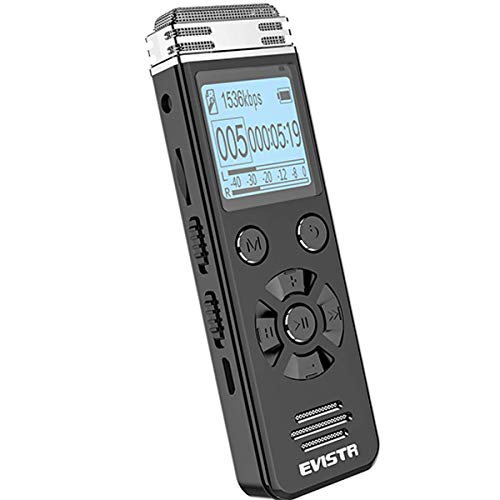What are
/r/musichoarder's
favorite Products & Services?
From 3.5 billion Reddit comments
The most popular Products mentioned in /r/musichoarder:
The most popular Services mentioned in /r/musichoarder:
beets
MusicBrainz
Swinsian
Syncthing
Headphones
Lidarr
NotABug.org
Jellyfin
Emby
Lossless Audio Checker
Navidrome
Mp3tag
fre:ac
Subsonic
RuTracker.org
The most popular Android Apps mentioned in /r/musichoarder:
Musicolet Music Player [Free, No ads]
CloudPlayer™ by doubleTwist cloud & offline player
Apple Music
Rocket Player : Music Player
FolderSync
Phonograph Music Player
USB Audio Recorder PRO
Pi Music Player
jetAudio HD Music Player Plus
Termux
Pulsar Music Player
Unified Remote
foobar2000
DSub for Subsonic
BlackPlayer EX
The most popular reviews in /r/musichoarder:
> What do you do when a band changes their name subtly from album to album?
I check MusicBrainz (they say "Dinosaur Jr.")
> know how many people are against editing the files as they won't coincide with the .log file. Is it against "people's rules" to re-tag the folder in, let's say, MP3TAG? Does it affect the .log file at all? If I want to add a comment or something.
There is some misinformation on your side.. Log-Files are only created when doing a accurate rip of your CD. EAC or XLD will checksum the WAVE-File and store it in the logfile. If you'd CRC32 your FLAC/ALAC - the result would be different, because you'd checksum the compressed wave + metadata.. and that makes no sense, because a lot of people re-tag their stuff. If you want to verify this, grab a FLAC+Logfile Album and run ffmpeg -i track.flac track.wav && crc32 track.wav and compare the crc checksum with the one in the logfile. You can tag however you like, it's not the relevant part of the logfile - the audiostream is. And if you transcode the Wave/FLAC to mp3, then the logfile is basically useless.
> So: original year - Name Of The Album [release year, label, country, code]
A good format, but I'd still like to give some thoughts. First, I maintain the datacurator-filetree and there is a section for music here. It's totally up to you how you label your stuff, but IMO the Catalog Number (your "code") is enough to include in the album name.
For example my naming is:
> /artists/The Wombats/The Wombats - 2011 - This Modern Glitch (Australian Tour Edition) [CD - FLAC - Lossless] {2564664336}
Beets is your friend here.
It will take some time to work through your collection (and don't be afraid to add missing albums to MusicBrainz, which Beets uses as a information database), but beets will do the organization of your files as well (if you set it up to).
There's another alternative to Plex with Emby.
It's also not 100% free but I've been using the free version for a while and it's able to do what I need without me paying any money.
most are on musicbrainz
Uncut > https://musicbrainz.org/label/4fd8d115-5173-419d-8c2a-422563406ae1
Mojo > https://musicbrainz.org/label/af9bd0f1-e994-434e-8a7c-d9303a23f32c
just search under "label". Probably not complete but the vast majority of them will be there.
for downloading, best shot is probably soulseek, just had a quick look and theres a fair few mojo and uncut magazine discs on there.
(ive got a handful of the Uncut ones. The two hard rain discs, bad moon rising, murder ballads and prison songs and Here come the nice)
Have you looked into beets?
I know that it differentiates between different releases of an Album when importing, you will have to tweak a plugin to actually create and name the separate folders, however. I’d check their excellent documentation if I were you.
I just want to add to this, if anyone's going the road of Android. Since Google killed Google Play Music, I've been hunting for a good local media player, since there's no canned equivalent now.
You can of course use a version of GPM from before the last update, but that's kinda hokey. The advantage there is it still works with Android Auto.
For just local play, I found that the Fiio app that they use on their standalone players is available in the Play Store: https://play.google.com/store/apps/details?id=com.fiio.music
A decent, stable, pretty, ad-free music player.
I hope this is useful to someone!
Syncthing does exactly this between computers and with Android. I've used it for years without a hitch. I doubt you'll find a way to do this on iOS though; Apple is very controlling. The best you can do with iOS is probably streaming of some sort, but I'm not familiar with that.
I’d look at Swinsian. It does everything you need - album art fetching, metadata updates, powerful search, reliably connects to NAS, and broad audio format support.
The other option which the audiophile community really likes is Roon. It’s a big jump up in functionality and also price... but if audio is your thing, it’s pretty much the go-to right now.
I’d stay far away from iTunes/Music.
The FLAC subset specifies:
>The Rice partition order in a Rice-coded residual section must be less than or equal to 8.
As you're allowing the rice partition order to go up to 15, this isn't necessarily being met causing the error. Add the -lax parameter if the consequences of not meeting a FLAC subset are acceptable.
Out of curiosity, why are you fiddling with all these parameters?
I would be extremely surprised if there were no Mac Players at all to play flac.
So a quick google showed me more than sufficient alternatives for the format. https://alternativeto.net/software/itunes/?license=opensource&platform=mac
But since I never have used a mac, I haven't seen an ALAC file in over a decade.
My solution for syncing music (because I love having offline music on my Android phone) has been to install iSyncr on my computer and on my phone. This app hooks up to iTunes's XML file to read the music & playlists you have in iTunes, and then can sync to your phone over WiFi.
​
On my phone I use Rocket Player to actually play music. This app integrates with iSyncr to count the plays & track changes to ratings of your music and sync that back to iTunes.
​
These have been a great combo for a long time. The only issues I've had over the years is because I use autoplaylists in iTunes based on rating and to limit the number of songs that have been played recently, and occassionally iSyncr / Rocket Player fail to track changes to ratings or track plays. But definitely give iSyncr a shot!
On a side note though, Plex with PlexAmp music player is excellent and may soon become my daily driver, especially since it's full support for Linux since I'd like to switch to linux full time. Having the ability to sync music to my phone for offline listening (or no data consumed) is the biggest reason I still use Mac on my primary computer.
I think you should consider getting an enclosure for an internal drive:
https://www.amazon.com/dp/B06XRCCV44
and a decent drive like this one:
https://www.amazon.com/dp/B0033Z2BAQ
That's the setup I am using with Cueripper.
But I am not recommending Amazon. They shipped the drive to me in one of those thin plastic shipping bags (and no box for the unit inside). I have no idea how it didn't get damaged.
>Apple Music doesn't exist for Windows.
I said Apple Music for Android. You can download that here https://play.google.com/store/apps/details?id=com.apple.android.music&gl=US
>it doesn't support cloud capabilities
It certainly supports the iTunes store which is cloud based. If you go down to the bottom of the iTunes Store, you'll see iTune Match. https://imgur.com/a/7rodyGQ
I had tried to use Notion in the past without success. Notion is like OneNote except it has many more features and therefore a slight learning curve. It's much more open than OneNote though. I believe my first attempt failed because Notion had more limits on its free plan at the time, and, on top of that, I had been looking for a relatively minimal setup. I am giving it another go however. I managed to find this fairly comprehensive template: https://www.notion.so/Scratch-8e5fee26617e43e6bfe79ce50401d18f
I believe I can modify it to exactly, or at least almost exactly, how I want it to be.
I'm a Plex and Plexamp man now, but for a while I saved my Flac collection in onedrive and used Cloud Player to stream direct from OD
https://play.google.com/store/apps/details?id=com.doubleTwist.cloudPlayer
Pretty decent, I'd you'd rather not self host.
- ex falso
- mp3tag
- one tagger
- taghycardia
- beets
List of alternative programs
I can really recommend Ex Falso, works like a charm, use it all the time, but it isn't automatic.
The variability can be handled with RegEx. The first timecode wouldn't have to be 0:00, it could handle different separator characters, and the order of title and timecode wouldn't matter. I could even probably find a way to automatically detect timecodes on the page without manual selection (at least with Firefox, not sure about Chrome). If you can link me some videos that have different timecode formats, then I can make sure it will work with all of them.
I use youtube-dl most of the time too, with the GUI frontend Youtube-DLG. Sometimes it gets a 403 error for certain videos though, so I use https://youtubetomp3music.com/ as a backup. Not as convenient but at least it has HQ opus as a download.
I'm currently reorganizing my entire collection and have decided on separate top-level folder(s) for SACD, looks like this:
//NAS/music/lossless//NAS/music/lossless - sacd//NAS/music/lossless - sacd wv cue//NAS/music/lossy
I have a separate beets config file for each folder. Probably bordering on unnecessary with the "sacd wv cue" top-level folder but I like to keep 1:1 backups when I can.
Some tracks from https://musicbrainz.org/release/49bc0156-912e-46ed-97f0-acc3e3122030 (Infinite and Scary Movies)
Were released on streaming service, they sound a LOT better than the original.
I don't know if it's really remastered (since the title don't say that it is) but they did something to them.
https://musicbrainz.org/ has a fairly comprehensive database maintained by an open community. I don't see an obvious way to get a list of all artists in the database, but it must be possible somehow :)
I hesitate to explicitly add metadata about when I got the song because:
- don't have an automated way to do it and don't want to bother doing it manually,
- figured I'd rather try to preserve timestamps (move files only with
rsync/robocopy/xcopypreserving timestamps, use GUI property sheet extension SKTimestamp) - timestamps won't really reflect my discovery history (last modified ≠ first contact) so I can't do anything exciting with it one day.
I have started to tag <VIA>: John Doe which might one day be interpreted visually as some kind of navigable social graph thing.
>incorrectly tagged as this release, Musicbrainz had no matching album
What to do in this instance? I had to use MB Picard to clear the tags in the first place, I considered creating a readme.md file but didn't in the end.
Is this clear to the downloaders?
But anyways, I intended this as a stop-gap release to be shared and modified, on private and public trackers.
Both Discogs and Musicbrainz lack Powertrip's recent 2019 "When Things Go Wrong" single (cover).
If you're on Windows, MusicBee has a built-in duplicate function when it scans and adds your library to its player. You may also want to use Everything as an indexer to manually search for duplicates, ie by album title or artist name. If you're comfortable with command line, you may find the program beets to be useful. You can also use something like beets, MusicBrainz (Picard) or MusicBee to label all albums and tracks in a uniform manner, which would definitely make it easier to pick out duplicates. These are the strategies that I'd mostly used myself.
I used to break up compilations and tag everything carefully with a complex, well-thought out system.
But y'know what? Turns out that I'm more likely to remember "that album that had those flowers on the cover" more than remember the year of recording or other identifying features. So I just make sure to look at the album art a couple of times, and I tend to remember most of my collection that way. Besides, I spent more time tagging my music than I did listening to it.
So what I do is just leave the music with whatever automatic tags it comes with, and just ensure that some combination of title/album/work/performer/composer is there somewhere in the tags.
Then I use MPD and use a script to do fuzzy searching with fzf, so I can find practically whatever I want very quickly. It's not the most aesthetically pleasing system, but I figured that he important thing is the music, not how its tags look on the screen.
But these days I don't even have the time to maintain all this, so I just chuck new recordings into my hoarder drives for a rainy day, and just stream the music I need to listen to from either Idagio or YouTube. I'm not much of an audiophile (I used to be, but I see things in the music that I find more important than the sound quality), so streaming works for me.
¯\_(ツ)_/¯
maybe you'd like to try Eagle? https://en.eagle.cool/
it's a desktop-based file management tool that can provide tagging and annotations for different formats including mp3/mp4/image/gifs...etc.
You can categorize assets across different dimensions very easily (e.g., by platform, by subject, by style, by shape, by color, by rating, by dates, etc.), and can easily create custom queries, smart folders, auto-import and even use your tag label to create a custom folder (e.g. one asset with two different tags can appear in different tag folders without duplicating and taking two spaces, which is extremely thoughtful)
it offers 30 days free trial, pricing is under $30 for a permanent license, its rich features and beautiful interface I would say its definitely worth the pricing.
I've used Shuttle with a library of around 10k files on a 64 GB micro sd. This is probably one of the better options for you. Be sure to disable the feature that automatically downloads album and artist art if it starts to slow things down.
> so I can chuck out most of my CDs,
I wouldn't throw away music that you legally purchased. If you do that, you technically won't own a legal copy of the music anymore. If you really don't want your CDs, I'd at least donate them to a Goodwill or something so that other people can enjoy them - And then delete any copies you have.
Most of the time I use Windows, but back in the day I saw a Linux ripping program called Grip (or gRip - Gnome Ripper). I'm not sure if that still exists anymore though.. I'm not sure about Mac, as I'm not a Mac user. As a mainly Windows user, I use a free ripper program called CDEx to rip my CDs, and then convert them to FLAC for lossless storage. And from FLAC, I can convert them to MP3 or whatever other format I want. dbPowerAmp also looks like a good ripper and can convert to multiple formats. I don't think it's free though. I know those are Windows and not what you're looking for though..
Unless there is any custom tag with information that lets you identify the edition of your albums, there's no easy way to do so.
You can use software like beets (beets.io) that can automatically search for metadata from Musicbrainz, Discogs etc. but it's not 100% reliable.
If you have an album that has many different editions that all share the same tracklist it will be very hard to determine the exact edition that you have. On the contrary, if whatever album you have is obscure enough, chances are you will have to check many different sources to find a match, and sometimes there will no information on the internet at all.
Also, some albums will not have a cat#, in which case Barcode/ISRCs can be used as identifying information.
If talking about music, Beets can find duplicate songs (or albums iirc) with the duplicates plugin
For other/misc files, you can try doing some rsync wizardry, just search on google for *exchange sites to see some examples, I was messing around with some stuff like this a while back with good results. Or, there are plenty of other programs like jdupes, kdiff3, rmlint, etc. (there should even be a wikipedia page with a comparison of some of these utilities)
Beets copies your files by default (can set to move), so you don't need to backup beforehand. Depending on how good your files are tagged and named it will be little to a lot of work to get them organized, but beets is helpful. Do a batch a day, I noticed that I make mistakes after a while when my concentration dwindles
Yes, there are even people using Raspberry Pi 1 as a server. But you'll need to use a server that is light on resource usage. ex: Navidrome ;)
Re: spotty connection, most good Subsonic mobile clients (that can be used with Navidrome) allows offline mode
If you’re comfortable in Terminal, I highly suggest Beets for organization. Once you get it set up, it's awesome for tagging, organizing, converting, and querying music.
Before you decided on a player, I'd checkout Roon. It's super expensive, but I'm pretty impressed so far and I'm not aware of anything else that does what it does.
this was a while ago, and i just thought i'd update for anyone looking for answers that finds this post !! i managed to learn a lot more about metadata, but i still preferred the metadata i got from my ripped deemix 320kbp and flac collection, so i was struggling with transferring the lyrics. i think foobar 2000 on windows has a copy-paste function for individual fields such as lyrics , but i was on mac so i struggled. luckily, i found an app called meta which let me copy-paste those certain fields :)) i'd say it's worth its price, but if you can't shell out then there are always other places where you can get it lol
>A) From what I understand, wireless headphones encode everything into 250 AAC,
>B) which means for best quality one should use a 250 AAC file.
I know nothing about Bluetooth but if your stmt A) above is true, then your stmt B) is not correct.
If the wireless headphones are reencoding audio, you do not have to be concerned with attempting to match its rate as you suppose in ref B), you would be better off quality wise leaving it in some form of lossless format so you do not get a double quality decline hit: see ref C below.
C) Encoding lossy always results in a quality decline, in your case flac to aac would be one hit. Then, the headphones reencoding lossy again to 250, compounds the first decline to further decay your music. If quality is not as important as inconvenience, it's no big deal (and I get that; though I have ultra high end equip, 95% of my listening is through cheap computer speakers or a 6+ year old iPod nanos & Bose sounddocks).
Note, be careful with aac encoders, they are not all created equal. Personally, I prefer mp3 but do use aac and apple loosless extensively for special reasons. So for aac, I prefer FDKaac which many argue is the highest quality aac encoder. But fdkaac has a severe high frequency cutoff if not encoded at the highest quality setting of 5. For fdkaac for mac, you should have no problems 'installing' it such as done with Linux/BSD. For windows, fdkaac is very difficult to find but for now, windows folks can get fdkaac via the below link,
>m4a AAC Encoder (FDK) Release 6
https://web.archive.org/web/20181216095303/http://www.dbpoweramp.com/codec-central-m4a.htm
https://swinsian.com/ is a nice player. Not as fancy as iTunes was, but I like it best so far. If you want something simple, I very much recommend https://kode54.net/cog - that gives you also a folder view and more of a winamp-like experience. I use that to play stuff directly and Swinsian for a full AAC encoded copy of my library.
Having similar, frustrating issues with Apple Music. They broke so many things going from iTunes to Music it’s insane. Basically unusable for anyone who has a large music library now.
I’ve been looking around and not terribly impressed. The best I’ve found so far are Swinsian and VLC. Never used Swinsian, but looks like iTunes on steroids. VLC is the old standby, solid, but basic is some features.
They're exactly the same in terms of information preserved and sound quality. The only difference is ALAC can be played by iTunes, FLAC cannot. It's just apple being apple.
Have you tried passing --verify with the standard command line flac tool? That might be all you need, though I'm not sure if it stores the checksum in the file. Might be worth testing. Link to read more.
Not sure about your options on a Unix-like OS. Maybe id3tool?
I use Mp3tag on Windows, and it will does show what different types of tags a file has. I use it to spot and remove ID3 tags that were appended to FLAC files.
The reason i use Clementine (though you'll prefer its more recent version Strawberry) is because its UI lets you browse large libraries conveniently. You can even drag and drop directly into MP3Tag.
But two million tracks is beyond anything i've heard of. No idea if any software i'm recommending uses sqllite, but i do know it will take forever to parse your library. You should be used to that i guess...
Have you considered just going for Windows Explorer? MP3Tag will automatically create a file structure for you based on tags, and then you can open different windows, change the presentation, use third party tools that were developed for it over the years... It will probably run fine is you keep the folders small and specific enough.
The size of your library makes it more pertinent to server management or archiving. Hope someone who knows about that comes along to help you, but until then these are my best shots
Hey! Beets should default to the functionality you want. Make sure you aren't using the -s flag while importing the files.
This is what I see when importing just one track of an album:
Tagging: Daft Punk - Discovery URL: https://musicbrainz.org/release/098060d4-ba3c-469d-88b0-08642261c7ab (Similarity: 46.1%) (missing tracks) (CD, 2001, GB, Daft Life Limited, CDVXX 2940) Missing tracks (13/14 - 92.9%): ! Aerodynamic (# 2) (3:28) ! Digital Love (# 3) (4:58) ! Harder, Better, Faster, Stronger (# 4) (3:44) ! Crescendolls (# 5) (3:32) ! Nightvision (# 6) (1:44) ! Superheroes (# 7) (3:58) ! High Life (# 8) (3:22) ! Something About Us (# 9) (3:51) ! Voyager (#10) (3:48) ! Veridis Quo (#11) (5:45) ! Short Circuit (#12) (3:27) ! Face to Face (#13) (4:00) ! Too Long (#14) (10:00) Apply, More candidates, Skip, Use as-is, as Tracks, Group albums, Enter search, enter Id, aBort?
It detects the album, and shows that I'm missing all the tracks but one. At the bottom, I have several options. Pressing T for "as Tracks" would put the file in the singletons folder, but pressing A for "Apply" puts the file in your specified path. Here's the page in the manual.
I'd say just reimport your singletons directory like that. Hope this helps!
Not sure if this is what you're looking for, but MusicBrainz allows you to download their entire database. It can be configured to update in real-time but the last dump is quite up to date.
Headphones is probably a good alternative for you.
There's also a beets plugin for tracking artists, but none for downloading new torrent releases.
there are plenty of places to upload where you can do so with almost certainty of anonymity. for example https://anonfiles.com/
the issue is that the retention of these sites vary. zippy only keeps em 30 days since the last download, for example...
Syncthing. It's available for just about any desktop OS as well as Android. It uses the BitTorrent protocol, so it can work behind firewalls via relays.
I have a folder containing about 1,500 favorite songs that I sync between a handful of devices (including an Android phone) just to have a little bit of music on them.
Sorry I couldn't find anything. However,
It looks pretty straightforward to build what you want thanks to Deezer API and Deezloader Remix' REST API.
https://developers.deezer.com/api
https://notabug.org/RemixDevs/DeezloaderRemix/wiki/REST+API
So with some mumbo jumbo it is even possible to automate whole downloading process (If piracy is your thing. Otherwise ignore Deezloader Remix.) I'm a bit pedestrian when it comes to programming but hope these 2 links inspire someone.
I'd say what you're doing is pretty close to the best way to download your library. It depends on the kind of music you listen to, because some genres and release dates can end up being pretty Spotify-exclusive. You could try a different downloader so you can see if other streaming services have more of the tracks you're looking for. A recent software worth trying is Chimera.
You could also look through some of the semi-private trackers (e.g. rutracker) or try using soulseek, but it depends on how much effort you're expecting to put into this. Good luck!
Because embedded tags are required for portability but tags evolve over time it means the file checksum will constantly change. You won't be able to track down if the audio is in fact intact and matches the original source (Bandcamp, Beatport, Deezer, Spotify).
In the interest of preserving this capability it might be possible to store an audio-only checksum (ignoring the metadata in the headers)
How to compare mp3, flac audio data in a file, ignoring header data (ID3 tag) etc.? - Super User
It would be cool if you could preserve the checksum of the original download, such that you could match it against a HEAD request <code>ETag</code> header or something... Sadly not all ETags are a hash of the content, not all servers provide ETag headers. Also, a check wouldn't be easily scriptable as each service has their own API, which changes over time. Nevermind.
Thanks for the advice! I wasn't planning on taking a record player, just the usb audio interface and maybe an external phono stage, but I get your point. Any specific recorders you'd recommend? Is this one too cheap and janky?
There’s apparently one copy on amazon.co.jp. You can probably use a middleman service to purchase get get it shipped to you.
And maybe rip it and share it once you get it? That would be great!
https://play.google.com/store/apps/details?id=com.busytrack.releasetracker&hl=en&gl=US
This one. I believe its the best solution and the most updated but for digital-only releases, the Discogs database its not soo good
> Why non-SMR?
I heard its cheaper and I read no need for SMR with UnRaid. Is that true?
> Do you have a specific workload where SMR gets too slow (e.g. databases with lots of random small write ops)
No not currently, but likely I will have SQL databases hosted on my UnRaid in the future, it wont be Production SQL, only development testing environment... I also have a Music Server. So looks like I do need SMR haha
https://www.amazon.com/dp/B07X4V2M3B/ref=cm_sw_em_r_mt_dp_llFHFbDCT08BZ?th=1 Is not SMR... Can you recommend a good SMR drive?
There are some apps out there that already do this.
Cloud Player for example.
Still, more apps is always a good thing!
I will tell you that this is my biggest challenge as a music hoarder, following artists and keeping their records updated. I will explain what we have today. The vast majority of services of this type use Music Brainz to monitor new releases, but as they said, Music Brainz is a community, so many releases may be missing, mainly from underground artists, Muspy using MusicBrainz is a good alternative. Another option would be to use Discogs, which is the most updated, but as they said, some releases that are digital-only it can lose. I use this app that follows Discogs artists, and it has helped me a lot. But there are still releases that are not registered, especially those that are only released on Bandcamp.
It would be wonderful to have a service that would monitor at least Bandcamp and Discogs, it would be complete.
There is a lot of sites that use Music Brainz as a source, but MB it's not updated as well. I use an the app Release Tracker that uses the most updated database: discogs. It's great, you can add a lot of os artists, back up your app and for each new release registered on discogs, you will be notified
i have tried many but the best for me is music pi
https://play.google.com/store/apps/details?id=com.Project100Pi.themusicplayer&hl=en
I use Black Player. The free version is great and there is a Paid version that unlocks lots of features. https://play.google.com/store/apps/details?id=com.musicplayer.blackplayerfree&hl=en_US
I use an app Release Tracker, with it you can add artists and the app update the new releases with the discogs library.
US. I have the same problem, I'm in Mexico. Some things ship here from Amazon US, others I can get on Amazon Mexico. Some things are on Amazon US, not on Amazon Mexico, but won't ship to Mexico. Also it keeps getting confused about where I am and what language I speak despite my having told it countless times.
Oddly the album doesn't come up in a search because they don't have it listed under that name. I found it with an artist search.
https://www.amazon.com/Hiroshi-Nar-Nishinihon-HIROSHI-NISHINIHON/dp/B0002JEOOC
Unified Remote and your music player/indexer of choice, it supports a bunch. VLC or iTunes will work just fine �� Not sure how you'd integrate your server into that though