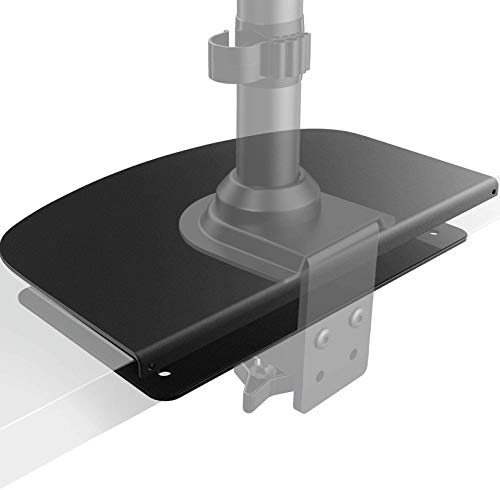What are
/r/AskBattlestations'
favorite Products & Services?
From 3.5 billion Reddit comments
The most popular Products mentioned in /r/AskBattlestations:
The most popular Services mentioned in /r/AskBattlestations:
Synergy
Barrier
Costco
f.lux
DisplayFusion
EVGA PrecisionX 16
Dual Monitor Tools
Amazon
Best Buy
Camelcamelcamel
Mouse without Borders
Walmart
Dropbox
MakeUseOf
Lifehacker
The most popular Android Apps mentioned in /r/AskBattlestations:
The most popular reviews in /r/AskBattlestations:
Yo bro, sup. I go to college too, and I got a few ideas for you.
* Keep things CLEAN. I'm not saying that you're place looks messy, just in general clean always looks better then messy.
* Can you run that tv as a monitor? Cause I would do that, and then put the other two monitors in portrait for an eyefinity/surround setup
* Having the tv so close to the computer monitors looks, IMO, bad. I'd Move the Tv over farther and wall mount it(I know that can be scary, but It's really not hard/expensive and there are so many tutorials online.)
* Get a regular table/desk and put in against the wall opposite your bed. Set up your computer and put the tv on the wall right above it. Like this and others
* Rope lights, ikea led light strips, maybe more artwork, Build an infinity mirror
* A pirate flag?
By server style, are you meaning a PDU? I have these under my desks, they are great
https://www.amazon.com/gp/product/B004K1YG00?psc=1
https://blog.networkprofile.org/content/images/size/w2400/2020/10/2020-10-20-15.06.03.JPG
I use a usb switcher for this, two USB ports, one for each host computer and 4 USB ports for peripherals. One push of a button on top of the unit and the four ports flick between hosts. I use this to switch between a MacBook (docked for work) and windows 10 machine (gaming) with no issues and this example support usb3 too
UGREEN USB 3.0 Switch, 2 In 4... https://www.amazon.co.uk/dp/B01N6GD9JO?ref=ppx_pop_mob_ap_share
The intel chip looks significantly faster.
Intel i5 3450 score: 7,166 http://www.cpubenchmark.net/cpu.php?cpu=Intel+Core+i5-3450+%40+3.10GHz
AMD FX-4100 score: 3,980 http://www.cpubenchmark.net/cpu.php?cpu=AMD+FX-4100+Quad-Core
I use the vivo cpu cart, it is low profile, can be rolled if needed, and is pretty easy to install. Also it doesn't raise your computer too high off the ground, so I don't even remember that I have the computer on it. Here's the link.
What about retractable cables?
Cable Matters Short Retractable USB C Cable (Short USB C to USB C Retractable Cable) - 3.3 Feet https://www.amazon.com/dp/B08233HR4L/ref=cm_sw_r_cp_api_glt_fabc_1KSKBFXN99VM60NSAAXJ
if its on the ground put it on the desktop, it will accumulate less. Also highly suggest an electric blower like this one to save on cans of air. Don't use compressed air, its too powerful and you run the risk of damaging components.
$250 isn't a bad price for the cable+ installation.
You can probably get one of the powerline internet adapters for a lot cheaper though.
Also download a wifi tool on your phone and it will show you what channels and bands are being used in your area. You can switch your routers settings to one that isn't used by neighbors and that will help with wireless speed.
https://play.google.com/store/apps/details?id=com.ubnt.usurvey&hl=en_US
There are software solutions like these if I understood your request properly.
https://github.com/debauchee/barrier
Using the windows machine as master should prevent input lag while gaming I guess.
Can't remember if you can lock the cursor to one screen though.
I probably won’t be much of a help but ye. Friend of mine put things similar to those with https://www.amazon.com/dp/B0000AQODM/ref=cm_sw_r_cp_awdb_imm_FHB7YTXM3B85JM8M76TY this onto his wall. Not sure if it would work for you since those can’t handle that much weight but they are not permanent.
I bought a cable rack/holder that came with double sided tape but it didn't hold, I replaced it with this stuff https://www.amazon.com/dp/B001LTTNOI/ref=cm_sw_r_cp_apa_glt_fabc_NK3CNXMM22Q4JSPRQMEH?_encoding=UTF8&psc=1 and it doesn't budge. I love the stuff.
I ordered this one from Amazon and dont have any issues with it. You can clamp it or screw it I chose to clamp mine. It’s pretty adjustable too which is obviously a plus
I would upgrade the second monitor to a monitor with less bezels, like this
It doesn't need to be 144hz, so if you want, you can go with a cheaper office monitor with slim bezels, but this has the smallest bezels out there
Edit: Also I would put the pc on the floor (I use a stand/cart that is low profile for ventilation) and turn the other monitor horizontal. I prefer it horizontal as I can watch Netflix/Youtube full screen while playing a game.
I just checked and for my monitors 1080p 16:9, 23" diagonal means 20" wide and 11.3" tall. For two monitors I'm not really using all 40" of width... let's say 35" would be nice.
35" wide at UWQHD 21:9 would be 37.8" diagonal, 14.7" tall. This sort of lines up with what /u/culesamericano was saying. In my case, I wouldn't be losing any height, I'd actually gain some.
This 35" diagonal Sceptre would have been 32.3" wide and 13.5" tall. Perhaps not as wide as I just talked about, but again compared to what I'm used to, I'm gaining height.
I’ve used these Sony’s now for a couple years for work flights, gaming sessions, gym workouts, and plausible deniability that I truly didn’t hear my g/f bitching at me!
https://smile.amazon.com/gp/product/B07RQN1575/ref=ppx_yo_dt_b_search_asin_title?ie=UTF8&psc=1
Defiantly a monitor bar. here
This is life changing. The best desk upgrade I’ve bought. Even though you already have a desk lamp, you don’t know what you’re missing.
These worked really well for me. I ran all of my cables (except for pc) down the back of my monitor mount, then through the j channels; anything that had to go beyond that is Velcro’d or zip-tied to the back of a desk leg so it’s not visible
maybe something like this?
https://www.amazon.com/VIVO-Computer-ATX-Case-Adjustable-CART-PC01/dp/B074P76TBW?ref_=fsclp_pl_dp_3
This thing worked wonders for me!
StarTech.com 2x2in Server Rack Cable Management Finger Duct w/ Cover - Open Slot Wire Raceway for Network & A/V Cables (AD2X2) https://www.amazon.com/dp/B00008VFAP/ref=cm_sw_r_cp_api_i_T02eFbSFVNYQA
You forgot the link.
Having said that, something like this could be a really good compendium. I was looking for one over this summer, and couldn't find anything- ended up just going to Best Buy and purchasing based on what they looked like.
Ended up getting 2 of these, didn't find out until I got home that they didn't have a back mount. Works out because I wasn't going to use it, but was still bummed. The default bezel is fairly subtle, but I would recommend getting a primary monitor that has a minimal bezel and overlapping what I bought. Problem with these is that the screen overlaps the bezel, so it's not really possible to debezel them. Great colors though.
Good luck, and can't speak for any other monitors.
You don't need to buy anything to record PC gameplay. OBS can do just local recording if you don't want to stream, and it's completely free and open source. https://obsproject.com/
For PS4 recording I also recommend the Elgato HD60. OBS can also do a capture from the Elgato itself, though you do need to set up an audio delay if you're going to capture your voice too. There are tutorials on how to set this up all over the internet.
I'd recommend two things
- f.lux or redshift(linux cli) software to shift your desktop colors (side-effects include letting you stare at your monitor for hours without drying your eyes or impairing your vision as quickly)
- nailpolish - this stuff is pretty thick and can be lightly painted on most bright leds to dim them to a very nice brightness level. If you need to sleep in a room constantly lit up with leds, this is your miracle in a bottle. That stuff is flammable and probably conductive though, so make sure you ONLY paint the leds and not get it all over the circuit board. You can also try paint or permanent-markers, but you might need to coat it several times for the same dimming effect.
Hard to know without knowing what you've already looked at:
http://www.officefurniture.com/l-shaped-desks
I did find this... might be an option. http://www.costco.com/HON-10500-Series-U-Shape-Desk-Mahogany-HON-10570NNKT.product.11614738.html
You're pretty much stuck with a KVM. There are some half-solutions like Synergy which will allow you to share the mouse and keyboard. But not only will that not share your monitors it probably won't be permitted on your work laptop (depending on user restrictions and VPN requirements).
I used DisplayFusion for a while before I switched to Wallpaper engine. But my monitors were both landscape. A lot of options in displayfusion, might be worth a look?
According to camelcamelcamel, that desk on Amazon was only $225 a few months ago, so I'm sure you could probably find it cheaper somewhere.
I don't have an RGB keyboard but I do have a Logitech universal receiver connected to it as well as the my wired keyboard. It seems to work really well.
I am not sure how different this is than the UGreen switch.
I have a pair of these on my desk: https://www.amazon.com/dp/B08BHJP422?psc=1&ref=ppx_yo2_dt_b_product_details
They're not the simplest to set up, but they're cheap, pretty adjustable, and work well.
Yup, no problem. My linnmon started to fail in the same way (you can see the indent in this potato quality photo), so I'm a tad paranoid. I only caught it because I happened to notice that my monitors were leaning one day.
They have pretty cheap reinforcement plates that might be worth picking up even if you plan on replacing the desktop.
I haven't used that particular mount, but I do have my monitors in a stacked configuration. Currently, I have dual 27" monitors mounted to an Ergotron LX, but I've also used a VIVO gas spring mount in the past.
What questions did you have?
This is the docking station that I use for my laptop. It has been really solid for me running 2 monitors plus an array of other chargers and a headset.
https://www.amazon.com/dp/B07JD37MHX/ref=cm_sw_r_cp_apa_glt_fabc_Z9WTTKJCH2GW112TF6QA
I was actually looking at https://www.amazon.com/Tripp-Lite-Protector-Insurance-TLP808B/dp/B014JWEELK/ref=sr_1_3?dchild=1&keywords=tripp+lite&qid=1624384698&sr=8-3, would you suggest the APC instead, then?
I had this big boi for a while and it worked great for holding them up. Only problem for me is that my desk was against the wall and the bendy arms took up a bit too much space so I went back with stands. But very robust.
Limited-time deal: WALI Dual Monitor Gas Spring Desk Mount Heavy Duty Aluminum Fully Adjustable Fit Screen up to 35 inch, 33 lbs Each Screen, VESA 75 and 100 (GSM002XL), Black https://www.amazon.com/dp/B07VNBRL72/ref=cm_sw_r_cp_api_glt_fabc_MGB64BZYC4CYRGANTQD2?_encoding=UTF8&psc=1
There’s a much taller version. I’m tall and wanted a more ergonomic setup so I returned the one from OP’s link and got this
VIVO Dual Monitor Stand Up Desk Mount Extra Tall 39 inch Pole, Fully Adjustable Stand for up to 27 inch Screens, STAND-V012 https://www.amazon.com/dp/B01B3GUMM0/ref=cm_sw_r_cp_api_glt_fabc_0KBZN6NGA1Y4JC40V3NY?_encoding=UTF8&psc=1
Edit: It’s also nice because you literally can just pull off the part that holds your monitors and then slide it onto the new mounting pole. Don’t have to go through remounting the monitors.
to achieve your setup as you mentioned, I would put the left monitor on a single adjustable arm, while you'r middle and right monitors on a a dual arm adjustable mount.
There are mounts out there for dual arms that allow you to position and swap between side by side and top and bottom.
The main thing you would need to calculate is the upward extension of the dual mount arms so that you have enough clearance when going top to bottom. I was actually looking on amazon last night on this for myself, so there are mounts out there that do exactly just that.
​
like this:
- Just to check, you plugged that sabrent hub into the monitor, but where did you plug the monitor downstream usb into?
- you said that the usb ports on the kvm do not work, correct?
- It looks like that sabrent hub has power switches for each port, have you verified that they're on?
- Can you describe what you have plugged into where? Based on your other comment about this working with an older monitor (which shouldn't affect the kvm's usb ports) it sounds like your configuration might be the issue.
not sure if this is the exact one but I have something similar to this. I paid ~~12 bucks for it, this is probably more expensive now because it's older/out of stock. I would recommend just looking for something similar rather than buying the exact same one at this price. I got it because it was cheap at the time, there's nothing special about it.
Could you link the one you went with? I have Sabrent 4-Port USB 3.0 Hub and tried to use the USB port in the monitor and the computers wouldn't recognize it.
No, it actually works. Reviews are all over the place depending on brand, and tech-savvy of the user. From what I've seen they work best when using them on the same floor of the building and/or on the same circuity. (Not sure if I'm saying that correctly).
I use this onehttps://www.amazon.com/gp/product/B07Q46DSWQ
I have one end plugged into the router, then into the wall socket. The other plugged into the wall socket in my office and a second router plugged into the extender.The device itself puts out its own network and Wi-Fi, but I like my router and need more ports for other wired devices. Actually I have an Ethernet hub plugged into that as well.
I think we pay for 300Mbps. Mid-afternoon I get 80-100+Mbps down and 150+Mbps up. Workable considering there's 3 other computers being used in the room with the router, and he's always on video calls, and I've got 10 internet connected devices in my office and stream music or videos most of the day.
At night, I get higher speeds.
But every set up, every house is different so your results may vary.
A spray bottle. Jk
Personally, I don' use it but I know of some people that have some luck with these
I just got 2x of these + a laptop vesa mount for one of them - Monitor Mount Stand, Long Single Monitor Desk Mount for 22 to 35 Inch Computer Screens Height Adjustable with Clamp, Grommet Mounting Base, Holds 6.6 to 26.4 lbs https://www.amazon.com/dp/B07X48X4KM/ref=cm_sw_r_cp_api_glt_i_5TMH39J31ETVC8ZN0S48?_encoding=UTF8&psc=1
Works a charm, feels sturdy and two of them will handle your monitors.
Did my research on 2x individuals mounts and these seemed the best bang per buck for the weight they can handle.
I have a similar setup, my screens have hdmi and display port on them. I use the dp for my desktop and then for my laptop I use an Anker USB-C dual hdmi adaptor https://www.amazon.co.uk/Anker-PowerExpand-Delivery-Ethernet-Pixelbook-Gray/dp/B0874M3KW4
And then a bluetooth keyboard from keychron that supports multiple devices.
My plan is to get a logitech master mouse that also supports multiple devices.
Dazzne Desk Mount Stand, 12.9-22inch Tabletop C Clamp Mount Stand, Adjustable Table Aluminum Light Stand with Standard 1/4 Screw Tip for DSLR Camera, Ring Light, Video Light, Panel Light https://www.amazon.com/dp/B08KSTH7WN/ref=cm_sw_r_cp_api_glt_fabc_DPEPB8HPM024QJS6XERT
This little guy will do the trick and it won’t break the bank
VIVO Extra Tall Single Monitor Desk Mount Stand with 39 inch Stand-up Pole, Fully Adjustable Extended Arm Fits 1 Screen up to 27 inches, STAND-V011 https://www.amazon.com/dp/B01BO42XK0/ref=cm_sw_r_cp_api_glt_fabc_CGY0VG13QAWFDE3XSH1S
Get your monitors mounted on an arm. They can be had very cheap and make a world of difference tidying up your desk. Cables can be zip tied to the arms and pole hiding a lot of clutter. Plus it reclaims a lot of desk real estate as well.
Your new desk looks to be bigger anyway, but if its a desk that raises and lowers you will have to make sure that any cables have anough room to move with the desk.
If it hasn't already got one think about getting an underdesk cable tray.
You could always try 2 single hydraulic mounts.
I currently have one of these AmazonSmile: VIVO Dual Monitor Arm Mount for 17 to 32 inch Screens - Pneumatic Height Adjustment, Full Articulating Tilt, Swivel, Heavy Duty VESA Stand with Desk C-clamp and Grommet Option STAND-V002K: Computers & Accessories but had to drill a hole in my desk as the lip on the back wasn't big enough. Only regret is that I should have mounted it a few inches closer to the side of my desk to let the arms articulate a bit more as my left (secondary) monitor bumps the pole. I have my desk about 6 inches away from the wall and my primary monitor is about 4 inches in from the back of my desk
you could always try drilling a hold and mounting your current stand off center too. You might have luck with that
AOC 27" 4K 60Hz IPS Display Monitor
I'm currently using this right now and it works very well. It's priced around $375, but the stock is pretty low. Not sold out yet, but might be in a little while.
When my old ergotron arm finally gave up I got this monitor arm as a place holder till I could get another one and I haven’t been disappointed
ViewSonic VP2768 27" 4K monitor is about $500-600. Been using it since Christmas and it's got great color accuracy. It also has a thin bezel on all 4 sides if that's something you care about. It's on amazon as well
I've used velcro before. It works okay, but I prefer to mount with screws (current setup). You could try finding adhesive backed hooks and then using a velcro strap around the power strip and passed through the hooks.
Four* of these 3M clips should be fine. Could use a velcro strap or even some cheap wire to holster the power strip.
Look for legs from your hardware store of choice (Home Depot, Lowe's, etc.) that you find aesthetically pleasing and can bear the weight of whatever you put on your desk. Just make sure they're the same length as the Alex drawer. If not, you'll have to buy some furniture spacers, such as these.
Edifier R1280DBs Active Bluetooth Bookshelf Speakers - Optical Input - 2.0 Wireless Studio Monitor Speaker - 42W RMS with Subwoofer Line Out - Wood Grain https://www.amazon.com/dp/B08865JM4N/ref=cm_sw_r_cp_api_glc_fabc_uJTZFbHR2DGFN?_encoding=UTF8&psc=1
No prob. It took me 2 or 3 weeks of researching here and there to finally settle on something. This thing is super sturdy.
https://www.amazon.com/gp/product/B07L9G8RRZ/ref=ppx_yo_dt_b_asin_title_o04_s00?ie=UTF8&psc=1
Get a powered dock that allows you to plug your peripherals and monitors in, and then connect the dock to both computers. A simple switch on the dock allows you to switch inputs so that the monitors and devices respond to each computer separately.
Something like this: https://smile.amazon.com/dp/B01N6GD9JO/ref=cm_sw_r_cp_apa_fabc_NmBTFbZGNZXCS?_encoding=UTF8&psc=1
Do you own or rent your place? Rent, add a shelf. Own, decide if you want to drill for the grommet or add a shelf. If the shelf of tall enough, you could add arms to that, but it doesn’t look like you have much room. You might just get a monitor mount with a desk pedestal that can support both monitors. Something like this, but verify the weight requirements for your monitors.
It's hard to give much advice when we don't have much info about the desk, but off the top of my head you can use something like these to keep the cables neat but easy to access. You could also use magnetic cable clips like this to maybe hide the cable on the underside or an edge until needed, depending on desk size and shape.
My first recommendation would be to search Craigslist. I purchased awesome, super expensive chairs on the cheap...Humanscale Freedom and Steelcase Leap for $100 or less each! The big brands you should look for are Herman Miller, Steelcase, Humanscale, and Knoll. There are probably other great brands and chairs, but that should be a good starting point.
If you don't find anything, Amazon actually has a few chairs that are <$200 and are pretty good. The AmazonBasics chair (https://www.amazon.com/s/ref=nb_sb_noss_2?url=search-alias%3Daps&field-keywords=chair) has good reviews. I personally have the Alera Elusion (http://www.amazon.com/Alera-Elusion-Series-Mid-Back-Multifunction/dp/B003G4OJK4?ie=UTF8&psc=1&redirect=true&ref_=oh_aui_search_detailpage), which also has good reviews. It's not as fancy as the Humanscale or Steelcase, but they're definitely comfortable and gets the job done.
>will any "rgb led strip" on Amazon be just as good as anything else?
Pretty much. Most of them allow you to cut them to the right length and then use extension cables to connect the separate lengths together and control them with one remote.
So I recently bought this to replace the controller for my currently installed LED light strips (LED 5050) AMAZON LINK. I had everything in place, but because I used a splitter with my last configuration it melted the plastic when trying to power two strands. I bought this and it worked fine after using the same power cord and splitter. The device has a mic and a 3.5mm input, which has three modes. The sensitivity is kinda weird (although adjustable within slim parameters), so I have an analog foot-pedal to control it when listening on higher volumes.
There might be better options out there, but I like this one for the price. If you are seriously on the fence, I can try to take a video of it in action in all three modes. Honestly it is not the most amazing thing ever. I enjoy it though, and it seems that my guests do too.
Mount-It! Monitor Mount Arm for Desk Stand, Computer Monitor Stand, 27 Inch Screens, VESA 75x75 and 100x100, 13.2 Lb Capacity, Black (MI-1761) https://www.amazon.ca/dp/B0160DFPTG/ref=cm_sw_r_cp_apa_.lJHyb2XNND6R
Or
FLEXIMOUNTS M01 Full Motion LCD arm Desk Monitor Mount for 10''-24'' Samsung/Dell/Asus/Acer/HP/AOC Computer Monitor Deluxe with Gas Spring arm,With Clamp or Grommet Desktop Support https://www.amazon.ca/dp/B00VDY8R2U/ref=cm_sw_r_cp_apa_inJHybEQK96Q4
These are just the first few that came up when I searched on Amazon. Not saying anything regarding their quality, so read the reviews and make sure you check the weight of your monitor with the max weight of these arms. The only thing I can say is that it doesn't matter if it says it's an arm "made for 27 inch screens ", if it can handle the weight, the size of the monitor shouldn't matter.
Some Ikea products are sold on Amazon now, including some of the Limmnon line.
It's what I've used for a while and works well. Only issue I had is I had one of the wider desks and lived in basement apartment and had some moisture in the apartment for a week while I was gone. Desk started to warp under the weight of the iMac and gaming setup. The interior of these desks are just corrugated cardboard, more or less. Just a heads up.
amazon has really nice 63" desks and it works great for the money. I have the 47" and regret the size
https://www.amazon.com/gp/product/B071S29QXT/ref=ox_sc_act_title_7?smid=A3CMAR4EKZ4NGG&psc=1
I agree that hutches are great. I tend to use it as a gaming storage station for portable consoles, as well as trinkets, and where I put a drawing tablet away when not in use. It actually helps keep my smaller L desk clear without causing extra clutter.
Cubbies are out of the question at least where I live. And I've been looking at a similar desk to mine for the other half's setup since the one I have was long ago discontinued.
So far I've found this one on Amazon that looks like it has ample storage, but worried about durability. We're looking at someone over 6ft tall who throws weight around.
Both of us seem to like the styling on this one from Ikea but don't want to drive that far for a desk, not to mention having to borrow a vehicle. We can't get things delivered of that size to our home.
But it sounds like the general trend is to get away from hutches. Even online it's hard to find a decent L-shaped desk that has a hutch. Maybe finding a desk that is sturdy enough to add a hutch may be a good idea.
Take a look at this one from Amazon: https://www.amazon.com/dp/B078WH4YBH/ref=twister_B01J4A6KT6?_encoding=UTF8&psc=1 . This particular one is 48 inches but can be cut with a hacksaw cause it's hard plastic if you need it shorter. I linked to a Beige one that might blend in nice with the Bamboo top. They also have a Black or White one too.
I’ve used these Vansky LED strips from amazon and been pretty happy with them, they plug into a USB port for power instead of batteries and you can change the color of the lighting.
https://www.amazon.com/dp/B01A9RN2L2/ref=cm_sw_r_sms_awdb_t1_uFl9Bb8J9HFH9
It might be hard to find a triple stand with long enough arms. In that case, multiple stands with articulating arms seems easiest.
Maybe two of these. The linked stand is a double monitor, but amazon doesn't seem to carry a single arm stand.
I used this device for a long time with great success. Had it plugged into a usb3 hub so I could toggle between my laptop and desktop. Essentially it’d just flip the hub between the two machines as desired. Very simple device that worked well.
Plugable USB 3.0 Sharing Switch for One-Button Swapping of USB Device or Hub Between Two Computers (AB Switch) https://www.amazon.ca/dp/B00JX3Q28Y/ref=cm_sw_r_cp_api_i_PbmKFbMSTE2XP
Get yourself a rack mount PDU instead - https://www.amazon.com/gp/product/B003OIJHPY/
The price will go down to the usual price of $50 eventually. Super well made, designed for real business use. Just rotate the rack ears and boom, you have brackets too
I use a Vivo quad monitor mount, here:
VIVO Quad Monitor Fully Adjustable Heavy Duty Desk Mount Stand for 4 LCD Screens up to 27 inches (STAND-V004M) https://www.amazon.com/dp/B010O65WXY/ref=cm_sw_r_cp_api_fab_5dJEFbBVT0JH4
If you can mount it instead of a stand this is the one I use for the exact same setup https://www.amazon.com/VIVO-Computer-Monitor-Vertical-STAND-V002R/dp/B01CUW5HDU
You can also get gas arms on a single pole. So the advantages of the pole is that the monitors sit more of the desk, meaning desk space under them is greater. The gas arms you picked means the space starts to decrease because of the angle of the arms.
I use this one, not perfect but works for me
Dual Arm Monitor Stand, Full... https://www.amazon.com/dp/B077X9Z7MT?ref=ppx_pop_mob_ap_share
I have literally this afternoon purchased this stand with the intention of using it to hold my Samsung C34J791 ultrawide.
It gets delivered tomorrow so if its the sort of thing you're after, I'll let you know how it goes!
https://www.amazon.co.uk/dp/B08B8X4KBV/ref=cm_sw_r_cp_apa_i_4ZPvFb9G57PH6
You could use a cable sleeve, I use this kind it dosn't remove the cables entirely, but it decently makes it more tidy to look at! :)
I was just about to mention that. Each pole section is 13", so your total height will be 26", which isn't too bad.
There are also these height extenders that might work depending on your monitors. I haven't used anything like them personally though.
I've had a few different inexpensive mesh chairs that were okay for a few years each, the two that I had were both good quality and I was able to pass them onto friends who still use them.
Neither are superb build quality but they should last you at least a couple years.
I have 1 USB cable (coming from a hub) and 2x DP cables going to my PC. I just zip tie them and wrap it in one of these tubes.
Just got this bad boy the other day. Can definitely be a solid addition in what ever way you’re looking
VIOTEK GFT27CXB 27-Inch Gaming... https://www.amazon.com/dp/B086ZYQYKH?ref=ppx_pop_mob_ap_share
27in, 240hz, and can swivel to be horizontal or vertical
Sorry for sporadic responses haha this is the exact pack i used Scotch Mounting, Fastening & Surface Protection RF9731 Interlocking Fasteners 1 in x 3 in, Strips, 4, Black, 10 lbs, (1 set holds 2 lbs) https://www.amazon.com/dp/B001LTTNOI/ref=cm_sw_r_cp_api_i_rs5eFbMSNKH0Q
There are no stupid questions. A network card plugs into your motherboard into a PCI slot. like this
i’ve been using this since march. it’s highly praised on buildapcsales and is typically sold out on amazon, it’s pretty great, can’t complain, definitey better than my old insignia 2k 144hz with lines across it lol.
You're probably looking for a ceiling mount
​
This is one I just grabbed from amazon, there's all sorts of lengths of arm and everything else you might need out there, so don't believe this is indicative of them all or the price you'll pay
​
​
I have one of these from Amazon:
https://www.amazon.com/gp/product/B006JG7G2E/ref=oh_aui_search_detailpage?ie=UTF8&psc=1
​
Fits my three ASUS PG278QR monitors with no problem.
I work on a Macbook Pro and live and game on a PC. I think, like most of us in this boat, you'll be best-suited just getting a USB 3.0 switcher with a button (much cheaper too) and manually switching inputs on the monitor(s). I do it daily and it's not so bad, takes me 10 seconds. I am not aware of any KVM switches that can support 144Hz.
This is the USB switch I have and it works great (it can also optionally be powered via micro-USB and I achieve this by feeding it from one of the USB plugs on my power strip). I also have a powered USB 3.0 hub that is connected to one of the 4 ports on this so I can connect more devices, and then a USB 3.0 A-to-C adapter for the Macbook input into the switch. It all works great without any issues - webcam, mouse, keyboard, speakers, Jabra speakerphone, USB DVD R/W, etc. Tons of devices plugged in and they all switch back and forth flawlessly.
Just gotta switch the monitors manually.
These things are gonna be a pretty penny.
CKL has a quad monitor all HDMI two inputs option, which while not great (will cap your refresh rate at 60Hz) is probably your cheapest option. Under $400 on Amazon.
Level1 Techs will get your refresh rate up to 120 Hz and has all DisplayPort, but you’ll pay close to a grand for it.
In either case or something else, I’d get a powered USB hub for your peripherals and run it to the KVM.
There’s probably other options between these ranges, but I picked two brands I’m familiar with.
There is lights for 40" ultra wide monitors check them Like this one https://www.amazon.se/Xiaomi-Motion-Monitor-Ljusbar-Svart/dp/B08W2C5W59/ref=asc_df_B08W2C5W59/?tag=shpngadsglesm-21&linkCode=df0&hvadid=476584174954&hvpos=&hvnetw=g&hvrand=8770806280386040155&hvpone=&hvptwo=&hvqmt=&...
Do you already have a sound bar? Some sound bars have multiple HDMI in and one out. If you’ve only got one in and one out, use an HDMI switch. The one out goes to the monitor. I use this on my TV with a PS5, Xbox Series X and a Switch. 4k HDR HDMI Switch, Koopman 4... https://www.amazon.com/dp/B0831FCRW2
Personally I don't think you will find something like that, that is not absolute trash
What I do I has 1 cord on my desk going to a wireless phone charger with a Netdot magnetic USB cord
https://www.amazon.com/NetDot-Magnetic-Compatible-Smartphones-i-Product/dp/B07K24VM2V
Then, all my stuff has the little magnetic adapters on, and any time I need to charge, I just clip it on
I also have one of these Anker chargers on my desk
https://www.amazon.com/gp/product/B088TFZ942
Between those two options, I can connect/charge anything
I freaking love these little 6-inch guys. 60 watts, 6" tall, fantastic sound. Connect with aptX bluetooth, analog, or USB. I have them paired with a powered Polk Audio subwoofer and they are loud and with great frequency response. They're about the best small PC speakers around that aren't (super) astronomically priced.
So if you don't want to go the biscuit cutter and biscuit route for joining the two pieces together, I highly recommend these joining brackets:
https://www.amazon.com/gp/product/B07PBHG7BX
One at the front and one at the back of the block will do the trick. You can see exactly how in this pic:
https://i.imgur.com/CHpDWT4.jpeg
This will make them perfectly level with each other and very solidly joined with 16 screws.
I have these arms and went with two singles for my 27” studio displays. These are very rugged and don’t wiggle or move at all. They have some dual monitor arms too, but nothing for monitors over 27” that seen. Not cheap but I can easily see these lasting a lifetime.
https://smile.amazon.com/dp/B01MXYN33U/ref=dp_iou_view_item?ie=UTF8&psc=1
I just purchased and mounted the BONTEC monitor arm for 2 monitors (https://www.amazon.de/gp/product/B01MR397OH/ref=ppx_yo_dt_b_asin_title_o01_s00?ie=UTF8&psc=1) and am super happy. Two 27 inch monitors mounted with the C clamp. One horizontal and one vertical. The build quality is amazing, cable management is solved as well. Maybe the only downside is that you cannot height adjust the monitors separately, because of the build of the arm.
All in all, great quality for the price.
I preferred this one to the amazon basics at work when I first went down this rabbit hole.
The one I linked above has the same flexibility, it could hit all the same positions but it just needs to be adjusted with a hex wrench.
My recommendation is individual arms on post mounts. They're more difficult to adjust "on the fly" but if your desk or position doesn't change, they're significantly more stable than gas/spring piston arms that get lots of recommendations on here.
So reviews on the adhesive for these is all over the place. I'd highly suggest heading over to the Amazon product page and entering the search term 'adhesive' in the Search product info, Q&A, reviews field. I'm seeing multiple questions and reviews that range the following:
- The adhesive is too weak and falls off after a couple of days and is weaker each time this happens
- The adhesive is too strong and it'll damage my thing if I try to remove it
- I wanted to move my bars to a different location and I can't reuse the adhesive because removing it made it too weak
- The adhesive had poor QC and was stuck to the inside of the box and is unusable
Several of these reviews suggest ditching the Govee-supplied adhesive and adding your own 3M product.
I have several Govee products but not this one. The RGBIC LED strips I just installed behind my desk have 3M on them already, so that's good - as do the LED backlights for my TV. The camera that mounts on top of the TV for the backlight is probably the same stuff and I'm pretty sure that's meant for one-location use.
You put the spacer where the tray is mounted? Any chance you could post a pic showing it?
I'm wondering if I should be fine with this keyboard tray since it's height adjustable: