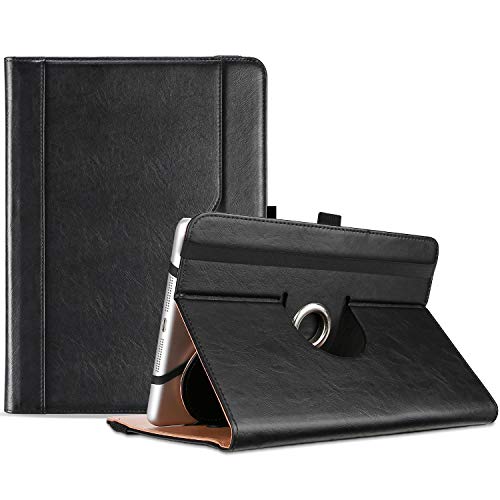What are
/r/Onyx_Boox's
favorite Products & Services?
From 3.5 billion Reddit comments
The most popular Products mentioned in /r/Onyx_Boox:
The most popular Services mentioned in /r/Onyx_Boox:
Syncthing
scrcpy
Tachiyomi
Standard Ebooks
Z-Library
Android
SyncTrayzor
Zotero
AnyDesk
AlternativeTo
GoldenDict
AnkiDroid
Aard Dictionary
guiscrcpy
Figma
The most popular Android Apps mentioned in /r/Onyx_Boox:
FolderSync
Floating Calculator Free
Autosync OneDrive - OneSync
Hidden Android Settings
Button Mapper: Remap your keys
Business Calendar 2
SnoopSnitch
Explorer
GnuCash
Autosync Google Drive
Moonlight Game Streaming
PocketBook - PDF, EPUB reader
FeedMe (RSS Reader | Podcast)
Autosync Dropbox - Dropsync
X-plore File Manager
The most popular VPNs mentioned in /r/Onyx_Boox:
The most popular reviews in /r/Onyx_Boox:
Sorry for the spamming, but I'm developing an application for Boox, maybe someday I will reach your demands, but it has a calendar/planner plugin, I appreciate any feedback or feature request... :)
I use syncthing and find it more useful than drive or other apps. It took a bit to set up, but I find it faster and easier to work from my boox to phone. I can also use it with my work devices that do not like google drive or Dropbox (firewall blocked on our network)
When it comes to settings I think I am running mostly stock. I find the native eReader/note taking apps to be great. I only use other apps when reading library books instead of owned books.
I also find Calibre easier to manage the books on the device more than the boox transfer web service.
I found ScreenStream to be an adequate approach to streaming, and the benefit is that you only need the Android app on the Boox and a web browser on your other device.
Dropsync (dropbox only) or Autosync (all other cloud services) by metactrl is your answer. Their different apps cater towards different cloud services. I think this is what you need:
https://play.google.com/store/apps/details?id=com.ttxapps.onesyncv2&hl=en_US&gl=US
Succes ermee!
Try using an app like FolderSync. You can setup a Dropbox folder that syncs to a local folder on your Note Air. Then open the PDF in NeoReader and edit natively. Your changes will be saved locally and then FolderSync will re-upload the file to your Dropbox. It's not perfect, but it works fairly well.
The Tab S6 Lite pen feels nice, is compatible with most nibs, and has a magnet. However, the magnet is relatively weak and it's thinner than my preference
The Norris Digital Jumbo is nice and thick with a physical eraser. The nibs are the thin type like the Tab S3 and I haven't found third-party nibs as good as those from Norris - I generally don't like them as much as the larger style like the S6 Lite, but the rubbery Norris nibs work well for a Note Air without the screen protector, and the eraser adds tactile friction. It lacks a magnet, but this magnetic sleeve fits snugly, midnight blue matches the color of the Note Air, is a nice and strong magnet, and it feels even more comfortable in the hand IMO: https://www.amazon.com/dp/B01LY38TGQ/
I think the nibs are meant to be replaced once in while anyway? Didn't the device come with a a bunch of spare nibs? Otherwise: https://www.amazon.com/BOOX-Note-Marker-Tips-ONLY/dp/B08L67GQBG?ref\_=ast\_sto\_dp
If you use the Noris Digital Jumbo (or certain other styli), this magnetic sleeve (midnight blue color matches the Air) fits the Jumbo very snugly and lets it stick to the Air like the original pen. It's also very comfortable in the hand - more so than a naked Jumbo IMO
There would be nothing so well integrated - Amazon has their own dictionary built-in using proprietary software so there's no API to extend it from other apps as far as I know.
For a similar experience you could still try something like https://play.google.com/store/apps/details?id=com.mb14.wordnest&hl=en&gl=US that works as a system-wide dictionary. You just need to select and copy the text, then you'll see a popup with the dictionary option.
Weird, if I remember correctly the Note Air will put something in the notifications when you plug the device to a PC. Maybe you need to approve it?
On a Mac, you also need special software. There doesn't seem to be that need for Windows however.
They do nicely formatted public domain classics.
Local libraries in the real world often have apps, like Libby to read books.
I see you're looking to buying a color one, you should check out if your local library has access to comics and magazines. I read those via a laptop as I only have a black and white boox.
Open Library .org has some very obscure things if you can't find them anywhere else.
Here is Note Air 1: https://ibb.co/VqGnW0Q
ram=2.68 gb.
geekbench app: https://www.geekbench.com/download/
(play store enabled, 1st run. i turn off notifications for all apps in case that makes a difference)
I far as I understand, that doesn't seem to be available. Not even their official Android app allows you to edit the notes. :(
I also did a quick search to see you they make their Note app available but it is not the case. I would say we are stick with an exporting-only solution between non-books app: exporting to PDF and using PDF editors to keep the notes alive! :/
>I wonder how much better the writing experience on the RM2 is compared to the Boox
If you learn some smali, you can use your favorite Android writing/drawing app on Boox. This flexibility makes it infinitely better.
I use a smali hacked LectureNotes (Play store link).
I did a quick look and the Wacom One specifically says that it's an EMR stylus.
https://www.amazon.com/Wacom-One-CP91300B2Z-Creative-Display/dp/B084DVTSC9/ref=sr_1_2
Some Intuos tablets also say they come with an EMR pen, but I also see older versions that don't mention it. So I think you have to check specifically which one you have and if it's an EMR stylus or not.
I trimmed this ELECOM Pencil-Feel Screen Protector Compatible with 10.5 inch iPad/iPad Air(2019), iPad Pro(2017) / Drawing, Anti Glare, Scratch Resistant to fit.
It’s still easy to read IMO; here’s a lousy cell phone pic for you, with the frontlight off.
It’s an Amazon find. Other than that issue which seems to be an Onyx issue, it’s pretty good if you can adjust to reaching over the fold: Foldable Bluetooth Keyboard with Numeric Keypad - Samsers
I’d also tried another 10-key Bluetooth with the Note Air that I’d gotten for a laptop that doesn’t have one either. Figured that one just wasn’t built for android until buying the other keyboard that was. Now, since the issues are identical across both, must be something in software. Maybe they didn’t catch it as their BT keyboard is 10-keyless. Hope they can fix it, not that I use that every day but it’d be nice on days I do.
I have a Note 3, but and not an Note Air, but this might help.
I want to place my Note in my shoulder bag, along with other things and I didn't want a heavy case as much as I wanted something that would help avoid scuffing and scratches. I found the 3rd gen. Ipad Air and the Note 3/Note Air are close enough in size that this RadSleevz sleeve from RadTech is a snug fit and perhaps as light a sleeve as I'll find. It does not have anyplace for a stylus but in my case that would be in my bag anyhow.
I do not know how much I will use it, but I purchased a Startech USB C to USB A adapter to allow me to plug a flash key in if I want to. It is small and allows me to quickly take get a document from a colleague and copy it quickly.
If it helps, I used Lines Dark Pro for the icon pack, and made a couple custom icons for apps it didn't cover, which you can find here.
If you need help with custom icons let me know. If it's only a few I wouldn't mind making them and adding to the album above.
Ah, I understand.
Personally I bought this screen protector and put it on my Note Air.
I planned on using my reMarkable nib in my LAMY pen...but this screen protector was pretty rough and combined with the fine too pen you get...it was a really fantastic fit.
Still don't have the tilt shading or intuitive experience of reMarkable...but the 'writing feel' is just as good now...for me at least.
Best of luck to you!
"STAEDTLER Noris digital jumbo 180J 22. EMR Stylus with soft digital eraser."
I'm using it right now, it's amazing. And apparently now it's over $10 cheaper than when I got mine less than a month ago (sigh).
https://www.amazon.com/STAEDTLER-180J-equipped-displays-yellow-black/dp/B086N4KK7Z
You can install apps to do it for you. It comes with dropbox support built in, but I just installed https://play.google.com/store/apps/details?id=com.ttxapps.drivesync&hl=en for google drive and it worked nicely.
You do need the $5 pro upgrade to upload files > 10MB, if your PDFs are pretty big.
The synced pdfs have all the annotations
I have tried many many different stands for my iPads and have found this one to be the best: https://www.amazon.com/dp/B074J159V5/ref=cm_sw_em_r_mt_dp_h91HFbPVYDTZM. I have purchased several of these...great for my iPad Pro 12.9 and it works well with my Max Lumi too.
Are you looking for the one that came free with the Max Lumi when you order the device from the Boox Shop? Amazon has a similar one here: https://www.amazon.com/dp/B006ZT4VA0/ref=cm_sw_em_r_mt_dp_J01HFbRWQ5BZZ...but there are so many better ones.
https://www.amazon.com/gp/product/B07SQQJPXH/ref=ppx_yo_dt_b_asin_title_o01_s00?ie=UTF8&psc=1
​
This is the one that I have pretty good. I use it for the max3 in potrait mode...
I replied the below to another question on alternative stylus. I think all Boox devices have similar displays so any stylus that works on one should work on the others as well.
I recently got the Nova 2 and was in search of an alternative stylus as well. After some research, I found that Samsung’s S pens work well on the Boox devices. I got the below pen from Amazon and love it! The original S pens are usually really small and thin. This Tradit pen has the skinny S pen housed inside the pen barrel making it look like a real-sized pen.
TRADIT New S Pen Plus 2nd Edition Styluses Pen Compatible for Samsung Galaxy Note, Tap, Notebook, Book Series (Black) https://www.amazon.com/dp/B0814C4M1K/ref=cm_sw_r_cp_tai_G05wFbNQWGQ9B
This pen has a button that you can press to use the erase function like the original Boox pen.
I recently got the Nova 2 and was in search of an alternative stylus as well. After some research, I found that Samsung’s S pens work well on the Boox devices. I got the below pen from Amazon and love it! The original S pens are usually really small and thin. This Tradit pen has the skinny S pen housed inside the pen barrel making it look like a real-sized pen.
TRADIT New S Pen Plus 2nd Edition Styluses Pen Compatible for Samsung Galaxy Note, Tap, Notebook, Book Series (Black) https://www.amazon.com/dp/B0814C4M1K/ref=cm_sw_r_cp_tai_G05wFbNQWGQ9B
This pen has a button that you can press to use the erase function like the original Boox pen.
This one should work, I just bought one for myself, so if you check in with me in a couple days I'll probably have an answer for you. No disrespect to OP but the poor reviews for the HP pen on HP's site and the fact that I couldn't get it on amazon were both turnoffs to me
https://www.amazon.co.uk/Be-More-Human-Reconnect-naturally/dp/0241509599
Sorry, couldn't resist... I'd remove app and try again, log in slower, make some keyboard errors etc ?? Or give feedback on App to developers...
I use this one: https://www.amazon.com/dp/B08L5632FF?_encoding=UTF8&psc=1
Get the TomToc. It’s more expensive, mostly because of better build and design. I keep my Boox keyboard under the net in front and the tablet in the back.
I use one of these bookstands for my tablet:
https://www.amazon.com/dp/B093K3MJTF
You can adjust the angle to many different settings, and it folds flat for travel.
Maybe you can find a similar one from someplace other than Amazon.
Ended up with this pouch and the Ultra fits in there just perfectly with pen attached. This will have to do until 3rd party manufacturers catch up.
'Tools for Boox' application news
Roadmap (of the 1.5.8-xx version):
will be released on Saturday in the open test track on Play
fixing bugs on the weekend
will be released as final on Monday on Play and GitHub
--
What's new?
- Added calendar marks (triangle for calendar and dots for notes)
Added Spanish language, thank you Maira!
Updated German language, thank you Thoms!
Fixed month name on Boxed days calendar template
Small bugfixes
--
From Play: https://play.google.com/store/apps/details?id=com.toolsboox
You can join the beta program to early access the new version on open test track.
The ones you linked to are for Wacom pens for their graphics tablets; I'm not sure if they will fit the Boox pen.
I tried these in my Wacom One stylus:
https://www.amazon.com/gp/product/B0B5Y2D27C
Since the Wacom and Boox pens can use the same nibs, these would probably work.
I stopped using them after less than a week, as I didn't like the smoother writing feel and it seemed like they made more marks on my Max Lumi's screen protector.
The marks did pretty much disappear after a little light buffing with a microfiber cloth.
Thank for your reply, something like this could work?
all wacom EMR compatible pens work on the boox tablets according to the documentation
so if you can find a titanium nib for those pens it should work
but not certain if this will work but got an example for you i found
https://www.amazon.ae/Tablet-Touch-Pens-Generation-Titanium/dp/B08GWYCJPL
please let us know if it works if you find available
Youversion Bible App works well, although I find myself using epub & azw3 book files (de-DRM using Calibre) & to lookup verses on websites, etc a KJV dictionary file created using pyglossary. The following app also works well
https://play.google.com/store/apps/details?id=com.cryart.sabbathschool
'Tools for Boox' application news
Roadmap (of the 1.5.7-xx version):
released on Saturday in the open test track on Play
fixing bugs on the weekend
will be released as final on Monday on Play and GitHub
--
What's new?
settings page with calendar locale settings
code quality improvements and bugfixes
88% new Czech translation, thank you Martin!
49% new German translation, thank you Thomas!
--
From Play: https://play.google.com/store/apps/details?id=com.toolsboox
You can join the beta program to early access the new version on open test track.
Boox readers can, technically, run most android apps from the Google Play store, but if they work well with the screen is the big deal breaker. You need apps with minimal animations, and crisp white backgrounds with black text only. There's built manual optimisations you can do to apps that improve things, but they can only go so far.
What device specifically are you looking at getting? If this is the app you mean I can try it on my Poke 3 reader this evening, and see how it works.
I already have a portable Bluetooth split keyboard I love to use: https://www.amazon.com/gp/product/B09CYPT8FV/ref=ppx_yo_dt_b_asin_title_o04_s00?ie=UTF8&psc=1
Thanks for asking.
Best wishes, BB
Roadmap (of the 1.5.6 version):
- released on Saturday in the open test track on Play
- fixing bugs on the weekend
- will be released as final on Monday on Play and GitHub
--
What's new?
- redesigned navigator of calendar views
- swipe based navigation of calendar views
- added notes page to every calendar page (swipe down-to-up)
- backup to 'Downloads' (triggered by modification of year view)
- calendar starts with daily planner instead of yearly planner
- jump today shortcut icon
- code quality improvements and bugfixes
--
From Play: https://play.google.com/store/apps/details?id=com.toolsboox
You can join the beta program to early access the new version on open test track.
I do this as well and have an old Microsoft universal mobile keyboard that also holds my Boox for me while typing.
Works quite well.
I ordered mine off of Amazon.
Supposedly will be here on Tuesday, Nov 8th. I would be happy to answer any questions about the device once received.
Best wishes, BB
>ichmoimeyo
Thank you so much. Disappointing news. :(
>Hey Voya, I just received the Onyx Boox Max 3 and I also tried the OTG and power
But this looks interesting.
First, I tried my simple splitter. No luck.
Next, I tried my USB-C hub that was purchased for my Macbook (made by UGreen). Interesting that it would only work if I inserted it in a backward orientation. Very promising. But no, plugging the microSD into either the USB-A port or the built-in slot did not work. :(
I wonder if anyone else found a workaround?
BTW, the closest that I could find for a Lenovo brand is this one (https://www.amazon.ca/gp/product/B07TZ3PQDN) but it's expensive.
If there is enough interest from others, I will buy it to test. I hate returning items so I'm not going to bother if I'm the only one interested in OTG with power pass-through.
The v1.5.4-00 version is released... 🙂
Latest release: https://github.com/gaborauth/toolsboox-android/releases/latest
From Google Play: https://play.google.com/store/apps/details?id=com.toolsboox
I think it's that
If that's really sticky residue and not damage to the screen protector, you could use a small amount of Goof Off.
I've used it successfully on a variety of plastics, but not on an expensive ereader, though.
https://www.amazon.com/Goof-Off-FG708-Remover-8-Ounce/dp/B002KMOP0M
Oh, sorry, I can't remember where I found it, and I'm guessing it says it's $5 here: https://play.google.com/store/apps/details?id=com.adriaandejongh.hiddenfolks I've paid on Google Play so it just says install.
I'll try and look.
I would consider buying a stylus that uses standard Wacom felt nibs, which are much cheaper, less than $9.00 for 10:
https://www.connection.com/product/wacom-felt-pen-nibs-10-pack/ack22213/38056835
My favorite inexpensive stylus is the Wacom One at $30:
https://www.amazon.com/Wacom-One-CP91300B2Z-Creative-Display/dp/B084DVTSC9
I have RA and this helps as a holder https://www.amazon.com/gp/product/B07RV5367Y?ie=UTF8&psc=1 Changes the grip so it is more comfortable. The grip rotates a full 360, and will swing out to work as a high or low angle stand. I sit in our recliner, hook the grip over my knee and read almost hands free.
Though you didn’t ask it will work with this stand https://www.amazon.com/gp/product/B073WHV11Z?ie=UTF8&psc=1 The grip part detaches from the clamp and reattaches to the stand. FWIW
I used this for my Max 3: https://smile.amazon.co.uk/gp/product/B08MFMHFRL/ref=ppx_yo_dt_b_search_asin_title?ie=UTF8&psc=1
Not available there anymore, but maybe elsewhere.
I have the Boox triangular pen (from my Max Lumi), Lamy Al-Star, and a Samsung S pen, but my favorite stylus is the Wacom One:
https://www.amazon.com/dp/B084DVTSC9
It has an eraser button and the shape just feels the best in my hand.
Nibs are inexpensive and readily available, and it's a bargain for $30.
No prob, pleasure tinkering!
For the connector I took some rough measurements with a caliper and it looks like any magnetic smart watch charger with 2.54mm pin spacing would do the trick.
I'm ordering this one right now, will see if the profile can be made even more flush as to not having to make any mods to the flip cover's spine to accomodate it.
This one?
Amazon is reseller Onyx... it is official. Just orderd one.
+1 for the S6 lite pen; I don't see much difference with the S7; it is a piece of plastic with a button and a coil inside in the end
This is the one I found on Amazon
https://www.amazon.com/dp/B087C7KR9L?psc=1&ref=ppx\_yo2ov\_dt\_b\_product\_details
They worked in the stylus that came with my Onyx Max Lumi (triangular shape), so I think they should work in your pen.
My current favorite stylus is the Wacom One:
https://www.amazon.ca/Wacom-One-CP91300B2Z-Creative-Display/dp/B084DVTSC9
Yes, Onyx devices are sold on amazon:
https://www.amazon.de/-/en/Note-Air2-Plus-Android-G-Sensor-Green/dp/B09Y8LD281/
I got this......
https://www.amazon.co.uk/gp/product/B0B28DNBXN/ref=ppx_yo_dt_b_asin_title_o04_s00?ie=UTF8&psc=1
Much better than it looks in the advert.
Material is like a soft suede
Settings are still there. Go to apps, tap the three lines at the top right, and then disable google at the toggle.
Do be aware that disabling the service does not stop it. After disabling you need to either reboot the device, or use an app like Hidden Settings to access the apps list and force stop Google Play Store and Google Play Services.
Note Air 2 Plus owner here.
1. Never had an issue.
2. Most ebook tablet makers are Chinese companies. GL trusting any of them with your info. Not like the US ones are better tbh tho. Just don't put sensitive info into anythng that's connected to the internet and you'llbe good.
3. I've only used one boox product and it's this one so, unfortunately, I cannot help you with that.
4. Not glitchy but not intuitive to use either. It gives you customization over an intuitive UI. If you are tech savvy, go for it. You'll love it. If you're not... maybe look into something else. Honestly, this is the part that made me buy it so it really depends on who you ask.
5. No. Also, you can use any EMR pen for it. I am in love with this one but the original pen is good too.
I bought it from boox but had no isuue with the thing so I have no comments on that.
- Additional tip. Make sure that you buy a bundle with a magnetic cover as the plastic one is shit. It will crack almost immediately. Check reddit, you'll see what I mean.
I have a Lumi 2. The case is not worth purchasing. Mine came as a bonus when I made my purchase through Boox, so I can say with absolute certainty that it was worth every penny I paid for it. It’s too light to be protective in any meaningful way. It will, however, save you presses on the power button. WooHoo.
I purchased this one as a hard case for my tablet. There are others of like design that are thinner, but this one lets me keep my stand attached at all times. Stand: https://www.amazon.com/dp/B07RV5367Y?psc=1&ref=ppx_yo2ov_dt_b_product_details
My Max Lumi came with this stylus, with the eraser on the end:
There are also a number of other Wacom styluses that have an erase button, like this one:
https://www.amazon.com/gp/product/B084DVTSC9
I agree that the using the navigation ball is not as convenient as having built-in gestures, but I found I got used to it with fewer issues than you've had.
One thing I found that makes adjusting the UI settings easier is to set one of the navigation ball icons to 'app settings'. This allows you to see the effects of the change immediately.
I'll add one more stylus suggestion - the Wacom One Pen:
https://www.amazon.com/gp/product/B084DVTSC9
I have the original Boox stylus (triangular with eraser on end), Lamy Al-Star, and the Wacom One, among others.
While the Lamy is a very well-built stylus and I like the cap, I think that the Wacom One is the most comfortable to hold and write with.
Its size and shape make it my favorite, and using it with the Wacom felt nibs gives the best writing feel.
I recommend the Samsung Tab S6 Lite pen: https://www.amazon.com/Samsung-Tab-Lite-Pen-EJ-PP610BJEGUJ/dp/B087C74DMQ the tip feels really accurate and the magnetic edge works great with my Note Air 2+ Next to that it fits great on the Note Air 2+ folio case as it sits nicely between the front/back cover due to it's slim size. Also the eraser button is a nice addition.
You probably already noticed this, but there are lots of low-priced knockoffs of the Samsung S6 lite stylus, a lot of which don't seem to mention the magnetic attachment, like this:
https://www.amazon.com/creator-Galaxy-Replacement-Samsung-EJ-PP610/dp/B098771QB1
The official Samsung stylus:
https://www.amazon.com/Samsung-Official-Pen-Stylus-Galaxy/dp/B0899NS8KB
I FOUND AN APP THAT WORKS! https://play.google.com/store/apps/details?id=com.multitaskingmobile.floatingapps
Actually even better than what I was hoping for. It adds actual working menu buttons (back, home, multitask view), and the app drawer, for those of you other Poke3 users with none at all :D
Hello !
You must name the icon with the identifiant of the application. For example, you search the application in the google play store website and, when you click, the identifiant appears after the "id=" : https://play.google.com/store/apps/details?id=org.geogebra.android.calculator.suite
For this application, the icon must named "org_geogebra_android_calculator_suite.png" (replace "." by "_").
Then, in the Apps screen, click on the button on top right and "Sort by" then "Ok".
I don't know if you know about micro suction tape. I've been using it on my Note Air included case instead of the double sided tape that it came with. Holds securely and you can wipe it with a lightly damp cloth if the suction ever gets a little weak.
Dunno if it would work better than Velcro or not. But it would be quieter when removing it.
I bought this one for my Note Air 2. I believe it would fit the Note Air. It is very nice, fits perfectly and provides great protection. https://www.amazon.com/dp/B0B1CSDHNV?ref=ppx_yo2ov_dt_b_product_details&th=1
Simon Tantham's puzzle collection works well.
The interface is a little Spartan, but once you figure it out it works well for all the games:
https://f-droid.org/packages/name.boyle.chris.sgtpuzzles/
https://play.google.com/store/apps/details?id=name.boyle.chris.sgtpuzzles
Includes a version of Tents and Trees, as well as many other classic puzzles and is always ad free
For Web browsing, you could install EinkBro (https://play.google.com/store/apps/details?id=info.plateaukao.einkbro&hl=en&gl=US). It supports content pagination. There's no need to save them as articles. If you do want to read web content in built-in Neo Reader just like normal ebooks do, you could also use EinkBro browser to save web pages into epub file. And then, you can open these saved epub files by built-in Neo Reader.
If you're going to use the frontlight, install the Gentle Glow app:
It gives you much finer and more intuitive control of the light intensity and color, and lets you define three preset settings.
I bought this for traveling with my Nova Air. https://www.amazon.com/gp/product/B06XHHSWRV/ref=ppx_yo_dt_b_search_asin_title?ie=UTF8&psc=1 It works great, and I don't have to worry about the stylus getting lost. I just took the little notepad out. I have contemplated putting sticky backed velcro dots on the Nova and the case, but I have a hand strap that I use when reading, so I haven't done that yet (I don't tend to read it when it's inside the portfolio).
First of all, use whatever looks best to you. There isn't really a right or wrong answer.
Second, you might be interested in Gentle Glow, which also gives two sliders but is a little easier to understand, giving separate controls for brightness and color temperature.
What's actually happening is that there are two backlights, one a very cool/blue (the one marked with the suns, ie, "daylight"), and one with a very warm/orange (the one with the moons, ie, "night"). The standard setup lets you turn those on or off and set their brightness independently, with the left side of the slider being minimum brightness, the right side being maximum, and a switch to turn it off or on without changing the brightness at all. If you want as much light as possible, turn them both to max. If you want the warmest possible light, turn off the cool backlight and then control brightness by adjusting how bright the warm backlight is. If you want something balanced, then adjust both until you get the hue and brightness you're looking for.
Again, Gentle Glow can give you a bit less direct control, but is often easier to adjust (you can bump both a bit brighter but keep the same color, for instance, instead of needing to tweak both separately), and lets you save presets for different times of day once you do find the settings that feel natural to you.
My issue with the magnetic case is that it doesn't stand vertically, so I'm skipping it. I saw a case on amazon (US) that lets the device stand vertically for reading. It has a clam shell, that makes it bulkier than magnetic one, but for my main purpose (reading pdf files, while typing notes on my laptop), it's the only option.
Magnetic as in it attaches to the device via magnet and has no plastic casing around the device itself.
Like this one. That is the original one from boox I was talking about.
I have a Nova 3 and used this Universal tablet case for a year. While I like it a lot I also recently decided to get the official magnet case to save the power button from wearing out.
You are thinking of Graffiti, the handwriting method used by Palm Pro handheld PDAs. I was quite fast at writing with it, though it very quickly wore a scuff mark into the screen.
https://play.google.com/store/apps/details?id=com.access_company.graffiti_pro appears to be a port of it to Android, but it looks as if it's abandoned and may not even work these days.
The one I'm familiar with is Gentle Glow, but that can't really be scheduled (yet). At present, I've got Tasker set to start it up, but it's sort of a kludge.
I got an anker adapter and it does not work. Do I also need one of these?
I just picked up a case for my original Note Air after looking for a year. It's light and I really like it. https://smile.amazon.com/dp/B09NC1HV1B?psc=1&ref=ppx_yo2ov_dt_b_product_details
Here ya go: Universal iPad Waterproof Case, AICase Dry Bag Pouch for iPad Pro 10.5, New iPad 9.7 2017/2018, iPad Pro 9.7, iPad Air/Air 2, Tablets up to 11.5 Inch (Black) It’s actually not so bad, only $12.99.
And thanks, I love my Apple Watch! Wonder if they’ll ever make a ceramic again.
pocket account can be used by 3rd party apps, I can't help with android apps (and if they in turn still support ancient 4.x), but for example on iOS you can read pocket articles through Reeder app (RSS reader)
also you can use pocket in web browser (but not for offline reading)
as last resort you can use https://ifttt.com to send new pocket articles to email, and then have any email client installed on boox for offline reading, you would be unable to automatically archive articles in pocket tho... but at least you would be able to read them offline
They work with neodynium magnets:
https://www.amazon.com/dp/B07ZFYVFZG?psc=1&ref=ppx_yo2ov_dt_b_product_details
This can be good if you want a dual screen e ink laptop. Like a thinkbook plus, except the main screen is a mira or lumi and secondary extended screen to the side is a bigme or nova air c. I used neodynium for a single screen laptop using note air
There is also this one that ships from China so it may take a while to be delivered, depending on your part of the world.
https://www.amazon.com/dp/B08PYLFPK1/
It has a pen loop that has a protective sleeve for the pen tip. I have not seen that feature at this price point anywhere. I'm planning to order for my Note Air 1.
You are right to avoid the OEM case, but there aren’t many other options.
This case is okay, but adds a bit of weight: https://www.amazon.co.uk/dp/B09NNGCGHL?ref=ppx_pop_mob_ap_share
I alternate between that and a felt sleeve from Emmerson Gray on Etsy.
I wish their was something similar to the Remarkable/Supernote covers for it.
If you like ergonomic keyboards, have a look at https://www.amazon.com/MoKo-Ultra-Thin-Rechargeable-Compatible-Smartphones/dp/B07BNB6R7G
Also available under a different name (Perixx PERIBOARD-805 Ergo) on the UK Amazon.
It's dirt cheap, barely bigger than a smartphone when folded. Feels flimsy, but actually is quite robust. You obviously have to be able to touchtype, otherwise the angled design makes no sense. It felt crowded initially, but after an hour I adapted completely, even considering that some keys are much smaller than on a laptop keyboard. One disadvantage is that if you want to use it on your lap, you need something hard underneath. So it doesn't fully meet this criteria.
I am very selective with my keyboards, typing on the standard ones (non-split and non-angled) leads to a lot of tension in the wrists for me. So far this one has been the only suitable option: highly portable and angled.
They're for pissing you off. The first thing I did was gently remove them. THEN I bought a folio case on Amazon for the Note Air 2 (https://www.amazon.com/dp/B09NC23196/) because the original folio case develops cracks, and the new case doesn't have any sticky tabs. Never looked back.
I contacted ReMarkable support and they sent me a replacement unit with the exact same problems. I just gave up and tried out a few third party things. I ended up liking this Moko sleeve that I use to transport it. I just handle the device itself without a case and slip it back into the sleeve when I am not using it.
I think you can use splashtop wired x display to do that
But, the problem is that program is really spotty. Half the time I tried to use it, it didn't work. Also, I can't remember if it sends enough power to charge.
Hey u/SnooPeripherals8605,
You could take the BookFusion Android app for a spin. You will be able to sync reading progress, eBooks, notes and highlights across all devices.
You can install it from https://play.google.com/store/apps/details?id=com.bookfusion.android.reader
We have a few users that have started to use the app and have given us some feedback. While we have not currently made any optimizations for Onyx or e-inks we plan to do so.
PS:Founder at BookFusion. Please reply or DM and feedback or suggestions that you might have.
I got this from Amazon and like it. It is light weight, the nibs are softer and feel way better than the original nibs. It does have an eraser and is magnetic.
Eagelwireless Replacement Stylus... https://www.amazon.com/dp/B07MXKHFHN?ref=ppx_pop_mob_ap_share
I didn't realize that the sleeve didn't have a loop for the stylus.
I liked it and didn't want to return it, and I noticed that it had a label sewn inside, right where a pen loop would be. I used my formidable(?) sewing skills to make a loop which was the perfect size to hold the stylus.
Not everyone will want to bother with that, so you could put the pen in the front zipper pocket. Someone else suggested another sleeve that has a pen loop:
I just recommended this sleeve case to someone about 4 messages up.
If you're interested in a sleeve case, I use this one:
https://www.amazon.com/gp/product/B0728HBBT9
I really like it and it's a bargain.
I got a iPad Pro sleeve that is nice and flat. Comfyable Tablet Sleeve Compatible for iPad Pro 12.9 inch M1 2021 2020 & Smart/Magic Keyboard with Pencil Holder - PU Leather Bag Waterproof Slim Protective Cover Case - Brown https://www.amazon.com/dp/B083LZFWXB/ref=cm_sw_r_cp_api_i_4NMP7AC4K0M8FZDM6WMH?_encoding=UTF8&psc=1
Screen Protector for ONYX BOOX MAX Lumi 2 / Lumi 1, Anti Glare Matte Screen Protector Guard Healing Shield Outdoor Max Lumi Film https://www.amazon.com/dp/B08LKLV2CP/ref=cm_sw_r_cp_api_i_FQQMSWYZDJGF154JEA3Y?_encoding=UTF8&psc=1
Not OP but as far as the staedtler noris digital jumbo stylus goes, I like mine a lot. The eraser is super handy, it feels good in the hand, and it's half the price as the Boox Pen 2 pro. The lack of magnetic attachment is not an issue for me, as I prefer the simplicity and security of a loop. I got a pack of these to go on my Note Air 2 folio case: https://www.amazon.com/dp/B07HQ9Y7VY/. The note air 2 stylus tended to come loose in my bag when using the magnetic attachment.
I do wish the nib is less soft/bendy though. If you tend to press hard while writing, that may be an issue for you.





![Fintie Folding Case Compatible with BOOX Note Air 2 (2021) & BOOX Note Air 2 Plus (2022) Tablet 10.3 inch - [Flex Stand] Multi-Angle Foldable Stand Cover with Auto Sleep/Wake, Black](https://m.media-amazon.com/images/I/41oSm-SL2WL._SL500_.jpg)