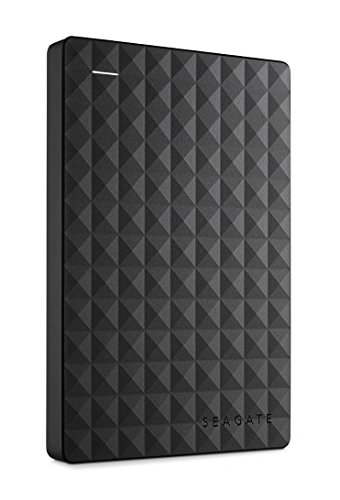What are
/r/TechnologyProTips'
favorite Products & Services?
From 3.5 billion Reddit comments
The most popular Products mentioned in /r/TechnologyProTips:
The most popular Services mentioned in /r/TechnologyProTips:
Super User
Ninite
DisplayFusion
IFTTT
HandBrake
WinDirStat
ShareX
SourceForge
AnyDesk
Firefox Nightly
ownCloud
AutoHotkey
Privacy Badger
puush
MakeUseOf
The most popular Android Apps mentioned in /r/TechnologyProTips:
Wifi Analyzer
Unified Remote
Telegram
Terminal Emulator for Android
SD Maid - System Cleaning Tool
Automate
DiskUsage
Call Recorder - ACR
LastPass Password Manager
Debian noroot
PixelKnot: Hidden Messages
Ftp Widget
PhotoScan by Google Photos
The most popular reviews in /r/TechnologyProTips:
I personally use unified remote for this. Install an android app, and an app on your pc, connect the two to the same network and that's pretty much it for setup. It has a remote for power, which allows you to shut down/sleep/restart your PC, as well as other remotes for controlling media, moving the mouse, typing, etc.
In my experience, WiFi extenders are garbage and have massive speed degradation. I have a similar issue with my house, where only one side has effective coverage.
What I did was run an Ethernet cable from the “out” port on my router through the ceiling and attic to the “internet” port on a secondary router on he other side of the house.
You could do the same by digging a shallow trench through the yard and running an Ethernet cable through joined pvc pipes. Here is a 200’ cable for $17.50. PVC pipes are also cheap, so we’re really not talking about a lot of money, or an incredible amount of skill required. The most expensive portion would be for a second router, but the connectivity can’t be beat.
Unchecky is a great little utility that unchecks the extra things a lot of installers come with. Also consider putting an adblocker on her browser. Be careful with CC Cleaner. I accidentally cleared the "recent files" lists for someone and they weren't happy about that.
UNPLUG THE DRIVE AND DONT PLUG IT IN FOR NOW (more info to come in an edit)
Edit:
ok, so as I understood, the drive is connected via USB. the important thing is: when deleting a file, the computer just deletes the "reference" to the data. the data is most likely still there, but the space it takes is now marked as "available" again and will be used if you perform any write actions on the drive. one critical question is the filesystem she used on the drive. FAT32? NTFS? HFS? everything else depends strongly on your IT knowhow. I would boot up a linux system (ubuntu on a usb drive), hook up the USB drive and first start by making an image of the drive (with dd). This way I have a copy of the whole drive (watchout, the image of a 2TB harddrive will be - exactly - 2TB in size, so you need a lot of space) and can work on it without the fear of overwriting something. Making an image copy should be the first thing you to, no matter what else you want to try to recover. For the recovery process itself I would try TestDisk (or PhotoRec): http://www.cgsecurity.org/wiki/TestDisk You won't get the filenames/folder structures back, but that mostly not so important with images (as the EXIF data containing the capture date is still in the files). Honest suggestion: If they really only take 300$ for the recovery and do a good job (recover all the images), that's a very fair price and if you don't have the experience, I would suggest doing that. There is a big chance that you mess it up and you end with nothing in your hands (e.g. failing to make an image).
Would DebianNoRoot work for your needs? If not an actual model number would definitely help since "remix ultra" pulls up a bunch of different tablets and last thing you want to do is install something for the wrong model and brick your device.
Your biggest problem is not going to be the browser so much, but that every webpage wants to be dynamic with tons of javascript running.
To that end, what ever browser you chose, just be sure to disable javascript or better yet run NoScript so you can allow necessary JS and block whats unnecessary.
As far as a ligthweight browser: try Midori. If it doesn't work out for you keep looking around
I use Handbrake regularly to transcode large MOV and AVI clips to usable MP4. The default settings for MP4 seem to work really well. I reduce a 30-second 350MB MOV to a 20MB MP4 and the quality seems pretty good. Worth noting: I'm usually doing this to prep videos for 5" digital signage displays, not for viewing on a big screen. However, when I preview my small MP4's on my 24" PC monitor they actually look pretty good.
If your stalker uses a specific IP all the time:
But chances are, it's not. You can try fingerprinting via user / browser behaviour, but it might be difficult pinpointing them, Check https://coveryourtracks.eff.org/ to see examples of uniquely identifiers.
After recieving the connection IP, finding the location is not that hard.
VisiPics is what I use, has a nice amount of configuration I think you might benefit from. Idk of a OSX app to do this, so unless you have access to a Windows PC I guess this is a useless post.
Oooh this sounds fantastic. I nearly never share anything on Facebook, and I only occasionally click on things or comment on things others have shared. My phone doesn't have the Facebook app, only Messenger. So I can really see myself using this.
But...uhh... how do I get it in English? They seem to have autodetected my location and put it in a language that I don't speak (which is fine: the majority of people visiting it from where I am would speak the language), and I can't find a button to switch languages... Amusingly, the "Features" and "Platform" page are in English anyway, just not the main page...
Xodo is the best for computers that support it. Since you have edge I'm assuming you have windows 8 or 10, in which case you can download it from the microsoft store.
It loads fast. Much faster than adobe, the initial reason I abandoned it.
It has more features than sumatra You can highlight, type, and supports stylus writing for my surface.
It doesn't play well with mac or windows 7, but since I don't have either it's not a problem for me. Those users can suggest their favorites.
Anywhere that sells TV or computer cables will have HDMI. You can even find them in many drug stores (very limited selection, but still). Here's one on Amazon. You'll probably want at least that length so you can set the laptop somewhere, but REALLY long HDMI cables can be finicky.
IFTTT is awesome for this sort of stuff. +1.
~~/u/jet_so if you choose to go with IFTTT I've created an applet that does this. You can find it by searching for the Applet ID: 76262945d. I'd recommend only activating it when you need it, you might get bombarded with emails otherwise.~~
EDIT: Looks like you cant share applets anymore, well that's a bummer
EDIT2: Became an IFTTT "partner". Here you go... https://ifttt.com/applets/xQTY2ZUC
You should be proud of your ambition! Well done.
A good place to start for building a free (personal, probably not commercial) website would be wordpress https://wordpress.com/
Once you get comfortable actually looking at the code, the best place to start (for front end design) would be HTML5 and CSS3 https://www.w3schools.com/html/default.asp
The above link has all the resources you will need, but looking up a few videos on the subject wouldn't hurt!
I just use Ninite installer, being there for a couple of years now. The number of programs that they support is amazing, plus do not have to worry about updates as all you have to do is run the program again and it automatically downloads and installs the latest version.
I've actually just recently done this. If you're just looking for Linux distros, then as /u/Zonged pointed out, check out YUMI. It works great! If you're looking to do Windows versions as well, check out this article which talks about WinSetupFromUSB. It works pretty well, and can do linux distros as well. I've got a 64GB stick with Windows XP, Windows 7, Windows 8, Windows 10, as well as Linux Mint and Ubuntu, and they all run and install fine. If you want to add more than one version from the same category (like Windows 7 and Windows 8), you just add one, then after it's finished repeat the process and add another. Best of luck!
Send organizations a link to a survey, and when they fill them out, these services will automatically populate this data in spreadsheets.
Typeform (Prettier than Google Forms)
I did use greenshot for a while, but then I moved up to "puush". It's an insanely brilliant screenshot app and works like a dream.
I highly recommend you guys try it. Thank me after.
Cheers
Get audacity http://www.audacityteam.org/download/ and time stretch (compress) it to whatever you want. Select a small sample of the audio to work on first till you get the timing right (takes far less time to process). Then undo, select the whole file, time adjust and finally save as mp3.
check out this program called owncloud:
https://owncloud.org/
basically it would run on your home computer, you would point it to whichever folders you want accessible and then use a webhost like:
https://www.noip.com/
which, is free, (there are other options too), and that would give you a website that you can pick out which would point to your owncloud.
Now, your ability to edit/view files will depend on your home and current location network speed but I can easily stream pretty large files size movies with no issues.
Try VLC- http://www.videolan.org
I dunno about SWF but it can play FLVs (Flash Video) at higher speed.
The odd thing is that SWF isn't really a video file format. SWF is a compiled/packaged Shockwave Flash file, which could contain a lot of things.
You could try a Flash Decompiler on the SWF files. Look for an 'extract resources' function, that might let you dump out the raw FLV file if VLC can't play the SWF natively.
I use PDFsam for combining pdfs together, really good tool and open source/free.
Even lets you choose which pages goes in which spot etc. check it out:
hopefully that helps!
Sabrent 2-Port USB Type-C KVM Switch with 60 Watt Power Delivery Option (USB-KCPD) https://www.amazon.com/dp/B07Y2HKN37/ref=cm_sw_r_cp_api_glt_fabc_FSDTQE8R4N09NHAD7656
It’s possible but you’re limiting your power delivery to only 60 watts, it’s not cheap and it’s going to be a ton of extra cables
For software you can use Acronis TrueImage, but that's a paid product.
I mainly use Acronis since I bought a single license many many years ago and only use the bootable ISO burned to CD.
You can Google free cloning tools but most of what you'll find isn't really free. They're just trial versions that won't let you clone an entire drive.
The truely free cloning tools I've used over the years are ddrescue, CloneZilla and Macrium Reflect. EaseUS backup may still have a free version. I think SysRescueCD and Hirens Boot CD also have 1 or 2 cloning tools built in.
Most of these programs will clone the whole drive and then automatically resize the partition to match the larger drive.
Hardware solutions also exist, like a USB docking station that has a "clone" button.
https://www.amazon.com/dp/B01DTHO0W4/ref=cm_sw_r_cp_apa_fabc_EAK7G2GVEJ0FETB497GD
These work well but aren't smart enough to resize the partitions when using a larger drive. So you'll have to manually resize or extend the free space into the cloned partition using Disk Management once you boot into Windows.
Sometimes pages don't render properly in one but work fine in the other. Or just personal preference.
Personally I use Firefox by default but have Chrome setup with Zenmate VPN so I can use Spotify, Pandora etc (I don't live in the US)
FYI, any free VPN (or any free service really) costs lots of money to use and maintain. If you are not the customer, you are the product. Betternet is free, but they also most likely sell your user details to advertisers.
i learned about this in class only theoretical learning no actual practical work. Pixelknot is a great app to send secret messages to others via a picture it may not be a file but i think its still great if you're into that kind of stuff.
I tried using a python package py2app to convert the original script into a Mac App but it turns out py2app is only available for Mac systems and I happen to be on Windows. But, I was able to find a tutorial involving the use of WinBottler, an application which can convert windows Exe to Mac Apps. Unfortunately, I can't make use of this app myself but since you are on a Mac system, you can use it to convert the exe to a mac app. It's fairly simple and has a graphical interface. Here's a tutorial to help you and here's the link to WineBottler.
I'm going to second Display Fusion as they have tools for this (although I haven't had the need to use them).
I used to use Greenshot, then tries Gyazo, then moved to puush, all of them has their own problems I ran into. Then I found ShareX It can capture your whole screen, an area on the screen you choose or capture a video of a part of your screen and then automatically upload it to a site that you can choose separately for every action. It even has the option to automatically use a link shortener.
I use the Unifi security cameras myself, and love 'em. There's an app for your phone, you can remote to them w/ a laptop, it will auto detect humans in the frame and alert as you request, etc. The days of recording time just depend on how many cameras you have and how big an NVR HD you put in.
As a system not perfect but you can use something like http://anonymouse.org/
Or
As I said, will work but as a system VPN is the best but if you can't install it
I don't think you've outright said your problem specifically, it sounds like you have very low bandwidth and are trying to make the most of it.
This won't solve that problem completely but will help a little, Google has a Chrome extension that saves data by them condensing pages and images before you view them. It's available here: https://chrome.google.com/webstore/detail/data-saver-beta/pfmgfdlgomnbgkofeojodiodmgpgmkac
I've found this for uBlock: https://github.com/gorhill/uBlock/wiki/How-to-whitelist-a-web-site#a-youtube-channel
And it works for me. Not sure if there's a substantial difference with uBlock Origin. Do you know if there is?
Hello,
I would recommend pCloud (https://pcloud.com) Its a cloud storage that does not take space on your PC like other clouds. You can sync folders you want to backup and they will automatically upload any changes without you having to do nothing.
Also they have pCloud Crypto (https://pcloud.com/crypto) that uses client side encryption. What this means is they encrypt the files on your device and send only the encrypted files to their servers. Meaning even they dont know what your files are. You access them with a password you create to decrypt the folder again on your device.
Also they up to 20GB of free cloud storage so yeah.
Good luck!
google drive works well for this: https://drive.google.com/drive/u/0/my-drive
I've also set up my own cloud using: https://owncloud.org/ but doing so requires some tech savy'ness or at least knowing how to google stuff as your basically hosting a cloud yourself... I was able to use a crappy recycled laptop, put linux on it, connect a huge nas drive, set up owncloud, set up a dns connection and was good to go. anyway with the owncloud you control everything and iirc uses https and you control usernames/passwords and you can also locally encrypt or password protect pictures locally... but thats probably overkill.
You can try these
https://www.amazon.com/gp/product/B084JD96TB/ref=ppx_yo_dt_b_asin_title_o07_s00?ie=UTF8&psc=1
They're not wall mounted, but give a pretty good degree of motion in the X,Y, and Z axis.
If that doesn't work, the only thing I can think of is getting those TV wall mounting brackets that can give you that motion, I'm not sure if they will have ones that would fit the size of your monitor tho..
For very little you can get one of the many SKUs of the tried-and-true Hyper 212, it looks like your case is wide enough to fit it (be careful buying a "taller" cooler to check that it'll fit in your case).
Will you come here to stay or just a trip?
Anyway, I'm happy with AirVPN, that is also an Italian based company.
Good bandwith and a lot of servers in many countries, I think you can read all the details on the official website airvpn.org
Anyway, enjoy Italy!
If you want speed, forget any cloud storage service or apps that use their own servers (e.g pushbullet, email). You'll need direct connection, for example FTP - open ftp connection on your phone via some app or ftp widget, then type something like ftp://192.168.1.101:2121/sdcard in windows explorer (WE has native support for ftp)(you can make a shortcut to that address). or you can go with Bittorent sync.
I find Google's PhotoScan app is quite good for documents on-the-go, it utilizes flash but has you point the camera at 4 guided spots, then merges the image to eliminate any glare.
Honestly my solution to this has been to uninstall all the FB apps/social media apps from my phone and commit to only using them on the computer.
I work in marketing and use social a lot for my job, but I've been able to redirect it entirely to through the computer use for the most part.
I have this free app that blocks websites, I use it for social media: https://play.google.com/store/apps/details?id=co.blocksite&hl=en_US&gl=US#:~:text=BlockSite%20is%20a%20cross%2Dbrowser,your%20time%20wherever%20you%20are.
I sometimes turn it off to use it if I know I'm waiting on hearing from someone (although now I try to redirect everything through Slack and email only), and committing to using them only in the web browser makes it easy to stick to "use on PC only" because the social media platforms make that experience awful on purpose.
Also I can just flip it on/off to use the social media login functionality ("Login with FB" etc) because that still works when you're signed in on a web browser no problem.
Hope that helps!
Interested to hear if anyone has a solution that's more similar to NewsfeedEradicator for Android.
But this has been working pretty good for me.
What you have are actually called MiniDV tapes. They're a special kind of video tape that hold audio/video in a digital format, and were commonly used in the late 90's/early 2000's (if I recall correctly).
Unfortunately MiniDV tapes are kind of weird in that you can't really buy a "player" to view them on. I just did a quick search on amazon and I'm not sure that they really exist.
I think your best bet is to buy an actual MiniDV video camera (there's probably a lot of used ones on Craigslist and whatnot), put your tapes inside the camera, and then get a special cable for it that lets you plug it into an actual TV so you can view the footage on your TV. You'll want to make sure it comes with an adapter like this, where one of the ends is a standard yellow/white/red RCA output.
That will do you fine if you just want to view the tapes; however, if you want to actually transfer them onto your computer into separate video files, then that's kind of a whole separate thing. You'll want to follow the same steps as above, but instead of plugging the camera into your TV, you'll want to plug it into an audio/video capture card like this one and then use some special software to capture the footage off the tape.
The process for digitally transferring tapes is obviously a little more nuanced than that, and there are a million guides out there that can explain it better than I can. But hopefully that's enough to get you started.
Let me know if you have anymore specific questions and I can try to help you out a bit more.
Can you share more about what you need it for?
Products like this don't use bluetooth, but it only has a 100 foot range so it really depends on what you need it for.
https://www.amazon.com/Esky-Wireless-Locator-Transmitter-Receivers/dp/B078XR8C15/
If you have the original installation media and key then most likely yes.
Be aware that LibreOffice is opensource and available for free (https://www.libreoffice.org/). Contains 80% of the features of Word/Excel and is a good fit for most.
Other alternatives to monthly fees, you can still buy retail full version of Microsoft Office from the microsoft store. If you can find it do the live chat thing and ask them for it. They will stick it in your cart for you.
I've seen something like These before. It's a puck that sends IR messages to all devices, and you can customize it from your smartphone or via smart assistants.
It would probably take some programming in their app, but since it's IR it has to be able to "see" more or less the target. So this puck would work for one room?
Just an idea. But maybe there's more out there that are more like a handheld and this can kick off your search for what you need
You should post the model of the camera.
Likely you need a breakout cable similar to this, but it's not guaranteed to be the same pin configuration as whatever camera you have.
I did some googling and found an alternate way to find rss feed url for YouTube Playlists. Here it is. https://stackoverflow.com/questions/29654969/what-is-the-best-way-to-generate-youtube-playlist-rss-feeds-for-an-ios-app
I already use VLC and Firefox (not as my main browser though). Still use MS Office. It's a pain to use sometimes. I think it's time to move towards FOSS. Linux Mint. Why that and not Ubuntu? Is Linux Mint better than Ubuntu?
Thanks for the opml file! It'll obviously be a while till I get around to everything, but Ithanks anyways. You might now get random messages from me maybe a month or a year from now, saying how good the content is. lol. (No, I won't be a nuisance!)
Thanks !
Keybreeze can do other stuff besides web search.
For instance you can make it shut down your computer, insert a predefined group of text (name, professor, date) into a text form with a command you set, and even record macros, although in my experience Macro support can be spotty.
If you're looking for commands you can use on any computer, even one at a library. Duckduckgo.com includes bang support for google, reddit, wikipedia, etc. https://duckduckgo.com/bang and a few other useful built in features, like instant answers and some other things contributed from github.
No. And even if I was I don't understand what's so unthinkable in pretending there are people on Windows that still may be interested in this.
I could have mentioned open dhcp server as well, but having an installer (aka no run and forget mode) was a blocker
I am pritty sure most password vaults have multi-user capacity.
For example this is from keypass:
Both KeePass 1. x and 2. x allow multiple users working with one database, which is typically stored on a shared network drive or a file server. All users use the same master password and/or key file to open the database.
There's a way to import passwords to Bitwarden, but it involves writing the passwords into a CSV file in your case.
https://bitwarden.com/help/article/import-data/#generic-csv-format-individual-account
I found that "timer 10 minutes" is far shorter to type, and works on Google, Duckduckgo, and Bing.
https://duckduckgo.com/?q=timer+10+minutes&ia=timer
https://www.bing.com/search?q=timer%2010%20minutes
Duckduckgo
You can also rename the timers by clicking the label, and increase them by a minute by clicking the 1+ button while it's counting down. In addition you can have multiple timers on one page.
Bing
has a timer which sounds exactly like an alarm clock. They also let you manually change the timer bits but clicking the countdown time just stops it. Also Bing is more picky about timer and preset time searches.
Yahoo does not have a timer function at all.
I spent way to much time searching the word timer.
There is a similar program called Seer. You select the file, press the space bar, and you get a preview of the file. It supports photos, PDF, text, and much more.
maybe with this: Download Microsoft Keyboard Layout Creator (MSKLC) Version 1.4 from Official Microsoft Download Center
​
I used it to remap the keys of an aple keyboard, not sure if this will handle the calc key though
Way late to the party, but on Mac there is a fantastic utility for accomplishing this called ShiftIt.
Ctrl + Alt + Cmd (A combination I've heard referred to as "Magic") plus arrow keys move your window around, Magic + M maximizes, tons of other options. All are remappable.
Figure this might be some help to someone since this is the second highest post in the sub.
Installing Windows from a USB flash drive will reinstall Windows from scratch over the existing copy. You'll then have to reinstall drivers and programs that came preinstalled.
That's not a factory restore, which is fine if you're ok with that.
However if you want try to blank or reset the admin password you can download System Rescue CD and use the tool chntpw
It can be burned onto a CD or USB stick.
I've been using this program: Amp WinOff for the past year or so to I can set up my PC to shut down after I've fallen asleep. It's way more simple than what people have been recommending here.
I set it to shut down after an hour or two.
I've been using it for some time & I like it. My only complaint is that it isn't cross platform. Synergy is cross platform, but has it's quirks & hiccups in my experience. Both have low enough latency for gaming.
DisplayFusion has a couple options for this (unaligned edges and sticky corners), may work better. In another thread they also link to another tool which disables the second thing before they had added the feature.
With regards to the Firefox suggestion I'd recommend portable apps as a better solution. No chance of a trail if it's running the browser separately. Advantages is that if the encrypted storage is locked out and you're running a separate browser you don't have to make sure you're using a private session or any tokens remaining active in error etc. You can save links without problems and have an active pile of bookmarks you use. I personally do this for surprise shopping and it works great because my surprises remain that until they are given.
I use 1password, because it's connected to haveibeenpwned.com and notifies me when one of my logins was leaked. I don't know if other managers also can do this, but I guess that's a nice feature. It's not free, but I gladly pay a few bucks a month for some cyber security. There are also family plans which let you share passwords (and split costs) with your loved ones.
Cloning is fast and simple, no need to reinstall. I'd recommend using Macrium Reflect. Here's a link to the free edition:
https://www.macrium.com/reflectfree
Clone the entire drive, not just the system partition. You'll want the recovery partition, EFI, etc also.
I recommend you make a bootable USB Macrium Reflect recovery drive to boot from. Then, clone your SSD to the NVMe while booted from the recovery USB. It's possible to clone the drive "hot", while booted into Windows, but I like to do it from the USB boot.
Depending on your machine speed and drive size, it should be done in an hour or less.
If you want to do large scale file syncing, I use an app called Syncthing. I sync about 3 TB of data over WAN links this way.
Fair warning, this is basically a Linux app ported to Windows, uses a web GUI, and is a pain to get running as a service. But once I did that it's been solid.
Get something like this Netgear switch.
Port 5 needs to connect to an open port on your router. That leaves you 3 open ports on your router and 4 open ports on the switch. Nothing to program or configure. Just plug and play.
So yes, you add a switch to your router and that would increase the amount of ports that you can plug into and access you network. Think of a switch like a power strip; plug one connection in, get multiple connections out, usually with out set up.
Setting up a switch is pretty simple. Buy one of these and a short Ethernet cable to go along with it (maybe a 1 or two foot cable).
Once you have everything gathered and powered, you can plug the one of the ports of the router into one of the ports for the switch. From there, those ports will get connection with no need to set up anything.
Feel free to ask questions, networking can seem scary, but it's pretty easy to understand.
If your TV doesn't have any aux or headphone out ports you can use an HDMI audio extractor like this one.
TapeAcall app is available for android and would allow you to do that. You can read about it here before you download it.
Be careful, after 7 days, the free trial ends and you’ll be charged so if you don’t want to be charged delete it before then. They have a first-60 second free function too, but I’m not sure how that worlds, so look into that.
This one is free but has fewer features: https://play.google.com/store/apps/details?id=com.nll.acr&hl=en&gl=JP
Or even a chrome box with a monitor keyboard and mouse (printer as well). They are dead simple and fast... No bloat ware to speak of.
So the current (4th) and previous (3rd) generations (2018 to present) of the MacBook Air have only Thunderbolt 3 Ports (which is a type of USB C port). Gen 2 is split up so its a bit of a complication.
Do double check what generation of Macbook you have, but I'm going to assume you have a gen 3 or gen 4 in which case you want a Thunderbolt 3 to HDMI cable.
I won't vouch for this cable as I've never used it before. It was just the first result off Amazon. I'd shop around but this is generally what you're looking for.
Stick with Verizon. Comcast is notoriously bad. In my opinion Verizon has better customer service and has better internet quality. The price for 400mbps is really good.
“Gaming” routers are going to be the best quality. I picked up a nighthawk(Netgear’s gaming wing) r7000p last year for 140. https://www.amazon.com/dp/B01NA80JML/ref=cm_sw_r_cp_api_fabc_YysXFb7D6Y5M0
Wait for the price to drop from 200 the routers they give are usually decent these are just better. I assume Verizon will run Ethernet for you at 400mbps or at least supply a modem depending on house setup.
There's wireless HDMI but i am not sure how good those are in terms of reception, i didn't yet have the need to try wireless. (Link to Amazon)
https://smile.amazon.com/dp/B00824948U/ref=cm_sw_r_cp_apa_i_6HoKFbCERDJY7
I never heard of this brand. Yet a little bit of googling, this looks more like what you want. Most reviews mentioned iPhone. Yet some mentioned PC.
TP Link - Amazon Link
I have an older TP Link one. It works fine. Based on reviews, I'd bet on this one.
Is this what you're looking for?
They have a couple different sizes, this one being the smallest: https://www.amazon.com/gp/product/B07KXDJBYJ
Edit: I just ordered this for myself, it arrives tomorrow.
https://www.amazon.com/Female-USB-Charging-1-35mm-Connector/dp/B01BMSB3K4
it might say its a charger but its what I use and it works fine for my headphones
Depends what you're trying to achieve - 3.5mm jack is analogue and USB is digital so somewhere in there you need a device which converts the signal.
If you're recording vocals for say, Youtube videos or presentations and you're not an audiophile, you may just want to consider a USB microphone instead of spending more money buying a converter. Any half decent audio recording program (Audacity, Reaper, etc) has a monitoring featuring built in so you can just plug your normal headphones in and listen (although there may be a slight lag).
However if you're recording an instrument and timing is important because you're recording against other instruments, you'll want an ASIO device - This ASIO Technology lets it record and play back sound in almost real time. I use a Focusrite Scarlett 2i4 for this. With this set up, I would connect my 3.5mm cable into a 6.35mm converter like this and plug that into the audio device.
Most computer sound cards have a 3.5mm input in them so you may even just be able to get away with what you've got now and software set up to monitor.
FIrst things first, might have thought about connecting an adapter to the PS2 that actually does the exact conversion you need out of the box, literally: https://www.amazon.com/Converter-Adapter-Compatible-Playstation-Connect/dp/B0822GP37V
Secondly, this sounds like you have component cables plugged into composite inputs.
The plugs on Component cables look like standard AV cables, but they're Green, Red, and Blue. Three different video channels, each having their own color.
I don't know if that's possible on an iPhone but you can get something like this.
It's certainly possible on an android though.
Yup! They're big, so if might not be as portable as you hoped. 180 W is a LOT of power, after all. These from Amazon are probably close to what you want: https://www.amazon.com/MSI-9-5A-Replacement-adapter-Notebooks/dp/B007X8CY1U These one supply 9.0A to 9.5A, so if you find yours needs much less then you might look around for a smaller one with lower current.
Googling what you said gave me this: (Apart from some pretty messy (and probably dated) info/registry hacks)
Probably the least headache way to achieve what I´m after.
Thanks !
Something like this would do, I got the same one (from co.uk as I'm in that region) - Western Digital is apparently better, but any portable hard drive with USB 3.0 will be ideal.
Close, try this cable:
https://www.amazon.com/Hosa-CMS-110-Stereo-Interconnect-Cable/dp/B000068O36/
Now if you have an AUX cord (like the wire you'd use to plug an iPhone into a car or set of speakers), that's a 3.5mm stereo minijack cable. You could use that with an adapter like this- you stick this adapter in the back of the mic's receiver pack, then use your AUX cord to go from this adapter to the laptop's Mic port.
Whether you use adapter and aux cord, or the adapter cord I linked, the result is the same.
Funny you should post this. Five days ago I bought this tplink powerline adapter. Worked great for a day or two. Then speeds fell or connectivity lost altogether. I could temporarily fix the problem by rebooting the router or disconnecting and reconnecting the powerline adapter. Either worked. I never lost connectivity on any other devices except for the one connected through the powerline adapter. Since Amazon has a good return policy I'm returning the tplink adapter for a zyxel in hopes I might have better luck.
Have had a great Anker, a great PowerGorilla, and I'm currently rocking a LifePower. Anker is a good choice for your requirements. This: https://www.amazon.com/dp/B00X5RV14Y?ref=emc_b_5_i is currently on sale if you're US based.
There's a better solution, but it's really expensive: Buy 2 SONOS Connect Receivers. That's $700, but it works better than Bluetooth.
If you're willing to use different headphones you can look into the Turtle Beach wireless headsets in my post above.
It was a seagate hdd and the bottom part got ruined. I took it to geek squad where they recommended I get a new enclosure and break the old one. When they were finished they plugged it in and said that it only read 500gb.
Please don't use powerline networking if you can avoid it. They basically send wideband radio signals over the power line, and since power lines aren't shielded, those signals get broadcast and seriously screw up shortwave radio reception in a wide area around your house.
What you should consider is MoCA (Ethernet over coax). This Kit works quite nicely. You can add up to 16 or so total MoCA devices.
If you get this kit, I suggest enabling MoCA encryption (need to plug laptop straight into the device, then flip switch on device and load software on laptop to do this). That way if your neighbor uses MoCA too there's no chance of your networks crossing.
is a Device that uses the power cables in your home to transmit data, then you can have wifi or an ethernet connector, My house is all brick and mortar and I have them working prefectly.
Is access to internet/utilities/services included in your contract? If so, you better tell the owner you want your service restored or a significant discount to your rent.
Not sure what security Comcast they deployed it with but higher end devices can tell when a repeater is connected to the network. It might also log you out after a certain period of time which means you'll need to reconfigure your repeater/extender every so often
Ive heard some good things about this one and the one i left in the search bar
ALSO, this might be illegal or in breach of your service contract with Comcast/Xfinity. Try calling them maybe.
buy a small dictaphone. Olympus ones are good fits into the palm of your hand. Then buy the fantastic tp7 microphone http://www.amazon.com/Olympus-TP-8-Telephone-Pick-up-Microphone/dp/B007OXMHDE/ref=sr_1_1?ie=UTF8&qid=1440852546&sr=8-1&keywords=tp7 which you wear as an eairpiece and records everything around you, including both sides of any telephone.
Been using them for years..
I use this one on my PC.
Nothing wireless will get you an "amazing" ping for online games. Need wired for that.
In order to do this you'll almost certainly need a Micro SD card reader for your computer if you don't have one. This is the one I personally use.
Well in Settings under Storage they give you kind of an overview of what types of files are filling up your drive space. I haven't tried any specific apps for this in Android. Generally you should know where your big files are.. Downloads, Videos, certain Apps, etc.
this is the first one that came up in a search: https://play.google.com/store/apps/details?id=com.google.android.diskusage&hl=en