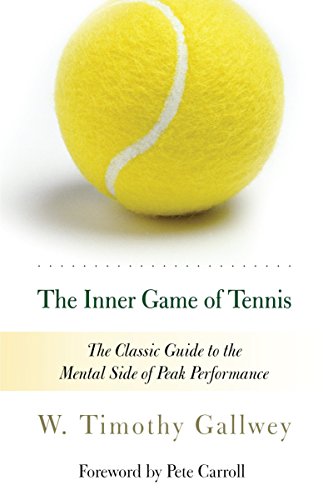What are
/r/iRacing's
favorite Products & Services?
From 3.5 billion Reddit comments
The most popular Products mentioned in /r/iRacing:
The most popular Services mentioned in /r/iRacing:
Bitser
OBS Studio
JoyToKey
Snipboard
Live for Speed
CPU-Z
HWMonitor
HWiNFO (32/64)
Photopea
SlideShare
GIMP
FileDropper.com
Krita
Smallpdf
GeForce Experience
The most popular Android Apps mentioned in /r/iRacing:
DashMeterPro for iRacers
NBC Sports
iRaceDash
DashPanel
The most popular VPNs mentioned in /r/iRacing:
The most popular reviews in /r/iRacing:
amazing that it takes almost 40 minutes for someone to do 30 seconds of work
here you go friend
https://www.amazon.com/Going-Faster-Mastering-Race-Driving/dp/0837602262
This book goes into incredible detail on how to approach learning a new track specifically. I've done a lot of reading on websites, forums and essays on race-craft and race driving. This book is still the biggest contributor to my skills in iRacing.
Do not, i repeat, DO NOT buy that wheel. It will cost you more in the long run. That wheel does not have force feedback. You'll find it incredibly difficult to drive a car without it. You'll most likely give up. Spend a little more for a force feedback wheel. Either you buy that wheel, realize your mistake, and spend more on a FFB wheel, or you give up trying to race because it's too difficult.
Something like this will be worth the extra money. If this wheel is too much, iRacing might be too expensive too. https://www.amazon.com/Thrustmaster-Force-Feedback-racing-wheel-WINDOWS/dp/B01CI97DNM
Here's a PDF of the current Season 2 schedule for the official races. In it you can find the start times for each and every series on the service. On top of that, there are also many leagues to run as well.
You can move the black box & other UI elements around by pressing alt-K to unlock them, drag them around with the mouse, then press alt-K again when they're in a position you like.
The only program I know that can overlay info directly over the iRacing screen is the custom HUD part of the SimCommander software which is part of SimVibe (the software used for sending sim data to bass shakers), but the HUD elements are only a secondary use for the software (which isn't cheap at $89), and I'm not sure if the items you want are available for display anyway. You'd be better off with a tablet or phone and suitable app (e.g. DashMeterPro, although I'm not sure if even that shows the specific info you want).
So you can afford an iRacing subscription each month and to buy all the cars and tracks, but you have $0 to support a digital artist? That's so interesting. For people with $0 there is a great painting software called GIMP that you can learn yourself.
Springs don't affect weight transfer fore/aft or total lateral load transfer. That's mainly based on CG height, acceleration, and vehicle length/width. The rest of your points still make sense though!
Here's some good info for those interested: https://www.slideshare.net/mobile/rohansahdev/dynamic-weight-transfer-in-vehicle
A fan is the best way, Amazon has loads of great ones.
I got this a couple weeks back for VR and it's worked exactly what I wanted it for, very powerful fan, great value.
https://www.amazon.co.uk/dp/B001VEJFT6?ref=ppx_pop_mob_ap_share
There is an app for android but not sure if its on ios
https://play.google.com/store/apps/details?id=nl.nickthissen.iracingforum3
I've been using it on android and its top. Think its made by a guy who uses the forums.
If you're an android, this app is great for your forum addiction needs:
https://play.google.com/store/apps/details?id=nl.nickthissen.iracingforum3
For ratings and profile:
https://play.google.com/store/apps/details?id=com.iracing.android.presentation
https://www.blackmagicdesign.com/products/davinciresolve/
The free version has no restrictions that you would realistically bump up against. It needs a strong computer to run but if your are cutting on your gaming PC that shouldn’t be an issue. It can be a pretty complicated program but if you stick to the default quick edit interface the “cut page” you should be fine starting out. There will be tons of tutorials on YouTube and black magic also has some really good pdf manuals and guides on their site.
The studio upgrade is $300 and unlocks some features that would be useful for professional work but nothing I think you’d find necessary for this kind of thing. However if you end up using it a lot I’d recommend the studio version as it comes with a pretty significant performance upgrade if you have a really good gpu (anything gtx 10 series or newer would benefit with more benefits the stronger the gpu)
If you have access to a Mac from the last couple years Final Cut Pro is a decent option but isn’t free. Adobe Premiere and Avid are good choices but the subscription fees gets pricy quickly especially if this is just for hobby stuff and not making you any $$$.
Edit: most of the creative types end up being beer and bourbon drinkers 😂
I just bought this fan and put in front of my face (works great): https://www.amazon.com/Honeywell-HT-908-Turbo-Force-Circulator/dp/B001R1Q0OG/ref=mp_s_a_1_2?dchild=1&keywords=honeywell+turbo+fan&qid=1608194310&sprefix=honeywell+turbo&sr=8-2
I'm able to download a full grid in under a minute. Something seems off. Run a speedtest and let us know what your numbers are:
Also, where are you geographically?
Oh shit I was in this one. I was the guy who called it quits after a few laps to go play some Blood Bowl. Was the backmarker who was driving this affront to good taste.
You can just barely see my car in the panning shots in the back.
Yes by default iracing allows one button/key per command.
I think you can use a 3rd party sw tool that runs like as middleware to accomplish what u want. https://joytokey.net/en/ may do what u looking for.
Did anyone try playing with the nvidia profile inspector? See this post at lfs forum describing succesful changes for LFS. If no one else does I'll have a go at it tonight and post results here...
No problem, man! No, HWMonitor is an application that will monitor any temperature module in your pc, the motherboard (3 different, cant remember the names), CPU, GPU, and your drives. Should monitor anything that has a temperature module. Just install and run it and it should start monitoring.
I can't without knowing your exact router. You'll have to find your specific router on the huge list of routers. There are very clear and easy to follow instructions on the site. https://dd-wrt.com/
Don't be intimidated just because it's tech stuff, it's pretty easy to do! If you need help go ahead and private message me.
If you want free video editing software with no restrictions you might want to check out Blender.
Really good blender video editing tutorials here too.
There is no link to the video, but what you saw was most likely screen capture software manipulating the recording (Such as this) and not what the driver was actually seeing on his end while in the race.
Yes - here's the series that will run the Nordschleife:
Week 2 (2015-12-22) - Grand Prix Legend - Nürburgring Nordschleife, Industriefahrten
Week 3 (2015-12-29) - Ruf Cup - Nürburgring Nordschleife, Industriefahrten
Week 4 (2016-01-05) - Classic Lotus Grand Prix - Nürburgring Nordschleife, Industriefahrten
Week 8 (2016-02-02) - Star Mazda Championship - Nürburgring Nordschleife, Industriefahrten
Week 11 (2016-02-23) - Blancpain Sprint Series - Nürburgring Combined, Gesamtstrecke Shortw/out Arena
Week 11 (2016-02-27) - Blancpain Endurance - Nürburgring Combined, Gesamtstrecke Short w/out Arena
Apparently, there will also be a time trial type series where you compete for laptimes on the tourist layout.
You can check the full schedule here: https://www.docdroid.net/5CQUDGE/2016-season-1-schedule.pdf.html
35ms is very good, but that's just part of what we need to look at. What were the min/max ping times? Were there any dropped packets (if so, how many?) You need to use the -n 50 option, otherwise it just tries 4 packets, which isn't enough for a reliable reading. If you can copy/paste the statistics at the end, that would be helpful.
If you've allowed iRacing through the firewall, and you've said this affects all sims, and you're not dropping packets, something doesn't add up, and in that case there is quite possibly a firewall/NAT issue somewhere, be it in Windows itself, your router, or (less likely) your ISP. One quick and dirty way to check this is to connect to a VPN such as ExpressVPN or NordVPN (you can probably score a free trial), and then retry your connection. If it works, then you know it's a firewall issue that you can investigate further. You can just race using the VPN, but that adds hops and encryption, which will increase latency significantly, so I wouldn't recommend that long term; I'm suggesting it mainly as a way to diagnose what's going on.
Let me know exactly what you find--the more details, the more specific info I can give.
Hope this helps.
Yes any cable will work, not all cables will work the same though. This 11 dollar cable will plug in but will not run at higher then 72hz. AkoaDa USB-C To USB-C 100W Cable 10ft,USB C Braided Fast Charging Cable Compatible With MacBook Pro 2020/2019/2018, iPad Pro 2020/2019/2018,Samsung Galaxy S21, Dell XPS 13/15 And Type-C Laptops (Grey) https://www.amazon.com/dp/B07V2KNDN2/ref=cm_sw_r_cp_api_glt_fabc_G0VHMJ27RE14EDY8K0GM?_encoding=UTF8&psc=1. Again you don’t need the 80 dollar link but there is a difference in cables and port speed. Now though you can get a good router and not have to worry about it.
Just replying to say that the experience varies drastically right now. For example, I regularly have zero downtime over a 12 hour period. I’ve been racing using StarLink since February with minimal issues. I still use Speedify with my phone connected to my rig PC as failover just in case, but it’s rare to need it.
Not that exact item, but these wheel stoppers have been great for me.
https://smile.amazon.com/gp/product/B01LD7GZES/ref=ppx_yo_dt_b_search_asin_title?ie=UTF8&psc=1
FPS is mostly at 80 and sometimes drops to 40ish randomly, but I do have a lot of settings turned way down.
I can’t remember if either are red but I don’t think they are.
And I have this board
Ya I’m trying to convince myself that it means literally nothing to win or lose and to care about having a clean fun race and I think that might actually help make me faster. It’s always when you turn off that nervous “fucking win already” mindset that you find your groove I find. I had a good start today and then some bad splits and shit races and then a fourth in the second top split so I’m happy. I’m going to start imagining the other people as people just there to have fun and see if that helps. IRacing has revealed that I’m a really competitive person and I think I need to figure out how to fix that since, as you can see, it makes this less fun and more of a meaningless competition. If you’re interested, I’m reading a good book that is a classic book of sport performance and it has really great advice on how to improve yourself without resorting to the negative mantras:
https://www.amazon.com/Inner-Game-Tennis-Classic-Performance/dp/0679778314
It’s about tennis but it applies to all sport and even performing arts. It might help.
I use 3 of these single monitor mounts on my desk. I swapped out all of the thumb screws for hex head bolts with some lock washers. Now I can tighten it to heck and it doesn't move at all.
The desk is a 4' formica countertop from Home Depot, cost like $30 or something. I drilled a 3" hole in the middle for the center monitor and the sides are just attached to the sides (you'll need to pick up the side trim or some 1x2s).
You can get a better look at it in my rig video overview @ 3:42.
I REALLY like the individual mounts, I have a lot more flexibility to get a good FoV. Typical triple monitor stands are very restrictive height wise and angling out the two side monitors. I have mine at 50* right now and 168* FoV. It also allows me tons of room under the monitors for my keyboard and mouse and anything else if I'm racing or just gaming. It's like the monitors are just floating above my desk, lets me really get the center monitor close, there's no stupid stand in the way.
So order those on amazon, run to home depot and get that counter top and a 3" hole saw, or a jig saw, and get your ass racin! You can make a desk out of the formica by just adding some 2x4s at right angles to eachother on the 4 corners, bind them at the bottom and middle too.
Hey man. Not sure if you have a place to clamp this to your rig, but I bought this on Amazon a while back and it works perfectly for holding my tablet above my center screen, and it's pretty adjustable too, so as long as you have a place to clamp it to, it should work great.
​
I had that problem too. After trying a couple other things, I ended up buying a set of wheels that lock to replace the casters on my office chair. Similar to these: https://www.amazon.com/STEALTHO-Replacement-Office-Caster-Wheels/dp/B07KSDKZPD/ref=psdc_1069154_t1_B0716XS58X
I'm using them on a wood floor and it works great to keep my chair from rolling back when going to the brake pedal. I can push as hard as I want and my chair won't roll back.
Sticking with Thrustmaster, the T300 as a step up from the TMX, and since you have real life racing experience your expectations will be better met with the T300. The TMX is a hybrid Belt and Gear driven unit, where the T300 is fully belt driven. If you had them side by side you would definitely notice the difference.
Another thing to consider is number of pedals. If you like to shift and plan to get a shifter it might be a good plan to spend a touch more now and ensure you get a package with 3 pedals. Here are some recommendations:
Just a note, I know there are many fans, but Fanatec's reputation for horrible customer service, less than reliable hardware, and price premiums keep me away. I have pedals from them and am quite happy with those, but still, thought I'd mention it.
I swapped out the wheels on my office chair with locking urethane wheels and it's been great. I bought these off Amazon.
I use four of these from Amazon. I bought two amps to and a separate sound card to drive them. I have a wooden rig so they screwed right in, not exactly sure how you mount them to a prefab or 80/20 rig though.
You could use Voice Attack. It's $10 but once setup a profile you can then use your voice to give various pit commands, like "Right side tires only" Or "splash and go" or "Half can of fuel". Along with various other commands from having it text something in the chat box to having it switch your F screens. Pretty handy tool. https://www.voiceattack.com/
Or if you have andriod tablet can use iRaceDash which allows you to select various pit options. https://play.google.com/store/apps/details?id=com.mydigitalimagination.iracedash&hl=en
- Read Going Faster! Mastering the Art of Race Driving
- Find your local autocross and get out on real pavement where you can learn to control a real car at high speed
- Learn how to brake with your left foot. Practice until you can accelerate and brake at the same time around a turn
I'd recommend OBS as a solid option, but there are many options. There will be a learning curve with all of this, be prepared to research and trial/error for a while until you are happy.
I went with the fosiamp vs the nobosound. Materials feel really good and it fits in w other equipment. Has two channels, get some speaking wire online w banana plugs and it’s just plug & play.
Hey bro you can spend a third of 1500 and have a pc plenty capable of running iracing. This is the perfect computer/budget pc Hope to see you out on the track..
Sim Racer Roger Buff Sr
You can buy an adapter such as https://www.amazon.com/StarTech-com-Port-Mini-DisplayPort-MST/dp/B015J8QWR2/ref=mp_s_a_1_3 or https://www.amazon.com/StarTech-com-Port-Mini-DisplayPort-MST/dp/B00JLRBC7S/ref=mp_s_a_1_4 to run three independent monitors.
Whether or not iRacing will run smooth on a mobile 3080 I don’t currently have enough knowledge to answer with confidence.
Hook three monitors to that hook that to your video out.
Holy balls that link…
http://www.filedropper.com/subses17607093
My best lap was lap 9. I crashed out on the first lap after the corkscrew (that turn gets me quite often if I have to adjust after entering it). Ignore the fact I'm downshifting on the turn before the corkscrew. I've since improved that turn, although I still don't feel like I'm hitting it right.
http://www.filedropper.com/subses17607093
My best lap was lap 9. I crashed out on the first lap after the corkscrew (that turn gets me quite often if I have to adjust after entering it). Ignore the fact I'm downshifting on the turn before the corkscrew. I've since improved that turn, although I still don't feel like I'm hitting it right.
>HP G2 is $399US
>
>The https://www.hp.com/us-en/shop/pdp/hp-reverb-g2-virtual-reality-headset
The LG 27GP850 is $290US each.
https://www.amazon.com/LG-27GP850-B-Ultragear-Compatible-Adjustable/dp/B093MTSTKD?th=1
This is why I recommend the usb sound cards, they tend to just work. Windows has a frustratingly complex sound system and there are lots of ways it can get messed up. You may need to dig into the bios to make sure the onboard card is enabled, or uninstall and reinstall the sound card drivers.
USB to 3.5mm Jack Audio Adapter,... https://www.amazon.com/dp/B08G44JY6Q?ref=ppx_pop_mob_ap_share
I bought this one:
https://www.amazon.it/gp/product/B08RRM9QMZ/ref=ppx_yo_dt_b_asin_title_o00_s00?ie=UTF8&psc=1Haven't tried with any other cable but I think it should be fine from the reviews.
I still have to get used to moving the head more than the eyes to look around, since the blurriness is all around the center sweet spot... which is strange to get used to
I had the same problem - I had to clear my cookies for iracing.com
Here's how to clear cookies in Chrome for a single site only.
Sounds like first upgrade for you could be locking chair wheels. https://www.amazon.co.uk/gp/product/B072PS8ZKG
Then I'd go pedals, VR, wheel, rig (or rig, wheel if your desk isn't sturdy)
This is the rig I currently use. Bought it ~6 years ago primarily for flight sim. It’s really terrible and I don’t recommend it at all. It was just “ok” for flight sim but truly worthless for racing. I’ve got it braced with shower curtain rods and ratchet straps just to maintain rigidity. I plan on upgrading to an extruded aluminum rig in the next couple months.
There's no magic to the official cable, no. No special chips or anything like that to make you use the official one. Just needs to be good quality. I use this one for instance, which is a Type A to Type C, really cheap and works like a charm: https://smile.amazon.co.uk/gp/product/B09KPJF6WM
I use this one. It comes with an adapter for regular usb ports. try plugging it into a blue, red, yellow, teal, or orange USB port. If your ports are black, or white, they wont be fast enough.
https://www.amazon.com/dp/B08MZFS4SY?psc=1&ref=ppx\_yo2ov\_dt\_b\_product\_details
I don't think there's a single VR headset that isn't cost competitive with triples of monitors with the same quality (read: highest feasible quality for a consumer product) panels. High quality 1440p 144hz monitors still cost around $300 at the low end and the Index headset + lighthouses is only $800 (with $300 of that being the lighthouses!).
Maybe the lower refresh rate Pimax headsets fall short when competing with comparable monitor panels, but higher FOV + lower refresh rate = worse experience anyways.
You could use this Official Time Left Before Race Timer. Pretty high-tech stuff.
I'm currently running a Reverb G2 on a 2080 Super and can't run it on highest settings.
I'd go for something higher than 3060 or 3060 ti.
If you really don't want to build it yourself (you should, it's cheaper). This is what I found in your price range:
you can go for the 3070 version since it has a 1tb ssd insteas of 512gb but the 3070 is slower than the 6800xt.
Anker 10 Port 60W Data Hub with 7... https://www.amazon.co.uk/dp/B00VE4UJD4?ref=ppx_pop_mob_ap_share
There you go. It’s quite expensive so I’d suggest you try the disconnect diagnosis to confirm it is indeed USB power issues
It looks like that's starting to become the usual discounted price for the CRG9 for now. As far as the monitor itself goes, as long you don't have it too far away the FOV is good enough that you'll be able to see corner apexes for basically everything except some hairpins. That said, it may still be worth considering triples and then putting the side monitors on adjustable desk mounts instead. Not as ideal as a fixed mounted setup, but gives you some flexibility as far as space goes and gives you that extra bit of vision as well.
Another thing to consider, if space is a concern, is that monitor is about 1 meter wide. So if you have room for that, you very well may have room for triples on adjustable mounts. May be worth investigating how each setup may work with some cardboard cutouts.
If you already have the amp to power the subwoofer just buy 1 or 2 of these instead of a $200 butkicker.
I already had the amp so I just wired 2 of these in and attached them under the butt and on the back of my seat.
And then I put these under my rig since I'm on the third floor in an apartment building. I can't feel any vibrations on the floor when they are doing their thing.
Cant imagine racing with triples. The immersion is just fantastic and i believe you can read the track ahead better. You look into the corner before the turn as opposed to steering into it if that makes sense.
Although... If you're a streamer VR doesn't really do it for racing. Maye some other games.
Only real issue i have is the heat.. Sweating in long and hard races. So..
I bought 4x of these USB fans and problem has gone away.. Mostly.
I placed them an angle resting on a baseboard with the lightest spring. This was ok for a few weeks and not a ton of movement just not completely comfortable with an office chair. Last night i connected them to a PEIN mount from Amazon and it’s a total game changer as it holds an office chair in place as well. https://www.amazon.com/distance-comfortable-PC-Mac-Linux-Unix/dp/B07N2F9YQN/ref=mp_s_a_1_1?keywords=pein+pedal+upgrade&qid=1659898347&sr=8-1#
For reference, I have this older low powered laptop: https://www.amazon.com/gp/product/B01FFRD220/ref=ppx_yo_dt_b_search_asin_title?ie=UTF8&th=1
I can run iRacing "fine" I get 60fps with auto-detected graphical settings and use an older 55in TV for a monitor.
While plenty of people will tell you that you need a 4k gaming monitor and 120fps... you don't.
I have fun every day. I'm competitive in my splits (race segments that are limited to people around my rating).
I'm improving and and as I improve, I'm interested in improving my gear... but at this point, my gear is not a limiter on my enjoyment or performance, it's more about my skill level.
As for racing with free content... I believe one of the myths in iRacing is that the "good" racing is in the paid content. Miatas and Vees have SO MUCH participation that you can grow and always find great races. You might be used to racing GT3 cars in other 'games'... but you'll definitely want to spend a large amount of time in Mazdas to adjust to how a real sim handles driving. You may find that jumping right in to a GT3 will just be an exercise in frustration.
I had this issue with my HP G2 headset and corsair products lagging when sharing my screen in discord.
I bought this which solved all my issues - https://www.amazon.com/gp/product/B00B6ZCNGM/ rather than just a powered usb hub. I have a GIGABYTE X570 AORUS ELITE which apparently has many power issues haha.
I can recommend locking wheel replacements for office chairs, these are great, my chair isn't budging when locked down.
Not completely related but I also have T-LCM. I recently installed https://www.amazon.com/dp/B091CT2HGW brake mod and it really helped me out almost immediately. Feels a bit more realistic, easy travel initially and gets harder the harder I push down. Think its cheaper on 3dwraps website but not amazon shipping. Theres also a few others, apex mod and nox3d come to mind. Theres also a youtube video of someone trying these and making their own using washers, skateboard bushings, rubber washers etc, but I wanted something made specifically.
As a T-LCM owner for over a year, this was a game changer. I also was braking a bit too much at times since imo the T-LCM travels too much and the springs arent the best (was using red + black).
https://www.amazon.ca/Monitor-Stand-Free-Standing-Screens-STAND-V004Z/dp/B01E5ZIE4E/
So something like this? Which is exactly what I use. Comes in three and four monitor configurations.
If not this then I'm confused.
yeah if you only used skateboard bushings by themselves it wont really have any travel. theres a pack of softer bushings on amazon that are isolator bushings that work good paired with one or two of the softest cone skateboard bushings, not the barrel bushings.
these ones. they are out of stock rn but resupply all the time. they are 45 duro where the softest cone bushings are 60.
https://www.amazon.com/dp/B09FJ3NSJ3
I bet there's a way through an IFTTT integration or something.
I'm a software dev who loves to dabble with IoT -- these are backed by ESP modules which are easily flashable with your own firmware. Problem is, they're built very well and you can't get access to the ESP without destroying the bulb (so there's no way to flash them, OTA doesn't work).
That's all to say, the complicated route won't work. As a dev, I won't use IoT stuff I can't flash my own firmware onto, but I don't think anyone else would care hahaha
Everyone! Get rid of the black C clamp and buy this. Make sure the shaft is butted up tight. Never disconnected again!
Coastal Shaft Collars - 1.25" Bore Diameter - Clamping Two Piece Shaft Collar - 303 Stainless Steel (1 Pack) https://www.amazon.com/dp/B09MMRD6KR/ref=cm_sw_r_awdo_DY29Q2VMGXVK5V0DBDX6
Yep as simple as that. No problems with signal integrity, it's just as stable as plugged straight in to the motherboard. I use this one: https://www.amazon.co.uk/dp/B08ZKSK6MB/ref=cm_sw_r_apan_i_dl_MCY1SV1H2KEM1129CRNF?_encoding=UTF8&psc=1
I have really good wifi coverage and speed in my house, and the airlink tests went very poorly. Bought this cable and it works very well.
Unless you're made of money consider something like this, it's working perfectly for me. £10 instead of £90.
https://smile.amazon.co.uk/gp/product/B09KPJF6WM/ref=ppx_yo_dt_b_asin_title_o06_s00?ie=UTF8&th=1
I bought this one for £10 https://smile.amazon.co.uk/gp/product/B09KPJF6WM/ref=ppx_yo_dt_b_asin_title_o02_s00?ie=UTF8&th=1
Your build can definitely run VR well. Get a link cable with it.
There is a chance your motherboard wont have enough power to keep the headset charged while playing. You can get an internal USB C PCIe card with an additional internal sata power port and it will fix the problem. I got this Startech PCIe card and it works great.
Once you get it up and running you'll want to adjust the refresh rate to at least 90hz, then increase the resolution scaling as much as you can while keeping your FPS with your refresh rate. With your rig you can likely max it out at 90hz
You are able to charge and play linked at the same time if your USB port can output enough power. Most motherboards, even newer ones, arent able to. I had to get this PCIe USB C card with an internal sata power and now I can keep the quest 2 charged while playing.
I had the same issue and its not the cable, its the usb port on your computer. Most motherboards, even the newest ones, don't supply enough power to keep the quest 2 charged while playing.
You need to get a PCIe usb c card. I have this Startech PCIe USB C 3.1 card that has an internal sata port that gives it more power than just the pci slot. With this my quest 2 stays at 100% while playing linked. I wish there was more information about this out there. I was so frustrated when I got my quest 2 and almost returned it until I tried this.
I use this one. I like the length and 90 degree end let’s me Velcro the cable to the headset and remove stress from the port. KRX Link Cable Compatible for... https://www.amazon.com/dp/B08QCDSSD5?ref=ppx_pop_mob_ap_share
I use this one and have never had an issue.
Compatible for Oculus Quest 2 Link Cable 16FT, Kuject VR Headset Cable for Oculus Quest 2 / Quest 1, USB 3.0 Type A to C High Speed Data Transfer Charging Cord for Gaming PC & USB C Chargers https://www.amazon.com/dp/B08J2RP6GD/ref=cm_sw_r_cp_api_i_HGNVYHKE8VAYX62T3YTB?_encoding=UTF8&psc=1
Plug it into 3.1 red USB port or use a powered USB hub.
This is the cable that I recommend.
https://www.amazon.com/gp/product/B087CP5QJ9/ref=ppx_yo_dt_b_asin_title_o06_s00?ie=UTF8&psc=1
Individually I understand what fps and hz are. But I don’t really get how one can effect the other?
I’m considering this AOC monitor:
It’s advertised as 165hz. Are you saying my fps rate can’t fall below the 165?
I got 4 Dayton Audio TT25-8 Puck Tactile Transducer Mini Bass Shaker 8 Ohm https://www.amazon.com/dp/B009RGJ47S/ref=cm_sw_r_awdo_ZM4630PEPZVJTFKX055Y
And x2 Nobsound Mini Bluetooth 5.0 Power Amplifier, Stereo Hi-Fi Digital Amp 2.0 Channel 50W×2 with AUX/USB/Bluetooth Input, Wireless Audio Receiver, PC Sound Card with Power Supply (Black) https://www.amazon.com/dp/B06Y67PZB1/ref=cm_sw_r_awdo_0Z9WFXFCXXWGMP306DBK
Transducers 23$ ea. Amp 33$ ea. $160 for everything . I also bought some materials to make it easier and clean...electric tape & zip ties . Last thing you'll need is SimHub (FREE) and it controls a lot of these types of projects. You can assign certain rumbles/sounds to specific pucks..can even control wind simulators too.
I highly recommend the [book](https://www.amazon.com/Going-Faster-Mastering-Race-Driving/dp/0837602262/ref=pd_lpo_4?pd_rd_i=0837602262&psc=1) if you enjoy textbooks. The detail is incredible and it serves as a wonderful reference you can place right next to your sim and quickly look through.
For me, I take the train to the office, so this was a way for me to improve my racing during my commute.
This guy is a very popular choice depending on which transducers you get. This one has 2x 50w channels so could run 2 of the bigger Dayton audio pucks which are also a very popular and effective choice.
Suggestion on monitors, I am running these and have been for nearly 2 years.... They are amazing for the price. Bezels are small, they are curved. 1440 144hz. I have had no issues at all. but they are so cheap!
​
https://www.amazon.com/gp/product/B07HKM16DT/ref=ppx_yo_dt_b_search_asin_title?ie=UTF8&psc=1
Just for the main display. So there’s three inputs into the graphics card, then the desk/center monitor on my rig share the switched input.
I have a 3080 and using the three display ports.
This is the switcher I’ve been using for now. I run it at 4K so does drop things down to 120hz (monitors are 144hz) but I can’t really notice any observable impact.
CABLEDECONN DisplayPort 8K DP 1.4 Switch Bi-Direction 8K@30Hz 4K@120Hz Splitter Converter for Multiple Source and displays. https://smile.amazon.com/dp/B076ZKZLXT/ref=cm_sw_r_cp_api_glt_i_FGM5XRAXHWWN1AV67RGD?_encoding=UTF8&psc=1
I upgraded to a DD wheel and was getting sore on the wrists.
Bought these from Amizon and they are better than the gloves I previously used, cannot recommend them enough, the fit is great and the wrist support is welcomed.
Support told me they're deploying a patch for it soon.
Though I did manage to fix it. I was desperate and fiddling around with whatever I could think of and for whatever reason enabling my ssds for system memory fixed the issue. It now loads without any problem.
Tutorial on how to do it:
https://filewhopper.com/blog/ways-to-use-external-hard-drive-as-ram/
I will consider using : https://www.bitser.org/iracingconfig.shtml
You'll be able to save configs switching from monitors to VR. This won't solve the ports problems but can help not to change settings every time
"The chat, which I use extensively for private league racing"
I found the iRacing in game chat to be mostly unintelligible. But I am older and hearing is fading.
When I used to race with a cousin of mine, we would use Mumble, it is free - ( https://www.mumble.info/ ). I would set up a server on my computer and he would join. Or you could find a server hosting company that charges per slot.
The sound quality was so much clearer.
Ram Mounts RAM-B-101U 1-Inch Diameter Ball Mount with 2/2.5-Inch Round Base https://www.amazon.com/dp/B001QD8PUM/ref=cm_sw_r_apan_glt_i_6RJ9758PMNZCSWN64DCN?_encoding=UTF8&psc=1
Yeah man, get one from Amazon, I got one 20 quid works a dream now in fairness I'm on my 2nd cable in just over a year but the second one I bought is a lot better than the one I had bought.
I bought slip on shoes from Walmart about 2 years ago. They were like 10 dollars. I highly recommend some kind of footwear over barefoot, these are actually really comfortable and grippy https://www.amazon.com/WHITIN-Running-Minimalist-Barefoot-Fingers/dp/B07KR36PXX/ref=mp_s_a_1_3?keywords=barefoot+shoes&qid=1642613373&sr=8-3
I do remember trying it via airlink a couple of times. No real latency but there was some bad compression from time to time. My router which has what you say yours does was in the same room as my rig and playspace for VR. Nothing obstructing it, still got some bad compression from time to time. Don't get me wrong though, it is a technical marvel that it works as well as it does over 5g especially since the HTC Vive(s) solution was a Wi-gig, 50 Ghz solution which could be interrupted by your hand lol.
I have one of these, they're great. https://www.amazon.co.uk/Neck-Rechargeable-Headphone-Adjustable-Traveling/dp/B091Y2BLLW
Whatever you use every race, map to your wheel. After that, go to the options tab and look at everything you can, and go from there.
Personally, I always make sure to have black box controls. Other than that, it's really a preference thing.
One thing that is pretty useful is pit macros. Here is an article that explains:
https://boxthislap.org/pit-stop-macros/
Also, if you're feeling adventurous, you can setup things outside of iRacing (racelabs, discord, etc) using JoyToKey:
https://joytokey.net/en/download
Hope this helps. Cheers 🍻
I have the exact same set up but used this for the pedals: Dayton Audio TT25-16 Puck Tactile Transducer Mini Bass Shaker 16 Ohm https://www.amazon.com/dp/B0045W10VW/ref=cm_sw_r_cp_api_glt_fabc_WW0VR25FSDS1DXB33BQT?psc=1 I don’t need such a big shaker for my feet only for my butt
Just make sure you rig is isolated from the floor as best you can. I have mine up on 6in casters. This will keep your vibrations from going through your floor through your home and. Get a couple of these. Dayton Audio BST-1 High Power Pro Tactile Bass Shaker 50 Watts https://www.amazon.com/dp/B01CDDPJTI/ref=cm_sw_r_apan_glt_fabc_E4TR4VKPFNDVQV6JY2CR
One under your pedals one under your set. Get this amp. Nobsound Mini Bluetooth 5.0 Power Amplifier, Stereo Hi-Fi Digital Amp 2.0 Channel 50W×2 with AUX/USB/Bluetooth Input, Wireless Audio Receiver, PC Sound Card with Power Supply (Black) https://www.amazon.com/dp/B06Y67PZB1/ref=cm_sw_r_apan_glt_fabc_WEZWCJTKGGB926Z4HK55?_encoding=UTF8&psc=1
A little bit of speaker wire. Download sim hub and enjoy. Cheapest upgrade on my rig but adds way more than the money invested.
I believe your cable might be the problem. I was experiencing stutters and screen tears when I was using a random cable and then I bought this cable: LINK. I thought the higher transfer rate was BS but it has been a pretty smooth experience for me since I bought that cable.
Also turning down the bitrate helps a lot, I have mine set at 250 and it's very stable. I tried turning it up to like 350-400 and it looks better but its not worth it because of the increased amount of stuttering.
I have a quest 2 and the quality is really good. My GPU is only a 5700xt so you should have better quality than me. Check this guide out: https://members.iracing.com/jforum/posts/list/3657185.page.
Also, don’t use airlink if you can help it. It’s really convenient but the image compresses way to too much. Using a good USB to USB C cable is the way to go. This is the one I have: https://www.amazon.com/dp/B08FVCNX14?ref=ppx_pop_mob_ap_share.
Starter IEMs to try, that destroy your HyperX cloud cans.
CCA C10 Five Drivers Hybrid in Ear Monitors in Each Side,HiFi 4BA 1DD High Resolution Earphones/Earbuds with 3.5mm Gold Plated Plug Detachable Cable 2pin 0.75mm Wired Earbuds(Black Without mic) https://www.amazon.com/dp/B07L6DCCB5/ref=cm_sw_r_apan_glt_fabc_1XCZV3WSG63NWBK1TB4Z?_encoding=UTF8&psc=1
Just run a 3.5mm extension cable through you seat (see my above photos), and plug your ears in under your armpit.
No bulk, ALL the sound. Wanna help.
Shit, I'll send you a cable and IEMs to demo for free. If you like it, pay me for cost. If not, I'll pay for return shipping.
-Phroggy
I recommend this cable but it is out of stock atm.
https://www.amazon.com/gp/product/B087CP5QJ9/ref=ppx_yo_dt_b_asin_title_o04_s00?ie=UTF8&psc=1
Has never failed me.
https://www.amazon.com/dp/B08QCDSSD5?ref=ppx_pop_mob_ap_share
Much cheaper than the actual cable as well. Weird that its not working though. Maybe there’s something wrong with your cable or your port.