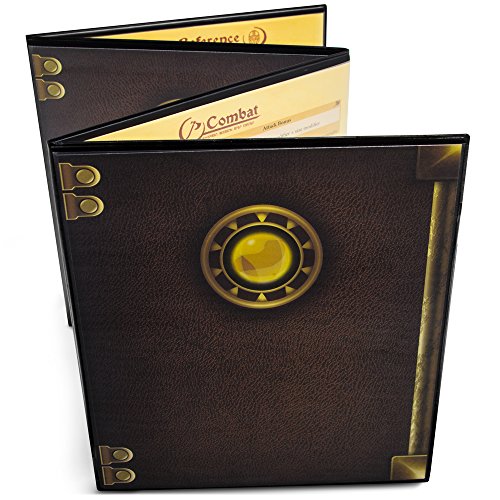What are
/r/starfinder_rpg's
favorite Products & Services?
From 3.5 billion Reddit comments
The most popular Products mentioned in /r/starfinder_rpg:
The most popular Services mentioned in /r/starfinder_rpg:
Roll20
Foundry Virtual Tabletop
Tabletop Audio
Player FM
Foxit Reader
Rasterbator
CodePen
Space Engine
Reddit Enhancement Suite
YouTube Music
IMDb
GIMP
DeviantArt
Artbreeder
The most popular Android Apps mentioned in /r/starfinder_rpg:
Pathbuilder
@Voice Aloud Reader
Thing Counter
Quick Mods
3D Virtual Tabletop
The most popular reviews in /r/starfinder_rpg:
I've found text to speech programs help me a lot. If you have the pdf for the rules you can open it in chrome on desktop and use this extension to read it for you. https://chrome.google.com/webstore/detail/read-aloud-a-text-to-spee/hdhinadidafjejdhmfkjgnolgimiaplp?hl=en
I also use https://play.google.com/store/apps/details?id=com.hyperionics.avar&hl=en_US&gl=US
For listening on the go. It's helped me a lot for getting through rules and learning games.
If you're interested in an Online game, your best bet is going through Roll20. You can either search for games there, or find online games hosted through Roll20 through various looking for group (LFG) groups. /r/LFG, /r/roll20LFG , as well as the Starfinder LFG on the Starfinder_RPG Subreddit Discord server.
Is definitely something I'd be potentially interested in.
Pathfinder has something similar with Pathbuilder that I personally find incredibly helpful (I build characters when I'm bored, lol).
Would be doubly interesting if you included ship building functionality and the ability to assign a crew to it from your created/downloaded characters.
Touching on Roll20 (as others have mentioned using it) there should be various ways to automatically load things into character sheets (I know the Starfinder HUD one can import NPC stat blocks), so if this matures enough it may be a good idea to look at/team up with them for creating avenues to get your characters from the app and into R20.
If you're interested in an Online game, your best bet is going through Roll20. You can either search for games there, or find online games hosted through Roll20 through various looking for group (LFG) groups. /r/LFG, /r/roll20LFG , as well as the Starfinder LFG on the Starfinder_RPG Subreddit Discord server.
If you don't want to gamble, you can usually find the individual miniatures for sale as well. While they probably show up cheaper on sites that are specifically for minis, I don't know enough about them to know whether they are legit/trustworthy/etc. But here's an Amazon link to the Pathfinder formian warrior mini, for example:
https://www.amazon.com/Pathfinder-Battles-Lastwall-Formian-Warrior/dp/B07S6DDGM1/
I have a love/hate with max pew pew. https://player.fm/series/2317683 It's a bit (a lot) on the amateur side which can be a little frustrating at times but I like it because it gives it an authentic feel which too many of the popular "actual play" podcasts lack.
That isn't anywhere on Roll 20 to my knowledge (they just have the sheets, not the rules). The stuff they do have (like for Pathfinder) isn't formatted like that.
It's possible that the SRD crew added the computer and double space mistake, but the fact that the line is that much longer than the rest doesn't make a lot of sense in that situation (again, the "of" probably should've dropped down a line).
Without being able to recreate the exact spacing and whatnot (I'm on mobile and not skilled enough to do that... I just get annoyed with /r/keming sorts of things so stuff like that sticks out to me) I can't say for certain, but my gut is leaning towards the player doing it.
So here's what you want to do so that the character art isn't so rough and you can keep some of the holographic items they're holding, solarion lasers, etc looking right:
get a program to extract images from a pdf. I use a a little open source cmd prompt executable called pdfimages.
extract images. Helps speed things up if you just get the specific pages you care about.
open up the image of the shirren character in GIMP, Photoshop, whichever you like. GIMP is free.
there should be another image that got extracted which looks like a blank outline of the character art you're working on. In the pdf it functions like a cutout to frame the character art and smooth out rough edges. It's the key to making the art clean like it is in the pdf and not really rough like what you get if you just select and copy. So open the image of the outline as a second layer in your GIMP project.
inverse the colors of that outline.
use your art program's tool to create a transparent alpha channel out of all the black on the outline layer.
if you loaded the outline as a layer on top of the character art, that should be it. Save as jpg or png.
Compare the edges and the holographic doohicky he's holding here and above.
If you have technical difficulties with it or don't want to spend the time ripping clean images from the pdf, this pinterest board has all of the full body character art (not page art, no monsters, no headshots) Paizo has out for Starfinder atm. Would need to search "shirren"
So, what I use is one that has sleeves on both sides that you can put whatever you want into them. Then just print out what you want and slot them in.
​
​
I've used this for a few years for multiple games. Only trick is finding the right charts and summaries to print out, but that's usually just a little google-fu
On Android, Download native a https://play.google.com/store/apps/details?id=com.cylonid.nativealpha
Open it, and add hephaistos' website.
Add the app to your home screen.
Boom. Looks and works better than most phone applications.
You can use PDF Creator - Images To PDF, Extract Images to PDF to extract PDF images for free.
🤩Work Directly on Your Files
Do more than just view PDFs. Highlight and add text, images, shapes, and freehand annotations to your documents. You can connect to 20 other tools to enhance your files further.
- No page limit
- No Sign up required
- No Ads
This program is what I use. You can open the pdf, select the "Select Text" tool, and single-click on the image. It will highlight the border of the image so you know you have the right item. You MAY need to remove some items if they are over the image by clicking and pressing delete (I had to do this in some Starfinder modules). Once highlighted, copy the image (Control+C) and open GIMP (free image editing tool) and paste the image (Control+V) then export the image from GIMP.
Older models can be bought individually on our stores at:
> a really weird bug that I can't troubleshoot through their sheet.
Yep, that's roll20. You need to either remake the sheet from scratch, or make the best decision of your online TTRPG "career" and start using foundry.
I am not a fan of music in TTRPGs, and I also prefer running homebrew content so I can't help you there.
but here are some of the things I use:
Dice Tray
Forien's Quest log
Multilevel Tokens
Pin Cushion
Search Anywhere
Splatter
Starfinder Statblock Parser
Token Stamp 2 for foundry VTT
Frag maps, and Miska's maps both have modules on Foundry you can add if you don't use DungeonDraft
If you are wanting to create higher-level PCs before the game starts, use Hephaistos and it's importer
Anyone using the token tooltip alt module for starfinder? I'm trying to use it to simply display KAC and EAC with a little icon next to them, but the icons are way too big. Could anyone share their settings or expressions? Thanks!
Hello, I'm a bot! The movie you linked is called Geordie Shore, here are some Trailers
Roll20 will function on a much lower-end device than the specs listed for foundry. Foundry also looks like it requires a download, as opposed to just logging into a browser, thought I haven't used it so I am not 100% on that.
You can download a JSON file from Hephaistos and use the Hephaistos Importer module to import it into FoundryVTT. The module is still a work-in-progress, so you may encounter bugs.
I highly recommend meetup.com I live in a small, mostly rural area, and I have never had difficulty finding a group over meetup. You may need to join a D&D group and then use it as a means to getting a Starfinder game going, but you'll at least meet some cool people.
If you want to play on a VTT then check out Fantasy Grounds. For players it's free to play if your GM has the ultimate edition. It also has the largest VTT marketplace for Starfinder content. I run a weekly Starfinder game and my players and I like the software. There is also a free community supported site called Fantasy Grounds College. You can learn to play all kinds of RPG games using Fantasy Grounds and find groups to play with.
https://foundryvtt.com/packages/sfrpg/
That's the game system module for Starfinder in Foundry. IT's pretty good and I'm using it to GM my weekly game.
Foundry VTT has a Starfinder system that is currently under heavy development. I'm currently playing, not running, so not tracking it closely, but they are close to getting many of the automation features finished I believe. Foundry overall is 'Roll20 but better', with smoother controls, easier GM back-end stuff, and more scope for players to navigate the interface and your preparations without you handholding them the whole time. You can log onto a demo on the webpage, which lets you see what it looks like.
Come join us at /r/FoundryVTT The only VTT worth it's salt in 2020 and beyond.
Only DM needs the license (50usd one time purchase) active community of plugin and content developers. Still in beta but has most of the features from OP's list already and more to boot.
You could take a look at SpaceEngine, the older versions are available for free on the site. You can mod in your own stuff, though the procedural generation might mean you'll just happen to find something close to the solar system you're looking for anyway. Zoom out, set orbital circles on, set the time acceleration going and then record it using OBS. I've been using SpaceEngine in my game for screenshots of random planets and as the basis for overland hex maps.
There's also Universe Sandbox, which doesn't have a free option, but would be easier to set up something that's close to what you're looking for.
both are great. tabletop audio is free to use. syrinscape is not, but is more full-featured than tabletop audio.
a roll of that rubbery shelving liner that people use in their cabinets (something like this) is very useful in helping to keep tiles from slipping around.
Unless they use one of the flip mats, the books do not come with physical maps.
No idea on how many stands you'll need for certain in those APs, I got two packs of bases for the pawns and that's been enough.
https://www.amazon.com/dp/160125959X/ref=cm_sw_r_cp_apa_glt_fabc_CEDNRKFTS5JAVWWA3WX0
These are what I got when I ran Against the Aeon Throne.
There's an app on google play if this helps any!
Alien Lifeform Generator for Starfinder
Really? It wasn't that popular with the crowd, most people migrated to Saga edition or one of the older Star Wars games. Here's the one I mean on Amazon.
It's built on top of D&D 3.5, so there should be compatible material in there.
Found this on amazon. I'm not sure where he got mine, or where to find a single one.
Hilltex 02604 Hollow Punch Set, 6 Piece https://www.amazon.com/dp/B002GQEW5A/ref=cm_sw_r_cp_api_C.ohAbKRJSYAM
Here’s the hole punches I used. Get one of those mats for using an exacto knife on and give it a sharp tap with a hammer. Heavy cotton card stock holds up the best IMO.
And someone on Amazon is selling the Core Rulebook for over $127. Crazy.
Not ideal, but you can get by with Binder clips. They give you a flat base to stand the pawns on and are removable. Downside is you'd either need to remove the arms or accept having the art partly covered.
Example of what I mean: https://www.amazon.com/ACCO-Binder-Clips-Large-72100/dp/B002VD6BLG
You're welcome!
One I forgot to mention was Heritage and Exile. It's part of the Darkover series, which is a little on the science side, but basically has magic and spirits and will definitely be inspiring my Starfinder games.