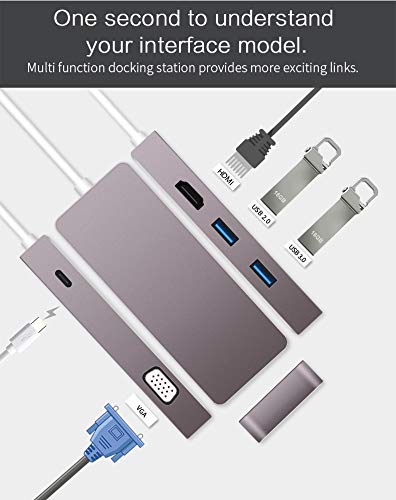What are
/r/Honor's
favorite Products & Services?
From 3.5 billion Reddit comments
The most popular Products mentioned in /r/Honor:
The most popular Services mentioned in /r/Honor:
GSMArena
Files.fm
Unsplash
APKPure
APKMirror
Flipkart
The most popular Android Apps mentioned in /r/Honor:
Firmware Finder for Huawei
AZ Screen Recorder - No Root
Call Recorder - ACR
Ampere
Bluetooth Finder
Adobe Photoshop Lightroom CC
Open Camera
Netflix
Star Music Tag Editor
Screen Recorder - Free No Ads
Fingerprint Gestures
SystemUI Tuner
DiskDigger photo recovery
The most popular reviews in /r/Honor:
Hi! I have a dark emui theme here:
https://play.google.com/store/apps/details?id=emui.en.com.darkemui9
Or if you need white ui, but dark notification pulldown, you can use my another theme:
https://play.google.com/store/apps/details?id=emui.en.com.purewhite
Huawei is blocked by Google so won't get updated. And petal health is the gsm version https://play.google.com/store/apps/details?id=com.betterme.health
Uninstall Huawei health first! because new health app won't install with Huawei health installed
Greating honorfan.com
It's only a slight upgrade.
https://www.gsmarena.com/compare.php3?idPhone1=8854&idPhone2=9468
If you notice, the 10pro actually has a SLIGHTLY better screen (better pixel density).
But you'll get more ram, which should make it slightly more noticable in terms of how snappy it is.
The phone will also look better, without a hard block of plastic on the top of the screen it'll look more futuristic.
The camera being 41mp is WAY BETTER than your camera though. Check my profile on submitted images to see some View20 pics I took.
Battery is also exactly the same. To be honest I was fucking over the moon with the battery lol, I seem to only charge mine for like 30mins a day!
Anyone found a good dark theme yet, I've been looking and the best I can find is the first one here. All the others I have tried have giant issues like same text on same background.
Text is readable on notifications but it's really not ideal (kind of gold colour). Tried messing around with the .HWT file myself but got nowhere.
I use this hub https://www.amazon.co.uk/atolla-Aluminum-Multiport-Adapter-Delivery/dp/B08GFCL8BF/ref=sr_1_3?dchild=1&keywords=usb+c+charging+hdmi+vga+atolla&qid=1605550653&sr=8-3 not sure about any others
the hdmi and the vga out both work on it whilst doing power delivery in (just one of them, or i think u can use both but they will both show the same picture). i also use the hdmi port so with that i can have two external monitors with the power running in all day
(and i plug my keyboard into the usb port it has at the same time )
You download the health app, https://play.google.com/store/apps/details?id=com.huawei.health
In the health app you go to devices, you select(possibly have to connect the band 5) There you kan then change faces
Is this amazon link legit? Or legal?? Amazon
I don't have a usb stick to try data with with i'm afraid.
but just plugged my webcam into the usb slot and that works fine at the same time as vga and charge, so does my keyboard and mouse too
this is the one i have https://www.amazon.co.uk/gp/product/B08GFCL8BF/ref=ppx_yo_dt_b_asin_title_o00_s00?ie=UTF8&psc=1
Hi man, I have a View 10 too and I like the pro mode on the camera app. Recently, I wanted to make time-lapse videos, and after examining several options, I bought an app called Intervalometer that costs 2€.
It allows you to select a part of the screen (ie the button on the camera app) and it presses it repeatedly for any interval with a timer.
For instance, I like to take pictures with 15 seconds of exposure, so I set the app's timer on 15s, and it will take one click every 15s for any duration (either set in advance or infinite).
I've heard the app OpenCamera is pretty good too, but didn't really had the opportunity to check it.
Offline songs? pls, try 3rd party apps. try searching ' Music tag ' editor on the App store
https://play.google.com/store/apps/details?id=com.music.star.startag&hl=en_GB
If you just want to remove the icon, System UI tuner will probably do the trick. You'll need to use ADB to give it the relevant permissions, but once that's done there's a ton of cool stuff you can do: https://play.google.com/store/apps/details?id=com.zacharee1.systemuituner
Here is Netflix, give it a shot without play protect on and if it fails you can turn it on but they should be unlinked: Check out "Netflix" - https://play.google.com/store/apps/details?id=com.netflix.mediaclient
Download Link:
https://play.google.com/store/apps/details?id=com.emuithemeshuawei.miui11_darkUI
*Those who have no Google Play in their device, you can get the theme from below link:
can you install this third party app?.. it works as good as the original one. https://play.google.com/store/apps/details?id=com.nll.acr&hl=en_IN
in the meantime, we expect the original call recorder to be back in the future updates
Credits: HONOR Certified Designer Rahul_Sharma
https://play.google.com/store/apps/details?id=com.blogspot.androidmaxsource.BlackParadiseKing
Hi, Can you try with another screen recorder? https://play.google.com/store/apps/details?id=com.hecorat.screenrecorder.free&hl=en_IN
HONOR Certified designer Rahul_Sharma
<strong>https://play.google.com/store/apps/details?id=com.blogspot.androidmaxsource.Script</strong>
HONOR Certified designer Rahul_Sharma
HONOR Certified designer Rahul_Sharma
Yes! Your Fitness Data's can be shared across
All you have to do is
- Install and open <strong>Huawei Health App</strong>
- Pair your HONOR Band
- Create your profile
- In Huawei Health App, Tap "Me" section and navigate to "Settings" menu
- Click "Data Sharing" and link to Google Fit or MyFitnessPal etc.
Hope these helps ;)
Try searching in this App:
https://play.google.com/store/apps/details?id=com.deishelon.lab.huaweithememanager&hl=en
WHY I LIKE THE HONOR MAGICBOOK PRO
Despite Honor support TWICE saying in an e-mail that usb-c did not support display out (no idea why they got this so wrong, as even every review + official docs said it supported display out)
​
And
Notebooktech + other reviewers saying that you had to either charge the battery OR use USB-C display out
I can confirm that **you can IN FACT Use the USB-C port for display out AND power delivery in at the same time**.
This means you can use 2 external monitors and the 16.1 inch ALL DAY whilst keeping the battery powered. Which means I can use it for work as a trader. I tested it using the old version of this adapter hub thingy
​
Thank you
Your best bet is to download Bluetooth Finder app and use the app to find your Bluetooth device based on its signal strength. The better the signal, the nearer you are in locating the Honor Band 4. You can try downloading this one in the Play Store https://play.google.com/store/apps/details?id=com.bluetoothFinder
I am trying it too, I downloaded the firmware from here: https://play.google.com/store/apps/details?id=com.teammt.gmanrainy.huaweifirmwarefinder
and I tried to install it from flashdisk connected using USB-OTG and this manual: https://emui.altervista.org/guide/firmware-upgrade.html
But it is failing
I haven't seen any new devices with the smart key but there are 3rd party apps (including one by XDA) that can make it like a button. This one can do single and double tap as well as swipe https://play.google.com/store/apps/details?id=com.superthomaslab.fingerprintgestures
Hello,
This theme is still in development stage, You may face some graphics issues. You can leave comment / write your problem (of the theme) in there: https://play.google.com/store/apps/details?id=com.blogspot.androidmaxsource.SamsungS10&fbclid=IwAR2npIqdHTiTbMrryHCbD0-syvxD30Ecp73wzNQQlQocqRo1UZxDRcDVpiQ
Maybe check it supports OTG with something like this
Tried that app on my Honor 10 and it says it supports OTG no idea about the 9.
Uninstalled it right after.
that app isnt compatible with huawei it`s just for phones by google as far as I can tell https://play.google.com/store/apps/details?id=com.google.android.GoogleCamera&hl=en_CA&rdid=com.google.android.GoogleCamera
​
The international version of Huawei/Honor phones will usually work with AT&T or GSM networks in the US. For example, this amazon page said so explicitly.
I keep an older Huawei Mate 9 as backup. It uses the same ATT SIM from my iphone, and runs LTE just fine.


![DUKABEL USB to 3.5mm Jack Audio Adapter, USB to Aux Cable with TRRS 4-Pole Mic-Supported USB to Headphone AUX Adapter Built-in Chip External Sound Card for PC PS4 PS5 and More [9.8 inch]](https://m.media-amazon.com/images/I/41njtj4UIsS._SL500_.jpg)