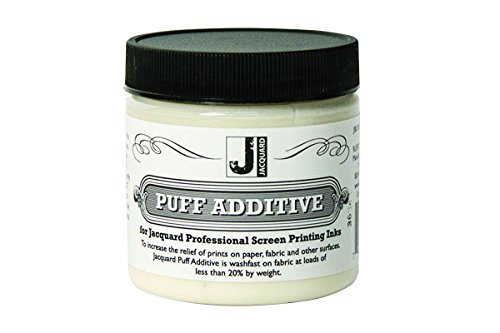What are
/r/PhotoshopTutorials'
favorite Products & Services?
From 3.5 billion Reddit comments
The most popular Products mentioned in /r/PhotoshopTutorials:
The most popular Services mentioned in /r/PhotoshopTutorials:
Unsplash
Photopea
Remove.bg
Krita
Let's Enhance
SketchBook
Pixabay
Hugin
ezgif.com
Pexels
Freepik
AndreaMosaic
Exposure X7
Dreamscope
Cloudup
The most popular Android Apps mentioned in /r/PhotoshopTutorials:
The most popular reviews in /r/PhotoshopTutorials:
Maybe a little off the subreddit here, but there's an app by google, I don't know what it's called anymore, but ik lets you take photo's of the corners of the picture and makes it non-glossy (I think). I'm gonna search it up, one moment...
Edit: found! I had it tested a long time ago on a picture of my parents, and it works great! PhotoScan by Google Photos
When I started out assisting I was recommended to pick up Photoshop for photographers by Martin Evening. There’s a new one due out in December. Not cheap books but they’re good (I’ve got three of them)
Adobe Photoshop for Photographers: 2020 Edition https://www.amazon.co.uk/dp/0367346834/ref=cm_sw_r_cp_api_fabc_wJfVFbGYMANRW
Create a sci-fi space background with Blender and Photoshop. Sorry for the potato quality audio and 720p resolution – I spent less time on this one than I normally do.
Files: https://drive.google.com/file/d/0BzRDxFgy1zjGem5MS3RGXzd5YkU/edit?usp=sharing
Example uses: http://shanesemler.com/172361/1417157/featured/first-bloom-sci-fi-chronicle
if you don't mind this material has some step-by-step instructions on how to render illustrations by hand. 70's-80's material on retrofuturism Rendering in Mixed Media on Amazon
Thanks for the tip, you a fan of the all-in-one models?
Dell Inspiron 7700 AIO Desktop, 27-inch FHD Infinity Touchscreen All in One - Intel Core i7-1165G7, 12GB 2666MHz DDR4 RAM, 1TB HDD + 256GB SSD, Iris XE Graphics, Windows 10 Home- Silver (Latest Model) https://www.amazon.com/dp/B08KHQBPHD/ref=cm_sw_r_apan_glt_fabc_MKQEW3B9GVNE48QAQ0ZJ?_encoding=UTF8&psc=1
You should be able to just drag the file back into Photoshop?
If that doesn't work, you can try this website. I have never used it, I just found it on google:
https://convertio.co/ai-psd/
Have you tried AndreaMosaic? I haven’t used it for years so I can’t vouch for the current iteration. It’s actually intended for photo mosaics but with some setting tweaks I think it will do what you’re wanting
Since it doesn't sound like you're editing the screenshots, why even bother using photoshop? I feel like you could have a much easier time using some free online tool like ezgif.com.
Hello Fellow Redditor !!!
Here is the link provided by the Creator ( I am not the Creator/Founder )
https://www.photopea.com/learn/
This link covers all of Photopea guided by the Founder itself