What are
/r/computers'
favorite Products & Services?
From 3.5 billion Reddit comments
The most popular Products mentioned in /r/computers:
The most popular Services mentioned in /r/computers:
PassMark CPU Benchmarks
Ninite
WinDirStat
Super User
BlueScreenView
RKill
Best Buy
Can You Run It?
MakeUseOf
Macrium Reflect
Rufus
How-To Geek
VirtualBox
HWiNFO (32/64)
OBS Studio
The most popular Android Apps mentioned in /r/computers:
Wifi Analyzer
Hotspot Shield Free VPN Proxy & Wi-Fi Security
Unified Remote Full
DriveDroid
Microsoft Remote Desktop
Chrome Remote Desktop
AlmostTI - TI Calc Emulator
ElectroDroid
Debian noroot
Mobile Fence Parental Control
WiFi Data - Signal Analyzer
Remote Panel
NetCut
Remote Control Collection
Moonlight Game Streaming
The most popular VPNs mentioned in /r/computers:












The most popular reviews in /r/computers:
I think NoxPlayer is an Android simulator, and the Android virtual machine’s RAM usage is on the kernel level, so you won’t see it here.
Edit: so that’s why the numbers do not add up here. You might check the setting: https://www.bignox.com/blog/customize-cpu-and-ram-assigned-to-the-player/
Practically same thing as OP's, except for $280:
Acer Aspire 3, same processor, same storage.
skip "gaming" chairs, buy a 'big and tall' type chair. it will be roomy, extra padded, and built like a tank. I have one, I think the brand is like Hercules or something, best chair I have ever owned.
​
edit: found the link to the chair I bought, it was cheaper at the time I think https://www.amazon.com/gp/product/B01NBXOSNO/ref=ppx_yo_dt_b_asin_title_o09__o00_s00?ie=UTF8&psc=1
Yes. There is also something like this, which plugs into the wall for its power instead of using a bigger ATX PSU
Unitek USB 3.0 to IDE and SATA Converter External Hard Drive Adapter Kit for Universal 2.5/3.5 HDD/SSD Hard Drive Disk, One Touch Backup Function and Restore Software, Included 12V/2A Power Adapter https://www.amazon.com/dp/B00EHDTRJ6/ref=cm_sw_r_cp_api_i_jTKxFbZK2HVVR
I had to google the part ID, as it's pretty hard to decipher - the majority of RAM will clearly state what size and speed it is, but this one doesn't.
For the curious, this is Kingston HyperX FURY 8GB 1600 MHz DDR3 DIMM
OP, your answer is as long as both RAM sticks are 1600 MHz and DDR3, you should be fine. DDR2/DDR4 will use different slots on the mobo, so it'll be obviously the don't work. The big thing with DIMM's is to make sure it has the notch in the bottom of the stick at the same space on both sticks.
Just note - incorrect RAM is one of the primary causes of a computer failing POST. I would recommend installing one stick at a time to make sure they boot in the first place. If installing both doesn't work, you'll know which caused the issue.
Firstly, SATA is the (almost) universal adapter for devices in computers (disk readers, storage drives, etc)
If you wanted to recover or view the files, you would need some sort of SATA to USB. Something that lets you connect the device to another computer.
https://www.amazon.com/StarTech-com-SATA-Drive-Adapter-Cable/dp/B00HJZJI84
Something like this would probably work.
Try using this app for burning (instead of WMP): CDBurnerXP. It’s easy to use, it should work with any audio file (or any file as a matter of fact) and it’s free. I used it for awhile and it worked fine for me. Hopefully it also help you.
https://lifehacker.com/5828747/how-to-build-a-computer-from-scratch-the-complete-guide
​
edit: shit article: here's another
You are using a 250W power supply intended for office use, don't plug your graphics card in it. IT WILL BLOW UP, usually the motherboard is smart enough to detect that the voltages are dropping below safe levels and shut the computer down, but it may not do that quick enough and KABOOM.
You don't need a top tier PSU, this one (or similar) should be enough. If you can install a gpu, you can install a PSU.
Yeah you could even get an M.2 NVME ssd for the boot drive. 250GB would be enough for the operating system. Not sure your knowledge level, but there is likely at least 1 M.2 slot on the motherboard.
Edit: looks like this mobo has 2 M.2 slots. Also, here is a good ssd to put your OS on: https://www.amazon.com/dp/B07MG119KG/ref=cm_sw_r_cp_api_i_SMGyFbEGCW9EZ.
Use ProtonVPN, it creates a virtual tunnel to another LAN (to whichever country you want) and it's encrypted, meaning he won't be able to see what data is going from your PC to whichever country Proton has a network in. No, these encryptions aren't weak. He won't be able to crack it. Modern encryptions are extremely hard to crack.
+1 for WinDirStat
It will show you visually where your hard drive space is being used. It's very likely that your page file (virtual RAM used by the OS) is eating up a fair share. You can move your page file over to the G: if you want, this will free up some space. Here are instructions: http://superuser.com/a/237821/306395
Run CCleaner to clear out unused temp files and such.
Macrium Reflect <em>Free</em> worked well for me on 3 different PCs I upgraded a week or so ago.
I had Samsung SSD's and and tried Samsung's sata migration/cloning software but it messed up something on the recovery partition and resulted in an invalid Windows 10 installation, i.e. "could not be activated".
If she's doing a ton of drawing or stuff in Photoshop with a lot of layer then maybe
If the first one can have its ram upgraded then it's as good as gold imo. If anyone finds anything better feel free to correct me
Just go to the thrift store and pick up literally any screen for cheap. Ask them to plug it in and make sure that you see the "no input detected" logo to make sure that you're not picking up a screen that is broken, just like yours.
If you're looking for a new monitor of better resolution, you can try this. It's literally the cheapest thing I would reasonably buy off amazon. Speaking of amazon, holy
You probably don't want to spend more than $30 on a used monitor, because there are used versions of monitors on amazon for <$5. I just searched "Computer monitor" and sorted the price by "high to low." I'm not sure I would expect much from a $5 monitor, but if it floats your boat, go for it. Just realize that the shipping on something that cheap will often run you $30+. But hey, at least you can return it if it's broken, which most thrift stores won't let you do.
You could DEFINITELY drop that 3080 down then. I found the same Gigabyte model with a 3070 8 gb chipset for £580 on Amazon
That is a blue screen of death and the error it is showing is normally caused by an incorrect driver or sometimes by software such as AV/Firewalls.
Try running Blue Screen Viewer here http://www.nirsoft.net/utils/blue_screen_view.html and look at the latest crash and see what dll or exe caused it and you will have a better idea of the cause.
edit : direct download here http://www.nirsoft.net/utils/bluescreenview.zip
I want you to know before I make a statement that I hate on Macs all the time for many reasons....
With that out of the way I would like to say that expecting any computer hardware to have support more than 5 years after it was bought is expecting too much.
The fact that the XP machine still does the job is a testament to how good of a job was done making that OS, and not a testament to how bad the Mac is.
The power pc architecture in your G5 (made by IBM by the way, not Apple) was not only dropped by Apple, but by the entire industry. It is not in anyone's interest to continue writing software for hardware that went out of production almost a decade ago.
With all that being said, I agree with what others have suggested about running a Linux variant on it. Here is a list of Linux distros that are build to run on PPC processors.
Download Virtualbox and try it in isolation. There are lots of guides out there on how to install Ubuntu (or any distro) in VB. Alternatively, you can install it to a USB stick with this, which makes it very simple. Reboot with the USB stick connected and boot from that. There is an option to start Ubuntu 'live' rather than install it.
You'll almost certainly still want to keep Windows around even if you like Linux (especially if you're a gamer), but you can always dual boot. Again, plenty of guides out there.
I'm a big fan of Namecheap, personally. For both the domain and hosting. Inexpensive and great quality service.
First up, you need to order hosting.. but you need to make sure the hosting supports what you need. For example, if your friend wrote his website in ASP.NET, he's going to need to find a host that offers .NET hosting.
Once he orders hosting, he's going to need to get the DNS addresses from his hosting provider. These are often sent in one of the welcome emails when you purchase hosting. If not, search their website or google "hostingCompanyName DNS servers". You'll get a list 2-4 servers, like ns1.hostingCompanyName.com, ns2.hostingCompanyName.com, etc.
Log into your account where you purchased your domain, find the section to manage your domain, and plug in all of the nameserver addresses from your host. This process can take a while because of something called DNS propagation. Usually it's fairly fast these days.. within an hour or two.. but it can take a couple days. This is the process that formally connects your domain to your hosting account.
Next, he just needs to upload his code. Usually via FTP. His hosting provider should also give him an FTP address to log into. He will need to install an FTP client on his computer, I recommend WinSCP (free/open source): https://winscp.net/eng/docs/screenshots
Log into FTP server, transfer the files, and when you refresh the browser on YourDomain.com, the new website should appear. There are alternative ways to upload .. but FTP is pretty typical for a simple site.
The hosting provider will likely also give him access to a system that will allow him to tinker with more technical settings on the site.. the most common is cPanel, which looks something like this: http://i.imgur.com/DQEiXZD.jpg
That is a Micro-USB type B connection. The kind you find on an External hard drive:
Example:
https://www.amazon.com/Seagate-Goflex-Expansion-Portable-External/dp/B06XX1VX5L
Never do that again. Put something to stop the spin next time.
This can greatly affect their life as they spin faster than ussual, but most important, they can generate power and send back into your pc, gpu in this case.
As for your problem, depending on what you've done, i would go through all components (maybe not the proc) and connector, and redo/ reseat them.
If this continues:
find your mb manual online (or tell us) so you can see 8f the mb has any debug leds (on this note, buy a pc speaker buzzer than connects on mb, it gives you audio codes to check, easy to find on amazon, cheap)
try a new video output, if possible
try a new cable from pc to monitor
if you have hdmi, try it on the tv
you should consider finding a friend with a computer and test the gpu, or his gpu in your pc
Motherboard pc speaker for reference: https://www.amazon.com/SoundOriginal-Motherboard-Internal-Speaker-Buzzer/dp/B01DM56TFY?ref_=d6k_applink_bb_marketplace
Sorry, it is not easy. Hopefully, it is a cable, not the gpu
Good luck 👍
Use an app called MalwareBytes. Download off of their website, not a download hub. Download hubs often have malware/scams, so never use anything you dont trust. Use firefox with the Ad block+, privacy badger, MalwareBytes Extention, and HTTPS Everywhere extensions. If you can, use a VPN (virtual privacy network) whenever you use your pc. I suggest NordVPN, as they host almost all devices(mobile, pc, Mac, etc.). Stay away from HTTP sites.
Cortana should just find any installed apps. Is your shortcut a link to an app you have installed? Or is the shortcut some sort of portable app you are running.
If it's an installed app Cortana isn't finding you could try reading this thread for fixes
Otherwise I would try adding the shortcuts to the start menu to see if Cortana picks them up.
Putting things in your system32 folder doesn't seem wise. If you want to go that route, I would just add the executables to your system PATH variable.
Which GPU do you have? You may be able to use a built in one. If not, OBS is great and will probably cover all of your needs so you won't need to buy anything in the future.
I have been using Macrium Reflect Free. I haven't used the new version, I am sure it is good. Here is a link to Cnet if you want to read a review and more.
I am in a similar situation but on the opposite side. I control the internet with my equipment. I'm Network+ certified and I can easily monitor all the traffic in the house.
It's easy to see what websites you are accessing but it is difficult to figure out what content you are viewing, especially if using HTTPS. You can easily hide your traffic from your rommate using TOR browser.
It takes a lot of work to find out what people are looking at and what their browsing habits are. I have the power to spy on many users but I simply don't have the time, energy, or will too. I doubt your roommate will spend much time if any checking your browser habits.
TOR - https://www.torproject.org/projects/torbrowser.html.en
HTTPS extension - https://www.eff.org/https-everywhere
I use Mint 17 still, and I gotta say, I really love it. Literally the only thing that's keeping me from abandoning Windows entirely is my Steam library and Ableton. It's fast, it's simple, it can be complex if you need it to be, it's got a huge amount of compatible software, etc. It's basically an essential step for people looking to leave Windows, but don't have much/any experience with other OSs, as Mint and Win7 are super similar in their layout.
And about Steam and Ableton, both of those are pretty much moot points. Steam actually has a buuunch of games that will run in debian based distros [Mint, Ubuntu, etc], playonlinux has a great community and constantly growing library, etc. Music production has also crossed over to Linux now, as bitwig has full support. I don't use Bitwig personally, but I've got a buddy that does, and he swears he's never going back. Your mileage may vary.
Information points to error 0x116 being a video card issue. First download the latest video card drivers from Nvidia, or try earlier oones if you have the latest already.
If you've recently purchased your video card, you should send it back for an exchange/return.
If you want to do a little investigating, there is a program called Blue screen view which will give more information about the cause of the error.
Do you see that stop error code? 0x24? Next time this happens log that code for future reference, tech support needs this. It seems the issue may be disk corruption.
Second, you may get better help in /r/techsupport.
Third, there is a program(BlueScreenView) to read dump files which may give the source of your issue.
HW Monitor is a great application, it can monitor just about all temp sensors, fan rpm, etc. Another good option is speedfan, which requires some setup and is great for controlling fans based off temps.
My build has a AMD Phenom II 1090T OC'ed to 4GHz, with temps ranging from 20C to 35C max, in a 70F or so living room.
I would push him towards cisco networking. If you sign him up here: https://www.cisco.com/c/m/en_sg/partners/cisco-networking-academy/index.html
You can put him on track to becoming a network engineer. It's a great program, and if he wants to make money this is the way to go.
Both free versions of AVG and Avast are pretty good, though the free versions can be a bit "naggy." The free, built-in Windows Defender generally ranks towards the middle or bottom of the pack for free anti-virus solutions. The free Malwarebytes scanner is also useful, if you suspect an issue, but it doesn't provide any real time protection. Personally, I use Kaspersky, because it's well-regarded and they offer a license that allows me to have it on up to 5 devices simultaneously.
I'd recommend that you take a look at AV-Comparatives and make your own choice.
Having said that, it's important to remember that firewalls and anti-virus applications, which should always be used and should always be running, while important components of "safe hex," cannot, and should not be expected to, protect the computer user from him/herself. Ultimately, it is incumbent upon each and every computer user to learn how to safely use his/her own computer.
Start here:
http://www.professormesser.com/free-a-plus-training/free-a-plus/
This guy's uploaded great video guides on the entire A+ exam for free. I'm sure he has some literature if you learn better from a book. Also these books are pretty good: http://www.amazon.com/gp/product/007179512X/ref=pd_lpo_sbs_dp_ss_1?pf_rd_p=1944687722&pf_rd_s=lpo-top-stripe-1&pf_rd_t=201&pf_rd_i=1118324056&pf_rd_m=ATVPDKIKX0DER&pf_rd_r=0NNPTGHSPZBPVBMZCYB9
My preferred bracket. It is meant to hold two SSDs but that means they are VERY close together. For practical purposes, you need one of the SATA cables to be a right angle and one to be a straight. Other than that, its awesome. I have used them in 5 different builds.
How old is your case? 2,5" mounting brackets in the back of the motherboard tray has been common in cases for quite a few years now, so unless you are sure that you don't have it in your case, I would double check. (No tape or velcro or stuff, but actual brackets that you can mount the drive to with screws).
If you don't have this, you are looking for any cheap "3,5" to 2,5" mounting bracket" (search for this on Amazon and you'll probably get plenty of options). Any bracket will do. I usually buy $5 brackets from Aliexpress if I need it, and they do what they are supposed to.
As for sata cable - don't get the cheapest as these are often very stiff and annoying to manage, but you can get some thin, flexible ones for pretty cheap. I don't have a specific recommendation as I don't think I've ever had to buy one, but just search for sata cable on Amazon and pick one. Just make sure it's SATA III (6Gbps), although I think most are these days. Choose length and angled/straight to suit your needs.
Found suggestions:
https://www.amazon.com/gp/aw/d/B08BS51GMV/ref=sspa_mb_hqp_detail_mobile_aax_0?ie=UTF8&psc=1
Never tried any of them, but it not rocket science, so I can't see you having any issues with them.
You probably would want to get more storage. I would recommend this Samsung SATA SSD.
The video card is sufficient for most medium/high settings gaming in 1080p.
Code Academy is a great start! <http://www.codecademy.com/> You can learn a lot from it and it is very nicely laid out. Python is also a great starting language and can be a very powerful language as well! Good luck!
Pick and choose the software you want, one .exe and it automatically installs all of them without any of the crapware that might be bundled with the original software. Reputable website, you can search Reddit to see others recommending it.
If you can get to the bios check if there is a hdd password on the bios level. If there is you will need a new hard drive.
If not, using parted magic or diskpart to format as corsain stated.
Diskpart options:
http://technet.microsoft.com/en-us/library/cc766465(v=ws.10).aspx
you could try using a RAMDisk. Set it to 24GB of RAM to be used as a drive leaving the system with 8GB. I'm not sure if the software will actually fence off the RAM or dynamically allocate RAM based of RAMDisk usage. More research is required.
Unplug the machine immediately. Pull the hard drive and plug it into an enclosure like this one. Retrieve your files and data before even THINKING about trying to make it boot on its own. The words "irreplaceable files" have special meaning to me and I hold them with the upmost of importance.
Once your data is secured (fully backed-up), plug the drive back into the machine to see if it will boot. Better yet, run something like this utility (whether while it is in the enclosure or back in the machine after rebooting) to see if the drive is damaged in any way. Use Windows media to attempt a recovery, if required.
Good luck.
Depending on her level of skill/patience (and yours as well, OP), you could set her up with Linux. If all she does is basic word processing and spends 99.999% of her time on the internet (read: in a web browser), you could get away with setting her up with a Linux distribution. Ubuntu would be the most user-friendly, but Linux Mint is a top downloaded product and consistently one of the top 5 distributions on distrowatch.com.
So for instance, she doesn't like Chrome? No problem. You can install Chrome and make it look and work like IE through the help of add-ons. I personally use a UserAgent add-on to navigate through those dreadful IE-optimized pages shudders
If she has a problem with popups and toolbars, you could implement local and group policies that prevent her from installing anything. If you have the time/inclination, you could make a simple how-to guide on things that are a big no-no to click. For instance, take screenshots of common ads and prompts (like toolbars installed alongside a good program) and print them out for her. Show her with visual aids the kinds of things to look out for. IT is equal parts education and customer service (or in this case, parental service) as it is keeping equipment running.
Of course, the simplest and easiest thing to do would be change her account to a non-adminstrator account, and don't give her the admin password. She has no need for it. Don't want to be hands on? Use a program like TeamViewer (free for personal use) to control her computer remotely and diagnose issues. Or, if you can successfully convert her to Chrome, Chrome has a remote-desktop app (via the Web Store) you can use to control it without 3rd party software.
I have plenty of other ideas but don't want to send you a novel. Godspeed and good luck!
https://www.microsoft.com/en-us/software-download/windows7
You can still download it from Microsoft, but you need a key. And if it's an OEM key from a prebuilt it will most likely tell you to contact the manufacturer. You can try getting a recovery disk from the manufacturer - Dell for one still has a page up where you can download it, but I don't know if this will work for a 15 year old pc. Sadly Microsoft doesn't really make it easy to get a legit Windows 7 iso anywhere as far as I know.
For recording alone, I can recommend either Nvidia's Geforce Experience (if you have a compatible graphics card) or OBS (Open Broadcaster Software)
Both are capable of utilizing the GPU hardware to encode the video, which improves performance a lot at the expense of needing a higher bit rate to look good.
Both also allow you to live stream the content you are recording.
Geforce Experience is easier to use and setup.
OBS is much more versatile and feature rich.
As someone who built their first PC about a year ago, I understand your confusion. It can be a little daunting to start out.
The first thing I did was research what parts are necessary and what they do. I found a wonderful guide for this here. This should explain most of what you need to start out with.
Another good place to go to is Linus Tech Tips on YouTube. They have lots of build guides, part reviews and videos just explaining what certain things are. I believe they have one on hyper threading too.
This should give you a good start into understanding what all this stuff is. Hope it helps.
DBAN https://dban.org/ Follow instructions for using it via USB and installing. NOTE: wiping the HDD will remove your recovery partition that most PCs come with. If you are doing this wipe to get rid of the device, this is the right method, or better one is drilling a hole through the drive and tossing it. I personally do not give any drive to anyone. I prefer destruction. If you are reinstalling the OS and reusing it again for yourself, this is overkill. On the DBAN options choose any DoD standard.
No. There have been reports of governments being able to recover data from single-pass wipes, like the one you described. I HIGHLY recommend downloading Eraser ( https://eraser.heidi.ie/ ) Which uses passes that originate from government organizations, all the way to paranoid computer enthusiasts, and it makes it really easy, too. It's what I use and I can't trust a command prompt to do it as easily. Ontop of that, it can wipe data off of your harddrive that you may have deleted in the past.
Seriously, I recommend it. It's entirely free, too.
Would Google Drive work? Install on both the Mac and the Lenovo/surface and make sure to save all files you need access to in the synced Google Drive folder.
Usb passthroughs are a more premium thing, and with a quick amazon search, I could not find one in your price range with a usb passthrough. You could always get a cheaper 1080p monitor, and get a usb hub This is a good monitor
Edit: formatting
That's the logo for the Cooler Master Centurion series of cases. That case is one of the older Centurion series cases.
I bet this is the case - https://www.amazon.com/dp/B0009SZQY8?_encoding=UTF8&%2AVersion%2A=1&%2Aentries%2A=0&showDetailTechData=1#technical-data
Lots of different things can contribute to slow wifi speeds. I think 50 feet is pretty far. I wouldn't be surprised if after 20 feet you'd start to see some signal degradation, given some channel congestion and building materials getting in the way, weakening the signal, especially for a 5Ghz band (if that is what you're connected to).
If you have an AC router, it should still give you some pretty decent speeds at longer ranges, but anything less will definitely suffer, in my personal experience.
I'm no super expert, but I've troubleshot a few home networks before. A few things you could do to improve it are:
Like other comments stated, reboot the router.
Place the router a little higher and in an area where it will spread signal more evenly throughout your home, with as few obstacles as possible (esp. brick, cement barriers).
You can download an app to your smartphone, if you have one, like WiFi Analyzer to see compare which channels are the most congested. Then you can take a dive into your router settings to set it to the least populated channel.
Depending on your ISP, there may be other steps required to do a "proper" network reboot for things to run like they should. Your modem will need to correct its boot bin file by establishing a fresh connection. The steps are typically shutting the router + modem off, booting up the modem first, booting up the router after the modem is completely online, and then attempting to connect. Otherwise, if using a combo modem/router, just reboot it.
Hope that helps!
Diagnosis will be easier if you connect one of these.
If there are no beeps when the memory is out of place the motherboard is likely dead.
Please don't feel the need to justify yourself to random internet strangers whenever they disapprove of your actions. Many feed off this sort of thing.
This guy has been banned and won't bother you again.
Sorry about your laptop. Was it on when the spill occurred?
Unfortunately, it's probably toast either way, you might have luck getting it repaired at an apple store or by disassembling it yourself and looking for damage. Since it's an apple product, you won't have an easy time disassembling it, but you will probably also be able to sell it on ebay as is for a decent amount. I'm seeing some listed for between $80 and $200, take a look.
People on this stub hate prebuilds, but the best you probably can do for your money -- outside of a Black Friday deal that likely has a budget CPU and/or LCD panel -- is an Acer Aspire. Do a search on Slickdeals for recent threads. Examples:
- Tower sans monitor for $330
- Laptop with Ryzen 3 and terrible LCD panel
This kit is made specifically for screws this small. I've been using it for stripped laptop screws for years.
> Always upgrade the processor. If there's a new one and there's more than a .5 ghz difference, it's worth it.
if only that was that simple... Clock frequency is not a 1:1 to performance.
http://www.cpubenchmark.net/compare.php?cmp[]=2599&cmp[]=2984&cmp[]=803
Ryzen 5 1600 has the exact same clock speed as the i5 6500, yet it performs slightly worst in single threading.
Also, the i5 2500 has faster clock, but performace is also a bit slower than the 6500.
Unless Op is really pushing the cpu hard, then upgradeing to an i7 maybe worth it, otherwise, it's perfectly fine.
Are you planning on streaming or content creation? No? than the i7 goes 50% wasted. Also, that's a first generation i7... Pretty sure my haswell i5 would curb stomp it. goes get benchmark
Edit: benchmark My CPU beats it on so many levels.
I found you a tutorial on how to do just this.
Use the USB, as micro SD only has a read/write of about 80MB/s at best, whereas USB 3 is 640MB/s at best.
Never boot off of a micro SD unless for some really specific reason.
Keep in mind, that if you use a USB 3 drive and a USB 2 port, you will be slowed down to USB 2 speeds, which is 60MB/s at best.
Realistically you can expect 130MB/s read and 40MB/s write on that USB 3 drive. Which would work alright. And if using USB 2 port with it, realistically 60MB/s read and 40MB/s write -- Which would be a sub-par experience.
USB 3 ports can be identified by their blue plastic on the inside of the port.
You sure can! You need to use VLC video player and it will allow you to use any video as your desktop wallpaper. Here is a tutorial with the link to VLC.
http://www.howtogeek.com/howto/18167/set-a-video-as-your-desktop-wallpaper-with-vlc/
All I use is Malwarebytes and Rkill [if it's bad enough]. I cannot sing the praises of these two working together enough. And yeah, malwarebytes says $25, but there is a free version that starts downloading when you click 'download'.
If I were you, I'd download both of those. Run Rkill, let it do it's thing for a minute, then run a full scan on Malwarebytes. Don't even bother with whatever fast option they have, do a full scan. It should take care of it. If not, PM me and I'll try to help you out more later.
might try this guide
has some command line interfaces, though. Keep in mind, any time you mess with hard drive formatting, data loss is a possibility, but that method should work. However, if you switch to GPT, that may mess up your computers ability to boot properly.
I'd recommend setting up a Macrium Reflect Boot Media (macrium reflect free can be found here. install the software and it should prompt to make a "bootable rescue media")
Just follow the prompts.
Let me know if you get stuck anywhere.
No, not at all.
You want to use the software called DBAN. It wipes everything and data cannot be recovered. You can download it from sourceforge: https://sourceforge.net/projects/dban/
It should be at dban.org as well but for some reason its not coming up for me.
I concur with epicrdr. Your hard drive is either dead or dying. Turn off the computer and if you don't have a copy of your photos, music, videos etc on another computer or another drive (CD, thumbdrive, online) take it immediately to the nearest reputable shop that advertises data recovery. The longer you wait to recover the data the less likely you'll get anything back.
If you do have a backup of the data, work with the computer's manufacturer or a local repair shop to have the hard drive replaced. Hard drives can found online from $50 to $100 USD like this one.
Good luck to you, this is not uncommon and its happened to me a few times over the years. The first time, I lost my daughter's baby pictures, I've always maintained a regular backup since.
Celerons are ridiculously slow. With that kind of cash, you can get a really awesome refurbished laptop that performs WAY better than this celeron piece of crap. For example: Here is a refurb business line Dell with Core i5 2520m. A benchmark comparison shows the older Core i5 2520m is more than Three times as fast as this brand new Celeron chip. yet both laptops sport the same RAM, and same display resolution. The Dell has a smaller hard drive but it sounds as if you don't store alot of data. External hard drives are also cheap.
The point is, getting that Celeron means you're going to have to get another laptop sooner than later when compared to one that performs better for the same price. Don't waste your money, just because it looks good doesn't mean it is good.
What programs you should install mostly just depends on what you will need and what your preferences are.
As for antivirus software; using Windows Defender (which is included in Windows 10 and always enabled) along with Malwarebytes keeps everything bad out of my computers.
Also, Ninite allows you to easily install all the programs you want at once.
I agree with others - dual boot is the way ahead. GET A BOOTABLE DOWNLOAD HERE
I do mostly all of my stuff with Ubuntu, and really only use Windows 7 to print stuff - my printer won't talk to Linux (or Windows 10 for that matter)
The most commonly used tool by streamers is OBS (Open Broadcaster Software). It's free and you can find it at https://obsproject.com/.
I can't really help you with how to use it exactly, because I haven't really used it much myself, but you should be able to google for some more how-to guides and stuff.
I like to use a tool called Everything. Once it indexes all your files it's super fast. In your case you can use it to easily sort every file on your hard drive by size, and see what's taking up the most space.
You probably need to run it in Windows XP. I know windows says its set on XP compatibility, but that only goes so far. You can use Virtualbox to run a virtual Windows XP computer inside your current one, or you can use Virtual PC. If you want to use virtual PC, you will need to be running Windows 7 Professional.
To get Windows 7 Virtual PC, Click Here.
To get VirtualBox, Click Here.
The Best of Luck :)
This is a Windows PC, right? The term is 'blue-screening' when you crash and get the Blue Screen of Death (BSOD).
Go to Control Panel (show small icons) > Administrative Tools > Event Viewer
In the left pane, open the Windows Logs folder, then go to System.
Look for events around the time your system crashed. Look for events that say Crash or Dump. Open the event that looks like the initial failure, look for the Error Code (hexadecimal code, looks like 0x00000000).
Once you know your error code, Google it and see if the internet has answers for you.
This might help: http://www.codeproject.com/Articles/597856/Using-Windows-Event-Viewer-to-debug-crashes
I would personally go with a netbook for that price. Any laptop for that price is bound to have very minimal battery life, and are much heavier than netbooks.
This Asus Eee PC features a brushed metal case and can do 5 hrs 15 mins of video playback. By browsing the Newegg list gentoolicious has, along with reviews (such as the one I found on that Eee PC here )you should be able to get something that suites your needs.
http://www.softpedia.com/get/System/System-Miscellaneous/H2testw.shtml
This is the best way to verify when you buy memory cards or USB drives. However, I'd always buy from somewhere that you get a recourse if it ends up being a fake.
To fix your wifi, just download the correct driver from Asus.
https://www.asus.com/support/Download/3/395/0/1/fyKh3exytA9pVpJI/36/
Or just download Slimdrivers and update all of your drivers.
https://www.slimwareutilities.com/slimdrivers.php
Your battery issue is probably you just need to tweak some settings.
Your CPU is under powered.
http://www.cpubenchmark.net/high_end_cpus.html
http://www.tomshardware.com/reviews/gaming-cpu-review-overclock,3106-5.html
You have a great video card; it's just not being fed/pushed like it could be.
Here are some good resources to judge the value of various components:
http://i1002.photobucket.com/albums/af150/The_FalconO6/CurrentLogicalPCBuyingGuide/Guide.png
Might wanna post this here in /r/SuggestALaptop
I would suggest getting a windows laptop, purely because of support and cost. Mac's do have stability and sort of reliability going for them, but it comes at a massive cost to you as a user, and, in most cases, they just aren't worth it
I would consider getting a Windows 8 laptop (as that's about the only OS you can get on it) with decent internals.. So, if you're a gamer, definitely windows for the gaming support, dedicated graphics card, i5 maybe, 6GB RAM, should probably cover you for light-medium gaming, and more than cover you for every day browsing..
Windows 8 regardless of what you hear is pretty stable (for me anyway). There services are improving and everything's getting there what with SkyDrive integration, the added security benefits that Windows 8 built on massively, and the improved GUI in some cases (such as the task manager), but not the MetroUI Tile crap, that's explained later...
My laptop I brought with Windows 7 on it, loved it, made the move in about June last year (hesitant to do so because I hate the tile UI with a passion), and with the two programs linked below, I now enjoy it more. My laptop boots really quickly, and the OS just feels more snappy. Can't put my finger on it to be honest why, it just does
If you have Windows 8 installed, consider getting programs like Start8 and ModernMix (both by StarDock). Start8 offers you a full start button on your desktop mode, as well as the option to disable those pesky hot-corners, etc. and ModernMix runs the Windows 8 full screen apps in a window, so you can close them from your task bar. From this, you get Windows 8 security, speed and stability, coupled with Windows 7 productivity (never having to interact with the Tile UI again)
I have the above combination, and I couldn't recommend it more.
Yes, but you should do it on a USB stick you don't mind getting damaged, because the constant reads and writes wear it out much faster. (it'll still take a very long time, no matter how much you use it).
For Windows, use WinToUSB.
For Linux, you can just boot from the install media on your PC with your USB stick plugged in and install it there just like a regular internal hard drive (just make sure you install the bootloader to the USB stick too).
For Ubuntu, there's an easier way compared to other Linux distributions: use Universal USB Installer (Google it), and while following the steps in the wizard, select to create a persistent storage area.
I don't know if /r/techsupport has told you already but there is a useful tool called BlueScreenView. It will tell you what driver, service, or program is causing the crash.
Of course! These days, I'd rather use usb than an optical disc. What you would need is an ISO (which is a disc image file) of an operating system. This can be obtained from the use of another computer. After that, you can use programs like universal usb installer which has plenty of various linux OS' to choose from, as well as vista, 7,and 8 installers (have not personally tried these.) I highly advise to not pirate any operating systems though. It would be best to start off with Ubuntu or Linux Mint if you choose to use Linux.
I hope this helps.
edit:words
Go get speedfan or the like, watch your temps. Running hot is normal for heavy use, but if your computer's burning up just idling, it's probably time for a good clean.
Open that case up. Grab a can of compressed and blast all the dust out. Pay attention to the GPU, CPU fan, and the back of the PSU. If you want, you might consider pulling off the CPU heatsink and reseating it with brand new thermal paste - but only do this if you're comfortable with that sort of thing. Don't forget to touch the metal of the case frequently to ensure proper static discharge.
Grab CCleaner, clean all the crap off, and delete any unnecessary programs from the startup tab
If shit is still running slow, you might just have to cut your losses and reinstall. Windows tends to slow down a bit as it becomes bloated with all the crap that gets installed, I do a clean install every 6 months anyways just to keep stuff running fresh.
You might consider buying an SSD to make things REALLY snappy...
agreed use this to check you temps http://www.almico.com/speedfan.php if your temps are good and you recently upgraded your video card make sure you have a power supply with enough wattage for your video card
I recommend that you try WizTree. I prefer it over WinDirStat.
It's faster, has more features, and it's free. Hard to beat.
A good review and comparison of the two:
https://lifehacker.com/the-best-disk-space-analyzer-for-windows-5915921
I've had really good experiences with the Synology NAS devices. They do 2-bay NAS units with RAID (so that if a drive fails, your data is still safe) that are cheap enough for light users but still very, very powerful. Even their 4-bay NAS's are pretty cheap for what they are, and better value if you have a lot of data. Their software and apps are top notch, including good mobile apps, and setup is a breeze.
QNAP and Thecus are respected high-end brands. Lacie and Netgear both do medium-level stuff that is also fairly good quality.
I wouldn't try anything less than that if you want good cloud access. And if the data that is going on this NAS isn't backed up or mirrored anywhere else (which it should be anyway) then you will NEED to have RAID.
Also, if you're relying on the NAS for the people in the office to do their work, keep a spare hard drive ready and make sure alerts are set up correctly. On average 20% of hard drives fail within 3 years, regardless of brand, so a four-bay NAS has an 80% chance of a failed drive in its working life. Just bite the bullet and buy a spare now.
Plex is what I use. Only thing I think it's missing that you mentioned is books. Also I haven't used the photos feature so I can't speak to that.
The server runs on Windows, Linux & OSX, download and install it and manage it through your web browser (I use chrome so I can cast to my TV). It'll walk you through creating libraries for your movies, tv shows and music and then will scan your files and download metadata and art. If it gets something wrong you can manually change it, though if you stick to their suggested file naming conventions it almost never gets the wrong metadata (except for Doctor Who, it often confuses the original series with the new one).
There are apps for most media players. You can Chromecast from the Android app for free. You do have to pay to play directly to the mobile apps or start a subscription to use them. Subscription as I recall is around $5/ month, $35/year or $150/ lifetime.
I bought the Android app for $5 just so I could stream my music to my old stereo and feel like it was well worth it. I also use Plex with my Chromecast and stream to my Xbox 360.
Late reply, but try OBS. It's free and can record your screen after some setup (plenty of guides online to show you how). For your second question, it's unlikely maybe even impossible for them to tell that you're recording.
This is how I did it. If you are not comfortable with the command line (or don't have a copy of Windows 7 disc), there are workarounds, but it's much more difficult. This would be how I'd do it.
Of course, the second is easier, but the first is more reliable/safer.
If safe mode doesn't work, use another computer to burn a copy of the AVG Boot Disc. Plug in Ethernet for networking, and boot up your computer from the CD/DVD.
This will do an Offline Virus/Malware Scan and rip out the offending programs whether Windows likes it or not.
There's a few other tools like this if you search for Anti Virus Boot Disc.
If you have another computer running Avast Antivirus, it can make an Avast Boot Disc for you.
> it told me what the info to the problem in a bunch of numbers and gave me the problem areas...
The BSOD should give you info on why the crash happened. Can't find your error message? read this
Write down that info and type it into Google "in quotation marks" to find out what others have done. Look for answers from microsoft.com first
If you have sensitive data you definitely don't want in other people's hand, use dban to "nuke" the drive. Basically it overwrites the drive multiple times so it's virtually impossible retrieve data.
I can help you.
Select All. Actions>Random Sort.
Set Rename parameters. (Using counter)
Click Rename.
EDIT: Of course try this out on a handful of files first. This program looks intimidating at first. But it is my favorite tool for managing filenames, and pretty handy once you get the hang of it.
Protip: Select all the files you want to rename, then hit f2. Type in a filename, and it will automatically rename them all to
filename (1).txt filename (2).txt etc
If not, enjoy the terrible UI of Bulk Rename Utility
CompTIA A+ is a great place to start if you're new to computers and have a passion to learn more. A guy named professor Messer http://www.professormesser.com has a series of A+ videos that are free and very good quality. Pretty sure he has a subreddit on here too
Samung has utilties for cloning into a new drive https://www.samsung.com/semiconductor/minisite/ssd/download/tools/
Your disk may well too. Or you can make a copy with https://www.macrium.com/reflectfree
I have a Dell PowerEdge 1950 and 2950. The 1950 I am using as my dedicated IP camera surveillance DVR. I have the hard drives in a RAID 1. The 2950 I use as my NAS and other stuff. I have two hard drives in RAID 1 (the OS drives), then I have the other four drives in RAID 5. I just have a folder shared on the network. I also use it as my own personal cloud. If I have any movies I download or have. I stream it from that server to one of the smart TV's in the house.
Both of the servers are running Windows Server 2012 R2 Standard flawlessly. I don't have any special roles installed on the 1950, but on the 2950 I have Active Directory, DHCP, DNS, Windows Deployment, and a few other ones I can't remember right now.
I am listing all this stuff simply for you maybe to try some of it. The thing I enjoyed doing the most was setting up my own personal cloud. Next thing i plan on doing is setting up virtual machines to test out some Linux operating systems as I don't have much experience with them.
Hopefully some of the things i've done will spark some interesting or ideas on your end.
If you're interested in the personal cloud. I used this:
It' a great open source platform although most guides out there are for linux it does work on Windows as well. Supposedly it performs better on linux but haven't tested it first hand yet to see. hopefully this ramble helped.
For what it's worth, that's really strange in my experience. I deal with a lot of Macbooks (Pro and Air, and before that, Powerbooks), and the only thing that I've ever seen reliably die on an Apple laptop was the battery (and that was only 5+ years out).
It doesn't help you, of course, but that's my experience.
There are some of the new Dell models that look pretty good, but I can't speak to longevity. Honestly, if I were going to buy a non-Apple laptop, I'd probably pick up a Chromebook Pixel and install my own OS.
Amazon has the same thing for $400, so if it's what works for you, and you're not just trying to think of a use for it, I'd say go.
I recently turned down a 53" monitor for a very low price, because even at the price, I just didn't have a use for it, and didn't feel like re-selling/dealing with FB/CL lowballers.
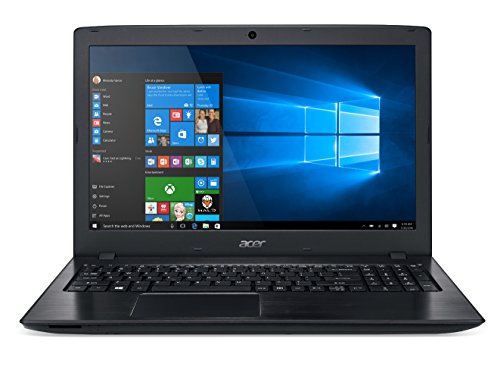





![SABRENT 2.5 Inch SATA to USB 3.0 Tool Free External Hard Drive Enclosure [Optimized for SSD, Support UASP SATA III] Black (EC-UASP)](https://m.media-amazon.com/images/I/316DDlbE6HL._SL500_.jpg)

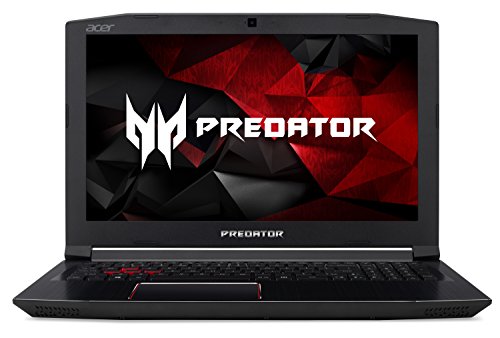


![SABRENT USB 3.0 to SATA External Hard Drive Lay Flat Docking Station for 2.5 or 3.5in HDD, SSD [Support UASP and 20TB] (EC-DFLT)](https://m.media-amazon.com/images/I/51S+2nr3moL._SL500_.jpg)

