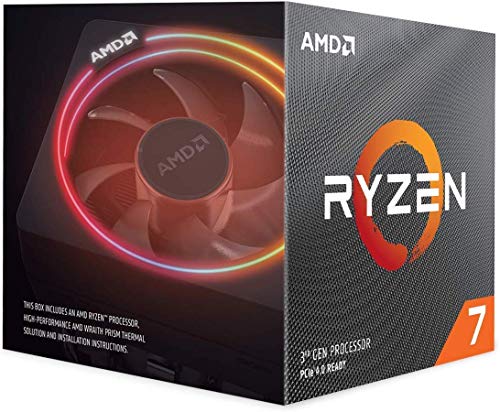What are
/r/Amd's
favorite Products & Services?
From 3.5 billion Reddit comments
The most popular Products mentioned in /r/Amd:
The most popular Services mentioned in /r/Amd:
HWiNFO (32/64)
Jet.com
OBS Studio
PassMark CPU Benchmarks
GPU-Z
Folding@home
Slickdeals
CryptoCompare
Linux kernel
Blender
SlideShare
Seeking Alpha
OCCT
NiceHash
Display Driver Uninstaller
The most popular Android Apps mentioned in /r/Amd:
reddit is fun (unofficial)
Relay for reddit
Time Kit
Sync for reddit
Firefox for Android Beta
Body Swap
Remotr Game Streaming
Robinhood - Free Stock Trading
VRidge
Newegg Mobile
Brave Browser: Fast AdBlocker
Firefox Browser fast & private
Dead Trigger 2 - Zombies FPS Survival Shooter Game
Google Authenticator
The most popular VPNs mentioned in /r/Amd:





The most popular reviews in /r/Amd:
Nice thing is it's not just due to speculation, AMD is selling fantastic and has a brighter outlook than Intel, if you had shown me this comment 4 years ago I'd tell you I was drunk, but they actually managed to pull it off.
❤ Lisa
I'm holding 8k right now.
EDIT: We should all show up at Lisa's house on her birthday and spell out AMD in a human pyramid or something, just to make sure she's not stolen by another company.
We don't know why yet, because Zen isn't even out. People who are saying you should get Kaby are jumping the gun. They're just speculating and should not be believed.
Everyone else will say this, but I'll say it to: Bench for Waitmarks.
Here, this is a link to a cheap bench you can get for this, although I'd shop around to see which bench fits you the best:
https://www.walmart.com/ip/CAP-Strength-FID-Bench/39603693#about-item
So if anyone asks you "Bro, do you even lift?" you should say "Yes, and I'm benching for waitmarks."
Also, if you have a barbell you can strap 2 old gaming desktops to either end of the bar and bench those, which will give an entire new meaning to "benching your rigs".
I believe I have the same amount of USB ports on my Crosshair 6 Hero X370.
ASUS ROG Crosshair VI Hero AMD Ryzen AM4 DDR4 M.2 USB 3.1 ATX X370 Motherboard with Aura Sync RGB Lighting https://www.amazon.ca/dp/B06W2L6GBX/ref=cm_sw_r_cp_apa_i_.k96CbVE8H6JW
This is the display used:
Eyoyo 5 inch Small Mini Monitor... https://www.amazon.com/dp/B07B8JNKT3?ref=ppx_pop_mob_ap_share
This is the USB to HDMI adapter I used because if connected to the GPU it won’t allow different refresh rates and is locked:
USB to HDMI Adapter, USB 3.0 to... https://www.amazon.com/dp/B07F37JXSJ?ref=ppx_pop_mob_ap_share
The setup was easy, I painted the metal housing of the display white to match my build. I then removed the 2 bottom pcie covers and ran the hdmi and usb power cables to the usb to hdmi connector and the usb power to the always on port on the motherboards io.
I then used display fusion to set different wallpapers per monitor. I then setup Aida64 SensorPanel to match the resolution of the internal display and went to the Aida64 forums and downloaded a SensorPanel config file. I changed the colors of the sensors and the wallpaper of the background.
Done.
copy pasted from a youtube comment :
"I don't think so, the left one is the designo, right one is the ROG, you will ask why because:
Can you see the little white text on the upper side of the monitor?
image number 5 the same thing."
Let me change your life friend. This is WinDirStat Give it a couple minutes and it sizes up all of your used disk space, both graphically and with folders that are measured in percentage.
Like a lot of you folks I had an extra Wraith Prism laying around after upgrading from a 4690k to 3700X and installing an AIO. I didn't feel like flipping it for a few bucks on eBay but also felt bad letting it go to waste.
I removed the fan from the heatsink and found a couple cables on Amazon that I thought may work:
(note these aren't referral links, and I don't work for this company, just posting if people want to try it too)
CRJ Full Speed 12V Voltage Step-Up USB to 3-Pin and 4-Pin PC Fan Sleeved Power Adapter Cable: https://smile.amazon.com/gp/product/B07QFG6LFR
CRJ 9-Pin USB IDC Dupont Male Header to Single USB 2.0 Type A Male Cable: https://smile.amazon.com/gp/product/B07Q4QZW57
I plugged them both in my H200 front USB and the fan started spinning and LEDs lit up instantly. I installed the CM control software and it works as expected to control the LEDs.
I'm honestly not sure what to do with it outside of my case, and I stupidly didn't realize the fan would blow downwards (away from the front) so I can't really use it as a personal fan, but I think it's pretty neat nonetheless.
Zooming in, it seems things got a little warm (apart from the darkening, you can see the edges of the pinholes are damaged), but also that's around VDDCR_CPU (cpu vcore power...) - so you've probably been drawing more than 140w power for a period.
Should be known sooner than later, The author of HWiNFO mentioned that the deviation metric is available in HWiNFO v6.27-4185 Beta
Unfortunately, we still don't have core temperatures since AMD hasn't released the necessary information. We only have the temperature sensor chips (nct6775 and it87) in the motherboards. For some reason, AMD is keeping Ryzen core sensor reading information from the public version of the Processor Programming Reference for 17h. AMD, if you see this, can we get it please? I'm afraid of my own OC since I can't know if it's a reasonable temperature or not! I really feel that I shouldn't have to use Windows for this.
Relevant issue posted:
on amazon USA, you can choose between the three variants, however it shows the freesync version as Y27f, in other countries it is Y27ga: https://www.amazon.com/Lenovo-Y27g-Razer-27-Inch-LED-Lit/dp/B01FXDVZA2
EDIT: /u/AkuBerhala posted a picture of the back, confirmed freesync version Radeon VR ready, LOL http://i.imgur.com/8yacNiW.jpg
This wasn't in the article but still quite interesting. Boom!
Lisa Su : >In terms of long-term roadmap we are extremely committed to high performance x86 CPUs. And there should be no confusion on that point. Mark Papermaster is currently directly engaging with the team on that execution and we’ll have more details to come. But overall pleased with the execution and it continues to be our number one priority for the company.
>As we stated in the Financial Analyst Day we had a target of 40% IPC performance of Zen over our previous generation. We believe we’re on track for that. Relative to process technology we've tapped out multiple products to multiple fabs in FinFET, and we believe that they are also on track in terms of overall ramp. So we continue to focus on both of those aspects, both the architecture of the process technology but so far so good.
AMD Wraith Max Cooler https://www.amazon.de/dp/B074RNSCJM/ref=cm_sw_r_cp_apap_aJsk6hgSB3eXL
i bought it on amazon DE but pricing seems kinda odd.
i bought it for 55€ and after i checked again the prices went up to 72€ and later dropped to 60€ again.
Assuming the laptops keep the same designs as the predecessors for the most part the 12 inch A285 is gonna suck but the 14 inch A485 might be the one for you if you don't mind the chunky business Lenovo aesthetic.
The previous 12 inch is single channel RAM only so if the A285 stays the same it is a no go.
The 14 inch will likely come with a single 8gb stick of RAM but has a second slot for dual channel. It has a mediocre 1080p IPS display but it will probably be better than the x360 Envy. There may be models with 768p TN displays so you should avoid those. The laptop should also come with either 500GB HDD or 256GB NVME SSD for an extra $100.
The battery situation is a bit weird since it comes with 24Wh internal battery and either a 24Wh or 48Wh external battery. The previous A475 I found on Amazon seems to be the 24Wh external battery version. So with 48Wh total the battery life will be bad but if comes with the 48Wh external battery for 72Wh total the battery life should be good.
As for price I have a feeling the 2500u version is going to be the price of the current A12-9800B so $900 for the SSD version and the 2700u is going to be $100 more for $1000 total. Hopefully I'm wrong and the 2700u is $900.
I am the one who had translated the thing. www.donanimhaber.com is one of the earliest hardware news website of Turkey. So they are really really credible. Maybe Computerbase.de talked for 1700. 1800x is the best bin. If 1700 can reach 4 Ghz(we know this from OCUK forum) under AIO, 1800x shall definitely do 4,4 all cores. And that is fantastic for 8 cores. Here is the Alexa ranking; http://www.alexa.com/siteinfo/donanimhaber.com
- 34th most popular website in Turkey
- 1680th most popular website in the world
thats a pretty badass bday present!
i have a genuine question tho, and not necessarily aimed at OP. Why do i see so many builds using the ryzen APU with a graphics card as well? is there a benefit to it? i understand builds that start with it and add a gpu later, but if you're buying it all at once would it not be better to grab a 2600 instead? (or a 1600 if its the R3 apu)
questions aside. congrats! im sure he'll remember building it fondly for the rest of his life.
​
edit: fair points all around! so if its the 2200 it makes perfect sense for best performance at price point. however if its a 2400 then you might as well have gotten a 2600 especially with them being 149 at walmart and amazon right now = https://www.amazon.com/dp/B07B41WS48/ref=cm_sw_r_cp_apa_i_yW0yCbK60C89B
grab the red dragon v 56 or pulse v 56 for 299 instead
https://www.newegg.com/powercolor-radeon-rx-vega-56-axrx-vega-56-8gbhbm2-2d2hd-oc/p/N82E16814131740
Yer all amateurs!! I use Google's latest quantum processor to browse both Reddit and YouTube simultaneously (that's at the same time in layman's terms), the video unit is something Elon Musk has been working on behind the scenes (equivalent of over 9,000 2080Ti GPUs in one), and all of it comes together in a top-secret military VR headset I'm not allowed to talk about. Ha! Top that ya nerds!!
>a good enough return to outweigh the gaming market.
Which is never going to happen. As much as professionals pay a premium, gaming is still the largest market segment, accounting for around 60% of NVIDIA's revenue^^source .
Today I just read Intel apparently is looking for engineers for a new "revolutionary" processor core called Ocean Cove.
Awesome card. The 460 is a little beast, maybe I'll look into this. All the 560s, even the 14CU are at least $100US.
That 460 is at least twice as fast as my Vega 11.
You get about a 42% improvement in single thread performance. Which will help you in CPU bound games such as Fallout 4, or Counter Strike GO. http://www.cpubenchmark.net/compare.php?cmp%5B%5D=1780&cmp%5B%5D=2598
That's no rally that's a really slow climb. It's still testing, look at value traded. The number of shares sold is not decreasing, but some people are stocking in on it.
We saw the same at July 11th to 13th and it started dropping afterwards again. Unless the steady sell-out stops, I wouldn't call it over.
In fact over the last month it dropped steadily from $280 to $180 with small buy periods at times which happen due to too rapid drops, just like the one that is currently happening. This decline is not over yet.
https://coinmarketcap.com/currencies/ethereum/ (see 1m)
If $150 resistance is broken $130 is the next one to be tested.
OK, screw the Radeon bundle junk. I was really intrigued and waiting on that info when the bundle whispers started. However, for $100 more, I get $100 off a Ryzen+board combo? Well, that's a wash, so it doesn't matter. Prey and Wolfenstein? Nice, but not a game-changer, but I wouldn't complain about a couple of solid titles for free. $200 off a Freesync monitor? I just got a couple of new monitors at Christmas, but for $200 off, I'd consider throwing a Freesync monitor into my build plans.
Oh...I have to buy a specific monitor. Oh, it's Samsung. Oh, it's $950, so I've gotta spend another $750. Oh, the thing's already sitting at $750 on Amazon without the bundle (https://www.amazon.com/Samsung-34-Inch-Widescreen-Monitor-C34F791/dp/B01M1D7JVO/ref=sr_1_1?ie=UTF8&qid=1501469812&sr=8-1&keywords=CF791).
So, for $100, I get a discount that Amazon's already offering, two free games, and a "wash" on my CPU+motherboard plans, but that's not really a wash because I can get $50-60 off by going to Microcenter. All of that makes the Radeon bundle feel like a colossal waste of time, unless you REALLY want Prey and Wolfenstein. If they had thrown the $200 discount at a selection of monitors, rather than just one at such an absurd price, I'd be happy and tempted. The single choice of monitor turned it into a total pumpkin, and the fact I can get that same pricing at Amazon today makes it a joke.
People will just move to another coin. There is ETC (Ethereum Classic) that does not plan to move to PoS and instead will stay PoW. Right now ETC offers around the same profitability for mining as ETH.
Only thing that will stop the mining rush is if there a crash across all crypto or growth starts to stagnate.
This tool lets you patch EXE files that were compiled using Intel C++ Compiler from your computer and optimize them for your processor by deactivating their CPU Dispatcher, thus increasing their general performance when run on other types of CPUs.
http://www.softpedia.com/get/Programming/Patchers/Intel-Compiler-Patcher.shtml
As if it couldn't get any worse, by Intel's own admission, its first- and second-generation 10nm technologies -- 10nm and 10nm+, respectively -- will offer worse performance than its upcoming 14nm++ technology . Intel says the company's 10nm technology won't open up a clear performance lead over its 14nm++ technology until its third iteration -- known as 10nm++ -- which should go into production sometime in 2020.
Source: https://www.fool.com/investing/2017/07/26/the-price-of-intel-corporations-10-nanometer-failu.aspx
If you want to stick your fingers between fan blades and recently sharpened steel edges be my guest but PLEASE don't do this if you have children or pets.
Cutting out the honeycomb steel and replacing them with wire fan grills can be a good middle ground for safety and airflow.
something like this: https://www.amazon.com/140mm-Black-Grill-Guard-Screws/dp/B01M2YI7BM/ref=sr_1_2?dchild=1&keywords=140mm+fan+grill&qid=1600663487&sr=8-2
They have a "buy" link next to all CPUs that goes through an intermediate URL swapper that sticks their affiliate Amazon link into the final URL. So, whatever the Amazon's cut is... per CPU they sold. That's how big the bag of swag is.
For example, when you hover a link, it says "https://www.userbenchmark.com/Go/AmazonUS/Intel-Core-i5-9400F/40139". When you click it, it sends you to "https://www.amazon.com/dp/B07MRCGQQ4?tag=userbenchmark-20&linkCode=ogi&th=1&psc=1".
Dude, I think your on to some thing if you get a SFX Power Supply With a bracket.
yes, previously it was used mostly by hobbyist and indie studios but in recent years it has seen use among professionals feature length films have been made using it. here are top 10 blender artworks of last month picked by blender guru: http://www.blenderguru.com/articles/top-10-blender-artworks-march-2017/
if you want to try it yourself: https://www.blender.org/
You may have to incessantly pester Amazon Customer Service to get a new CPU shipped to you. That is likely the best course of action.
If you want to straighten the pins out though, use the credit card between 2 rows of straight pins only as a guide to see if they are straightened. Do this on both x and y axis if looking at the bottom of the CPU from above. Try using a 0.7mm or 0.5mm mechanical pencil to straighten the pins. Make sure there is no graphite in the barrel and slip the barrel over the pin. I have had an easier time using metal barrel mechanical pencils. I have a few of the same pencil that can be easily bought at Walmart if you are in the US, here is an amazon link to the exact pencil I use.
Over the past 15 years or so, I have fixed a few CPUs with bent pins as well as getting an Intel motherboard working again by using one of these pencils and a jewelers loupe. I'm not saying this is your only option, but it can work if you can't wait for a replacement and have steady hands. Make very small adjustments and take your time. The pins are made of gold and are fairly malleable, but overworking them could make them snap off. Those pins don't look too bad off, I've fixed worse.
This is what I used - order it from Amazon.
https://www.amazon.com/gp/product/B01L6O2NEE/ref=ppx_yo_dt_b_asin_title_o05_s00?ie=UTF8&psc=1
I dunno, I can find a few well below $1,000.
This one has both 120hz and a 256 GB SSD for $700.
​
Another which looks like it's without 120hz but with 512GB SSD
Looks pretty similar to the Acer Aspire 5 so for an extra $70 the differences are:
256GB SSD vs 1 TB HDD
MX150 vs Vega 8 iGPU
Virtually all 'altcoins' have been either bitcoin or another altcoin with very minor changes and a pump-and-dump scheme. There are currently ~690 of these listed on coinmarketcap in total. Very applicable to call most of them 'shitcoins'. I was mining these and dumping them for bitcoin in 2013/2014 and almost all of them failed for obvious reasons.
Note that 'The Dao' is actually on the ethereum blockchain (it's basically a program, not a separate chain like the others), and it's a decentralized autonomous organization, as is DigixDAO.
Even litecoin is essentially bitcoin with a few variables changed and a different PoW algorithm, and that's it.
No, OBS studio uses the Windows Foundation Framework as a workaround. It's not a direct VCE implementation.
They are old back by legal issues, because the VCE API is not compatible with the GPL license. Here is the OBS dev talking about it
>I see people saying that the media foundation version is terrible. I am aware that the media foundation encoder is terrible. Media foundation encoders really really suck. Don't worry, I know. We were able to replace the NVENC/QSV media foundation encoders with native ones because nvidia/intel gave them compatible licenses with open source software, but we still can't just outright distribute full VCE support (merge jackun's awesome stuff) because AMD hasn't yet made it compatible. It's mostly just licensing/copyright issues at this point.
Actually they confirmed it themselves.
>As if it couldn't get any worse, by Intel's own admission, its first- and second-generation 10nm technologies -- 10nm and 10nm+, respectively -- will offer worse performance than its upcoming 14nm++ technology . Intel says the company's 10nm technology won't open up a clear performance lead over its 14nm++ technology until its third iteration -- known as 10nm++ -- which should go into production sometime in 2020.
Source: https://www.fool.com/investing/2017/07/26/the-price-of-intel-corporations-10-nanometer-failu.aspx
I went back in time and looked at HWiNFO changelogs to find the first mention of Zen/Summit Ridge ~~in version v5.32 on 7 June 2016, 11 months before Ryzen went on sale:~~ >Enhanced preliminary AMD Zen support.
Later Edit: Actually, the first mention of Zen is older than than, it was in 14 October 2015 in version v5.06:
>Added preliminary recognition of AMD Zen (Summit Ridge, Raven Ridge).
First of all, those AnandTech graphs were pure troll, cherry picked in the worst possible way... i7 5820K at 4.8 GHz, i7 5960X at 4.7 GHz, i7 6900K at 4.2 GHz. The actual averages in PassMark for those CPUs:
http://www.cpubenchmark.net/compare.php?cmp%5B%5D=2340&cmp%5B%5D=2332&cmp%5B%5D=2794
Thus it's overall: 15,084 versus 12,986 versus 15,979 versus 16,786.
Then single threaded: 2,046 versus 2,013 versus 1,990 versus 2,168.
Considering the 1700X supposedly had its turbo disabled and is a $400 CPU, giving 95% of the performance of the $1,000 i7 5960X... That's pretty damned good I'd say. Chances are the 1800X will be as close to the i7 6900K as the 1700X is to the i7 5960X. Perhaps closer still if turbo truly isn't working here. This is a huge win for AMD, 90% of the performance of Broadwell-E at 50% of the price. The only thing to be concerned about is Intel's margins when these bad boys finally hit retail!
Funny comments in the source code for NGG gfx9 (Vega):
>When a transition from a legacy tessellation pipeline (GS disabled) to an NGG pipeline, the broadcast logic to update the VGTs can be triggered at different times. This, coupled with back pressure in the SPI, can cause delays in the RESET_TO_LOWEST_VGT and ENABLE_NGG_PIPELINE events from being seen. This will cause a hang.
>NOTE: For non-nested command buffers, there is the potential that we could chain multiple command buffers together. In this scenario, we have no method of detecting what the previous command buffer's last bound pipeline is, so we have to assume the worst and insert this event.
Looks like some major bugs in the driver is preventing them from enabling it everything, ie. replacing GS (Geometry Shaders) with Primitive Shaders.
VGT is probably Vertex Grouper / Tessellator, storing the vertices (draw calls) info prior to processing into geometry or tessellation. No idea what SPI is..
Edit: SPI is Shader Processor Interpolator from https://www.slideshare.net/gwihlidal/optimizing-the-graphics-pipeline-with-compute-gdc-2016 (p2) Doesn't really help since I don't know what it does anyway! lol
Generally speaking, you just need enough VA (volt-amps) to feed your system for 5 minutes at peak load. I've got a 1350VA APC model and I absolutely love it, it can send a power-off signal to my PC and it also serves as a wired surge protector as well.
When looking at a particular brand, buy from this list and not some store brand. Also remember that the batteries are lead-acid (same thing as car batteries,) so they're HEAVY and will need to be replaced every three to five years
You shouldn’t need to set core affinities manually. Let the task scheduler do its job and run whatever you want. Streaming while playing a game might use 3-4 cores depending on the game.
Not sure if OBS really uses many threads tho.
Video editing and encoding ABSOLUTELY is multithreaded and you should see a huge difference there.
Alternatively, you can put those idle cores to good use and run BOINC or Folding@Home or something ;)
I know not everyone likes PowerColor but.. damn 140$ for a RX 470 and free Hitman S1.
UPDATE: Amazon has it for 160$ (Not sure about the rebate):
I hope they come out soon.. real soon.
my 480 is getting long in the tooth.. the only reason I didn't pull the trigger on a 590 or something along the line is the pending 5500.. would like to stay with AMD here.. but the 1660 super is out now @ $229..
Not enough people know about this ~~little~~ okay, big, but still a gem:
Ohh wait I got your Noctua confused with the one I have: Noctua DH-15S
​
I like the all black of the Dark Rock for sure but my experience with this Noctua has been perfect. Dropped temps significantly compared to a single radiator AIO. That all black of the Dark rock though has had me thinking but I can't justify another CPU cooler when the one I already have is basically the same thing.
It's at €449 in Amazon France: https://www.amazon.fr/SAPPHIRE-Pulse-Radeon-GDDR6-Triple/dp/B07VYZL7HK/
Don't fall for the tactics of price-gouging retailers.
You may want to repaste your cpu cooler.
Though you are probably safe, there is a temp offset on the X skus, iirc. That's a SFF case, so quality of fans and thermal paste is something you should consider. Eventually, I would repaste with some Kryonaut and would add 3 Noctua NF-P14s case fans. Cheap enough upgrade and would help prevent thermal throttling in such a small case.
My Arch Laptop (yes I use it, btw) just got this ucode update recently:
https://www.archlinux.org/packages/core/any/amd-ucode/
Looks like it's just for Vega, Picasso and Raven though: https://git.kernel.org/pub/scm/linux/kernel/git/firmware/linux-firmware.git
https://www.cryptocompare.com/mining/sapphire/radeon-rx-480-ethereum-mining/
You must not be old enough to remember what BTC and LTC did to the 7xxx and r9 2xx series. It's cool. Miners are the ones buying the vast majority of cards right now.
Pump is definitely in the rad. look at the photo with the fans uninstalled.
Amazon shipped me 97 cent dental floss in a box, but my Ryzen 5800x was in bubble wrap. So no, it had nothing to do with the size of the object.
Found something you might need for further improvement of your cognitive abilities
https://www.amazon.com/Plan-Toy-Shape-Sort-Out/dp/B00000ITIV
When you have mastered this, you can proceed with coloring books and crayons.
That's not really what zero-copy means here. What you're looking for is peer to peer DMA, and it's actually much harder than it is at first glance because there's a lot of bookkeeping involved on the filesystem side of things.
It's not very unusual, actually. Sound cards, like video cards, have always been potential culprits. What can help pinpoint it is a program like BlueScreeView.
As a counterpoint, I've been using an Asus sound card with no issues. I used to have occasional, once in a month, bluescreens in Windows 7 when I was gaming - and used to attribute them to RAM. But they disappeared after I switched to Windows 10. So now I think it was due to Radeon drivers for Windows 7. I even overclocked the RAM since then, and things are rock solid.
This is off-topic (sorry) but I now fear the day where NordVPN turns out to be the world's most successful spying operation. Either commercial (Cambridge Analytica style) or insert-your-least-favorite-government-sponsored one.
VPN services have good uses of course, but "protect your private data from ISP, give it all to an unknown entity instead, it has a trust-inducing name" is... not among the good ones.
If it happens, all those youtubers advertising it this way are not going to have a good time.
Might want to get some new thermal pads too. I got https://www.amazon.com/gp/product/B00ZSJQDYA/ and they work great.
I had replaced the paste on the chip and it dropped temps there quite a bit, but I was having random crashes unless fans were all the way up. Changing the thermal pads on the VRMs fixed that. I forgot to take before temps but afterwards VRMs stay within 2-3 degrees Celsius of the core temps. I ran Furmark at 12k resolution and VRMs didn't exceed 82 degrees C when core was at 80.
It's alive ! (at amazon) - search 2950x
​
https://www.amazon.com/gp/product/B07GFN6CVF/ref=od_aui_detailpages00?ie=UTF8&psc=1
There is a 896 and 1024 core RX 560. The 896 version was silently released after the normal RX 560 1024 versions were benchmarked by every tech site so if you aren't 100% on top of current tech and just google benchmarks, you will find the big RX 560. They didn't label which one was which for awhile and even now there isn't a clear distinction between the models like a RX 560 lite, 560 14CU, 560-896, etc. as the official name as the cut down card.
pcpartpicker did add -896/1024 to their site so you can easily see which is which on there but once you hit amazon it is a lot harder to tell.
https://pcpartpicker.com/products/video-card/#c=416,395&sort=price&page=1
amazon link with 896core version, try to see where it is labeled 14cu/896cores
5 dollars on amazon right now get it here ,it's optimized , great singleplayer story, great survival coop, heck even the multiplayer is quite fun, you won't regret.
Grab one of these testers and start testing the outlets in your house. If can help find wiring issues that could cause other equipment damage later.
https://www.amazon.com/Southwire-Tools-Equipment-40020S-Receptacle/dp/B00H4HWEP6
With 15% code and taking advantage of additional savings it's 137$. The 470 completely blows the rx460 and even the 1050ti out of the water
https://jet.com/product/VISIONTEK-900905-Radeon-RX-470-4GB-GDDR5-VT/36d58479fa864fc6be307da280c9ef5e
For a few bucks more and a bit more swag you can get an asus strik with custom cooler
Do not get a rx460 unless hes playing like 7 year old titles. For just a tad bit more you can get something that plays almost all of the newest titles on ultra at 1080p. The value just isn't there in the rx460. Rx470 is probably the best performance/price ratio out of any card atm. Most overclock close to stock 480 speeds too.
If you absolutely had to get a rx460, look for a deal, just a few days ago you could have gotten them on blackfriday/cyber monday between $70 and 80$.
> while having low attraction to miners
That's mostly because the high-price point makes it less attractive to miners, since it takes longer to recoup their investment. AMD is victim of their success by providing a performing card for a low price.
Example: RX 480 currently takes ~140 days of mining to recover the purchase price (25.0 MH/s, $199 USD) while a GTX 970 will take ~263 days of mining to recover the purchase price (19.0 MH/s, $259 USD).
The miners are simply going with the best bang for their bucks, and AMD GPUs are quite good at this.
"AMD cards can often get default performance on much lower voltages, but you have to run tests for an hour to confirm stability. I lowered power usage of my 2990WX by 100w with only a 5-10% performance loss, depending on the program. I use this computer to fold 24/7, and the savings really add up over the year."
​
The replies are funny but if you really didn't understand, here you go
For everybody that says this card is overpriced, some info: There are zero cards on the market that will allow you to support six monitors at once that come even close to the performance of this card. Not for $500, not for $5000 (that I can find). Instead, you would need to buy multiple cards to do this. The alternative is to use a display port hub, which limits the resolution of each monitor (such as https://www.amazon.com/Mini-DisplayPort-Multi-Monitor-Splitter/dp/B00JLRBC7S?th=1) or use monitors that allow chaining of displayport connections (again, limits the res of each monitor). For users that want full resolution and frequency on their monitors, this alone is worth the premium.
dont buy any sound cards - a dedicated DAC/AMP blows any on-board audio and sound card
this is better:
​
and cheaper and works on windows/linux/mac without issues
Read this: https://www.hwinfo.com/forum/threads/effective-clock-vs-instant-discrete-clock.5958/
Effective clocks provide an accurate indication of what the cores are doing, in my opinion.
Core clocks are like the top speed shown on your speedometer.
this sounds kinda sorrow to amd. there are already freeware solutions for RAMdisk software available that have no limitations. https://sourceforge.net/projects/imdisk-toolkit/
19$ for a RamDisk tool. please tell me this is a fake. This cant be a serious offer from AMD.
I have the H100i V2, I'm moving to the 1800X from an Intel CPU so I don't have an AM3/4 back plate. I just ordered this AM3 back plate off Amazon so I don't have to deal with Corsair being slow, especially since almost every other cooler company has announced AM4 kits :/. I'm also getting the Crosshair VI Hero which has AM3 compatibility! If you managed to score that motherboard and don't want to wait either, the AM3 bracket is the way to go!
The absolute cheapest RTX 2080 is <em>on sale</em> for $700, and it's a single-fan blower-style Asus card...
Retroflag is a company that sells injection molded plastic versions on amazon, and they even have usb headers to move 2 of the usb ports to where the controller ports would be. They also have functioning power and reset buttons. I built one for my brother and myself a year and a half ago. Here's a non-affiliate link to the new Rpie 3 B+ version although I used the regular B version:
https://www.amazon.com/Retroflag-Functional-button-Shutdown-Raspberry/dp/B07BRHDVTN
With the P 3 B, I was able to get all US released NES and SNES roms to work flawlessly, and about 60% N64 roms to work with a cpu and gpu OC. The B+ should do better as it's stock clocks is at my OC so it should OC higher.
Btw I own all of the Nintendo classic consoles(the small reproductions that Nintendo released over the last two years: NES, SNES, Famicom and Super Famicom) and that nespie case is about the same size as the NES classic.
My ATI graphics card did. It was 1995 or 1996, the disc even had ati's logo on it, and a few years later I tried using it with an Nvidia card and it wouldn't run.
Edit. Found it! It was the 3D rage Edition. https://www.amazon.com/MechWarrior-2-ATi-3D-Rage/dp/B000BERQ8O
You can use program FRAPS Bench Viewer. It automatically creats a graph and calculates 1% and 0.1% lows. It looks like this: https://i.imgur.com/dR09fc3.png
Game settings should be placed in user editable configuration areas, not in the main program files location, thats been Microsoft's recommendation since before Vista and which is why so many apps went nuts with UAC prompts when vista hit.
Settings should be saved under user profiles, not program files Thats been the guideline since Vista.
http://superuser.com/a/384116/148022
They need to start providing overridable settings in the user folder.
You would use Lutris (which is like a game launcher that can launch WINE games and also other emulator games. They have also added Epic Games Store integration in the beta version) and install it using a pre-made user contributed script for which you just need to click install and it would be done (for the most part). Or as others suggested, do WINE install and add a non-Steam game and use proton with it from Game Properties > Compatibility.
Yes, I'm aware automated emails are a thing. If every single automated email takes about 100ms to render and send (a fairly realistic scenario), sending 10000 of them would take 16 minutes of non-stop hammering on the mail server which would immediately result in throttling and half of your emails bouncing.
It's not a trivial problem to solve and engineers working on it get paid fairly well.
Here's an example https://mailchimp.com/help/how-throttling-improves-deliverability/
1) Nvidia ships (On a number of occasions they will run promotions where they offer free shipping)
2) Go to Amazon.com and not Amazon.ca. Contact the seller directly and a number of times they are willing to ship product.
3) There are a number of good Ebay sellers that will also ship to Canada. I got my monitor from there once. Beat the Canadian market price by about 110 Cad.
4) http://www.play-asia.com/games - They always have some classy deals going on for games and other accessories. I have bought quite a few gifts for friends from here.
5) www.frys.com will also ship all their products to Canada. Look for promotions. At times they have weird shipping charges but if you order quite a bit of stuff together they usually cover shipping.
6) https://www.rakuten.com/ Another online store that will ship to Canada. Bought a pair of headphones and a webcam from here once. Beat market price for the webcam by about 20 dollars.
7) Finally give shop.ca a try. I have never tried it personally but a few of my friends have received some good deals from here.
All the above sites I mentioned carry computer parts and accessories. A lot of times they run promotions and offer free shipping. Be wary of duties and customs. 9 times out of 10 your goods will come through all right. There is always that one time where you have to go down to the depot and pay like 15 or 20 bucks. The above list is all I remember. I would mention Alibaba but I am sure most of you know that already.
Also keep an eye out on the microsoft srtore (the canadian one). At times they will offer high end GPU's for really decent prices. Saw a 1070 for about 550 once.
> Sounds like an athlete's foot powder or perhaps a vitamin additive.
- Slashdot comment, day before the launch of the Athlon
As long as the performance is there, that is what the name will come to mean. Not whether it seems hacked together at recess.
Also the competition's naming scheme is Xeon [Platinum/Gold] [numbers that completely fail to indicate core count, clock speed, or the product of the two].
You're comparing apples and oranges. Horizon looks amazing but that doesn't mean that it wouldn't benefit from a stronger CPU.
It doesn't have the massive NPC crowds of AC: Unity, for example. It also offloads certain CPU tasks to GPU which might not be feasible in a crossplatform game or one based in civilization.
should have gone with this one instead
It is even better than the one from the video.
>Well I cant play star citizen on Linux
https://lutris.net/games/star-citizen/
> Whats wrong with Windows.
Basically everything? Invasive telemetry spyware, constant ads, slow as shit updates, a thread scheduler that constantly has issues on new hardware and OS releases, an ancient filesystem, hybrid boot being nonsense, and more?
may i point out that removing something immediately after it is turned off is not a good idea and you should wait for it to cool before doing anything
now you say it crashed with orange stripes what happens if you try to turn the computer on? (also would those orange stripes look like this: https://onedrive.live.com/redir?resid=AAD8E1D210A23903!2158&authkey=!ADXET_6T0z3vjbs&ithint=video%2cmp4 ? - only orange and not green)
> Infinity Fabric is much better and has no theoretical limit.
Neither has anything else, really. It always comes down to practical limitations like latency, die area, complexity.
First, IF is not used inside a CCX, and second IF is a fancy name for a collection of infrastructure components and a protocol - it is not magic.
For what it's worth, IF (the protocol) could probably operate on Intel's ring or mesh bus with some modification.
Scaling the fabric to 8CCX+8UMC+6CAKE+IOMS will demand some good engineering work at AMD.
The article's claim also means that each CCX needs to scale to 8 cores.
Right now, the interconnect inside a CCX is apparently a completely connected network (according to AMD's box diagrams). That does not scale well at all with more cores. Intel's ring bus seems to be "good enough" for six and (barely?) eight cores.
An idea: an 8-shaped double-ring might just be a viable layout for an 8-core CCX.
The IF (SDF) on Zeppelin is probably a matrix of switches (at least that's how its done on Raven Ridge; source slide 11). When scaling that up, AMD needs to be very careful with congestion around the central switches.
The concepts described in the Butterdoughnuts paper that was analyzed by AdoredTV adresses this concern.
Lastly, it should be noted (this is not really visible in the article's diagrams) that every core has to communicate across dice to get to memory.
AMD needs to really nail it on the on-package interface to make that work well.
On 1st Gen EPYC, cross-die communication adds around 65% latency to memory accesses (140ns vs 85ns) and TR presents a similar story.
PS: I'm not saying AMD can't do it. Just that IF is not perfect magic and requires a lot of ingenuity (which I'm confident AMD's engineers can have).
So does NVIDIA’s vGPU, which uses the SR-IOV VFIO PCI in non-mediated mode just like MxGPU.
The big advantage of Grid over MxGPU comes in the official VFIO MDEV mode which runs on the standard mediated device framework which is part of the Linux Kernel ;)
https://www.kernel.org/doc/Documentation/vfio-mediated-device.txt
In fact MDEV is used to virtualize legacy AMD GPUs that do not support SRIOV on KVM all the time.
Did the same thing today after someone linked a good deal on a 1080Ti on here.
I really wanted an all AMD build but I'm not about to wait until mid Q3 to fully use this computer.
Something similar has been included on patch 1.05, but it's not available for PC yet:
> [AMD SMT] Optimized default core/thread utilization for 4-core and 6-core AMD Ryzen(tm) processors. 8-core, 12-core and 16-core processors remain unchanged and behaving as intended. This change was implemented in cooperation with AMD and based on tests on both sides indicating that performance improvement occurs only on CPUs with 6 cores and less.
https://www.cyberpunk.net/en/news/37166/hotfix-1-05
What OP says is that editing the EXE also benefits 8-core CPUs, so who knows what CDPR are actually implementing.
Hasn't the intel compiler also been caught in the past deliberately ignoring all AMD CPU features and only running lowest common denominator code ?
here we are http://www.osnews.com/story/22683/Intel_Forced_to_Remove_quot_Cripple_AMD_quot_Function_from_Compiler_
I don't know if this has ever been resolved completely.
Motherboards might not, but there is a nifty utility called FanControl that will let you assign any temperature sensor it can see to any fan it can control. There is also a plug-in that allows you to assign sensors that it can't see but HWiNFO can. I believe that it can see telemetry from *some* AIOs.
Well, that's your first problem.
Install: https://drivers.amd.com/drivers/amd_chipset_drivers_v1.07.07.0725.exe
Next, you need to use this one version of HWInfo64 that supports Ryzen 3000 fully:
https://www.hwinfo.com/files/hwi_609_3855.zip
... HWMonitor is garbage software, don't use it. Only use HWInfo64.
Apparently we can only get the RX460 from Amazon for the correct price if we use their Rewards visa card /s
It's likely this OEM model. This is likely for computers made by system integrators like Dell.
Edit: You can see an RX 480 version of it in an HP computer from Austin Evans video about buying PCs from big box stores.
I flaired this as Sale since it looks like so far that Amazon is the only major retailer to have lowered the prices..
They do have equivalent hardware capabilities... OBS just don't support it.
You can get it working with this version of OBS - https://obsproject.com/forum/threads/obs-branch-with-amd-vce-support.13996/
Or you can play around in the advanced settings for studio (But OBS doesn't recommend it).
this is an "old age" website, where if you didnt like the look of the website you just locally edited your css (you have to change 1-2 words in 1-2 lines of code)
"Polaris will ramp over a series of quarters, as we nail that performance and mainstream portion of the market, then you follow it on, and buy a new family in terms of the ultra-enthusiast portion of the market." Ruth Cotter said in an AMD conference. So, is Polaris going to replace performance segment too which was 390/x for 300 series? Idk. Its hard to believe AMD is just gonna hand over $300 price range for Nvidia to own :( Cuz people who had the budget to buy a 970/390 will be disappointed, either you save money and get 480 or spend extra and get 1070.