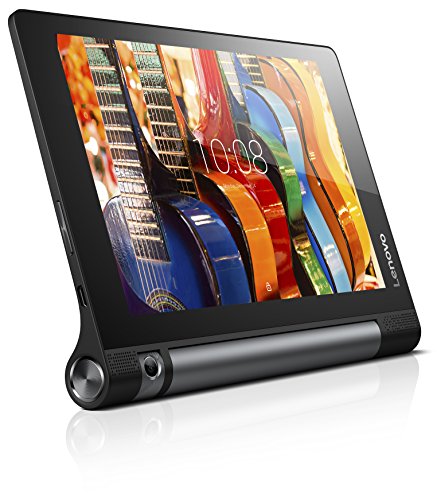What are
/r/androidtablets'
favorite Products & Services?
From 3.5 billion Reddit comments
The most popular Products mentioned in /r/androidtablets:
The most popular Services mentioned in /r/androidtablets:
GSMArena
GearBest
Banggood
F-Droid
Android
spacedesk
Google Assistant
Remix OS
calibre
FBReader
APKMirror
CNET
Barnes & Noble
Best Buy
Pushbullet
The most popular Android Apps mentioned in /r/androidtablets:
Moon+ Reader
DRM Info
ArtFlow: Paint Draw Sketchbook
DiskUsage
ExaGear - Windows Emulator
Action Launcher - Oreo + Pixel on your phone
Magoo - Easy Tablet Interface
Google Now Launcher
Xodo PDF Reader & Editor
Yahoo Fantasy Sports
ES File Explorer File Manager
Gboard - the Google Keyboard
Moon+ Reader Pro
Lookout Security & Antivirus
CPU-Z
The most popular reviews in /r/androidtablets:
Wow what a coincidence! I was having the same problem just a few hours ago on my Tab4 8 Plus. The latest update of the Google app gave me issues and I read they could possibly be fixed by uninstalling the updates, thus reverting to the factory installed version, and letting it update from the Play store to the latest version again.
Turned out that it didn't fix the problem in the end and I was getting the same 403 error trying to update the Google app. But worry not - I have an easy fix for you 😃. Just download the second latest version from apkmirror, install it and then the Play store will update to the latest version with no problem. You could also just install the latest version from apkmirror instead but this way you can verify that updating works. The downloads from apkmirror are also completely safe in case you're not familiar with the site, it gets referenced in the main Android sub a lot.
Here's the link to the app - you need to download the arm64 version: https://www.apkmirror.com/apk/google-inc/google-search/google-search-7-8-21-release/
The Lenovo maybe. I would not get off brand Chinese junk. Been there and done that.
You could also get an Amazon HD8 or HD10. You can easily make it a regular Android tablet with Fire Toolbox.
We use tablets at our company to view blueprints. We run over 50 tablets and I have settled on the Amazon as the best bang for the buck.
Here you go and it's cheaper than the Lenovo and it's a 10"
https://www.amazon.com/Fire-HD-10/dp/B07K1RZWMC/
Sounds like a Lenovo Tab 4 10 Plus (Wow that's a mouthful!) would do the trick. I just got an 8 plus and it's pretty great.
Comes with Nougat as stock (7.1.1), has a fingerprint reader, SD slot and fingerprint reader. Slightly bigger than FullHD resolution, does have a headphone jack. Decent stereo speakers with Dolby Atmos (which works surprisingly well!)
They're £300 (or £249 in Argos UK, so prices are hopefully similar ballpark in euros).
Full specs etc here: https://www.gsmarena.com/lenovo_tab_4_10_plus-8605.php
If it is what you think it is, it's time for some epic trolling.
- Drive the tablet to locations such as planned parenthood, bars, tattoo shops
- Install the weirdest apps you can find and leave them open (disable sleep)
- Ship the tablet around the world to friends and back
See if he brings anything up, then you can guilt trip him
Recently bought a Huawei mediapad m3 for my daughter from Amazon. Was very disappointed that the lenovo wasn't coming to the US with full specs. Quite pleased with the m3. Just got the marshmallow update. https://www.amazon.com/dp/B01M310GVP/ref=cm_sw_r_cp_awdb_t1_1CRyAbT04A1EZ
Correction, 7.0 nougat update
Galaxy Note Pro is still available on Amazon. It's still got a good display and is 12.2 inches. The link is here: https://www.amazon.com/Samsung-Galaxy-Note-Wi-Fi-Black/dp/B00HWMPSK6/ref=sr_1_7?ie=UTF8&qid=1543964286&sr=8-7&keywords=Lenovo+Yoga+Tablet+2+Pro
Having said that, I would recommend you get a 2 in 1 Chromebook such as the Samsung Chromebook Plus or Pro or the Pixelbook.
TeamViewer. Android side and PC side.
Most of the low reviews are because the remote option only works on certain devices; people don't read. Sony is one of the devices it works for, so you should be ok.
Hey, sorry I'm late to this thread.
If you're willing to futz around with installing an aftermarket rom, the Xiaomi Mi Pad 4 Plus with the xiaomi.eu rom might do it for you.
Pros:
10.1" 1920x1200 LCD
decently powerful Snapdragon 660 with 4GB RAM
64-128GB onboard storage plus MicroSD
Great big battery (8600 mAh)
Cons:
No Widevine l3 DRM (netflix, Hulu, HBO, etc. won't go past 480p)
No vibration motor (you don't notice it until you don't have it)
Have to wait for china shipping
Have to install aftermarket rom
Heavy-ish
Limited case/screen protector selection
Glass isn't special super-hard brand-name solution (get a screen protector)
I've got the 8" model and I like it a lot. IMO it'd be perfect if it had a vibration motor, official LineageOS, and Widevine l3 support.
I guess the third best is actually the Samsung Galaxy Tab Active, another 8 inch device... probably only better than the Pantech element because it's newer, although they're both kinda thick (4-5mm thicker than the Xperias).
A kinda helpful site: https://www.gsmarena.com/results.php3?mode=tablet&sFreeText=water
It doesn't have everything (especially international ones like the Hauwei Honor WaterPlay mentioned below) but when new mainstream devices come out they should show up there...
The Amazon Fire tablets are great and have dozens and dozens of cases/stands/screen protectors available online. There are several options for size including 6, 7, 8, and 10 inch screens. It doesn't have cellular data capability, but most people don't need their tablet to be cell compatible because you can just use your smartphone's hotspot to share data with the tablet and cancel the cellular tablet line to save more money.
No rush! Just let me know.
I do know that I have certainly seen mislabled tablets on Amazon before. For instance, I bought a Nuvision tablet a while back and Amazon said it had 1333mhz Ram, when it definitely had 1600mhz. Alternatively, is it possible that you're mixing it up with The Zenpad 8 (e.g. not "S 8")? That's 1.3ghz with 2gb of RAM, so it threw me off at first. Everyone on Reddit said the skip that Zenpad 8 and consider the S8. But my big question is still whether the S8 can handle newish games, or emulation.
EDIT: There's a refurbished Zenpad S8 on sale for $134.99 now, with Prime shipping. That might seal the deal...
Hey, thank you so much for your answer i really appreciate it 🙏🏻 Yeah I've been searching for hours about that and sadly mine doesn't have much qualifications (but seriously it's a great deal to get a tablet for 150$ or so😂) Even though, i found this on Amazon and they said it works well on most devices What do you think about it?
https://www.amazon.com/dp/B07QLNHRH3/ref=cm_sw_r_cp_apa_i_O0EfFbF5RWPP6
You could install a 3rd party anti malware app like Lookout Mobile Security and run a scan. https://play.google.com/store/apps/details?id=com.lookout . I know Sprint and T-Mobile bundle this with their phones so it's a trustworthy AV.
I don't have that tablet so I don't have any suggestions. I did recently get a Galaxy Tab A 8.0 and got a Fintie case for it. It's this one: https://smile.amazon.com/gp/product/B07BPYKCQS/ref=oh_aui_detailpage_o00_s00?ie=UTF8&psc=1
Afaik, it tends to be either/or. I have by no means had a chance to use everything out there, but I've yet to run across one that had both.
However, there are ways to get on screen buttons. It's been ages since I did it, so memory is failing me. I'm not even certain if it requires root or not.
But, there are also apps that can duplicate them like this one.
I can confirm that apps like that one work just fine with a mouse for me (two lg and two samsung devices at least, haven't tried it on my phone or my nook).
Also, there's an accessibility section in settings that may help out in setting him up as you figure things out.
Edit: the accessibility setting basically keeps a single icon on screen that lets you control things better
I use a ten inch tablet and have moon+ reader and perfect viewer installed.
moon+ reader is set to night mode and the brightness is turned way down so it doesn't bother me really much.
perfect viewer is a great comic book reader and the 10 inch display (1900x1200) is the ideal size for comics.
I laos use it for netflix and hulu from time to time, but reading is the big reason I own it.
I switch between Sketchbook and Artflow.
Just as a heads-up though, the Tab S doesn't have pressure sensitivity settings like the Note series does.
This one is getting Android 13 on January 2023!
I know this is 3 months old, but GSMArena is a good website for smartphone and tablet specs.
https://www.gsmarena.com/samsung_galaxy_tab_a_10_1_(2019)-9582.php
Also, "Full HD" means 1080 while just "HD" means 720.
yea the 6gb ram version of the tab p11 plus is stupid expensive. if you dont need the 6gb there are plenty for 240€.https://www.amazon.de/Lenovo-2000x1200-WideView-Android-OctaCore/dp/B09CDKBRYY/ref=mp_s_a_1_1_sspa?adgrpid=138977702777&gclid=CjwKCAjw5P2aBhAlEiwAAdY7dFfrL2_yvKSKagJukWoa9RbXrTUwCCzTDkL6qof2BKVorFJpENr8dxoC7jgQAvD_BwE&hvadid=621064314621&a...
Nope. So far, the only controller that would fit the thing is the ipega 9083S but that's BT and seems to be rather crappy. It's ~208mm wide so every phone controller isnt going to fit either. Hopefully Lenovo will come out with their own controller for it. It's geared for gaming so I don't see why theyshouldn't.
Lenovo? How about Lenono. I'm not giving money to manufactures that put spyware on their their hardware. http://www.cnet.com/news/lenovo-hit-by-lawsuit-over-superfish-adware/
I know that they haven't been caught, yet, for putting spyware on their tablets, but give them time.
Hey buddy, I provide tech support professionally (well, my employees do these days, but I used to also before I hired people). I would be happy to help answer your questions free of charge. I prefer to do it in the comments here where everyone can benefit from the information, but you're also welcome to message me.
First thing is you don't need antivirus on Android devices. In fact, you don't need to maintain them period. All the "free up RAM/memory" and "scan your device" apps are scams. You don't have to do anything to keep it safe, secure and functional.
That being said, there's some things you should avoid/do:
Never install apps from outside your app store. That's the play store. Any app that wants to download an *.apk file, and tells you to allow "installing from unofficial sources" should be assumed it's a virus. They aren't always, but every single Android virus or malware has to be installed this way, manually. And requires you to disable security protection in the settings app. So just don't do that.
If you're worried about theft, consider setting a password, pin, or pattern lock on your lock screen. You can do that in settings.
Consider enabling encryption to protect your data. It's in the settings app.
Install Google "device manager" app, here is the official link so you can get access to the right one. You always want to make sure it's made by Google.
Looks like they're calling it "find my Android" these days:
https://play.google.com/store/apps/details?id=com.google.android.apps.adm
Let me know if you have any questions
for example thos one: https://www.amazon.de/dp/B09XD792MW?pd_rd_i=B09XD792MW&pf_rd_p=f8e0e179-5e27-457a-9a5b-0af95e7b0b15&pf_rd_r=188Y54ZHXN5MB0VKP4BF&pd_rd_wg=lrdyG&pd_rd_w=s1Ptv&pd_rd_r=0c0d7101-d18a-49cd-8bd4-43550c5c7992 scroll through here maybe you find something i overlooked: https://www.amazon.de/s?k=Android+Tablet+7+Zoll&ref=nb_sb_noss i have searched aliexpress aswell but even worse results there.
It's good for a free app. But for me the best app that allow to use an android tablet as second screen with Windows (via USB or WiFi) is Superdisplay (link. It has almost zero input lag. You can use trial period.
One possible solution. Fully Kiosk would let you lock the tablet down to where it can only use a single app. Fully Browser is similar, but that app offers slightly more functionality, too.
Another thing you could give a try is Edge Touch, which blocks touch on the edges. I use it sometimes on my A7 Lite, since the bezels are tiny. It's a little finicky to get set up (maybe you need to do it for her), but it's quite handy to be able to disable the edges at will from the notification toggle. :)
https://play.google.com/store/apps/details?id=com.artvoke.edgetouch&hl=en&gl=US
https://www.amazon.com/UCTRONICS-PoE-Splitter-USB-C-Compliant/dp/B087F4QCTR
I think this will do it. You'll need some kind of adapter, because the most common PoE standard is 40v which is too toasty for your device. Luckily this is becoming more common though because people want to be able to install digital signage devices (like RPi) in areas taking advantage of existing PoE infrastructure.
Hi there. USB c 3.0 also supports headphone jack. You will buy a dongle anyways to use hdmi. https://www.amazon.com/Portable-Nintendo-Switch-Adapter-Charging/dp/B083FC34BN/ref=sr_1_3?crid=JJGBYKSXS93Q&keywords=usb+c+hub+hdmi+headphone+jack&qid=1649301131&sprefix=USB+c+to+hdmi+he%2Caps%2C302&sr=8-3
2021 Apple 10.2-inch iPad (Wi-Fi, 64GB) - Silver https://www.amazon.com/dp/B09G9CJM1Z/ref=cm_sw_r_awdo_KFX9YSBV8J7ZR65FK8HE?psc=1 that appears to be the cheapest option for iPad ($329.00)
Here is a Tab S7 FE (Renewed) Samsung Galaxy Tab S7 FE 2021 Android Tablet 12.4” Screen WiFi 64GB S Pen Included Long-Lasting Battery Powerful Performance, Mystic Black (Renewed) https://www.amazon.com/dp/B09HP34CZ8/ref=cm_sw_r_awdo_A07QP33EPB7E611F6EG5 ($399.00)
But that is still more than a new iPad and i do want the tablet to last 5 years at such price.
Or should i get a Detachable 2-in-1 Windows Tablet/Laptop Combo? Because i found loads of those.
You can get a Samsung s6 lite for 295 dollars and that's the 64gig model on Amazon. Does everything but gamecube and ps2 emulation. Ive had mine for 6 months and I'm happy with it. Link https://www.amazon.com/Samsung-Galaxy-Lite-Tablet-Angora/dp/B086Z3S3MY/ref=sr_1_3?crid=GBAG4BHSWWRI&keywords=samsung+s6+lite&qid=1646890287&sprefix=Samsung+s6%2Caps%2C273&sr=8-3
You can get a kindle fire 10 for 109 dollars. Plenty of power, batter lasts a good long time. Perfect for YouTube just need to do a simple sideloading of Google. Plenty of easy to understand YouTube videos on how to do it. Amazon link https://www.amazon.com/Fire-HD-10-tablet/dp/B08BX7FV5L/ref=sr_1_1?crid=Y3MG98EVMVY9&keywords=fire+hd+10+tablet&qid=1645332591&sprefix=Fire+hd+%2Caps%2C684&sr=8-1
I suppose I should have also linked the Google Play Store listing for Kids Space. Here it is. For me it says none of my devices are supported (of course because I don't own a device on the supported list), but I'm hoping it will work if sideloaded. Thanks!
I recommend the App DiskUsage by Ivan Volosyuk to find out what Samsung puts to Other here. You will get a clear graphical view on your smartphone storage. Search for 'google' in the App. Or 'cache' or 'data'. It will calculate the sum over your search results and display it graphically 🧐
https://play.google.com/store/apps/details?id=com.google.android.diskusage
This is an interesting experiment!! About 2 years ago, I did actually buy an 8" Samsung tablet with S-pen support. The intended purpose was when browsing and light note taking.
I ended up not using the S pen as often as I would have liked because the experience felt lacking. In addition, this specific model not being available in the US made it difficult to find a paperfeel screen protector which is what I favor or note taking purposes. However, as a e-reader and web browser, it worked great.
I would love to see an solid Android alternative to the iPad Mini 6. I actually really liked having a smaller tablet to do some light browsing and writing on, but I would've liked lower latency on the S pen. AMOLED doesn't matter in case because a paperfeel screen protector really does take away from the quality of the screen anyways, but I'm sure those who want a media tablet would appreciate an LED screed.
I use the case that's made for the Note 10.1, this one to be exact. The bag I carry my tablet in has two magnets on the outside to clip the bag shut but it's pretty protected from them so I'm not sure how it would affect the tablet.
I also had my tablet next to my laptop in a bag for a few hours and it seems the problem came after that.
Any chance you could test performance in games that are heavy in particle effects? And what about benchmark scores for CPU and GPU, antutu preferrably. Thanks in advance!
If you are still finding for a tablet, consider this: http://www.gearbest.com/tablet-pcs/pp_641529.html
This is my impression: https://www.reddit.com/r/androidtablets/comments/6p2yzx/best_gaming_performance_under_200/dkzvqgs/
My friend just ordered this: http://www.gearbest.com/tablet-pcs/pp_641529.html
The specs looks decent enough but review is sparse. To be fair, it has the same Snapdragon 625 that the Tab 4 Plus will have.
I'll let you know how his impression if you are still interested by that time (shipping may take 1 month from China)
I bought this one about a year ago to replace my nexus 7:
https://www.gsmarena.com/lenovo_tab_4_8_plus-8603.php
I don't really use it for gaming so can't comment on performance there but for Full HD Netflix, web-browsing, etc., it handles everything very well. I remember when I bought it I removed a bit of bloat and put on Nova to make it closer to stock. Last update from Lenovo was early this year I think. I don't expect any more or for it to get Pie.
​
A lot of people also seem to recommend one of the Huawei Mediapads, but Huawei are probably not the best option right now.
" However, the tablet will be available in the UK (at Carphone Warehouse) as well as New Zealand, Thailand, Cambodia, Laos, Malaysia, the Philippines, Singapore and Vietnam." - (Source: https://www.gsmarena.com/samsung_galaxy_tab_a_80_2019_with_s_pen_quietly_unveiled-news-36274.php)
​
It doesnt look like its coming to US. Im in UK and Im waiting for this tablet to come out here as well. Hopefully, it will come out soon.
I use FBreader (with great satisfaction) to read e-books on a ten year old LG tablet running Android 4.4.2. According to the FBreader website, this e-book reader is compatible with Android even starting from version 1.5, with updates starting from version 4.1 and higher.
FBreader can read ePub, kindle (mobipocket) fb2, rtf, html, microsoft doc, rtf, plain text (and also PDF with a plugin) formats. I use it with ePub books and it's fine.
This is an example, but I guess there are also several other e-book readers that can be installed on an Android 5.1. I chose FBreader because I prefer it.
So I would say that you can certainly use your tablet to read books.
If it has an always on display feature, you can make use of it. If not, then you can set screensaver option on, which will activate when the device is plugged in. Another alternative is to install some clock apps from the store, like this one for example: https://play.google.com/store/apps/details?id=com.glgjing.only.flip.clock, but try to find one's that to your liking.
$214.99 4G LTE model is cheaper than the $254.99 WIFI model. Why is that? Am I overlooking something?
LineageOS is support right?
I'm still on the fence. I've been digging deep into http://techtablets.com/ as a resource. This weekend I am going to sit down and cross-check the reviews there against what's in the black friday sales at gearbest and the other one that I never remember the URL for. Since I'm really on the fence and don't do anything to cray-cray gaming wise, I honestly might go for the cube iwork 8 air, seems like a good compromise and "way in" to exploring these Chinese tablets without spending a lot of cash in case you don't like it! I just want a dedicated device for clash royale, minecraft PE Titan Brawl Armajet and miitomo for streaming. http://www.gearbest.com/tablet-pcs/pp_366652.html?wid=21
Weird, gsmarena lists the tablet with a sdcard slot up to 256 GB and all the review sites, like notebookcheck.net, I've been on also talk about it having a sdcard slot.
EDIT: Android Authority also talks about it having a sdcard slot
https://www.gsmarena.com/compare.php3?idPhone1=9351&idPhone2=9091#diff-
for 70, u get better screen, better soc, and i would assume better materials. i think the m5 10 can last a good few years.
im planning to pick up the m5 10 come black friday
I bought the Samsung Galaxy Tab A 8.0" (2019) w/ S Pen, and use it for a very similar purpose, and it's fantastic. It has a high-resolution display making for easy reading, it's got pretty solid performance for an 8" tablet, and it comes with an active stylus, so you can use apps like Explain Everything or Squid to notate your documents by hand.
the basic non-active stylii are rubbish for any use really. wouldn't even bother.
your best bet for a capacitive stylus is something like this but be aware use of a non-active stylus is very very limited.
​
​
You mean like this one for the Vi10? http://www.gearbest.com/tablet-pcs/pp_182083.html
EDIT: Oh I get it you want to fold it all the way around and not have the keyboard fall off... hmm...
Maybe this? http://amzn.com/B00Y0NOYG4 Not sure how strong the magnets that keep the keyboard in place are, but... closest I could find.
Check out SuperDisplay. It has a free 3-day trial so you can try it out before making a purchase.
An alternative (and free) is spacedesk. From my experience, it's not as responsive/good as SuperDisplay.
Linux server, yes. Minecraft server, no. There isn't enough memory nor processing power on that thing. As for torrenting, you can do that on your new tablet as well while it is plugged in and charging over the night. If anything, I would use a tablet to manage a remote or home server via Transdroid.
Debian can be installed on the first generation nexus 7. That's fun to play with, but I would just ssh onto the tablet and access it via a regular keyboard. You can also side-load debian on it, I think. Debian Kit, Debian Droid and Lil' Debi can help you with that.
I don't know if you'd get enough responsiveness to draw with it, but I've used Twomon SE to connect an Android tablet as a Windows extra monitor over USB.
Hey, I would recommend getting the: <strong>HUAWEI MatePad</strong>
With: 10.4 Inch 2K FullView Tablet - Kirin 810, 3 GB RAM, 32 GB ROM, 7250 mAh, Quad-Speaker, EMUI 10.0.1 (Based Android 10.0), Wi-Fi, Grey.
Check out the Asus Zenpad z8s. It's $250, so a little bit more than you want to spend.
https://www.gsmarena.com/asus_zenpad_z8s_zt582kl-8801.php
It's a "Verizon Exclusive", but that doesn't mean jack. You don't have to activate it.
I bought one for the 4:3 screen ratio, mainly to read textbooks/manuals on the go. I've been very happy with it so far.
I think these are both side by side: https://www.gsmarena.com/compare.php3?idPhone1=7295&idPhone2=7121
You're right they're very similar which is odd. Historically, E is budget, A is mid-tier and S is high end tablets.
If you want a bigger screen or you watch a lot of movies, probably the E for the 16:10 ratio 9.7" screen.
If you want a smaller screen and don't watch movies, probably the A for the 4:3 ratio 8" screen.
But if that E is the 8GB version then I'd side with the A which starts at 16GB.
Finding out what actual processors they have would probably influence the decision even more.
The question is more "will there be any Android 5.1-based ROM for that particular tablet" instead of whether it'll be able to (yes, it will.. theoretically). And also whether that ROM is official, or whether you have to manually install it from scratch.
Is there a huge difference? That depends on what's important for you. Is there a difference? Yes. Is the difference huge? Yes, if those things are important to you.
As for apps compatibility, no, any (good) app that works on 4.4 would most definitely work on 5.0.
You can try kimovil here to compare Galaxy Tab A7 2020 and Teclast M40 : https://www.kimovil.com/en/compare-tablets/samsung-galaxy-tab-a7-10-4-2020-global-3gb-64gb-4g,teclast-m40
Both are Ok.
Galaxy Tab A7 2020 strengths are its design, screen quality, camera and the software (samsung will provide you updates hence the higher price).
Teclast M40 strengths is its performance, big ram and storage, and the price.
It's really up to you what is your needs. For gaming performance, M40 is better.
If you are using a browser to stream, check out this site:
Scroll down to the user-agent section and you will probably see info that reveals you are on a tablet. This section just identified my phone's make and model.
Having said that, if you Google for browser masquerade, you may find an extension for your browser which lets you change the user-agent info.
Cheapest yet well known would be an Amazon Fire 10 HD, and still at the low end but nearly twice that would be a Samsung Tab A7 10.4 @ Amazon. Either is fine for playing media (streaming or not, so YouTube or others) and general web browsing. Fire has its own ecosystem and launcher which cannot be replaced which some hate but really they are just means to an end so for just your needs it shouldn't matter (plus there are some things that can be done), while the Samsung uses normal Google Play Store ecosystem and their own replaceable launcher.
Going noname can sometimes get you a plain AOSP experience but sometimes they don't come with the Google Play Store ecosystem so requires effort to make work for mainstream apps. Sorry I don't have any specific suggestions.
Used would be another way to go -- sorry no specific suggestions here either.
Hey, I would recommend getting the: <strong>VASTKING KingPad K10 10 inch Tablet, Android 10, 1920 * 1200 Resolution Octa Core Tablet, Up to 1.8Ghz, 3GB RAM, 32 GB ROM, 13MP Rear Camera, Bluetooth 5.0, 5G Wi-Fi, GPS, Full Metal Body, Ash Grey</strong>
This will get the job done.
Hey, I would highly recommend the: <strong>XP-PEN Artist24 Pro 23.8" Gracphic Tablet Pen Display 2K QHD Drawing Monitor with 2 Red Dials, 20 Shortcut Keys, 8192 Levels Battery-free Stylus Supports Tilt Function</strong>
It has a way better interface, amazing 2k QHD display and superb overall performance.
Can't go wrong with the Amazon Fire 10 or Fire 10+. In fact, the Fire 10 is on sale right now for 100 smackeroonis.
https://www.amazon.com/dp/B08BX7FV5L?ref\_=nav\_em\_\_k\_ods\_tab\_ta\_0\_2\_5\_5
I would recommend the samsung galaxy tab s7
Hope I could help :)
I would recommend the: <strong>Samsung Electronics Galaxy Tab S4</strong>
with S Pen, 10.5", Black
I picked up some breakaway magnetic cables (think magsafe like an old mac) and ran one to the tablet. It's worked perfectly so far and actually hadn't separated on its own. But it would if it needed to.
What do you think about the: <strong>Android 10, 8-inch Tablet</strong>. With: Octa-Core Processor, 3GB RAM, 32GB Storage, 1920x1200 IPS, 5G Wi-Fi, GPS, 13MP Camera, Blue Light Filter Screen, Silver Grey.
Where are you from? Have you tried looking for rugged or shockproof cases? Those are usually thicker than normal cases.
Also vomit free since 93!
I used Norton App Lock for my grandma, I even gave her the PIN but she knows that if it pops up she's touching something that she shouldn't touch. I blocked the playstore and the settings.
What about the: <strong>Dragon Touch K10 Tablet, 10 inch Android Table</strong>t ?
Also, here’s a 3 layered protective case that you could use to add to the durability and longevity of the tablet.
You can check out the:
<strong>Samsung Galaxy Tab S5e- 64GB, Wifi Tablet.</strong>
You Save: $60.00 (15%)
About this item
- Ultra light for on the go; Lighter than a pound, our slimmest tablet won't add weight to your load; Stream, browse and more on eye catching metal design.
- Crisp; Clear; Captivating; Get drawn in to the 10; 5 inches Super AMOLED display with an immersive 16: 10 ratio widescreen; Shows and movies come to life in true to life color and crisp, clear details.
- Smartly connected; Control all your connected devices from your tablet; Adjust lights, control your TV, lock doors and even adjust the thermostat; Plus, get the details If you get a security camera alert.Video playing format:MP4,M4V,3GP,3G2,WMV,ASF,AVI,FLV,MKV,WEBM.
- Charge Fast and go; Get up to 15 hours of video on a full charge and power up quickly with fast charging.
- Get 4 months of ad free YouTube and YouTube music with your Samsung Galaxy device.
This is the only fingerprint sensor tablet I am familiar with:
Lenovo Smart Tab P10: <strong>10.1” Android Tablet, Alexa-Enabled Smart Device with Fingerprint Sensor and Smart Dock Featuring 4 Dolby Atmos Speakers - 64GB Storage with Alexa Enabled Charging Dock Included.</strong>
About this item
- CES WINNER: Smart Tab is the winner of the 2019 Best of Innovation Award.
- POWERFUL TABLET: Qualcomm Snapdragon processor, 4 GB RAM, and up to 256 GB micro SD card support.
- FULL HD DISPLAY: A great Android tablet with a stunning and a captivating display with 4 front speakers with Dolby Atmos.
- ANDROID OPERATED WITH A FINGERPRINT SENSOR: Runs on the latest Android O operating system. Smart Tab P10 includes a fingerprint login for multiple profiles.
- SURROUND SOUND: This tablet bundle includes a Smart Speaker offering booming audio with sound from 4 full range Dolby Atmos speakers.
- ALEXA EXPERIENCE: Transform your tablet into a Smart Screen with Amazon Alexa when docked. Control your smart home devices too hands free.
Lol, oh. Thank you for making it easier for me. Had no idea what age group she fell under. What about the:
<strong>SAMSUNG Galaxy Tab A- 10.1" 64GB, Wifi Tablet- SM-T510NZDFXAR Black</strong>
The Price is $222.47, If you could add a little extra on this deal seeing that it is (21% OFF) you could get a 64GB which has more space for her personal stuff and still make room for games.
However, if you cannot meet that amount, there is a <strong>Samsung Galaxy Tab A 8.0" Tablet, Quad Core 2.0Ghz, 32GB, Dual Camera, WiFi, Bluetooth, Android 9.0 Pie, Black, w/CUE 64GB MicroSD Card</strong>. It is for $154.99. Yes it seems as the better deal however, if she wants a wider screen then the 10" would be the best choice.
If its mainly gaming then the 8'' with 32GB plus a 64GB memory card would be GREAT space wise!
I picked this up Moko for my 2019 Tab A7 and it's passable. Hope this some better alternatives are shared here. I liked this one because of the magnetic closure and the hand strap to hold it with.
I got this one:
It's not quite as minimalist as what you described, as it has a back cover, but it has the thin magnetic front cover.
The Samsung Tab 10 or the Mazon Fire Hd 10 are great for media consumption. However, since you don't want these
Pros: Great build quality. Good display. Outstanding performance. Four good speakers.Good fingerprint scanner. Decent battery life. Recent Android 8.0 Oreo.
Cons: No 3.5-millimeter audio jack. Heavy software customization’s
People tend to stay away from Huawei as they are concerned about China spying on them but that is mostly bad PR.
Price: 194 USD on amazon US not sure what the cost is in your neck of the woods. But you can look into getting this tablet as it would suit your needs.
Thanks for the fast reply. I've been looking at this one, but that it says GSM right there in the title worries me.
Something like this?
Seems to be really reasonable for sure. Would it be worth the little extra money to get to 64gb of ROM?
Both the Huawei and the Fire Hd have their advantages and disadvantages.
Pros: Great build quality. Good display. Outstanding performance. Four good speakers.
Good fingerprint scanner. Decent battery life. Recent Android 8.0 Oreo.
Cons: No 3.5-millimeter audio jack. Heavy software customization’s.
Price: 194 on amazon. Not bad for the specs.
​
Pros: Large, clear screen. Dependable battery life. Practical design. Kindle reader
Cons: Divisive software. Only okay speakers. Best for Amazon customers
Price: 190 on amazon.
​
Any of the two would be good buys for your purpose. However, the performance, battery life, display and design are really great on the Huawei MediaPad M5.
The Amazon fire line would be better
The Amazon fire line would be perfect for her
I was just shopping for a tablet. I mainly use em to watch movies and read comics. i actually brought 3 and planned to return the other 2. But IDK because the Android ones are so cheap.
The ZTE Trek 2... It's only $60 on Amazon / ebay... but this is amazing tablet 0 lag. looks great. only problem is it isn't 1080p (only 720p) but i dont really care. https://www.amazon.com/ZTE-tablet-Unlocked-Android-Marshmallow-x/dp/B01M5IJYBR/ref=sr_1_3?s=electronics&ie=UTF8&qid=1542853469&sr=1-3&keywords=att+trek
The Amazon HD Fire ($99 on Amazon for sale or $70 on ebay) is a great buy too. Better screen than the ZTE. just its annoying to have to install apps on it. and it feels gigantic for some reason.
I recommend the Galaxy Tab A 10.5. Amazon currently has the Gray version for $279, which is the price I got it and IMO it's very worth it. I recommend it mainly for the following reasons:
- Large, wide screen, ideal for streaming videos. Squarish screens create too much black bars and minimize the video size.
- Good stereo speakers. I would have preferred front-facing like Nexus 9 and Pixel Slate but side-facing isn't too bad.
- Monster battery. I get about 12-14 hours of SOT and charge every two days. The fast charge is also very fast as it fully charges in a little over an hour.
- Besides Google, Samsung is probably the only company in the U.S. that will provide semi-reliable updates. AFAIK Samsung is currently providing updates for the Tab A 10.5 every quarter. The last one I got was in December.
If you haven't considered it yet, I would take a look at Samsung Tab A 10.5. The Gray version is currently going for $279 on Amazon. I bought one at that price and have used it for the last two months and absolutely love it.
I don't use keyboards with it as it's purely a media consumption device for me so I can't comment on that. But I do know there are keyboards out there for it.
This IMO is better than Pixel C and Tab S3 for media consumption mainly because it has a wide screen. The more squarish screens on the Pixel C and Tab S3 will create giant black bars and minimize the actual video size. All three tablets have stereo side-facing speakers. I haven't used Pixel C or Tab S3 but the Tab A 10.5's speakers are good for tablets.
Battery life is a beast on the Tab A 10.5. I get about 12-14 hours of SOT and charge every two days. The fast charge is incredibly fast too as it takes just a little over an hour to fully charge the battery.
https://www.amazon.com/Fire-7-Kids-Edition-Tablet/dp/B07H8WS1FT
cheap ~$99, durable (has a case), no questions asked replacement for 2 yrs. My Toddler has this one it works great for her needs (mostly watching netflix and youtube kids). If she ever breaks it amazon will replace it
HI /u/chicagojohn I am happy to help you out one of the most trusted merchants around is amazon and their rates are not that bad either. Here is the s4 you have listed the s6 will not be on the market until the 9th of august:
Samsung Electronics SM-T830NZALXAR Galaxy Tab S4 with S Pen, 10.5", Gray
Looking for a tablet for comics, eBooks, video streaming via Plex, light gaming (mostly puzzle games), and if possible the ability to use the Steam Link app. Running Android (higher than 4.4) is important as I'll also be using it with my Lumix-G85 camera app. (Link to the Panasonic app here.)
Comics, eBooks, and my digital cameras app will be the primary features I would like to utilize.
Budget: Less than $150 preferably. No greater than $220.
Country: USA
Screen Size: 10 inch minimum
Screen Resolution: At least 1080p
Weight: Don't really care that much as it's mostly going to sit on a music stand while I'm using it. (I wreaked my neck recently so laying down and reading is basically off the menu for awhile.)
Optional Features: MicroSD would be great, Headphone Jack (preferably with microphone support) as well, Type C charging would be nice.
Sorry for the novel, I didn't want to forget something important. If I need to elaborate on anything feel free to ask.
If my feature requests are too difficult to meet for my budget, please tell me and possibly tell me where my budget should be for the feature set I want.
A keyboard case (and maybe a Bluetooth mouse-- I like the Logitech M720 Triathlon, as it can connect to 3 different devices, meaning you can have it primarily as a laptop mouse, but switch over to use it on your tablet on occasion) is a great addition. It makes Web browsing easier, and with the addition of Termux, it's kinda-sorta-mostly like having a computer.
I think 1080p content should still look sharp on an 8.4" 2560x1600 screen. The issue might be that your device doesn't support the proper DRM for HD in Netflix/Amazon (though my understanding was that Mediapad M5s were updated to support it... I know my 10.5 does) Download DRM Info from the Play store to check. You need Widevine CDM Security Level L1 for HD in those apps.
The other thing I can think of is maybe your internet bandwidth is too low. Those apps fall back to SD if there isn't enough bandwidth to stream in HD
Honestly those free pens that you get from your insurance company or doctors office or anywhere work well enough.
If you're gonna spend money then save up for something like this with interchangeable tips. Its 12 bucks for 2. https://www.amazon.com/MEKO-Universal-Precision-Capacitive-Replacement/dp/B074847T3T
Taking notes on an 8" screen is rough though. Pencil + paper will always win.
Is it better to buy a tablet like this one from Bestbuy or Amazon?
Same price at both but not sure what the advantage of amazon versus Bestbuy.com (14 day return policy).
Is one is better to buy from everything like considering return policy?
https://www.amazon.com/Samsung-Galaxy-Tablet-Silver-Black/dp/B07Q3T2HLQ?th=1 Samsung Galaxy Tab A 10.1 64 GB Wifi Tablet Silver (2019) 279.99
vs
https://www.amazon.com/dp/B07K2HBB1H/ref=twister_B07PHQ93TV?_encoding=UTF8&psc=1 Fire HD 10 Tablet (10.1" 1080p full HD display, 64 GB) – Black 189.99
Is there any reason not to get the Amazon fire?
That's basically my budget.
Dragon Touch seems alright.
They sell seemingly good budget friendly tablets on amazon. IPS screens, even.
You tubers often call their tablets the best budget tablets under a hundred bucks.
One of the few with 32GB and android 9.0 pie under a hundred that's not a company that's a random string of letters. Make sure you get the right model! Apparently they're even based in US. So I'm not buying random Chinese crap. Though I'm considering MiPad. Basically getting high end on the cheap. Mipad 5 was just semi confirmed(the product manager said they're gonna make more, basically). I'll just suffer until then I guess?
Or pony up 200 for a better tablet. Mipad 4 still looks pretty good.
Refurbed max10 also 90 bucks original is 150.
Tempting....
You could check out the <strong>Samsung Galaxy Tab A 10.1 32 GB Wifi Tablet Black (2019)</strong> you check it out. You can expand your storage up to 512GB anytime with a Micro SD card. Browsing is not an issue and its very quick.
A couple of weeks ago I released "Doodle it" a Pictionary like game for your android device. This week I just finished the support for Chromecast and now it is live :).
The game is still being developed, but I'd appreciate feedback and comments in how to make it better :)
https://play.google.com/store/apps/details?id=com.hiona.doodleit