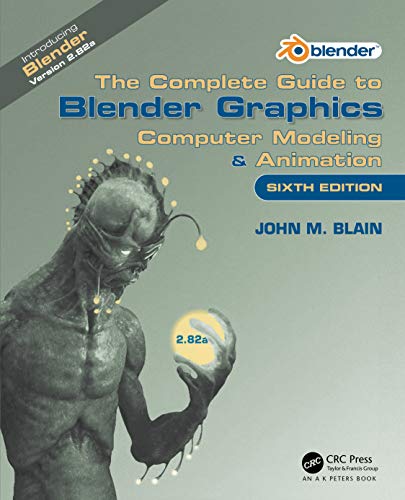What are
/r/blender's
favorite Products & Services?
From 3.5 billion Reddit comments
The most popular Products mentioned in /r/blender:
The most popular Services mentioned in /r/blender:
Blender
Gumroad
Blender Game Engine
Gofile.io
Quixel Suite
MakeHuman
LuxCoreRender
Filemail
Pixabay
Dribbble
FileDropper.com
Shutterstock
Google Drive
Blend4Web
Reddit Enhancement Suite
The most popular Android Apps mentioned in /r/blender:
SCANN3D
Tasker
Whicons - White Icon Pack
Snapseed
Google Street View
Power-Grid
SketchBook - draw and paint
AnimGIF Live Wallpaper 2 Pro
DOF Calculator
Spacedraw
Blue November
DoubleHelix LiveWallpaper Free
Orsus
Hnefatafl
VirtualTablet Lite (S-Pen)
The most popular VPNs mentioned in /r/blender:
The most popular reviews in /r/blender:
Yes, you can even implement it yourself. (Checkout https://www.blender.org/get-involved/developers/)
You could write a script too, the UI is completely scriptable because it is written in python, because doesn't get compiled.
Kind of embarrassed for you that you would just grab generic texture presets from [filterforge] (https://www.filterforge.com) application then give them away claiming them to be your own. Then you actually want to charge people to get these textures at high res, a higher price than the software. Anyway I've let filterforge know about your website, have a nice day.
Now. I do have some experience in Cinema 4D since before, but i've been curious to try out Blender for real at some point.
I've watched the Blender Guru donut videos this week and that's about it.
This is a contribution to the annual "36 days of type"-challenge. It's a recreation of my "A" from last year (link here).
shamless plug incoming:
You are welcome to follow my journey on my instagram
C4D is a pretty good modeler. If someone wants the power of cycle for renders, why not?
I do wonder it's relevance seeing what Eevee offers for real time previews. But who knows.
Edit: I'm the author of the Blender Eevee Rendering engine, so I'm totally biased towards blender 2.8 when it comes to rendering :)
https://www.amazon.com/Blender-Eevee-Rendering-Engine-Fundamentals-ebook/dp/B07MFHMV4X/
Their channel has been restored hours before this post. Blender has updated their news in order to describe what is happening https://www.blender.org/media-exposure/youtube-blocks-blender-videos-worldwide/ .
This was resolved over a week ago at this point and is not news.
https://www.blender.org/media-exposure/youtube-blocks-blender-videos-worldwide/
tl;dr: corner cases and a bad UI led to an unfortunate but unintended situation that has since been corrected
I used ~~Gumroad's~~ YanSculpt's character texturing for beginners https://gumroad.com/l/GMPd It's 7 hours total. It's not free but it's worth it, I couldn't find anything like it anywhere for free so I had to get it. Super important stuff as a beginner. I mentioned it in the title, wasn't sure if I should link it.
I never watch modeling tutorials, I prefer to sculpt and then do retopology(not always necessary if you're just doing a still render and not rigging). Sometimes I watch timelapses, just search YouTube for Blender character sculpting timelapses and watch some that are similar to the style you're going for.
I think I watched this one for the eyes https://www.youtube.com/watch?v=tf3QZL8ahGo
I watched that whole series of tutorials actually, that's where I learned to unwrap and uv map characters(I just remembered, the . I stopped at texturing though because he started working in blender internal and I needed cycles, so that's when I bought gumroads tutorial. He also has a modeling tutorial but I don't like that technique, it's only good for modeling from a 2D reference drawing imo. ~~Gumroad~~ Yansculpt also has a character sculpting tutorial but I haven't seen it.
No tutorial for the eyelashes and eyebrows, they're particles. Actually I need to watch some tutorials on eyebrows, and make an eyelash texture and do it the right way, because I'm not too happy with these
Blender Game Engine was removed a whole year before they received the grant, not after. And to think that such engine could ever pose a threat to Unreal is beyond reason.
Adobe giving money to the Blender Foundation means nothing, they will probably push for more integration with this or that software, that's it, but these sponsorships are mainly for PR, Blender has go to a point where if you're not supporting it you're not one of the cool cats.
They were never required to give money in order to inject malicious code, if they wanted to, they just needed to hire a programmer and make sure he got hired by the BF so that he could work from inside, and even that is not needed as sometimes external code gets integrated into the official branch anyway, develop an exciting enough feature, assure continued support, and there you go, your code is now into the official branch.
Same goes for the spyware, when a software is open source everybody can have a look at it and alert the community in case they find something fishy, and I still cannot see the connection with the money Adobe has decided to give, this could happen in any case.
Anything can happen at any time, sure, but Adobe cannot purchase Blender, they can't make it closed, the only chance to see Blender closing its code is if all the programmers that ever contributed code would agree to switch license, we're talking hundreds if not thousands of people. Even so, every single bit of code already released under GPL would still be downloadable and usable without restrictions. It's possible to be struck by lightning 9 times in a lifetime, but I would not spend my energies worrying about that.
I'd be interested to know how long this whole process would take if you used Brass Golem when it arrives (hopefully in May): https://golem.network/alpha.html
If you haven't heard of it, it's a decentralised cloud computing service running on the Ethereum Blockchain, that can be used with Blender for CGI rendering, among other things.
Your phone camera images (and most camera images) will have a slight spherical distortion. That means the perspective lines of your image-based 3d world also have spherical distortion; while your Blender-based world has perfect and straight perspective lines. If you undistort your frames they will be closer to that ideal 3d space of Blender.
Many manufacturers publish their distortion parameters and Photoshop or Lightroom or other photo packages will recognize them and offer easy, automated ways to remove this camera lens distortion. If not, you can also do it yourself by learning how to use OpenCV to calibrate your camera.
No, bricks modeled by lego and ldraw(not sure). And anyone can download all bricks and use anywhere http://www.ldraw.org/parts/latest-parts.html I made model with LDD then import in blender with plugin.
Is it saying it's missing SDL2.dll? Devs are investigating the issue. Seems to get solved if you just uninstall and reinstall blender, or download the zip option instead and copy that dll to the install folder. Or just use the zip.
https://www.blender.org/media-exposure/youtube-blocks-blender-videos-worldwide/
basically, youtube is forcing the blender foundation to monetize their videos if they want them to be shown. Pretty suss all around.
If anyone is interested in the renders, then i've licensed them under Creative Commons (CC BY 4.0)
Link to .blend file + render with transparent background https://cloud.qpqp.dk/index.php/s/ttXgrJqvKdlsGft
This is what their FAQ says about using Blender commercially. You own everything you make in Blender and can do with it as you please. The only restriction involves redistributing Blender itself, in which case you have to obey the GPL.
I read through some of the Blender manual online at https://www.blender.org/manual/editors/movie_clip_editor/tracking/clip/tools.html and I also had a Blender cloud activated a few months ago when I was getting started. There was a course on visual effects I skimmed one or two videos on and made a few notes.
It's actually a lot easier than it may seem if you can get a good track on your video. You need 8 points or more that you can track for the camera solver to work its magic in the video tracking panel then use a camera solver constraint the camera in the 3D view.
Thinking of doing a quick 'basics of' video for a few friends who have asked how I did this on FaceBook showing the original video and a few pointers if that would be of interest (will probably be a project for the weekend). Failing that I would just say Google/Youtube Blender camera tracking.
Hee's something you might be interested in:
ManuelBastioniLAB: the free and open source character editor for Blender
A free open source off shoot of Makehuman
Yes. Blender is open source, so you can do essentially everything with it from a legal perspective and everything you make is yours. This is what the blender foundation says:
"What you create with Blender is your sole property. All your artwork – images or movie files – including the .blend files and other data files Blender can write, is free for you to use as you like. That means that Blender can be used commercially by artists, by studios to make animation films or VFX, by game artists to work on commercial games, by scientists for research, and by students in educational institutions. Blender’s GNU GPL license guarantees you this freedom. Nobody is ever permitted to take it away, in contrast to trial or “educational” versions of commercial software that will forbid your work in commercial situations."
(Source)
In addition to the cost factor /u/NinjaCamel brings up, Blender is open source. You can make changes.
The mission statement might also be worth your time to read.
This is called a boolean operation.
https://www.blender.org/manual/modifiers/generate/booleans.html
Boolean intersect should do the trick. It makes a difference which order you select your objects in.
Original concept: by Neha Kulkarni
HDRI: HDRI Haven
Modeled, Rigged, Animated, Rendered in Blender + Cycles.
Composited in After Effects.
Trademarked?
edit: Did a google search regarding this. Had no idea this was a thing.
https://kotaku.com/video-games-arent-allowed-to-use-the-red-cross-symbol-1791265328
If you have to ask, then you may be in over your head.
I don't think there's a yellow brick road. Your best best is off the beaten path and learning from the thousands of free resources available on the Internet.
Be advised that making a game requires large teams who work around the clock for years. Each member will specialize in a specific area of game development.
If, on the other hand, you want to make a small indie game, then you need to set realistic goals. Have you ever made a Breakout clone? Tetris? A platformer or shmup? What about using an existing engine or modding a commercial game? If not, then you have a lot of homework to do.
How good of a student were/are you? What is the extent of your math education? Are you willing to learn concepts like A* pathfinding and collision detection? Do you really understand data structures? Could you answer a simple question like when to use arrays vs. linked lists?
If you just want to learn Blender, there are hundreds of free videos spread across the web. Visit BlenderGuru, Blender Cookie, and search YouTube and vimeo. If you want to know how something works, then simply search for the answer. You can't expect us to hold your hand.
Simply put, learning how to learn is the most useful skill.
I took a screenshot of the original tweet, cropped the size to match, and converted without compression to jpg (266.8kB). The compressed one above (70.2kB) is 26.8% the size of that screenshot. When I compressed the screenshot in Krita then it dropped to around 70kB when I used 68% compression. However, my compressed file is much highly quality. Probably because the one above has been compressed multiple times in different ways.
You know, if the compression was included in the metadata, this whole problem could be solved over night.
Would there be a way to have a wallpaper out of this? I know it wouldn't have the depth illusion but even just as a flat image it may look cool.
EDIT: It does seem possible actually. Check this out
This exactly. Downloaded several things just to see if there was any licence info anywhere. Nope. No license. So either: there is none and it's public domain or there is one and for some stupid reason it's not included anywhere.
Also, downloading that stuff is a pain.
Source images for this appear to come from https://gumroad.com/l/WrHwh, but I don't see any license info there, either. Dunno that I want to download 3 GB of images just to check for a license.
edit: and the grass appears to be CC-BY-NC
Entirely made by me to allow anyone to generate a good looking world.
You can obtain the shader for free at: https://gumroad.com/l/terramux
I originally made this to help friends who make Warhammer 40k fan-lore to easily create artworks of their custom planets.
To be clear, the simulations in question are NASA's games and webapps they build for education, not the big FEA simulations for engineering and scientific purposes.
Feel free to ask questions!
Video of hair simulation - Vimeo Link
Blender file for the curious - Google Drive Link
(Warning: simulation and render time are not your friend)
As one of the owners of Blender Market I’m happy to answer any questions about it.
In short, all payments are handled by either PayPal or Stripe, depending on the payment method you choose. No credit card details ever touch nor are they saved on our severs. Everything is PCI Compliant and follows Stripe and PayPal’s best practices.
Since you asked about credit cards, then you can read about Stripe’s security here: https://stripe.com/docs/security/stripe
Well depends on what you mean professionally if you mean Movies then, yes kind of. Blender was atleast partially used for The Man in the High Castle. Sean Kennedy who worked on Hunger Games, xmen, Life of Pi also uses blender A video on the topic. But many of the Bigger studios have their own inhouse tools, or inhouse plugins for certain software(Maya, 3DS Max). And it really depends on what your job ends up being, if your job is 3d Modeling it really doesn't matter that much what software you use if it ends up in the right format. But if your job is to animate the character, then you're bound to the software the studio wants to use, because rigs aren't really universal. If you mean game studio then some people use it
Or you can grab the Windows 7 shell for Windows 8 and just not have to deal with the clearly touchscreen oriented Metro UI at all. And other software handy for any fresh install of Windows: https://ninite.com/
For next time, grab ImageMagick and do in that folder:
mogrify -resize 2048x *.hdr
(replacing 2048 with your desired horizontal resolution)
That will replace the original files, so you might want to set the -path flag to put them into a different folder instead.
Check Davinci Resolve. It has a free for all platforms and way more friendly and fully featured. It only cuts down on features you are likely not going to use (multiple GPU, server support, realtime noise reduction etc.) In terms of NLE nothing is really cut down.
Blender is fine for basic sequencing and story boarding when you stay 100% in Blender (like the Blender shorts) but that's really about it.
In case you weren't already aware.. If you use RES it makes it easy to manage multiple Reddit accounts, separating your 'work' Reddit account from your 'play' Reddit accounts. ( ͡° ͜ʖ ͡°)
There's an app for that! https://play.google.com/store/apps/details?id=com.naing.vwallpaper Sorry I'm on mobile and don't know how to do hyperlinks on my phone, also I'm not a robot. I'm just trying to help because now it's my wallpaper and I love it. Thank you OP <3
Thanks! The clothing was made in marvelous designer, retopologized in Blender and sculpted in zbrush.
The hair are hair cards, made with the amazing Hair tool add on for Blender.
https://vimeo.com/91137680 its pretty simple: uv map an image to a plane, add a subsurf modifier in 'simple mode' (9 subdivisions or so will do) then add displace modifier, using a chosen images as the displacement. texture set texture coordinates to 'UV' and adjust strength to taste. then to render or sculpt apply the subsurf modifier. To do this for video (making a "video-mesh" if you will... the above + select your UV map in the 'UV map' box... (This Extrudes the luminosity of the bright pixels, so to invert make the strength negative.)
Yes, as you're pointing out, it is indeed pre-fractured before violently thrown at the bricks
Edit: Here's the high res slow-mo version uploaded to gfycat.
They didn't block all Blender tutorials, they blocked all videos from Blender's official channel. Basically YouTube told them they had to enable ads on their videos and when they refused all of their videos were blocked worldwide. Apparently the same thing happened to the MIT OpenCourseWare channel. According to https://www.blender.org/ though their channel is back.
Why not use a real, full-featured video editor? There's a couple of good free ones, like DaVinci Resolve:
https://www.blackmagicdesign.com/products/davinciresolve/
My favourite is HardOps. It makes hard surface modelling much faster.
https://masterxeon1001.wordpress.com/2016/02/23/hard-ops-007-intro-guide/
https://gumroad.com/l/hardops/
Watch the videos. It's a lot of fun!
If you want good caustics then try lux render. The Luxcore addon lets you work with Blender easily. You can even do that Pink Floyd prism split thing.How cool is that!
There are also programs that can "destroy" a PNG image to make it better fit the lossless png compression algorithm. Essentially generating a lossy png. One such tool is https://pngquant.org/
But i have to say, the artefacts in the images looks more like it comes from jpg.
don't forget about the tutorial section on the official blender website ;) https://www.blender.org/support/tutorials/
particularly the Beginners Course by Neal Hirsig. it's the one with the frog. his way of teaching is straight to the point and extremely easy to understand. one of the best if not the best blender teacher out there. i just wish he would start uploading again. he hasn't uploaded any new videos in years. wonder what happened to him. hope he is alright. although the guy that does tutor4u not only sounds like Neal, but his style of teaching and choices of words are similar as well. i wonder if it's Neal.
The About Section on the homepage has a pretty good description. The goal of the software is to have a all-in-one solution (unified pipeline as they call it) to content generation. Most of their attention for the past few years has been on providing this pipeline for individuals and small studios. Keeping this goal in mind it makes a lot of sense to have everything in one package for quicker iteration times.
Playing with interpolation in the graph editor could give you a quick and easy fix.
The graph editor
https://www.blender.org/manual/editors/graph_editor/fcurves.html#the-concept-of-interpolation
Different types of interpolation
http://49.media.tumblr.com/5944bcf4f7fe9c0c99f7a593f233731a/tumblr_mj7bx09MDo1s5nl47o2_r1_500.gif
Been using Blender for maybe 3 years, still can't texture stuff. I know how it goes, but my hands don't want to cooperate. I am going to transform all of my sci-fi tanks into low poly cartoonish style soon, and will see if I can texture them. I fell in love with cartoonish style after I saw this game. https://play.google.com/store/apps/details?id=com.sgs.WorldOfTanksLite&hl=en
Been trying to settle down on either detailed or low poly for months, finally I feel that I am all down for low poly.
Heres a video of the walkcycle in render.
https://drive.google.com/file/d/0B-OZcgY3eJVOSWlkaVVnWXlQTmM/edit?usp=sharing
And its for the show Crunchin with zbrushhangouts. Tonights episode at 9CST
https://www.youtube.com/channel/UC9IeVPt71Auyv3B2uNrlydg
I have been a member of the site for a while and had aspired to be on the show before I met the people running the site. I've opened the door for open source and represent that portion at the site.
well in other news i had been working on the weapons on this game that is now being showcased.
http://www.ign.com/articles/2014/04/10/other-players-must-die-in-orcs-must-die-unchained
I am so psyched about that however I wasnt trying to brag.
It was previously NDA so I still cant show assets but when Im not doing studio work I am working towards my robot conquest. I know I post alot of bots but I also do alot of organics but my hard surface is what im most proud of. I also do alot of environmental modelling and random assets. So I hope Im not cornholed as a robot maker.
In Blender 2.8 we were given EEVEE. Yes, it's slower than the Blender internal, but it's much faster than Cycles as it renders like a game engine which means it's designed to run/render in real time. You could try some demo scenes for Blender 2.8 EEVEE here.
Your computer is from 2012 so quite old and underpowered for blender 2.92. You could try updating the gfx drivers but your gfx are below the minimum specs for 2.8/9. Try version 2.83 LTS then 2.79 for better performance on older hardware. Get the portable(zip) versions so you dont have to mess around with install/uninstall.
All releases.
https://download.blender.org/release/
requirements for 2.8/9
Explanation of the settings I used.
- Steps: changes how complex/how many edges per strand are displayed (a second steps setting must be changed for Render also)
- Frequency: changes how tight the charles are
- Shape: changes where along the length of the strand the charle density will be
- Clump: changes how tapered it will be at either end
- Shape: changes where the taper will start and end
- Flatness: changes how much variance the strands can have from each other
Hope this was helpful!
How to modell the arms: https://www.youtube.com/watch?v=z7RSyRPr11Q Human pose is from: https://gumroad.com/l/OUUsD The head is half a sphere edited with PO and run trough a clothsim with a turbulence forcefield. The thin tentacles are hair particle systems that i combed into place.
Any tips on how to improve the translucency for the head are well appreciated.
The diffuse texture is a mix of various photo reference and then a fair bit of hand painting in order to remove ~~caustics~~ specular highlights and other non-neutral lighting.
I brought that into AwesomeBump to generate a normal map, roughness map, and metalness map. I then did some hand painting on the roughness map to make the eye area shinier.
I baked the ambient occlusion map in Blender.
Yesterday's laser rifle post was a bit of an inspiration, and having put 40+ hours into Fallout 4 so far, I thought a tribute was in order, and the best way I knew how... with a Blender Render! Here's a couple Nuka Cola caps I knocked out in a few hours this morning! I focused mostly on textures and lighting, and I'm looking forward to feedback. Thanks in advance!
Edit: I guess I should give thanks to Andrew Price's tutorial on compositing shadows in Blender; and even though it's not required under CC0, I'll give credit to my background image.
Please, don't upvote this, I like Blender as much as everyone else here, but you shouldn't be rewarding someone for promising to make a donation based on the points they receive. This is a violation of reddit site rules regarding vote solicitation.
It feels nice to donate to something, but you shouldn't be trying to actively reward someone with karma since moderators rely upon the karma system to filter out spammers. Likewise this undermines what I consider to be the point of charity, you shouldn't be sharing your accomplishments for validation, you should be charitable solely for yourself.
By all means feel free to donate to the Blender Foundation if you want, but you shouldn't be upvoting it because it makes you feel good. You should either do the work and then share it, or do the work and not share it all. You shouldn't intertwine sharing and doing the work.
The light source is not "below", your light source is a "sun" light. Think of it as a sun far away that lights in the direction your "sun" light is rotated.
A point light would be more intuitive to use for you. Then you have a little light source you can move around your character.
I don't think you're in wireframe mode. That button at the bottom of your image, next to the Object mode button, is how you switch to wireframe.
https://www.blender.org/manual/editors/3dview/shading.html#shading-modes
One way is to use the poke faces function.
Create loop cuts along the cylinder, select all faces and press alt+p to poke the faces and then alt+j to make them quads. They turn into a diamond shape and you can loop select them the way you like.
Important thing to note while using tris to quads is adjusting the max shape angle.
I'm afraid if you didn't save it to your hard drive before closing blender it's gone. Blender doesn't save the images you create with it automatically, you have to save it manually. Maybe you can try searching through your hard drive with a tool like <em>everything</em>, but chances are, you'll have to redo it.
Get wubi, install linux on the same machine, run blender under linux. If its faster, then the problem is windows.
>Adobe is free to use the source code so long as they comply with Blender's license and if they don't want to, it's also completely legal to just look at Blender's source code and re-implement their own modified version of it.
That's pretty much what I meant, but was avoiding the technicalities for layman terms.
Adobe will not freely shair its implementation as a GPL compatible license. And it's just easier for a huge company like Adobe to buy into the copyright than developing their own code. "If it's not broke don't fix it."
Essentially, Adobe wants to implement Blender features, but also still charge for Adobe suites despite having some of the free blender features which would otherwise go against the copyright.
They are also using blender to help further develop their tools for suites as they literally mentioned.
I'm just saying, get ready to see some Blender features in adobe eventually.
https://www.blender.org/download/
Works great. Of course its performance largely depends on your hardware, but yes, Blender is available and works well on many platforms, including MacOS.
This. By the way, the Blender Foundation is aware, that's why we have now LTS (Long Time Support) versions. Also, Blender and Canonical just announced a partnership to provide technical support to businesses. https://www.blender.org/press/canonical-offering-blender-support/
So I think it will change a lot of the future. Especially with companies like Epic, Unity and Ubisoft being heavily involved in funding and developpement, it's probably helping in building 'trust' with the professionnal world, at least in gaming/animation spaces. Less sure for architecture.
yea blender isn't bloated, it's fairly small. The filesize sounds about right, and if the website's certificate was fine, ie. https://www.blender.org/ <- HTTPS was used & no warnings was shown, you're fine.
Hello! This image was made for this product https://gumroad.com/l/hoplite_shield sorry if I wasn't more specific. For that purpose I made them stand out a bit more :-)
In a realistic render, you would be absolutely right, Dadomaso!
Thanks for your comments!
>the creators are just masochistic psychopaths who enjoy seeing people cry and get depressed
You got it. But it should be sadistic, not masochistic.
Have you tried the "First Steps with 2.80" tutorials at https://www.blender.org/support/tutorials/ ? They're really good, and don't take that long.
Ironically, one of them is called Blender Community https://blender.community/c/
Then you'll want to look at: Blender Central Blender guru Blender artists Blender nation
Or just have a look on Blenders Community page for all the active communities
I'm using demo version of ProLighting Skies, and I rendered it in Cycles :) That's why it looks like a hdr with black backdrop xD
Simulations and particles, for the most part. A more vague/generic definition might be "things that are simulated or procedurally animated rather than hand-animated". Usually the FX artist will be responsible for adding stuff like fire, smoke, water, magic spells, lightning, sparks, and so on. It can be a pretty good gig if you enjoy doing it, as many people don't.
Skils: just practice adding FX to things. You do dedicated stuff, like a GIF of a torch, for example. Or just find excuses to add it to regular projects, for example if you have a fountain, simulate the fountain instead of just sculpting the water.
You might want to download Houdini, it's a pretty standard tool for FX work and it works together with Blender very well. (the two apps nicely cover each other's shortcomings). There's a free learning edition, and a $200/yr "indie" license which should be enough for personal use.
Awesomebump is a free alternative to crazybump.
Another option would be the insanebump plugin for gimp.
Normally those applications work with the whole image and not parts of it.
So feeding the unwrapped stuff not sure what'll happen.
It has many sliders, though.
On a side node, as long as you don't use the displacement modifier, you'll only need either the normals texture or the height map. Plugging the height texture into a bump map node will result in a normals output. (That is blender will calculate the normals based on the greyscale info. This is different to the *bump application trying to find normals based on color information of the image).
Which means that you should not use the "Displacement" socket of the material output node. ;)
Great work but the proportions feel a bit off.
I suggest that you use MakeHuman if you want some reference: http://www.makehumancommunity.org/content/downloads.html
It is free and open source and I believe they also have a Blender addon
Does your lava use SSS? It might help to turn on "experimental feature set" in render settings. Or try it anyway with or without SSS just to see if it makes a difference in the result.
Not sure if this is of any help but figured I'd link it:
https://www.blender.org/manual/render/cycles/features.html
-Heck, for all I know it might be a bug if it differs from viewport to render. You should think about filing a bug report so that it can be fixed.
I think you must have pressed C, which activates the circle select tool. With scrollwheel you can change the size of the circle, hold left+mouse to paint your selection, right+mouse to exit circle select. It's quite handy in edit mode when you have a lot of vertices.
The other place such a circle will pop up is if you enable proportional editing. In that mode it indicates the area of influence.
Blender can do that. Just have each model in a different layer, then go through each layer with hotkeys 1 through 0, and Alt+1 through Alt+0. If you need to show more than twenty models you can add different scenes and switch between scenes, or you can keyframe the viewport visibility of the models and go to the next model with the right arrow key. You can hide most of the interface with Shift+Space, go fullscreen with Alt+F11, make sure that the T and N panels are off with T and N, and show rendered objects only with the "rendered only" option in the N panel.
If you need a renderer with more graphical fidelity than Blender's viewport you could use Marmoset Toolbag although I don't think that has the ability to quickly switch models with a key, so you'd have to put each model in a group and switch each one on and off in the outliner by clicking on the eye icon.
This one is slightly different from what I usually do. My other stuff would probably look a little more at home in a gallery, at least some pieces I've done.
You touched on a lot of reasons why I really like art, though. Art is a great mix of both subjectivity and objectivity.
Here's all my work, if you're curious: http://ello.co/briangeorgedesigns
you'll get better over time. But you would do better to start with a basemesh.
Try this file.You'll find a nice basemesh to help you get started. Id also watch some timelapses
https://www.dropbox.com/s/3sjgiydrvhtru9c/AssetMassive.blend
DYSTOPIAN CITY
Modelling & Texturing Software: Blender 2.9
Signage Design: Illustrator CC
Compositing: Photoshop CC
www.artstation.com/artwork/mDJ211
I think your biggest issue is that its just floating in a white void.
The model isn’t missing anything, but without an environment and composition it becomes kinda flat.
The environment in “Party Tug 6:00 AM”, which is fairly similar to this, tells just as much of a story as the party tug itself.
The simplest way i can think of:
render your model from the same perspective as your webcam with a transparent/green background
use OBS to overlay it onto your webcam stream.
this won't work on Skype etc because that interfaces with webcam directly, oh and don't move your cam ;p
you can even build a gif out of your frames and use that as an overlay to get some animation in there.
Hope this helps!
LOL it's worse. I only rendered 90 frames, then slowed it down and looped it in After Effects, so rendering only took about 12 hours. Hope that helps!
As always, as long as you ensure all fans are working and both fans and case are clean of dust and if your system is older than 5 years, consider reapplying thermal paste to the CPU, but 80° is not too hot for a CPU running at 100%.
As to usage statistics o the GPU (and CPU), you haven't said what OS you're using, but in Windows for instance, if you're checking the Performance tab in Task Manager, that is not a true representation of what's going on.
You can use programs like HWiNFO (https://www.hwinfo.com/) to get more accurate temperature and usage statistics.
> AMD Radeon HD 5450
Nah 2010 GPU- too old for blender 2.8x. You could try updating the drivers for it from amd website but i dont think it will help. Upgrade the GPU or use 2.79 is the only choice. Even an el cheapo Nvidia 710 will get 2.8x running though.See requirements.
of course bro! please be warned this is my first time trying to make a complex character and it’s an absolute shit show, so please don’t feel obligated. I’ll get you the file
Edit: https://drive.google.com/file/d/1K7tdK1rb0Dbm58Yh-zkrMSqmiulWdLFq/view?usp=sharing
Pixel Drain: https://pixeldrain.com/u/vbp2674Z
I made this Low Poly Grain Field with a tree and a tree house! For more renders and the process visit my Behance and if you like it look at my other projects :)
Please let me know what you think!
That's because it was copied from the guy who actually did do some of the Blood Dragon art -- James White.
https://www.behance.net/signalnoise
*edit -- basically copied from this: https://m1.behance.net/rendition/modules/123427281/disp/27ec13c281d88056d38687d659887d41.jpg?cb=1166097715 -- which is in James' portfolio
Arch Linux is a lightweight and flexible Linux distribution that tries to Keep It Simple.
I don't know how familiar you are with Linux, so I'll just describe it bit more. Linux itself is a kernel (the core part of OS that manages the hardware and resources) and people create distributions of Linux based OSes (which we usually just call Linux distros). Distributions include all the other software apart from the kernel that are needed for the system to function as a complete (the completeness of something is ofc subjective) Operating System. Arch Linux is one of them, it gives you a minimal set of software packages and gets out of your way configuring the system to your liking. Ofc you can install all the other software yourself post-install, and customize it however you want.
Hope this helps :)
Looks a bit dark. Try and use a complementary color to the frosting for the background. https://color.adobe.com/ is a really cool way to try out color combinations if you're new to color theory. Then maybe add a fill light to help brighten things up.
Well there's 2 things you could do, you could either;
Save the video as a PNG sequence with the RGBA format and transparency enabled, so it just has alpha already baked into the image sequence. Or;
You could use the file-output node. Whatever you name the file output, it will create a folder of that name, and output the image sequence in that folder. So you'd use one file-output node for your raw image, and one file-output node for the alpha channel.
Delete your userpref.blend file. Here's a link to tell you how to find it based on your operating system. https://www.blender.org/manual/getting_started/installing_blender/directorylayout.html
This should cause blender to make a standard default one when you next start up blender.
Oh! Blender has demo scenes here. Basically demo scenes are .blend files you can use by rendering to test your PC's specs, and the faster your computer can do it, the better your computer. The one I'm talking about is the orange BMW one halfway down the page. It's a really good image once it renders, and your Lamborghini reminds me of it because it's so detailed and has great materials and stuff!
By compositing, I meant that the BMW demo file render has a lens flare effect at the end of the render that makes the lights look really nice when they're on. :)
You can follow the development of the story here https://www.blender.org/media-exposure/youtube-blocks-blender-videos-worldwide/
There are official recommended Blender specs on their website! https://www.blender.org/download/requirements/
If you have the "Recommended Hardware" you will be able to made renders quite quickly.
Blender has the capability to import Scalable Vector Graphics as curves. Inkscape is a vector graphics program that can convert a PNG to a vector graphic using its Trace Bitmap tool. Once you've imported the graphic as curves, you can convert them to a mesh (alt + c), and extrude.
Why thanks!
Now with more mountains; https://drive.google.com/file/d/0B6sRe714OQFGanlOUF9HYW9WaGM/edit?usp=sharing
Probably my last version, moving on to new composition; https://drive.google.com/file/d/0B6sRe714OQFGSjRBMjBwTmdINXM/edit?usp=sharing
Yes. Or you could go with AWS, which is probably a lot cheaper than Azure.
Costs nothing to get started. You fire up as many computers as you like, log in, run your programs, and then shut them down, and you pay for the hours you used them.
There's also a company named BlenderGrid that you can upload the file to and they'll send you an email telling you how much it'll cost to render. I'm not sure you can bake it there, tho.
I should be thanking you! I was in a grumpy mood and unsuccessfully trying to fall asleep when I saw your art. The sheer wonder of it snapped me out of my funk; I managed to type that comment before immediately falling asleep and having fantastic dreams.
Now that I'm awake, I can truly appreciate it! It's so easy to become part of this render, a tiny speck of a person in that canyon staring up at a horizon-filling, inexplicable rainbowscape. The lack of physical atmosphere lends a deafening silence to it all. Though perhaps seeing something like this in space should be almost ominous or worrisome, the sheer awe overpowers all other emotions.
There's an exporter that does just that. I think there are other as well, just search google for blender + papercraft OR unfolding. Alternatively there's the commercial Pepakura Designer(http://www.tamasoft.co.jp/pepakura-en/), which is $38. Can't really comment on that one since I haven't tried it, but from what I've heard, it's good.